Page 3 of 364

Warranties &Warranties for U.S.A.
All SUBARU vehicles distributed by
Subaru of America, Inc. and sold at retail
by an authorized SUBARU dealer in the
United States come with the followingwarranties: . SUBARU Limited Warranty
. Emission Control Systems Warranty
. Emissions Performance Warranty
All warranty information, including details
of coverage and exclusions, is in the“ Warranty and Maintenance Booklet ”.
Please read these warranties carefully.
& Warranties for Canada
All SUBARU vehicles distributed by
Subaru Canada, Inc. and sold at retail by
an authorized SUBARU dealer in Canada
come with the following warranties: . SUBARU Limited Warranty
. Anti-Corrosion Warranty
. Emission Control Warranty
All warranty information, including details
of coverage and exclusions, is in the“ Warranty and Service Booklet ”. Please
read these warranties carefully. !
WRX-STI
CAUTION
WRX-STI models are equipped with
High Intensity Discharge (HID) head-
lights that contain mercury. For that
reason, it is necessary to remove
HID headlights before vehicle dis-
posal. Once removed, please reuse,
recycle or dispose of the HID head-
lights as hazardous waste.
! All models except WRX-STI
CAUTION
This vehicle does not contain mer-
cury devices or parts. How to use this Owner
’s
Manual & Using your Owner ’s Manual
Before you operate your vehicle, carefully
read this manual. To protect yourself and
extend the service life of your vehicle,
follow the instructions in this manual.
Failure to observe these instructions may
result in serious injury and damage to yourvehicle.
This manual is composed of fourteen
chapters. Each chapter begins with a brief
table of contents, so you can usually tell at
a glance if that chapter contains the
information you want.
Chapter 1: Seat, seatbelt and SRS airbags
This chapter informs you how to use the
seat and seatbelt and contains precau-
tions for the SRS airbags.
Chapter 2: Keys and doors
This chapter informs you how to operate
the keys, locks and windows.
Chapter 3: Instruments and controls
This chapter informs you about the opera-
tion of instrument panel indicators and
how to use the instruments and otherswitches. 1
– CONTINUED –
Page 5 of 364
Vehicle symbols
There are some of the symbols you may
see on your vehicle.Mark Name
WARNING
CAUTION
Power door lock and unlock
Passengers ’windows lock
and unlock
Fuel
Front fog lights
Parking lights
Hazard warning flasher
Engine hood Mark Name
Trunk lid (Sedan)
Seat heater
Child restraint top tether an- chorages
Child restraint lower an- chorages
Horn
Windshield wiper deicer
Wiper intermittent
Windshield wiper and washer
Rear window wiper
Rear window washer
LightsMark Name
Parking lights, tail lights, li-
cense plate light and instru-
ment panel illumination
Headlights
Headlight beam leveler
Illumination brightness
Fan speed
Instrument panel outlets
Instrument panel outlets and
foot outlets
Foot outlets
Windshield defroster and foot outlets
Windshield defroster
Rear window defogger/Out-
side mirror defogger3
– CONTINUED –
Page 12 of 364
10
Illustrated index &Exterior1) Engine hood (page 11-4)
2) Headlight switch (page 3-22)
3) Replacing bulbs (page 11-45)
4) Wiper switch (page 3-27)
5) Moonroof (page 2-24)
6) Door locks (page 2-4)
7) Tire pressure (page 11-31)
8) Flat tires (page 9-4)
9) Tire chains (page 8-11)
10) Front fog light button (page 3-26)
11) Tie-down hooks (page 9-11)
12) Towing hook (page 9-11)
Page 17 of 364
&Light control and wiper control levers/switches1) Parking light switch (page 3-25)
2) Windshield wiper (page 3-27)
3) Mist (page 3-28)
4) Windshield washer (page 3-28)
5) Rear window wiper and washer switch
(page 3-28)
6) Wiper control lever (page 3-26)
7) Illumination brightness control (page 3-25)
8) Light control lever (page 3-22)
9) Headlight ON/OFF (page 3-22)
10) Headlight flasher High/Low beam change (page 3-23)
11) Turn signal (for lane change) (page 3-24)
12) Turn signal (page 3-24) 15
– CONTINUED –
Page 111 of 364
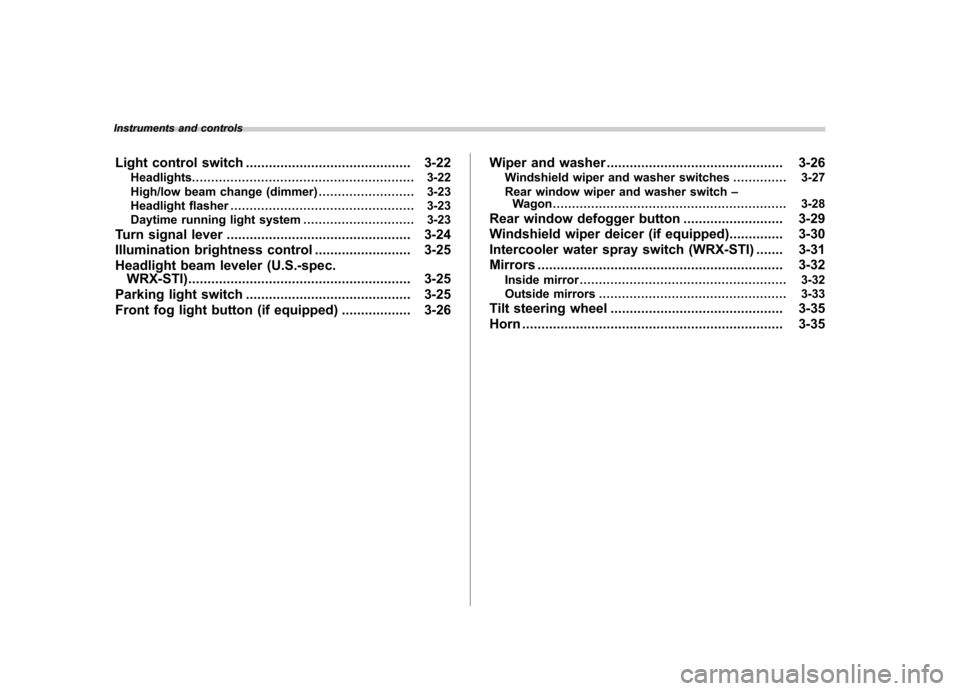
Instruments and controlsLight control switch ........................................... 3-22
Headlights. ......................................................... 3-22
High/low beam change (dimmer) ......................... 3-23
Headlight flasher ................................................ 3-23
Daytime running light system ............................. 3-23
Turn signal lever ................................................ 3-24
Illumination brightness control ......................... 3-25
Headlight beam leveler (U.S.-spec. WRX-STI) .......................................................... 3-25
Parking light switch ........................................... 3-25
Front fog light button (if equipped) .................. 3-26Wiper and washer
.............................................. 3-26
Windshield wiper and washer switches .............. 3-27
Rear window wiper and washer switch –
Wagon ............................................................. 3-28
Rear window defogger button .......................... 3-29
Windshield wiper deicer (if equipped) .............. 3-30
Intercooler water spray switch (WRX-STI) ....... 3-31
Mirrors ................................................................ 3-32
Inside mirror ...................................................... 3-32
Outside mirrors ................................................. 3-33
Tilt steering wheel ............................................. 3-35
Horn .................................................................... 3-35
Page 129 of 364
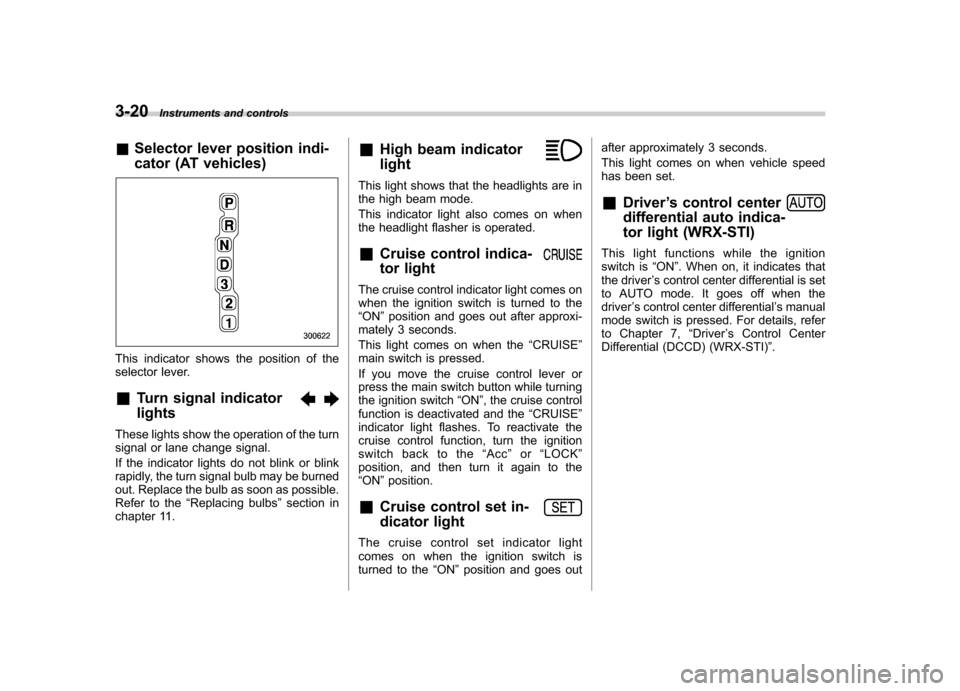
3-20Instruments and controls
& Selector lever position indi-
cator (AT vehicles)
This indicator shows the position of the
selector lever. & Turn signal indicator lights
These lights show the operation of the turn
signal or lane change signal.
If the indicator lights do not blink or blink
rapidly, the turn signal bulb may be burned
out. Replace the bulb as soon as possible.
Refer to the “Replacing bulbs ”section in
chapter 11. &
High beam indicator light
This light shows that the headlights are in
the high beam mode.
This indicator light also comes on when
the headlight flasher is operated. &Cruise control indica-
tor light
The cruise control indicator light comes on
when the ignition switch is turned to the“ON ”position and goes out after approxi-
mately 3 seconds.
This light comes on when the “CRUISE ”
main switch is pressed.
If you move the cruise control lever or
press the main switch button while turning
the ignition switch “ON ”, the cruise control
function is deactivated and the “CRUISE ”
indicator light flashes. To reactivate the
cruise control function, turn the ignition
switch back to the “Acc ”or “LOCK ”
position, and then turn it again to the“ ON ”position.
& Cruise control set in-
dicator light
The cruise control set indicator light
comes on when the ignition switch is
turned to the “ON ”position and goes out after approximately 3 seconds.
This light comes on when vehicle speed
has been set.
& Driver ’s control center
differential auto indica-
tor light (WRX-STI)
This light functions while the ignition
switch is “ON ”. When on, it indicates that
the driver ’s control center differential is set
to AUTO mode. It goes off when thedriver ’s control center differential ’s manual
mode switch is pressed. For details, refer
to Chapter 7, “Driver ’s Control Center
Differential (DCCD) (WRX-STI) ”.
Page 130 of 364
&Driver ’s control center differ-
ential indicator and warning
lights (WRX-STI)
! Indicator lights
When illuminated, one of these indicator
lights indicates the initial limited slip
differential (LSD) torque currently selected
for the center differential. !
Warning light
The bottom indicator light “”flashes in the
event of failure of the driver ’s control
center differential. Have the vehicle in-
spected by your SUBARU dealer. For
details, refer to Chapter 7, “Driver ’s Con-
trol Center Differential (DCCD) (WRX-STI) ”.
& Lights indicator light (WRX-STI)
This light comes on when the headlight
switch is placed in the “”or “”
position. &
REV indicator light (WRX-STI)
This light comes on when the engine
speed reaches a level set by driver and
when the tachometer needle enters the
red zone. Instruments and controls
3-21
Page 131 of 364

3-22Instruments and controls
Clock
To set the hour, press the “H ” button. To
set the minutes, press the “M ”button. To
reset the minutes to “00 ”with a radio time
signal, push the “SET ”button.
CAUTION
To ensure safety, do not attempt to
set the time during driving, as an
accident from inadequate attention
to the road could result. Light control switch
The light switch operates only when the
ignition switch is in the
“ON ”position.
WARNING
To prevent battery discharge result-
ing from accidentally leaving your
lights on when your vehicle is
parked, the light switch operates
only when the ignition switch is inthe “ON ”position. In any other
position, the vehicle ’s lights will be
out.
If you park your vehicle on a road-
side at night, use the hazard warn-
ing flasher to alert the other drivers. &
Headlights
To turn on the headlights, turn the knob on
the end of the turn signal lever.
first position
Parking lights, instrument panel illumina-
tion, tail lights, front side marker lights and
license plate light are on.
second position
Headlights, parking lights, instrument pa-
nel illumination, tail lights, front side
marker lights, and license plate light areon.