2007 SUBARU FORESTER immobilizer
[x] Cancel search: immobilizerPage 89 of 356
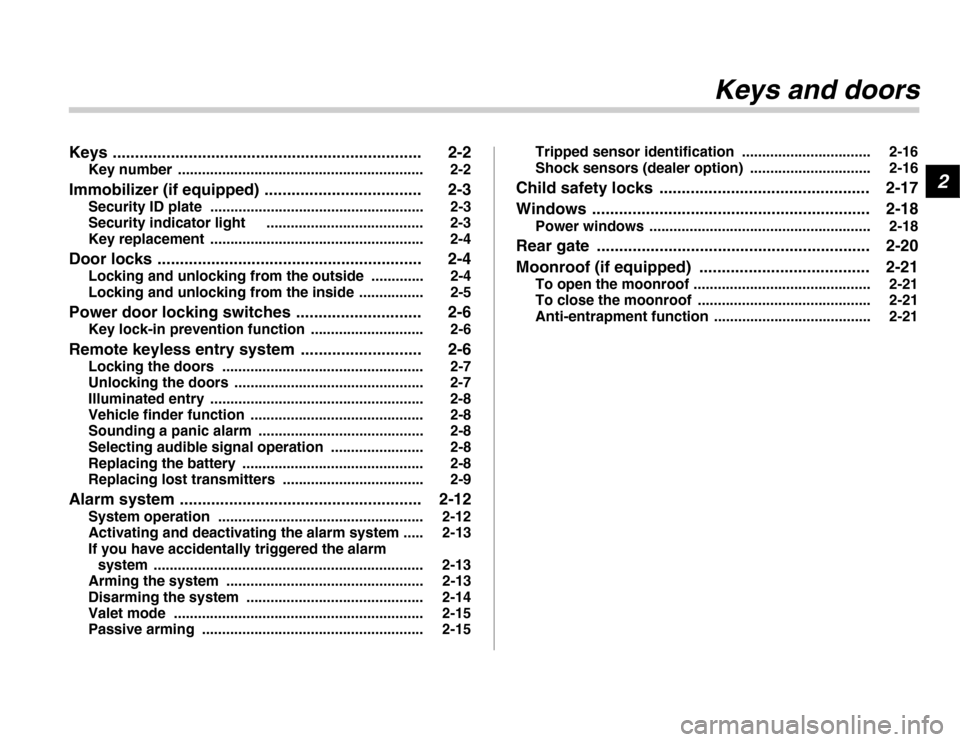
2
Keys and doors
Keys ..................................................................... 2-2Key number ............................................................. 2-2
Immobilizer (if equipped) ................................... 2-3 Security ID plate ..................................................... 2-3
Security indicator light ....................................... 2-3
Key replacement ..................................................... 2-4
Door locks ........................................................... 2-4 Locking and unlocking from the outside ............. 2-4
Locking and unlocking from the inside ................ 2-5
Power door locking switches ............................ 2-6 Key lock-in prevention function ............................ 2-6
Remote keyless entry system ........................... 2-6 Locking the doors .................................................. 2-7
Unlocking the doors ............................................... 2-7
Illuminated entry ..................................................... 2-8
Vehicle finder function ........................................... 2-8
Sounding a panic alarm ......................................... 2-8
Selecting audible signal operation ....................... 2-8
Replacing the battery ............................................. 2-8
Replacing lost transmitters ................................... 2-9
Alarm system ...................................................... 2-12 System operation ................................................... 2-12
Activating and deactivating the alarm system ..... 2-13
If you have accidentally triggered the alarm system ................................................................... 2-13
Arming the system ................................................. 2-13
Disarming the system ............................................ 2-14
Valet mode .............................................................. 2-15
Passive arming ....................................................... 2-15 Tripped sensor identification ................................ 2-16
Shock sensors (dealer option) .............................. 2-16
Child safety locks ............................................... 2-17
Windows .............................................................. 2-18 Power windows ....................................................... 2-18
Rear gate ............................................................. 2-20
Moonroof (if equipped) ...................................... 2-21 To open the moonroof ............................................ 2-21
To close the moonroof ........................................... 2-21
Anti-entrapment function ....................................... 2-21
Page 90 of 356
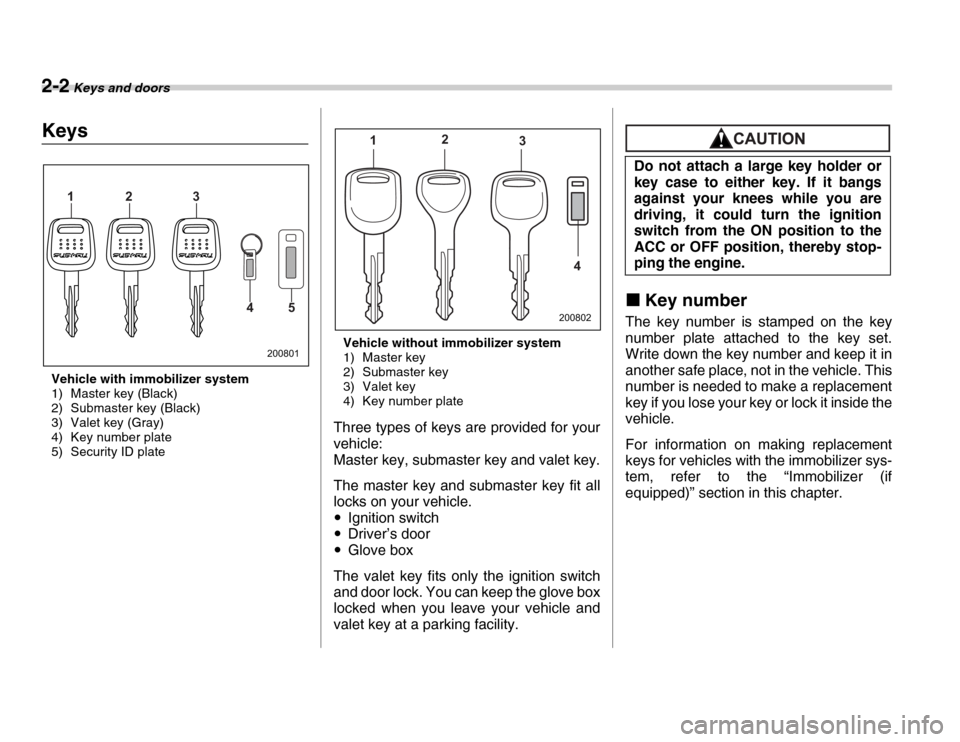
2-2 Keys and doors
Ke ys and doo rsKeysVehicle with immobilizer system
1) Master key (Black)
2) Submaster key (Black)
3) Valet key (Gray)
4) Key number plate
5) Security ID plate Vehicle without immobilizer system
1) Master key
2) Submaster key
3) Valet key
4) Key number plate
Three types of keys are provided for your
vehicle:
Master key, submaster key and valet key.
The master key and submaster key fit all
locks on your vehicle. �y Ignition switch
�y Driver’s door
�y Glove box
The valet key fits only the ignition switch
and door lock. You can keep the glove box
locked when you leave your vehicle and
valet key at a parking facility.
�„ Key number
The key number is stamped on the key
number plate attached to the key set.
Write down the key number and keep it in
another safe place, not in the vehicle. This
number is needed to make a replacement
key if you lose your key or lock it inside the
vehicle.
For information on making replacement
keys for vehicles with the immobilizer sys-
tem, refer to the “Immobilizer (if
equipped)” section in this chapter.
12 3
45
200801
12
3
4
200802 Do not attach a large key holder or
key case to either key. If it bangs
against your knees while you are
driving, it could turn the ignition
switch from the ON position to the
ACC or OFF position, thereby stop-
ping the engine.
Page 91 of 356
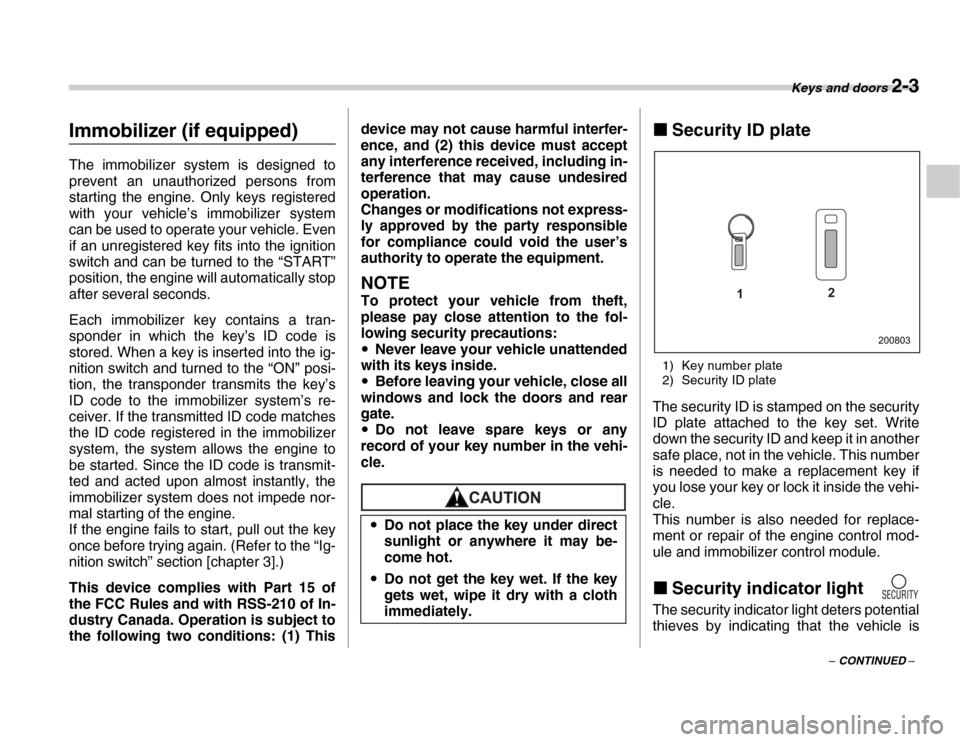
Keys and doors 2-3
– CONTINUED –
Immobilizer (if equipped)
The immobilizer system is designed to
prevent an unauthorized persons from
starting the engine. Only keys registered
with your vehicle’s immobilizer system
can be used to operate your vehicle. Even
if an unregistered key fits into the ignition
switch and can be turned to the “START”
position, the engine will automatically stop
after several seconds.
Each immobilizer key contains a tran-
sponder in which the key’s ID code is
stored. When a key is inserted into the ig-
nition switch and turned to the “ON” posi-
tion, the transponder transmits the key’s
ID code to the immobilizer system’s re-
ceiver. If the transmitted ID code matches
the ID code registered in the immobilizer
system, the system allows the engine to
be started. Since the ID code is transmit-
ted and acted upon almost instantly, the
immobilizer system does not impede nor-
mal starting of the engine.
If the engine fails to start, pull out the key
once before trying again. (Refer to the “Ig-
nition switch” section [chapter 3].)
This device complies with Part 15 of
the FCC Rules and with RSS-210 of In-
dustry Canada. Operation is subject to
the following two conditions: (1) Thisdevice may not cause harmful interfer-
ence, and (2) this device must accept
any interference received, including in-
terference that may cause undesired
operation.
Changes or modifications not express-
ly approved by the party responsible
for compliance could void the user’s
authority to operate the equipment.
NOTE
To protect your vehicle from theft,
please pay close attention to the fol-
lowing security precautions: �y Never leave your vehicle unattended
with its keys inside. �y Before leaving your vehicle, close all
windows and lock the doors and rear
gate. �y Do not leave spare keys or any
record of your key number in the vehi-
cle.
�„ Security ID plate
1) Key number plate
2) Security ID plate
The security ID is stamped on the security
ID plate attached to the key set. Write
down the security ID and keep it in another
safe place, not in the vehicle. This number
is needed to make a replacement key if
you lose your key or lock it inside the vehi-
cle.
This number is also needed for replace-
ment or repair of the engine control mod-
ule and immobilizer control module. �„ Security indicator light
The security indicator light deters potential
thieves by indicating that the vehicle is
�y
Do not place the key under direct
sunlight or anywhere it may be-
come hot.
�y Do not get the key wet. If the key
gets wet, wipe it dry with a cloth
immediately.
1 2
200803
Page 92 of 356

2-4 Keys and doors
equipped with an immobilizer system. It
begins flashing approximately 60 seconds
after the ignition switch is turned from the
“ON” position to the “ACC” or “LOCK” po-
sition or immediately after the key is pulled
out.
If the security indicator light does not
flash, the immobilizer system may be
faulty. If this occurs, contact your SUBA-
RU dealer as soon as possible.
In case an unauthorized key is used (e.g.
an imitation key), the security indicator
light comes on.
NOTE
Even if the security indicator light
flashes irregularly or its fuse blows
(the light does not flash if its fuse is
blown), the immobilizer system will
function normally. �„ Key replacement
Your key number plate and security ID
plate will be required if you ever need a re-
placement key made. Any new key must
be registered for use with your vehicle’s
immobilizer system before it can be used.
Up to four keys can be registered for use
with one vehicle.
For security, all the keys registered with
your vehicle’s immobilizer system will have their ID codes erased and re-regis-
tered when a new key is made. Therefore,
all of your vehicle’s keys must be present-
ed when a new key is registered. Any key
that is not re-registered when a new key is
made cannot be used after the other keys
are re-registered. For information on re-
placement keys and on the registration of
keys with your immobilizer system, con-
tact your SUBARU dealer.
Door locks �„
Locking and unlocking from
the outside
1) Lock
2) Unlock
To lock the driver’s door from the outside
with the key, turn the key toward the rear.
To unlock the door, turn the key toward
the front (Driver’s side only).
Pull the outside door handle to open the
unlocked door.
2 1
200804
Page 103 of 356

Keys and doors 2-15
– CONTINUED –
NOTE (Models with immobiliz-
er)
If your vehicle is equipped with an im-
mobilizer, the immobilizer’s function
will cause the security indicator light to
flash (approximately once every three
seconds) even after the system is dis-
armed.
NOTE
The system can be disarmed by the fol-
lowing method, too. �y Cycle the ignition switch from the
“LOCK” to the “ON” position three
times within 5 seconds. �T Emergency disarming
If you cannot disarm the system using the
transmitter (i.e. the transmitter is lost, bro-
ken or the transmitter battery is too weak),
you can disarm the system without using
the transmitter.
1. Unlock the door with the key and then
open the door.
2. Insert the key into the ignition switch
and cycle it from the “LOCK” to the “ON”
position three times within 5 seconds.
�„ Valet mode
When you choose the valet mode, the se-
curity system does not operate. In valet
mode, the remote transmitter is used only for locking and unlocking the doors and
rear gate and panic activation.
To enter the valet mode, change the set-
ting of your vehicle’s alarm system for de-
activation mode. (Refer to “Activating and
deactivating the alarm system” in this sec-
tion.) The security indicator light will con-
tinue to flash once every three seconds in-
dicating that the system is in the valet
mode (only vehicle with an immobilizer).
To exit valet mode, change the setting of
your vehicle’s alarm system for activation
mode. (Refer to “Activating and deactivat-
ing the alarm system” in this section.)
NOTE
If your vehicle is not equipped with an
immobilizer, the security indicator light
does not flash during the valet mode. �„
Passive arming
When passive arming mode has been
programmed by the dealer, arming of the
system is automatically accomplished
without using the remote transmitter. Note
that in this mode, DOORS MUST BE
MANUALLY LOCKED. �T To enter the passive mode
If you wish to program the passive arming
mode, have it done by your SUBARU dealer. �T
Arming the system1. Turn the ignition switch to the “ON” po-
sition.
1) ON
2) LOCK
In passive mode, the system will au-
tomatically activate the alarm but
WILL NOT automatically lock the
doors. In order to lock the doors you
must either lock them as indicated
in the following step 4 or with the
key once they have been closed.
Failure to lock the doors manually
will result in a higher security risk.
1
2
200816
Page 114 of 356

3-4 Instruments and controls
The key can be turned from “ACC” to
“LOCK” only when the selector lever is in
the “P” position. �TManual transmission vehicles
The key can be turned from “ACC” to “LOCK” only when the key is pushed in
while turning it.
�„ ACC
In this position the electrical accessories
(radio, accessory power outlet, etc.) can
be used. �„ ON
This is the normal operating position after
the engine is started. �„ START
The engine is started in this position. The
starter cranks the engine to start it. When
the key is released (after the engine has
started), the key automatically returns to
the “ON” position. �TFor models with immobilizer
If you fail to start your engine with your
registered key, once pull out the key (at
this time, the security indicator light
blinks), and then insert the key in the igni- tion switch and turn it to the “START” po-
sition and again try to start your engine.
NOTE
The engine may not start in the follow-
ing cases: �y
The key grip is touching another key
or a metallic key holder.
300566
300115
Do not turn the ignition switch to the
“START” position while the engine
is running.300567
Page 115 of 356
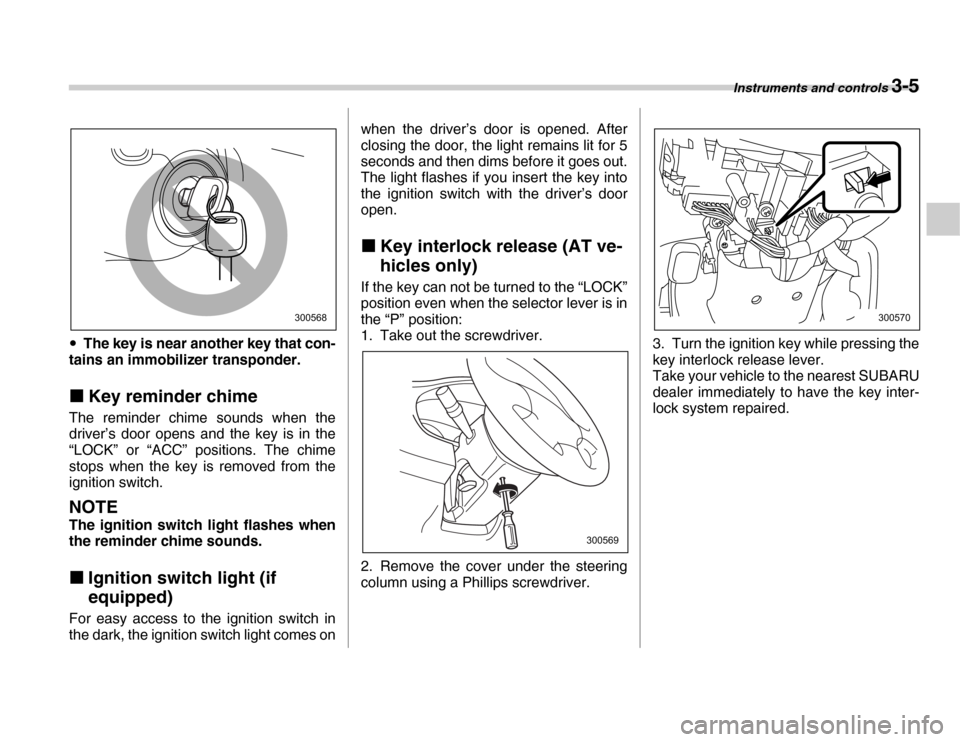
Instruments and controls 3-5
�yThe key is near another key that con-
tains an immobilizer transponder. �„ Key reminder chime
The reminder chime sounds when the
driver’s door opens and the key is in the
“LOCK” or “ACC” positions. The chime
stops when the key is removed from the
ignition switch.
NOTE
The ignition switch light flashes when
the reminder chime sounds. �„ Ignition switch light (if
equipped)
For easy access to the ignition switch in
the dark, the ignition switch light comes on when the driver’s door is opened. After
closing the door, the light remains lit for 5
seconds and then dims before it goes out.
The light flashes if you insert the key into
the ignition switch with the driver’s door
open.
�„ Key interlock release (AT ve-
hicles only)
If the key can not be turned to the “LOCK”
position even when the selector lever is in
the “P” position:
1. Take out the screwdriver.
2. Remove the cover under the steering
column using a Phillips screwdriver. 3. Turn the ignition key while pressing the
key interlock release lever.
Take your vehicle to the nearest SUBARU
dealer immediately to have the key inter-
lock system repaired.
300568
300569
300570
Page 350 of 356

14-4 Index
Front seats ......................................................................... 1-2Fore and aft adjustment .......................................... 1-3, 1-4
Reclining ................................................................. 1-3, 1-5
Fuel .................................................................................... 7-2
Economy hints ............................................................... 8-2
Filler lid and cap ............................................................ 7-3
Requirements ................................................................ 7-2
Fuses ............................................................................. 11-41
Fuses and circuits ............................................................ 12-6 G
GAWR .............................................................................. 8-12
Glove box ........................................................................... 6-4
Gross Axle Weight Rating ................................................ 8-12
Gross Vehicle Weight Rating ........................................... 8-12
GVWR .............................................................................. 8-12 H
Hazard warning flasher ...................................................... 3-6
Head restraint adjustment .................................................. 1-6
Headlight Beam leveler ................................................................ 3-20
Flasher ........................................................................ 3-18
Headlights ........................................................................ 3-17
Heater operation ................................................................ 4-5
High beam indicator light .................................................. 3-15
Hill holder .............................................................. 7-21, 11-28
Horn ................................................................................. 3-29 I
Ignition switch ..................................................................... 3-3
Illuminated entry ................................................................. 2-8
Illumination brightness control .......................................... 3-19
Immobilizer indicator light ................................................... 2-3
Indicator light ...................................................................... 3-9
Inside mirror ...................................................................... 3-25
Interior lights ....................................................................... 6-2 J
Jack and jack handle ........................................................ 9-14
Jump starting ...................................................................... 9-7 K
Key
Number .......................................................................... 2-2
Reminder chime ............................................................. 3-5
Key interlock release (AT vehicles) .................................... 3-5
Keys .................................................................................... 2-2 L
Leather seat materials ...................................................... 10-5
Light control switch ........................................................... 3-17
Limited slip differential (LSD) ............................................ 7-15
Loading your vehicle ......................................................... 8-11
Low fuel warning light ....................................................... 3-14
Lower and tether anchorages ........................................... 1-32
LSD (Limited slip differential) ............................................ 7-15
Lumbar support (Drivers seat only) .................................... 1-5