2007 SKODA ROOMSTER ESP
[x] Cancel search: ESPPage 110 of 248

Communication109
Using the systemSafetyDriving TipsGeneral MaintenanceBreakdown assistancePraktikTechnical Data
Example of redial
You can interrupt the dialogue at any time by pressing the PTT button or with the voice command CANCEL.
Phone voice phonebook*
Store name
– Press the PTT button.
– Give the command SAVE/STORE NAMES/NAME/NUMBER after the
signal tone.
After giving this command, the system requests the entry of a name and a tele- phone number which should be stored in the phone voice phonebook. In the phone voice phonebook up to 50 entries can be stored.
The telephone number can be entered as an interconnected spoken row of digits (complete number), in the form of order of digits (separation through a brief voice pause) or through individually spoken digi ts. After each order of digits (separation through brief voice pause) the detected digits are repeated.
The digits zero to nine are permitted. The system detects no continuous digit combinations such as twenty-three, but only individually spoken digits (two, three).
When entering more than 20 digits, the system answers with voice response “ The number is too long ”.
Additionally a Plus (+) has to be entered in front of the 20 digits.
The stored entry is displayed on the information display* with an arrow in front of the name.
For similar names additional information (e.g. first names) should be stored.
Example for storing in the phone voice phonebook
You can interrupt the dialogue at any time by pressing the PTT button or with the voice command CANCEL.
Select name
– Press the PTT button.
– Give the command DIAL/SELECT NAMES/NAME after the signal
tone.
After giving this command, there is the possibility to select a stored entry out of the phone voice phonebook.
Voice commandAnnouncement
REDIAL“ The number is being dialed”
Voice commandAnnouncement
SAVE/STORE NAMES/NAME/NUMBER“ The name please”
COMPANY XYZ“Please repeat the name”
COMPANY XYZ“The number please”
ZERO ONE TWO THREE“Zero One Two Three”
FOUR FIVE SIX“Four Five Six”
If no entry is put in, the following announcement is made after about 5 sec- onds.
“ Possible commands are: store, repeat, back, delete or more digits ”
STORE“The name COMPANY XYZ is stored”
NKO A05R 20 MR08.book Page 109 Wednesday, March 28, 2007 9:42 AM
Page 111 of 248
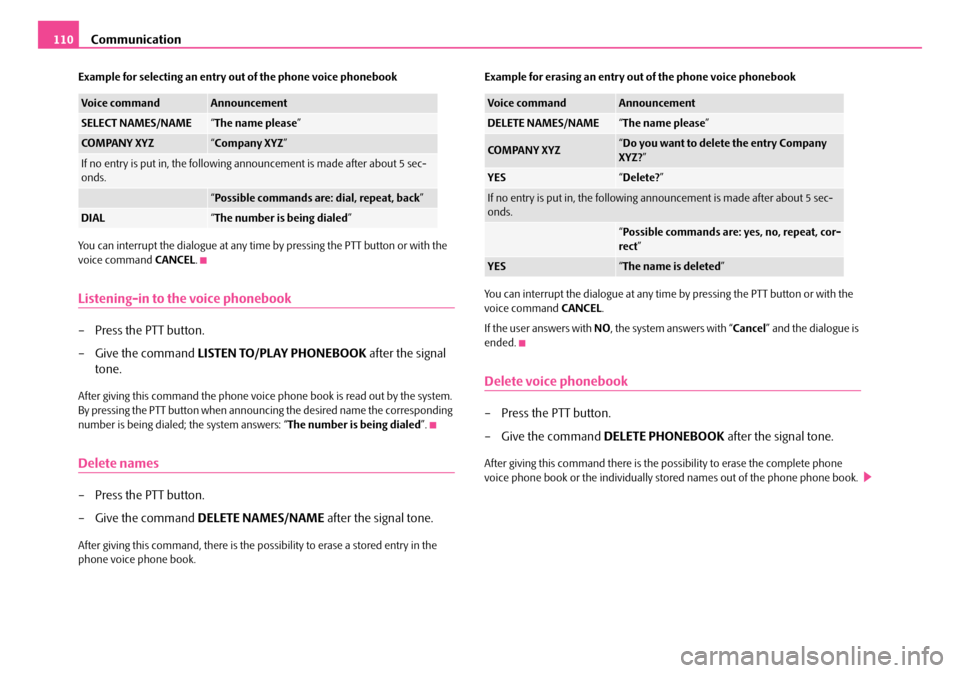
Communication110
Example for selecting an entry out of the phone voice phonebook
You can interrupt the dialogue at any time by pressing the PTT button or with the voice command CANCEL.
Listening-in to the voice phonebook
– Press the PTT button.
– Give the command LISTEN TO/PLAY PHONEBOOK after the signal
tone.
After giving this command th e phone voice phone book is read out by the system. By pressing the PTT button when announc ing the desired name the corresponding number is being dialed; the system answers: “ The number is being dialed”.
Delete names
– Press the PTT button.
– Give the command DELETE NAMES/NAME after the signal tone.
After giving this command, there is the possibility to erase a stored entry in the phone voice phone book.
Example for erasing an entry out of the phone voice phonebook
You can interrupt the dialogue at any time by pressing the PTT button or with the voice command CANCEL.
If the user answers with NO, the system answers with “Cancel” and the dialogue is ended.
Delete voice phonebook
– Press the PTT button.
– Give the command DELETE PHONEBOOK after the signal tone.
After giving this command there is the possibility to erase the complete phone voice phone book or the individually st ored names out of the phone phone book.
Voice commandAnnouncement
SELECT NAMES/NAME“The name please”
COMPANY XYZ“Company XYZ”
If no entry is put in, the following announcement is made after about 5 sec- onds.
“ Possible commands are: dial, repeat, back”
DIAL“The number is being dialed”
Voice commandAnnouncement
DELETE NAMES/NAME“The name please”
COMPANY XYZ“Do you want to delete the entry Company XYZ? ”
YES“Delete?”
If no entry is put in, the following announcement is made after about 5 sec- onds.
“ Possible commands are: yes, no, repeat, cor- rect ”
YES“The name is deleted”
NKO A05R 20 MR08.book Page 110 Wednesday, March 28, 2007 9:42 AM
Page 112 of 248

Communication111
Using the systemSafetyDriving TipsGeneral MaintenanceBreakdown assistancePraktikTechnical Data
Example for erasing the complete voice phonebook
You can interrupt the dialogue at any time by pressing the PTT button or with the voice command CANCEL.
Example for erasing individual name s out of the phone voice phonebook
As long as the voice phonebook is read out, other entries can be erased by pressing the PTT button.
You can end the dialogue at any time with the voice command CANCEL.
Bluetooth™*
The Bluetooth technology serves as cableless connection of a mobile
phone to a hands-free system of your vehicle.
In order to connect a mobile phon e with Bluetooth to the hands-free
system, it is necessary to adapt the phone and the hands-free system to
each other. Detailed information on this is provided in the operating
instructions of your mobile phone. The following essential steps for
connecting the mobile phone must be carried out:
– Switch on the ignition.
– If necessary switch on the mobile phone.
– Select the corresponding menu option on the mobile phone, which
searches for suitable Bluetoot h devices (hands-free system).
– If the hands-free system on the display of the mobile telephone
announces Skoda UHV, enter the PIN 1234 within 30 seconds and
wait, until the connection is established. 3)
Voice commandAnnouncement
DELETE PHONEBOOK“ Do you want to delete the whole phonebook? ”
If no entry is put in, the following announcement is made after about 5 sec- onds.
“ Possible commands are: yes, no, repeat ”
YES“Are you sure?”
YES“The phonebook is deleted”
Voice commandAnnouncement
DELETE PHONEBOOK“Do you want to delete the whole phonebook? ”
If no entry is put in, the following announcement is made after about 5 sec- onds.
“ Possible commands are: yes, no, repeat ”
NOThe phonebook is read out.
When announcing the entry to be erased, press the PTT button.“ Do you want to delete (name)?”
If no entry is put in, the following announcement is made after about 5 sec- onds.
“ Possible commands are: yes, no”
YES“The name is deleted”
Continue reading out the phone book.
3)Some mobile phones have a menu, in which the authorization for establishing a Bluetooth connection is performed via the input of a code. If the input for the authorization is neces-sary, it must always be performed when re-establishing the Bluetooth connection.
Voice commandAnnouncement
NKO A05R 20 MR08.book Page 111 Wednesday, March 28, 2007 9:42 AM
Page 113 of 248

Communication112
In the modern business world as well as within the private sector the mobile communication gains increasi ngly on importance. Mobile phones from different manufacturers can be connected with the hands-free system by means of Blue- tooth. During the connecting procedure, no other mobile phone may be connected via Bluetooth with the hands-free system.
Up to four mobile phones can be connected to the hands-free system by means of Bluetooth, whereby only one mobile ph one can communicate via Bluetooth with the hands-free system. If a fifth mobile phone is connected to the handsfree- system, then the telephone, which has not been used together with the handsfree system for the longest period, is disconnected.
Establishing the Bluetooth connection
After switching on the ignition, the Blue tooth connection is automatically estab- lished for the already adapted mobile phone 3). You can hear an increasing tone sequence from the loudspeakers of the vehicle.
Disconnecting the Bluetooth connection
After withdrawing the ignition key, the Bluetooth connection is disonnected. You can hear an increasing tone sequence from the loudspeakers of the vehicle.
WARNING
•Pay attention primarily to the traffic situation! As the driver you are fully responsible for the traffic safety. Use the telephone system only to such an extent, so that you are in full control of your vehicle at any time - risk of acci- dent!
•In the event of air transport, the Bluetooth function of the handsfree- system must be switched off by a specialist garage.
Caution
Taking the mobile phone out of the adapter during the call can lead to interruption of the connection. When taking out th e mobile phone, the connection to the factory-fitted antenna is interrupted, this reduces the quality of the transmitting and receiving signal. This might result additionally in harmful radiation from the mobile phone in the interior of the ve hicle and the charging of the telephone battery is interrupted.
Note
•Not valid for all mobile phones which enable a communication via Bluetooth.
•Please operate your mobile phone exclusively with a suitable adapter, in order to keep a low radiation in the vehicle.
•Inserting the mobile phone into the adapter ensures an optimal sending and receiving power and offers at the same time the advantage of the battery charging.
•If you insert the mobile telephone in to the adapter, the connection is estab- lished via the interface in the adapter set and the Bluetooth connection is discon-nected. You can hear an incr easing tone sequence from the loudspeakers of the vehicle.
•Note that the range of the Bluetooth connection to the handsfree-system is limited to the vehicle interior. The range is dependent on local factors, e.g. obstacles between the devices and interferences with other devices. If your mobile phone is e.g. in a jacket pocket, this can lead to difficulties when establishing the Bluetooth connection with the handsfree-sy stem or the data transfer.
•If you have set the Portuguese language in the information display, it is used automatically for the mobile phone operat ion, as this is the language, which was entered during coding of the handsfree-system.
•On certain mobile phones with operating system, it is necessary to install on the mobile phone an application of the mobi le phone manufacturer, which enables the take-over of the phone phonebook via Bluetooth.
Mobile phones and tw o-way radio systems
We recommend that you have the installation of a mobile phone and two-way radio system in a vehicle carried out by a Škoda Service Partner.
Škoda Auto a.s. permits the operation of mobile phones and two-way radio systems with a professionally installed external aerial and a maximum transmission power of up to 10 watts.
Our Škoda Service Partners are also happy to inform you about the possibilities available for installing and operating mo bile telephones and radio transmitters which have an output greater than 10 watt s. The Škoda Service Partners can provide
NKO A05R 20 MR08.book Page 112 Wednesday, March 28, 2007 9:42 AM
Page 115 of 248

Communication114
Loading a CD
– Touch the button and guide the CD (compact disc) into the CD-
case . The CD is automatically loaded onto the next free position in
the CD-changer. The LED in the corresponding button stops
flashing.
Loading all CDs
– Hold the button pressed and guide all CDs one after the other into
the CD-case . The LEDs in the bu ttons are no longer flashing.
Loading a CD to one definite position
– Touch button . The LEDs in the buttons light up at the memory
spaces, which are already assigned and flash in the case of free
memory spaces.
– Touch the desired button and guide the CD into the CD-case .
Ejecting a CD
– Touch the button , in order to eject a CD. For assigned memory
spaces, now the LEDs light up in the buttons .
– Touch the corresponding button . The CD is ejected.
Ejecting all CDs
– Hold the button pressed for more than 2 seconds, in order to eject
the CDs. All CDs in the CD-cha nger are ejected consecutively.
Note
•Always guide the CD into the CD-cas e with the printed side pointing upwards.
•Never push the CD with force into the CD-case as the insertion is performed automatically.
•After loading a CD into the CD-changer, you must wait until the LED of the corresponding button lights up. Then th e CD-case is free to load the next CD.
•If you have selected a position, on which a CD is already located, this CD will be ejected. Take out the ejected CD and load the desired CD.
•The magazine can take up to six standard CDs (diameter 12 cm). Please do not use 8 cm “single CDs”!
•In order to avoid malfunctions of the chan ger, please never use a CD protective foil or stabilizer (obtainable on the market as CD-accessory).
•Described in this Owner's Manual are only the steps required for the operation of the CD-changer.
•You will find further information for this setting menu in the Radio Owner's Manual.
Tips for operating the CD-changer
Please pay attention to the following notes for operating the CD-changer.
•Only clean CDs without scratches and damages should be used, in order to guarantee a proper, high-quality CD-playback.
•Affix no labels to the CDs.
•Always store non-used CDs in the original folding box.
•Never expose CDs to direct sun rays.
•Use a soft, non-fluffy cloth to clean the CDs. Wipe the CD straight-lined from the middle to the outside. Strong dirt must be eliminated with usual CD-cleaner.
•Please never use liquids such as gasoline , paint thinner or disk cleaner, other- wise the surface of the CD could get damaged.
Precaution measures for laser equipment
Laser equipment is classified according to DIN IEC 76 (CO) 6/VDE 0837 in the safety categories 1 - 4.
The Škoda CD-changer correspond s to the safety category 1.
AC
AB
AD
AC
ABAD
ACAD
ADAB
AA
AD
AD
AA
AB
ADAB
NKO A05R 20 MR08.book Page 114 Wednesday, March 28, 2007 9:42 AM
Page 119 of 248
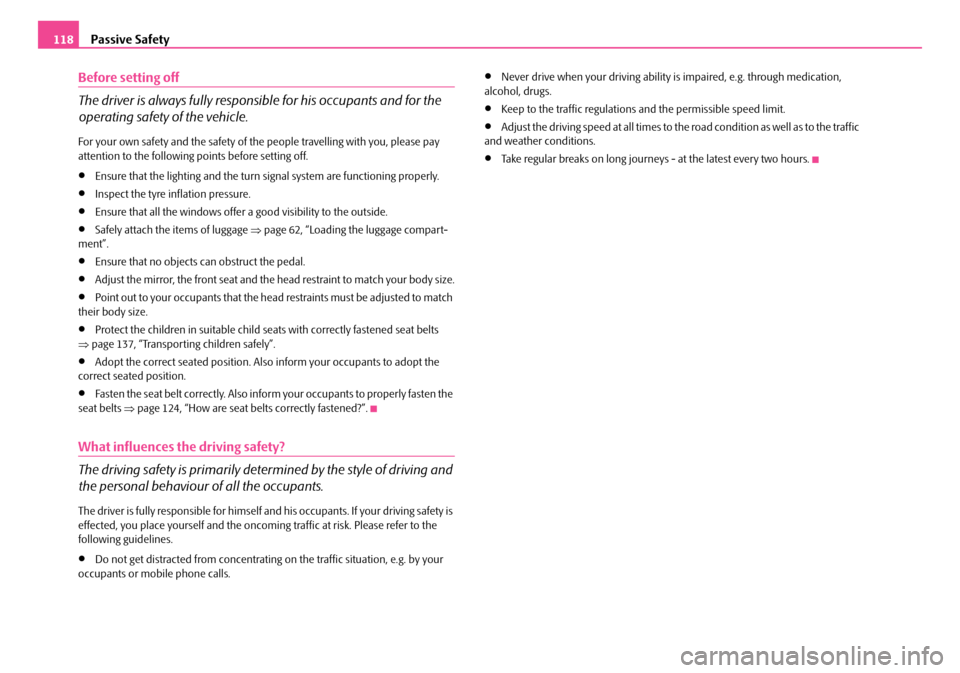
Passive Safety118
Before setting off
The driver is always fully respon sible for his occupants and for the
operating safety of the vehicle.
For your own safety and the safety of the people travelling with you, please pay attention to the following points before setting off.
•Ensure that the lighting and the turn signal system are functioning properly.
•Inspect the tyre inflation pressure.
•Ensure that all the windows offer a good visibility to the outside.
•Safely attach the items of luggage ⇒page 62, “Loading the luggage compart- ment”.
•Ensure that no objects can obstruct the pedal.
•Adjust the mirror, the front seat and the head restraint to match your body size.
•Point out to your occupants that the head restraints must be adjusted to match their body size.
•Protect the children in suitable child se ats with correctly fastened seat belts ⇒ page 137, “Transporting children safely”.
•Adopt the correct seated position. Also inform your occupants to adopt the correct seated position.
•Fasten the seat belt correctly. Also inform your occupants to properly fasten the seat belts ⇒page 124, “How are seat belts correctly fastened?”.
What influences the driving safety?
The driving safety is primarily dete rmined by the style of driving and
the personal behaviour of all the occupants.
The driver is fully responsible for himself and his occupants. If your driving safety is effected, you place yourself and the oncomi ng traffic at risk. Please refer to the following guidelines.
•Do not get distracted from concentrating on the traffic situation, e.g. by your occupants or mobile phone calls.
•Never drive when your driving ability is impaired, e.g. through medication, alcohol, drugs.
•Keep to the traffic regulations and the permissible speed limit.
•Adjust the driving speed at all times to the road condition as well as to the traffic and weather conditions.
•Take regular breaks on long journe ys - at the latest every two hours.
NKO A05R 20 MR08.book Page 118 Wednesday, March 28, 2007 9:42 AM
Page 122 of 248

Passive Safety121
Using the systemSafetyDriving TipsGeneral MaintenanceBreakdown assistancePraktikTechnical Data
Examples of an incorrect seated position
An incorrect seated position can lead to severe injuries or death for
the occupants.
Seat belts offer their optimum protection only if the webbing of the seat belts is properly routed. Incorrect seated positi ons considerably reduce the protective functions of the seat belts and therefore increase the risk of injury due to an incor-rect routing of the seat belt. The driver is fully responsible for himself and his occu- pants, in particular for the children. Do not permit an occupant to adopt an incor- rect seated position when the car is moving.
The following list contains the examples of seated positions which are dangerous for the occupants. This list is not comple te, however we would like you to get inter- ested in this subject.
Therefore, while the car is moving never:
•stand up in the vehicle,
•stand up on the seats,
•kneel onto the seats,
•tilt the backrest fully to the back,
•lean against the dash panel,
•lie on the rear seats,
•only sit on the front area of the seat,
•sit to the side,
•lean out of the window,
•put the feet out of the window,
•put the feet on the dash panel,
•put the feet on the seat upholstery,
•occupy the footwell,
•have the seat belt not fastened,
•occupy the luggage compartment.
WARNING
•If the occupant adopts an incorrect seated position, he is exposed to life- threatening injuries, in case he is hit by a deployed airbag.
•Before setting off, please adopt the correct seated position and do not change this seated position while the car is moving. Also advise your occu- pants to adopt the correct seated position and not to change this seated position while the car is moving.
NKO A05R 20 MR08.book Page 121 Wednesday, March 28, 2007 9:42 AM
Page 127 of 248
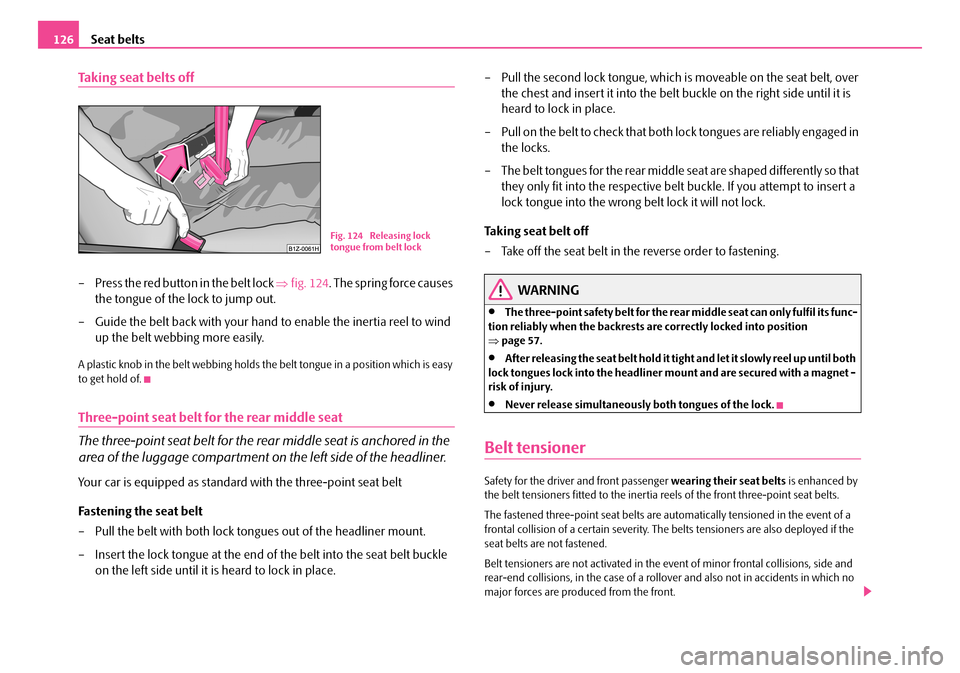
Seat belts126
Taking seat belts off
– Press the red button in the belt lock ⇒fig. 124. The spring force causes
the tongue of the lock to jump out.
– Guide the belt back with your hand to enable the inertia reel to wind
up the belt webbing more easily.
A plastic knob in the belt webbing holds the belt tongue in a position which is easy to get hold of.
Three-point seat belt fo r the rear middle seat
The three-point seat belt for the rear middle seat is anchored in the
area of the luggage compartment on the left side of the headliner.
Your car is equipped as standard with the three-point seat belt
Fastening the seat belt
– Pull the belt with both lock to ngues out of the headliner mount.
– Insert the lock tongue at the end of the belt into the seat belt buckle
on the left side until it is heard to lock in place.
– Pull the second lock tongue, which is moveable on the seat belt, over
the chest and insert it into the belt buckle on the right side until it is
heard to lock in place.
– Pull on the belt to check that both lock tongues are reliably engaged in
the locks.
– The belt tongues for the rear middle seat are shaped differently so that
they only fit into the respective belt buckle. If you attempt to insert a
lock tongue into the wrong belt lock it will not lock.
Taking seat belt off
– Take off the seat belt in the reverse order to fastening.
WARNING
•The three-point safety belt for the rear middle seat can only fulfil its func- tion reliably when the backrests are correctly locked into position ⇒ page 57.
•After releasing the seat belt hold it tight and let it slowly reel up until both lock tongues lock into the headliner mount and are secured with a magnet - risk of injury.
•Never release simultaneously both tongues of the lock.
Belt tensioner
Safety for the driver and front passenger wearing their seat belts is enhanced by the belt tensioners fitted to the inertia reels of the front three-point seat belts.
The fastened three-point seat belts are au tomatically tensioned in the event of a frontal collision of a certain severity. The belts tensioners are also deployed if the seat belts are not fastened.
Belt tensioners are not activated in the ev ent of minor frontal collisions, side and rear-end collisions, in the ca se of a rollover and also not in accidents in which no major forces are produced from the front.
Fig. 124 Releasing lock tongue from belt lock
NKO A05R 20 MR08.book Page 126 Wednesday, March 28, 2007 9:42 AM