2007 SKODA OCTAVIA buttons
[x] Cancel search: buttonsPage 110 of 288

Heating and air conditioning system109
Using the systemSafetyDriving TipsGeneral MaintenanceBreakdown assistanceTechnical Data
•You should not leave recirculated air mode on over a longer period of
time, as “stale” air may result in fatigue in the driver and occupants, divert
your attention and also cause the windows to mist up. The risk of having an
accident increases. Switch recirculated air mode off as soon as the windows
begin misting up.
Note
•If the cooling system has not been switched on for a lengthy period, odours may
be produced at the evaporator because of deposits. Switch the cooling system on
at least once a month for approximately 5 minutes at the highest blower stage - also
during the cold season of the year - in order to remove such odours. Also open a
window for a short time.
•We recommend that you do not smoke in the vehicle when the recirculating air
mode is operating since the smoke which is drawn at the evaporator from the inte-
rior of the vehicle forms deposits in the evaporator of the air conditioning system.
This produces a permanent odour when the air conditioning system is operating
which can only be eliminated through co nsiderable effort and expense (replace-
ment of compressor).
•The used air streams out through the air removal openings in the luggage
compartment.
•The Information of the Climatronic is displayed on the display of the radio*. You
can also switch off this function - see operating instructions for radio
•Using the cooling economically ⇒page 107.
•Operational problems ⇒page 108.
Overview of the control elements
The controls enable a separate sett ing of the temperature for the left
and right side.
Fig. 125 Climatroni c: Control elements
The displays
The selected interior temperature for the left side, here: +21 °C
The buttons Air flow to head
Recirculated air mode
Air flow to the windows
Air flow in the footwell
The displaysThe selected interior temperature for the right side, here: +23 °C
Buttons / control dial Setting of the temperature for the left side.
Rear window heater ⇒page 59
Defrosting the windscreen
WARNING (continued)
A1
A2
A3
A4
A5
A6
A7
A8
A9
NKO A5 20 MR08.book Page 109 Wednesday, April 11, 2007 2:54 PM
Page 113 of 288

Heating and air conditioning system
112
The set blower speed is displayed above the control dial when the respective
number of warning lights come on.
WARNING
•“Stale air” may result in fatigue in the driver and occupants, reduce
attention levels and also cause the windows to mist up. The risk of having an
accident increases.
•Do not switch the Climatronic system off for longer than necessary.
•Switch the Climatronic system on as soon as the windows mist up.
Air outlet vents
Fig. 126 Air vents at the front Fig. 127 Air vents at the rear
Open air outlet vents
– Turn the vertical thumbwheel (not when in the end position).
Close air outlet vents
– Turn the vertical thumbwheel into the end position.
Redirecting air flow
– Swivel upward or downward the grille of the vents in order to change
the direction of the air flow using the vertically arranged thumbwheel.
– Turn the horizontal thumbwheel on the vent to the right or left in order to change the air flow to the appropriate side.
You can control the air distribution to the air outlet vents via the buttons of the
operating part of the Climatronic ⇒page 109. Air outlet vents 3, 4 ⇒ fig. 126 and 6
⇒ fig. 127 can also be opened or closed individually.
The air outlet vents 6 are only fitted on vehicles with higher centre console.
A10
NKO A5 20 MR08.book Page 112 Wednesday, April 11, 2007 2:54 PM
Page 139 of 288

Communication
138
Communication
Multifunction steering wheel*
Operating the radio system
The driver can set the basic functions of the radio system by simply operating the
buttons on the steering wheel so that he can concentrate on the traffic situation
without being distracted as little as possible by operating the radio system
⇒ fig. 149 .
This applies only if your radio equipment has been installed at the factory. You can
of course operate the radio system at the appliance. You will find a description in
the operating instructions of your radio system.
If the headlights are switched on, the bu ttons on the steering wheel come on when
pressing the button
.
By pressing the buttons, you can carry out the following functions: The buttons apply for the respective operating mode of the current radio system.
Note
The loudspeakers in the vehicle are
matched to a power output of 30 W.
Fig. 149 Multifunction
steering wheel: Buttons
for the operation of the
radio
ButtonRadioCassetteCD
Button for stored
transmitter
forward
without functionTitle search forward
Increase volume
Decrease volume
Button for stored
transmitter back
without functionTitle search back
Lighting of buttons
Frequency search back
Fa s t re w i n d Reading the
previous CD
Frequency search for- ward
Fa s t fo r w a rd Reading the
following CD
Mute switch
A1
A2
A3
A4
A5
A6
A7
A8
NKO A5 20 MR08.book Page 138 Wednesday, April 11, 2007 2:54 PM
Page 140 of 288
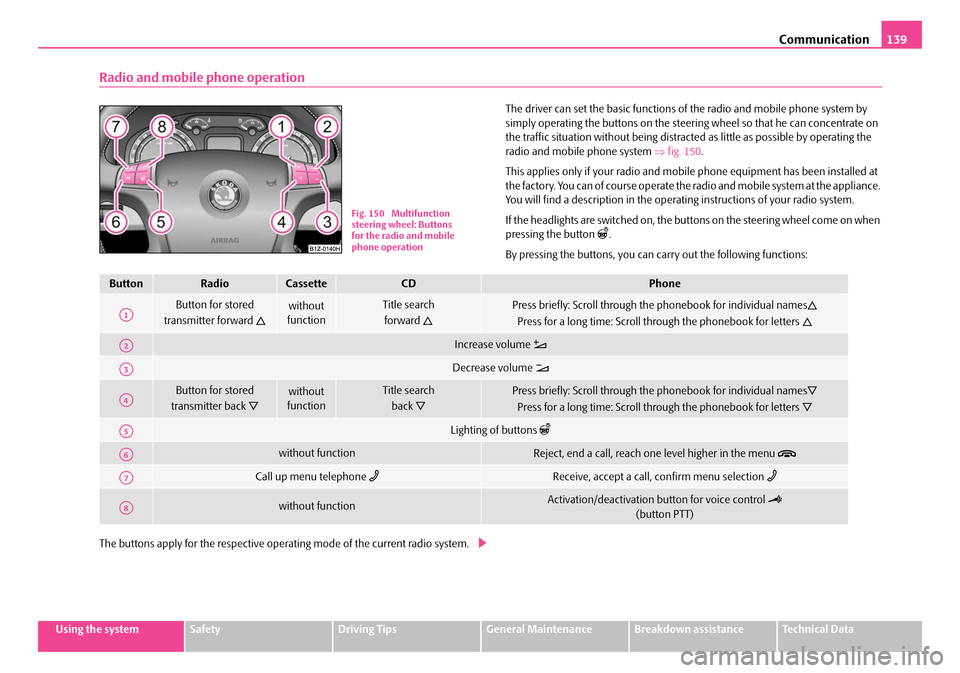
Communication139
Using the systemSafetyDriving TipsGeneral MaintenanceBreakdown assistanceTechnical Data
Radio and mobile phone operation
The driver can set the basic functions of the radio and mobile phone system by
simply operating the buttons on the steering wheel so that he can concentrate on
the traffic situation without being distracted as little as possible by operating the
radio and mobile phone system ⇒fig. 150 .
This applies only if your radio and mobi le phone equipment has been installed at
the factory. You can of course operate the radio and mobile system at the appliance.
You will find a description in the operating instructions of your radio system.
If the headlights are switched on, the buttons on the steering wheel come on when
pressing the button
.
By pressing the buttons, you can carry out the following functions:
The buttons apply for the respective operating mode of the current radio system.
Fig. 150 Multifunction
steering wheel: Buttons
for the radio and mobile
phone operation
ButtonRadioCassetteCDPhone
Button for stored
transmitter forward
without
functionTitle search
forward
Press briefly: Scroll through the phonebook for individual names
Press for a long time: Scroll through the phonebook for letters
Increase volume
Decrease volume
Button for stored
transmitter back
without
functionTitle search
back
Press briefly: Scroll through the phonebook for individual names
Press for a long time: Scroll through the phonebook for letters
Lighting of buttons
without functionReject, end a call, reach one level higher in the menu
Call up menu telephone Receive, accept a call, confirm menu selection
without functionActivation/deactivation button for voice control
(button PTT)
A1
A2
A3
A4
A5
A6
A7
A8
NKO A5 20 MR08.book Page 139 Wednesday, April 11, 2007 2:54 PM
Page 141 of 288

Communication
140
Note
The operation of the mobile phone fitted wi th multifunction steering wheel is only
possible on certain models of mobile phone. More detailed information is available
from your Škoda Service Partner.
Universal telephone preinstallation with voice
control*
Description
The voice control is activated according to equipment installed on the vehicle by
pressing the button PTT (push to talk) on the adapter ⇒fig. 151 or the button on the multifunction steering wheel ⇒page 139, fig. 150 .
A phone phonebook is part of the mobile phone preinstallation with voice control.
In the phone phonebook there are 1500 free memory locations available. This
phone phonebook is independent of the ap pliance used for the mobile telephone.
Fo r v e h i c l e s f i t t e d w i t h m u l t ifunction steering wheel, the operation is performed via
the function buttons on the steering wheel ⇒page 139.
Furthermore the volume can be changed indi vidually at any time with the button
for setting the radio or on vehicles fitted with multifunction steering wheel* with
function buttons on the steering wheel. If the system answers with the voice response “
Telephone is not ready”, please
check the operating state of the telephone as follows:
•Is the telephone switched on?
•Is the PIN code entered?
Dialogue
The period, in which the telephone system is ready to receive voice commands and
carry out the voice commands, is called DIALOGUE. The system gives audible feed-
back and guides you if necessary through the relevant functions. You can start or
end the dialogue at any time by pressi ng the PTT button. You can also end the
dialogue with the voice command CANCEL.
The dialogue is always automatically ended after carrying out an operation, e.g.
after erasing the name from the phonebook.
The dialogue of the incoming call is i mmediately interrupted and you can accept
the call by pressing the button
.
If a voice command is not detected, the system answers with “ Sorry?” and a new
entry can be performed. After the 3rd error the answer “ Cancel” is given and the
dialogue is ended.
Optimum understanding of the voice commands depends on the following
factors:
•Speak with a normal tone of voice wi thout intonation and excessive voice
pauses.
•Avoid insufficient articulation.
•Close the doors, windows and sliding roof, in order to reduce or stop disturbing
exterior noise.
•It is recommended to speak louder at higher speeds, so that the tone of your
voice is louder than the increased surrounding noise.
•During the dialogue avoid additional nois e in the vehicle, e.g. simultaneously
talking occupants.
•Do not speak, if the system makes an announcement.
•The microphone for voice control is directed to the driver and front passenger.
Therefore the driver and the front passenger can operate the equipment.
Fig. 151 Button for
switching on the voice
control
NKO A5 20 MR08.book Page 140 Wednesday, April 11, 2007 2:54 PM
Page 144 of 288

Communication143
Using the systemSafetyDriving TipsGeneral MaintenanceBreakdown assistanceTechnical Data
You can operate the mobile phone via the voice control
⇒page 140 or via the
buttons of the multifunction steering wheel ⇒page 139.
Voice commands
Voice commands for mobile phone operation Voice commands for operating the phone phone book
Other possible commands
Number
engagedLine Busy
No service foundNo Service
Enter PIN codeEnter PIN
Voice commandActivity
ENTER PIN/PIN CODEAfter this command the PIN code of the mobile
phone can be entered ⇒page 144.
DIAL NUMBERAfter this command a telephone number can be
entered which establishes a connection to the
requested partner ⇒page 144.
REDIALAfter this command the last selected telephone
number is selected again ⇒page 145.
ActivityRead out in display
Voice commandActivity
SAVE/STORE
NAMES/NAME/NUMB ERAfter this command a name with its telephone
number can be stored in the phone phone book
⇒page 145.
SELECT NAMES/NAMEAfter this command a telephone number which
was stored under its given name in the phone
phone book can be selected ⇒ page 146.
DELETE NAMES/NAMEAfter this command a name in the phone phone
book can be erased ⇒page 146.
LISTEN TO/PLAY
PHONEBOOKAfter this command you ca n listen-in to the phone
phone book ⇒page 146.
DELETE PHONEBOOKAfter this command the complete phone book or a
name can be erased ⇒page 147.
Voice commandActivity
DIALThe telephone number is selected.
STOREThe name and the telephone number are stored in
the phone phonebook or the entered PIN code is
stored.
REPEATThe entered name or the digits are repeated. Then
the system requests with voice response “ please
proceed ” the entry of further digits or commands.
NKO A5 20 MR08.book Page 143 Wednesday, April 11, 2007 2:54 PM
Page 151 of 288
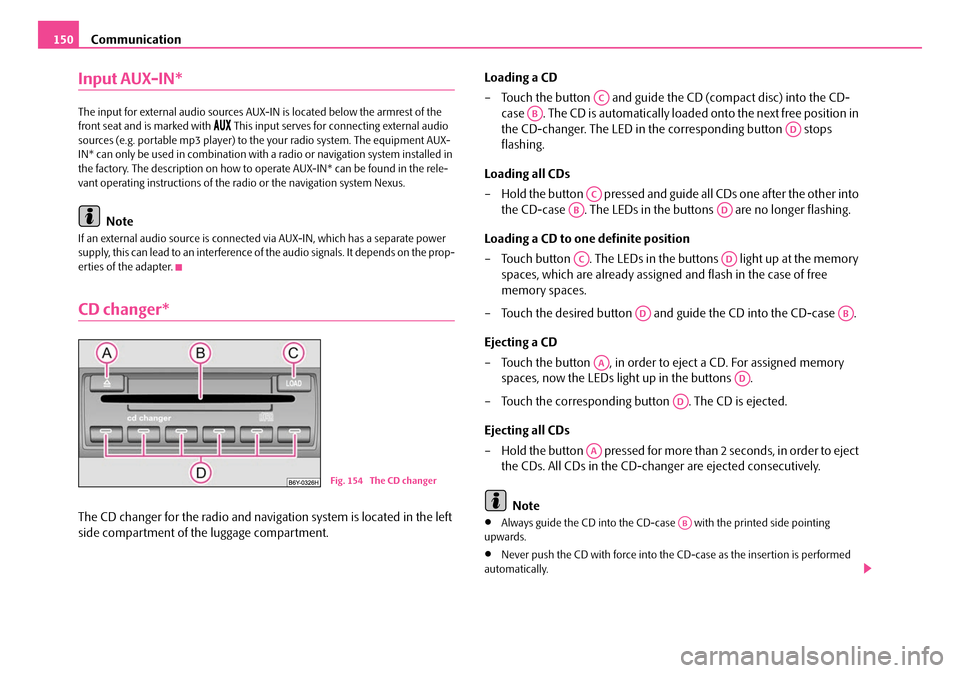
Communication
150
Input AUX-IN*
The input for external audio sources AUX-IN is located below the armrest of the
front seat and is marked with This input serves for connecting external audio
sources (e.g. portable mp3 player) to th e your radio system. The equipment AUX-
IN* can only be used in combination with a radio or navigation system installed in
the factory. The description on how to operate AUX-IN* can be found in the rele-
vant operating instructions of the radio or the navigation system Nexus.
Note
If an external audio source is connected via AUX-IN, which has a separate power
supply, this can lead to an interference of the audio signals. It depends on the prop-
erties of the adapter.
CD changer*
The CD changer for the radio and navigation system is located in the left
side compartment of the luggage compartment. Loading a CD
– Touch the button and guide the
CD (compact disc) into the CD-
case . The CD is automatically loaded onto the next free position in
the CD-changer. The LED in the corresponding button stops
flashing.
Loading all CDs
– Hold the button pressed and guide all CDs one after the other into the CD-case . The LEDs in the buttons are no longer flashing.
Loading a CD to one definite position
– Touch button . The LEDs in the buttons light up at the memory spaces, which are already assigned and flash in the case of free
memory spaces.
– Touch the desired button and guide the CD into the CD-case .
Ejecting a CD
– Touch the button , in order to eject a CD. For assigned memory spaces, now the LEDs light up in the buttons .
– Touch the corresponding button . The CD is ejected.
Ejecting all CDs
– Hold the button pressed for more th an 2 seconds, in order to eject
the CDs. All CDs in the CD-changer are ejected consecutively.
Note•Always guide the CD into the CD-cas e with the printed side pointing
upwards.
•Never push the CD with force into the CD-case as the insertion is performed
automatically.
Fig. 154 The CD changer
AC
AB
AD
AC
ABAD
ACAD
ADAB
AA
AD
AD
AA
AB
NKO A5 20 MR08.book Page 150 Wednesday, April 11, 2007 2:54 PM
Page 280 of 288

Index279
Index
A
Abroad . . . . . . . . . . . . . . . . . . . . . . . . . . . . . . . . . . . . . 194
ABS . . . . . . . . . . . . . . . . . . . . . . . . . . . . . . . . . . . . . . . . . 185
Warning light . . . . . . . . . . . . . . . . . . . . . . . . . . . . . 31
Accessories . . . . . . . . . . . . . . . . . . . . . . . . . . . . . . . . . 229
Adjusting seats . . . . . . . . . . . . . . . . . . . . . . . . . . . 67, 155 electrically . . . . . . . . . . . . . . . . . . . . . . . . . . . . . . . . 68
Adjusting the steering wheel . . . . . . . . . . . . . . . . . . 116
Air conditioning system . . . . . . . . . . . . . . . . . . . . . . 103 Air outlet vents . . . . . . . . . . . . . . . . . . . . . . . . . . . 107
Defrosting windows . . . . . . . . . . . . . . . . . . . . . . 105
Recirculated air mode . . . . . . . . . . . . . . . . . . . . 106
Airbag . . . . . . . . . . . . . . . . . . . . . . . . . . . . . . . . . . . . . . 163 Deployment . . . . . . . . . . . . . . . . . . . . . . . . . . . . . 164
Front airbag . . . . . . . . . . . . . . . . . . . . . . . . . . . . . 165
Head airbag . . . . . . . . . . . . . . . . . . . . . . . . . . . . . 169
Side airbag . . . . . . . . . . . . . . . . . . . . . . . . . . . . . . 167
Warning light . . . . . . . . . . . . . . . . . . . . . . . . . . . . . 28
Airbag system . . . . . . . . . . . . . . . . . . . . . . . . . . . . . . . 163 Warning light . . . . . . . . . . . . . . . . . . . . . . . . . . . . . 28
Airbags . . . . . . . . . . . . . . . . . . . . . . . . . . . . . . . . . . . . . 163
Alarm . . . . . . . . . . . . . . . . . . . . . . . . . . . . . . . . . . . . . . . . 43
Alternator Warning light . . . . . . . . . . . . . . . . . . . . . . . . . . . . . 32
Antilock brake system . . . . . . . . . . . . . . . . . . . . . . . . 185
Antilock brake system (ABS) Warning light . . . . . . . . . . . . . . . . . . . . . . . . . . . . . 31 Anti-theft alarm system . . . . . . . . . . . . . . . . . . . . . . . 43
Ashtray . . . . . . . . . . . . . . . . . . . . . . . . . . . . . . . . . . . . . . 87
Auto Check Control . . . . . . . . . . . . . . . . . . . . . . . . . . . 21
Auto Computer . . . . . . . . . . . . . . . . . . . . . . . . . . . . . . 14
Automatic driving lamp control . . . . . . . . . . . . . . . . 52
Automatic gearbox . . . . . . . . . . . . . . . . . . . . . . . . . . 126
Emergency programme . . . . . . . . . . . . . . 130, 136
Kickdown . . . . . . . . . . . . . . . . . . . . . . . . . . . . . . . 128
Selector lever-emergency unlocking . . . . . . . 130
Tiptronic . . . . . . . . . . . . . . . . . . . . . . . . . . . . . . . . 129
Automatic gearbox DSG . . . . . . . . . . . . . . . . . . . . . . 132 Kickdown . . . . . . . . . . . . . . . . . . . . . . . . . . . . . . . 135
Selector lever-emergency unlocking . . . . . . . 137
Tiptronic . . . . . . . . . . . . . . . . . . . . . . . . . . . . . . . . 136
Automatic seat adjustment . . . . . . . . . . . . . . . . . . . . 69
Automatic vehicle wash systems . . . . . . . . . . . . . . 200
Automatic wiper/washer system . . . . . . . . . . . . . . . 61
Avoiding damage to your vehicle . . . . . . . . . . . . . 195
B
Battery . . . . . . . . . . . . . . . . . . . . . . . . . . . . . . . . . . 32, 218 change . . . . . . . . . . . . . . . . . . . . . . . . . . . . . . . . . . 221
Charge . . . . . . . . . . . . . . . . . . . . . . . . . . . . . . . . . . 220
Inspecting the electrolyte level . . . . . . . . . . . . 220
Operation in winter . . . . . . . . . . . . . . . . . . . . . . 220
Before setting off . . . . . . . . . . . . . . . . . . . . . . . . . . . . 154 Belt
Warning light . . . . . . . . . . . . . . . . . . . . . . . . . . . . . 33
Belt tensioners . . . . . . . . . . . . . . . . . . . . . . . . . . . . . . 162
Belts . . . . . . . . . . . . . . . . . . . . . . . . . . . . . . . . . . . . . . . . 158
Bluetooth™ . . . . . . . . . . . . . . . . . . . . . . . . . . . . . . . . . 148
Bonnet . . . . . . . . . . . . . . . . . . . . . . . . . . . . . . . . . . . . . 209 Warning light . . . . . . . . . . . . . . . . . . . . . . . . . . . . . 30
Boot lid . . . . . . . . . . . . . . . . . . . . . . . . . . . . . . . . . . . . . . 40
Brake Handbrake . . . . . . . . . . . . . . . . . . . . . . . . . . . . . . 120
Warning light . . . . . . . . . . . . . . . . . . . . . . . . . . . . . 32
Brake Assist . . . . . . . . . . . . . . . . . . . . . . . . . . . . . . . . . 185
Brake booster . . . . . . . . . . . . . . . . . . . . . . . . . . . . . . . 185
Brake fluid . . . . . . . . . . . . . . . . . . . . . . . . . . . . . . . . . . 217
Brake pads Warning light . . . . . . . . . . . . . . . . . . . . . . . . . . . . . 29
Brakes . . . . . . . . . . . . . . . . . . . . . . . . . . . . . . . . . . . . . . 184
Buttons for the central locking system . . . . . . . . . . 39
Buttons on the driver's door Power windows . . . . . . . . . . . . . . . . . . . . . . . . . . . 45C
Car jack . . . . . . . . . . . . . . . . . . . . . . . . . . . . . . . . . 232, 237
Car state . . . . . . . . . . . . . . . . . . . . . . . . . . . . . . . . . . . . . 21
Catalytic converter . . . . . . . . . . . . . . . . . . . . . . . . . . 190
CD changer . . . . . . . . . . . . . . . . . . . . . . . . . . . . . . . . . 150
NKO A5 20 MR08.book Page 279 Wednesday, April 11, 2007 2:54 PM