2007 Seat Leon 5D change wheel
[x] Cancel search: change wheelPage 6 of 302

Contents
4Trailer towing
. . . . . . . . . . . . . . . . . . . . . . . . . . . . .
Instructions to follow . . . . . . . . . . . . . . . . . . . . .
Ball coupling of towing bracket* . . . . . . . . . . . .
Driving tips . . . . . . . . . . . . . . . . . . . . . . . . . . . . .
Fitting a towing bracket* . . . . . . . . . . . . . . . . . . .
Cleaning and caring for your vehicle
. . . . . . .
General notes . . . . . . . . . . . . . . . . . . . . . . . . . . .
Care of the vehicle exterior . . . . . . . . . . . . . . . . .
Care of the vehicle interior . . . . . . . . . . . . . . . . .
Accessories, parts replacement and
modifications
. . . . . . . . . . . . . . . . . . . . . . . . . . . .
Accessories and parts . . . . . . . . . . . . . . . . . . . . .
Modifications . . . . . . . . . . . . . . . . . . . . . . . . . . . .
Roof aerial* . . . . . . . . . . . . . . . . . . . . . . . . . . . . .
Mobile telephones and radiotelephones . . . . .
Checking and refilling levels
. . . . . . . . . . . . . .
Refuelling . . . . . . . . . . . . . . . . . . . . . . . . . . . . . . .
Petrol . . . . . . . . . . . . . . . . . . . . . . . . . . . . . . . . . .
Diesel . . . . . . . . . . . . . . . . . . . . . . . . . . . . . . . . . .
Working in the engine compartment . . . . . . . . .
Engine oil . . . . . . . . . . . . . . . . . . . . . . . . . . . . . . .
Coolant . . . . . . . . . . . . . . . . . . . . . . . . . . . . . . . . .
Washer fluid and windscreen wiper blades . . . .
Brake fluid . . . . . . . . . . . . . . . . . . . . . . . . . . . . . .
Battery . . . . . . . . . . . . . . . . . . . . . . . . . . . . . . . . .
Wheels and tyres
. . . . . . . . . . . . . . . . . . . . . . . . .
Wheels . . . . . . . . . . . . . . . . . . . . . . . . . . . . . . . . .
If and when
. . . . . . . . . . . . . . . . . . . . . . . . . . . . . .
Vehicle tools, tyre repair kit and spare wheel . .
Wheel change . . . . . . . . . . . . . . . . . . . . . . . . . . .
Tyre repair kit (Tyre-Mobility-System)* . . . . . . . .
Fuses . . . . . . . . . . . . . . . . . . . . . . . . . . . . . . . . . .
Bulb change . . . . . . . . . . . . . . . . . . . . . . . . . . . . .
Jump-starting . . . . . . . . . . . . . . . . . . . . . . . . . . . .
Towing and tow-starting . . . . . . . . . . . . . . . . . . .
Te c h n i c a l D a t a
. . . . . . . . . . . . . . . . . . . . . . .
General notes on the technical data
. . . . . . .
What you should be aware of . . . . . . . . . . . . . . .
How are the figures measured? . . . . . . . . . . . . .
Towing a trailer . . . . . . . . . . . . . . . . . . . . . . . . . .
Wheels . . . . . . . . . . . . . . . . . . . . . . . . . . . . . . . . .
Techn ical data
. . . . . . . . . . . . . . . . . . . . . . . . . . . .
Checking fluid levels . . . . . . . . . . . . . . . . . . . . . .
Petrol engine 1.4 63 kW (86 bhp) . . . . . . . . . . .
Petrol engine 1.4 92 kW (125 bhp) . . . . . . . . . .
Petrol engine 1.6l 75 kW (102 bhp) . . . . . . . . . .
Petrol engine 1.8 118 kW (160 bhp) . . . . . . . . .
Petrol engine 2.0l 110 kW (150 bhp). Manual .
Petrol engine 2.0 litre 110 kW (150 bhp).
Automatic . . . . . . . . . . . . . . . . . . . . . . . . . . . . . .
Petrol engine 2.0 litre 147 kW (200 bhp). Manual
Petrol engine 2.0 litre 147 kW (200 bhp).
Automatic . . . . . . . . . . . . . . . . . . . . . . . . . . . . . .
Petrol engine 2.0 litre 177 kW (240 bhp). Cupra
Diesel engine 1.9l TDI 66 kW (90 bhp) . . . . . . .
Diesel engine 1.9l TDI 77 kW (105 bhp) . . . . . .
Diesel engine 1.9 TDI 77 kW (105 bhp).
Automatic . . . . . . . . . . . . . . . . . . . . . . . . . . . . . .
Diesel engine 2.0l 103 kW (140 bhp). Manual .
Diesel engine 2.0l 103 kW (140 bhp). Automatic
Diesel engine 2.0l 100 kW (136 bhp). Manual .
Diesel engine 2.0l 100 kW (136 bhp). Automatic
Diesel engine 2.0l 125 kW (170 bhp) . . . . . . . .
Dimensions and capacities . . . . . . . . . . . . . . . .
Index
. . . . . . . . . . . . . . . . . . . . . . . . . . . . . . . . . .
186
186
187
187
188
190
190
191
197
199
199
199
200
200
201
201
202
203
204
207
212
214
217
218
221
221
229
229
231
237
239
246
255
258 261
261
261
263
264
264
266
266
267
268
269
270
272
273
274
275
277
278
279
280
282
283
284
285
287
289
291
leon ingles.book Seite 4 Dienst
ag, 11. September 2007 1:47 13
Page 71 of 302

Cockpit69
Safety First
Operating instructions
Tips and Maintenance
Te c h n i c a l D a t a
Vehicle status menu
This menu shows warning or information textsOpen Vehicle Condition menu
– Select the option Vehicle status from the main menu: “Main
menu” and press the button on the windscreen wiper lever.
Priority 2 warning messages and informat ion texts: “Information and warning
messages on the screen” will automatically disappear from the screen after a
time and will be stored in the “Vehicle status” menu.
The warning and information texts may be viewed in this menu. If there are no
messages, ok appears on the display. If there are several messages, each one
is shown for four seconds.
Configuration menu
This menu is used to make the settings for the vehicle functions.Open Configuration menu
– Select the option Configuratio n from the main menu: “Main
menu” and press the button on the windscreen wiper lever.
Example of menu use: “Example of menu use”.
Configuration Function
Time The hours and minutes of the clock and the navigation system can be changed. Both 12- and 24-hour
formats are available and the time may be changed to summer time (an S appears in the upper part of
the screen)
Winter tyres The menu allows the setting of a speed at which an optical and acoustic warning will be given by the
system. You can use this function, for example, if you have fitted winter tyres which are not suited for the
top speed of your vehicle. See chapter “Wheels” in owner's manual
Settings: Language The display texts and the navigation system texts can be seen in seven different languages
Units This option allows you to select the units for displaying temperature, fuel consumption values and dis-
tances.
Convenience From this menu it is it possible to alter the vehicle convenience settings.
leon ingles.book Seite 69 Dienstag, 11. September 2007 1:47 13
Page 82 of 302

Cockpit
80Tyre pressure*
The tyre monitor
15) compares wheel revolutions and with this information,
the diameter of each wheel using the ESP sensors. If the diameter of a wheel
changes, the tyre monitor indicator lights . The wheel diameter changes
when:
•
Tyre pressure is insufficient.
•
The tyre structure is damaged.
•
The vehicle is unbalanced because of a load.
•
The wheels of one axle are under more pressure (for example, driving with
a trailer or on extreme slopes).
•
The vehicle is fitted with snow chains.
•
The emergency wheel is fitted.
•
The wheel on one axle is changed. Tyre pressure adjustment
Following the modification to tyre pressure or changing one or more wheels,
the button
⇒fig. 47 must be kept pressed while the ignition is on until an
acoustic signal is heard.
If the wheels are under excessive load (for example, driving with a trailer or
heavy load), the tire pressure must be increased to the recommended value
for a full load (see the sticker on the inside of the fuel flap). If the tyre monitor
system button is pressed the new tyre pressures are confirmed.
The tyre pressure monitor indicator
lights
If the tyre pressure of one wheel is much lower than the value set by the driver
then the indicator lights ⇒.
The tyre pressure monitor indicator flashes
If the tyre pressure indicator flashes, this indicates a fault. Go to the nearest
specialist workshop.
WARNING
•
When the tyre pressure indicator lights, reduce speed immediately and
avoid any sudden manoeuvre or braking. Stop when possible, and check
the tyre pressure and status.
•
The driver is responsible for correct tyre pressure. For this reason, tyre
pressure must be regularly checked.
•
Under certain circumstances (for example, in a sports situation, in
winter conditions or on a dirt track) the tyre monitor indicator may light or
function incorrectly.Note
If the battery is disconnected, the yellow indicator
lights after turning the
ignition on. This should turn off after a brief trip.
15)Depending on the model version
Fig. 47 Central console:
tyre monitor system
button
leon ingles.book Seite 80 Dienstag, 11. September 2007 1:47 13
Page 86 of 302

Steering wheel controls
84Steering wheel controlsGeneral pointsThe steering wheel includes a multifunction module from where it is possible
to control the audio, telephone and radio navigation functions, and the auto-
matic gearbox*, without needing to distract the driver.
There are two versions of the multifunction module:
•
Audio version, to control the available audio functions from the steering
wheel.
•
Audio + Telephone version, to control the available audio functions and
the telephone system from the steering wheel.
Both versions may be used to control the Audio system (Radio, CD Audio, CD
mp3, CD Changer) and the radio / navigation System, in which case they also
control the Navigation system.
•
Version for automatic gearbox* ⇒page 163.
Audio systemSteering wheel audio version controls
Fig. 48 Controls on the
steering wheel
Fig. 49 Controls on the
steering wheel
leon ingles.book Seite 84 Dienstag, 11. September 2007 1:47 13
Page 87 of 302

Steering wheel controls85
Safety First
Operating instructions
Tips and Maintenance
Te c h n i c a l D a t a
Button
Short press
Long press
Radio CD Audio CD mp3
a)
a)Only for mp3 compatible radio.*
CDCRadio CD Audio
CD mp3
a)
CDC
Volume up Continue volume up
Volume down Continue volume down
Station search. Higher fre-quency. Following track Station search.
Higher fre-quency. Fast forward
Station search. Lower
frequency Previous track Station search.
Lower
frequency Rewind
Cyclic source control
FM - AM - CD - CDC - FM... No specified function
Silence Pause No specified function
Next preset No function Change folder
(forward) Change CD
(forward) No specified function
Previous preset No function Change folder
(back) Change CD
(Back) No specified function
AAABACADAEAFAGAH
leon ingles.book Seite 85 Dienstag, 11. September 2007 1:47 13
Page 88 of 302

Steering wheel controls
86Steering wheel Audio + Telephone version controls
Fig. 50 Controls on the
steering wheel
Fig. 51 Controls on the
steering wheel
Button Short press
Long press
Radio CD Audio CD mp3
a)
CDCRadio CD Audio
CD mp3
a)
CDC
Volume up Continue volume up
Volume down Continue volume down
Station search. Higher fre-quency. Following track Station search.
Higher fre-quency. Fast forward
Change folder
(forward) Fast forward
Station search. Lower
frequency Previous track Station search.
Lower
frequency Rewind
Change folder
(Back) Rewind
AAABACAD
leon ingles.book Seite 86 Dienstag, 11. September 2007 1:47 13
Page 91 of 302

Steering wheel controls89
Safety First
Operating instructions
Tips and Maintenance
Te c h n i c a l D a t a
Station search.
Lower
frequency Previous track
Station search.
Lower
frequency Rewind
b)
Cyclic change of source
Radio - CD / CDC - Radio - ...
When in Navigation mode the system leaves the navigation screen. Repeat the last Navigation instruction
Only if the Navigation function is activated.
Silence Pause No specified function
Next preset No function Change folder
(forward) Change CD
(forward) No specified function
Previous preset No function Change folder
(back) Change CD
(Back) No specified function
a)Only for those Radio-Navigation Systems compatible with the MP3 format.b)Button E, rapid flashing: Depending on the equipment, the radio frequency band may be selected.ADAEAFAGAH
leon ingles.book Seite 89 Dienstag, 11. September 2007 1:47 13
Page 92 of 302
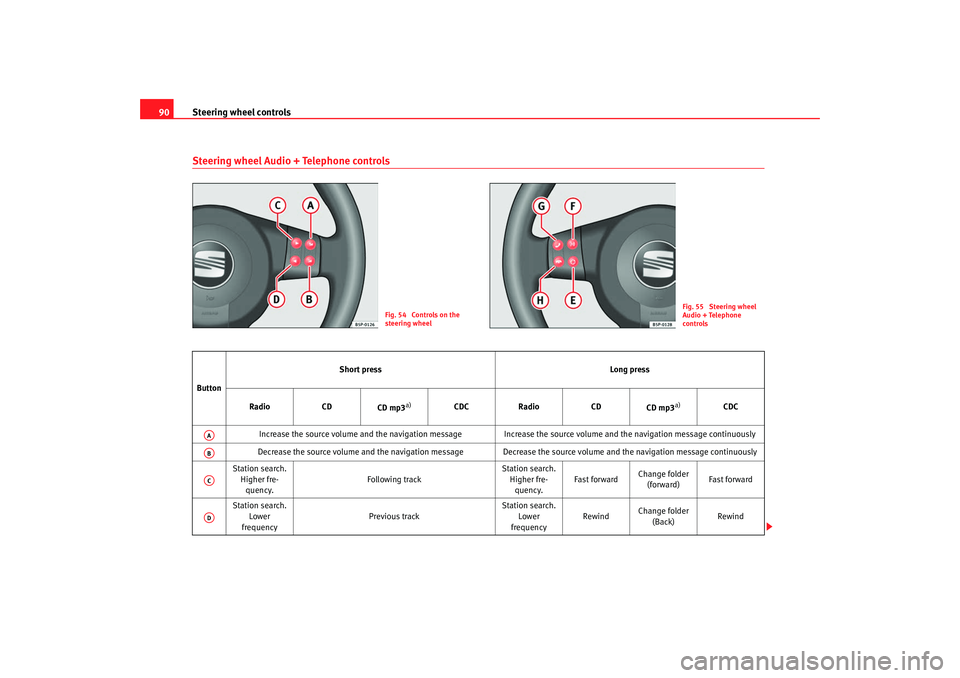
Steering wheel controls
90Steering wheel Audio + Telephone controls
Fig. 54 Controls on the
steering wheel
Fig. 55 Steering wheel
Audio + Telephone
controls
Button Short press
Long press
Radio CD
CD mp3
a)
CDC Radio CD
CD mp3
a)
CDC
Increase the source volume and the navigation message Increa se the source volume and the navigation message continuously
Decrease the source volume and the navigation message Decrease the source volume and the navigation message continuously
Station search. Higher fre-quency. Following track Station search.
Higher fre-quency. Fast forward
Change folder
(forward) Fast forward
Station search. Lower
frequency Previous track Station search.
Lower
frequency Rewind
Change folder
(Back) Rewind
AAABACAD
leon ingles.book Seite 90 Dienstag, 11. September 2007 1:47 13