2007 Seat Leon 5D lights
[x] Cancel search: lightsPage 150 of 302

Heating, Ventilation and Air conditioning
148
The air conditioning system only works when the engine is running
and the blower is switched on.
– Press the temperature control buttons ⇒page 147, fig. 111
or in order to adjust the temperature on the left hand side or
the right hand side respectively.
– The functions will be switched on when the buttons are pressed. When these functions are activate d, they are indicated in the
display. Also, the de-icing and re ar heated window functions will
turn on along with their corresponding yellow symbol. Press the
button again to switch off the function.The temperature can be adjusted separately for the left and right sides of the
vehicle interior.
Display of the selected interior temperature for the left side.
Button – Manual air recirculation mode.
Button – Central air distribution
Button – Downward air distribution
Button – Upward air distribution
Display of the selected interior temperature for the right side.
Button – defrost function for the windscreen. The air drawn in from
outside the vehicle is directed at the windscreen. The air recirculation
mode, if switched on, will be switched off as soon as the defrost function
is switched on. At temperatures over 3°C, the air conditioning system will
be switched on automatically and the blower speed will be increased by
one level in order to dry the air. The button lights up yellow and the
symbol appears in the display.
Button – Rear window heating. The heating will be switched off auto-
matically approximately 20 minutes after switching on. However, it may
be turned off by pushing the button. Th e button lights up yellow and the
symbol appears in the display.
Temperature selector for the left side ⇒page 148 Blower control
⇒page 149
Button – Switches the 2C-Climatronic on and off ⇒page 149
Button – Automatic temperature, ventilation and air distribution
control ⇒page 148
Button – Switches heating, ventilation and air-conditioning
system off
Temperature selector for the right side ⇒page 148
WARNING
For road safety all windows must be clear of ice, snow, and condensation.
This is essential to ensure good visibility. Please familiarise yourself with
the correct operation of the heating and ventilation system, including the
anti-fog/defrost functions for the windscreens.
Note
Please observe the general notes ⇒page 151.Automatic mode
In automatic mode air temperatur e, air flow and distribution
are automatically regulated so that a specified temperature is
attained as quickly as possible and then maintained.The temperature can be adjusted separately for the left and right
sides of the vehicle interior.
Switching on automatic mode
– Press the button ⇒page 147, fig. 111 . “AUTO” is shown
on the display.
A9
A14
A1A2
A3
A4
A5
A6A7
A8
A9
A10A11
OFF
A12
AUTO
A13
ECON
A14
AUTO
leon ingles.book Seite 148 Dienst ag, 11. September 2007 1:47 13
Page 156 of 302

Driving
154•
when rocking the vehicle backwards and forwards to free it from mud, for
example.
You should press the button to switch the ESP back on when you no longer
need wheel spin.
The TCS and EDL are also switched off if the ESP is switched off. That is to say,
these systems are not available while ESP is not activated.
When does the button light up or flash?
•
It lights up when the ignition is switched on and should go out again after
about 2 seconds.
•
It will start flashing to indicate that ESP is counteracting an unstable
driving condition.
•
It will light up continuously if there is a malfunction in the ESP.
•
It will light up continuously if the ESP is switched off.
WARNING
•
The electronic stabilisation programme (ESP) cannot defy the laws of
physics. This should be kept in mind, particularly on slippery and wet
roads and when towing a trailer.
•
Always adapt your driving style to suit the condition of the roads and
the traffic situation. Do not let the extra safety afforded by ESP tempt you
into taking any risks when driv ing, this can cause accidents.
•
Please refer to the corresponding warning notes on ESP in ⇒page 171,
“Intelligent technology”.
Ignition lockPosition of the ignition keyIgnition switched off, steering lock
In the position ⇒fig. 116 the ignition and the engine are OFF and the
steering may be locked.
For the Steering lock to operate without the ignition key, turn the steering
wheel until it locks with an audible sound. You should always lock the
steering wheel when you leave your vehicle. This will help prevent theft of the
vehicle ⇒.
Switching on the ignition or glow plug system
Turn the ignition key to this position an d let go of the key. If the key cannot be
turned or is difficult to turn from position to position , move the
steering wheel (to take the load off the steering lock mechanism) until the key
turns freely.
Fig. 116 Ignition key
positions
A0
A1
A0
A12
leon ingles.book Seite 154 Dienst ag, 11. September 2007 1:47 13
Page 160 of 302

Driving
158
CautionIf the engine has been driven hard for a long period, the engine could over-
heat when it is switched off. Risk of engine damage. For this reason, you
should idle the engine for approx. 2 m inutes before you switch it off.Manual gearboxDriving a car with a manual gearbox
Selecting the reverse gear
– The vehicle should be stationary with the engine idling. Press the
clutch right down.
– Place the gear lever into neutral gate and push the lever all the way down.
– Slide the gearstick to the left, and then into the reverse position shown on the gearstick.The reverse gear can only be engaged when the vehicle is stationary. When
the engine is running, before engaging this gear wait about 6 seconds with
the clutch pressed in fully in order to protect the gearbox.
The reversing lights come on when the reverse gear is selected and the igni-
tion is on.
Fig. 117 Detail of the
centre console: gear shift
pattern of a 5-speed
manual gearbox
Fig. 118 Detail of the
centre console: gear shift
pattern of a 6-speed
manual gearbox
leon ingles.book Seite 158 Dienst ag, 11. September 2007 1:47 13
Page 163 of 302

Driving161
Safety First
Operating instructions
Tips and Maintenance
Te c h n i c a l D a t a
– Press and release the brake pedal, at the same time press the
button on the selector lever.The lock is only activated when the vehicle is stopped or at a speed of less
than 5 km/h. At higher speeds, the lock is automatically released in position
N.
For rapid changes of position (e.g. from R to D) the lever will not lock. If the
lever remains in the position N more than one second then it is locked. With
the automatic lock, the lever is prevented passing from P and N to any other
gear without first pressing the brake pedal.
The selector lever must be put in the position P in order to remove the key.Driving with an automatic gearbox* / DSG automatic gearbox*
The drive and reverse gears are automatically engaged.
Driving
– Press and hold the foot brake.
– Press on the button on the selector lever knob (on the left,
⇒fig. 122).
– Select a gear for driving ( R, D or S).
– Release the button and wait a few seconds for the gear to engage, a light jerk will be felt.
– Release the brake and accelerate.
Short stop
– Hold the vehicle stationary with the brake pressed down (for example at traffic lights). The selector lever does not need to be
put into the positions P or N for this.
– Do not press the accelerator.
Parking the vehicle
– Press the foot brake and hold to bring the vehicle to a stop.
– Apply the handbrake firmly.
– Press in the button on the select or lever knob, move the lever to
the position P and release the button.
Driving slowly
– Move the selector lever to the position D and press to the right to
put the lever into Tiptronic mode.
– Press the gear lever towards (-) to select a lower gear.
Fig. 122 Driving
leon ingles.book Seite 161 Dienst ag, 11. September 2007 1:47 13
Page 166 of 302
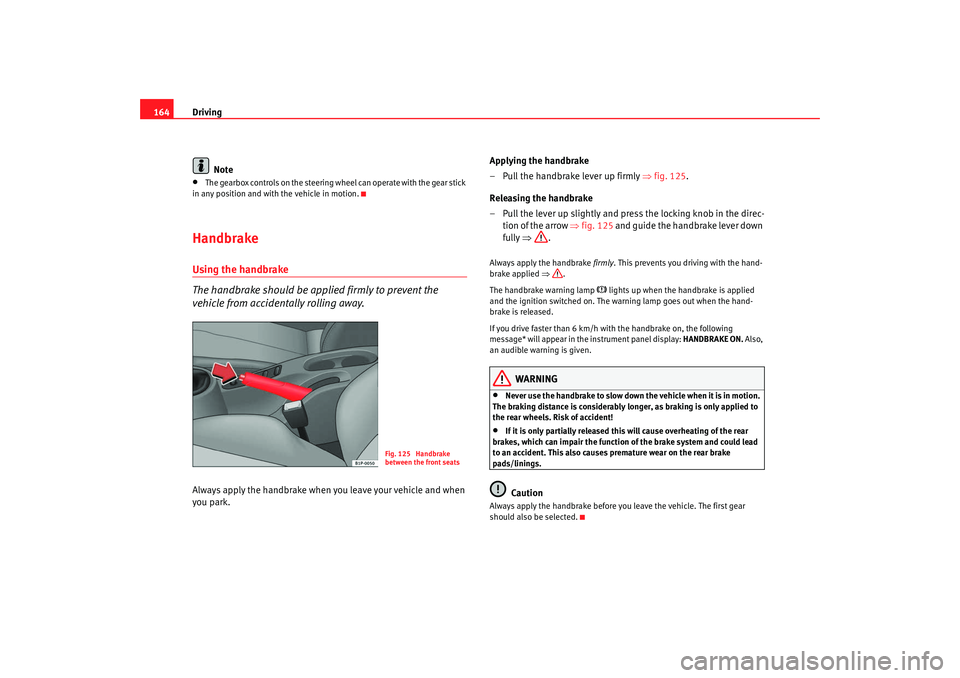
Driving
164
Note•
The gearbox controls on the steering wheel can operate with the gear stick
in any position and with the vehicle in motion.
HandbrakeUsing the handbrake
The handbrake should be applied firmly to prevent the
vehicle from accidentally rolling away.Always apply the handbrake when you leave your vehicle and when
you park. Applying the handbrake
– Pull the handbrake lever up firmly ⇒
fig. 125.
Releasing the handbrake
– Pull the lever up slightly and press the locking knob in the direc- tion of the arrow ⇒fig. 125 and guide the handbrake lever down
fully ⇒ .
Always apply the handbrake firmly. This prevents you driving with the hand-
brake applied ⇒.
The handbrake warning lamp
lights up when the handbrake is applied
and the ignition switched on. The warning lamp goes out when the hand-
brake is released.
If you drive faster than 6 km/h with the handbrake on, the following
message* will appear in the instrument panel display: HANDBRAKE ON. Also,
an audible warning is given.
WARNING
•
Never use the handbrake to slow down the vehicle when it is in motion.
The braking distance is considerably longer, as braking is only applied to
the rear wheels. Risk of accident!
•
If it is only partially released this will cause overheating of the rear
brakes, which can impair the function of the brake system and could lead
to an accident. This also causes premature wear on the rear brake
pads/linings.Caution
Always apply the handbrake before you leave the vehicle. The first gear
should also be selected.
Fig. 125 Handbrake
between the front seats
leon ingles.book Seite 164 Dienst ag, 11. September 2007 1:47 13
Page 176 of 302

Intelligent technology
174Anti-lock brake system (ABS)The anti-lock brake system prevents the wheels locking during braking
⇒ page 172.Electronic differential lock (EDL)*
The electronic differential lock helps prevent the loss of trac-
tion caused if one of the driven wheels starts spinning.EDL helps the vehicle to start moving, accelerate and climb a gradient in slip-
pery conditions where this may otherwise be difficult or even impossible.
The system will control the revolutions of the drive wheels using the ABS
sensors (in case of an EDL fault the warning lamp for ABS lights up)
⇒page 78.
At speeds of up to approximately 80 km/h, it is able to balance out differ-
ences in the speed of the driven wheel s of approximately 100 rpm caused by
a slippery road surface on one side of the vehicle. It does this by braking the
wheel which has lost traction and distributing more driving force to the other
driven wheel via the differential.
To prevent the disc brake of the braked wheel from overheating, the EDL cuts
out automatically if subjected to excessive loads. The vehicle will continue to
function normally without EDL. For this reason, the driver is not informed that
the EDL has been switched off.
The EDL will switch on again automatically when the brake has cooled down.
WARNING
•
When accelerating on a slippery surface, for example on ice and snow,
press the accelerator carefully. Despite EDL, the driven wheels may start to
spin. This could impair the vehicle's stability.
•
Always adapt your driving style to suit road conditions and the traffic
situation. Do not let the extra safety afforded by EDL tempt you into taking
any risks when driving, this can cause accidents.Caution
Modifications to the vehi cle (e.g. to the engine, the brake system, running
gear or any components affecting the wheels and tyres) could affect the effi-
ciency of the EDL ⇒page 199.The traction control system (TCS)The traction control system prevents the drive wheels from spinning when the
car is accelerating ⇒page 172.Brakes
What factors can have a negative effect on the brakes?New brake pads
New brake pads do not provide optimal performance during the first 400 km,
they must be “run in”. However, the reduced braking capacity may be
compensated by pressing on the brake pedal a little harder. Avoid over-
loading the brakes during run-in.
Wear
The rate of wear on the brake pads depends a great deal on how you drive and
the conditions in which the vehicle is operated. Negative factors are, for
WARNING (continued)
leon ingles.book Seite 174 Dienst ag, 11. September 2007 1:47 13
Page 182 of 302

Driving and the environment
180•
In some countries it is possible that a vehicle model is sold under condi-
tions where some spare parts are not available or that the Authorised Service
Centres may only carr y out limited repairs.
SEAT importers and distributors will gladly provide information about the
technical preparation of your vehicle in addition to necessary maintenance
and repair possibilities.
Adhesive strips for headlightsIf you have to drive a right-hand drive vehicle in a left-hand drive country, or
vice versa, the asymmetric dipped beam headlights will dazzle oncoming
traffic.
To prevent dazzling, you must apply stickers to certain parts of the headlight
lenses. Further information is available from your Authorised Service Centre.
In vehicles with self-directing headlights, the rotation system must previ-
ously be disconnected. To do this please go to a specialist workshop.
Adjusting simple headlights for driving on the leftOn the right hand side headlight, if you are changing from driving on the
right-hand side to the left-hand side ⇒ fig. 131.
Fig. 131 Right headlightFig. 132 Left headlight
leon ingles.book Seite 180 Dienst ag, 11. September 2007 1:47 13
Page 183 of 302

Driving and the environment181
Safety First
Operating instructions
Tips and Maintenance
Te c h n i c a l D a t a
On the left hand side headlight, if y
ou are changing from driving on the left-
hand side to the right-hand side ⇒page 180, fig. 132 .
Covering simple headlights for driving on the right
On the right headlight, if you are chan ging from driving on the left-hand side
to the right-hand side.
On the left headlight, if you are changing from driving on the left-hand side to
the right-hand side.
Fig. 133 Right headlightFig. 134 Left headlight
leon ingles.book Seite 181 Dienst ag, 11. September 2007 1:47 13