Page 55 of 86
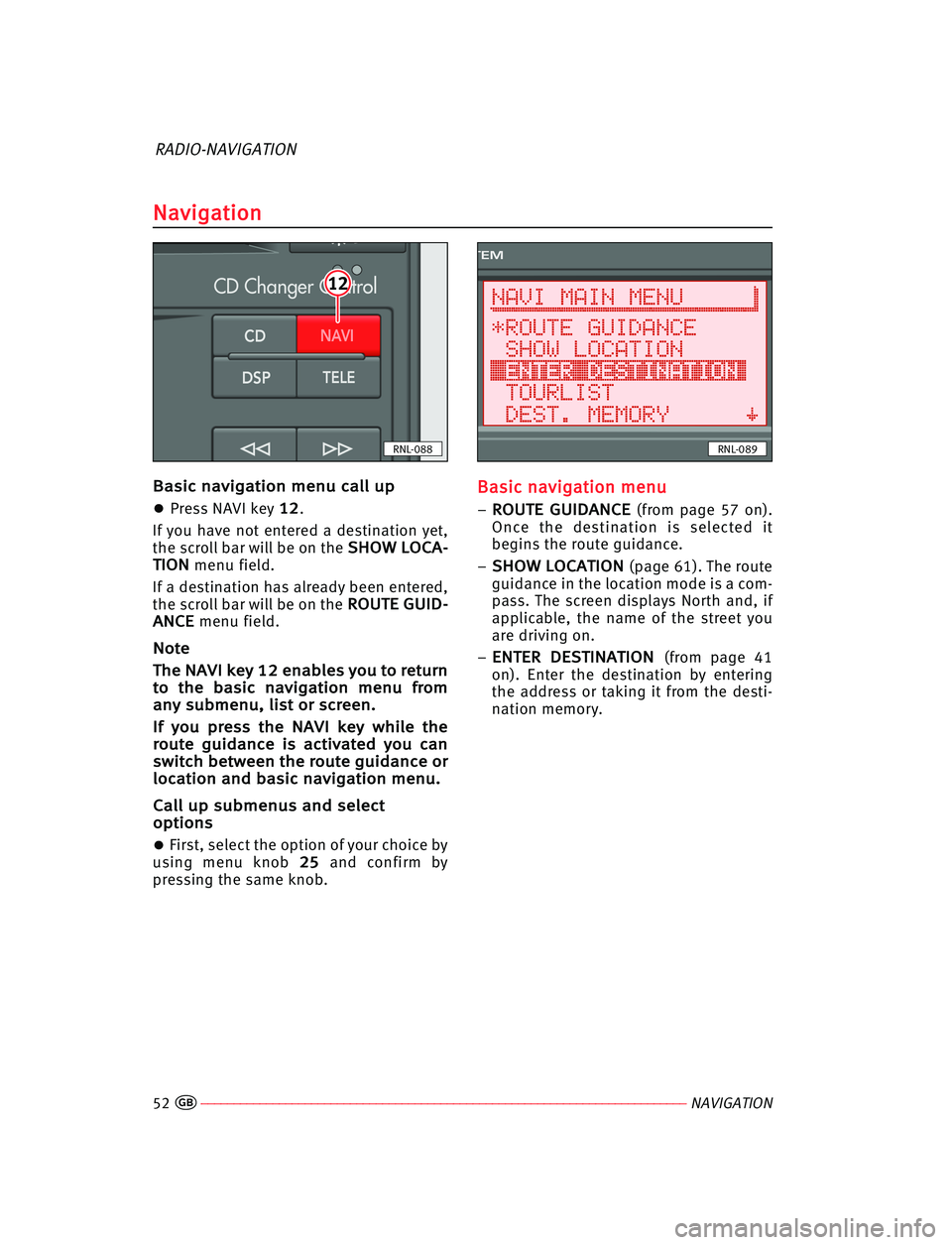
B Ba
as
si
ic
c nna
av
vi
ig
ga
at
ti
io
on
n mme
en
nu
u cca
al
ll
l uup
p
•Press NAVI key1
12
2.
If you have not entered a destination yet,
the scroll bar will be on the
S SH
HO
OW
W LLO
OC
CA
A-
-
T TI
IO
ON
N
menu field.
If a destination has already been entered,
the scroll bar will be on the
R RO
OU
UT
TE
E GGU
UI
ID
D-
-
A AN
NC
CE
E
menu field.
N
No
ot
te
e
T
Th
he
e NNA
AV
VI
I kke
ey
y 112
2 een
na
ab
bl
le
es
s yyo
ou
u tto
o rre
et
tu
ur
rn
n
t to
o tth
he
e bba
as
si
ic
c nna
av
vi
ig
ga
at
ti
io
on
n mme
en
nu
u ffr
ro
om
m
a an
ny
y ssu
ub
bm
me
en
nu
u,
, lli
is
st
t oor
r ssc
cr
re
ee
en
n.
.
I If
f yyo
ou
u ppr
re
es
ss
s tth
he
e NNA
AV
VI
I kke
ey
y wwh
hi
il
le
e tth
he
e
r ro
ou
ut
te
e ggu
ui
id
da
an
nc
ce
e iis
s aac
ct
ti
iv
va
at
te
ed
d yyo
ou
u cca
an
n
s sw
wi
it
tc
ch
h bbe
et
tw
we
ee
en
n tth
he
e rro
ou
ut
te
e ggu
ui
id
da
an
nc
ce
e oor
r
l lo
oc
ca
at
ti
io
on
n aan
nd
d bba
as
si
ic
c nna
av
vi
ig
ga
at
ti
io
on
n mme
en
nu
u.
.
C
Ca
al
ll
l uup
p ssu
ub
bm
me
en
nu
us
s aan
nd
d sse
el
le
ec
ct
t
o op
pt
ti
io
on
ns
s
•First, select the option of your choice by
using menu knob 2 25
5and confirm by
pressing the same knob.
B Ba
as
si
ic
c nna
av
vi
ig
ga
at
ti
io
on
n mme
en
nu
u
–R
RO
OU
UT
TE
E GGU
UI
ID
DA
AN
NC
CE
E(from page 57 on).
Once the destination is selected it
begins the route guidance.
–
S SH
HO
OW
W LLO
OC
CA
AT
TI
IO
ON
N (page 61). The route
guidance in the location mode is a com-
pass. The screen displays North and, if
applicable, the name of the street you
are driving on.
–
E EN
NT
TE
ER
R DDE
ES
ST
TI
IN
NA
AT
TI
IO
ON
N (from page 41
on). Enter the destination by entering
the address or taking it from the desti-
nation memory.
52––––––––––––––––––––––––––––––––––––––––––––––––––––––––––––––––––––––––––––––NAVIGATION
RADIO-NAVIGATION
N
Na
av
vi
ig
ga
at
ti
io
on
n
�
DSPCD
NAVI
CD Changer Control
TELE
12
RNL-088
TEM
ROUTE GUIDANCE
SHOW LOCATION
ENTER DESTINATION
TOURLIST
DEST. MEMORY NAVI MAIN MENU
RNL-089
RNS LOW Angles.qxd 26/5/06 11:47 Página 52
Page 77 of 86

C Ca
an
nc
ce
el
l aan
n aac
ct
ti
iv
va
at
te
ed
d rro
ou
ut
te
e ggu
ui
id
da
an
nc
ce
e
To cancel a route guidance go to the basic
navigation menu.
•Press NAVI key1 12
2.
Select
E EN
NT
TE
ER
R DDE
ES
ST
TI
IN
NA
AT
TI
IO
ON
Nor S
SH
HO
OW
W
L LO
OC
CA
AT
TI
IO
ON
N
to cancel the activated route
guidance.
•Select and confirm the selection with
menu knob 2 25
5.
G
Ge
en
ne
er
ra
al
l vvi
ie
ew
w
The destination memory menu can be
called up directly from the basic naviga-
tion menu with the
D DE
ES
ST
TI
IN
NA
AT
TI
IO
ON
NM
ME
EM
M-
-
O OR
RY
Y
option.
Destinations can be saved, edited,
arranged and deleted in the destinations
memory.
In the customized destination memory
r re
ea
ar
rr
ra
an
ng
ge
ed
d bby
y yyo
ou
u, you can display the
destinations in the a al
lp
ph
ha
ab
be
et
ti
ic
ca
al
l dde
es
st
ti
i-
-
n na
at
ti
io
on
n mme
em
mo
or
ry
y
in the order of your
choice.
In the last destinations memory the last
10 navigation destinations are saved in
chronological order. You can deactivated
automatic memory of the last destina-
tions. You will find instructions in the
S Se
et
tt
ti
in
ng
gs
s –– NNa
av
vi
ig
ga
at
ti
io
on
nchapter on page
18.
Short names assigned by you help you
rapidly find a destination in the destina-
tions memory. The short name is always
placed before the destination name.
Short names are, for instance, a proper
name or a concept such as HOME.
74––––––––––––––––––––––––––––––––––––––––––––––––––––––––––––––––––––––––––––––NAVIGATION
RADIO-NAVIGATION
D
De
es
st
ti
in
na
at
ti
io
on
n mme
em
mo
or
ry
y
�
DSPCD
NAVI
CD Changer Control
TELE
12
RNL-088
TEM
NAVI MAIN MENU
SHOW LOCATION
ENTER DESTINATION
TOURLIST
DEST. MEMORY
ROUTE OPTIONS
RNL-112
RNS LOW Angles.qxd 26/5/06 11:48 Página 74
Page 85 of 86

C CO
OM
MF
FO
OR
RT
T EEN
NC
CO
OD
DI
IN
NG
G
Comfort encoding automates code enter-
ing through the instrument panel*.
E EO
ON
N –E
Enhanced O
Other N
Network
EON enables information exchange within
a RDS radio channel.
For instance, during a traffic announce-
ment you can switch from a non-traffic
news station to one which broadcasts
traffic news. Once the announcement has
ended, it returns to the non-traffic news
station.
G GA
AL
LA
A
Increase or decrease of the volume in
relation to speed.
M MA
AG
G
CD changer with 6-disk capacity.
T
TA
A –T
TrafficA
Announcement
(traffic news)
Priority to traffic news.
T TM
MC
C– T
TrafficM
Message C
Channel
Special service from some radio sta-
tions*. With TMC digitalized traffic news is
broadcast. The radio navigation system
uses this data for the dynamic route cal-
culation.
T TP
P –T
TrafficP
Program
The TP abbreviation on screen indicates
that a traffic news station is tuned.
S Sc
ca
an
n
To explore available radio stations for tun-
ing or to briefly playback CD tracks.
82––––––––––––––––––––––––––––––––––––––––––––––––––––––––OTHER INFORMATION OF INTEREST
RADIO-NAVIGATION
G
Gl
lo
os
ss
sa
ar
ry
y
�
RNS LOW Angles.qxd 26/5/06 11:48 Página 82
Page:
< prev 1-8 9-16 17-24