2007 Seat Ibiza 5D battery
[x] Cancel search: batteryPage 9 of 70
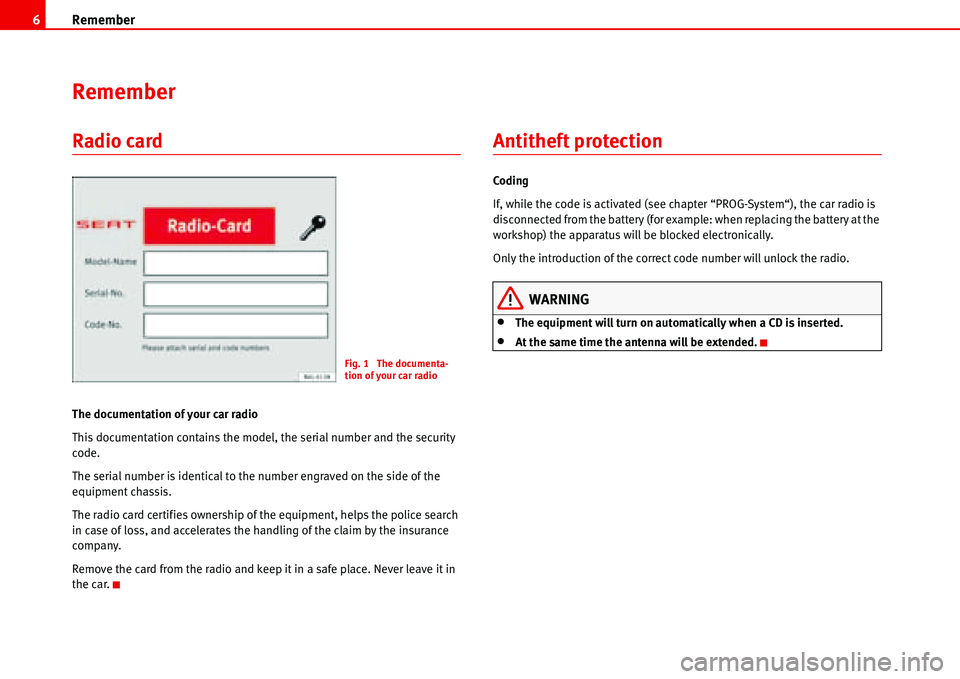
Remember 6
Remember
Radio card
The documentation of your car radio
This documentation contains the model, the serial number and the security
code.
The serial number is identical to the number engraved on the side of the
equipment chassis.
The radio card certifies ownership of the equipment, helps the police search
in case of loss, and accelerates the handling of the claim by the insurance
company.
Remove the card from the radio and keep it in a safe place. Never leave it in
the car.
Antitheft protection
Coding
If, while the code is activated (see chapter “PROG-System“), the car radio is
disconnected from the battery (for example: when replacing the battery at the
workshop) the apparatus will be blocked electronically.
Only the introduction of the correct code number will unlock the radio.
WARNING
•The equipment will turn on automatically when a CD is inserted.
•At the same time the antenna will be extended.
Fig. 1 The documenta-
tion of your car radio
Page 38 of 70

Apple* iPod ® connection35
•Random playback (MIX play)
Ideal operating temperature for iPod
®
The ideal ambient temperature for an iPod® is between 0° and 35°. The
iPod® can be damaged by prolonged exposure to high or low temperatures,
for example, during the night.
Therefore, it is recommended that the iPod
® is not left in the vehicle �Ÿ
Check the iPod
® manufacturer's instructions for more information about
“temperatures”
Caution
•The excessively high or low temperatures that can occur inside vehicles
may damage the iPod®.
•Only use the iPods® and sound systems authorized by SEAT.
•Do not store vital information on the iPod®. SEAT will not accept any
responsibility for data or files that are corrupted or lost.
Note
•To obtain the best sound quality we recommend using an iPod® of the 5th
generation with a fully charged battery.
•To avoid interference in data transfer or when loading, keep the contact
surfaces of the adaptor and the iPod® clean.
•THe iPod® is optional equipment.
•Changes in the software or firmware of the iPod® may modify the proper-
ties and functions described herein.
•When selling the vehicle hand these instructions to the new owner.
iPod® adaptor
The adaptor connects the iPod® to the vehicle sound system. So both share
the stored information and the controls.
The properties and functions of the iPod
® adaptor correspond with the soft-
ware version when delivered.
Caution
Never insert metal objects into the iPod ® adaptor, as it may shortcircuit.
Note
The simultaneous use of the iPod ® adaptor and a CD changer is not
possible.
Battery charging
The iPod ® battery is charged when placed onto the adaptor and the sound
system turned on. When the battery is charged it will maintain this charge and
the iPod
® will be “powered” from the vehicle battery.
The charge will be interrupted when the sound system is turned off.
Apple iPod® connector
Select adaptor
Various iPod® adaptors are included to guarantee the safe attachment of the
connector.
Page 42 of 70
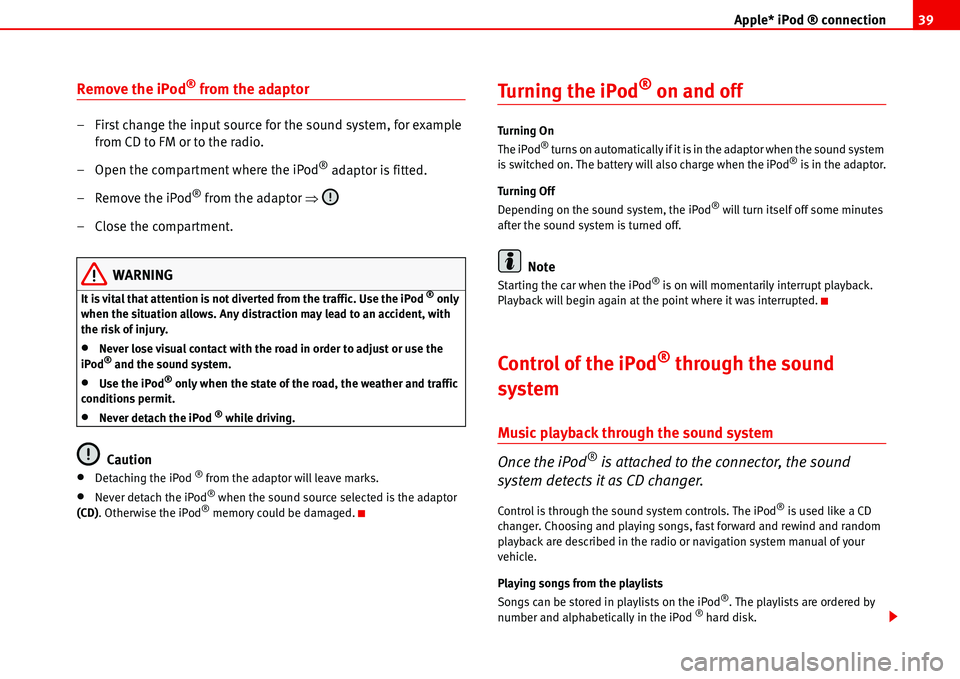
Apple* iPod ® connection39
Remove the iPod® from the adaptor
– First change the input source for the sound system, for example
from CD to FM or to the radio.
– Open the compartment where the iPod
® adaptor is fitted.
– Remove the iPod
® from the adaptor �Ÿ
– Close the compartment.
WARNING
It is vital that attention is not diverted from the traffic. Use the iPod ® only
when the situation allows. Any distraction may lead to an accident, with
the risk of injury.
•Never lose visual contact with the road in order to adjust or use the
iPod® and the sound system.
•Use the iPod® only when the state of the road, the weather and traffic
conditions permit.
•Never detach the iPod ® while driving.
Caution
•Detaching the iPod ® from the adaptor will leave marks.
•Never detach the iPod® when the sound source selected is the adaptor
(CD). Otherwise the iPod® memory could be damaged.
Turning the iPod® on and off
Tu rn ing O n
The iPod® turns on automatically if it is in the adaptor when the sound system
is switched on. The battery will also charge when the iPod® is in the adaptor.
Tu rn ing Of f
Depending on the sound system, the iPod
® will turn itself off some minutes
after the sound system is turned off.
Note
Starting the car when the iPod® is on will momentarily interrupt playback.
Playback will begin again at the point where it was interrupted.
Control of the iPod® through the sound
system
Music playback through the sound system
Once the iPod
® is attached to the connector, the sound
system detects it as CD changer.
Control is through the sound system controls. The iPod® is used like a CD
changer. Choosing and playing songs, fast forward and rewind and random
playback are described in the radio or navigation system manual of your
vehicle.
Playing songs from the playlists
Songs can be stored in playlists on the iPod
®. The playlists are ordered by
number and alphabetically in the iPod ® hard disk.
Page 62 of 70

Coding59
Do not press button , as this number is already correctly entered. “1700”
appears on the display.
Press button three times. “1703” appears on the display.
To confirm the safety code which has been entered:
Press the button briefly. “SAFE” appears on the display.
To quit the PROG mode:
Press the button until the confirmation signal is heard.
Waiting times
To prevent the code from becoming deactivated by trial and error, there is a
one hour waiting time after each incorrect attempt. During this period, the
apparatus can be switched on and off, but no sound will be heard.
During the waiting time, the apparatus must be left on. Until the waiting time
is up, “2 SAFE” is displayed. When the time is up, the number of the next
attempt is displayed, for example, “2 1000”.
Making the radio operational again
If the car radio is disconnected from the vehicle battery, for example, when
the vehicle is being serviced, and the code is activated, the radio will be elec-
tronically blocked.
1. Starting up the radio
“SAFE” will be displayed briefly, followed by “1000”.
2. Enter the code number (on the Radio Card). See chapter “Activating
code”.
3. Confirm the code number by pressing the button until the confir-
mation signal is heard, and “SAFE” appears briefly on the display. Now
the radio is operational.
If the incorrect number is entered, “SAFE” continues to be displayed and
the radio does not play. Start the procedure again. It is necessary to
observe the waiting intervals between attempts.
3
4
PTY
PTY
Fig. 51 Making the radio
operational again
SCAN
Page 67 of 70

Index 64
Index
A
Activating hidden functions using AUX button . 33
Activating hidden functions using buttons 1-6 28,
52
Activating hidden functions using CD/CD6 button .
30
Activating PROG system . . . . . . . . . . . . . . . . . . . 54
Activating the code . . . . . . . . . . . . . . . . . . . . . . . 57
Adaptor . . . . . . . . . . . . . . . . . . . . . . . . . . . . . . . . 35
enter . . . . . . . . . . . . . . . . . . . . . . . . . . . . . 35, 37
select . . . . . . . . . . . . . . . . . . . . . . . . . . . . 35, 37
Ambient temperature . . . . . . . . . . . . . . . . . . . . . 35
Amplifier . . . . . . . . . . . . . . . . . . . . . . . . . . . . . 9, 15
Amplifier: Settings and storing . . . . . . . . . . . . . 17
Antitheft protection . . . . . . . . . . . . . . . . . . . . . . . . 6
Apple* iPod connection . . . . . . . . . . . . . . . . . . . 34
Attach
iPod . . . . . . . . . . . . . . . . . . . . . . . . . . . . . 36, 38
Authorisations
memory sticks . . . . . . . . . . . . . . . . . . . . . . . . 44
radio equipment . . . . . . . . . . . . . . . . . . . . . . 44
reproductores MP3 . . . . . . . . . . . . . . . . . . . . 43
Automatic change of regional programme . . . . 55
automatic LEARN in radio mode . . . . . . . . . . . . . 55
Automatic memory of AUTOSTORE stations . . . 20
AUX mode . . . . . . . . . . . . . . . . . . . . . . . . . . . . . . 32
AUX-IN Operation . . . . . . . . . . . . . . . . . . . . . . . . 14
B
Balance BAL . . . . . . . . . . . . . . . . . . . . . . . . . . . . . 16
BASS . . . . . . . . . . . . . . . . . . . . . . . . . . . . . . . . . . 15
Battery . . . . . . . . . . . . . . . . . . . . . . . . . . . . . . . . . 35
Brief instructions . . . . . . . . . . . . . . . . . . . . . . . . . . 9
C
Care and maintenance . . . . . . . . . . . . . . . . . . . . 62
CD changer . . . . . . . . . . . . . . . . . . . . . . . . . . . . . 35
CD mode . . . . . . . . . . . . . . . . . . . . . . . . . . . . . . . 11
CD6 mode . . . . . . . . . . . . . . . . . . . . . . . . . . . . . . 13
Classes of programme (PTY). Only in RDS mode 24
Coding . . . . . . . . . . . . . . . . . . . . . . . . . . . . . . . . . 57
Coding (anti-theft protection, function lock) . . . 57
Compact Disc . . . . . . . . . . . . . . . . . . . . . . . . . . . 27
Compatible functions . . . . . . . . . . . . . . . . . . . . . 34
Compatible music formats . . . . . . . . . . . . . . . . . 44
Compatible radio equiipment . . . . . . . . . . . . . . 34
Conditions for radio reception . . . . . . . . . . . . . . 61
Confirmation signal ON/OFF . . . . . . . . . . . . . . . 55
Connecting a memory stick . . . . . . . . . . . . . . . . 42
Connecting an MP3 player . . . . . . . . . . . . . . . . . 42
D
Deactivating the code (removing the block) . . . 60Device for broadcasting traffic messages while AUX
is playing . . . . . . . . . . . . . . . . . . . . . . . . . . 32
Device for broadcasting traffic messages while CD
is playing . . . . . . . . . . . . . . . . . . . . . . . . . . 30
Different options for settings . . . . . . . . . . . . . . . . 8
Display . . . . . . . . . . . . . . . . . . . . . . . . . . . . . . 10, 11
Display mode (SCAN button) . . . . . . . . . . . . . . . 50
E
Ending AUX mode . . . . . . . . . . . . . . . . . . . . . . . . 32
Ending CD mode . . . . . . . . . . . . . . . . . . . . . . . . . 30
F
Fader FAD . . . . . . . . . . . . . . . . . . . . . . . . . . . . . . . 16
Fast forward or reverse tracks . . . . . . . . . . . . . . 28
FOLDER RANDOM . . . . . . . . . . . . . . . . . . . . . . . . 52
FOLDER SCAN . . . . . . . . . . . . . . . . . . . . . . . . . . . 52
FOLDER-TRACK . . . . . . . . . . . . . . . . . . . . . . . . . . . 51
Formats . . . . . . . . . . . . . . . . . . . . . . . . . . . . . . . . 34
Function confirmation . . . . . . . . . . . . . . . . . . . . . . 8
Functions . . . . . . . . . . . . . . . . . . . . . . . . . . . . . . . 34
G
General information . . . . . . . . . . . . . . . . . . . . . . 34