2007 Seat Alhambra door lock
[x] Cancel search: door lockPage 17 of 291

Safe driving15
Safety First
Operating instructions
Tips and Maintenance
Te c h n i c a l D a t a
– Distribute the load evenly in the luggage compartment.
– Lay and stow heavy luggage as far forward as possible in the luggage compartment.
– Stow heavy luggage as low as possible in the luggage compart- ment.
– Secure heavy objects to the fitted fastening rings ⇒page 15.
WARNING
•
Loose luggage and other objects in the luggage compartment can
cause serious injuries.
•
Always stow objects in the luggage compartment and secure them on
the fastening rings.
•
Use suitable specialist straps to secure heavy objects.
•
During sudden manoeuvres or accidents, loose objects can be thrown
forward, injuring vehicle occupants or passers-by. This increased risk of
injury will be further increased if a loose object is struck by an inflating
airbag. If this happens, objects can be transformed into “missiles”. Risk of
fatal injury.
•
Please note that the centre of gravity may shift when transporting
heavy objects; this may affect the vehicle's handling and lead to an acci-
dent. Therefore, it is essential to adjust your speed and driving style
accordingly, to avoid accidents.
•
Never exceed the allowed axle loads or allowed maximum weight. If the
allowed axle load or the allowed total weight is exceeded, the driving char-
acteristics of the vehicle may change, leading to accidents, injuries and
damage to the vehicle.
•
Never leave your vehicle unattended, especially when the tailgate is
open. Children could climb into the luggage compartment closing the door behind them; they will remain trappe
d without help and there is a mortal
risk.
•
Never allow children to play in or around the vehicle. Close and lock
both the tailgate and all the doors when you leave the vehicle. Before you
lock the vehicle, make sure that ther e are no adults or children in the
vehicle.
•
Never transport passengers in the luggage compartment. Every
passenger must be properly belted in ⇒ page 17.Note
•
Air circulation in the vehicle helps reduce fogging of the windows. Used
air escapes through ventilation slits in the side trim of the luggage compart-
ment. Ensure that the ventil ation slits are never covered.
•
Straps for securing the load to the fastening rings are commercially
available.
Fastening rings
There are four fastening rings in the luggage compartment
which can be used to secure luggage and other objects.– Always use suitable and undamaged straps to secure luggage and other objects to the fastening rings ⇒ in “Loading the
luggage compartment” on page 14.
– Pull up the fastening rings to attach the straps.
WARNING (continued)
alhambra ingles.book Seite 15 Donnerstag, 19. April 2007 4:04 16
Page 63 of 291
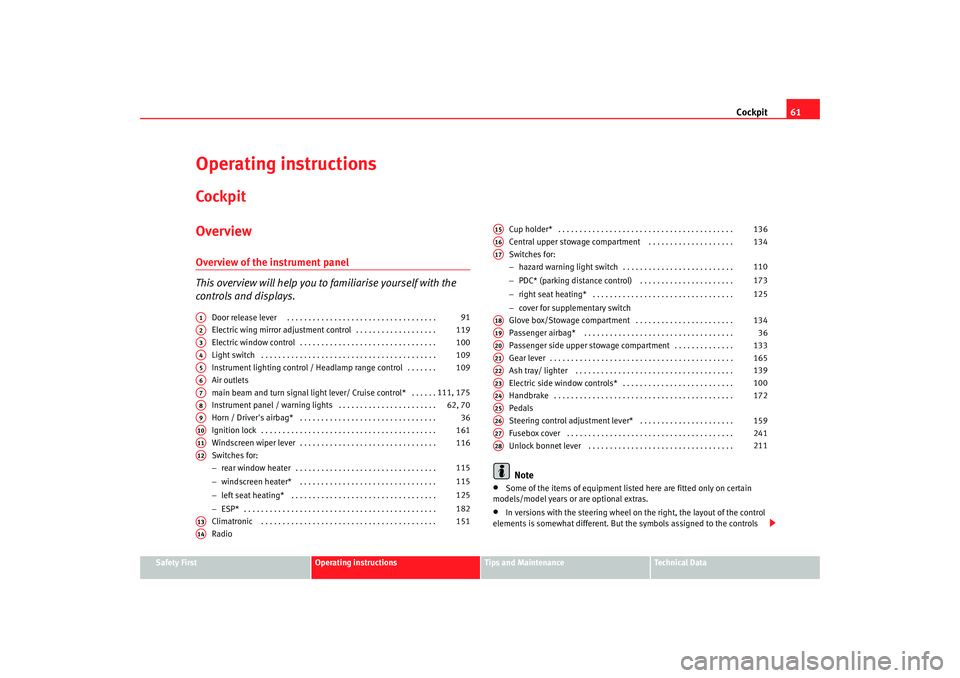
Cockpit61
Safety First
Operating instructions
Tips and Maintenance
Te c h n i c a l D a t a
Operating instructionsCockpitOverviewOverview of the instrument panel
This overview will help you to familiarise yourself with the
controls and displays.
Door release lever . . . . . . . . . . . . . . . . . . . . . . . . . . . . . . . . . . .
Electric wing mirror adjustment control . . . . . . . . . . . . . . . . . . .
Electric window control . . . . . . . . . . . . . . . . . . . . . . . . . . . . . . . .
Light switch . . . . . . . . . . . . . . . . . . . . . . . . . . . . . . . . . . . . . . . . .
Instrument lighting control / Head lamp range control . . . . . . .
Air outlets
main beam and turn signal light lever/ Cruise control* . . . . . .
Instrument panel / warning lights . . . . . . . . . . . . . . . . . . . . . . .
Horn / Driver's airbag* . . . . . . . . . . . . . . . . . . . . . . . . . . . . . . . .
Ignition lock . . . . . . . . . . . . . . . . . . . . . . . . . . . . . . . . . . . . . . . . .
Windscreen wiper lever . . . . . . . . . . . . . . . . . . . . . . . . . . . . . . . .
Switches for:
− rear window heater . . . . . . . . . . . . . . . . . . . . . . . . . . . . . . . . .
− windscreen heater* . . . . . . . . . . . . . . . . . . . . . . . . . . . . . . . .
− left seat heating* . . . . . . . . . . . . . . . . . . . . . . . . . . . . . . . . . .
− ESP* . . . . . . . . . . . . . . . . . . . . . . . . . . . . . . . . . . . . . . . . . . . . .
Climatronic . . . . . . . . . . . . . . . . . . . . . . . . . . . . . . . . . . . . . . . . .
Radio Cup holder* . . . . . . . . . . . . . . . . . . . . . . . . . . . . . . . . . . . . . . . . .
Central upper stowage compartment . . . . . . . . . . . . . . . . . . . .
Switches for:
−
hazard warning light switch . . . . . . . . . . . . . . . . . . . . . . . . . .
− PDC* (parking distance control) . . . . . . . . . . . . . . . . . . . . . .
− right seat heating* . . . . . . . . . . . . . . . . . . . . . . . . . . . . . . . . .
− cover for supplementary switch
Glove box/Stowage compartment . . . . . . . . . . . . . . . . . . . . . . .
Passenger airbag* . . . . . . . . . . . . . . . . . . . . . . . . . . . . . . . . . . .
Passenger side upper stowage compartment . . . . . . . . . . . . . .
Gear lever . . . . . . . . . . . . . . . . . . . . . . . . . . . . . . . . . . . . . . . . . . .
Ash tray/ lighter . . . . . . . . . . . . . . . . . . . . . . . . . . . . . . . . . . . . .
Electric side window controls* . . . . . . . . . . . . . . . . . . . . . . . . . .
Handbrake . . . . . . . . . . . . . . . . . . . . . . . . . . . . . . . . . . . . . . . . . .
Pedals
Steering control adjustment lever* . . . . . . . . . . . . . . . . . . . . . .
Fusebox cover . . . . . . . . . . . . . . . . . . . . . . . . . . . . . . . . . . . . . . .
Unlock bonnet lever . . . . . . . . . . . . . . . . . . . . . . . . . . . . . . . . . .
Note
•
Some of the items of equipment listed here are fitted only on certain
models/model years or are optional extras.
•
In versions with the steering wheel on the right, the layout of the control
elements is somewhat different. But the symbols assigned to the controls
A1
91
A2
119
A3
100
A4
109
A5
109
A6A7
111, 175
A8
62, 70
A9
36
A10
161
A11
116
A12
115
115
125
182
A13
151
A14
A15
136
A16
134
A17
110
173
125
A18
134
A19
36
A20
133
A21
165
A22
139
A23
100
A24
172
A25A26
159
A27
241
A28
211
alhambra ingles.book Seite 61 Donnerstag, 19. April 2007 4:04 16
Page 88 of 291

Unlocking and locking
86Unlocking and lockingKeysKey set
The set of keys includes a remote control, a key without a
remote control and a key tab with the number of the key.The key set belonging to your vehicle consists of the following items:•
one remote control key ⇒fig. 54 with folding key bit*,
•
one key with a remote control ,
•
one key tab with the key number.
Plastic key tab
Spare keys cannot be issued without the key number on the key tab ⇒fig. 54
. Therefore:
•
Always keep the key tab in a safe place.
•
Never leave the key tab in the vehicle.
If you sell the vehicle, please give the plastic key tab to the new owner.
Duplicate keys
If you need a replacement key, take your key tab to an Authorised Service
Centre.
WARNING
•
Incorrect use of the keys can result in critical injuries.
•
Never leave children or disabled persons in the vehicle; in case of emer-
gency they may not be able to leave the vehicle or look after themselves.
•
Unsupervised use of a key could mean that the engine is started or that
electrical equipment is used (e.g. elec tric windows). Risk of accident. The
doors can be locked using the remote control key. This could result in
people being trapped in the vehicle in an emergency.
•
Never leave any of the vehicle keys in the vehicle. Unauthorised use of
your vehicle could result in injury, damage or theft. Always take the key
with you when you leave the vehicle.
•
Never remove the key from the ignition if the vehicle is in motion. Risk
of accident. The steering lock could engage suddenly, and you would not be
able to steer the vehicle.Caution
There are electronic components in th e key and remote control. Protect the
keys from moisture and excessive vibration.
Fig. 54 Set of keys
AA
AB
AC
AB
alhambra ingles.book Seite 86 Donnerstag, 19. April 2007 4:04 16
Page 89 of 291

Unlocking and locking87
Safety First
Operating instructions
Tips and Maintenance
Te c h n i c a l D a t a
Remote control keys*Two keys are supplied in vehicles with remote control, a folding key and a
fixed key ⇒fig. 55.
Note
In certain versions of the model, the remote control key may be folding. The
key works, in terms of remote control, in the same way as other remote control
keys ⇒page 93.
Folding key*To u n f o l d key bit, press button ⇒fig. 56 . This unfolds with a spring
action.
To fold the key bit, press button and push key down until it clicks into
place.Central lockingDescription of the central locking system
The central locking system enables you to lock and unlock all
the doors and the tailgate from one point.Central locking can be operated using any of the following options:•
mechanically with the key in the driver door ⇒page 86,
Fig. 55 Remote control
keys
Fig. 56 Folding key
AAAA
alhambra ingles.book Seite 87 Donnerstag, 19. April 2007 4:04 16
Page 90 of 291

Unlocking and locking
88•
the key with remote control
9) ⇒ page 93,
•
with the central locking button ⇒page 90.
Individual opening of doors
9)
An Authorised SEAT Service Centre ca n programme the individual opening of
doors.
When the key is turned once in the driver's door lock, in the direction of
opening, or when button ⇒page 93, fig. 61 on the remote control key is
pressed, only the driver 's door will unlock.
When the key is turned a second time or the button is pressed a second
time, all the doors and the tailgate are unlocked.
WARNING
•
Do not leave anyone in the car if it has been locked from the outside. It
is not possible to open the doors from the inside. Locked doors could delay
assistance in an emergency. People could become trapped inside in an
emergency.
•
Never close the doors without observing and ensuring it is clear, to do
otherwise could cause serious injury to you and others. Make sure that no
one is in the path of the door.Note
The entire vehicle is unlocked if the airbags are triggered during an accident.
The vehicle cannot be locked from the inside unless the ignition is first
switched off and back on. Following an accident, the vehicle cannot be locked
from the outside. Contact an Authorised Service Centre.
Opening and closing the doors with the keyOpening the doors
– Insert the key in the lock on the driver door.
– Turn the key to the open position. The doors and the tailgate are unlocked.
Closing the doors
– Insert the key in the lock on the driver door.
– First turn the key once to the locking position ⇒. The doors
and the tailgate are locked.Notes on unlocking
The following applies if you wish to unlock your vehicle manually using the
key:•
The deadlock mechanism, the interior monitoring system
10) and the anti-
theft alarm
10) will be deactivated immediately. The deactivation is confirmed
by the turn signals flashing briefly twice.
•
The interior lights in the courtesy position will be switched on for approx-
imately 20 seconds when the vehicle is unlocked.
•
If the key is held in the unlocking position, all windows (apart from the
electric vent wing at the rear) will be opened on vehicles equipped with elec-
tric windows.
Notes on locking
The following applies if you wish to lock your vehicle manually using the key:
9)Optional equipment
A1
10)Optional equipment
alhambra ingles.book Seite 88 Donnerstag, 19. April 2007 4:04 16
Page 91 of 291

Unlocking and locking89
Safety First
Operating instructions
Tips and Maintenance
Te c h n i c a l D a t a
•
The deadlock mechanism, th e interior monitoring system
10) and the anti-
theft alarm
10) will be activated immediately if the key is turned once in the
lock. The activation is confirmed by the turn signals flashing briefly.
•
The deadlock mechanism, the interior monitoring system and the anti-
theft alarm will not be activated if the key is turned in the lock twice within
one second. All the doors and the tailgate will, however, be locked. The doors
can be unlocked from the inside if the deadlock mechanism has not been
activated. To do this, operate the door opening lever on the door in question.
The alarm will go off.
•
When locking the vehicle, the interior lights in the courtesy switch posi-
tion will be switched off.
•
A warning lamp in the driver door flashes to indicate the deadlock is
working. The warning lamp will switch of f after 14 days. This is to prevent the
vehicle battery from discharging complete ly when the vehicle is not used for
a longer period. The system is still active.
•
Windows, or the sliding roof, which are still open can be closed automat-
ically on vehicles equipped with electric windows and electric vent windows
or with an electric sliding roof. To do this, the key must be kept held in the
locking position until all windows an d the sliding roof are fully closed.
WARNING
If the vehicle is locked, children and disabled people may be trapped
inside.•
Never leave children or disabled persons in the vehicle; in case of emer-
gency they may not be able to leave the vehicle or look after themselves.
•
Always take you car keys with you when you leave the vehicle. Misuse
of the keys, for example, by children, may result in serious damage and
accident.
−The engine may accidentally be started and be out of control.
− If the ignition is switched on, the electric equipment could be acti-
vated with risk of injury, for example, in the electric windows. −
The doors can be locked using the remote control key. This could
result in people being trapped in the vehicle in an emergency.
− Always take the key with you when you leave the vehicle.
•
Never remove the key from the ignition if the vehicle is in motion. Risk
of accident. The steering lock could engage suddenly, and you would not be
able to steer the vehicle.Caution
Each key contains electronic components. Protect the keys from moisture and
excessive vibration.
Note
•
Any SEAT Service centre can programme the central locking system so that
only the driver's door is unlocked when the key is turned once to open.WARNING (continued)
alhambra ingles.book Seite 89 Donnerstag, 19. April 2007 4:04 16
Page 92 of 291

Unlocking and locking
90Central locking buttons
The vehicle can be locked and unlocked from the inside using
the central locking button in the driver door.Locking the vehicle
– Press button ⇒fig. 57 ⇒ .
Unlocking the vehicle
– Press button .The central locking button is still operative when the ignition is switched off.
Neither the deadlock mechanism nor the antitheft alarm can be activated or
deactivated via the central locking button
11). The central locking button will
not function when the deadlock is activated. Please note the following when you use the central locking button to lock your
vehicle:
•
The deadlock mechanism and the anti-theft alarm
11) are
not activated
when the button is pressed.
•
It will not be possible to open the doors or the tailgate from the outside
(this may offer extra safety, for instance when stopped at traffic lights).
•
The driver door is not locked if it is open. This prevents you from locking
yourself out of the vehicle.
•
You can unlock all the doors separately from inside the car. You will have
to pull the door release lever once. The door will be opened by pulling the
door release lever again.
WARNING
If the vehicle is locked, children and disabled people may be trapped
inside.•
Never leave children or disabled people alone in the car. The doors will
be locked when the central locking bu tton is activated. Vehicle occupants
could become trapped in the vehicle. In the event of an accident they would
not be able to reach safety. Locked doors could make it more difficult to
assist vehicle occupants in the event of an accident.
Deadlock
The deadlock mechanism makes it more difficult to break into
the vehicle because the door release lever and the central
locking button are not active.Activating deadlock
–Turn the key once in the driver's door lock to lock or
11)Optional equipment
Fig. 57 Detail of the
driver door: central
locking button
AA
AB
alhambra ingles.book Seite 90 Donnerstag, 19. April 2007 4:04 16
Page 93 of 291

Unlocking and locking91
Safety First
Operating instructions
Tips and Maintenance
Te c h n i c a l D a t a
–press once the locking button on the remote control
12)
. A red
warning lamp in the driver door flashes to indicate the deadlock
is working.
Deactivating deadlock when the vehicle is locked
–Turn the key twice in the driver's door lock to lock or
–press twice the locking button on the remote control12)
. The
vehicle is locked without activating the deadlock.
The doors can be unlocked from the inside if the deadlock mechanism has not
been activated. You will have to pull th e door release lever once. The door will
be opened by pulling the door release lever again. When the deadlock is
deactivated, the anti-theft alarm
12) ⇒ page 95 and the interior monitoring
system are also deactivated
12).
WARNING
Nobody should remain in the vehicle if the deadlock mechanism has been
activated. It is not possible to open the doors from the inside. Locked doors
could delay assistance in an emergency. People could become trapped
inside in an emergency.
Door release lever The doors and the tailgate can also be locked and unlocked centrally by oper-
ating the driver's door release lever. Press or pull lever ⇒fig. 58 . In this case
the deadlock is not activated. The door release lever for the front passenger
door and the rear doors have no influence on the other safety areas. When
used, these release levers will only lock and unlock their own areas.
The opened driver's door cannot be locked using the door release lever. This
prevents you from locking yourself out of the vehicle.
Note
The deadlock mechanism will be activated if the vehicle is locked from the
inside by accident using the radio re mote control. The doors can then no
longer be opened from the inside or the outside. The deadlock mechanism
will be released if the ignition is switched on. The doors can be opened using
the door release levers. First push the door release lever in and then pull it
out.
12)Optional equipment
Fig. 58 Driver's door
release lever in normal
position
alhambra ingles.book Seite 91 Donnerstag, 19. April 2007 4:04 16