2007 Seat Alhambra buttons
[x] Cancel search: buttonsPage 92 of 291

Unlocking and locking
90Central locking buttons
The vehicle can be locked and unlocked from the inside using
the central locking button in the driver door.Locking the vehicle
– Press button ⇒fig. 57 ⇒ .
Unlocking the vehicle
– Press button .The central locking button is still operative when the ignition is switched off.
Neither the deadlock mechanism nor the antitheft alarm can be activated or
deactivated via the central locking button
11). The central locking button will
not function when the deadlock is activated. Please note the following when you use the central locking button to lock your
vehicle:
•
The deadlock mechanism and the anti-theft alarm
11) are
not activated
when the button is pressed.
•
It will not be possible to open the doors or the tailgate from the outside
(this may offer extra safety, for instance when stopped at traffic lights).
•
The driver door is not locked if it is open. This prevents you from locking
yourself out of the vehicle.
•
You can unlock all the doors separately from inside the car. You will have
to pull the door release lever once. The door will be opened by pulling the
door release lever again.
WARNING
If the vehicle is locked, children and disabled people may be trapped
inside.•
Never leave children or disabled people alone in the car. The doors will
be locked when the central locking bu tton is activated. Vehicle occupants
could become trapped in the vehicle. In the event of an accident they would
not be able to reach safety. Locked doors could make it more difficult to
assist vehicle occupants in the event of an accident.
Deadlock
The deadlock mechanism makes it more difficult to break into
the vehicle because the door release lever and the central
locking button are not active.Activating deadlock
–Turn the key once in the driver's door lock to lock or
11)Optional equipment
Fig. 57 Detail of the
driver door: central
locking button
AA
AB
alhambra ingles.book Seite 90 Donnerstag, 19. April 2007 4:04 16
Page 95 of 291

Unlocking and locking93
Safety First
Operating instructions
Tips and Maintenance
Te c h n i c a l D a t a
Key with remote controlUnlocking and locking vehicle
The remote control key enables you to lock and unlock the
vehicle from a distance.
Unlocking the vehicle
– Press button ⇒fig. 61 on remote control to unlock all the
doors and tailgate.
Locking the vehicle
– Press button on remote control to lock all the doors and tailgate.When either of these buttons is pressed, the battery indicator lamp on the key
⇒fig. 61 lights up.
Using button ⇒fig. 61 on the control, the key shaft is released.
The remote control transmitter and the batteries are integrated in the remote
control. The receiver is in the interior of the vehicle. The remote control, when
fitted with new batteries, has a range of several metres around the car. Obsta-
cles between the remote control and th e vehicle, bad weather conditions and
discharged batteries can considerably re duce the range of the remote control
⇒ page 94.
Fig. 60 Range of the
remote control
Fig. 61 Assignment of
buttons on the remote
control key
A1
A2
A4
A3
alhambra ingles.book Seite 93 Donnerstag, 19. April 2007 4:04 16
Page 96 of 291
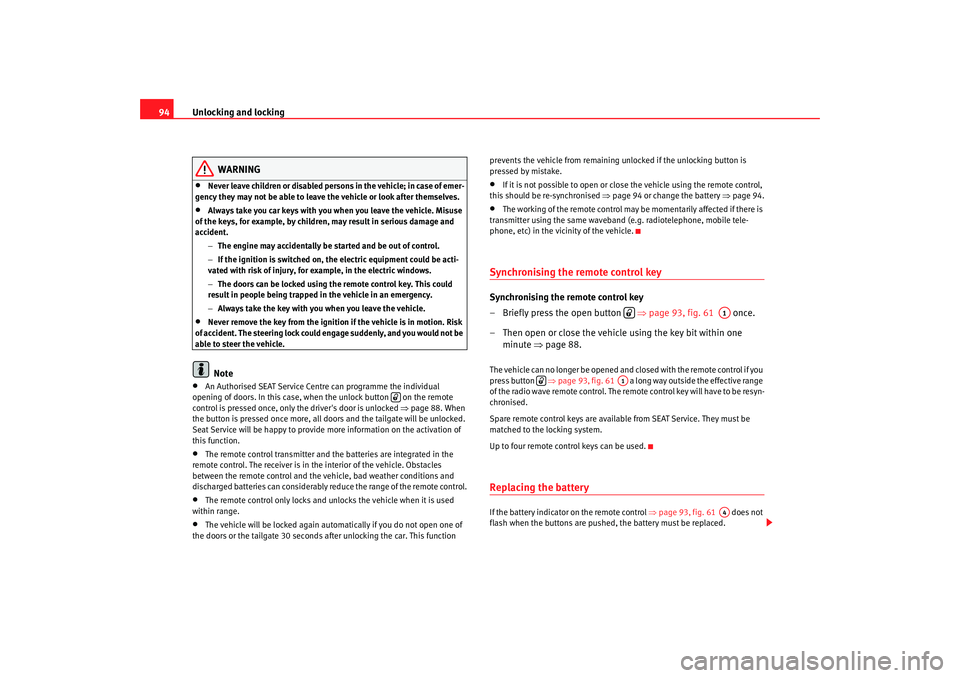
Unlocking and locking
94
WARNING
•
Never leave children or disabled persons in the vehicle; in case of emer-
gency they may not be able to leave the vehicle or look after themselves.
•
Always take you car keys with you when you leave the vehicle. Misuse
of the keys, for example, by children, may result in serious damage and
accident.
−The engine may accidentally be started and be out of control.
− If the ignition is switched on, the electric equipment could be acti-
vated with risk of injury, for example, in the electric windows.
− The doors can be locked using the remote control key. This could
result in people being trapped in the vehicle in an emergency.
− Always take the key with you when you leave the vehicle.
•
Never remove the key from the ignition if the vehicle is in motion. Risk
of accident. The steering lock could engage suddenly, and you would not be
able to steer the vehicle.Note
•
An Authorised SEAT Service Centre can programme the individual
opening of doors. In this case, when the unlock button on the remote
control is pressed once, only the driver's door is unlocked ⇒ page 88. When
the button is pressed once more, all doors and the tailgate will be unlocked.
Seat Service will be happy to provide more information on the activation of
this function.
•
The remote control transmitter and th e batteries are integrated in the
remote control. The receiver is in the interior of the vehicle. Obstacles
between the remote control and the vehicle, bad weather conditions and
discharged batteries can considerably re duce the range of the remote control.
•
The remote control only locks and unlocks the vehicle when it is used
within range.
•
The vehicle will be locked again automatically if you do not open one of
the doors or the tailgate 30 seconds after unlocking the car. This function prevents the vehicle from remaining unlocked if the unlocking button is
pressed by mistake.
•
If it is not possible to open or close the vehicle using the remote control,
this should be re-synchronised ⇒page 94 or change the battery ⇒page 94.
•
The working of the remote control may be momentarily affected if there is
transmitter using the same waveband (e.g. radiotelephone, mobile tele-
phone, etc) in the vicinity of the vehicle.
Synchronising the remote control keySynchronising the remote control key
– Briefly press the open button ⇒page 93, fig. 61 once.
– Then open or close the vehicle using the key bit within one minute ⇒page 88.The vehicle can no longer be opened and closed with the remote control if you
press button ⇒page 93, fig. 61 a long way outside the effective range
of the radio wave remote control. The re mote control key will have to be resyn-
chronised.
Spare remote control keys are available from SEAT Service. They must be
matched to the locking system.
Up to four remote control keys can be used.Replacing the batteryIf the battery indicator on the remote control ⇒page 93, fig. 61 does not
flash when the buttons are pushed, the battery must be replaced.
A1
A1
A4
alhambra ingles.book Seite 94 Donnerstag, 19. April 2007 4:04 16
Page 102 of 291

Unlocking and locking
100WindowsOpening and closing the windows electrically
All electric windows can be operated using the controls in the
driver door. The other doors each have a switch for their own
window.Opening and closing the windows
– Press button ⇒ fig. 64 , , or to open the corre-
sponding window.
– Pull button to close a window ⇒.Always close the windows fully if you park the vehicle or leave it unattended
⇒. You can use the electric windows for approx. 10 minutes after switching off
the ignition if neither the driver door
nor the front passenger door has been
opened.
Buttons in the driver door
Button for the left front door window with one-touch opening and closing
⇒page 101
Button for the right front door window with one-touch opening and
closing ⇒page 101
Safety switch
16) for deactivating the electric window buttons in the rear
doors
Button for window in rear left door
16)
Button for window in rear right door
16)
Safety switch
Safety switch ⇒fig. 64 in the driver door can be used to disable the elec-
tric window buttons in the rear doors.
Safety switch not pushed in: the buttons in the rear doors are enabled.
Safety switch pushed in: the buttons in the rear doors are disabled.
WARNING
Incorrect use of the electric windows can result in injury.•
Never close the tailgate without observing and ensuring it is clear, to do
otherwise could cause serious injury to you and others. Make sure that no
one is in the path of a window.
•
Always take the vehicle key with you when you leave the vehicle.
•
Never leave children or disabled persons in the vehicle, particularly if
they have access to the keys. Misuse of the keys, for example, by children,
may result in serious damage and accident.
−The engine may accidentally be started and be out of control.
Fig. 64 Detail of the
driver door: front and rear
electric window controls
A1
A2
A4
A5
16)Optional equipmentA1A2A3A4A5
A3
alhambra ingles.book Seite 100 Donnerstag, 19. April 2007 4:04 16
Page 103 of 291

Unlocking and locking101
Safety First
Operating instructions
Tips and Maintenance
Te c h n i c a l D a t a
−
If the ignition is switched on, the electric equipment could be acti-
vated with risk of injury, for example, in the electric windows.
− The doors can be locked using the remote control key. This could
result in people being trapped in the vehicle in an emergency.
− Always take the key with you when you leave the vehicle.
•
The electric windows will work unti l the ignition has been switched off
and one of the front doors has been opened.
•
If necessary, use the safety switch to disable the rear electric windows.
Make sure that they have been disabled.Note
If the window is not able to close because it is stiff or because of an obstruc-
tion, the window will automatically open again ⇒page 102. If this happens,
check why the window could not be clos ed before attempting to close it
again.One-touch closing and opening
One-touch opening and closing means you do not have to
hold down the button.The one-touch closing and opening of the electric windows can only
be controlled with the switches on the driver's door. The buttons
⇒ page 100, fig. 64 and have two levels for opening the
front windows and two for closing. This makes it easier to open or
close windows to the desired position. One-touch closing
– Pull up the button for the window briefly to the second position.
The window closes fully.
One-touch opening
– Push down the button for the window briefly to the second posi- tion. The window opens fully.
Restoring one-touch opening and closing
– The one-touch opening and closing function is not active after the vehicle battery has been disconnected or is empty and will
have to be reset.
– Close all windows and doors.
– Use the key to lock the vehicle from outside and hold the key in the lock position for at least one second. The one-touch function
is now ready for operation.
If you push (or pull) a button to the first stage, the window will open (or close)
until you release the button. If you push or lift the button briefly to the second
stage, the window will open (one-touch opening) or close (one-touch closing)
automatically. If you operate the button while the window is opening or
closing, it stops at this position.
The one-touch opening and closing function will not function once the igni-
tion has been switched off.
The one-touch function and roll-back function will not work if there is a
malfunction in the electric windows. Contact an Authorised Service Centre.
WARNING (continued)
A1
A2
alhambra ingles.book Seite 101 Donnerstag, 19. April 2007 4:04 16
Page 104 of 291

Unlocking and locking
102Roll-back function on electric windows
The windows have a roll-back function. This reduces the risk
of injuries when the windows are closing.•
If a window is obstructed when closing automatically, the window stops
at this point and opens immediately ⇒.
•
If this happens, check immediately (within 10 seconds) why the window
could not be closed before attempting to close it again. After 10 seconds, the
window's closing force is automatically increased.
•
If the window is still obstructed, the window stops at this point.
•
If there is no obvious reason why the window cannot be closed, try to
close it again within five seconds. The roll-back function is now deactivated.
The window closes with maximum force.
If more than 5 seconds pass, the window will open fully when you operate one
of the buttons. One-touch closing is reactivated.
The one-touch function and roll-back fu nction will not work if there is a
malfunction in the electric windows. Co ntact an Authorised Service Centre.
WARNING
Incorrect use of the electric windows can result in injury.•
Always take the key with you when leaving the vehicle, even if you only
intend to be gone for a short time. Please ensure that children are never left
unsupervised in the vehicle.
•
The electric windows will work until the ignition has been switched off
and one of the front doors has been opened.
•
Never close the windows without observ ing and ensuring it is clear, to
do otherwise could cause serious injury to you and others. Make sure that
no one is in the path of a window.
•
Never allow people to remain in th e vehicle when you close the vehicle
from the outside. The windows cannot be opened even in an emergency.
•
The roll-back function does not prev ent fingers or other parts of the
body getting pinched against the window frame. Risk of accident.Note
The roll-back function is deactivate d if the windows are closed from the
outside of the vehicle using the ignition key for convenience closing
⇒ page 105.Convenience opening and closing
The windows can be opened and closed centrally from
outside the vehicle.– Via the door lock: Hold the key in the door lock of the driver's
door in either the locking or the unlocking position until all
windows with electric function are either opened or closed.
– Release the key to interrupt this function.
WARNING
Never close the windows without observing and ensuring it is clear, to do
otherwise could cause serious injury to you and others. The windows will
be closed with the rollback function if the convenience closing function is
used. Make sure that no one is in the path of a window.
WARNING (continued)
alhambra ingles.book Seite 102 Donnerstag, 19. April 2007 4:04 16
Page 155 of 291

Heating, Ventilation and Air conditioning 153
Safety First
Operating instructions
Tips and Maintenance
Te c h n i c a l D a t a
If a temperature above +29°C (86°F) is selected, the display switches to
HI In
this setting the system runs at maximum heating output and the temperature
is not controlled.
Climatronic maintains a constant temperature level fully automatically. This is
done by automatically adjusting the temperature of the air supplied to the
interior, the blower setting, and the air distribution. The system also allows
for the effect of strong sunlight, so th ere is no need for manual adjustment.
Therefore, automatic mode provides the best comfort for the vehicle occu-
pants in virtually all conditions throughout the year. Automatic mode is switched off whenever an adjustment is made using the
buttons for air distribution or blower. The temperature continues to be regu-
lated.
Note
In the automatic mode, at least one outlet in the instrument panel must be
open. The cooling system could otherwise ice over.
Manual mode
In manual mode you can adjust the air temp
erature, flow, and distribution yourself.Switching on manual mode
– Press one of the air distribution buttons ⇒fig. 119 or
several times, or one of the temperature buttons or . is deleted from the display.
Fig. 119 Detail of the dash panel: Climatronic controls
A15
A16
A17
A18
AUTO
alhambra ingles.book Seite 153 Donnerstag, 19. April 2007 4:04 16
Page 156 of 291

Heating, Ventilation and Air conditioning
154Temperature
The selected temperature setting is shown on the display. It is possible to
select interior temperatures from +18°C (64°F) to +29°C (86°F). These are
approximate temperatures and the actual temperature may be slightly higher
or lower depending on the outside conditions.
If a temperature below +18°C (17.78°C) is selected, the display switches to
LO The temperature is not controlled and in AUTO mode, the system runs at
maximum cooling output.
If a temperature above +29°C (86°F) is selected, the display switches to HI In
this setting the system runs at maximum heating output and the temperature
is not controlled.
Blower
The blower can be adjusted gradually using the controls y . Always
have the blower running at a low setting to ensure a constant flow of fresh air
into the vehicle. If the blower is set to 0, the Climatronic is switched off.
Air distribution
The air distribution is adjusted using the buttons and . It is also
possible to open and close some of the air outlets separately.
Switching off the cooling system
Pressing the button switches off th e air cooling system to save fuel.
The temperature continues to be controll ed, but the air cannot be cooled. The
set temperature can then only be reached if it is higher than the outside
temperature.
Switching the Climatronic on/off
Press button until OFF is shown on display . The Climatronic is switched
off. This function should be used in ce rtain situations only (e. g. if the system
develops a fault).
The Climatronic is switched back on by pressing button .
WARNING
When the Climatronic is off open a window to ensure an adequate supply of
fresh air in the vehicle. Otherwise, when the Climatronic is switched off, no
fresh air enters the vehicle. Stale or contaminated air inside the vehicle
may cause drowsiness, increasing the risk of accident.Air recirculation mode
Air recirculation mode prevents fumes or unpleasant smells
from entering the vehicle.– Press the button ⇒page 153, fig. 119 to switch air recircula-
tion mode on or off. This is ON if the symbol is displayed
on the screen.Air recirculation mode pr events strong odours in the ambient air from
entering the vehicle interior, for example when passing through a tunnel or in
queuing traffic.
When the outside temperature is low, us ing air recirculation mode provides
more effective heating by heating air from the vehicle interior instead of cold
air from outside.
When the outside temperature is high, using air recirculation mode provides
more effective cooling by cooling air fr om the vehicle interior instead of warm
air from outside.
ECON
A13
A3
AUTO
A12
A6
alhambra ingles.book Seite 154 Donnerstag, 19. April 2007 4:04 16