2007 Seat Alhambra service
[x] Cancel search: servicePage 91 of 291

Unlocking and locking89
Safety First
Operating instructions
Tips and Maintenance
Te c h n i c a l D a t a
•
The deadlock mechanism, th e interior monitoring system
10) and the anti-
theft alarm
10) will be activated immediately if the key is turned once in the
lock. The activation is confirmed by the turn signals flashing briefly.
•
The deadlock mechanism, the interior monitoring system and the anti-
theft alarm will not be activated if the key is turned in the lock twice within
one second. All the doors and the tailgate will, however, be locked. The doors
can be unlocked from the inside if the deadlock mechanism has not been
activated. To do this, operate the door opening lever on the door in question.
The alarm will go off.
•
When locking the vehicle, the interior lights in the courtesy switch posi-
tion will be switched off.
•
A warning lamp in the driver door flashes to indicate the deadlock is
working. The warning lamp will switch of f after 14 days. This is to prevent the
vehicle battery from discharging complete ly when the vehicle is not used for
a longer period. The system is still active.
•
Windows, or the sliding roof, which are still open can be closed automat-
ically on vehicles equipped with electric windows and electric vent windows
or with an electric sliding roof. To do this, the key must be kept held in the
locking position until all windows an d the sliding roof are fully closed.
WARNING
If the vehicle is locked, children and disabled people may be trapped
inside.•
Never leave children or disabled persons in the vehicle; in case of emer-
gency they may not be able to leave the vehicle or look after themselves.
•
Always take you car keys with you when you leave the vehicle. Misuse
of the keys, for example, by children, may result in serious damage and
accident.
−The engine may accidentally be started and be out of control.
− If the ignition is switched on, the electric equipment could be acti-
vated with risk of injury, for example, in the electric windows. −
The doors can be locked using the remote control key. This could
result in people being trapped in the vehicle in an emergency.
− Always take the key with you when you leave the vehicle.
•
Never remove the key from the ignition if the vehicle is in motion. Risk
of accident. The steering lock could engage suddenly, and you would not be
able to steer the vehicle.Caution
Each key contains electronic components. Protect the keys from moisture and
excessive vibration.
Note
•
Any SEAT Service centre can programme the central locking system so that
only the driver's door is unlocked when the key is turned once to open.WARNING (continued)
alhambra ingles.book Seite 89 Donnerstag, 19. April 2007 4:04 16
Page 96 of 291
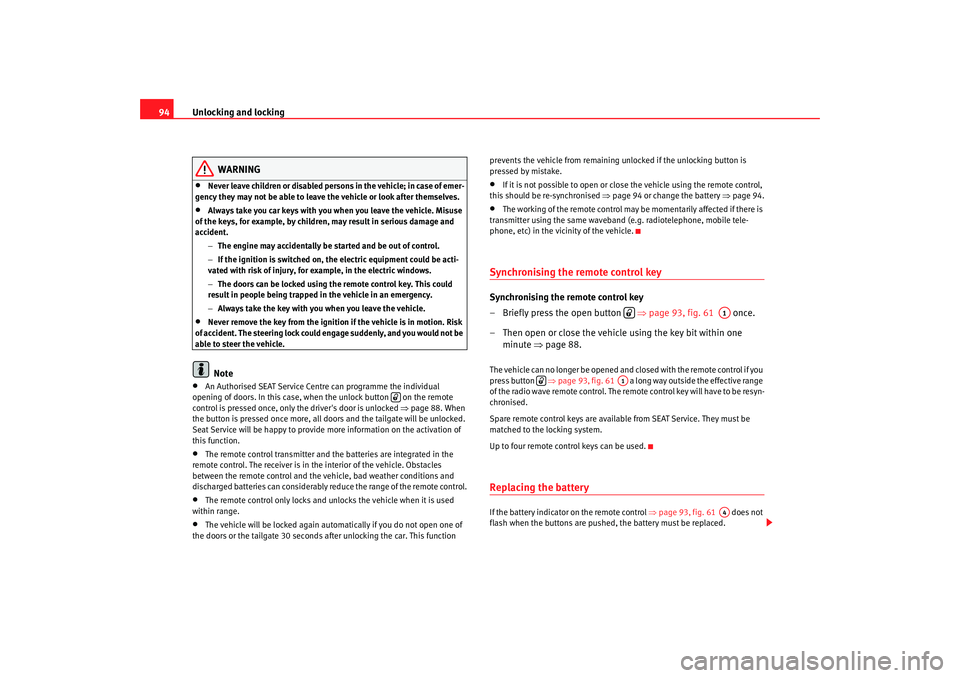
Unlocking and locking
94
WARNING
•
Never leave children or disabled persons in the vehicle; in case of emer-
gency they may not be able to leave the vehicle or look after themselves.
•
Always take you car keys with you when you leave the vehicle. Misuse
of the keys, for example, by children, may result in serious damage and
accident.
−The engine may accidentally be started and be out of control.
− If the ignition is switched on, the electric equipment could be acti-
vated with risk of injury, for example, in the electric windows.
− The doors can be locked using the remote control key. This could
result in people being trapped in the vehicle in an emergency.
− Always take the key with you when you leave the vehicle.
•
Never remove the key from the ignition if the vehicle is in motion. Risk
of accident. The steering lock could engage suddenly, and you would not be
able to steer the vehicle.Note
•
An Authorised SEAT Service Centre can programme the individual
opening of doors. In this case, when the unlock button on the remote
control is pressed once, only the driver's door is unlocked ⇒ page 88. When
the button is pressed once more, all doors and the tailgate will be unlocked.
Seat Service will be happy to provide more information on the activation of
this function.
•
The remote control transmitter and th e batteries are integrated in the
remote control. The receiver is in the interior of the vehicle. Obstacles
between the remote control and the vehicle, bad weather conditions and
discharged batteries can considerably re duce the range of the remote control.
•
The remote control only locks and unlocks the vehicle when it is used
within range.
•
The vehicle will be locked again automatically if you do not open one of
the doors or the tailgate 30 seconds after unlocking the car. This function prevents the vehicle from remaining unlocked if the unlocking button is
pressed by mistake.
•
If it is not possible to open or close the vehicle using the remote control,
this should be re-synchronised ⇒page 94 or change the battery ⇒page 94.
•
The working of the remote control may be momentarily affected if there is
transmitter using the same waveband (e.g. radiotelephone, mobile tele-
phone, etc) in the vicinity of the vehicle.
Synchronising the remote control keySynchronising the remote control key
– Briefly press the open button ⇒page 93, fig. 61 once.
– Then open or close the vehicle using the key bit within one minute ⇒page 88.The vehicle can no longer be opened and closed with the remote control if you
press button ⇒page 93, fig. 61 a long way outside the effective range
of the radio wave remote control. The re mote control key will have to be resyn-
chronised.
Spare remote control keys are available from SEAT Service. They must be
matched to the locking system.
Up to four remote control keys can be used.Replacing the batteryIf the battery indicator on the remote control ⇒page 93, fig. 61 does not
flash when the buttons are pushed, the battery must be replaced.
A1
A1
A4
alhambra ingles.book Seite 94 Donnerstag, 19. April 2007 4:04 16
Page 103 of 291

Unlocking and locking101
Safety First
Operating instructions
Tips and Maintenance
Te c h n i c a l D a t a
−
If the ignition is switched on, the electric equipment could be acti-
vated with risk of injury, for example, in the electric windows.
− The doors can be locked using the remote control key. This could
result in people being trapped in the vehicle in an emergency.
− Always take the key with you when you leave the vehicle.
•
The electric windows will work unti l the ignition has been switched off
and one of the front doors has been opened.
•
If necessary, use the safety switch to disable the rear electric windows.
Make sure that they have been disabled.Note
If the window is not able to close because it is stiff or because of an obstruc-
tion, the window will automatically open again ⇒page 102. If this happens,
check why the window could not be clos ed before attempting to close it
again.One-touch closing and opening
One-touch opening and closing means you do not have to
hold down the button.The one-touch closing and opening of the electric windows can only
be controlled with the switches on the driver's door. The buttons
⇒ page 100, fig. 64 and have two levels for opening the
front windows and two for closing. This makes it easier to open or
close windows to the desired position. One-touch closing
– Pull up the button for the window briefly to the second position.
The window closes fully.
One-touch opening
– Push down the button for the window briefly to the second posi- tion. The window opens fully.
Restoring one-touch opening and closing
– The one-touch opening and closing function is not active after the vehicle battery has been disconnected or is empty and will
have to be reset.
– Close all windows and doors.
– Use the key to lock the vehicle from outside and hold the key in the lock position for at least one second. The one-touch function
is now ready for operation.
If you push (or pull) a button to the first stage, the window will open (or close)
until you release the button. If you push or lift the button briefly to the second
stage, the window will open (one-touch opening) or close (one-touch closing)
automatically. If you operate the button while the window is opening or
closing, it stops at this position.
The one-touch opening and closing function will not function once the igni-
tion has been switched off.
The one-touch function and roll-back function will not work if there is a
malfunction in the electric windows. Contact an Authorised Service Centre.
WARNING (continued)
A1
A2
alhambra ingles.book Seite 101 Donnerstag, 19. April 2007 4:04 16
Page 104 of 291

Unlocking and locking
102Roll-back function on electric windows
The windows have a roll-back function. This reduces the risk
of injuries when the windows are closing.•
If a window is obstructed when closing automatically, the window stops
at this point and opens immediately ⇒.
•
If this happens, check immediately (within 10 seconds) why the window
could not be closed before attempting to close it again. After 10 seconds, the
window's closing force is automatically increased.
•
If the window is still obstructed, the window stops at this point.
•
If there is no obvious reason why the window cannot be closed, try to
close it again within five seconds. The roll-back function is now deactivated.
The window closes with maximum force.
If more than 5 seconds pass, the window will open fully when you operate one
of the buttons. One-touch closing is reactivated.
The one-touch function and roll-back fu nction will not work if there is a
malfunction in the electric windows. Co ntact an Authorised Service Centre.
WARNING
Incorrect use of the electric windows can result in injury.•
Always take the key with you when leaving the vehicle, even if you only
intend to be gone for a short time. Please ensure that children are never left
unsupervised in the vehicle.
•
The electric windows will work until the ignition has been switched off
and one of the front doors has been opened.
•
Never close the windows without observ ing and ensuring it is clear, to
do otherwise could cause serious injury to you and others. Make sure that
no one is in the path of a window.
•
Never allow people to remain in th e vehicle when you close the vehicle
from the outside. The windows cannot be opened even in an emergency.
•
The roll-back function does not prev ent fingers or other parts of the
body getting pinched against the window frame. Risk of accident.Note
The roll-back function is deactivate d if the windows are closed from the
outside of the vehicle using the ignition key for convenience closing
⇒ page 105.Convenience opening and closing
The windows can be opened and closed centrally from
outside the vehicle.– Via the door lock: Hold the key in the door lock of the driver's
door in either the locking or the unlocking position until all
windows with electric function are either opened or closed.
– Release the key to interrupt this function.
WARNING
Never close the windows without observing and ensuring it is clear, to do
otherwise could cause serious injury to you and others. The windows will
be closed with the rollback function if the convenience closing function is
used. Make sure that no one is in the path of a window.
WARNING (continued)
alhambra ingles.book Seite 102 Donnerstag, 19. April 2007 4:04 16
Page 134 of 291

Seats and stowage
132Some seat settings for the Alhambra
Examples of how the seating layout can be altered.Of course, the illustrations show only some of the many seat combinations
possible in the Alhambra. You can, for example, purchase corresponding
retainers for your bicycle from SEAT Service. That means you will be able to
protect your bicycles from both thef t and the weather when transporting
them. Or you turn
30) the driver and front passenger seats 180° to use the Alhambra
as a conference room or breakfast room. Or you can easily remove the seats
in the third row30) in order to travel with a lot of luggage.
WARNING
•
Luggage and other items in the luggage or passenger compartment can
be thrown forward in a braking manoeuvre. Please ensure that these items
are secured properly.
•
Do not release the backrest of a seat in the second row when folding a
seat in the third row of seats forwards. Serious injuries can occur if a back-
rest has not been properly engaged in position.
Fig. 97 Alhambra loaded
with luggage.Fig. 98 Alhambra trans-
formed into conference
room
30)Optional equipment
alhambra ingles.book Seite 132 Donnerstag, 19. April 2007 4:04 16
Page 149 of 291

Seats and stowage147
Safety First
Operating instructions
Tips and Maintenance
Te c h n i c a l D a t a
WARNING
Always fit the net partition carefully, observing the instructions. Risk of
injury.•
Heavy, pointed or sharp items which are not stowed securely can cause
injury in the event of sudden braking m anoeuvres or accidents, even if the
net bag is correctly assembled.
•
For reasons of safety, vehicle occupants must not travel behind a fitted
safety net.
Roof carrierSafety notes on using the roof carrier
The roof carrier system must always be installed exactly
according to the instructions provided.•
Your vehicle has special roof rails on the right and left for fitting the
mounts. Therefore, standard roof carriers cannot be used.
•
The mounts are the basis of a complete roof carrier system. Special
fixtures must then be added in order to safely transport luggage, bicycles,
skis, surf boards or boats on the roof. All these system components are avail-
able from SEAT Service. We recommend you use genuine SEAT roof carrier
systems. If you wish to use a different roof carrier, make sure that it can be
fitted securely to your vehicle and that it cannot damage your vehicle.
•
We recommend that you keep the assembly instructions provided by the
roof carrier manufacturer in your vehicle wallet.
•
Only the fitted retainers may be used to secure the carrier feet on vehicles
without a roof railing . These retainers are located underneath the plastic rain
channel between the markings.
•
In vehicles with roof edging
36), the basic supports can be fitted on the
edge making sure to adapt the distance between the supports to the objects
to be carried. On vehicles with a sliding/tilting roof
36), however, the front
carrier may not be fitted near the rear ed ge of the sliding/tilting roof when the
roof is open.
When should the roof carrier be removed?
•
When it is not needed (to save fuel, reduce wind noise and avoid theft).
•
Before cleaning in an automatic car wash.
WARNING
•
If you do not use mounts approved by SEAT or fail to fit them according
to instructions, the load or the roof carr ier itself may fall off the vehicle roof
and onto the street. Risk of accident or injury.
•
The risk of an accident is increased by transporting heavy or bulky
loads on the roof, which affects the car' s handling by shifting the centre of
gravity and increasing susceptibility to cross winds. Both circumstances
increase the risk of accident. Theref ore you must adapt your driving style
and speed to the prevailing conditions - avoid sudden braking or driving
manoeuvres when there is a load on the roof carrier.
•
The roof carrier system must always be installed exactly according to
the instructions provided.Caution
•
Check all bolted connections and fastenings for the roof carrier system
before every trip. If necessary, tighten bolted connections and check the
system at regular, appropri ate intervals, e.g. at each stop during a long trip.
•
The height of your vehicle is changed by the installation of the roof carrier
and the load secured on it. Bear this in mind when driving through garage
doors or low underpasses – there is danger of damage to the vehicle.
36)Optional equipment
alhambra ingles.book Seite 147 Donnerstag, 19. April 2007 4:04 16
Page 159 of 291

Heating, Ventilation and Air conditioning 157
Safety First
Operating instructions
Tips and Maintenance
Te c h n i c a l D a t a
Air vents in the roof
In vehicles with a second cooling system
39) for ventilating the passenger
compartment, an air outlet is fitted in the roof above each rear seat
⇒ fig. 122 .
The air outlets in the roof can be opened and closed individually and
adjusted by moving the grid.
Each air outlet has two thumb wheels. The left thumb wheel can be used to
open and close the air outlet. The right th umb wheel can be used to direct the
air towards the head and chest.
WARNING
Never leave objects, food or medicines in front of the air outlets in the rear
seats. The hot air could damage or dest roy heat-sensitive objects, food or
medicines.
Caution
Do not use the area in front of the outl ets to store objects. This could cause
the blower to overheat and switch off. The blower could also be damaged.
Note
In the cooling mode, at least one air outlet in the roof must be open. The
cooling system could otherwise ice over.
General notesThe pollution filter
The pollution filter serves as a barrier against impurities in the outside air (
e.g.dust and pollen).
For the air conditioning system to work with maximum efficiency, the pollen
filter must be replaced at the intervals specified in the Service Schedule.
If the filter loses efficiency prematurely due to use in areas with very high
levels of air pollution, the pollen filte r must be changed more frequently than
stated in the Service Schedule.
Instructions for use
If the air conditio ning or Climatronic
40) is not switched on for a long period,
deposits on the evaporator can cause unpleasant smells. To prevent these
odours, the cooling system should be run at the highest blower setting at
least once a month when temperatures are over +5°C. Briefly open a window
at the same time.
Faults in the operation of the air conditioning
There is a fault if the all the symbols in the Climatronic flash for approx. 15
seconds when the ignition is switched on. Contact a specialist workshop.
If the air conditioning system cannot be switched on this may be caused by
the following reasons:
•
the engine is not running.
•
The blower is switched off.
•
The outside temperature is lower than +5°C.
•
the cooling system compressor has been temporarily switched off
because the engine coolant temperature is too high.
•
The air conditioner fuse is faulty.
39)Optional equipment
40)Optional equipment
alhambra ingles.book Seite 157 Donnerstag, 19. April 2007 4:04 16
Page 162 of 291

Driving
160•
Adjust the driver seat or steering wheel so that there is a distance of at
least 25 cm between the steering wheel and your breast bone ⇒page 159,
fig. 124. If you fail to observe the minimum distance, the airbag will not
protect you. Risk of fatal injury.
•
If your physical constitution prevents you from maintaining the
minimum distance of 25 cm, contact an Authorised Service Centre. The
Authorised Service Centre will help you decide if special specific modifica-
tions are necessary.
•
If you adjust the steering wheel so tha t it points towards your face, the
driver airbag will not protect you properly in the event of an accident. Make
sure that the steering wheel points towards your chest.
•
When driving, always hold the steer ing wheel with both hands on the
outside of the ring at the 9 o'clock and 3 o'clock positions. Never hold the
steering wheel at the 12 o'clock positi on, or in any other manner (e.g. in
the centre of the steering wheel, or on the inside of the rim). In such cases,
you could receive severe injuries to the arms, hands and head.
SafetyElectronic stabilisation programme (ESP)
ESP helps make driving safer in certain situations.The Electronic Stabilisation Programme (ESP) contains the electronic differ-
ential lock (EDL) and the traction control system (TCS). The ESP works
together with the anti-locking brake system (ABS). Both warning lamps will
light up if the ESP or ABS systems are faulty.
The ESP is started automatically when the engine is started.
In specific circumstances where you require less traction, you can switch off
the ESP by pressing button ⇒fig. 125 .
For example:•
when driving with snow chains,
•
when driving in deep snow or on loose surfaces,
WARNING (continued)
Fig. 125 Section of the
dash panel: switch for ESP
alhambra ingles.book Seite 160 Donnerstag, 19. April 2007 4:04 16