2007 SATURN VUE HYBRID rear entertainment
[x] Cancel search: rear entertainmentPage 3 of 438

SATURN, the SATURN Emblem, and the name
VUE are registered trademarks, of Saturn
Corporation. GENERAL MOTORS and GM are
registered trademarks of General Motors
Corporation.
This manual includes the latest information at the
time it was printed. We reserve the right to make
changes after that time without further notice.
This manual describes features that may be
available in this model, but your vehicle may not
have all of them. For example, more than oneentertainment system may be offered or your
vehicle may have been ordered without a
front passenger or rear seats.
Keep this manual in the vehicle so it will be there
if it is needed. If the vehicle is sold, leave this
manual in the vehicle.Canadian Owners
A French language copy of this manual can be
obtained from your retailer or from:
Helm, Incorporated
P.O. Box 07130
Detroit, MI 48207
Litho in U.S.A.
Part No. 15246947 A First Printing
©2006 General Motors Corporation. All Rights Reserved.
3
ProCarManuals.com
Page 140 of 438
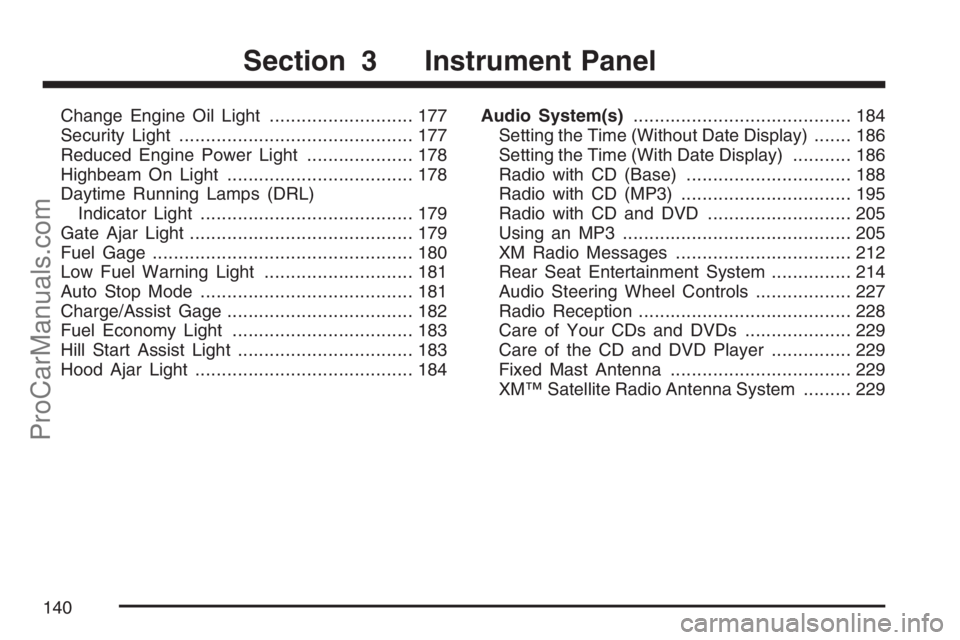
Change Engine Oil Light........................... 177
Security Light............................................ 177
Reduced Engine Power Light.................... 178
Highbeam On Light................................... 178
Daytime Running Lamps (DRL)
Indicator Light........................................ 179
Gate Ajar Light.......................................... 179
Fuel Gage................................................. 180
Low Fuel Warning Light............................ 181
Auto Stop Mode........................................ 181
Charge/Assist Gage................................... 182
Fuel Economy Light.................................. 183
Hill Start Assist Light................................. 183
Hood Ajar Light......................................... 184Audio System(s)......................................... 184
Setting the Time (Without Date Display)....... 186
Setting the Time (With Date Display)........... 186
Radio with CD (Base)............................... 188
Radio with CD (MP3)................................ 195
Radio with CD and DVD........................... 205
Using an MP3........................................... 205
XM Radio Messages................................. 212
Rear Seat Entertainment System............... 214
Audio Steering Wheel Controls.................. 227
Radio Reception........................................ 228
Care of Your CDs and DVDs.................... 229
Care of the CD and DVD Player............... 229
Fixed Mast Antenna.................................. 229
XM™ Satellite Radio Antenna System......... 229
Section 3 Instrument Panel
140
ProCarManuals.com
Page 205 of 438
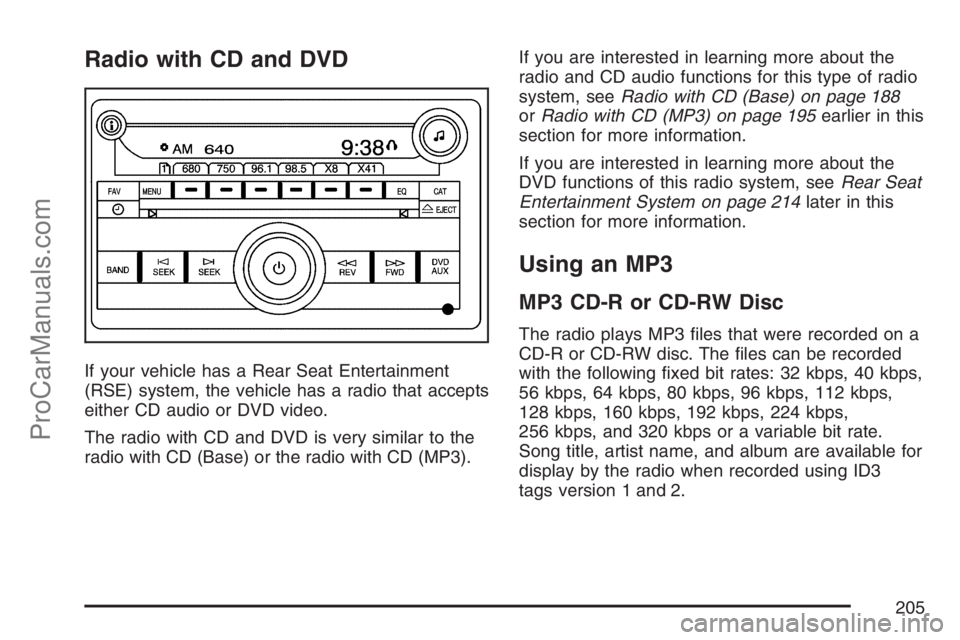
Radio with CD and DVD
If your vehicle has a Rear Seat Entertainment
(RSE) system, the vehicle has a radio that accepts
either CD audio or DVD video.
The radio with CD and DVD is very similar to the
radio with CD (Base) or the radio with CD (MP3).If you are interested in learning more about the
radio and CD audio functions for this type of radio
system, seeRadio with CD (Base) on page 188
orRadio with CD (MP3) on page 195earlier in this
section for more information.
If you are interested in learning more about the
DVD functions of this radio system, seeRear Seat
Entertainment System on page 214later in this
section for more information.
Using an MP3
MP3 CD-R or CD-RW Disc
The radio plays MP3 �les that were recorded on a
CD-R or CD-RW disc. The �les can be recorded
with the following �xed bit rates: 32 kbps, 40 kbps,
56 kbps, 64 kbps, 80 kbps, 96 kbps, 112 kbps,
128 kbps, 160 kbps, 192 kbps, 224 kbps,
256 kbps, and 320 kbps or a variable bit rate.
Song title, artist name, and album are available for
display by the radio when recorded using ID3
tags version 1 and 2.
205
ProCarManuals.com
Page 214 of 438

Rear Seat Entertainment System
Your vehicle may have a DVD Rear Seat
Entertainment (RSE) system. The RSE system
works with the vehicle’s audio system and includes
a radio that accepts CD audio or DVD video,
a video display screen, two sets of wireless
headphones, and a remote control.
Before You Drive
The RSE is designed for rear seat passengers
only. The driver cannot safely view the video
screen while driving and should not try to do so.
In severe or extreme weather conditions the
RSE system might not work until the temperature
is within the operating range. The operating
range for the RSE system is above−4°F (−20°C)
or below 140°F (60°C). If the temperature of
your vehicle is outside of this range, heat or cool
the vehicle until the temperature is within the
operating range of the RSE system.
Headphones
The RSE includes two sets of wireless
headphones that are only dedicated to this
system. These headphones are used to listen to
the radio with CD and DVD or an auxiliary
device connected to the RCA jacks. The wireless
headphones have an ON/OFF switch and a
volume control.
To use the headphones, turn the switch to ON.
An indicator light on the headphones comes
on. If the light does not come on, the batteries
might need to be replaced. See “Battery
Replacement” later in this section for more
information. Switch the headphones to OFF when
not in use.
214
ProCarManuals.com
Page 216 of 438

Stereo RCA Jacks
The RCA jacks are located behind the video
screen on the overhead console. The RCA jacks
allow audio or video signals to be connected
from an auxiliary device such as a camcorder or a
video game unit to the RSE. Adapter connectors
or cables might be required to connect the
auxiliary device to the RCA jacks. Refer to the
manufacturer’s instructions for proper usage.The RCA jacks are color coded to match typical
home entertainment system equipment. The yellow
jack (right) is for the video input. The white jack
(middle) is for the left audio input. The red
jack (left) is for the right audio input. The red
connector must always be used in order for the
DVD system to recognize that an external source
is plugged in. With the radio on, the screen
automatically switches to the rear auxiliary input
when the red connector cable is inserted.
Power for auxiliary devices is not supplied by the
radio system.
To use the auxiliary function, connect a camcorder
or a video game unit to the RCA jacks and turn
on the auxiliary device. To view a DVD, insert the
DVD into the CD/DVD loading slot on the radio.
The system automatically switches to DVD
and starts to play. To switch between the auxiliary
device and the DVD, press the DVD/AUX button
on the radio faceplate or the SRCE (source) button
on the remote control. See “DVD Player” and
“Remote Control” later in this section for more
information.
216
ProCarManuals.com
Page 219 of 438

DVD Player Buttons
To learn about the DVD functions for this type
of radio system, read the following for more
information on the DVD player.
DVD/AUX (Auxiliary):While a DVD is playing,
press this button to switch between front auxiliary
and RSE.
To listen to a DVD through the headphones, press
this button.
While a CD is playing, press this button to switch
between playing a CD or the front auxiliary,
if not in RSE mode. If the system is in RSE mode,
press the power button on the remote control
�rst, to listen to the CD through the headphones,
while the front passengers listen to the front
auxiliary.
O(Power):Press this knob to turn the radio/DVD
player on. Turn this knob clockwise to or
counterclockwise to increase or decrease the
volume. A single press turns the radio off, a quick
double press turns off the entire radio and rear
seat entertainment system.
f(Tune):Turn this knob to change tracks on a
CD or DVD, to manually tune a radio station, or to
change clock or date settings, while in the clock
or date setting mode. SeeSetting the Time
(Without Date Display) on page 186orSetting the
Time (With Date Display) on page 186for more
information.
©SEEK (Previous Track/Chapter):Press this
button to return to the start of the current track
or chapter. Press this button again to go to
the previous track or chapter. This button might
not work while the DVD is playing the copyright
information or the previews.
¨SEEK (Next Track/Chapter):Press this button
to advance to the beginning of the next track or
chapter. This button might not work while the DVD
is playing the copyright information or the previews.
sREV (Reverse):Press this button to fast
reverse the DVD or CD, �ve times the normal
speed. The radio displays the elapsed time while
in fast reverse. To stop fast reversing, press
this button again. This button might not work while
the DVD is playing the copyright information or
the previews.
219
ProCarManuals.com
Page 428 of 438

Cruise Control............................................. 148
Cupholder(s)................................................ 134
Customer Assistance Information
Customer Assistance for Text
Telephone (TTY) Users......................... 412
Customer Assistance Offices.................... 412
Customer Satisfaction Procedure.............. 408
GM Mobility Reimbursement Program...... 413
Reporting Safety Defects to Saturn.......... 423
Reporting Safety Defects to the
Canadian Government.......................... 422
Reporting Safety Defects to the
United States Government.................... 422
Roadside Assistance Program.................. 413
Service Publications Ordering
Information........................................... 423
D
Daytime Running Lamps............................. 152
Daytime Running Lamps Indicator Light....... 179
Defensive Driving........................................ 233
Delayed Locking.......................................... 104
Disc, MP3................................................... 205
Doing Your Own Service Work.................... 288Dome Lamp................................................ 154
Door
Delayed Locking...................................... 104
Locks....................................................... 103
Power Door Locks................................... 104
Programmable Automatic Door Locks....... 104
Rear Door Security Locks........................ 105
Driver
Position, Safety Belt................................... 26
Seat Height Adjuster.................................. 10
Driver Behavior........................................... 232
Driving
At Night................................................... 247
City.......................................................... 251
Defensive................................................. 233
Drunken................................................... 234
Environment............................................. 232
Freeway................................................... 252
Hill and Mountain Roads.......................... 255
In Rain and on Wet Roads...................... 248
Recovery Hook........................................ 262
Rocking Your Vehicle to Get it Out.......... 262
Winter...................................................... 257
DVD
Rear Seat Entertainment System............. 214
428
ProCarManuals.com
Page 434 of 438

Power (cont.)
Reduced Engine Light.............................. 178
Seat.......................................................... 10
Windows.................................................. 108
Pretensioners, Safety Belt............................. 43
Programmable Automatic Door Locks.......... 104
Q
Questions and Answers About
Safety Belts............................................... 25
R
Radios........................................................ 184
Care of Your CD and DVD Player............ 229
Care of Your CDs and DVDs................... 229
Radio with CD................................188, 195
Radio with CD and DVD.......................... 205
Setting the Time...................................... 186
Understanding Reception......................... 228
Rear Door Security Locks........................... 105
Rear Safety Belt Comfort Guides.................. 40
Rear Seat Entertainment System................. 214
Rear Seat Passengers, Safety Belts.............. 37Rear Windshield Washer/Wiper.................... 148
Rearview Mirror, Automatic Dimming with
OnStar
®, Compass and Temperature
Display..................................................... 127
Reclining Seatbacks, Manual......................... 12
Recommended Fluids and Lubricants.......... 401
Recovery Hook............................................ 262
Recreational Vehicle Towing........................ 270
Reduced Engine Power Light...................... 178
Regenerative Braking.................................. 121
Remote Keyless Entry (RKE) System............ 99
Remote Keyless Entry (RKE) System,
Operation................................................. 100
Replacement Bulbs..................................... 337
Reporting Safety Defects
Canadian Government............................. 422
Saturn...................................................... 423
United States Government....................... 422
Restraint System Check
Checking the Restraint Systems................. 94
Replacing Restraint System Parts
After a Crash......................................... 95
Right Front Passenger Position,
Safety Belts............................................... 36
Roadside
Assistance Program................................. 413
434
ProCarManuals.com