2007 SATURN VUE HYBRID lock
[x] Cancel search: lockPage 108 of 438

Power Windows
The window switches
are located on each
side of the shift lever on
the center console.
To lower a window, press the switch down.
To raise a window, pull the switch up.
The power windows operate when the ignition is in
RUN or ACC.
A window switch is also located on each rear
door. Press the bottom of the switch to lower the
window. Press the top of the switch to raise
the window.
Express-Down Window
The driver’s window switch has an express-down
feature that is labeled AUTO. This allows the
driver’s window to open fully without having to
continuously press the switch. Press the switch to
the second position and the driver’s window will go
all the way down. To stop the window from
lowering, lift the switch all the way up and release it.
Window Lockout
The driver’s window switches also include a lockout
switch. Press the left side of the switch to prevent
rear passengers from using their window switches.
The driver can still control all the windows with the
lockout on. Press the right side of the window
lockout switch to return to normal window
operation.
Sun Visors
To block out glare swing the visors down or to the
side. The driver’s sun visor can be detached
from the center mount and slid along the rod to
block different areas of the front window.
Visor Vanity Mirrors
Your vehicle has covered visor vanity mirrors.
108
ProCarManuals.com
Page 109 of 438
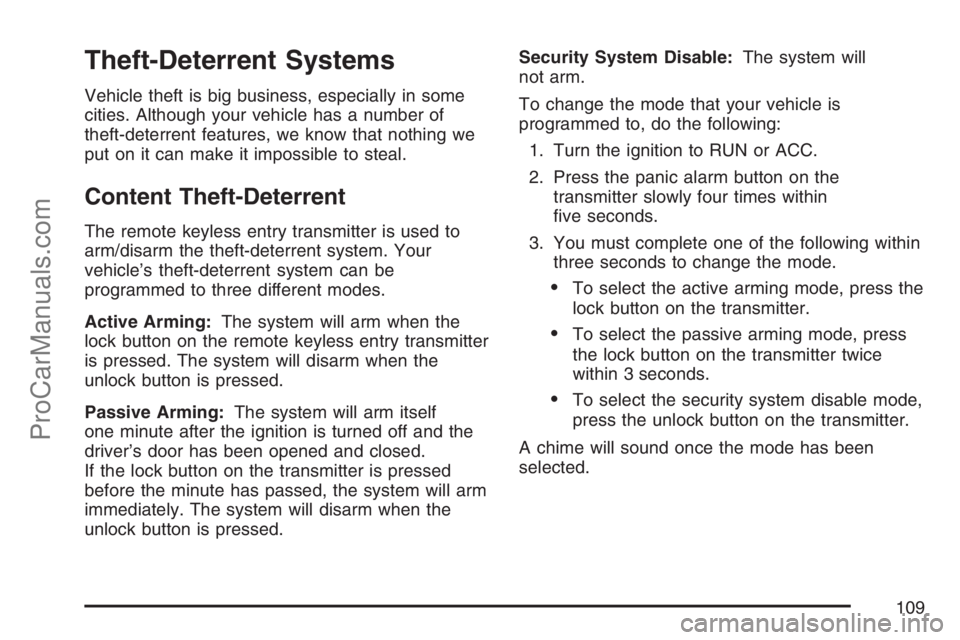
Theft-Deterrent Systems
Vehicle theft is big business, especially in some
cities. Although your vehicle has a number of
theft-deterrent features, we know that nothing we
put on it can make it impossible to steal.
Content Theft-Deterrent
The remote keyless entry transmitter is used to
arm/disarm the theft-deterrent system. Your
vehicle’s theft-deterrent system can be
programmed to three different modes.
Active Arming:The system will arm when the
lock button on the remote keyless entry transmitter
is pressed. The system will disarm when the
unlock button is pressed.
Passive Arming:The system will arm itself
one minute after the ignition is turned off and the
driver’s door has been opened and closed.
If the lock button on the transmitter is pressed
before the minute has passed, the system will arm
immediately. The system will disarm when the
unlock button is pressed.Security System Disable:The system will
not arm.
To change the mode that your vehicle is
programmed to, do the following:
1. Turn the ignition to RUN or ACC.
2. Press the panic alarm button on the
transmitter slowly four times within
�ve seconds.
3. You must complete one of the following within
three seconds to change the mode.
To select the active arming mode, press the
lock button on the transmitter.
To select the passive arming mode, press
the lock button on the transmitter twice
within 3 seconds.
To select the security system disable mode,
press the unlock button on the transmitter.
A chime will sound once the mode has been
selected.
109
ProCarManuals.com
Page 110 of 438

If you accidentally set off the alarm when
entering/exiting the vehicle, you can shut it off by
pressing any button on the remote keyless
entry transmitter other than the panic alarm button.
If you hear three horn chirps when you press
the unlock button on the transmitter, that means
the vehicle’s alarm was triggered while you
were away.
Passlock®
Your vehicle is equipped with the
Passlock®theft-deterrent system.
This light will come on
for the theft-deterent
system.Passlock
®is a passive theft-deterrent system.
Passlock®enables fuel if the ignition lock cylinder
is turned with a valid key. If a correct key is
not used or the ignition lock cylinder is tampered
with, fuel is disabled.
During normal operation, the security light will go
off approximately �ve seconds after the key is
turned to RUN following an engine start.
If the engine stalls and the security light �ashes,
wait until the light stops �ashing before trying
to restart the engine. Remember to release the key
from START as soon as the engine starts.
If the engine is running and the security light
comes on, you will be able to restart the engine
if you turn the engine off. However, your
Passlock
®system is not working properly and
must be serviced by your retailer. Your vehicle is
not protected by Passlock
®at this time. You may
also want to check the fuses, seeFuses and
Circuit Breakers on page 380. See your retailer for
service. Also, seeRoadside Assistance Program
on page 413for more information.
110
ProCarManuals.com
Page 111 of 438

Starting and Operating
Your Vehicle
New Vehicle Break-In
Notice:Your vehicle does not need an
elaborate break-in. But it will perform better in
the long run if you follow these guidelines:
Do not drive at any one constant speed,
fast or slow, for the �rst 500 miles
(805 km). Do not make full-throttle starts.
Avoid downshifting to brake, or slow,
the vehicle.
Avoid making hard stops for the �rst
200 miles (322 km) or so. During this time
your new brake linings are not yet broken
in. Hard stops with new linings can mean
premature wear and earlier replacement.
Follow this breaking-in guideline every time
you get new brake linings.
Do not tow a trailer during break-in. See
Towing a Trailer on page 274for the trailer
towing capabilities of your vehicle and more
information.
Following break-in, engine speed and load can
be gradually increased.
Ignition Positions
With the key in the
ignition switch, you can
turn it to four different
positions. A warning
tone will sound if
you open the driver’s
door when the key
has not been removed
from the ignition.
9(LOCK):This position locks your steering
column. It is a theft-deterrent feature. You will only
be able to remove your key when the ignition is
turned to LOCK.
The ignition switch cannot be turned to LOCK
unless the shift lever is in PARK (P).
Notice:Using a tool to force the key from the
ignition switch could cause damage or break
the key. Use the correct key and turn the key
only with your hand. Make sure the key is all the
way in. If it is, turn the steering wheel left and
right while you turn the key hard. If none of this
works, then your vehicle needs service.
111
ProCarManuals.com
Page 112 of 438

ACC (Accessory):This position operates some
of your electrical accessories. It unlocks the
steering wheel and ignition.
R(RUN):This is the position the switch returns
to after you start your engine and release the
switch. The switch stays in RUN when the engine
is running. But even when the ignition is not
running, you can use RUN to operate your
electrical accessories and to display some warning
and indicator lights.
The battery could be drained if you leave the key
in the ACC or RUN position with the engine
off. You may not be able to start your vehicle if
the battery is allowed to drain for an extended
period of time.
/(START):This position starts the engine.
When the engine starts, release the key.
The ignition switch will return to RUN for
normal driving.
Key In the Ignition
Never leave your vehicle with the keys inside, as it
is an easy target for joy riders or thieves. If you
leave the key in the ignition and park your vehicle,
a chime will sound, when you open the driver’s
door. Always remember to remove your key from
the ignition and take it with you. This will lock
your ignition and transaxle. Also, always remember
to lock the doors.
The battery could be drained if you leave the key
in the ignition while your vehicle is parked.
You may not be able to start your vehicle after it
has been parked for an extended period of time.
112
ProCarManuals.com
Page 113 of 438

Starting the Engine
(Automatic Engine Start/Stop)
Place the transaxle in the proper gear.
Move your shift lever to PARK (P) or
NEUTRAL (N). Your engine will not start in
any other position — this is a safety feature.
To restart when you are already moving,
use NEUTRAL (N) only.
Notice:Shifting into PARK (P) with the
vehicle moving could damage the transaxle.
Shift into PARK (P) only when your vehicle is
stopped.
Starting Procedure
1. With your foot off the accelerator pedal, turn
the ignition key to START. When the engine
starts, let go of the key. The idle speed will go
down as your engine gets warm. Do not
race the engine immediately after starting it.
Operate the engine and transaxle gently
to allow the oil to warm up and lubricate all
moving parts.Your vehicle has a Computer-Controlled
Cranking System. This feature assists
in starting the engine and protects
components. If the ignition key is turned to the
START position, and then released when
the engine begins cranking, the engine
will continue cranking for a few seconds or
until the vehicle starts. If the engine does not
start and the key is held in START for
many seconds, cranking stops after
15 seconds to prevent cranking motor
damage. To prevent gear damage, this system
also prevents cranking if the engine is
already running. Engine cranking can be
stopped by turning the ignition switch to the
ACC or LOCK position.
Notice:Cranking the engine for long periods
of time, by returning the key to the START
position immediately after cranking has ended,
can overheat and damage the cranking
motor, and drain the battery. Wait at least
15 seconds between each try, to allow
the cranking motor to cool down.
113
ProCarManuals.com
Page 114 of 438

2. If the engine does not start after 5-10 seconds,
especially in very cold weather (below 0°F
or−18°C), it could be �ooded with too much
gasoline. Try pushing the accelerator pedal
all the way to the �oor and holding it there
as you hold the key in START for up to
a maximum of 15 seconds. Wait at least
15 seconds between each try, to allow
the cranking motor to cool down. When the
engine starts, let go of the key and
accelerator. If the vehicle starts brie�y but
then stops again, repeat the procedure.
This clears the extra gasoline from the engine.
Do not race the engine immediately after
starting it. Operate the engine and transaxle
gently until the oil warms up and lubricates all
moving parts.
Notice:Your engine is designed to work with
the electronics in your vehicle. If you add
electrical parts or accessories, you could
change the way the engine operates. Before
adding electrical equipment, check with
your retailer. If you do not, your engine might
not perform properly. Any resulting damage
would not be covered by your vehicle’s
warranty.Automatic Engine Start/Stop
{CAUTION:
There is something about your vehicle
that can make it move suddenly, and you
or others can be seriously injured.
This can happen if the vehicle is in the
Auto Stop mode, and the shift lever is in
DRIVE (D). Because your vehicle has the
Automatic Engine Start/Stop feature, your
vehicle’s engine might seem to be shut off
when you come to a complete stop.
However, if you then start to exit the
vehicle, as soon as you take your foot off
the brake pedal, the engine will start again
and the vehicle can move forward. If you
are going to exit your vehicle, �rst shift to
PARK (P) and turn the ignition to LOCK.
Then exit.
Your vehicle has an automatic engine start/stop
feature which is a hybrid fuel-saving operation.
114
ProCarManuals.com
Page 118 of 438

Automatic Transaxle Operation
The shift lever is located on the console between
the seats.
There are several
different positions for
the automatic transaxle.
PARK (P):This position locks the front wheels.
It is the best position to use when you start
the engine because your vehicle cannot
move easily.{CAUTION:
It is dangerous to get out of your vehicle
if the shift lever is not fully in PARK (P)
with the parking brake �rmly set. Your
vehicle can roll.
Do not leave your vehicle when the engine
is running unless you have to. If you have
left the engine running, the vehicle can
move suddenly. You or others could be
injured. To be sure your vehicle will not
move, even when you are on fairly level
ground, always set your parking brake
and move the shift lever to PARK (P).
SeeShifting Into Park (P) on page 122.
If you are pulling a trailer, seeTowing a
Trailer on page 274.
118
ProCarManuals.com