2007 SATURN VUE HYBRID door lock
[x] Cancel search: door lockPage 112 of 438

ACC (Accessory):This position operates some
of your electrical accessories. It unlocks the
steering wheel and ignition.
R(RUN):This is the position the switch returns
to after you start your engine and release the
switch. The switch stays in RUN when the engine
is running. But even when the ignition is not
running, you can use RUN to operate your
electrical accessories and to display some warning
and indicator lights.
The battery could be drained if you leave the key
in the ACC or RUN position with the engine
off. You may not be able to start your vehicle if
the battery is allowed to drain for an extended
period of time.
/(START):This position starts the engine.
When the engine starts, release the key.
The ignition switch will return to RUN for
normal driving.
Key In the Ignition
Never leave your vehicle with the keys inside, as it
is an easy target for joy riders or thieves. If you
leave the key in the ignition and park your vehicle,
a chime will sound, when you open the driver’s
door. Always remember to remove your key from
the ignition and take it with you. This will lock
your ignition and transaxle. Also, always remember
to lock the doors.
The battery could be drained if you leave the key
in the ignition while your vehicle is parked.
You may not be able to start your vehicle after it
has been parked for an extended period of time.
112
ProCarManuals.com
Page 131 of 438

OnStar®System
OnStar®uses several innovative technologies and
live advisors to provide you with a wide range
of safety, security, information, and convenience
services. If your airbags deploy, the system is
designed to make an automatic call to OnStar
®
Emergency advisors who can request emergency
services be sent to your location. If you lock
your keys in the vehicle, call OnStar
®at
1-888-4-ONSTAR and they can send a signal to
unlock your doors. If you need roadside
assistance, press the OnStar
®button and they
can contact Roadside Service for you.
OnStar
®service is provided to you subject to the
OnStar®Terms and Conditions. You may
cancel your OnStar®service at any time by
contacting OnStar®as provided below. A complete
OnStar®Owners Guide and the OnStar®Termsand Conditions are included in the vehicle’s
OnStar
®Subscriber glove box literature. For more
information, visit onstar.com or onstar.ca,
contact OnStar
®at 1-888-4-ONSTAR
(1-888-466-7827) or TTY 1-877-248-2080, or
press the OnStar
®button to speak with an
OnStar®advisor 24 hours a day, 7 days a week.
Not all OnStar
®features are available on all
vehicles. To check if your vehicle is equipped to
provide the services described below, or for a
full description of OnStar
®services and system
limitations, see the OnStar®Owner’s Guide in your
glove box or visit onstar.com.
OnStar®Services
For new vehicles with OnStar®, the Safe & Sound
Plan, or the Directions & Connections®Plan is
included for one year from the date of purchase.
You can extend this plan beyond the �rst year,
or upgrade to the Directions & Connections
®Plan.
For more information, press the OnStar®button
to speak with an advisor. Some OnStar®services
(such as Remote Door Unlock or Stolen Vehicle
Location Assistance) may not be available
until you register with OnStar
®.
131
ProCarManuals.com
Page 132 of 438

Available Services with Safe & Sound®Plan
Automatic Noti�cation of Airbag Deployment
Advanced Automatic Crash Noti�cation (AACN)
(If equipped)
Link to Emergency Services
Roadside Assistance
Stolen Vehicle Location Assistance
AccidentAssist
Remote Door Unlock/Vehicle Alert
OnStar®Vehicle Diagnostics
GM Goodwrench®On Demand Diagnostics
OnStar®Hands-Free Calling with
30 complimentary minutes
OnStar®Virtual Advisor (U.S. Only)
Available Services included with Directions
& Connections®Plan
All Safe and Sound Plan Services
Driving Directions - Advisor delivered or
OnStar®Turn-by-Turn Navigation (If equipped)
RideAssist
Information and Convenience Services
OnStar®Hands-Free Calling
OnStar®Hands-Free Calling allows eligible
OnStar®subscribers to make and receive calls
using voice commands. Hands-Free Calling is fully
integrated into the vehicle, and can be used
with OnStar
®Pre-Paid Minute Packages.
Hands-Free Calling may also be linked to a
Verizon Wireless service plan in the U.S. or a Bell
Mobility service plan in Canada, depending on
eligibility. To �nd out more, refer to the OnStar
®
Owners Guide in the vehicle’s glove box, visit
www.onstar.com or www.onstar.ca, or speak with
an OnStar
®advisor by pressing the OnStar®
button or calling 1-888-4-ONSTAR
(1-888-466-7827).
OnStar®Virtual Advisor
OnStar®Virtual Advisor is a feature of OnStar®
Hands-Free Calling that uses your minutes to
access location-based weather, local traffic reports,
and stock quotes. By pressing the phone button
and giving a few simple voice commands, you can
browse through the various topics. See the OnStar
®
Owners Guide for more information (Only available
in the continental U.S.).
132
ProCarManuals.com
Page 154 of 438

Dome Lamp
The dome lamp switch has three positions.
*(Off):The lamp will not come on as long as
the switch is in this position.
1(Automatic):The lamp will come on when a
door is opened. SeeEntry Lighting on page 154.
+(On):The lamp will stay on as long as
the switch is in this position.
Entry Lighting
If the dome lamp is in the automatic position,
the lamps inside your vehicle will come on when
any door is opened. In addition, the lights will
come on when the remote keyless entry unlock
button is pressed. It will stay on for 20 seconds
or until a door is opened. After the door is
opened the lights will remain on and stay on for
20 seconds after the doors are closed, or until you
put the key in the ignition and turn the key to
RUN. The lights will then gradually dim until it is
no longer lit.
Map Lamps
The lamps are located on the headliner above the
rearview mirror. To turn the lamps on, press
the lens. Press the lens again to turn them off.
Battery Run-Down Protection
Your vehicle is equipped with a battery saver
feature designed to protect your vehicle’s battery.
When any interior lamp is left on and the
ignition is turned off, the battery rundown
protection system will automatically turn the lamp
off after 20 minutes. This will avoid draining
the battery.
Accessory Power Outlet(s)
The accessory power outlets can be used to
connect electrical equipment such as a cellular
phone or CB radio.
The accessory power outlets are located on the
instrument panel near the climate controls, on the
rear of the center console, and also inside the
console under the cupholders.
To use the outlets, remove the cover. When not in
use, always cover the outlet with the protective cap.
154
ProCarManuals.com
Page 177 of 438
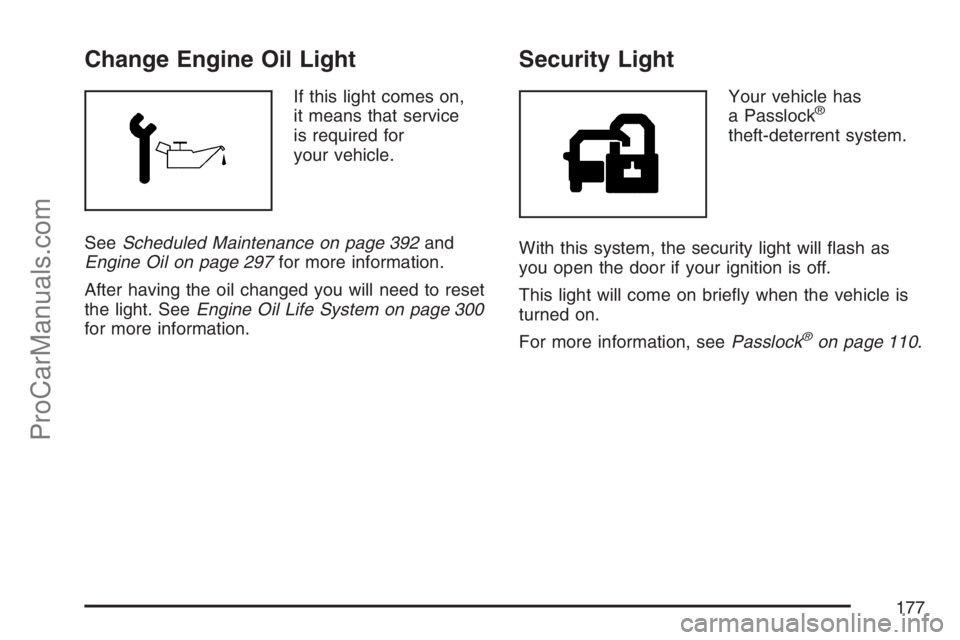
Change Engine Oil Light
If this light comes on,
it means that service
is required for
your vehicle.
SeeScheduled Maintenance on page 392and
Engine Oil on page 297for more information.
After having the oil changed you will need to reset
the light. SeeEngine Oil Life System on page 300
for more information.
Security Light
Your vehicle has
a Passlock®
theft-deterrent system.
With this system, the security light will �ash as
you open the door if your ignition is off.
This light will come on brie�y when the vehicle is
turned on.
For more information, seePasslock
®on page 110.
177
ProCarManuals.com
Page 264 of 438

Loading Your Vehicle
It is very important to know how much weight
your vehicle can carry. This weight is called the
vehicle capacity weight and includes the weight of
all occupants, cargo, and all nonfactory-installed
options. Two labels on your vehicle show how
much weight it may properly carry, the Tire
and Loading Information label and the
Certi�cation/Tire label.
{CAUTION:
Do not load your vehicle any heavier than
the Gross Vehicle Weight Rating (GVWR),
or either the maximum front or rear Gross
Axle Weight Rating (GAWR). If you do,
parts on your vehicle can break, and it
can change the way your vehicle handles.
These could cause you to lose control
and crash. Also, overloading can shorten
the life of your vehicle.
Tire and Loading Information Label
A vehicle speci�c Tire and Loading Information
label is attached to the center pillar (B-pillar).
With the driver’s door open, you will �nd the
label attached below the door lock post (striker).
The tire and loading information label shows
the number of occupant seating positions (A),
and the maximum vehicle capacity weight (B) in
kilograms and pounds.
Example Label
264
ProCarManuals.com
Page 292 of 438

Filling the Tank
{CAUTION:
Fuel vapor burns violently and a fuel �re
can cause bad injuries. To help avoid
injuries to you and others, read and follow
all the instructions on the pump island.
Turn off your engine when you are
refueling. Do not smoke if you are near
fuel or refueling your vehicle. Do not use
cellular phones. Keep sparks, �ames, and
smoking materials away from fuel. Do not
leave the fuel pump unattended when
refueling your vehicle. This is against the
law in some places. Do not re-enter
vehicle while pumping fuel. Keep children
away from the fuel pump; never let
children pump fuel.The tethered fuel cap is located behind a hinged
fuel door on the passenger’s side of the vehicle.
To remove the fuel cap, turn it slowly
counterclockwise. The fuel cap has a spring in it;
if the cap is released too soon, it will spring
back to the right.
292
ProCarManuals.com
Page 364 of 438

7. Push the in�ator kit switch to the I (on) position.
The in�ator kit forces sealant and air into the
tire. Sealant can leak from the puncture
hole until the vehicle is driven and the hole
has sealed.
8. Make sure there is a proper connection
between the tire valve stem and the
sealant �lling hose by looking at the air
pressure gage. If there is not a pressure
reading while the compressor is running, the
connection between the in�ator kit and
the tire is bad.
Check the attachment between the sealant
�lling hose and the tire valve stem.
9. In�ate the tire up to the recommended
in�ation pressure, found on the Tire and
Loading Information label located on
the vehicle’s center pillar (B-pillar) below the
vehicle’s door latch, using the air pressure
gage on the top of the unit.
The pressure gage reading is slightly high while
the compressor is on. Turn the compressor off
to get an accurate pressure reading.Notice:If the recommended pressure cannot
be reached after 15 minutes, the vehicle
should not be driven farther. Damage to the
tire is severe and the sealant will not be
effective. Remove the air compressor plug
from the accessory power outlet and unscrew
the in�ating hose from the tire valve. See
Roadside Assistance Program on page 413for
more information.
10. Push the in�ator kit switch to the O (off)
position once the correct tire pressure is
obtained.
11. Turn off the engine.
12. Unplug the air compressor accessory plug from
the accessory power outlet in the vehicle.
13. Disconnect the sealant �lling hose from the
tire valve stem, by turning it counterclockwise,
and replace the tire valve stem cap.
Be careful when handling the tire in�ator
components as they could be hot after usage.
14. Wrap the sealant �lling hose around the air
compressor channel to stow it in its original
location.
364
ProCarManuals.com