2007 SATURN SKY clutch
[x] Cancel search: clutchPage 80 of 384

Starting the Engine
Place the transmission in the proper gear.
Automatic Transmission
Move your shift lever to PARK (P) or
NEUTRAL (N). Your engine will not start in
any other position -- this is a safety feature.
To restart when you are already moving, use
NEUTRAL (N) only.
Notice:Do not try to shift to PARK (P) if your
vehicle is moving. If you do, you could
damage the transmission. Shift to PARK (P)
only when your vehicle is stopped.
Manual Transmission
The shift lever should be in the neutral position
and the parking brake engaged. Hold the
clutch pedal to the �oor and start the engine.
Your vehicle will not start if the clutch pedal is
not all the way down. That is a safety feature.
Starting Procedure
1. With your foot off the accelerator pedal, turn
the ignition key to START. When the engine
starts, let go of the key. The idle speed will go
down as your engine gets warm. Do not
race the engine immediately after starting it.
Operate the engine and transmission gently to
allow the oil to warm up and lubricate all
moving parts.
Your vehicle has a Computer-Controlled
Cranking System. This feature assists in
starting the engine and protects components.
If the ignition key is turned to the START
position, and then released when the engine
begins cranking, the engine will continue
cranking for a few seconds or until the vehicle
starts. If the engine does not start and the
key is held in START for many seconds,
cranking will be stopped after 15 seconds
to prevent cranking motor damage.
80
ProCarManuals.com
Page 85 of 384

Manual Transmission Operation
This is the shift pattern
for a manual
transmission.
Here is how to operate your manual transmission:
FIRST (1):Press the clutch pedal and shift into
FIRST (1). Then, slowly let up on the clutch pedal
as you press the accelerator pedal.
You can shift into FIRST (1) when you are going
less than 20 mph (32 km/h). If you have come to a
complete stop and it is hard to shift into FIRST (1),
put the shift lever in NEUTRAL and let up on
the clutch pedal. Press the clutch pedal back
down. Then shift into FIRST (1).SECOND (2):Press the clutch pedal as you let
up on the accelerator pedal and shift into
SECOND (2). Then, slowly let up on the clutch
pedal as you press the accelerator pedal.
THIRD (3), FOURTH (4) and FIFTH (5):Shift into
THIRD (3), FOURTH (4) and FIFTH (5) the
same way you do for SECOND (2).
To stop, let up on the accelerator pedal and press
the brake pedal. Just before the vehicle stops,
press the clutch pedal and the brake pedal,
and shift to NEUTRAL.
NEUTRAL:Use this position when you start or
idle your engine.
85
ProCarManuals.com
Page 86 of 384

REVERSE (R):To back up, press the clutch
pedal. After the vehicle stops, shift into
REVERSE (R). Slowly let up on the clutch
pedal as you press the accelerator pedal. If it is
hard to shift, let the shift lever return to NEUTRAL
and release the clutch pedal. Then press the
clutch pedal again and shift into REVERSE (R).
Do not attempt to shift into the �fth gear
position prior to shifting into REVERSE (R).
Your transmission has a lock out feature which
prevents a �fth gear to reverse gear shift.
Notice:Shifting to REVERSE (R) while your
vehicle is moving forward could damage
the transmission. The repairs would not
be covered by your warranty. Shift to
REVERSE (R) only after your vehicle is
stopped.
Also, use FIRST (1) or REVERSE (R), along
with the parking brake, for parking your vehicle.Parking Brake
The parking brake lever is located between the
front seats.
To se the parking brake, hold the brake pedal
down and pull up on the parking brake lever.
If the ignition is on, the brake system warning light
will come on. SeeBrake System Warning Light
on page 134.
To release the parking brake, hold the brake pedal
down. Pull the parking brake lever up until you can
press the release button. Hold the release button
in as you move the brake lever all the way down.
86
ProCarManuals.com
Page 89 of 384

When you are ready to drive, move the shift
lever out of PARK (P)beforeyou release the
parking brake.
If torque lock does occur, you may need to
have another vehicle push yours a little uphill to
take some of the pressure from the parking pawl
in the transmission, so you can pull the shift
lever out of PARK (P).
Shifting Out of Park (P)
Your vehicle has an automatic transmission
shift lock control system.
To shift out of PARK (P):
1. Apply the regular brake pedal.
2. Then press the shift lever button.
3. Move the shift lever to the desired gear.If you are still unable to shift out of PARK (P):
1. Fully release the shift lever button.
2. While holding down the brake pedal,
press the shift lever button again.
3. Move the shift lever to the desired gear.
If you still cannot move the shift lever from
PARK (P), consult your dealer.
Parking Your Vehicle
(Manual Transmission)
Before leaving your manual transmission vehicle,
fully press the clutch pedal in, move the shift
lever in either FIRST (1) gear or REVERSE (R),
and �rmly apply the parking brake. SeeManual
Transmission Operation on page 85.
89
ProCarManuals.com
Page 117 of 384
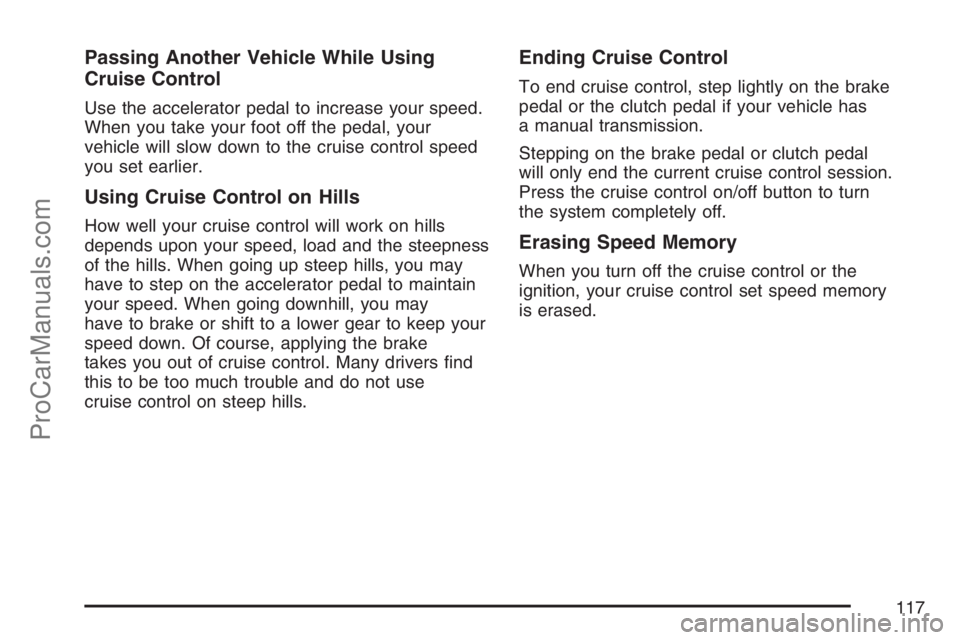
Passing Another Vehicle While Using
Cruise Control
Use the accelerator pedal to increase your speed.
When you take your foot off the pedal, your
vehicle will slow down to the cruise control speed
you set earlier.
Using Cruise Control on Hills
How well your cruise control will work on hills
depends upon your speed, load and the steepness
of the hills. When going up steep hills, you may
have to step on the accelerator pedal to maintain
your speed. When going downhill, you may
have to brake or shift to a lower gear to keep your
speed down. Of course, applying the brake
takes you out of cruise control. Many drivers �nd
this to be too much trouble and do not use
cruise control on steep hills.
Ending Cruise Control
To end cruise control, step lightly on the brake
pedal or the clutch pedal if your vehicle has
a manual transmission.
Stepping on the brake pedal or clutch pedal
will only end the current cruise control session.
Press the cruise control on/off button to turn
the system completely off.
Erasing Speed Memory
When you turn off the cruise control or the
ignition, your cruise control set speed memory
is erased.
117
ProCarManuals.com
Page 200 of 384

When the system is on,
this warning light will
come on and stay on to
let you know if there
is a problem.
When this light is on solid and either the SERVICE
TRACTION or TRACTION OFF message is
displayed, the system will not limit wheel spin.
Adjust your driving accordingly. SeeDIC Warnings
and Messages on page 147.
The traction control system automatically comes on
whenever you start your vehicle. To limit wheel
spin, especially in slippery road conditions, you
should always leave the system on. You can turn
the traction control system off if you ever need to.
To turn the system off,
press and release this
button located on
the console.Press the traction control system button again to
turn the system back on. The DIC will display
the appropriate message when you press
the button.
Adding non-Saturn accessories can affect your
vehicle’s performance. SeeAccessories and
Modi�cations on page 233for more information.
Limited-Slip Rear Axle
Your vehicle may have a limited-slip rear
differential which provides maximum power and
performance. It is designed to give you additional
traction on snow, mud, ice, sand or gravel. It
works like a standard axle most of the time, but
when one of the rear wheels has no traction
and the other does, this feature will allow
the wheel with traction to move the vehicle.
During a sudden shift, such as shifting from
FIRST (1) to SECOND (2) gear at low engine
speeds or suddenly applying the clutch, you may
feel or hear a clunking or rattling noise. This is
normal.
200
ProCarManuals.com
Page 231 of 384

Service........................................................ 233
Accessories and Modi�cations................... 233
California Proposition 65 Warning.............. 234
Doing Your Own Service Work.................. 234
Adding Equipment to the Outside
of Your Vehicle...................................... 235
Fuel............................................................. 235
Gasoline Octane........................................ 235
Gasoline Speci�cations.............................. 236
California Fuel........................................... 236
Additives................................................... 236
Fuels in Foreign Countries........................ 237
Filling the Tank......................................... 238
Filling a Portable Fuel Container............... 240
Checking Things Under the Hood.............. 240
Hood Release........................................... 241
Engine Compartment Overview.................. 242
Engine Oil................................................. 245
Engine Oil Life System.............................. 250
Engine Air Cleaner/Filter............................ 252
Automatic Transmission Fluid.................... 254
Manual Transmission Fluid........................ 254
Hydraulic Clutch........................................ 254Engine Coolant.......................................... 255
Coolant Surge Tank Pressure Cap............ 258
Engine Overheating................................... 258
Cooling System......................................... 260
Power Steering Fluid ................................. 266
Windshield Washer Fluid........................... 267
Brakes...................................................... 268
Battery...................................................... 271
Jump Starting............................................ 272
Rear Axle.................................................... 278
Headlamp Aiming........................................ 278
Bulb Replacement....................................... 279
Halogen Bulbs........................................... 279
Headlamps and Parking Lamps................. 279
Front Turn Signal, Parking and
Fog Lamps............................................ 280
Taillamps, Turn Signal, Stoplamps
and Sidemarker Lamps.......................... 281
Back-Up Lamps......................................... 282
License Plate Lamp................................... 282
Replacement Bulbs................................... 283
Windshield Wiper Blade Replacement....... 283
Section 5 Service and Appearance Care
231
ProCarManuals.com
Page 243 of 384

A. Windshield Washer Fluid Reservoir. See
“Adding Washer Fluid” underWindshield
Washer Fluid on page 267.
B. Coolant Surge Tank and Pressure Cap.
SeeCooling System on page 260.
C. Brake Master Cylinder Reservoir. See
“Brake Fluid” underBrakes on page 268
andHydraulic Clutch on page 254.
D. Engine Oil Dipstick (Out of View). See
“Checking Engine Oil” underEngine Oil
on page 245.
E. Engine Air Cleaner/Filter. SeeEngine
Air Cleaner/Filter on page 252.F. Engine Oil Fill Cap. See “When to Add
Engine Oil” underEngine Oil on page 245.
G. Power Steering Fluid Reservoir. See
Power Steering Fluid on page 266.
H. Remote Negative (−) Ground (Out of View).
SeeJump Starting on page 272.
I. Battery (Out of View). SeeBattery on page 271.
J. Remote Positive (+) Terminal. SeeJump
Starting on page 272.
K. Underhood Fuse Block. SeeUnderhood
Fuse Block on page 328.
243
ProCarManuals.com