2007 SATURN RELAY change wheel
[x] Cancel search: change wheelPage 100 of 570

Adding Equipment to Your
Airbag-Equipped Vehicle
Q:Is there anything I might add to the front
or sides of the vehicle that could keep the
airbags from working properly?
A:Yes. If you add things that change your
vehicle’s frame, bumper system, height,
front end or side sheet metal, they may keep
the airbag system from working properly.
Also, the airbag system may not work properly
if you relocate any of the airbag sensors. If
you have any questions about this, you should
contact Customer Assistance before you
modify your vehicle. The phone numbers and
addresses for Customer Assistance are in
Step Two of the Customer Satisfaction
Procedure in this manual. SeeCustomer
Satisfaction Procedure on page 538.
Q:Because I have a disability, I have to get
my vehicle modi�ed. How can I �nd out
whether this will affect my airbag system?
A:Changing or moving any parts of the
front seats, safety belts, the airbag sensing
and diagnostic module, steering wheel,
the instrument panel, or airbag wiring can
affect the operation of the airbag system. If
you have questions, call Customer Assistance.
The phone numbers and addresses for
Customer Assistance are in Step Two of the
Customer Satisfaction Procedure in this
manual. SeeCustomer Satisfaction Procedure
on page 538.
100
ProCarManuals.com
Page 177 of 570

Instrument Panel Overview........................ 180
Hazard Warning Flashers.......................... 182
Other Warning Devices............................. 182
Horn.......................................................... 182
Tilt Wheel.................................................. 182
Turn Signal/Multifunction Lever.................. 183
Turn and Lane-Change Signals................. 184
Headlamp High/Low-Beam Changer.......... 185
Flash-to-Pass............................................ 185
Windshield Wipers..................................... 185
Windshield Washer.................................... 186
Rear Window Wiper/Washer...................... 187
Cruise Control........................................... 188
Exterior Lamps.......................................... 192
Wiper Activated Headlamps....................... 193
Headlamps on Reminder........................... 193
Daytime Running Lamps (DRL)/
Automatic Headlamp System.................. 193
Instrument Panel Brightness...................... 195
Interior Lamps Control............................... 195
Dome Lamp.............................................. 196
Entry Lighting............................................ 196
Delayed Lighting........................................ 196
Exit Lighting.............................................. 197
Front Reading Lamps................................ 197Rear Reading Lamps................................ 197
Cargo Lamp.............................................. 198
Electric Power Management...................... 198
Battery Run-Down Protection..................... 199
Overhead Console Switchbank.................. 200
Ultrasonic Rear Parking Assist (URPA)...... 200
Accessory Power Outlet(s)........................ 203
Power Outlet 115 Volt Alternating Current.... 204
Cigarette Lighter........................................ 205
Climate Controls......................................... 205
Climate Control System............................. 205
Dual Climate Control System..................... 209
Outlet Adjustment...................................... 212
Rear Climate Control System
(Option A, Uplevel)................................ 212
Rear Climate Control System
(Option B, Uplevel)................................ 215
Passenger Compartment Air Filter............. 217
Warning Lights, Gages, and Indicators..... 219
Instrument Panel Cluster........................... 220
Speedometer and Odometer...................... 221
Trip Odometer........................................... 221
Tachometer............................................... 221
Safety Belt Reminder Light........................ 222
Section 3 Instrument Panel
177
ProCarManuals.com
Page 183 of 570

To tilt the wheel, hold
the wheel and pull the
lever. Then move
the wheel to a
comfortable position and
release the lever to
lock the wheel in place.Turn Signal/Multifunction Lever
The lever on the left side of the steering column
includes the following:
GTurn and Lane Change Signals. See
Turn and Lane-Change Signals on page 184.
53Headlamp High/Low-Beam Changer.
SeeHeadlamp High/Low-Beam Changer on
page 185.
Flash-to-Pass. SeeFlash-to-Pass on
page 185.
NWindshield Wipers. SeeWindshield
Wipers on page 185.
183
ProCarManuals.com
Page 188 of 570

Cruise Control
{CAUTION:
Cruise control can be dangerous where
you cannot drive safely at a steady speed.
So, do not use your cruise control on
winding roads or in heavy traffic.
Cruise control can be dangerous on
slippery roads. On such roads, fast
changes in tire traction can cause
excessive wheel slip, and you could lose
control. Do not use cruise control on
slippery roads.If your vehicle has
cruise control, the lever
is located below the
windshield wiper control
on the right side of
the steering wheel.
QRES + (Resume/Accelerate):Push the lever
up to resume the cruise control speed, or to
accelerate when passing another vehicle.
J(CRUISE CONTROL) ON/OFFq:Press the
button on the end of the lever to turn the cruise
control on. Press it again to turn cruise control off.
RSET — (Set/Coast/Decelerate):Push the
lever down to set the cruise speed. If the cruise
speed is already set this position can be used
to coast or decelerate from a higher speed.
CANCEL
R:Pull the lever to cancel the cruise
control speed.
188
ProCarManuals.com
Page 212 of 570

Outlet Adjustment
k(Open):Turn the thumbwheel to this position
to open the air outlets.
l(Closed):Turn the thumbwheel to this position
to close the air outlets.
Use the louvers located on the air outlets to
change the direction of the air�ow.
Operation Tips
Clear away any ice, snow, or leaves from the
air inlets at the base of the vehicle that may
block the �ow of air into your vehicle.
Use of non-GM approved hood de�ectors may
adversely affect the performance of the
system.
Keep the path under the front seats clear of
objects to help circulate the air inside of
your vehicle more effectively.
Rear Climate Control System
(Option A, Uplevel)
Your vehicle may have a rear climate control
system that allows the driver to adjust the
fan speed for the rear seating area. This system
works with the main climate control system in your
vehicle.
This lever is located below the main climate
control system on the instrument panel. Use this
lever to adjust the fan speed for the rear seat
passengers.
212
ProCarManuals.com
Page 335 of 570
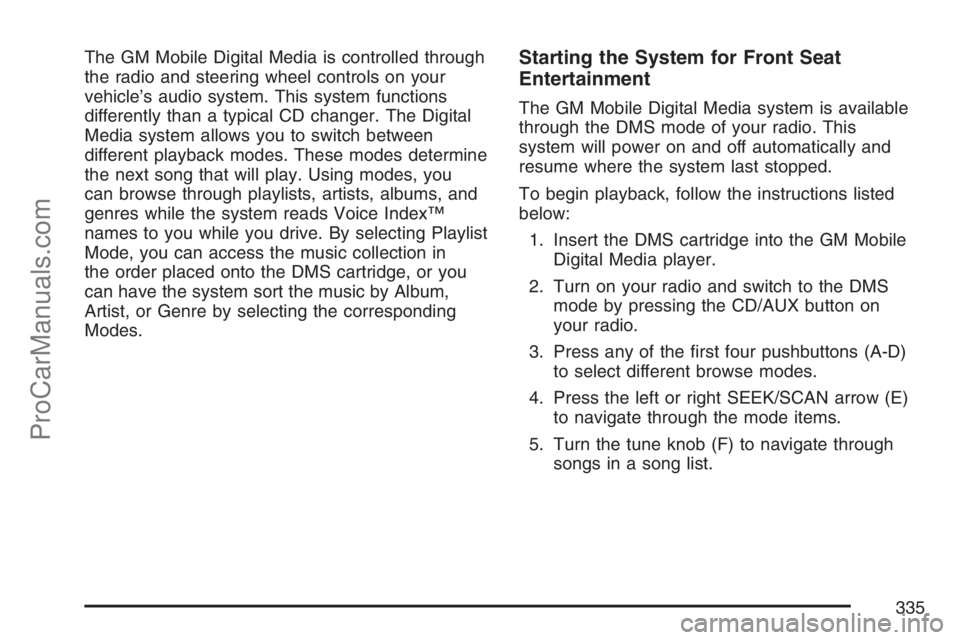
The GM Mobile Digital Media is controlled through
the radio and steering wheel controls on your
vehicle’s audio system. This system functions
differently than a typical CD changer. The Digital
Media system allows you to switch between
different playback modes. These modes determine
the next song that will play. Using modes, you
can browse through playlists, artists, albums, and
genres while the system reads Voice Index™
names to you while you drive. By selecting Playlist
Mode, you can access the music collection in
the order placed onto the DMS cartridge, or you
can have the system sort the music by Album,
Artist, or Genre by selecting the corresponding
Modes.Starting the System for Front Seat
Entertainment
The GM Mobile Digital Media system is available
through the DMS mode of your radio. This
system will power on and off automatically and
resume where the system last stopped.
To begin playback, follow the instructions listed
below:
1. Insert the DMS cartridge into the GM Mobile
Digital Media player.
2. Turn on your radio and switch to the DMS
mode by pressing the CD/AUX button on
your radio.
3. Press any of the �rst four pushbuttons (A-D)
to select different browse modes.
4. Press the left or right SEEK/SCAN arrow (E)
to navigate through the mode items.
5. Turn the tune knob (F) to navigate through
songs in a song list.
335
ProCarManuals.com
Page 364 of 570

Let us say the road is wet and you are driving
safely. Suddenly, an animal jumps out in front of
you. You slam on the brakes and continue braking.
Here is what happens with ABS:
A computer senses that wheels are slowing down.
If one of the wheels is about to stop rolling, the
computer will separately work the brakes at each
wheel.ABS can change the brake pressure faster than
any driver could. The computer is programmed
to make the most of available tire and road
conditions. This can help you steer around the
obstacle while braking hard.
As you brake, your computer keeps receiving
updates on wheel speed and controls braking
pressure accordingly.
364
ProCarManuals.com
Page 365 of 570

Remember: ABS does not change the time you
need to get your foot up to the brake pedal
or always decrease stopping distance. If you get
too close to the vehicle in front of you, you will
not have time to apply your brakes if that vehicle
suddenly slows or stops. Always leave enough
room up ahead to stop, even though you
have ABS.
Using ABS
Do not pump the brakes. Just hold the brake
pedal down �rmly and let anti-lock work for you.
You may feel a slight brake pedal pulsation
or notice some noise, but this is normal.
Braking in Emergencies
With ABS, you can steer and brake at the same
time. In many emergencies, steering can help you
more than even the very best braking.
Traction Control System (TCS)
Your vehicle has a traction control system that
limits wheel spin. This is especially useful in
slippery road conditions. The system operates if it
senses that one or both of the front wheels are
spinning or beginning to lose traction. When
this happens, the system brakes the spinning
wheel(s) and/or reduces engine power to
limit wheel spin.
The TRACTION CONTROL ACTIVE message will
come on in the Driver Information Center (DIC)
when the traction control system is limiting wheel
spin. You may feel or hear the system working,
but this is normal.
365
ProCarManuals.com