Page 262 of 570

Entering the Personal Program Menu
1. Turn the ignition on and place the vehicle
in PARK (P).
To avoid excessive drain on the battery, it is
recommended that the headlamps are
turned off.
2. Press the menu button until PERSONAL
PROGRAM displays.
If the vehicle is not in PARK (P), PERSONAL
PROGRAM ONLY IN PARK will display.
If the vehicle is not able to enter the personal
program menu, PERSONAL PROGRAM
NOT AVAILABLE will display.
3. Press the set/reset button to begin.
4. The DIC will then display an instruction
screen.
Press the menu button to display the modes
that are available to program.
Press the set/reset button to change the
setting of each mode.
Customization Menu Items
The following are customization features that allow
you to program settings to the vehicle:
FACTORY DEFAULTS
This feature allows you to set all of the
customization and personalization features back to
their factory default settings.
Press the menu button until FACTORY
DEFAULTS appears on the DIC display. Press the
set/reset button to scroll through the following
choices:
NO (default):The customization and
personalization features will not be set to their
factory default settings.
YES:The customization and personalization
features will be set to their factory default settings.
If YES is selected, the keys will need to be
personalized again to be recognized as key 1 or 2.
See “PERSONALIZE KEY” later in this section
for more information.
Choose one of the available settings and press
the menu button while it is displayed on the DIC to
select it and move on to the next feature.
262
ProCarManuals.com
Page 346 of 570
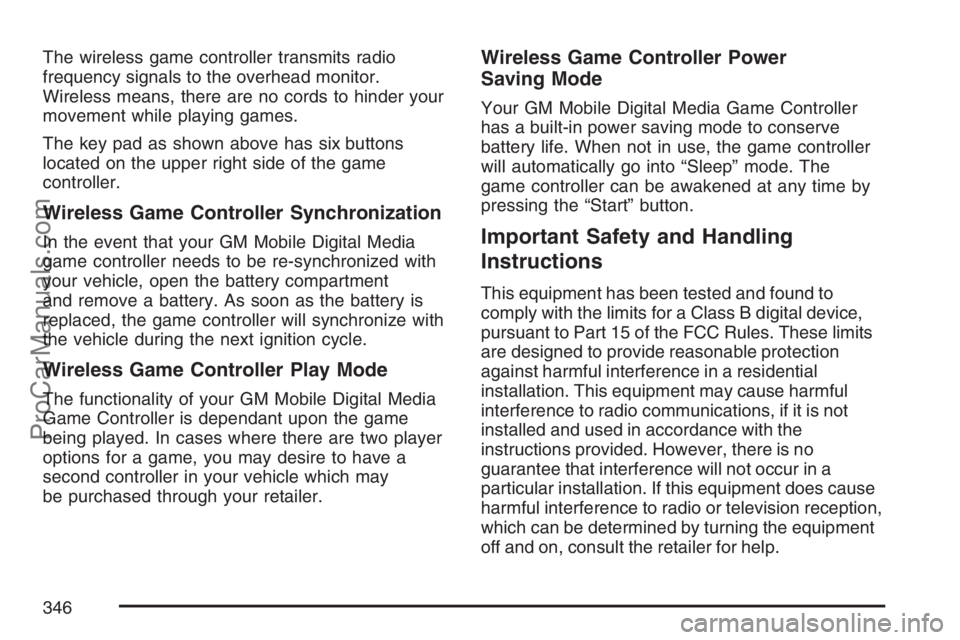
The wireless game controller transmits radio
frequency signals to the overhead monitor.
Wireless means, there are no cords to hinder your
movement while playing games.
The key pad as shown above has six buttons
located on the upper right side of the game
controller.
Wireless Game Controller Synchronization
In the event that your GM Mobile Digital Media
game controller needs to be re-synchronized with
your vehicle, open the battery compartment
and remove a battery. As soon as the battery is
replaced, the game controller will synchronize with
the vehicle during the next ignition cycle.
Wireless Game Controller Play Mode
The functionality of your GM Mobile Digital Media
Game Controller is dependant upon the game
being played. In cases where there are two player
options for a game, you may desire to have a
second controller in your vehicle which may
be purchased through your retailer.
Wireless Game Controller Power
Saving Mode
Your GM Mobile Digital Media Game Controller
has a built-in power saving mode to conserve
battery life. When not in use, the game controller
will automatically go into “Sleep” mode. The
game controller can be awakened at any time by
pressing the “Start” button.
Important Safety and Handling
Instructions
This equipment has been tested and found to
comply with the limits for a Class B digital device,
pursuant to Part 15 of the FCC Rules. These limits
are designed to provide reasonable protection
against harmful interference in a residential
installation. This equipment may cause harmful
interference to radio communications, if it is not
installed and used in accordance with the
instructions provided. However, there is no
guarantee that interference will not occur in a
particular installation. If this equipment does cause
harmful interference to radio or television reception,
which can be determined by turning the equipment
off and on, consult the retailer for help.
346
ProCarManuals.com
Page 544 of 570

Who is Covered?
Roadside Assistance coverage is for the vehicle
operator, regardless of ownership. A person driving
this vehicle without the consent of the owner is
not eligible for coverage.
The following services are provided in the U.S.
during the Bumper-to-Bumper warranty period and
in Canada, during the Base Warranty coverage
period of the New Vehicle Limited Warranty, up to
a maximum coverage of $100.
Fuel Delivery:Delivery of enough fuel for the
customer to get to the nearest service station
(approximately $5 in the U.S. and 10 litres
in Canada). Service to provide diesel may
be restricted. For safety reasons, propane
and other alternative fuels will not be provided
through this service.
Lock-out Service:To ensure security, the
driver must present the vehicle registration and
personal ID before lock-out service is provided.
Lock-out service will be covered at no charge if
you are unable to gain entry into your vehicle.If you vehicle will not start, Roadside
Assistance will arrange to have your vehicle
towed to the nearest authorized retailer. In the
U.S., replacement keys made at the customer’s
expense will be delivered within 10 miles.
Emergency Tow From a Public Roadway
or Highway:Tow to the nearest Saturn retailer
for warranty service or in the event of a
vehicle-disabling accident. Winch-out
assistance provided when the vehicle is mired
in sand, mud, or snow.
Flat Tire Change:If your vehicle has a spare
time, installation of that tire, in good condition,
will be covered at no charge. The customer is
responsible for the repair or replacement of the
tire if not covered by a warrantable failure.
Jump Start:No-start occurrences which
require a battery jump start will be covered
at no charge.
544
ProCarManuals.com
Page 562 of 570

I
Ignition Positions......................................... 138
Infants and Young Children, Restraints.......... 59
In�ation - Tire Pressure............................... 469
Instrument Panel
Overview.................................................. 180
Instrument Panel (I/P)
Brightness................................................ 195
Cluster..................................................... 220
Interior Lamps Control................................. 195
J
Jump Starting.............................................. 450
K
Keyless Entry System................................. 106
Keys........................................................... 105
L
Labeling, Tire Sidewall................................. 463
Lamps
Battery Run-Down Protection................... 199
Cargo...................................................... 198
Dome....................................................... 196
Electric Power Management..................... 198
Exterior.................................................... 192
Front Reading.......................................... 197
Interior Control......................................... 195
Rear Reading.......................................... 197
LATCH System
Child Restraints......................................... 69
Level Control............................................... 398
License Plate Lamps................................... 459
Liftgate........................................................ 128
Light
Airbag Readiness..................................... 223
Anti-Lock Brake System Warning............. 227
Brake System Warning............................. 226
Charging System..................................... 226
Cruise Control.......................................... 233
Highbeam On.......................................... 233
562
ProCarManuals.com