2007 SATURN RELAY battery replacement
[x] Cancel search: battery replacementPage 311 of 570
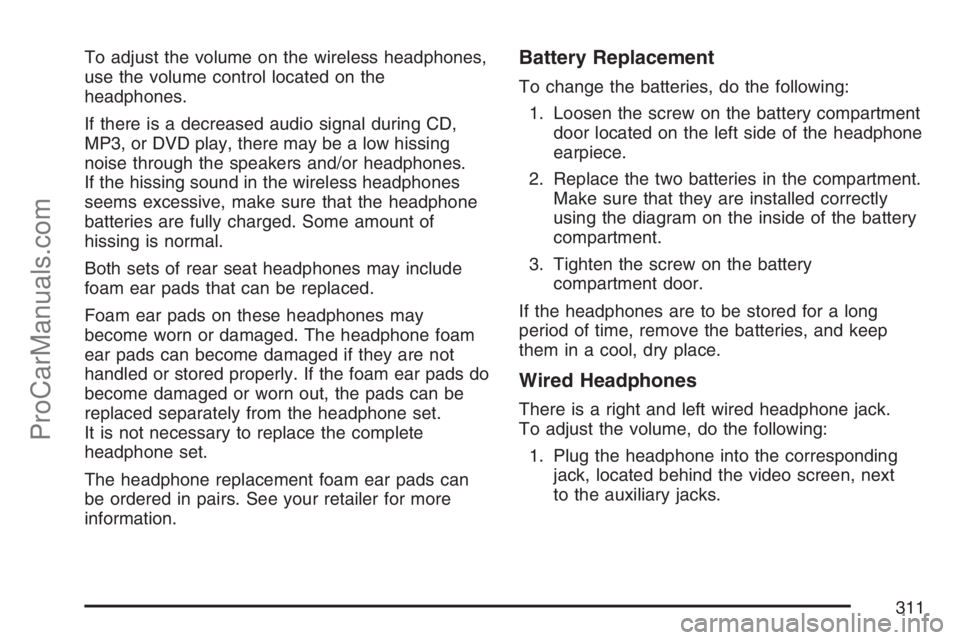
To adjust the volume on the wireless headphones,
use the volume control located on the
headphones.
If there is a decreased audio signal during CD,
MP3, or DVD play, there may be a low hissing
noise through the speakers and/or headphones.
If the hissing sound in the wireless headphones
seems excessive, make sure that the headphone
batteries are fully charged. Some amount of
hissing is normal.
Both sets of rear seat headphones may include
foam ear pads that can be replaced.
Foam ear pads on these headphones may
become worn or damaged. The headphone foam
ear pads can become damaged if they are not
handled or stored properly. If the foam ear pads do
become damaged or worn out, the pads can be
replaced separately from the headphone set.
It is not necessary to replace the complete
headphone set.
The headphone replacement foam ear pads can
be ordered in pairs. See your retailer for more
information.Battery Replacement
To change the batteries, do the following:
1. Loosen the screw on the battery compartment
door located on the left side of the headphone
earpiece.
2. Replace the two batteries in the compartment.
Make sure that they are installed correctly
using the diagram on the inside of the battery
compartment.
3. Tighten the screw on the battery
compartment door.
If the headphones are to be stored for a long
period of time, remove the batteries, and keep
them in a cool, dry place.
Wired Headphones
There is a right and left wired headphone jack.
To adjust the volume, do the following:
1. Plug the headphone into the corresponding
jack, located behind the video screen, next
to the auxiliary jacks.
311
ProCarManuals.com
Page 317 of 570
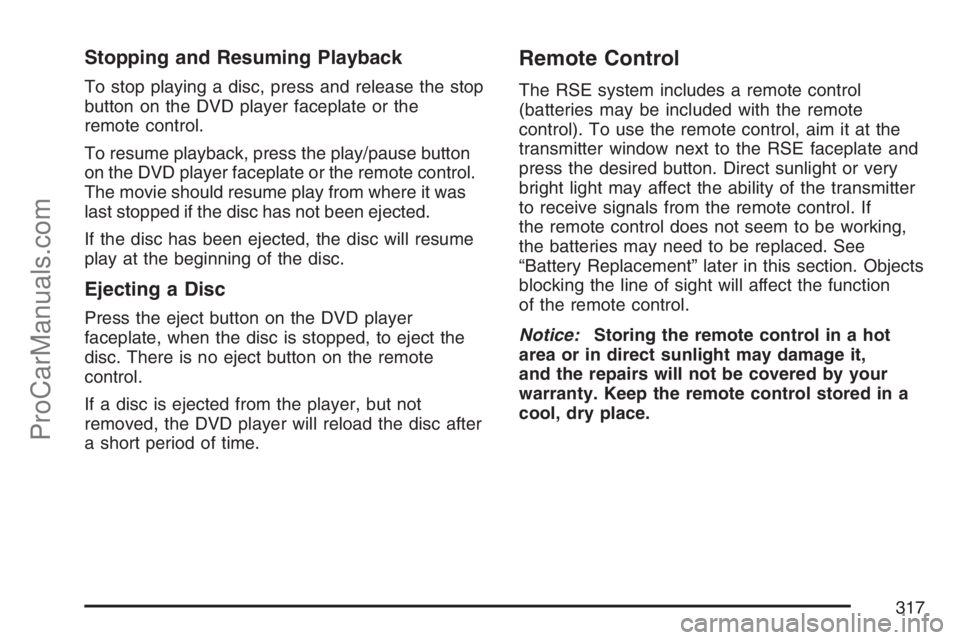
Stopping and Resuming Playback
To stop playing a disc, press and release the stop
button on the DVD player faceplate or the
remote control.
To resume playback, press the play/pause button
on the DVD player faceplate or the remote control.
The movie should resume play from where it was
last stopped if the disc has not been ejected.
If the disc has been ejected, the disc will resume
play at the beginning of the disc.
Ejecting a Disc
Press the eject button on the DVD player
faceplate, when the disc is stopped, to eject the
disc. There is no eject button on the remote
control.
If a disc is ejected from the player, but not
removed, the DVD player will reload the disc after
a short period of time.
Remote Control
The RSE system includes a remote control
(batteries may be included with the remote
control). To use the remote control, aim it at the
transmitter window next to the RSE faceplate and
press the desired button. Direct sunlight or very
bright light may affect the ability of the transmitter
to receive signals from the remote control. If
the remote control does not seem to be working,
the batteries may need to be replaced. See
“Battery Replacement” later in this section. Objects
blocking the line of sight will affect the function
of the remote control.
Notice:Storing the remote control in a hot
area or in direct sunlight may damage it,
and the repairs will not be covered by your
warranty. Keep the remote control stored in a
cool, dry place.
317
ProCarManuals.com
Page 321 of 570

Battery Replacement
To change the remote control batteries, do the
following:
1. Slide the battery door, located on the back of
the remote control, down.
2. Replace the two batteries in the compartment.
Make sure that they are installed correctly,
using the diagram on the inside of the battery
compartment.
3. Close the battery door.
If the remote control is to be stored for a long
period of time, remove the batteries and keep them
in a cool, dry place.
Tips and Troubleshooting Chart
Problem Recommended Action
No power. The ignition may not be
in ACCESSORY, RUN,
or RAP.
Disc will not play. The system might be off.
The parental control
button might have been
pressed. The power
indicator lights will �ash.
The system might be in
auxiliary source mode.
Press the DVD AUX
button on the player
faceplate or the AUX
button on the remote to
switch between the DVD
player and the auxiliary
sources. The disc is
upside down or is not
compatible.
No sound — Wireless
HeadphonesTurn the headphones on.
Make sure the correct
channel is selected on the
wireless headphones.
Check the batteries.
The volume on the
headphones could be too
low, adjust the volume.
321
ProCarManuals.com
Page 340 of 570
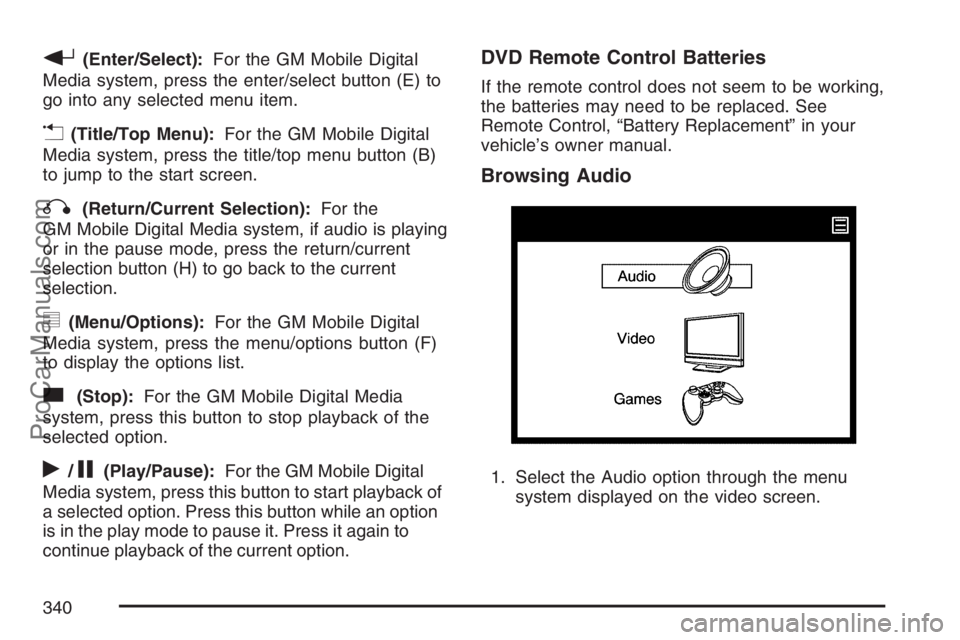
r(Enter/Select):For the GM Mobile Digital
Media system, press the enter/select button (E) to
go into any selected menu item.
v(Title/Top Menu):For the GM Mobile Digital
Media system, press the title/top menu button (B)
to jump to the start screen.
q(Return/Current Selection):For the
GM Mobile Digital Media system, if audio is playing
or in the pause mode, press the return/current
selection button (H) to go back to the current
selection.
y(Menu/Options):For the GM Mobile Digital
Media system, press the menu/options button (F)
to display the options list.
c(Stop):For the GM Mobile Digital Media
system, press this button to stop playback of the
selected option.
r/j(Play/Pause):For the GM Mobile Digital
Media system, press this button to start playback of
a selected option. Press this button while an option
is in the play mode to pause it. Press it again to
continue playback of the current option.
DVD Remote Control Batteries
If the remote control does not seem to be working,
the batteries may need to be replaced. See
Remote Control, “Battery Replacement” in your
vehicle’s owner manual.
Browsing Audio
1. Select the Audio option through the menu
system displayed on the video screen.
340
ProCarManuals.com
Page 409 of 570

Service........................................................ 412
Accessories and Modi�cations................... 412
California Proposition 65 Warning.............. 413
Doing Your Own Service Work.................. 413
Adding Equipment to the Outside
of Your Vehicle...................................... 414
Fuel............................................................. 414
Gasoline Octane........................................ 414
Gasoline Speci�cations.............................. 414
California Fuel........................................... 415
Additives................................................... 415
Fuels in Foreign Countries........................ 416
Filling the Tank......................................... 417
Filling a Portable Fuel Container............... 419
Checking Things Under the Hood.............. 420
Hood Release........................................... 421
Engine Compartment Overview.................. 422
Engine Oil................................................. 423
Engine Oil Life System.............................. 426
Engine Air Cleaner/Filter............................ 428
Automatic Transaxle Fluid......................... 430Engine Coolant.......................................... 432
Radiator Pressure Cap.............................. 435
Engine Overheating................................... 435
Overheated Engine Protection
Operating Mode..................................... 437
Cooling System......................................... 438
Power Steering Fluid ................................. 443
Windshield Washer Fluid........................... 444
Brakes...................................................... 445
Battery...................................................... 449
Jump Starting............................................ 450
Bulb Replacement....................................... 455
Halogen Bulbs........................................... 455
Headlamps and Sidemarker Lamps........... 456
Front Turn Signal, Parking and Daytime
Running Lamps (DRL)........................... 457
Taillamps, Turn Signal, Stoplamps and
Back-up Lamps...................................... 458
License Plate Lamp................................... 459
Replacement Bulbs................................... 460
Windshield Wiper Blade Replacement....... 460
Section 5 Service and Appearance Care
409
ProCarManuals.com
Page 449 of 570

Battery
Your vehicle has a maintenance free battery.
When it is time for a new battery, get one that has
the replacement number shown on the original
battery’s label. We recommend an ACDelco
®
replacement battery.
Warning:Battery posts, terminals, and related
accessories contain lead and lead compounds,
chemicals known to the State of California
to cause cancer and reproductive harm.
Wash hands after handling.
Vehicle Storage
If you are not going to drive your vehicle
for 25 days or more, remove the black,
negative (−) cable from the battery. This will
help keep your battery from running down.
{CAUTION:
Batteries have acid that can burn you and
gas that can explode. You can be badly
hurt if you are not careful. SeeJump
Starting on page 450for tips on working
around a battery without getting hurt.
449
ProCarManuals.com
Page 455 of 570

To disconnect the jumper cables from both
vehicles, do the following:
1. Disconnect the black negative (−) cable from
the vehicle that had the dead battery.
2. Disconnect the black negative (−) cable from
the vehicle with the good battery.
3. Disconnect the red positive (+) cable from
the vehicle with the good battery.
4. Disconnect the red positive (+) cable from
the other vehicle.
5. Return the remote positive (+) terminal
cover or underhood fuse block cover to
its original position.Bulb Replacement
For the type of bulb to use, seeReplacement
Bulbs on page 460.
For any bulb changing procedure not listed in this
section, contact your retailer.
Halogen Bulbs
{CAUTION:
Halogen bulbs have pressurized gas
inside and can burst if you drop or
scratch the bulb. You or others could be
injured. Be sure to read and follow the
instructions on the bulb package.
455
ProCarManuals.com
Page 544 of 570

Who is Covered?
Roadside Assistance coverage is for the vehicle
operator, regardless of ownership. A person driving
this vehicle without the consent of the owner is
not eligible for coverage.
The following services are provided in the U.S.
during the Bumper-to-Bumper warranty period and
in Canada, during the Base Warranty coverage
period of the New Vehicle Limited Warranty, up to
a maximum coverage of $100.
Fuel Delivery:Delivery of enough fuel for the
customer to get to the nearest service station
(approximately $5 in the U.S. and 10 litres
in Canada). Service to provide diesel may
be restricted. For safety reasons, propane
and other alternative fuels will not be provided
through this service.
Lock-out Service:To ensure security, the
driver must present the vehicle registration and
personal ID before lock-out service is provided.
Lock-out service will be covered at no charge if
you are unable to gain entry into your vehicle.If you vehicle will not start, Roadside
Assistance will arrange to have your vehicle
towed to the nearest authorized retailer. In the
U.S., replacement keys made at the customer’s
expense will be delivered within 10 miles.
Emergency Tow From a Public Roadway
or Highway:Tow to the nearest Saturn retailer
for warranty service or in the event of a
vehicle-disabling accident. Winch-out
assistance provided when the vehicle is mired
in sand, mud, or snow.
Flat Tire Change:If your vehicle has a spare
time, installation of that tire, in good condition,
will be covered at no charge. The customer is
responsible for the repair or replacement of the
tire if not covered by a warrantable failure.
Jump Start:No-start occurrences which
require a battery jump start will be covered
at no charge.
544
ProCarManuals.com