2007 RENAULT SCENIC lights
[x] Cancel search: lightsPage 2 of 85
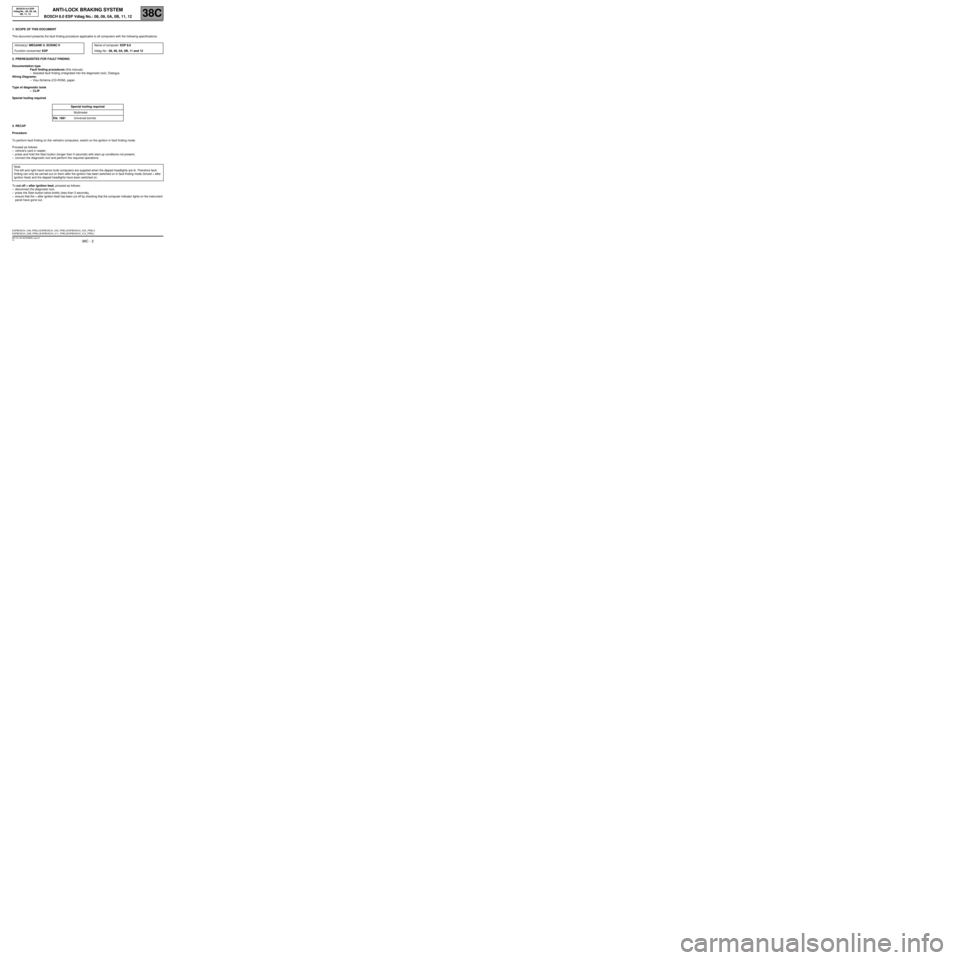
ANTI-LOCK BRAKING SYSTEM
BOSCH 8.0 ESP Vdiag No.: 08, 09, 0A, 0B, 11, 1238C
38C - 2V2 MR-372-J84-38C050$062_eng.mif
138C
BOSCH 8.0 ESP
Vdiag No.: 08, 09, 0A,
0B, 11, 12ANTI-LOCK BRAKING SYSTEM
1. SCOPE OF THIS DOCUMENT
This document presents the fault finding procedure applicable to all computers with the following specifications:
2. PREREQUISITES FOR FAULT FINDING
Documentation type
Fault finding procedures (this manual):
–Assisted fault finding (integrated into the diagnostic tool), Dialogys.
Wiring Diagrams:
–Visu-Schéma (CD-ROM), paper.
Type of diagnostic tools
–CLIP
Special tooling required
3. RECAP
Procedure
To perform fault finding on the vehicle's computers, switch on the ignition in fault finding mode.
Proceed as follows:
–vehicle's card in reader;
–press and hold the Start button (longer than 5 seconds) with start-up conditions not present,
–connect the diagnostic tool and perform the required operations.
To cut off + after ignition feed, proceed as follows:
–disconnect the diagnostic tool,
–press the Start button twice briefly (less than 3 seconds),
–ensure that the + after ignition feed has been cut off by checking that the computer indicator lights on the instrument
panel have gone out. Vehicle(s): MEGANE II, SCENIC II
Function concerned: ESPName of computer: ESP 8.0
Vdiag No.: 08, 09, 0A, 0B, 11 and 12
Special tooling required
Multimeter
Elé. 1681 Universal bornier
Note:
The left and right-hand xenon bulb computers are supplied when the dipped headlights are lit. Therefore fault
finding can only be carried out on them after the ignition has been switched on in fault finding mode (forced + after
ignition feed) and the dipped headlights have been switched on.
ESPBOSCH_V08_PRELI /ESPBOSCH_V09_PRELI /ESPBOSCH_V0A_PRELI/
ESPBOSCH_V0B_PRELI /ESPBOSCH_V11_PRELI/ESPBOSCH_V12_PRELI
MR-372-J84-38C050$062_eng.mif
Page 7 of 85

ANTI-LOCK BRAKING SYSTEM
BOSCH 8.0 ESP Vdiag No.: 08, 09, 0A, 0B, 11, 1238C
38C - 7V2 MR-372-J84-38C050$186_eng.mif
BOSCH 8.0 ESP
Vdiag No.: 08, 09, 0A,
0B, 11, 12ANTI-LOCK BRAKING SYSTEM
The ESP system on this vehicle incorporates the following functions:
–The ABS (anti-lock braking system). The main functions of the ABS system are electronic front and rear braking
distribution (EBD) by controlling rear wheel slip, and preventing the wheels from locking by controlling the slipping
of all four wheels.
–MSR (engine torque control). Traction control on the driven wheels under no load by limiting the engine braking.
–ASR (traction control). It limits skidding of the drive wheels during starting or acceleration phases by limiting the
engine torque and braking the wheel(s) which are skidding.
–ESP (electronic stability program). Electronic stability program limiting oversteer or understeer by braking certain
wheels and controlling the engine torque.
–CSV (understeer control). Specific control of situations involving pronounced understeer by significant vehicle
braking in conjunction with a specific dynamic stability program.
–AUTOMATIC LIGHTING OF HAZARD WARNING LIGHTS. Generation on the CAN network, for the UCH, of a
request for switching on the hazard warning lights in case of braking causing a very hard deceleration (according
to the legislation of the country).
–AUTOMATIC BRAKE LIGHTS SWITCH-ON. In the event of understeer control (CSV only), the ESP computer
switches on the brake lights, via a relay, to give warning of severe deceleration generated by the system (according
to national legislation).
The system also supplies the other computers with information on the vehicle speed via a wire connection for the
xenon bulbs, the radio and the electric sunroof, and via the multiplex network for the other computers. The ABS/ESP
computer provides the odometry for the instrument panel and navigation aid over the multiplex network.
IDENTIFICATION
From the outside, two factors distinguish an ABS unit from an ABS/ESP unit:
–The size of the units (the ABS/ESP unit is bigger than the ABS) unit. The ABS unit has 8 solenoid valves
and the ABS/ESP unit has 12.
–The number of computer tracks (the ABS computer has 26 tracks and the ABS/ESP computer has
46 tracks).
MR-372-J84-38C050$186_eng.mif
Page 13 of 85

ANTI-LOCK BRAKING SYSTEM
BOSCH 8.0 ESP Vdiag No.: 08, 09, 0A, 0B, 11, 1238C
38C - 13V2 MR-372-J84-38C050$310_eng.mif
BOSCH 8.0 ESP
Vdiag No.: 08, 09, 0A,
0B, 11, 12
SETTINGS (continued)
VP021: Automatic brake lights deactivation.
Use this command only in those countries where legislation prohibits the brake lights lighting
automatically without the brake pedal being depressed. Brake light activation is not authorised
with ESP control (in accordance with national legislation).
VP022: Automatic brake lights authorisation.
This command is used to reactivate automatic lighting of the brake lights by ESP intervention
after it has been inhibited by command VP021 (in accordance with national legislation).
VP023: Automatic reconnection threshold of the ESP.
If the value of PR064 is not 30 mph (50 km/h), use this command to set the automatic ESP
reconnection threshold to 30 mph (50 km/h).
VP032: Vehicle speed at initialisation.
Vehicle speed transmitted via the multiplex network when the computer is initialised.
Select "Type 1" or "Type 2" according to the information supplied by the tool.
Page 44 of 85

ANTI-LOCK BRAKING SYSTEM
BOSCH 8.0 ESP Vdiag No.: 0A, 0B, 11, 1238C
38C - 44V2 MR-372-J84-38C050$434_eng.mif
*USM: NO
BOSCH 8.0 ESP
Vdiag No.: 0A, 0B, 11,
12
DF097
PRESENT
OR
STOREDNO AUTOMATIC TRANSMISSION MULTIPLEX SIGNAL
Vdiag: 0A, 0B, 11, 12
NOTESSpecial notes:
Although it is stored in the computer, this fault does not cause the warning lights to
come on or generate a fault message, because the ABS/ESP system is not faulty. Run
fault finding on the automatic transmission with the diagnostic tool.
Note:
When the fault in the automatic transmission system is repaired, clear the ABS/ESP
fault memory.
The multiplex signal from the automatic transmission is sent to the ABS/ESP via the
Protection and Switching Unit.
Priorities when dealing with a number of faults:
Deal with faults DF152 and DF153 first, whether they are present or stored.
Conditions for applying the fault finding procedure to stored faults:
The fault is declared present when the engine is started up.
Using the diagnostic tool, check in the parameter screen that the PR063 "Vehicle parameters" truly correspond
with the vehicle undergoing fault finding.
Is PR063 Vehicle Parameters correct?
YES
Check the condition and correct locking of the blue PEH connector on the UPC
(Vdiag 44) or the grey CT1 connector on the USM* (Vdiag 48).
Carry out a multiplex network test.
If the fault is still present, run fault finding on the automatic transmission gearbox and
repair as necessary.
If the fault is still present, contact the Techline.
Use command VP004 Vehicle parameters to define the appropriate parameters for the
vehicle type.
Clear the computer fault memory.
Exit fault finding mode, switch off the ignition and carry out a new test with the diagnostic
tool.
If the fault is still present, contact the Techline.
AFTER REPAIRClear the computer fault memory.
Carry out a road test followed by another check with the diagnostic tool.
ESPBOSCH_V0A_DF097 / ESPBOSCH_V0B_DF097/
ESPBOSCH_V11_DF097/ESPBOSCH_V12_DF097
Page 48 of 85

ANTI-LOCK BRAKING SYSTEM
BOSCH 8.0 ESP Vdiag No.: 08, 09, 0A, 0B, 11, 1238C
38C - 48V2 MR-372-J84-38C050$496_eng.mif
BOSCH 8.0 ESP
Vdiag No.: 08, 09, 0A,
0B, 11, 12
DF186
PRESENT
OR
STOREDINSTRUMENT PANEL MULTIPLEX SIGNAL ABSENT
NOTESSpecial notes:
Even though it is stored in the computer, this fault does not cause the warning lights to
come on or a fault message. Using the diagnostic tool, run fault finding on the
instrument panel.
Note:
Once the fault in the instrument panel system has been remedied, clear the ABS/ESP
computer fault memory.
The multiplex signal from the instrument panel is sent to the ABS/ESP via the
Protection and Switching Unit.
Priorities when dealing with a number of faults:
Deal with faults DF152 and DF153 first, whether they are present or stored.
Conditions for applying the fault finding procedure to stored faults:
The fault is declared present when the engine is started up.
Check the condition and correct locking of the blue PEH connector of the UPC (Vdiag 44) or the grey CT1
connector of the UPC (Vdiag 48 or higher).
Carry out a multiplex network test.
If the fault is still present, perform fault finding on the instrument panel and repair accordingly.
If the fault is still present, contact the Techline.
AFTER REPAIRClear the computer fault memory.
Carry out a road test followed by another check with the diagnostic tool.
ESPBOSCH_V08_DF186 /ESPBOSCH_V09_DF186/ESPBOSCH_V0A_DF186/
ESPBOSCH_V0B_DF186 /ESPBOSCH_V11_DF186/ESPBOSCH_V12_DF186
Page 49 of 85

ANTI-LOCK BRAKING SYSTEM
BOSCH 8.0 ESP Vdiag No.: 08, 09, 0A, 0B, 11, 1238C
38C - 49V2 MR-372-J84-38C050$496_eng.mif
BOSCH 8.0 ESP
Vdiag No.: 08, 09, 0A,
0B, 11, 12
DF187
PRESENT
BRAKE LIGHT ACTIVATION RELAY CIRCUIT
NOTESSpecial notes:
This fault does not cause the warning lights to come on or a fault message on the
instrument panel.
Check for + 12 V under + after ignition feed between tracks 1 and 5 of the brake lights on relay mounting.
If the voltage is incorrect, check the wiring harness.
Check the condition and wiring of the computer and brake lighting on relay connections.
Check and ensure the continuity of the following connections:
Relay mounting track 1Passenger compartment fuse box and relay
Relay mounting track 2 Track 22 computer connector
Relay mounting track 3Brake light connector
Relay mounting track 4 Track 30 computer connector
Also check the insulation between these connections.
If the controls are OK, check the brake lights on relay. Replace the brake lights on relay if necessary.
Clear the computer fault memory.
Exit fault finding mode, switch off the ignition, carry out a road test and then check again with the diagnostic tool.
If the fault is still present, contact the Techline.
AFTER REPAIRClear the computer fault memory.
Carry out a road test followed by another check with the diagnostic tool.
ESPBOSCH_V08_DF187P/ESPBOSCH_V09_DF187P/ESPBOSCH_V0A_DF187P/
ESPBOSCH_V0B_DF187P/ESPBOSCH_V11_DF187P/ESPBOSCH_V12_DF187P
Page 53 of 85

ANTI-LOCK BRAKING SYSTEM
BOSCH 8.0 ESP Vdiag No.: 08, 09, 0A, 0B, 11, 1238C
38C - 53V2 MR-372-J84-38C050$496_eng.mif
BOSCH 8.0 ESP
Vdiag No.: 08, 09, 0A,
0B, 11, 12
DF191
PRESENT
ESP ON/OFF BUTTON CIRCUIT
NOTESSpecial notes:
This fault does not cause the warning lights to come on or a fault message on the
instrument panel. The ESP is not faulty, but disabling the ESP with the button is not
possible.
Apply the interpretation of status ET023 ESP on/off button.
AFTER REPAIRClear the computer fault memory.
Carry out a road test followed by another check with the diagnostic tool.
ESPBOSCH_V08_DF191P/ESPBOSCH_V09_DF191P/ESPBOSCH_V0A_DF191P/
ESPBOSCH_V0B_DF191P/ESPBOSCH_V11_DF191P/ESPBOSCH_V12_DF191P
Page 57 of 85

ANTI-LOCK BRAKING SYSTEM
BOSCH 8.0 ESP Vdiag No.: 08, 09, 0A, 0B, 11, 1238C
38C - 57V2 MR-372-J84-38C050$496_eng.mif
NO
BOSCH 8.0 ESP
Vdiag No.: 08, 09, 0A,
0B, 11, 12
DF195
PRESENT
OR
STOREDAUTOMATIC GEARBOX MULTIPLEX SIGNALS INVALID
NOTESSpecial notes:
Although it is stored in the computer, this fault does not cause the warning lights to
come on or generate a fault message, because the ABS/ESP system is not faulty. The
ABS/ESP system is not faulty, but has received unusable signals from the automatic
transmission. Run fault finding on the automatic transmission with the diagnostic tool.
Note:
The automatic transmission does not always store these transient faults as quickly as
the ABS/ESP.
If there is no stored fault in the automatic transmission computer memory, start the
engine, and if no present fault is displayed, contact the Techline. Once the fault in the
automatic transmission has been repaired, clear the ABS/ESP computer fault memory.
Conditions for applying the fault finding procedure to stored faults:
The fault is declared present after starting the engine.
Using the diagnostic tool, check in the parameter screen that the PR063 Vehicle parameters truly correspond with
the vehicle undergoing fault finding.
Is PR063 Vehicle Parameters correct?
YES
Carry out a multiplex network test and check the automatic transmission system using
the diagnostic tool.
If the fault is still present, contact the Techline.
Use command VP004 Vehicle parameters to define the appropriate parameters for the
vehicle type.
Clear the computer fault memory.
Exit fault finding mode, switch off the ignition and carry out a new test with the diagnostic
tool.
If the fault is still present, contact the Techline.
AFTER REPAIRClear the computer fault memory.
Carry out a road test followed by another check with the diagnostic tool.
ESPBOSCH_V08_DF195 /ESPBOSCH_V09_DF195/ESPBOSCH_V0A_DF195/
ESPBOSCH_V0B_DF195 /ESPBOSCH_V11_DF195/ESPBOSCH_V12_DF195