Page 52 of 532

• If it detects a malfunction in any part of the
system, it turns on the light either momen-
tarily or continuously. The instrument clus-
ter will flash the seat belt indicator if it
detects a fault with the airbag indicator.
WARNING!Ignoring the AIR BAG light in your instrument
panel could mean you won’t have the airbags to
protect you in a collision. If the light does not come
on, stays on after you start the vehicle, or if it comes
on as you drive, have the airbag system checked
right away.
• When the airbag control module detects a collision
requiring the airbags, it signals the inflator units. A
large quantity of nontoxic gas is generated to inflate
the airbags. The airbag covers separate and fold out of the way as the airbags inflate to their full size. The
airbags fully inflate in milliseconds. This is less time
than it takes you to blink your eyes. The airbags then
quickly deflate while helping to restrain the driver and
front passenger (if equipped with passenger side air-
bag). The driver’s front airbag deflates through vents
towards the instrument panel. The passenger’s front
airbag (if equipped) is deflated through vent holes in
the sides of the airbag. In this way the airbags do not
interfere with your control of the vehicle.
• The knee impact bolsters help protect the knees and
position you for the best interaction with the front
airbag.52 THINGS TO KNOW BEFORE STARTING YOUR VEHICLE
Page 77 of 532
Lights
Check the operation of all exterior lights. Check turn
signal and high beam indicator lights on the instrument
panel.
Door Latches
Check for positive closing, latching and locking. Fluid Leaks
Check area under vehicle after overnight parking for fuel,
water, oil, or other fluid leaks. Also, if fuel fumes are
detected the cause should be located and corrected. THINGS TO KNOW BEFORE STARTING YOUR VEHICLE 77
2
Page 102 of 532
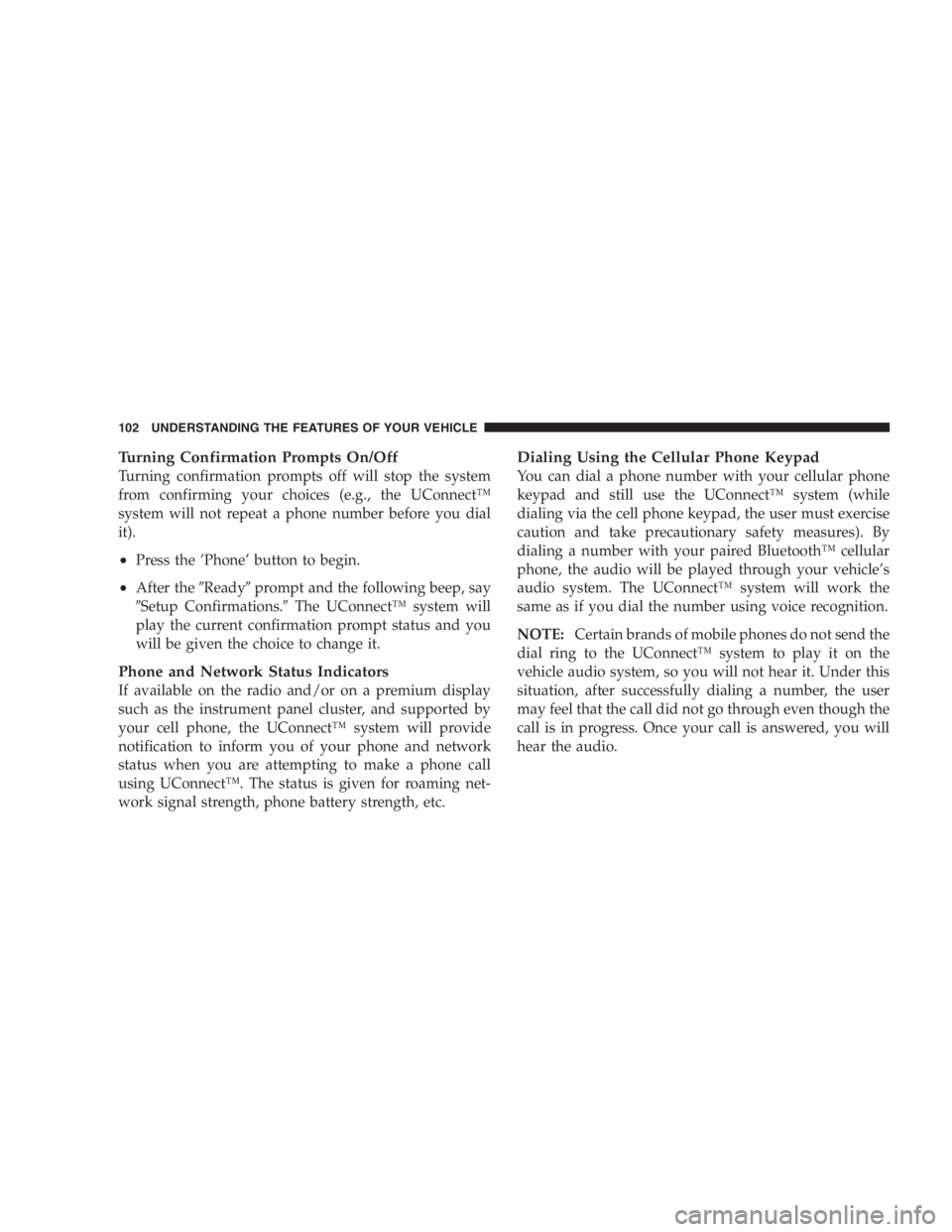
Turning Confirmation Prompts On/Off
Turning confirmation prompts off will stop the system
from confirming your choices (e.g., the UConnect™
system will not repeat a phone number before you dial
it).
• Press the ’Phone’ button to begin.
• After the � Ready � prompt and the following beep, say
� Setup Confirmations. � The UConnect™ system will
play the current confirmation prompt status and you
will be given the choice to change it.
Phone and Network Status Indicators
If available on the radio and/or on a premium display
such as the instrument panel cluster, and supported by
your cell phone, the UConnect™ system will provide
notification to inform you of your phone and network
status when you are attempting to make a phone call
using UConnect™. The status is given for roaming net-
work signal strength, phone battery strength, etc. Dialing Using the Cellular Phone Keypad
You can dial a phone number with your cellular phone
keypad and still use the UConnect™ system (while
dialing via the cell phone keypad, the user must exercise
caution and take precautionary safety measures). By
dialing a number with your paired Bluetooth™ cellular
phone, the audio will be played through your vehicle’s
audio system. The UConnect™ system will work the
same as if you dial the number using voice recognition.
NOTE: Certain brands of mobile phones do not send the
dial ring to the UConnect™ system to play it on the
vehicle audio system, so you will not hear it. Under this
situation, after successfully dialing a number, the user
may feel that the call did not go through even though the
call is in progress. Once your call is answered, you will
hear the audio.102 UNDERSTANDING THE FEATURES OF YOUR VEHICLE
Page 125 of 532

less than 50% of normal intensity. If the parking brake is
applied the Daytime Running Lights will turn off.
Lights-on Reminder
If the headlights, parking lights, or cargo lights are left
on, after the ignition is turned off, a chime will sound
when the driver’s door is opened.
Fog Lights — If Equipped
The foglights are turned ON by placing the head-
light rotary control in the parking light or head-
light position and pushing in the headlight rotary
control. The fog lights will operate only when the parking
lights are ON or when the vehicle headlights are ON low
beam. An indicator light located in the instrument cluster
will illuminate when the fog lights are on. The fog lights
will turn off when the switch is pushed a second time,
when the headlight switch is rotated to the OFF position,
or the high beam is selected. Multifunction Control Lever
The multifunction control lever is located on the left side
of the steering column.
Turn Signals
Move the lever up or down to signal a right-hand or
left-hand turn.
The arrow on either side of the instrument cluster flashes
to indicate the direction of the turn, and proper operation
of the front and rear turn signal lights. If a defective bulb
or wiring circuit is detected for the turn signal system, the
arrow indicators will flash at a faster rate. If an indicator
fails to light when the lever is moved, it would suggest
that the switch or indicator lamp is defective. UNDERSTANDING THE FEATURES OF YOUR VEHICLE 125
3
Page 126 of 532
You can signal a lane change by moving the lever
partially up or down. Turn Signal Auto-Mode
Tap the multi-function control lever once and the turn
signal (left or right) will flash 3 times, and automatically
turn off.
Passing Light
You can signal another vehicle with your headlights by
partially pulling the multifunction lever toward the steer-
ing wheel. This will cause the high beam headlights to
turn on until the lever is released.
Turn Signal Lever126 UNDERSTANDING THE FEATURES OF YOUR VEHICLE
Page 129 of 532
To prevent freeze-up of your windshield washer system
in cold weather, select a solution or mixture that meets or
exceeds the temperature range of your climate. This
rating information can be found on most washer fluid
containers.
TILT STEERING COLUMN
To tilt the column, pull rearward on the lever below the
turn signal control and move the wheel up or down, as
desired. Push the lever forward to lock the column firmly
in place. Tilt Steering Control LeverUNDERSTANDING THE FEATURES OF YOUR VEHICLE 129
3
Page 143 of 532

• AVG. MPG – Shows the average fuel economy since
the last reset. When the fuel economy is reset, the
display will show dashes for two seconds. Then the
history information will be erased, and the averaging
will continue from the last fuel average reading before
the reset. (Example: If your Electronic Vehicle Informa-
tion Center (EVIC) displays 18 AVG. MPG and the
RESET button is pressed, the previous averaging his-
tory will be erased and the display will return to the 18
AVG. MPG, not to 0 AVG. MPG). The display may take
several miles for the value to change dependent upon
driving habits.
• MI TO EMPTY (Distance To Empty) – Shows the
estimated distance that can be traveled with the fuel
remaining in the tank. This estimated distance is
determined by a weighted average of fuel economy,
according to the current fuel tank level. Distance MI
TO EMPTY cannot be reset through the RESET button. NOTE: Significant changes in driving style or vehicle
loading will greatly affect the actual drivable distance of
the vehicle, regardless of the DTE displayed value.
• When the DTE value is less than 30 miles (48 km)
estimated driving distance, the DTE display will
change to a text display of � LOW FUEL. � This display
will continue until the vehicle runs out of fuel. Adding
a significant amount of fuel to the vehicle will turn off
the � LOW FUEL � text and a new DTE value will
display.
System Status (EVIC Displays)
When the appropriate conditions exist, the Electronic
Vehicle Information Center (EVIC) displays the following
messages:
• TURN SIGNALS ON (with a continuous warning
chime)
• RKE BATTERY LOW (with a single chime) UNDERSTANDING THE FEATURES OF YOUR VEHICLE 143
3
Page 146 of 532

• “RKE UNLOCK ALL DR 1ST” – When All ALL DR
1ST is selected, all of the doors will unlock on the first
press of the remote keyless entry unlock button. To
make your selection, press and release the RESET
button until “All DR 1st” appears.
• “SOUND HORN W/LOCK > YES” – When ON is
selected, a short horn sound will occur when the
remote keyless entry “Lock” button is pressed. This
feature may be selected with or without the flash lights
on lock/unlock feature. To make your selection, press
and release the RESET button until “ON” or “OFF”
appears.
• “FLASH LIGHTS w/LOCK > YES” – When ON is
selected, the front and rear turn signals will flash when
the doors are locked or unlocked with the remote
keyless entry transmitter. This feature may be selected
with or without the sound horn on lock feature selected. To make your selection, press and release the
RESET button until “ON” or “OFF” appears.
• “HEAD LAMP OFF DELAY > 0 SEC” – When this
feature is selected, the driver can choose to have the
headlights remain on for 0, 30, 60, or 90 seconds when
exiting the vehicle. To make your selection, press and
release the RESET button until “0,” “30,” “60,” or “90”
appears.
• “KEY OFF POWER DELAY > OFF” – When this
feature is selected, the power window switches, radio,
hands–free system (if equipped), and power outlets
will remain active for up to 60 minutes after the
ignition switch is turned off. Opening a vehicle door
will cancel this feature. To make your selection, press
and release the RESET button until “Off,” “45 sec.,” “5
min.,” “10 min appears.
• “ILLUMINATED APRCH > OFF” – When this feature
is selected, the headlights will activate and remain on146 UNDERSTANDING THE FEATURES OF YOUR VEHICLE