Page 23 of 532

automatically cancel after 3 minutes or if the vehicle is
started and exceeds 15 mph. During the Panic Mode, the
door locks and remote keyless entry systems will func-
tion normally. Panic mode will not disarm the security
system on vehicles so equipped.
General Information
This device complies with part 15 of FCC rules and with
RS-210 of Industry Canada. Operation is subject to the
following conditions:
1. This device may not cause harmful interference.
2. This device must accept any interference that may be
received including interference that may cause undesired
operation. NOTE: Changes or modifications not expressly ap-
proved by the party responsible for compliance could
void the user’s authority to operate the equipment.
If your Keyless Entry Transmitter fails to operate from a
normal distance, check for these two conditions.
1. Weak batteries in transmitter. The expected life of the
batteries is from one to two years.
2. Closeness to a radio transmitter such as a radio station
tower, airport transmitter, and some mobile or CB radios. THINGS TO KNOW BEFORE STARTING YOUR VEHICLE 23
2
Page 56 of 532

Enhanced Accident Response System
If the airbags deploy after an impact and the electrical
system remains functional, vehicles equipped with
power door locks will unlock automatically. In addition,
approximately 10 seconds after the vehicle has stopped
moving, the interior lights will light until the ignition
switch is turned off. Maintaining Your Airbag Systems
WARNING!• Modifications to any part of the airbag system
could cause it to fail when you need it. You could be
injured because the airbags are not there to protect
you. Do not modify the components or wiring,
including adding any kind of badges or stickers to
the steering wheel hub trim cover or the upper right
side of the instrument panel. Do not modify the
front bumper, vehicle body structure, or frame.
• You need proper knee impact protection in a colli-
sion. Do not mount or locate any aftermarket equip-
ment on or behind the knee bolster.
• It is dangerous to try to repair any part of the airbag
system yourself. Be sure to tell anyone who works
on your vehicle that it has airbags.56 THINGS TO KNOW BEFORE STARTING YOUR VEHICLE
Page 93 of 532
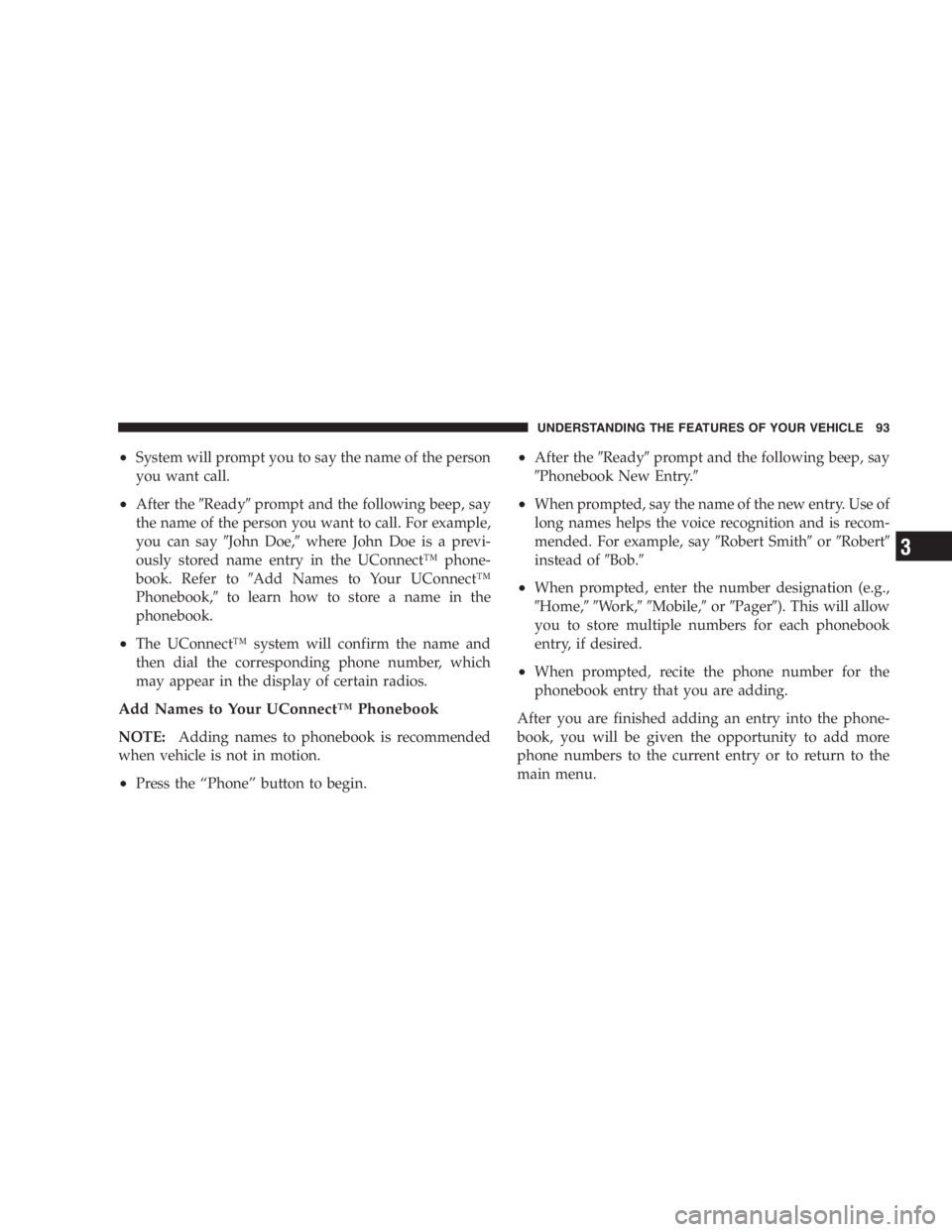
• System will prompt you to say the name of the person
you want call.
• After the � Ready � prompt and the following beep, say
the name of the person you want to call. For example,
you can say � John Doe, � where John Doe is a previ-
ously stored name entry in the UConnect™ phone-
book. Refer to � Add Names to Your UConnect™
Phonebook, � to learn how to store a name in the
phonebook.
• The UConnect™ system will confirm the name and
then dial the corresponding phone number, which
may appear in the display of certain radios.
Add Names to Your UConnect™ Phonebook
NOTE: Adding names to phonebook is recommended
when vehicle is not in motion.
• Press the “Phone” button to begin. • After the � Ready � prompt and the following beep, say
� Phonebook New Entry. �
• When prompted, say the name of the new entry. Use of
long names helps the voice recognition and is recom-
mended. For example, say � Robert Smith � or � Robert �
instead of � Bob. �
• When prompted, enter the number designation (e.g.,
� Home, �� Work, �� Mobile, � or � Pager � ). This will allow
you to store multiple numbers for each phonebook
entry, if desired.
• When prompted, recite the phone number for the
phonebook entry that you are adding.
After you are finished adding an entry into the phone-
book, you will be given the opportunity to add more
phone numbers to the current entry or to return to the
main menu. UNDERSTANDING THE FEATURES OF YOUR VEHICLE 93
3
Page 99 of 532
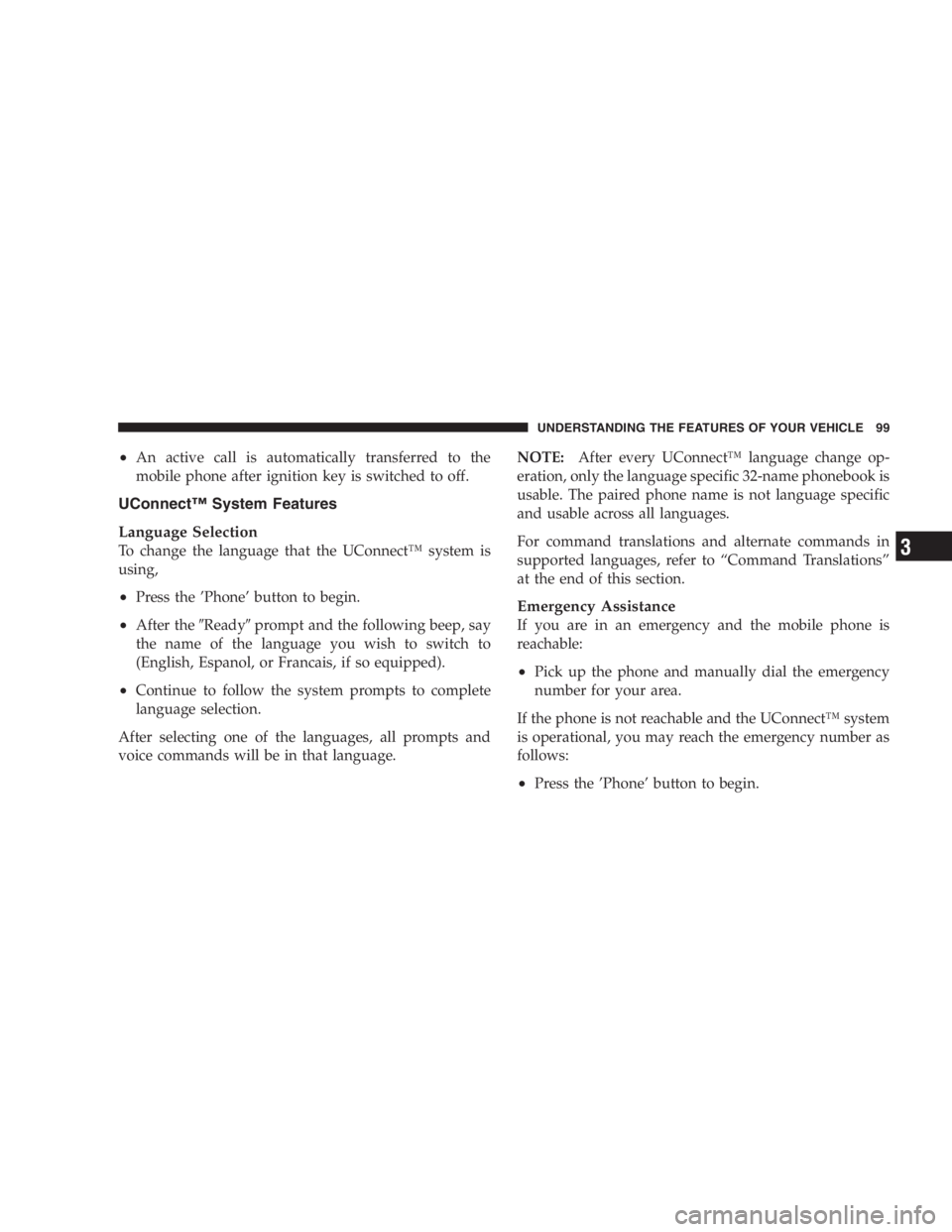
• An active call is automatically transferred to the
mobile phone after ignition key is switched to off.
UConnect™ System Features
Language Selection
To change the language that the UConnect™ system is
using,
• Press the ’Phone’ button to begin.
• After the � Ready � prompt and the following beep, say
the name of the language you wish to switch to
(English, Espanol, or Francais, if so equipped).
• Continue to follow the system prompts to complete
language selection.
After selecting one of the languages, all prompts and
voice commands will be in that language. NOTE: After every UConnect™ language change op-
eration, only the language specific 32-name phonebook is
usable. The paired phone name is not language specific
and usable across all languages.
For command translations and alternate commands in
supported languages, refer to “Command Translations”
at the end of this section.
Emergency Assistance
If you are in an emergency and the mobile phone is
reachable:
• Pick up the phone and manually dial the emergency
number for your area.
If the phone is not reachable and the UConnect™ system
is operational, you may reach the emergency number as
follows:
• Press the ’Phone’ button to begin. UNDERSTANDING THE FEATURES OF YOUR VEHICLE 99
3
Page 101 of 532
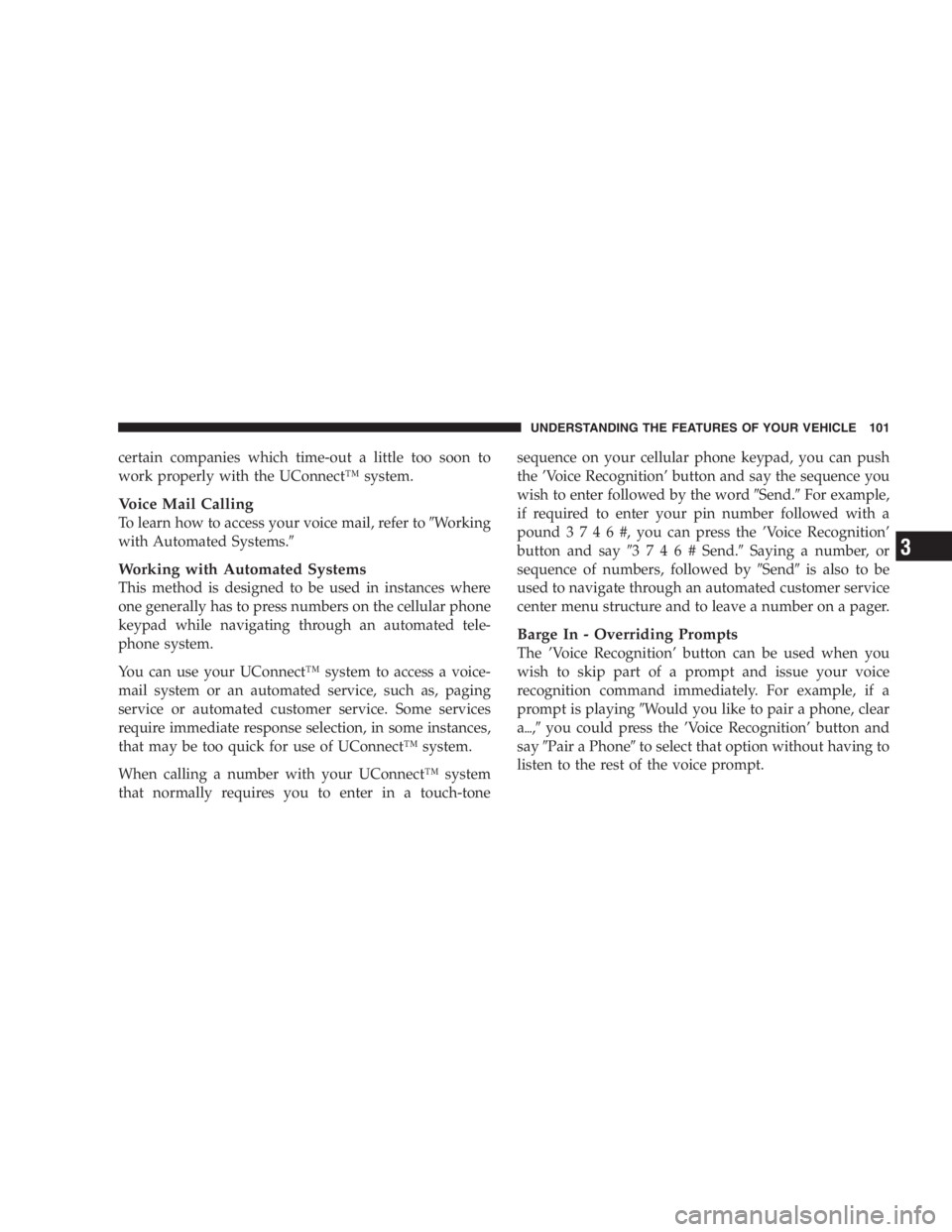
certain companies which time-out a little too soon to
work properly with the UConnect™ system.
Voice Mail Calling
To learn how to access your voice mail, refer to � Working
with Automated Systems. �
Working with Automated Systems
This method is designed to be used in instances where
one generally has to press numbers on the cellular phone
keypad while navigating through an automated tele-
phone system.
You can use your UConnect™ system to access a voice-
mail system or an automated service, such as, paging
service or automated customer service. Some services
require immediate response selection, in some instances,
that may be too quick for use of UConnect™ system.
When calling a number with your UConnect™ system
that normally requires you to enter in a touch-tone sequence on your cellular phone keypad, you can push
the ’Voice Recognition’ button and say the sequence you
wish to enter followed by the word � Send. � For example,
if required to enter your pin number followed with a
poun d3746#,youcanpressthe’Voice Recognition’
button and say � 3746# Send. � Saying a number, or
sequence of numbers, followed by � Send � is also to be
used to navigate through an automated customer service
center menu structure and to leave a number on a pager.
Barge In - Overriding Prompts
The ’Voice Recognition’ button can be used when you
wish to skip part of a prompt and issue your voice
recognition command immediately. For example, if a
prompt is playing � Would you like to pair a phone, clear
a � , � you could press the ’Voice Recognition’ button and
say � Pair a Phone � to select that option without having to
listen to the rest of the voice prompt. UNDERSTANDING THE FEATURES OF YOUR VEHICLE 101
3
Page 111 of 532
North American English
Primary Alternate(s)
Zero
One
Tw o
Three
Four
Five
Six
Seven
Eight
Nine
Star (*)
Plus (+)
Pound (#)
Add Location
All Call
Cancel
Confirmation Prompts
Continue
Delete
Dial
Edit
Emergency
English
Erase All
Espanol
Francais
Help
Home
Language
List names
List phones UNDERSTANDING THE FEATURES OF YOUR VEHICLE 111
3
Page 119 of 532

Each heated seat switch has two settings (HI and LOW).
Press the switch once to obtain High heat level, then
press the switch again to obtain Low heat level. Pressing
the switch a third time will turn the heated seats OFF. If
you do not purposefully turn the switch OFF, the seat
heating level will automatically change to the next lower
level, or OFF. The High heat level operates for 30 minutes
(approximate), the Low heat level operates for 30 min-
utes (approximate). The seat heat will also turn OFF
when the ignition is turned OFF. Both of the indicators
ON identifies High heat level. The lower indicator On
only, identifies Low heat level. Flashing indicator lights
on the switch indicate that the Heated Seat System needs
servicing. WARNING!Persons who are unable to feel pain to the skin
because of advanced age, chronic illness, diabetes,
spinal cord injury, medication, alcohol use, exhaus-
tion or other physical condition must exercise care
when using the seat heater. It may cause burns even
at low temperatures, especially if used for long
periods of time.
Do not place anything on the seat that insulates
against heat, such as a blanket or cushion. This may
cause the seat heater to overheat. UNDERSTANDING THE FEATURES OF YOUR VEHICLE 119
3
Page 133 of 532

WARNING!Leaving the Speed Control ON when not in use is
dangerous. You could accidentally set the system to
cause it to go faster than you want. You could lose
control and have an accident. Always leave the
system OFF when you aren’t using it.
To Resume Speed
To resume a previously set speed, push and release the
RESUME button. Resume can be used at any speed above
30 mph (50 km/h).
To Vary The Speed Setting
When the speed control is on, speed can be increased by
pressing and holding the ACCEL button. When the
button is released, a new set speed will be established.
Tapping the ACCEL button once will result i na2mph
(3km/h) speed increase. Each time the button is tapped, speed increases so that tapping the button three times
will increase speed by 6 mph (10 km/h), etc.
Tapping the DECEL button once will result in a 1 mph (2
km/h) speed decrease. Each time the button is tapped,
speed will decrease. For example, tapping the button 3
times will decrease the speed by 3 mph (5 km/h), etc.
To decrease speed while the speed control is on, press
and hold the DECEL button. Release the button when the
desired speed is reached, and the new speed will be set.
To Accelerate For Passing
Depress the accelerator as you would normally. When the
pedal is released, the vehicle will return to the set speed.
NOTE: When driving uphill, at elevations above 2,000
ft. (610 meters), or when the vehicle is heavily loaded
(especially when towing) the vehicle may slow below the
SET speed. If the vehicle speed drops below 35 mph (56 UNDERSTANDING THE FEATURES OF YOUR VEHICLE 133
3