Page 102 of 532
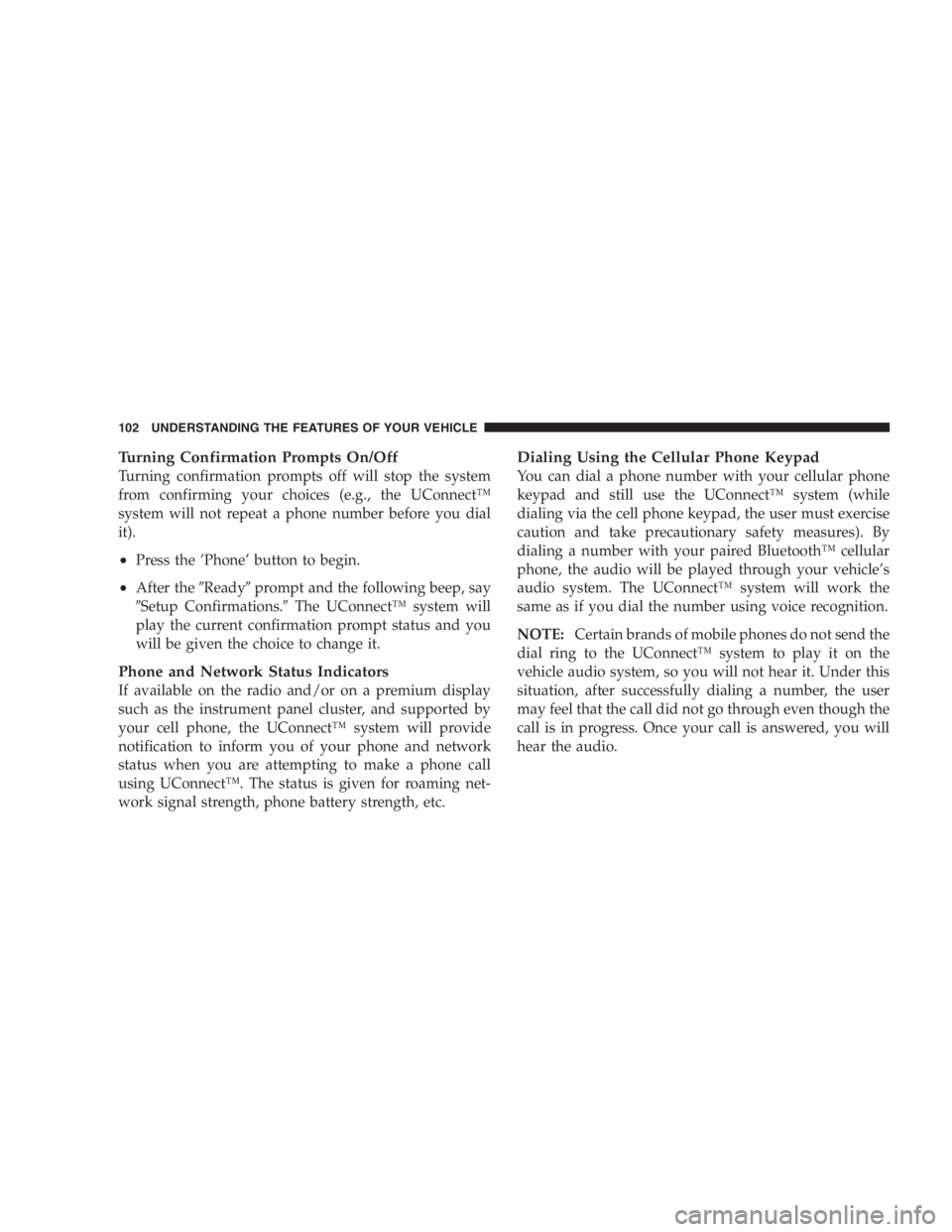
Turning Confirmation Prompts On/Off
Turning confirmation prompts off will stop the system
from confirming your choices (e.g., the UConnect™
system will not repeat a phone number before you dial
it).
• Press the ’Phone’ button to begin.
• After the � Ready � prompt and the following beep, say
� Setup Confirmations. � The UConnect™ system will
play the current confirmation prompt status and you
will be given the choice to change it.
Phone and Network Status Indicators
If available on the radio and/or on a premium display
such as the instrument panel cluster, and supported by
your cell phone, the UConnect™ system will provide
notification to inform you of your phone and network
status when you are attempting to make a phone call
using UConnect™. The status is given for roaming net-
work signal strength, phone battery strength, etc. Dialing Using the Cellular Phone Keypad
You can dial a phone number with your cellular phone
keypad and still use the UConnect™ system (while
dialing via the cell phone keypad, the user must exercise
caution and take precautionary safety measures). By
dialing a number with your paired Bluetooth™ cellular
phone, the audio will be played through your vehicle’s
audio system. The UConnect™ system will work the
same as if you dial the number using voice recognition.
NOTE: Certain brands of mobile phones do not send the
dial ring to the UConnect™ system to play it on the
vehicle audio system, so you will not hear it. Under this
situation, after successfully dialing a number, the user
may feel that the call did not go through even though the
call is in progress. Once your call is answered, you will
hear the audio.102 UNDERSTANDING THE FEATURES OF YOUR VEHICLE
Page 105 of 532

Delete UConnect™ Paired Cellular Phones
• Press the ’Phone’ button to begin.
• After the � Ready � prompt and the following beep, say
� Setup Phone Pairing. �
• At the next prompt, say � Delete � and follow the
prompts.
• You can also press the � Voice Recognition’ button
anytime while the list is being played and then choose
the phone you wish to delete.
Things You Should Know About Your UConnect™
System
Voice Training
For users experiencing difficulty with the system recog-
nizing their voice commands or numbers, the UConnect
system Voice Training feature may be used. To enter this training mode, follow one of the two procedures: From
outside the UConnect mode (e.g. from radio mode),
• Press and hold the ‘Voice Recognition’ button for 5
seconds until the session begins, or
• Press the ‘Voice Recognition’ button and say � Setup,
Voice Training � command.
Repeat the words and phrases when prompted by the
UConnect System. For best results, the Voice Training
session should be completed when the vehicle is parked,
engine running, all windows closed, and the blower fan
switched off.
This procedure may be repeated with a new user. The
system will adapt to the last trained voice only.
To restore the Voice recognition system to factory default
settings, enter the Voice Training session via the above
procedure and follow the prompts. UNDERSTANDING THE FEATURES OF YOUR VEHICLE 105
3
Page 122 of 532

Interior Lights
Courtesy and dome lights are turned on when the front
doors are opened, when the dimmer control (rotating
wheel on the right side of the switch) is rotated to the
upward detent position, or if equipped, when the UN-
LOCK button is pressed on the key fob. When a door is open and the interior lights are on, rotating the dimmer
control all the way down to the OFF detent will cause all
the interior lights to go out. This is also known as the
� Party � mode because it allows the doors to stay open for
extended periods of time without discharging the vehi-
cle’s battery.
The brightness of the instrument panel lighting can be
regulated by rotating the dimmer control up (brighter) or
down (dimmer). When the headlights are ON you can
supplement the brightness of the odometer, trip odom-
eter, radio and overhead console by rotating the control
up until you hear a click. This feature is termed the
“Parade” mode and is useful when headlights are re-
quired during the day.
Club Cab/Quad Cab models may have an optional
switched dome lamp that may be operated by pressing
the lens.Dimmer Control122 UNDERSTANDING THE FEATURES OF YOUR VEHICLE
Page 146 of 532

• “RKE UNLOCK ALL DR 1ST” – When All ALL DR
1ST is selected, all of the doors will unlock on the first
press of the remote keyless entry unlock button. To
make your selection, press and release the RESET
button until “All DR 1st” appears.
• “SOUND HORN W/LOCK > YES” – When ON is
selected, a short horn sound will occur when the
remote keyless entry “Lock” button is pressed. This
feature may be selected with or without the flash lights
on lock/unlock feature. To make your selection, press
and release the RESET button until “ON” or “OFF”
appears.
• “FLASH LIGHTS w/LOCK > YES” – When ON is
selected, the front and rear turn signals will flash when
the doors are locked or unlocked with the remote
keyless entry transmitter. This feature may be selected
with or without the sound horn on lock feature selected. To make your selection, press and release the
RESET button until “ON” or “OFF” appears.
• “HEAD LAMP OFF DELAY > 0 SEC” – When this
feature is selected, the driver can choose to have the
headlights remain on for 0, 30, 60, or 90 seconds when
exiting the vehicle. To make your selection, press and
release the RESET button until “0,” “30,” “60,” or “90”
appears.
• “KEY OFF POWER DELAY > OFF” – When this
feature is selected, the power window switches, radio,
hands–free system (if equipped), and power outlets
will remain active for up to 60 minutes after the
ignition switch is turned off. Opening a vehicle door
will cancel this feature. To make your selection, press
and release the RESET button until “Off,” “45 sec.,” “5
min.,” “10 min appears.
• “ILLUMINATED APRCH > OFF” – When this feature
is selected, the headlights will activate and remain on146 UNDERSTANDING THE FEATURES OF YOUR VEHICLE
Page 165 of 532
UNDERSTANDING YOUR INSTRUMENT PANELCONTENTS � Instruments And Controls .................169
� Instrument Clusters .....................170
▫ 5.7L Gas Engines ......................170
▫ 6.7L Cummins Diesel Engines ............171
� Instrument Cluster Description .............172
� Electronic Digital Clock ..................180
▫ Clock Setting Procedur e.................181
� Radio General Information ................181
▫ Radio Broadcast Signals .................181 ▫ Two Types Of Signals ..................181
▫ Electrical Disturbances ..................182
▫ AM Reception .......................182
▫ FM Reception ........................182
� Sales Code REF — AM/FM/CD (Single Disc) Radio
With Optional Satellite Radio And Hands Free Phone
Capability ............................182
▫ Operating Instructions - Radio Mode .......183
▫ Operation Instructions - CD Mode .........187
▫ Operation Instructions - Auxiliary Mode .....1894
Page 166 of 532

▫ Operating Instructions - Hands Free Phone — If
Equipped ...........................190
▫ Operating Instructions - Satellite Radio — If
Equipped ...........................190
� Sales Code RAQ – AM/FM/CD (6-Disc) Radio With
Optional Satellite Radio, Hands Free Phone, And
Vehicle Entertainment Systems (VES) Capabilities 190
▫ Operating Instructions - Radio Mode .......191
▫ Operation Instructions - (CD Mode For CD Audio
Play) ..............................196
▫ Load/Eject Button (CD Mode For CD Audio
Play) ..............................197
▫ Notes On Playing MP3 Files .............199
▫ Operation Instructions - (CD Mode For MP3 Audio
Play) ..............................202 ▫ Load/Eject Button (CD Mode For MP3 Play) . . 202
� Sales Code RAK – AM/FM/Cassette/CD (6-Disc)
Radio With Optional Satellite Radio, Hands Free
Phone, Video, MP3, And WMA Capabilities ....204
▫ Operating Instructions - Radio Mode .......204
▫ Operating Instructions — Tape Player .......209
▫ Seek Button .........................209
▫ Fast Forward (FF) .....................209
▫ Rewind (RW) ........................209
▫ TapeEject...........................209
▫ Scan Button .........................210
▫ Changing Tape Direction ................210
▫ MetalTapeSelection ...................210
▫ Pinch Roller Release ...................210166 UNDERSTANDING YOUR INSTRUMENT PANEL
Page 167 of 532

▫ Noise Reduction ......................210
▫ Operation Instructions - (CD Mode For CD Audio
Play) ..............................210
▫ Load/Eject Button (CD Mode For CD Audio
Play) ..............................211
▫ Notes On Playing MP3 Files .............213
▫ Operation Instructions - (CD Mode For MP3 And
WMA Audio Play) ....................216
▫ Load/Eject Button (CD Mode For MP3 And WMA
Play) ..............................216
� Sales Code REC — AM/FM/CD (6–Disc) Radio With
Navigation System ......................218
▫ Operating Instructions — Satellite Radio (If
Equipped) ..........................219
▫ REC Setting The Clock .................219 ▫ Audio Clock Display ...................221
� Video Entertainment System (Sales Code XRV) — If
Equipped ............................222
� Satellite Radio — If Equipped ..............222
▫ System Activation .....................223
▫ Electronic Serial Number/Sirius Identification
Number (ESN/SID) ....................223
▫ Selecting Satellite Mode In REF, RAQ, And RAK
Radios .............................224
▫ Selecting a Channel ....................225
▫ Storing And Selecting Pre-Set Channels ......225
▫ Using The PTY (Program Type) Button — If
Equipped ...........................225
▫ PTY Button � Scan � .....................225 UNDERSTANDING YOUR INSTRUMENT PANEL 167
4
Page 168 of 532
▫ PTY Button � Seek � .....................226
▫ Satellite Antenna ......................226
▫ Reception Quality .....................226
� Remote Sound System Controls — If Equipped . . 226
▫ Radio Operation ......................227
▫ Tape Player .........................227
▫ CD Player ..........................228
� Cassette Tape And Player Maintenance .......228
� Compact Disc Maintenance ................229 � Radio Operation And Cellular Phones ........230
� Climate Controls .......................230
▫ Heater Only — If Equipped ..............231
▫ Air Conditioning And Heating — If Equipped . 233
▫ Air Conditioning With Dual Zone Temperature
Control — If Equipped .................236
▫ Operating Tips .......................240
▫ Operating Tips Chart ...................242168 UNDERSTANDING YOUR INSTRUMENT PANEL