Page 73 of 532

CAUTION!• During the first 500 miles (805 km) your new
vehicle is driven, do not tow a trailer. Doing so
may damage your axles, driveline and vehicle.
• Limit your speed to 50 mph (80 km/h) during the
first 500 miles (805 km) of towing.
6.7L Diesel Engine
Your Cummins 24 Valve Turbo Diesel engine does not
require a break-in period due to its construction. Normal
operation is allowed, provided the following recommen-
dations are followed:
NOTE: Light duty operation such as light trailer towing
or no load operation, will extend the time before the
engine is at full efficiency and may effect the performance
of the vehicle aftertreatment (exhaust) system. Reduced
fuel economy and power may be seen at this time. • Warm up the engine before placing it under load.
• Do not operate the engine at idle for prolonged
periods.
• Use the appropriate transmission gear to prevent
engine lugging.
• Observe vehicle oil pressure and temperature indica-
tors.
• Check the coolant and oil levels frequently.
• Vary throttle position at highway speeds when carry-
ing or towing significant weight.
Because of the construction of the Cummins Diesel
engine, engine run-in is enhanced by loaded operating
conditions which allow the engine parts to achieve final
finish and fit during the first 6,000 miles (10 000 km). THINGS TO KNOW BEFORE STARTING YOUR VEHICLE 73
2
Page 74 of 532

CAUTION!• During the first 500 miles (805 km) your new
vehicle is driven, do not tow a trailer. Doing so
may damage your axles, drivetrain and vehicle.
• Limit your speed to 50 mph (80 km/h) during the
first 500 miles (805 km) of towing.
SAFETY TIPS
Transporting Passengers
This vehicle is designed to carry passengers in the cab
only. For safety reasons, NEVER TRANSPORT PASSEN-
GERS IN THE CARGO AREA. WARNING!It is extremely dangerous to ride in a cargo area,
inside or outside of a vehicle. In a collision, people
riding in these areas are more likely to be seriously
injured or killed.
Do not allow people to ride in any area of your
vehicle that is not equipped with seats and seat belts.
Be sure everyone in your vehicle is in a seat and
using a seat belt properly.
Lock Your Vehicle
Always remove the keys from the ignition and lock all
doors when leaving the vehicle unattended, even in your
own driveway or garage. Try to park your vehicle in a
well-lighted area and never invite theft by leaving ar-
ticles of value exposed.74 THINGS TO KNOW BEFORE STARTING YOUR VEHICLE
Page 79 of 532
UNDERSTANDING THE FEATURES OF YOUR VEHICLE CONTENTS � Mirrors ...............................83
▫ Inside Mirror .........................83
▫ Automatic Dimming Mirror – If Equipped ....84
▫ Outside Mirrors .......................84
▫ Exterior Mirrors Folding Feature ...........85
▫ Electronic Power Mirrors – If Equipped ......85
▫ Electric Rear Window Defroster And Heated
Sideview Mirrors – If Equipped ............86
▫ Trailer Towing Mirrors – If Equipped ........86 � Hands–Free Communication (UConnect™) — If
Equipped .............................87
▫ Operations ...........................89
▫ Phone Call Features ....................96
▫ UConnect™ System Features ..............99
▫ Advanced Phone Connectivity ............103
▫ Things You Should Know About Your UConnect™
System .............................105
▫ General Information ...................112
� Seats ................................113 3
Page 86 of 532

The controls for the power mirrors are located on the
driver’s door trim panel.
Set the top switch to the left or right for the left or right
mirror, and set it to the center off position to prevent
accidentally moving a mirror when you are finished
adjusting the mirror. To adjust a mirror, select left or right with the top switch, and press one of the four arrows for
the direction you want the mirror to move.
Electric Rear Window Defroster and Heated
Sideview Mirrors – If Equipped
The Electric Rear Window Defroster and Heated
side view mirrors are activated by pressing the
heated grid button, located on the Climate Control panel,
with the ignition On. Turning Off the rear window
defroster or the ignition will deactivate the Electric Rear
Window Defroster and Heated side view mirrors feature.
These features also turn off after activation, when 15
minutes have elapsed. To reactivate, simply press the
button again.
Trailer Towing Mirrors – If Equipped
These mirrors are designed with an adjustable mirror
head to provide a greater vision range when towing
extra-wide loads. To change position inboard or out-
board, the mirror head should be rotated (flipped Out orPower Mirror Switches86 UNDERSTANDING THE FEATURES OF YOUR VEHICLE
Page 87 of 532
In). A small blindspot mirror is integrated onto the main
mirror surface.
NOTE: Fold th e7x10 inch trailer towing mirrors
rearward prior to entering an automated car wash.
HANDS–FREE COMMUNICATION (UConnect™) —
IF EQUIPPED
UConnect™ is a voice-activated, hands-free, in- vehicle
communications system. UConnect™ allows you to dial
a phone number with your cellular phone using simple
voice commands (e.g., � Call” � “Mike” � ”Work � or � Dial”Blindspot Mirror Trailer Towing PositionUNDERSTANDING THE FEATURES OF YOUR VEHICLE 87
3
Page 100 of 532
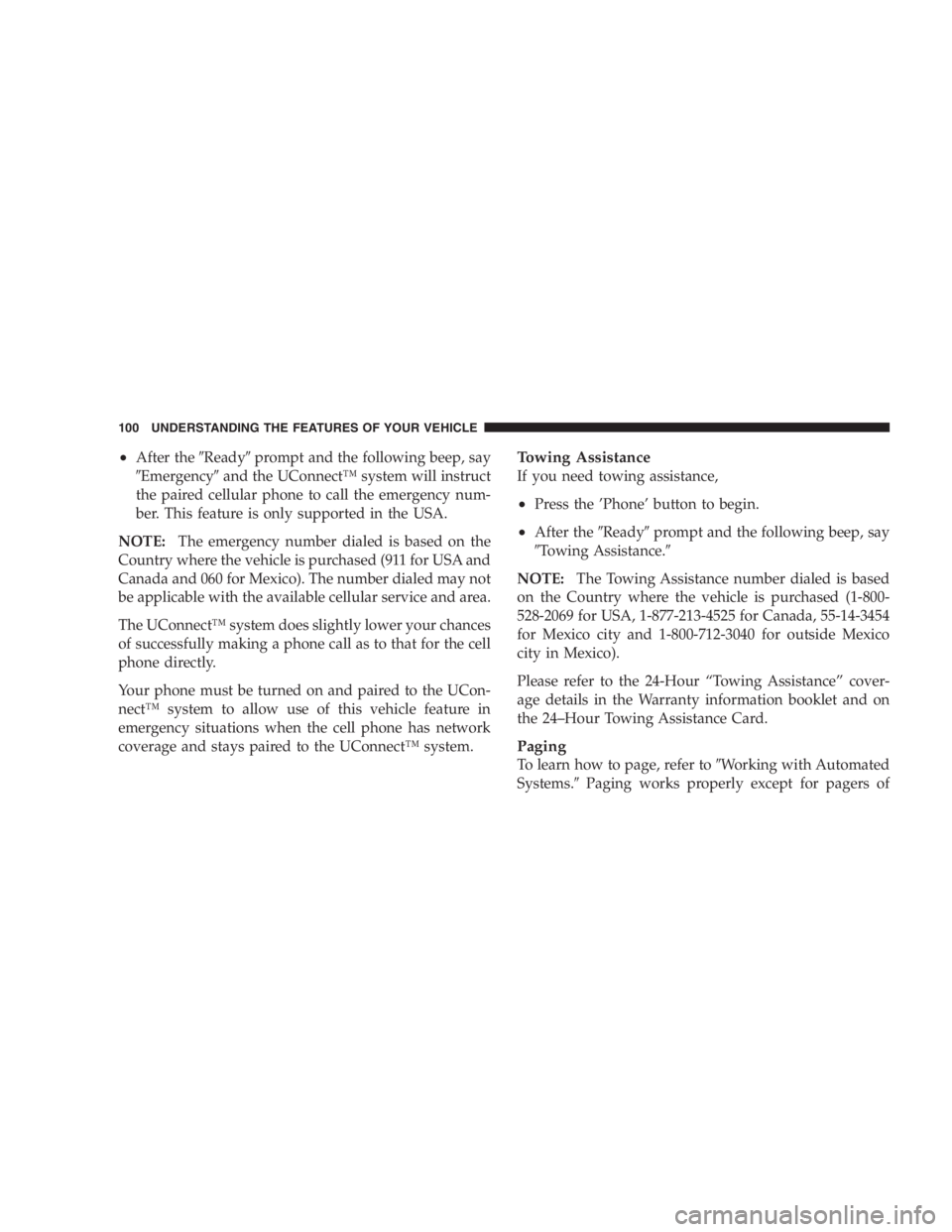
• After the � Ready � prompt and the following beep, say
� Emergency � and the UConnect™ system will instruct
the paired cellular phone to call the emergency num-
ber. This feature is only supported in the USA.
NOTE: The emergency number dialed is based on the
Country where the vehicle is purchased (911 for USA and
Canada and 060 for Mexico). The number dialed may not
be applicable with the available cellular service and area.
The UConnect™ system does slightly lower your chances
of successfully making a phone call as to that for the cell
phone directly.
Your phone must be turned on and paired to the UCon-
nect™ system to allow use of this vehicle feature in
emergency situations when the cell phone has network
coverage and stays paired to the UConnect™ system. Towing Assistance
If you need towing assistance,
• Press the ’Phone’ button to begin.
• After the � Ready � prompt and the following beep, say
� Towing Assistance. �
NOTE: The Towing Assistance number dialed is based
on the Country where the vehicle is purchased (1-800-
528-2069 for USA, 1-877-213-4525 for Canada, 55-14-3454
for Mexico city and 1-800-712-3040 for outside Mexico
city in Mexico).
Please refer to the 24-Hour “Towing Assistance” cover-
age details in the Warranty information booklet and on
the 24–Hour Towing Assistance Card.
Paging
To learn how to page, refer to � Working with Automated
Systems. � Paging works properly except for pagers of100 UNDERSTANDING THE FEATURES OF YOUR VEHICLE
Page 112 of 532
Mobile
Mute
Mute off
New entry
No
Pager
Pair a phone
Phone pairing Pairing
Phonebook Phone book
Previous
Record again
Redial
Return to main menu Return. Main menu
Select phone Select
Send
Set up Phone settings / Phone
set up Towing assistance
Transfer call
Try again
Voice training
Work
Ye s
General Information
This device complies with part 15 of the FCC rules and
RSS 210 of Industry Canada. Operation is subject to the
following conditions:
• This device may not cause harmful interference.
• This device must accept any interference received,
including interference that may cause undesired op-
eration.112 UNDERSTANDING THE FEATURES OF YOUR VEHICLE
Page 133 of 532

WARNING!Leaving the Speed Control ON when not in use is
dangerous. You could accidentally set the system to
cause it to go faster than you want. You could lose
control and have an accident. Always leave the
system OFF when you aren’t using it.
To Resume Speed
To resume a previously set speed, push and release the
RESUME button. Resume can be used at any speed above
30 mph (50 km/h).
To Vary The Speed Setting
When the speed control is on, speed can be increased by
pressing and holding the ACCEL button. When the
button is released, a new set speed will be established.
Tapping the ACCEL button once will result i na2mph
(3km/h) speed increase. Each time the button is tapped, speed increases so that tapping the button three times
will increase speed by 6 mph (10 km/h), etc.
Tapping the DECEL button once will result in a 1 mph (2
km/h) speed decrease. Each time the button is tapped,
speed will decrease. For example, tapping the button 3
times will decrease the speed by 3 mph (5 km/h), etc.
To decrease speed while the speed control is on, press
and hold the DECEL button. Release the button when the
desired speed is reached, and the new speed will be set.
To Accelerate For Passing
Depress the accelerator as you would normally. When the
pedal is released, the vehicle will return to the set speed.
NOTE: When driving uphill, at elevations above 2,000
ft. (610 meters), or when the vehicle is heavily loaded
(especially when towing) the vehicle may slow below the
SET speed. If the vehicle speed drops below 35 mph (56 UNDERSTANDING THE FEATURES OF YOUR VEHICLE 133
3