Page 81 of 552

�Electronic Speed Control — If Equipped......139
▫To Activate..........................139
▫To Set At A Desired Speed...............140
▫To Deactivate........................140
▫To Resume Speed.....................140
▫To Vary The Speed Setting...............140
▫To Accelerate For Passing...............141
�Overhead Console — If Equipped...........142
▫Courtesy/Reading Lights................142
�Overhead Console With Compass/Temperature
Mini-Trip Computer — If Equipped..........143
▫US/M Button........................143
▫Reset Button.........................144▫Global Reset.........................144
▫Step Button.........................144
▫Average Fuel Economy (AVG ECO)........145
▫Distance To Empty (DTE)...............145
▫Trip Odometer (ODO)..................146
▫Elapsed Time (ET).....................146
▫C/T Button.........................146
▫Automatic Compass Calibration...........147
▫Manual Compass Calibration.............147
▫Recalibrating The Compass..............148
▫Outside Temperature...................149
�Overhead Console With Electronic Vehicle
Information Center (EVIC) — Diesel Only.....150
UNDERSTANDING THE FEATURES OF YOUR VEHICLE 81
3
Page 150 of 552
OVERHEAD CONSOLE WITH ELECTRONIC
VEHICLE INFORMATION CENTER (EVIC) —
DIESEL ONLY
The overhead console contains dome/reading lights, and
an Electronic Vehicle Information Center (EVIC).
Dome/Reading Lights
Located in the overhead console are two dome/reading
lights.
The dome/reading lights illuminate when a door is
opened or when the interior lights are turned on by
rotating the dimmer control located on the Headlight
Switch.
The reading lights are activated by pressing on the
recessed area of the corresponding lens.NOTE:The dome/reading lights will remain on until
the switch is pressed a second time, so be sure they have
been turned off before leaving the vehicle.
Dome/Reading Lights
150 UNDERSTANDING THE FEATURES OF YOUR VEHICLE
Page 151 of 552
Electronic Vehicle Information Center (EVIC) — If
Equipped
Pressing the menu button will change the
display to one of the following features:
Trip Functions
Pressing the STEP button allows you to scroll through
one of the following Trip Function features:
•TRIP – Shows the total distance traveled since the last
reset. To reset the TRIP function, press and hold the
RESET button.
•ELAPSED TIME – Shows the total elapsed time of
travel since the last reset. Elapsed time will increment
when the ignition switch is in the ON/RUN or START
positions.
•UNIT IN US/METRIC – Press the RESET button to
toggle between US and METRIC.
•AVG. MPG – Shows the average fuel economy since
the last reset. When the fuel economy is reset, the
display will show dashes for two seconds. Then the
history information will be erased, and the averaging
will continue from the last fuel average reading beforeOverhead Console with EVIC
UNDERSTANDING THE FEATURES OF YOUR VEHICLE 151
3
Page 169 of 552

Wind Buffeting
Wind buffeting can be described as the perception of
pressure on the ears or a helicopter type sound in the
ears. Your vehicle may exhibit wind buffeting with the
windows down, or the sunroof (if equipped) in certain
open or partially open positions. This is a normal occur-
rence and can be minimized. If the buffeting occurs with
the rear windows open, open the front and rear windows
together to minimize the buffeting. If the buffeting occurs
with the sunroof open, adjust the sunroof opening to
minimize the buffeting or open any window.
Sunroof Maintenance
Use only a non-abrasive cleaner and a soft cloth to clean
the glass panel.
Sunroof Fully Closed
Press the switch forward and release to ensure that the
sunroof is fully closed.
ELECTRICAL POWER OUTLETS
The auxiliary electrical outlet can provide power for in
cab accessories designed for use with the standard “cigar
lighter” plug. The outlet is located in the instrument
panel below and to the right of the Climate Control
Panel. A cap is attached to the outlet base indicating
“Power Outlet” 12V-20A.
There is an additional Power Outlet inside the center
console of vehicles equipped with 40/20/40, or Bucket
front seats. There is also a Power Outlet located on the
rear of the center console for Quad Cab or Mega Cab
vehicles (only) equipped with bucket seats.
UNDERSTANDING THE FEATURES OF YOUR VEHICLE 169
3
Page 174 of 552
Front Instrument Panel Cupholders (Bucket
Seats) — Automatic Transmission
If your new Ram truck is equipped with bucket seats
there are three cup holders located on the front of the
center console.
Front Instrument Panel Cupholders — Manual
Transmission
Cup Holders Bucket Seat
Cup Holders Manual Transmission
174 UNDERSTANDING THE FEATURES OF YOUR VEHICLE
Page 178 of 552

storage area into separate compartments. Lift the lower
handle on the front of the armrest, and raise the armrest
for access to the lower storage bin. On Quad Cab and
Mega Cab models the rear of the floor console offers a
power outlet, a tip out bin and a rear air duct (Mega Cab
Only).
WARNING!
•This armrest is not a seat. Anyone seated on the
armrest could be seriously injured during vehicle
operation, or an accident. Only use the center
seating position when the armrest is fully upright.
•In an accident, the latch may open if the total
weight of the items stored exceeds about 10 lbs (4.5
kg). These items could be thrown about endanger-
ing occupants of the vehicle. Items stored should
not exceed a total of 10 lbs (4.5 kg).
CAUTION!
•Many accessories that can be plugged in draw
power from the vehicle’s battery, even when not in
use (i.e. cellular phones, etc.). Eventually, if
plugged in long enough, the vehicle’s battery will
discharge sufficiently to degrade battery life
and/or prevent engine starting.
•Accessories that draw higher power (i.e. coolers,
vacuum cleaners, lights, etc.), will degrade the
battery even more quickly. Only use these inter-
mittently and with greater caution.
•After the use of high power draw accessories, or
long periods of the vehicle not being started (with
accessories still plugged in), the vehicle must be
driven a sufficient length of time to allow the
generator to recharge the vehicle’s battery.
178 UNDERSTANDING THE FEATURES OF YOUR VEHICLE
Page 435 of 552

Additionally, the overhead console in your vehicle has
the ability to alert you to additional maintenance re-
quired on your truck or engine. Refer to the following
messages that may be displayed on your Electronic
Vehicle Information Center (EVIC):
WARNING!
A hot exhaust system can start a fire if you park over
materials that can burn. Such materials might be
grass or leaves coming into contact with your exhaust
system. Do not park or operate your vehicle in areas
where your exhaust system can contact anything that
can burn.
Perform Service
The 6.7L Cummins engine utilizes a Closed Crankcase
Ventilation (CCV) system, EGR Valve and a EGR Cooler.
This system filters and recycles gasses produced in thecrankcase during the normal combustion process. Per-
form Service will be displayed on the overhead console of
your vehicle if the CCV filter, EGR Valve and EGR Cooler
is due for required maintenance. The CCV filter is located
on the top of the engine valve cover. For additional
information, see your local authorized dealer.
Catalyst Full See Owner Manual
Catalyst Full See Owner Manual will be displayed on the
overhead console of your vehicle if the exhaust particu-
late filter reaches 80% of its maximum storage capacity.
Under conditions of exclusive short duration and low
speed driving cycles, your Cummins engine and exhaust
aftertreatment system may never reach the conditions
required to remove the trapped PM, if this occurs Cata-
lyst Full See Owner Manual will be displayed on the
overhead console in your vehicle. If this message is
displayed you will hear one chime to assist in alerting
you of this condition.
MAINTAINING YOUR VEHICLE 435
7
Page 436 of 552
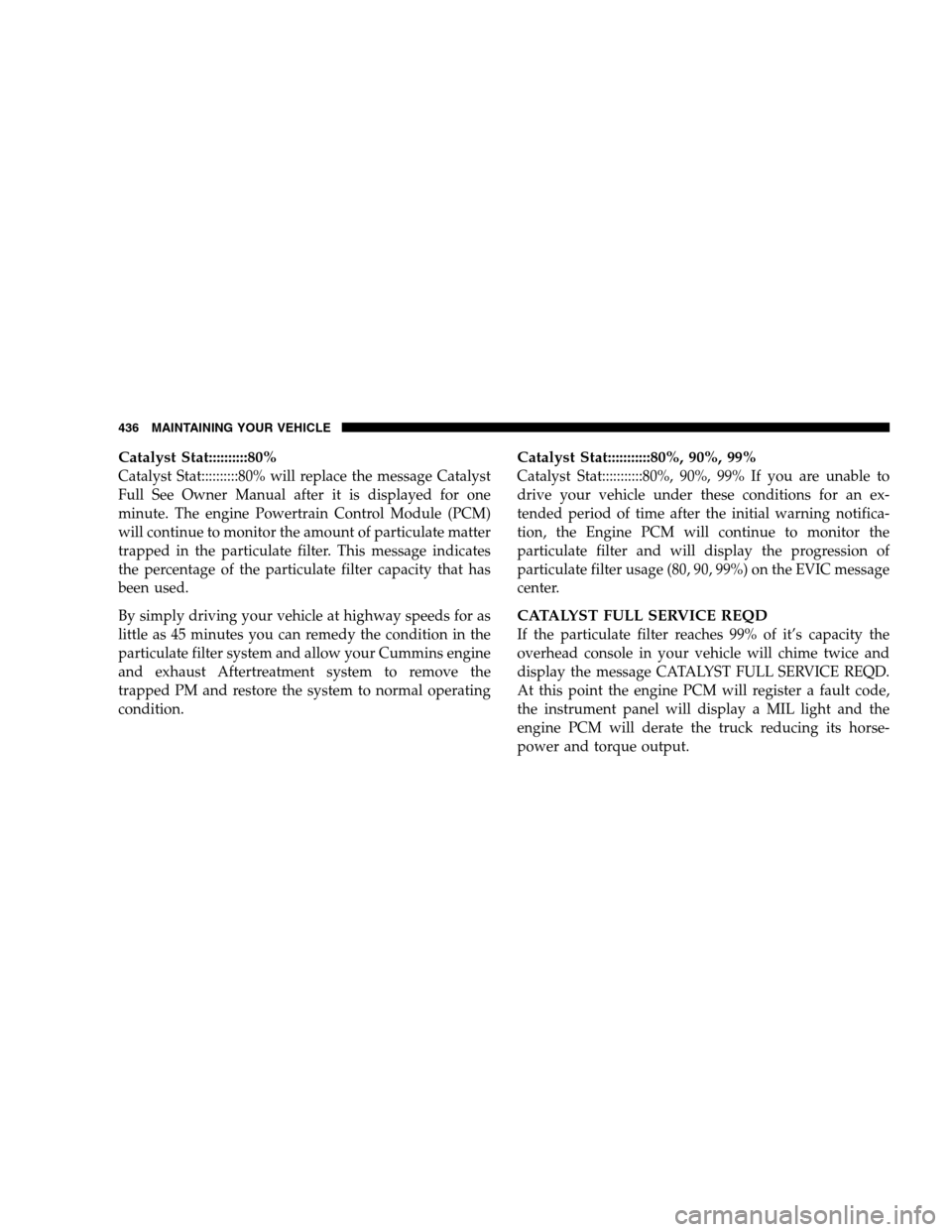
Catalyst Stat::::::::::80%
Catalyst Stat::::::::::80% will replace the message Catalyst
Full See Owner Manual after it is displayed for one
minute. The engine Powertrain Control Module (PCM)
will continue to monitor the amount of particulate matter
trapped in the particulate filter. This message indicates
the percentage of the particulate filter capacity that has
been used.
By simply driving your vehicle at highway speeds for as
little as 45 minutes you can remedy the condition in the
particulate filter system and allow your Cummins engine
and exhaust Aftertreatment system to remove the
trapped PM and restore the system to normal operating
condition.
Catalyst Stat:::::::::::80%, 90%, 99%
Catalyst Stat:::::::::::80%, 90%, 99% If you are unable to
drive your vehicle under these conditions for an ex-
tended period of time after the initial warning notifica-
tion, the Engine PCM will continue to monitor the
particulate filter and will display the progression of
particulate filter usage (80, 90, 99%) on the EVIC message
center.
CATALYST FULL SERVICE REQD
If the particulate filter reaches 99% of it’s capacity the
overhead console in your vehicle will chime twice and
display the message CATALYST FULL SERVICE REQD.
At this point the engine PCM will register a fault code,
the instrument panel will display a MIL light and the
engine PCM will derate the truck reducing its horse-
power and torque output.
436 MAINTAINING YOUR VEHICLE