Page 251 of 552

Selecting Satellite Mode in REF, RAQ, and RAK
Radios
Selecting Satellite Mode — REF Radio
Press the MODE button repeatedly until the word�SAT�
appears in the display.
A CD may remain in the radio while in the Satellite radio
mode.
Selecting Satellite Mode — RAQ and RAK Radio
Press the MODE button repeatedly until the word�SAT�
appears in the display.
These radios will also display the current station name
and program type. For more information, such as song
title and artist, press the MSG or INFO button.
A CD or tape may remain in the radio while in the
Satellite radio mode.
Selecting a Channel
Press and release the SEEK or TUNE knob to search for
the next channel. Press the top of the button to search up
and the bottom of the button to search down. Holding the
TUNE button causes the radio to bypass channels until
the button is released.
Press and release the SCAN button (if equipped) to
automatically change channels every 7 seconds. The
radio will pause on each channel for 7 seconds before
moving on to the next channel. The word�SCAN�will
appear in the display between each channel change. Press
the SCAN button a second time to stop the search.
NOTE:Channels that may contain objectionable content
can be blocked. Contact Sirius Customer Care at 888-539-
7474 to discuss options for channel blocking or unblock-
ing. Please have your ESN/SID information available.
UNDERSTANDING YOUR INSTRUMENT PANEL 251
4
Page 277 of 552
CAUTION!
If WATER IN FUEL indicator light remains on DO
NOT START engine before you drain water from the
fuel filter to avoid engine damage. See Section 7 —
Maintaining Your Vehicle, for water drain
procedures.
4. Turn the ignition key to START and crank the engine.
Do not press the accelerator during starting.
CAUTION!
Do not crank engine for more than 15 seconds at a
time as starter motor damage may result. Turn key to
OFF and wait at least two minutes before trying
again.5. When the engine starts, release the key.
6. Check to see that there is oil pressure.
7. Release the parking brake.
Starting Procedure — Engine Manifold Air
Temperature Below 66°F (19°C)
NOTE:The temperature displayed on the overhead
console (if equipped) does not necessarily reflect the
engine manifold air temperature. When certain engine
temperatures fall below 66°F (19°C) the lamp will remain
on indicating the intake manifold heater system is active.
STARTING AND OPERATING 277
5
Page 291 of 552

TRANSMISSION SHIFTING
Automatic Transmission with Overdrive (68RFE)
— If Equipped
The gear shift selector display, located in the instrument
panel cluster, indicates the transmission gear range (the
selector is illuminated for night driving). The selector
lever is mounted on the right side of the steering column.
You must depress the brake pedal, to pull the selector
lever out of park (P) position (Brake Interlock System). To
drive, move the selector lever from Park or Neutral to the
desired drive position. Pull the selector lever toward you
when shifting into Reverse, or Park, or when shifting out
of Park.
Gear Ranges
DO NOT race the engine when shifting from Park or
Neutral position into another gear range.“P” Park
This gear position supplements the parking brake by
locking the transmission. The engine can be started in
this range. Never use Park while the vehicle is in motion.
Apply the parking brake when leaving the vehicle in this
range. Always apply parking brake first, then place the
selector in Park position. On 4-wheel drive vehicles be
sure that the transfer case is in a drive position!
WARNING!
Your vehicle could move and injure you and others if
it is not completely in P (Park). Check by trying to
move the gearshift lever back and forth without first
pulling it toward you after you have set it in P. Make
sure it is in Park before leaving the vehicle.
STARTING AND OPERATING 291
5
Page 295 of 552

delayed. Shifts into 5th and 6th gear are still allowed
under steady cruise conditions. Closed throttle down-
shifts (for improved engine braking) may occur during
steady braking maneuvers. Pressing the switch a second
time restores normal operation. Normal operation is
always the default at engine start-up.
The “TOW HAUL” light will illuminate in the instrument
cluster to indicate when the switch has been activated. If
the “TOW HAUL” modes are desired, the button must be
pressed each time the engine is started.
Electronic Range Select (ERS) Operation
The Auto–6 Electronic Range Select (ERS) shift control
allows you to move the switch down (-) or up (+) when
the shifter is in the D (Drive) position, allowing the
selection of the desired top gear. For example, if the
driver shifts the transmission into 3rd gear, the transmis-
sion will never shift above 3rd gear, but can shift down to
2nd or 1st gear, when needed.Switching from ERS to D-Mode can be done at any
vehicle speed. To switch from “Drive” mode to “ERS”
mode, press the switch down (-) once. The selected gear
will be maintained as the top gear. To disable ERS, simply
press and hold the switch up (+) until “D” is displayed in
the instrument cluster odometer.
WARNING!
Do not downshift for additional engine braking on a
slippery surface. The drive wheels could lose their
grip and the vehicle could skid.
Screen Display12 3456D
Actual Gear(s)
Allowed1 1-2 1-3 1-4 1-5 1-6 1-6
STARTING AND OPERATING 295
5
Page 297 of 552

•engine running
•foot off the brake pedal
•driver ’s seat belt is unbuckled
•driver ’s door is open.
When this feature is triggered the horn will sound, the
high beams and turn signal lamps will flash, and the
PRNDL position will flash. This will continue until one of
the following conditions is met:
•engine is turned off
•transmission is in Park
•driver ’s seat belt is buckled
•brakes applied.The alarm will continue for 3 minutes if the driver’s door
is closed but none of the other conditions listed above are
met.
Automatic Transmission with Overdrive (48RE) —
If Equipped
The gear shift selector display, located in the instrument
panel cluster, indicates the transmission gear range (the
selector is illuminated for night driving). The selector
lever is mounted on the right side of the steering column.
You must depress the brake pedal, to pull the selector
lever out of park (P) position (Brake Interlock System). To
drive, move the selector lever from Park or Neutral to the
desired drive position. Pull the selector lever toward you
when shifting into Reverse, Second, First or Park, or
when shifting out of Park.
Gear Ranges
DO NOT race the engine when shifting from Park or
Neutral position into another gear range.
STARTING AND OPERATING 297
5
Page 376 of 552

NOTE:During snowplow usage on vehicles equipped
with an overhead console module, the outside tempera-
ture display will show higher temperatures than the
outside ambient temperature. The higher displayed tem-
perature is due to blocked or reduced airflow to the
underhood ambient temperature sensor by the snow-
plow. This is common and outside temperature display
operation will return to normal when the snowplow is
removed.
General Maintenance
Snowplows should be maintained in accordance with the
plow manufacturer’s instructions.
Keep all snowplow electrical connections and battery
terminals clean and free of corrosion.When plowing snow, to avoid transmission and driv-
etrain damage, the following precautions should be ob-
served.
•Operate with transfer case in 4L when plowing small
or congested areas where speeds are not likely to
exceed 15 mph (24 km/h). At higher speeds operate in
4H.
•Vehicles with 48RE transmissions should use 4L range
when plowing deep or heavy snow for extended
periods of time to avoid transmission overheating.
•Do not shift the transmission unless the engine has
returned to idle and wheels have stopped. Make a
practice of stepping on the brake pedal before shifting
the transmission.
376 STARTING AND OPERATING
Page 435 of 552

Additionally, the overhead console in your vehicle has
the ability to alert you to additional maintenance re-
quired on your truck or engine. Refer to the following
messages that may be displayed on your Electronic
Vehicle Information Center (EVIC):
WARNING!
A hot exhaust system can start a fire if you park over
materials that can burn. Such materials might be
grass or leaves coming into contact with your exhaust
system. Do not park or operate your vehicle in areas
where your exhaust system can contact anything that
can burn.
Perform Service
The 6.7L Cummins engine utilizes a Closed Crankcase
Ventilation (CCV) system, EGR Valve and a EGR Cooler.
This system filters and recycles gasses produced in thecrankcase during the normal combustion process. Per-
form Service will be displayed on the overhead console of
your vehicle if the CCV filter, EGR Valve and EGR Cooler
is due for required maintenance. The CCV filter is located
on the top of the engine valve cover. For additional
information, see your local authorized dealer.
Catalyst Full See Owner Manual
Catalyst Full See Owner Manual will be displayed on the
overhead console of your vehicle if the exhaust particu-
late filter reaches 80% of its maximum storage capacity.
Under conditions of exclusive short duration and low
speed driving cycles, your Cummins engine and exhaust
aftertreatment system may never reach the conditions
required to remove the trapped PM, if this occurs Cata-
lyst Full See Owner Manual will be displayed on the
overhead console in your vehicle. If this message is
displayed you will hear one chime to assist in alerting
you of this condition.
MAINTAINING YOUR VEHICLE 435
7
Page 436 of 552
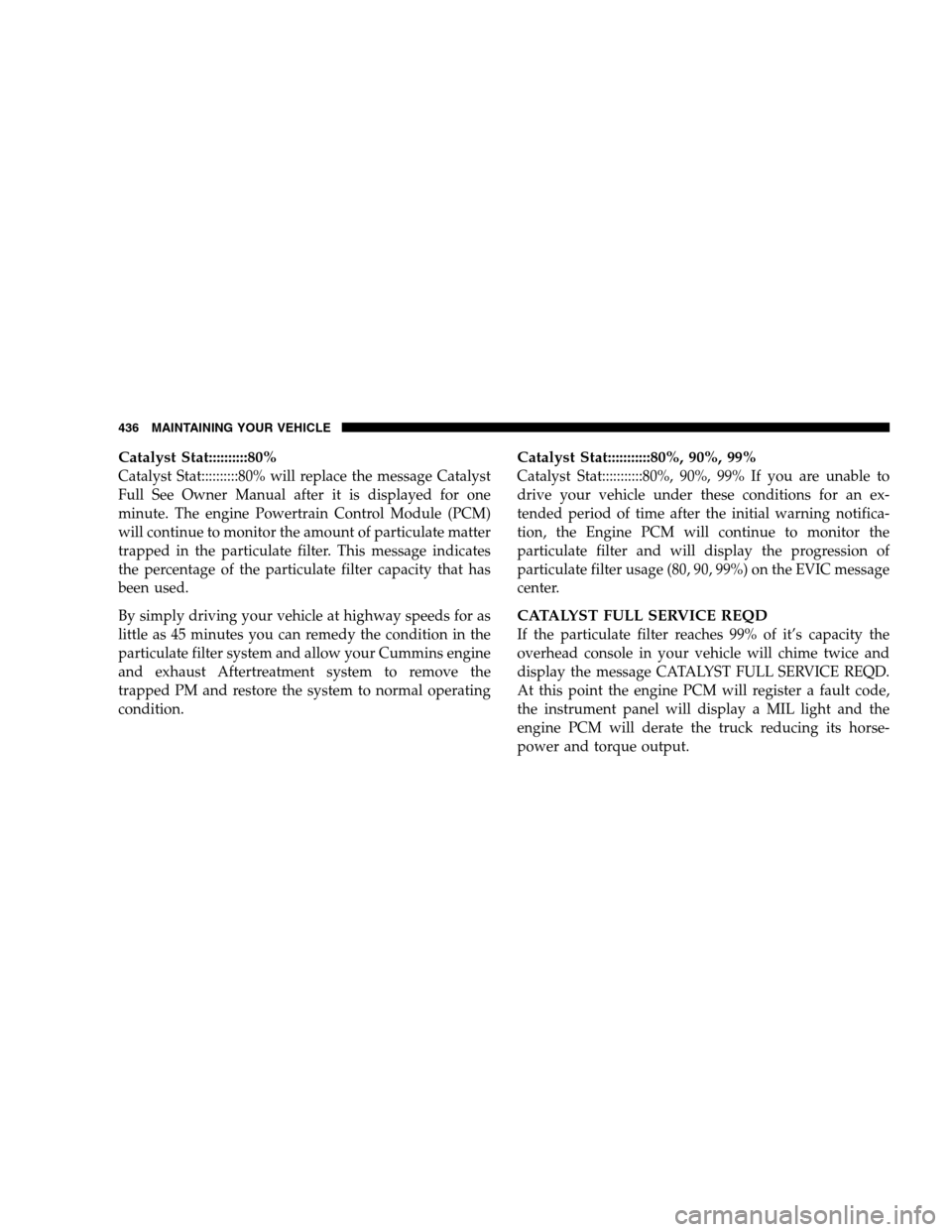
Catalyst Stat::::::::::80%
Catalyst Stat::::::::::80% will replace the message Catalyst
Full See Owner Manual after it is displayed for one
minute. The engine Powertrain Control Module (PCM)
will continue to monitor the amount of particulate matter
trapped in the particulate filter. This message indicates
the percentage of the particulate filter capacity that has
been used.
By simply driving your vehicle at highway speeds for as
little as 45 minutes you can remedy the condition in the
particulate filter system and allow your Cummins engine
and exhaust Aftertreatment system to remove the
trapped PM and restore the system to normal operating
condition.
Catalyst Stat:::::::::::80%, 90%, 99%
Catalyst Stat:::::::::::80%, 90%, 99% If you are unable to
drive your vehicle under these conditions for an ex-
tended period of time after the initial warning notifica-
tion, the Engine PCM will continue to monitor the
particulate filter and will display the progression of
particulate filter usage (80, 90, 99%) on the EVIC message
center.
CATALYST FULL SERVICE REQD
If the particulate filter reaches 99% of it’s capacity the
overhead console in your vehicle will chime twice and
display the message CATALYST FULL SERVICE REQD.
At this point the engine PCM will register a fault code,
the instrument panel will display a MIL light and the
engine PCM will derate the truck reducing its horse-
power and torque output.
436 MAINTAINING YOUR VEHICLE