2007 PONTIAC G6 key
[x] Cancel search: keyPage 188 of 486
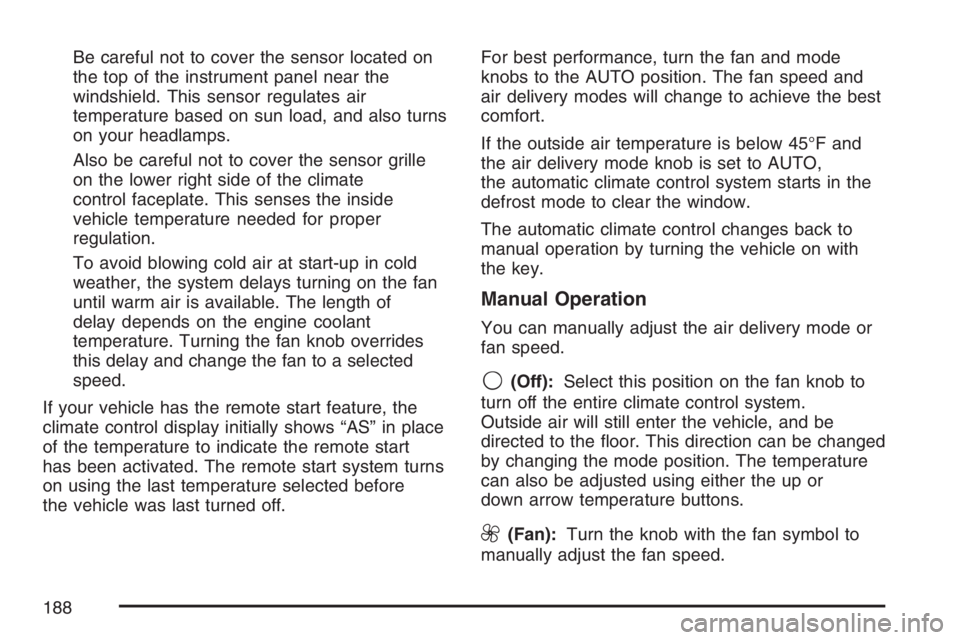
Be careful not to cover the sensor located on
the top of the instrument panel near the
windshield. This sensor regulates air
temperature based on sun load, and also turns
on your headlamps.
Also be careful not to cover the sensor grille
on the lower right side of the climate
control faceplate. This senses the inside
vehicle temperature needed for proper
regulation.
To avoid blowing cold air at start-up in cold
weather, the system delays turning on the fan
until warm air is available. The length of
delay depends on the engine coolant
temperature. Turning the fan knob overrides
this delay and change the fan to a selected
speed.
If your vehicle has the remote start feature, the
climate control display initially shows “AS” in place
of the temperature to indicate the remote start
has been activated. The remote start system turns
on using the last temperature selected before
the vehicle was last turned off.For best performance, turn the fan and mode
knobs to the AUTO position. The fan speed and
air delivery modes will change to achieve the best
comfort.
If the outside air temperature is below 45°F and
the air delivery mode knob is set to AUTO,
the automatic climate control system starts in the
defrost mode to clear the window.
The automatic climate control changes back to
manual operation by turning the vehicle on with
the key.
Manual Operation
You can manually adjust the air delivery mode or
fan speed.
9(Off):Select this position on the fan knob to
turn off the entire climate control system.
Outside air will still enter the vehicle, and be
directed to the �oor. This direction can be changed
by changing the mode position. The temperature
can also be adjusted using either the up or
down arrow temperature buttons.
9(Fan):Turn the knob with the fan symbol to
manually adjust the fan speed.
188
Page 195 of 486

Safety Belt Reminder Light
When the key is turned to ON or START, a chime
will come on for several seconds to remind
people to fasten their safety belts, unless the
driver’s safety belt is already buckled.
The safety belt light will
also come on and stay
on for several
seconds, then it will
�ash for several more.
This chime and light is repeated if the driver
remains unbuckled and the vehicle is in motion.
If the driver’s belt is already buckled, neither
the chime nor the light will come on.
Passenger Safety Belt
Reminder Light
Several seconds after the key is turned to ON or
START, a chime will sound for several seconds to
remind the front passenger to buckle their safety
belt. This would only occur if the passenger airbag
is enabled. SeePassenger Sensing System on
page 87for more information. The passenger
safety belt light will also come on and stay on for
several seconds, then it will �ash for several more.
This chime and light is
repeated if the
passenger remains
unbuckled and
the vehicle is in motion.
If the passenger’s safety belt is buckled, neither
the chime nor the light will come on.
195
Page 197 of 486

Passenger Airbag Status Indicator
Your vehicle has the passenger sensing system.
Your instrument panel has a passenger airbag
status indicator.
When the ignition key is turned to ON or START,
the passenger airbag status indicator will light
ON and OFF, or the symbol for on and off,
for several seconds as a system check. If you use
remote start to start your vehicle, if you have
this feature, you may not see the system check.
Then, after several more seconds, the status
indicator will light either ON or OFF, or either the
on or off symbol to let you know the status of
the right front passenger’s frontal airbag.If the word ON or the on symbol is lit on the
passenger airbag status indicator, it means that
the right front passenger’s frontal airbag is enabled
(may in�ate).
{CAUTION:
If the on indicator comes on when you have
a rear-facing child restraint installed in the
right front passenger’s seat, it means that
the passenger sensing system has not
turned off the passenger’s frontal airbag. A
child in a rear-facing child restraint can be
seriously injured or killed if the right front
passenger’s airbag in�ates. This is
because the back of the rear-facing child
restraint would be very close to the
in�ating airbag. Do not use a rear-facing
child restraint in the right front passenger’s
seat if the airbag is turned on.
United StatesCanada
197
Page 199 of 486

Charging System Light
The charging system
light will come on for a
few seconds when
you turn on the ignition
as a check to indicate
it is working.
If the light stays on, or comes on while you are
driving and you hear a chime, there could be
a problem with the electrical charging system. This
could indicate that there is a loose generator
drive belt or another electrical problem. Have it
checked right away. Driving while this light
is on could drain the battery and result in the
engine and headlights suddenly shutting off.
If you must drive a short distance with this light
on, turn off accessories, such as the radio,
air conditioner and heater fan.
Brake System Warning Light
Your vehicle’s hydraulic brake system is divided
into two parts. If one part is not working, the other
part can still work and stop the vehicle. For good
braking, though, you need both parts working well.
If the warning light comes on, there is a brake
problem. Have your brake system inspected
right away.
This light should come on brie�y when you turn
the ignition key to ON. If it does not come on then,
have it �xed so it will be ready to warn you if
there is a problem.
United StatesCanada
199
Page 200 of 486

When the ignition is on, the brake system warning
light will also come on when you set your
parking brake. The light will stay on if your parking
brake does not release fully. If it stays on after
your parking brake is fully released, it means you
have a brake problem.
If the light comes on while you are driving, pull off
the road and stop carefully. Make sure the parking
brake is fully released. You may notice that the
pedal is harder to push or, the pedal may go closer
to the �oor. It may take longer to stop. If the light is
still on, have the vehicle towed for service. See
Towing Your Vehicle on page 293.
{CAUTION:
Your brake system may not be working
properly if the brake system warning light
is on. Driving with the brake system
warning light on can lead to an accident.
If the light is still on after you have pulled
off the road and stopped carefully, have
the vehicle towed for service.
Anti-Lock Brake System
Warning Light
If your vehicle has the
anti-Lock Brake System
(ABS), this light will
come on when your
engine is started and
may stay on for several
seconds. That is normal.
If the light stays on, turn the ignition to OFF. Or, if
the light comes on when you are driving, stop
as soon as possible and turn the ignition off. Then
start the engine again to reset the system. If
the light still stays on, or comes on again while
you are driving, your vehicle needs service. If the
regular brake system warning light is not on,
you still have brakes, but you do not have anti-lock
brakes. If the regular brake system warning light
is also on, you do not have anti-lock brakes
and there is a problem with your regular brakes.
SeeBrake System Warning Light on page 199.
The ABS warning light will come on brie�y when
you turn the ignition key to ON. This is normal. If the
light does not come on then, have it �xed so it will
be ready to warn you if there is a problem.
200
Page 205 of 486

This light should come on, as a check to show
you it is working, when the ignition is on and the
engine is not running. If the light does not
come on, have it repaired. This light will also
come on during a malfunction in one of two ways:
Light Flashing— A mis�re condition has
been detected. A mis�re increases vehicle
emissions and may damage the emission
control system on your vehicle. Diagnosis and
service may be required.
Light On Steady— An emission control
system malfunction has been detected on your
vehicle. Diagnosis and service may be
required.
If the Light is Flashing
The following may prevent more serious damage
to your vehicle:
Reducing vehicle speed
Avoiding hard accelerations
Avoiding steep uphill grades
If you are towing a trailer, reduce the amount
of cargo being hauled as soon as it is
possibleIf the light stops �ashing and remains on steady,
see “If the Light Is On Steady” following.
If the light continues to �ash, when it is safe to do
so, stop the vehicle. Find a safe place to park
your vehicle. Turn the key off, wait at least
10 seconds and restart the engine. If the light
remains on steady, see “If the Light Is On Steady”
following. If the light is still �ashing, follow the
previous steps, and see your dealer for service as
soon as possible.
If the Light Is On Steady
You may be able to correct the emission system
malfunction by considering the following:
Did you recently put fuel into your vehicle?
If so, reinstall the fuel cap, making sure to fully
install the cap. SeeFilling the Tank on page 313.
The diagnostic system can determine if the
fuel cap has been left off or improperly installed.
A loose or missing fuel cap will allow fuel to
evaporate into the atmosphere. A few driving trips
with the cap properly installed should turn the
light off.
205
Page 211 of 486

AV (Average) SPEED:Press the information
button until AV SPEED is displayed. This shows the
vehicle’s average speed in miles per hour (mph) or
kilometers per hour (km/h).
Press and hold the enter button while AV SPEED is
displayed to reset the average vehicle speed.
OIL LIFE:Press the information button until
OIL LIFE is displayed. The engine oil life system
shows an estimate of the oil’s remaining useful life.
It shows 100% when the system is reset after
an oil change. It will alert you to change the oil on
a schedule consistent with your driving conditions.
Always reset the engine oil life system after an oil
change. SeeEngine Oil Life System on page 328.
In addition to the engine oil life system monitoring
the oil life, additional maintenance is recommended
in the Maintenance Schedule in this manual. See
Scheduled Maintenance on page 431andEngine
Oil on page 325.Personalization
MENU:Press this button while the ignition is ON to
scroll through each of the personalization options in
the following order. To avoid excessive drain on the
battery, it is recommended that the headlamps are
turned off. If the vehicle is moving faster than 2 mph
(3 km/h), the personalization menu options are not
available, except for the UNITS option. All of the
personalization options may not be available on
your vehicle. Only the options available display on
the DIC.
Oil Life Reset
Units Selection (English/Metric)
Remote Start Capability
Horn Chirp During Remote Keyless Entry
Locking
Horn Chirp During Remote Keyless Entry
Unlocking
Exterior Light Flash During Remote Keyless
Entry Locking or Unlocking
Delayed Locking
Automatic Vehicle Unlocking: Speci�c Doors
211
Page 212 of 486

Automatic Vehicle Unlocking: When Key is Off
or When Shift To Park
Exterior Perimeter Lighting During Remote
Keyless Entry Unlock
Select Language: (English, French, Spanish or
German)
When the desired option is reached, press the
enter button to toggle between the modes of that
option. To make a selection, press the MENU
button again.
If no selection is made within 10 seconds, the
display reverts back to the previous information
displayed.
The MENU mode is exited when the information
button is pressed, a 10 second time period
has elapsed, the ignition is turned to OFF, or the
end of the MENU list is reached.
SeeDIC Vehicle Personalization on page 216for
more information on the personalization options.
Enter
ENTER/r(Enter):Press this button to reset
certain functions and to turn off or acknowledge
messages on the DIC display. This button
also toggles through the options available in each
personalization menu.
DIC Warnings and Messages
These messages appear if there is a problem
detected in one of your vehicle’s systems.
A message will clear when that condition is no
longer present on the vehicle. To acknowledge a
message and clear it from the display, press
any of the three DIC buttons. If the condition is
still present, the warning message will come back
on the next time the vehicle is turned off and
back on. With most messages, a warning chime
sounds when the message displays. Your
vehicle may have other warning messages.
AUTO (Automatic) LIGHTS OFF:This message
displays if the automatic headlamp system is
disabled with the headlamp switch.
AUTO (Automatic) LIGHTS ON:This message
displays if the automatic headlamp system is
enabled with the headlamp switch.
212