2007 PONTIAC G6 ECO mode
[x] Cancel search: ECO modePage 223 of 486

DISP (Display):Press this knob to switch the
display between the time and the temperature or
the radio station frequency and the temperature.
When the ignition is off, press this knob to display
the time.
For RDS, press this knob to change what appears
on the display while using RDS. The display
options are station name, RDS station frequency,
PTY, and the name of the program (if available).
For XM™ (if equipped), press this knob while
in XM mode to retrieve four different categories of
information related to the current song or
channel: Artist, Song Title, Category or PTY,
Channel Number/Channel Name.
To change the default on the display, press the
DISP knob until you see the desired display, then
hold the knob for two seconds. The radio
produces a beep and the selected display is now
the default.AUTOu(Automatic Volume):With automatic
volume, the audio system adjusts automatically
to make up for road and wind noise as you drive.
Set the volume at the desired level. Press this
button to select LOW, MEDIUM, or HIGH. AUTO
VOL LOW, AUTO VOL MEDIUM, or AUTO
VOL HIGH displays. Each higher setting allows for
more volume compensation at faster vehicle
speeds. As you drive, automatic volume increases
the volume, as necessary, to overcome noise at
any speed. The volume level should always sound
the same to you as you drive. AUTO VOL
NONE displays if the radio cannot determine the
vehicle speed or if the engine is not running.
To turn automatic volume off, press this button
until AUTO VOL OFF displays.
Finding a Station
BAND:Press this button to switch between FM1,
FM2, AM, or XM1 or XM2 (if equipped). The
display shows the selection.
ADJ (Adjust):Turn this knob to select radio
stations.
223
Page 225 of 486

Setting the Tone
(Bass/Midrange/Treble)
TONE /P/Q(Bass/Treble):Press and release this
button until BASS, MID (midrange), or TREB
(treble) displays. Turn the ADJ (adjust) knob to
increase or to decrease the tone. The display
shows the bass, midrange, or treble level.
If a station is weak or has static, decrease the
treble.
To adjust bass, midrange, or treble to the middle
position, select BASS, MID, or TREB. Then
press and hold the tone button for more than
two seconds. One beep sounds and the
tone control adjusts to the middle position.
To adjust all tone controls to the middle position,
press and hold the tone button while no tone
control is displayed. ALL CENTERED displays and
a beep sounds. The bass, midrange, and treble
adjusts to the middle position.AUTO TONE/AUTO EQ (Automatic
Equalization):Press this button to select
customized equalization settings designed for
country, jazz, talk, pop, rock, and classical.
To return to the manual mode, press the AUTO
TONE or AUTO EQ button until CUSTOM
displays. You can also manually adjust the bass,
midrange, and treble using the tone button.
Adjusting the Speakers (Balance/Fade)
BAL/FADE /S(Balance/Fade):To adjust
the balance between the right and the left speakers,
push and release the balance and fade button until
BAL displays. Turn the ADJ (adjust) knob to move
the sound toward the right or the left speakers.
To adjust the fade between the front and the rear
speakers, push and release the balance and fade
button until FADE displays. Turn the ADJ knob to
move the sound toward the front or the rear
speakers.
To adjust balance or fade to the middle position,
select BAL or FADE. Then press and hold the
balance and fade button for more than
two seconds. One beep sounds and the speaker
control adjusts to the middle position.
225
Page 226 of 486

To adjust both speaker controls to the middle
position, push and hold the tone button while no
speaker control is displayed. ALL CENTERED
displays and One beep sounds. The balance and
fade adjusts to the middle position.
Finding a Program Type (PTY) Station
(RDS and XM™)
To select and �nd a desired PTY perform the
following:
1. Press the P-TYPE button to activate program
type select mode. PTY for FM or PTYPE for
XM™ and a program type displays.
2. Turn the ADJ knob to select a PTY.
3. Once the desired PTY is displayed, press the
SEEK up arrow to select the PTY and to take
you to the PTY’s �rst station.
4. To go to another station within that PTY press
the SEEK up arrow again. If the radio cannot
�nd the desired PTY, NONE FOUND
displays and the radio returns to the last
station you were listening to.
After 15 seconds of inactivity or if the P-TYPE
button is pressed again, the radio exits
program type select mode.BAND (Alternate Frequency):Alternate
frequency lets the radio switch to a stronger
station with the same program type. To turn
alternate frequency on, press and hold BAND for
two seconds. FM ALT FREQ ON and AF
displays. The radio can switch to stations with a
stronger frequency.
To turn alternate frequency off, press and hold
BAND again for two seconds. FM ALT FREQ OFF
displays and AF disappears from the display.
The radio does not switch to other stations.
This function does not apply for XM™ Satellite
Radio Service.
RDS Messages
ALERT!:Alert warns of local or national
emergencies. When an alert announcement
comes on the current radio station, ALERT!
displays. You will hear the announcement, even if
the volume is low or a CD is playing. If a CD is
playing, play stops during the announcement. Alert
announcements cannot be turned off.
226
Page 230 of 486

xSEEKw:Press the down arrow to go to the
start of the current track if more than eight seconds
have played. If this arrow is pressed more than
once, the player continues moving backward
through the CD.
Press the up arrow to go to the start of the next
track. If this arrow is pressed more than once, the
player continues moving forward through the CD.
If either arrow is held or pressed for more than
two seconds, the CD enters CD scan mode and the
CD plays the �rst 10 seconds of each track. Press
either arrow again to stop scanning.
DISP (Display):Press this knob to see how long
the current track has been playing. T, the track
number, and the elapsed time of the track appears
on the display. To change the default on the
display, time or elapsed time, press the knob until
you see the desired display, then hold the knob
for two seconds. The radio produces one beep and
the selected display is now the default. Pressing
this button also displays text on commercially
recorded CDs (if available).AUTO TONE/AUTO EQ (Automatic
Equalization):Press this button to select the
desired equalization setting while playing a
CD. The equalization is automatically recalled
whenever a CD is played. For more information,
see AUTO TONE/AUTO EQ listed previously
in this section.
BAND:Press this button to listen to the radio
while a CD is playing. The inactive CD remains
safely inside the radio for future listening.
SRCE (Source):Press this button to play a CD
or to access a remote device (if installed)
while listening to the radio.
EJECT /
Z(Eject):Press this button to eject a
CD. Eject may be activated with either the
ignition or radio off. CDs may be loaded with the
ignition and radio off if this button is pressed �rst.
230
Page 233 of 486
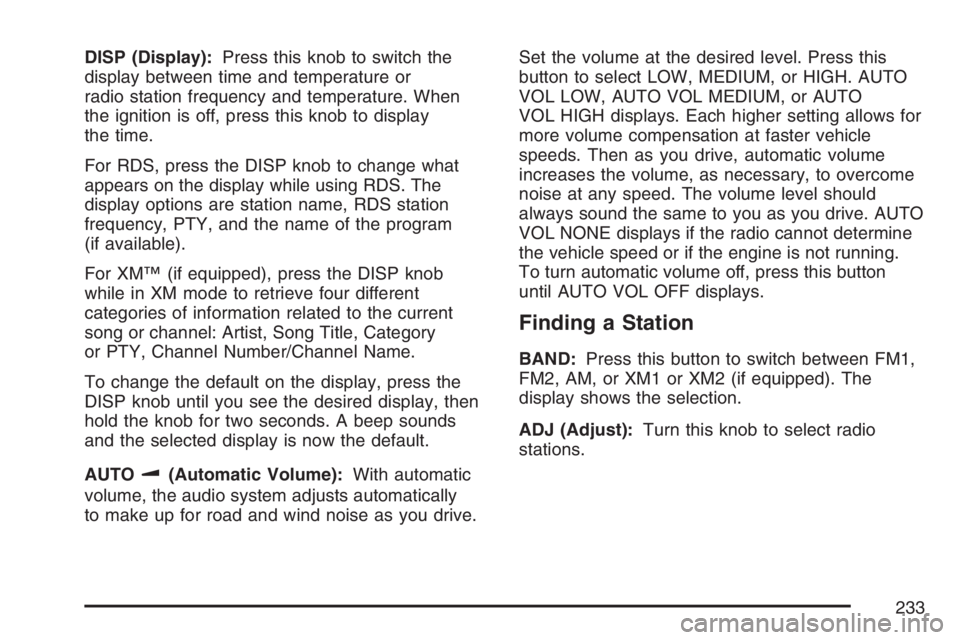
DISP (Display):Press this knob to switch the
display between time and temperature or
radio station frequency and temperature. When
the ignition is off, press this knob to display
the time.
For RDS, press the DISP knob to change what
appears on the display while using RDS. The
display options are station name, RDS station
frequency, PTY, and the name of the program
(if available).
For XM™ (if equipped), press the DISP knob
while in XM mode to retrieve four different
categories of information related to the current
song or channel: Artist, Song Title, Category
or PTY, Channel Number/Channel Name.
To change the default on the display, press the
DISP knob until you see the desired display, then
hold the knob for two seconds. A beep sounds
and the selected display is now the default.
AUTO
u(Automatic Volume):With automatic
volume, the audio system adjusts automatically
to make up for road and wind noise as you drive.Set the volume at the desired level. Press this
button to select LOW, MEDIUM, or HIGH. AUTO
VOL LOW, AUTO VOL MEDIUM, or AUTO
VOL HIGH displays. Each higher setting allows for
more volume compensation at faster vehicle
speeds. Then as you drive, automatic volume
increases the volume, as necessary, to overcome
noise at any speed. The volume level should
always sound the same to you as you drive. AUTO
VOL NONE displays if the radio cannot determine
the vehicle speed or if the engine is not running.
To turn automatic volume off, press this button
until AUTO VOL OFF displays.
Finding a Station
BAND:Press this button to switch between FM1,
FM2, AM, or XM1 or XM2 (if equipped). The
display shows the selection.
ADJ (Adjust):Turn this knob to select radio
stations.
233
Page 235 of 486

Setting the Tone
(Bass/Midrange/Treble)
TONE /P/Q(Bass/Treble):Press and release this
button until BASS, MID (midrange), or TREB
(treble) displays. Turn the ADJ (adjusts) knob to
increase or to decrease the tone. The display
shows the bass, mid, or treble level. If a station is
weak or has static, decrease the treble.
To adjust bass, midrange, or treble to the middle
position, select BASS, MID, or TREB. Then
press and hold the tone button for more than
two seconds. The display level adjusts to
the middle position and a beep sounds.
To adjust all tone controls to the middle position,
press and hold the tone button when no tone
control is displayed. ALL CENTERED displays and
a beep sounds.AUTO TONE/AUTO EQ (Automatic
Equalization):Press this button to select
customized equalization settings designed for
country, jazz, talk, pop, rock, and classical.
The equalization setting last chosen appears on
the display when you �rst press this button.
Each time you press this button, another
equalization setting appears on the display and
automatic tone or automatic equalization switches
to that preset equalization setting.
To return to the manual mode, press the AUTO
TONE or AUTO EQ button until CUSTOM
displays. Then manually adjust the bass,
midrange, and treble using the tone button.
235
Page 236 of 486

Adjusting the Speakers (Balance/Fade)
BAL/FADE /S(Balance/Fade):To
adjust the balance between the right and the left
speakers, push and release the balance and
fade button until BAL displays. Turn the ADJ
(adjust) knob to move the sound toward the right
or the left speakers.
To adjust the fade between the front and rear
speakers, push and release the balance and fade
button until FADE displays. Turn the ADJ knob
to move the sound toward the front or the
rear speakers.
To adjust balance or fade to the middle position,
select BAL or FADE. Then press and hold
the balance and fade button for more than
two seconds. The display level adjusts to the
middle position and a beep sounds.
To adjust both speaker controls to the middle
position, press and hold the tone button while no
speaker control is displayed. ALL CENTERED
displays and a beep sounds.
Finding a Program Type (PTY) Station
(RDS and XM™)
To select and �nd a desired PTY perform the
following:
1. Press the P-TYPE button to activate program
type select mode. PTY for FM or PTYPE for
XM™ and a program type displays.
2. Turn the ADJ knob to select a PTY.
3. Once the desired PTY is displayed, press the
SEEK up arrow to select and to take you to
the PTY’s �rst station.
4. To go to another station within that PTY press
the SEEK up arrow again. If the radio cannot
�nd the desired PTY, NONE FOUND
displays and the radio returns to the last
station you were listening to.
5. Press P-TYPE to exit program type
select mode.
If PTY times out and is no longer on the
display, go back to Step 1.
If both P-TYPE and TRAF are on, the radio
searches for stations with the selected PTY and
traffic announcements.
236
Page 243 of 486

Using Song List /RMode
The six-disc CD changer has a feature called
song list. This feature is capable of saving 20 track
selections.
To save tracks into the song list feature, perform
the following steps:
1. Turn the radio on and load it with at least
one CD. See “LOAD” listed previously in
this section for more information.
2. Check to see that the CD changer is not in
song list mode. S-LIST should not appear in
the display. If S-LIST is present, press
the SONG LIST button to turn it off.
3. Select the desired CD by pressing the
numbered pushbutton and then use the SEEK
left arrow to locate the track to be saved.
The track begins to play.4. Press and hold the song list button for two or
more seconds to save the track into memory.
When song list is pressed, one beep
sounds. After two seconds of pressing song
list continuously, two beeps sound to
con�rm that the track has been saved and
TRACK number ADDED displays.
5. Repeat Steps 3 and 4 for saving other
selections.
SONG LIST FULL displays if you try to save more
than 20 selections.
To play the song list, press the song list button.
One beep sounds and SONG LIST displays.
The recorded tracks begins to play in the order
that they were saved.
Seek through the song list by using the SEEK
arrows. Seeking past the last saved track returns
you to the �rst saved track.
243