2007 PEUGEOT 607 audio
[x] Cancel search: audioPage 178 of 187
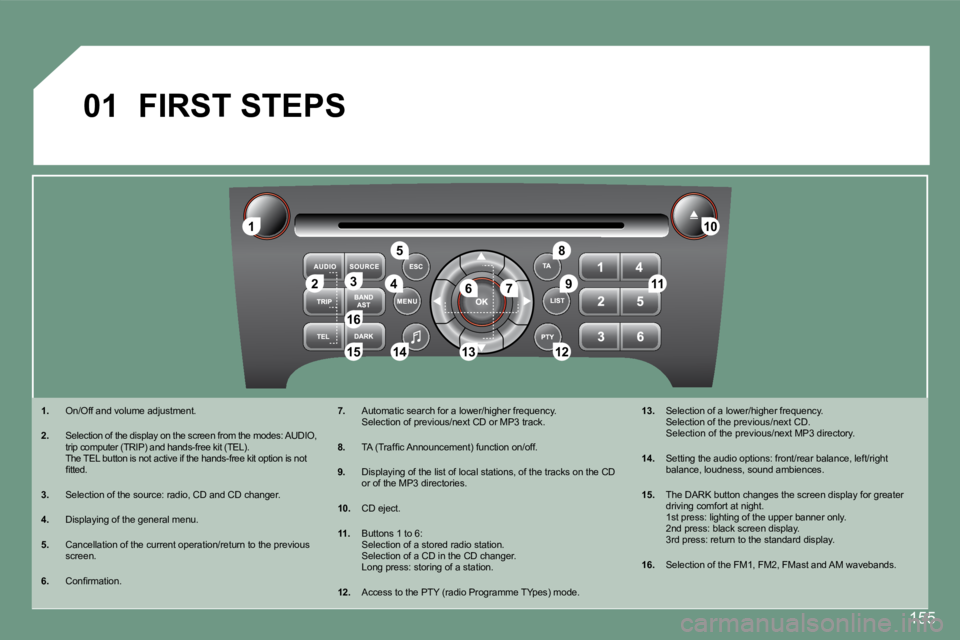
1
�5
10
�8
�2�3
�1�5
4�6
�1�6
�1�3
�7�911
14�1�2
01
155
FIRST STEPS
�1�. On/Off and volume adjustment.
�2�. Selection of the display on the screen from the mo des: AUDIO,
�t�r�i�p� �c�o�m�p�u�t�e�r� �(�T�R�I�P�)� �a�n�d� �h�a�n�d�s�-�f�r�e�e� �k�i�t� �(�T�E�L�)�.�
The TEL button is not active if the hands-free kit option is not
�i�t�t�e�d�.
�3�. Selection of the source: radio, CD and CD changer.
�4�. Displaying of the general menu.
�5�. Cancellation of the current operation/return to th e previous
screen.
�6�. � �C�o�n�i�r�m�a�t�i�o�n�. �7�.
Automatic search for a lower/higher frequency.
Selection of previous/next CD or MP3 track.
�8�. � �T�A� �(�T�r�a�f�i�c� �A�n�n�o�u�n�c�e�m�e�n�t�)� �f�u�n�c�t�i�o�n� �o�n�/�o�f�f�.
�9�. Displaying of the list of local stations, of the t racks on the CD
or of the MP3 directories.
�1�0�. CD eject.
�1�1�. Buttons 1 to 6:
Selection of a stored radio station.
Selection of a CD in the CD changer.
Long press: storing of a station.
�1�2�. � �A�c�c�e�s�s� �t�o� �t�h�e� �P�T�Y� �(�r�a�d�i�o� �P�r�o�g�r�a�m�m�e� �T�Y�p�e�s�)� �m�o�d�e�. �1�3�.
Selection of a lower/higher frequency.
Selection of the previous/next CD.
Selection of the previous/next MP3 directory.
�1�4�. Setting the audio options: front/rear balance, lef t/right
balance, loudness, sound ambiences.
�1�5�. The DARK button changes the screen display for gre ater
driving comfort at night.
1st press: lighting of the upper banner only.
2nd press: black screen display.
3rd press: return to the standard display.
�1�6�. Selection of the FM1, FM2, FMast and AM wavebands.
Page 179 of 187

�0�2
156
GENERAL MENU
AUDIO FUNCTIONS: radio, CD,
options. TRIP COMPUTER: distance entering,
warnings, status of functions. TELEPHONE: hands-free kit,
matching, management of a
communication.
PERSONALISATION-CONFIGURATION:
vehicle parameters, display, languages.
> COLOUR DISPLAY C
For a detailed global view of the menus available, refer
�t�o� �t�h�e� �"�D�i�s�p�l�a�y� �l�o�w� �c�h�a�r�t�s�"� �s�e�c�t�i�o�n� �o�f� �t�h�i�s� �R�D�4� �c�h�a�p�t�e�r�.
Page 180 of 187
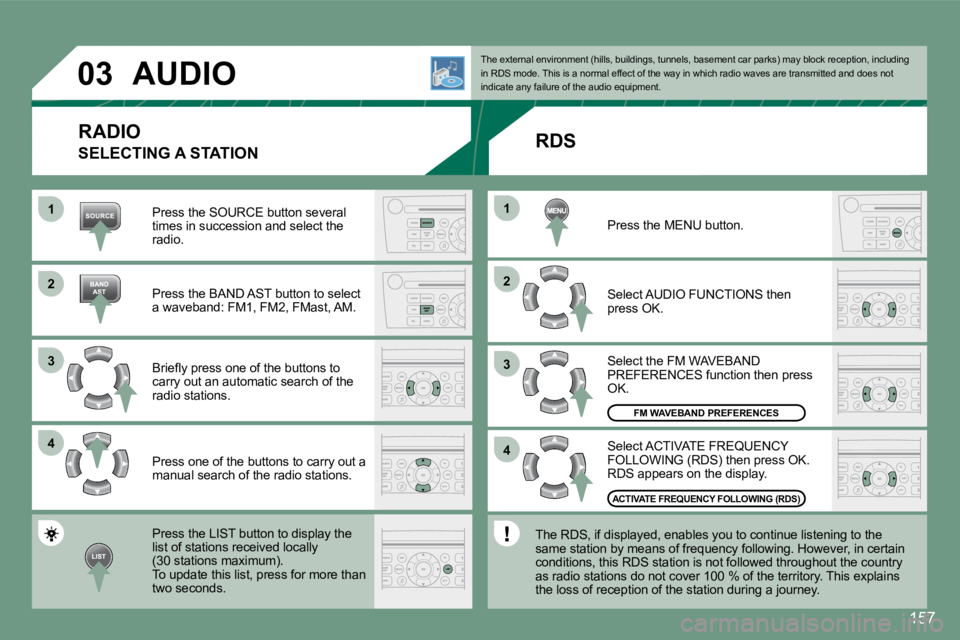
1
�2
�3
4
�2
4
�3
1
�0�3
157
AUDIO
RADIO
Press the SOURCE button several
times in succession and select the
radio.
Press the BAND AST button to select
a waveband: FM1, FM2, FMast, AM.
�B�r�i�e�l�y� �p�r�e�s�s� �o�n�e� �o�f� �t�h�e� �b�u�t�t�o�n�s� �t�o�
carry out an automatic search of the
radio stations.
Press one of the buttons to carry out a
manual search of the radio stations.
Press the LIST button to display the
list of stations received locally
�(�3�0� �s�t�a�t�i�o�n�s� �m�a�x�i�m�u�m�)�.
To update this list, press for more than
two seconds. �T�h�e� �e�x�t�e�r�n�a�l� �e�n�v�i�r�o�n�m�e�n�t� �(�h�i�l�l�s�,� �b�u�i�l�d�i�n�g�s�,� �t�u�n�n�e�l�s
�,� �b�a�s�e�m�e�n�t� �c�a�r� �p�a�r�k�s�)� �m�a�y� �b�l�o�c�k� �r�e�c�e�p�t�i�o�n�,� �i�n�c�l�u�d�i�n �g�
in RDS mode. This is a normal effect of the way in which radio waves are transmitted and does not
indicate any failure of the audio equipment.
RDS
Press the MENU button.
The RDS, if displayed, enables you to continue list ening to the
same station by means of frequency following. Howev er, in certain
conditions, this RDS station is not followed throug hout the country
as radio stations do not cover 100 % of the territo ry. This explains
the loss of reception of the station during a journ ey.
Select ACTIVATE FREQUENCY
�F�O�L�L�O�W�I�N�G� �(�R�D�S�)� �t�h�e�n� �p�r�e�s�s� �O�K�.�
RDS appears on the display.
Select the FM WAVEBAND
PREFERENCES function then press
OK.
Select AUDIO FUNCTIONS then
press OK.
�F�M� �W�A�V�E�B�A�N�D� �P�R�E�F�E�R�E�N�C�E�S
�A�C�T�I�V�A�T�E� �F�R�E�Q�U�E�N�C�Y� �F�O�L�L�O�W�I�N�G� �(�R�D�S�)
SELECTING A STATION
Page 182 of 187

1�2
159
Insert an MP3 compilation in the player.
The audio equipment searches for all of the music
tracks, which may take anything between a few secon ds
and several tens of seconds, before play begins.
�O�n� �a� �s�i�n�g�l�e� �d�i�s�c�,� �t�h�e� �C�D� �p�l�a�y�e�r� �c�a�n� �r�e�a�d� �u�p� �t�o� �2�5�5� �M�P�3� �i�l�e�s� �s�p�r�e�a�d�
over 8 directory levels. However, it is advisable t o keep to a limit of
two levels to reduce the access time before the CD is played.
To play a disc which has already been
inserted, press the SOURCE button
several times in succession andselect
CD.
Press one of the buttons to selecta
track on the CD.
Press the LIST button to display
the list of directories of the MP3
compilation.
The MP3 format, an abbreviation of MPEG 1.2 & 2.5 A
udio Layer 3,
is an audio compression standard which permits the recording of
�s�e�v�e�r�a�l� �t�e�n�s� �o�f� �m�u�s�i�c� �i�l�e�s� �o�n� �a� �s�i�n�g�l�e� �d�i�s�c�.
The playing and displaying of an MP3 compilation ma y depend on
the recording programme and/or the parameters used.
In order to be able to play a recorded CDR or CDRW, when recording
select standards ISO 9660 level 1.2 or Joliet.
If the disc is recorded in another format, it may n ot be played
correctly.
It is recommended that the same recording standard is always used
for an individual disc, with as low a speed as poss ible for optimum
sound quality.
In the particular case of a multi-session CD, the J oliet standard is
recommended.
�T�h�e� �a�u�d�i�o� �e�q�u�i�p�m�e�n�t� �w�i�l�l� �o�n�l�y� �p�l�a�y� �i�l�e�s� �w�i�t�h� �t�h�e� �e�x �t�e�n�s�i�o�n� �"�.�m�p�3�"�.� �N�o�
�o�t�h�e�r� �t�y�p�e� �o�f� �i�l�e� �(�.�w�m�a�,� �.�m�p�4�.�.�.�)� �c�a�n� �b�e� �p�l�a�y�e�d�.
�I�t� �i�s� �a�d�v�i�s�a�b�l�e� �t�o� �r�e�s�t�r�i�c�t� �i�l�e� �n�a�m�e�s� �t�o� �2�0� �c�h�a�r�a�c�t �e�r�s� �w�i�t�h�o�u�t� �u�s�i�n�g�
�s�p�e�c�i�a�l� �c�h�a�r�a�c�t�e�r�s� �(�e�.�g�.�:� �"� �"� �?� �;� �ù�)� �t�o� �a�v�o�i�d� �a�n�y� �p �l�a�y�i�n�g� �o�r� �d�i�s�p�l�a�y�i�n�g�
problems.
�I�N�F�O�R�M�A�T�I�O�N� �A�N�D� �A�D�V�I�C�E
�M�P�3� �C�D
�P�L�A�Y�I�N�G� �A�N� �M�P�3� �C�O�M�P�I�L�A�T�I�O�N
CD
Page 186 of 187

1
1
2
3
4
3
4
3
4
2
3
4
3
4
2
3
4
2
4
4
3
4
4
4
3
4
4
1
2
3
2
3
2
1
2
3
3
3
4
4
4
2
3
4
3
4
3
4
2
3
3
3
4
3
2
�0�7
163
�S�T�A�T�U�S� �O�F� �F�U�N�C�T�I�O�N�S�*�f�u�n�c�t�i�o�n�s� �a�c�t�i�v�a�t�e�d� �o�r� �d�e�a�c�t�i�v�a�t�e�d
AUDIO FUNCTIONS �D�I�S�P�L�A�Y� �F�L�O�W� �C�H�A�R�T� �m�o�n�o�c�h�r�o�m�e� �C
�P�E�R�S�O�N�A�L�I�S�A�T�I�O�N�-�C�O�N�F�I�G�U�R�A�T�I�O�N
* The parameters vary according to vehicle �(�r�e�f�e�r� �t�o� �t�h�e� �"�M�u�l�t�i�f�u�n�c�t�i�o�n� �d�i�s�p�l�a�y�s�"� �c�h�a�p�t�e�r�)�.
** According to compatibility of Bluetooth telephone and service contract.
TRIP COMPUTER TELEPHONE
FM BAND PREFERENCES �a�l�t�e�r�n�a�t�i�v�e� �f�r�e�q�u�e�n�c�i�e�s� �(�R�D�S�)activate/deactivate
�r�e�g�i�o�n�a�l� �m�o�d�e� �(�R�E�G�)
activate/deactivate
�r�a�d�i�o�-�t�e�x�t� �i�n�f�o�r�m�a�t�i�o�n� �(�R�D�T�X�T�) activate/deactivate
AUDIO CD PREFERENCES CD � �c�h�a�n�g�e�r� �r�e�p�e�a�t� �(�R�P�T�)
activate/deactivate
�t�r�a�c�k� �r�a�n�d�o�m� �p�l�a�y� �(�R�D�M�) activate/deactivate
ENTER DISTANCE TO DESTINATION �d�i�s�t�a�n�c�e�:� �x� �k�m
WARNING LOG
�d�i�a�g�n�o�s�t�i�c�s �D�E�F�I�N�E� �T�H�E� �V�E�H�I�C�L�E� �P�A�R�A�M�E�T�E�R�S�*
DISPLAY CONFIGURATION
�v�i�d�e�o� �b�r�i�g�h�t�n�e�s�s� �a�d�j�u�s�t�m�e�n�tnormal video
inverse video
�b�r�i�g�h�t�n�e�s�s� �(�-� �+�)� �a�d�j�u�s�t�m�e�n�t
�d�a�t�e� �a�n�d� �t�i�m�e� �a�d�j�u�s�t�m�e�n�t
day/month/year adjustment
hour/minute adjustment
choice of 12 h/24 h mode
�c�h�o�i�c�e� �o�f� �u�n�i�t�s
l/100 km-mpg-km/l
°Celsius/°Fahrenheit
CHOICE OF LANGUAGE MANAGEMENT OF A COMMUNICATION
�s�w�i�t�c�h�*�*
�t�e�r�m�i�n�a�t�e� �t�h�e� �c�u�r�r�e�n�t� �c�a�l�l
�s�e�c�r�e�t� �m�o�d�eactivate/deactivate
�C�O�N�S�U�L�T�I�N�G� �D�I�R�E�C�T�O�R�I�E�S�*�*
�t�e�l�e�p�h�o�n�e� �d�i�r�e�c�t�o�r�y
�c�a�l�l� �l�o�g
�s�e�r�v�i�c�e�s� �d�i�r�e�c�t�o�r�ycustomer contact centre
breakdown call
emergency call
CONFIGURATION �d�e�l�e�t�i�o�n� �o�f� �a� �m�a�t�c�hlist of matches
�c�o�n�s�u�l�t�i�n�g� �m�a�t�c�h�e�s list of matches
�c�h�o�i�c�e� �o�f� �a� �m�o�b�i�l�e� �t�o� �c�o�n�n�e�c�t list of mobiles
Page 187 of 187
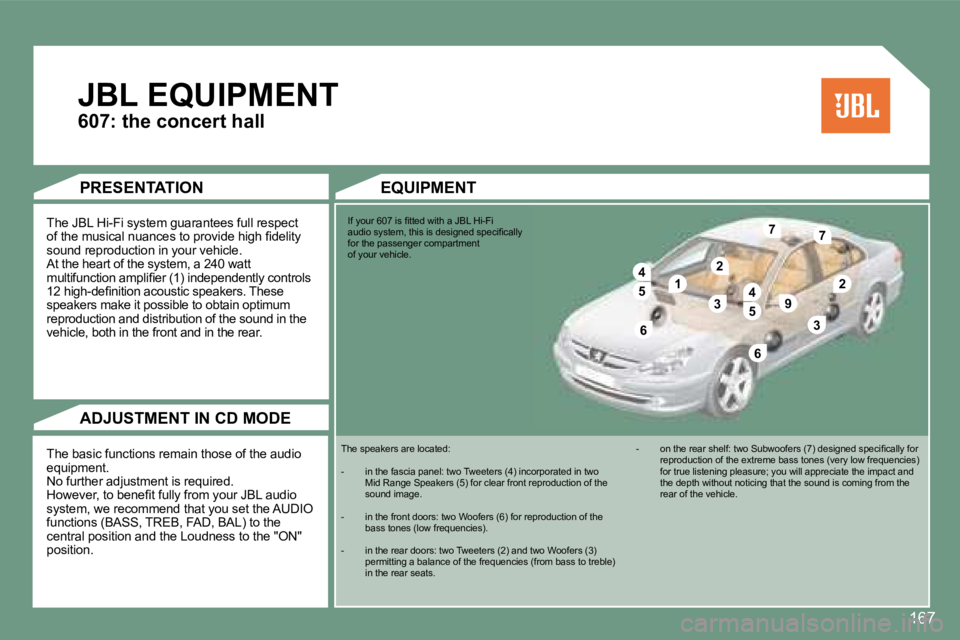
�6
�3
14
�9
�2
4�2
�7�7
�3�5
�5
�6
167
JBL EQUIPMENT
The JBL Hi-Fi system guarantees full respect
�o�f� �t�h�e� �m�u�s�i�c�a�l� �n�u�a�n�c�e�s� �t�o� �p�r�o�v�i�d�e� �h�i�g�h� �i�d�e�l�i�t�y�
sound reproduction in your vehicle.
At the heart of the system, a 240 watt
�m�u�l�t�i�f�u�n�c�t�i�o�n� �a�m�p�l�i�i�e�r� �(�1�)� �i�n�d�e�p�e�n�d�e�n�t�l�y� �c�o�n�t�r�o�l�s�
�1�2� �h�i�g�h�-�d�e�i�n�i�t�i�o�n� �a�c�o�u�s�t�i�c� �s�p�e�a�k�e�r�s�.� �T�h�e�s�e�
speakers make it possible to obtain optimum
reproduction and distribution of the sound in the
vehicle, both in the front and in the rear.
The basic functions remain those of the audio
equipment.
No further adjustment is required.
�H�o�w�e�v�e�r�,� �t�o� �b�e�n�e�i�t� �f�u�l�l�y� �f�r�o�m� �y�o�u�r� �J�B�L� �a�u�d�i�o�
system, we recommend that you set the AUDIO
�f�u�n�c�t�i�o�n�s� �(�B�A�S�S�,� �T�R�E�B�,� �F�A�D�,� �B�A�L�)� �t�o� �t�h�e�
central position and the Loudness to the "ON"
position. PRESENTATION
ADJUSTMENT IN CD MODE
EQUIPMENT
�I�f� �y�o�u�r� �6�0�7� �i�s� �i�t�t�e�d� �w�i�t�h� �a� �J�B�L� �H�i�-�F�i�
�a�u�d�i�o� �s�y�s�t�e�m�,� �t�h�i�s� �i�s� �d�e�s�i�g�n�e�d� �s�p�e�c�i�i�c�a�l�l�y
for the passenger compartment
of your vehicle.
The speakers are located:
�-� �i�n� �t�h�e� �f�a�s�c�i�a� �p�a�n�e�l�:� �t�w�o� �T�w�e�e�t�e�r�s� �(�4�)� �i�n�c�o�r�p�o�r�a�t�e �d� �i�n� �t�w�o�
�M�i�d� �R�a�n�g�e� �S�p�e�a�k�e�r�s� �(�5�)� �f�o�r� �c�l�e�a�r� �f�r�o�n�t� �r�e�p�r�o�d�u�c�t�i�o�n � �o�f� �t�h�e�
sound image.
�-� �i�n� �t�h�e� �f�r�o�n�t� �d�o�o�r�s�:� �t�w�o� �W�o�o�f�e�r�s� �(�6�)� �f�o�r� �r�e�p�r�o�d�u�c�t �i�o�n� �o�f� �t�h�e�
�b�a�s�s� �t�o�n�e�s� �(�l�o�w� �f�r�e�q�u�e�n�c�i�e�s�)�.
�-� �i�n� �t�h�e� �r�e�a�r� �d�o�o�r�s�:� �t�w�o� �T�w�e�e�t�e�r�s� �(�2�)� �a�n�d� �t�w�o� �W�o�o�f�e �r�s� �(�3�)�
�p�e�r�m�i�t�t�i�n�g� �a� �b�a�l�a�n�c�e� �o�f� �t�h�e� �f�r�e�q�u�e�n�c�i�e�s� �(�f�r�o�m� �b�a�s�s� �t�o� �t�r�e�b�l�e�)�
in the rear seats. �-� �o�n� �t�h�e� �r�e�a�r� �s�h�e�l�f�:� �t�w�o� �S�u�b�w�o�o�f�e�r�s� �(�7�)� �d�e�s�i�g�n�e�d� �s�p
�e�c�i�i�c�a�l�l�y� �f�o�r�
�r�e�p�r�o�d�u�c�t�i�o�n� �o�f� �t�h�e� �e�x�t�r�e�m�e� �b�a�s�s� �t�o�n�e�s� �(�v�e�r�y� �l�o�w� �f�r �e�q�u�e�n�c�i�e�s�)�
for true listening pleasure; you will appreciate th e impact and
the depth without noticing that the sound is coming from the
rear of the vehicle.
�6�0�7�:� �t�h�e� �c�o�n�c�e�r�t� �h�a�l�l