Page 147 of 187
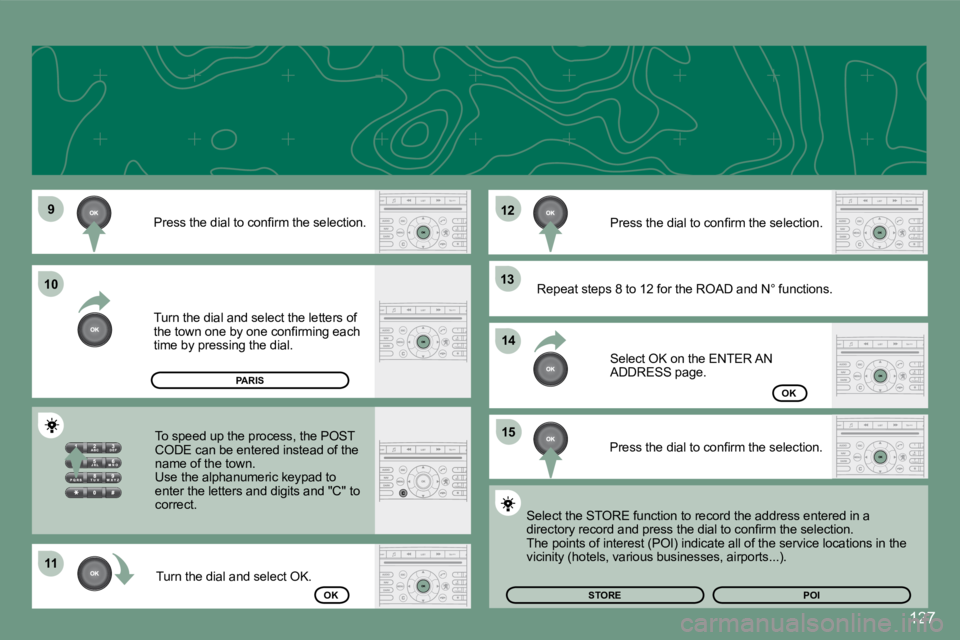
�9
11 �1�2
�1�3
�1�5
10
14
127
�P�r�e�s�s� �t�h�e� �d�i�a�l� �t�o� �c�o�n�i�r�m� �t�h�e� �s�e�l�e�c�t�i�o�n�.
Turn the dial and select the letters of
�t�h�e� �t�o�w�n� �o�n�e� �b�y� �o�n�e� �c�o�n�i�r�m�i�n�g� �e�a�c�h�
time by pressing the dial.
Turn the dial and select OK. �P�r�e�s�s� �t�h�e� �d�i�a�l� �t�o� �c�o�n�i�r�m� �t�h�e� �s�e�l�e�c�t�i�o�n�.
To speed up the process, the POST
CODE can be entered instead of the
name of the town.
Use the alphanumeric keypad to
enter the letters and digits and "C" to
correct. �P�r�e�s�s� �t�h�e� �d�i�a�l� �t�o� �c�o�n�i�r�m� �t�h�e� �s�e�l�e�c�t�i�o�n�.Select OK on the ENTER AN
ADDRESS page.
Repeat steps 8 to 12 for the ROAD and N° functions.
OK
OK
Select the STORE function to record the address ent
ered in a
�d�i�r�e�c�t�o�r�y� �r�e�c�o�r�d� �a�n�d� �p�r�e�s�s� �t�h�e� �d�i�a�l� �t�o� �c�o�n�i�r�m� �t�h�e� �s �e�l�e�c�t�i�o�n�.
�T�h�e� �p�o�i�n�t�s� �o�f� �i�n�t�e�r�e�s�t� �(�P�O�I�)� �i�n�d�i�c�a�t�e� �a�l�l� �o�f� �t�h�e� �s�e �r�v�i�c�e� �l�o�c�a�t�i�o�n�s� �i�n� �t�h�e�
�v�i�c�i�n�i�t�y� �(�h�o�t�e�l�s�,� �v�a�r�i�o�u�s� �b�u�s�i�n�e�s�s�e�s�,� �a�i�r�p�o�r�t�s�.�.�.�)�.STORE
PARIS
POI
Page 160 of 187
�6
�7
�5�2
�3
4
1
140
JUKEBOX
RENAME
JUKEBOX MANAGEMENT
Press the MENU button.
Select AUDIO FUNCTIONS and
�p�r�e�s�s� �t�h�e� �d�i�a�l� �t�o� �c�o�n�i�r�m�.
Select the JUKEBOX function and
�p�r�e�s�s� �t�h�e� �d�i�a�l� �t�o� �c�o�n�i�r�m�.
Select the JUKEBOX MANAGEMENT
�f�u�n�c�t�i�o�n� �a�n�d� �p�r�e�s�s� �t�h�e� �d�i�a�l� �t�o� �c�o�n�i�r�m�. Select the album to be renamed and
�p�r�e�s�s� �t�h�e� �d�i�a�l� �t�o� �c�o�n�i�r�m�.
Select the RENAME tab and press the
�d�i�a�l� �t�o� �c�o�n�i�r�m�.
Turn the dial and select the letters of
�t�h�e� �a�l�b�u�m� �t�i�t�l�e� �o�n�e� �b�y� �o�n�e� �c�o�n�i�r�m�i�n�g�
each time by pressing the dial.
Use the alphanumeric keypad to enter the letters of the album title
one by one.
JUKEBOX FUNCTION
RENAMING AN ALBUM
Page 162 of 187
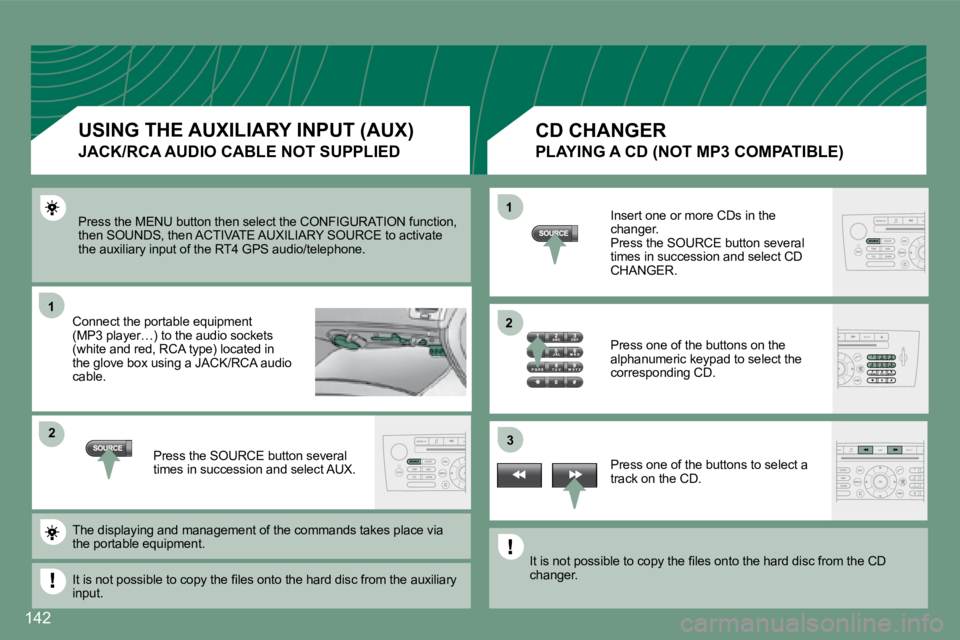
1
�2�3
�2
1
142
Press the MENU button then select the CONFIGURATION
function,
then SOUNDS, then ACTIVATE AUXILIARY SOURCE to acti vate
the auxiliary input of the RT4 GPS audio/telephone.
Connect the portable equipment
�(�M�P�3� �p�l�a�y�e�r�…�)� �t�o� �t�h�e� �a�u�d�i�o� �s�o�c�k�e�t�s�
�(�w�h�i�t�e� �a�n�d� �r�e�d�,� �R�C�A� �t�y�p�e�)� �l�o�c�a�t�e�d� �i�n�
the glove box using a JACK/RCA audio
cable.
Press the SOURCE button several
times in succession and select AUX. Insert one or more CDs in the
changer.
Press the SOURCE button several
times in succession and select CD
CHANGER.
Press one of the buttons on the
alphanumeric keypad to select the
corresponding CD.
Press one of the buttons to select a
track on the CD.
The displaying and management of the commands takes place via
the portable equipment.
�I�t� �i�s� �n�o�t� �p�o�s�s�i�b�l�e� �t�o� �c�o�p�y� �t�h�e� �i�l�e�s� �o�n�t�o� �t�h�e� �h�a�r�d� �d �i�s�c� �f�r�o�m� �t�h�e� �a�u�x�i�l�i�a�r�y�
input. �I�t� �i�s� �n�o�t� �p�o�s�s�i�b�l�e� �t�o� �c�o�p�y� �t�h�e� �i�l�e�s� �o�n�t�o� �t�h�e� �h�a�r�d� �d
�i�s�c� �f�r�o�m� �t�h�e� �C�D�
changer.
USING THE AUXILIARY INPUT (AUX)
JACK/RCA AUDIO CABLE NOT SUPPLIED
CD CHANGER
�P�L�A�Y�I�N�G� �A� �C�D� �(�N�O�T� �M�P�3� �C�O�M�P�A�T�I�B�L�E�)
Page 164 of 187
1
�2
�31
�2
�0�6
144
TELEPHONE
ENTERING THE PIN CODE
Access the slot by pressing the button
using the tip of a pen.
Install the SIM card
in the holder and
then insert it in the
slot.
To remove the SIM card, repeat step 1.
Your SIM card must be installed and removed with th e RT4 GPS
audio/telephone switched off and the ignition off. Enter the PIN code on the keypad.
�C�o�n�i�r�m� �t�h�e� �P�I�N� �c�o�d�e� �b�y� �p�r�e�s�s�i�n�g�
button #.
PIN CODE
When entering your PIN code, tick the STORE PIN tab to gain
access to the telephone without having to enter thi s code when it is
used subsequently.
INSTALLING YOUR SIM CARD
(NOT SUPPLIED)
Page 165 of 187
1
�2
�3
4 �5
�6
�0�6
145
TELEPHONE
CALLING A CONTACT
Turn the dial and select the DIAL
function.Press the PICK UP button to display
the superimposed telephone menu.
�P�r�e�s�s� �t�h�e� �d�i�a�l� �t�o� �c�o�n�i�r�m� �t�h�e� �s�e�l�e�c�t�i�o�n�.
Dial the telephone number of your
contact using the alphanumeric
keypad. Press the PICK UP button to call the
number dialled.
Press the HANG UP button to end
the call.
ACCEPTING OR REFUSING A CALL Press the PICK UP button to accept
a call.
Press the HANG UP button to refuse
a call.
DIAL
Press the end of the steering wheel stalk for more
than 2 seconds to access the telephone menu:
calls log, directory, voice mailbox.
Page 181 of 187

1
�2
�3
1�2
158
Insert the CDs in the changer one by
one.
Press the SOURCE button several
times in succession and select CD
CHANGER.
Press one of the buttons on the
numeric keypad to select the
corresponding CD.
Press one of the buttons to select a
track on the CD.
Press and hold one of the buttons for
fast forwards or backwards play. Insert circular compact discs only.
Some anti-pirating systems, on original discs or CD
s
copied using a personal recorder, may cause faults
�w�h�i�c�h� �a�r�e� �n�o� �r�e�l�e�c�t�i�o�n� �o�n� �t�h�e� �q�u�a�l�i�t�y� �o�f� �t�h�e� �o�r�i�g�i�n �a�l�
player.
Without pressing the EJECT button, insert a CDin th e
player, play begins automatically.
To play a disc which has already been
inserted, press the SOURCE button
several times in succession andselect
CD. Press one of the buttons to select a
track on the CD.
Press the LIST button to display the
list of tracks on the CD.
�P�L�A�Y�I�N�G� �A� �C�D� �(�N�O�T� �M�P�3� �C�O�M�P�A�T�I�B�L�E�)
CD CHANGER
PLAYING A CD
CD
Page 183 of 187

1
�2
�31
�2
�5
1
04
160
�H�A�N�D�S�-�F�R�E�E� �K�I�T
For safety reasons and because they require prolong ed attention on
the part of the driver, the operations for matching of the Bluetooth
mobile telephone with the RD4 hands-free kit must b e carried out
with the vehicle stationary and the ignition on.
�E�n�t�e�r� �t�h�e� �v�e�h�i�c�l�e�'�s� �a�u�t�h�e�n�t�i�c�a�t�i�o�n� �c�o�d�e� �(�=�1�2�3�4�)�.�
Depending on the telephone, you may be asked
to enter this code before the superimposed
�c�o�n�i�g�u�r�a�t�i�o�n� �d�i�s�p�l�a�y� �a�p�p�e�a�r�s�. Activate the telephone's Bluetooth function and
carry out a search of the Bluetooth accessories
present for the telephone.
Select the accessory which corresponds to the
�n�a�m�e� �o�f� �t�h�e� �v�e�h�i�c�l�e�,� �a� �s�u�p�e�r�i�m�p�o�s�e�d� �c�o�n�i�g�u�r�a�t�i�o�n�
display appears on the multifunction display. The services offered by the hands-free kit depend o
n the telephone network, the SIM card and the
compatibility of the Bluetooth equipment used.
Consult your telephone's manual and your operator t o check which services are available to you. A
list of mobile telephones which offer the best rang e of services is available from the network. Contac t
a PEUGEOT dealer.
�R�E�C�E�I�V�I�N�G� �A� �C�A�L�L
Select the YES tab on the display using
�t�h�e� �b�u�t�t�o�n�s� �t�h�e�n� �c�o�n�i�r�m� �b�y� �p�r�e�s�s�i�n�g� �O�K�. An incoming call is announced by a ring and a super
imposed display
on the multifunction display.
YES
YES
Select the YES tab on the display
�u�s�i�n�g� �t�h�e� �b�u�t�t�o�n�s� �a�n�d� �c�o�n�i�r�m� �b�y�
pressing OK.
Press the end of the steering wheel stalk to accept
the call.
Press the end of the steering wheel stalk for more
than two seconds to access your directory.
If you wish to dial a number, use the keypad on you r
telephone. MAKING A CALL
DISPLAY C
MATCHING A TELEPHONE
Page:
< prev 1-8 9-16 17-24