2007 PEUGEOT 4007 bluetooth
[x] Cancel search: bluetoothPage 213 of 221
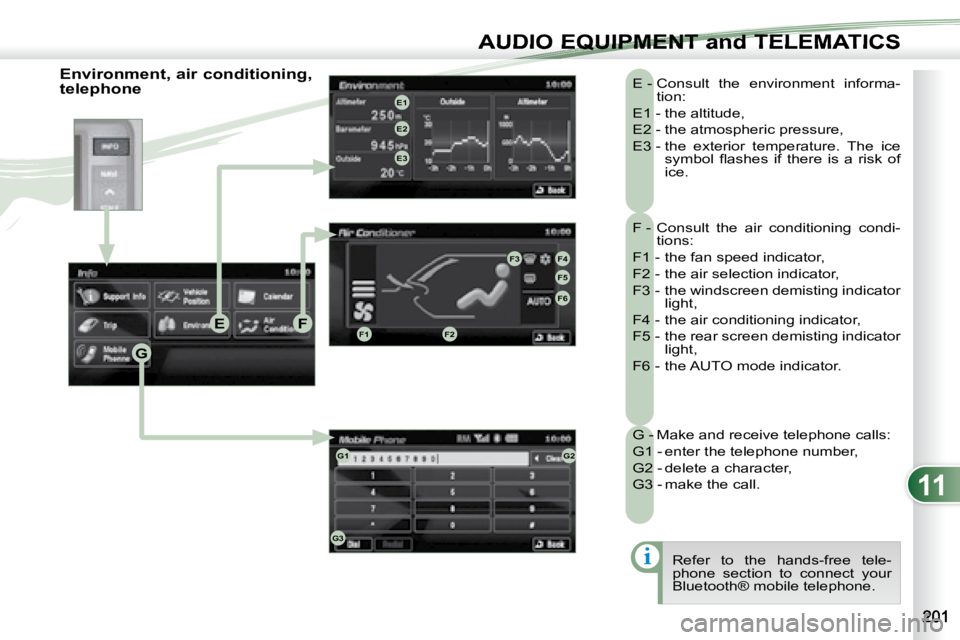
11
i
G
EFF1F2
F3F4
F5
F6
E1
E2
E3
G1G2
G3
AUDIO EQUIPMENT and TELEMATICSEQUIPMENT and TELEMA
F - Consult the air conditioning condi-tions:
F1 - the fan speed indicator,
F2 - the air selection indicator,
F3 - the windscreen demisting indicator light,
F4 - the air conditioning indicator,
F5 - the rear screen demisting indicator light,
F6 - the AUTO mode indicator.
E - Consult the environment informa-
tion:
E1 - the altitude,
E2 - the atmospheric pressure,
E3 - the exterior temperature. The ice �s�y�m�b�o�l� �fl� �a�s�h�e�s� �i�f� �t�h�e�r�e� �i�s� �a� �r�i�s�k� �o�f�
ice.
G - Make and receive telephone calls:
G1 - enter the telephone number,
G2 - delete a character,
G3 - make the call. Refer to the hands-free tele-
phone section to connect your
Bluetooth® mobile telephone.
Environment, air conditioning,
telephone
Page 214 of 221
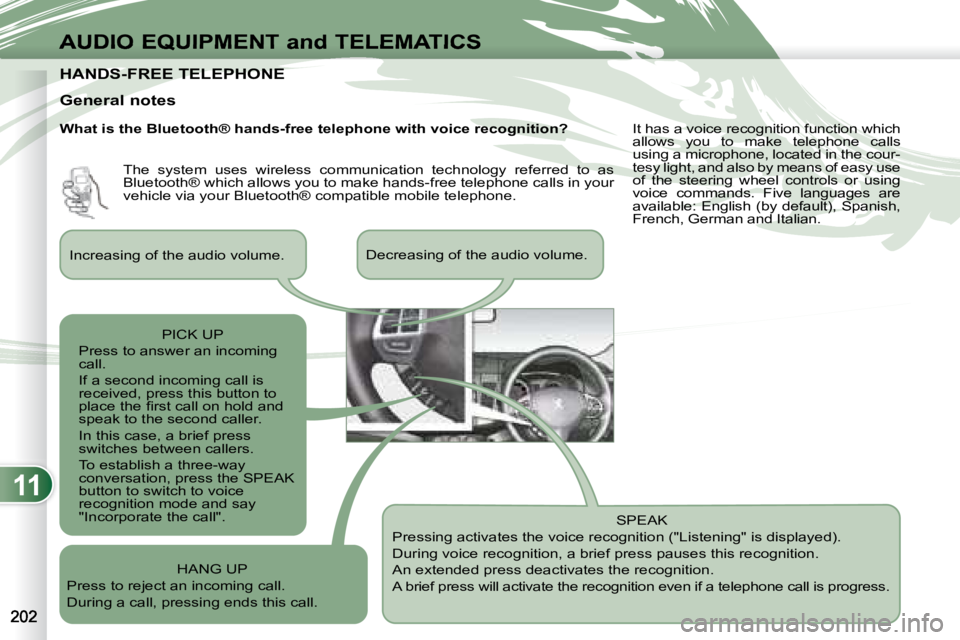
11
AUDIO EQUIPMENT and TELEMATICS
HANDS-FREE TELEPHONE HANDS-FREE TELEPHONE
General notes SPEAK
Pressing activates the voice recognition ("Listening" is displayed).
During voice recognition, a brief press pauses this recognition.
An extended press deactivates the recognition.
A brief press will activate the recognition even i f a telephone call is progress.
Increasing of the audio volume.
Decreasing of the audio volume.
PICK UP
Press to answer an incoming
call.
If a second incoming call is
received, press this button to
�p�l�a�c�e� �t�h�e� �fi� �r�s�t� �c�a�l�l� �o�n� �h�o�l�d� �a�n�d�
speak to the second caller.
In this case, a brief press
switches between callers.
To establish a three-way
conversation, press the SPEAK
button to switch to voice
recognition mode and say
"Incorporate the call".
HANG UP
Press to reject an incoming call.
During a call, pressing ends this call. The system uses wireless communication technology referred to as
Bluetooth® which allows you to make hands-free telephone call
s in your
vehicle via your Bluetooth® compatible mobile telephone. It has a voice recognition function which
allows you to make telephone calls
using a microphone, located in the cour-
tesy light, and also by means of easy use
of the steering wheel controls or using
voice commands. Five languages are
available: English (by default), Spanish,
French, German and Italian.
What is the Bluetooth® hands-free telephone with voice re
cognition?
Page 217 of 221
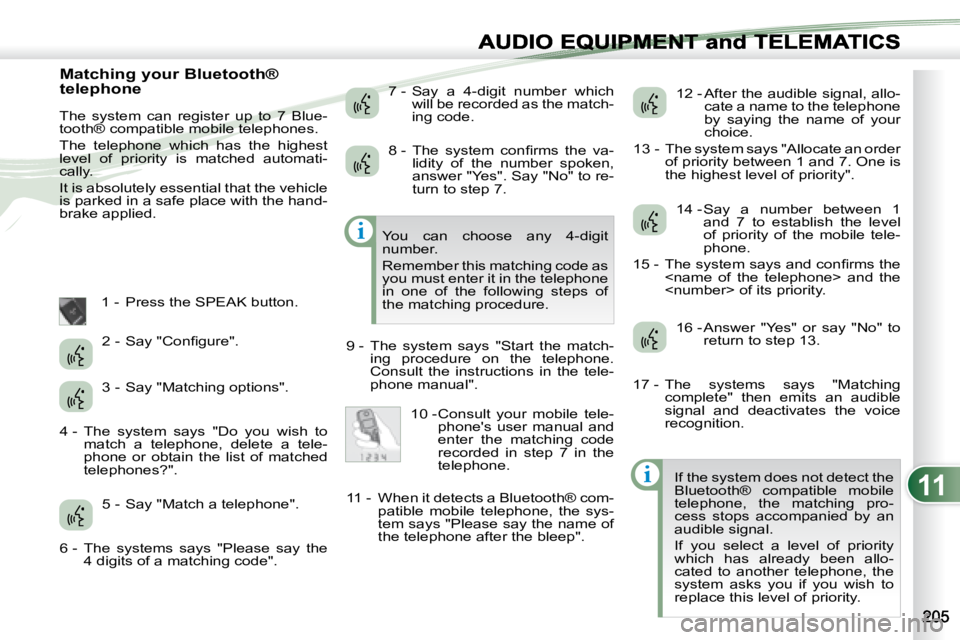
11
i
i
EQUIPMENT and TELEMA
Matching your Bluetooth®
telephone
The system can register up to 7 Blue-
tooth® compatible mobile telephones.
The telephone which has the highest
level of priority is matched automati-
cally.
It is absolutely essential that the vehicle
is parked in a safe place with the hand-
brake applied.
1 - Press the SPEAK button. 7 - Say a 4-digit number which
will be recorded as the match-
ing code. 12 - After the audible signal, allo-
cate a name to the telephone
by saying the name of your
choice.
13 - The system says "Allocate an order of priority between 1 and 7. One is
the highest level of priority".
If the system does not detect the
Bluetooth® compatible mobile
telephone, the matching pro-
cess stops accompanied by an
audible signal.
If you select a level of priority
which has already been allo-
cated to another telephone, the
system asks you if you wish to
replace this level of priority.
You can choose any 4-digit
number.
Remember this matching code as
you must enter it in the telephone
in one of the following steps of
the matching procedure.
9 - The system says "Start the match- ing procedure on the telephone.
Consult the instructions in the tele-
phone manual".
� �2� �-� �S�a�y� �"�C�o�n�fi� �g�u�r�e�"�.�
3 - Say "Matching options".
4 - The system says "Do you wish to match a telephone, delete a tele-
phone or obtain the list of matched
telephones?".
5 - Say "Match a telephone".
6 - The systems says "Please say the 4 digits of a matching code". � �8� �-� �T�h�e� �s�y�s�t�e�m� �c�o�n�fi� �r�m�s� �t�h�e� �v�a�-
lidity of the number spoken,
answer "Yes". Say "No" to re-
turn to step 7.
10 - Consult your mobile tele- phone's user manual and
enter the matching code
recorded in step 7 in the
telephone.
11 - When it detects a Bluetooth® com- patible mobile telephone, the sys-
tem says "Please say the name of
the telephone after the bleep". 14 - Say a number between 1
and 7 to establish the level
of priority of the mobile tele-
phone.
� �1�5� �-� �T�h�e� �s�y�s�t�e�m� �s�a�y�s� �a�n�d� �c�o�n�fi� �r�m�s� �t�h�e�
16 - Answer "Yes" or say "No" to return to step 13.
17 - The systems says "Matching complete" then emits an audible
signal and deactivates the voice
recognition.
Page 218 of 221
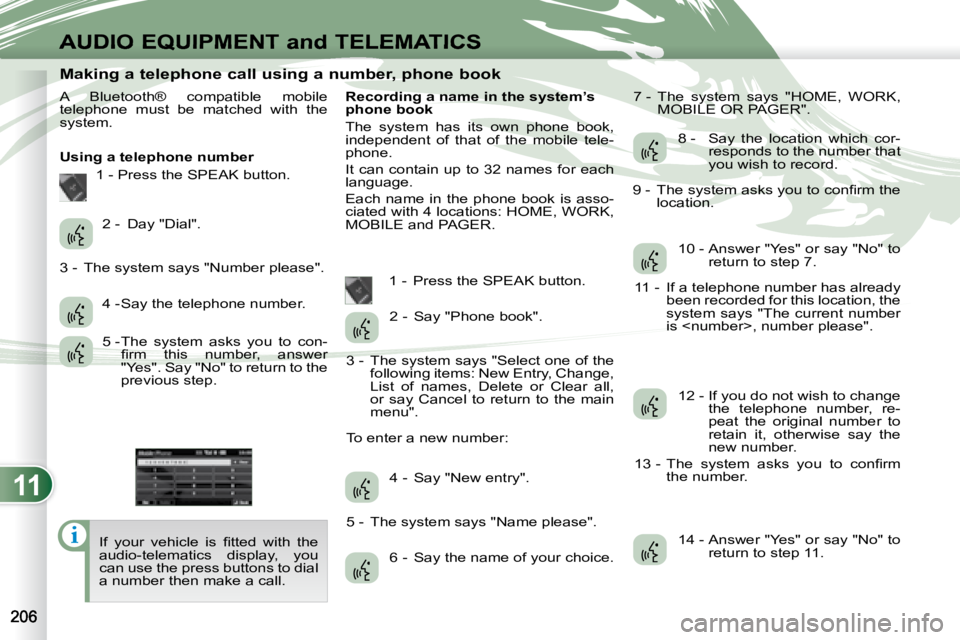
11
i
AUDIO EQUIPMENT and TELEMATICS
Making a telephone call using a number, phone book
A Bluetooth® compatible mobile
telephone must be matched with the
system.
Using a telephone number 1 - Press the SPEAK button.
� �I�f� �y�o�u�r� �v�e�h�i�c�l�e� �i�s� �fi� �t�t�e�d� �w�i�t�h� �t�h�e�
audio-telematics display, you
can use the press buttons to dial
a number then make a call. Recording a name in the system’s
phone book
The system has its own phone book,
independent of that of the mobile tele-
phone.
It can contain up to 32 names for each
language.
Each name in the phone book is asso-
ciated with 4 locations: HOME, WORK,
MOBILE and PAGER.
1 - Press the SPEAK button. 7 - The system says "HOME, WORK,
MOBILE OR PAGER".
2 - Day "Dial".
3 - The system says "Number please". 4 - Say the telephone number.
5 - The system asks you to con-�fi� �r�m� �t�h�i�s� �n�u�m�b�e�r�,� �a�n�s�w�e�r�
"Yes". Say "No" to return to the
previous step. 2 - Say "Phone book".
3 - The system says "Select one of the following items: New Entry, Change,
List of names, Delete or Clear all,
or say Cancel to return to the main
menu".
To enter a new number:
4 - Say "New entry".
5 - The system says "Name please". 6 - Say the name of your choice. 8 - Say the location which cor-
responds to the number that
you wish to record.
� �9� �-� �T�h�e� �s�y�s�t�e�m� �a�s�k�s� �y�o�u� �t�o� �c�o�n�fi� �r�m� �t�h�e� location.
10 - Answer "Yes" or say "No" to return to step 7.
11 - If a telephone number has already been recorded for this location, the
system says "The current number
is
12 - If you do not wish to change the telephone number, re-
peat the original number to
retain it, otherwise say the
new number.
� �1�3� �-� �T�h�e� �s�y�s�t�e�m� �a�s�k�s� �y�o�u� �t�o� �c�o�n�fi� �r�m� the number.
14 - Answer "Yes" or say "No" to return to step 11.