2007 NISSAN TIIDA display
[x] Cancel search: displayPage 8 of 5883
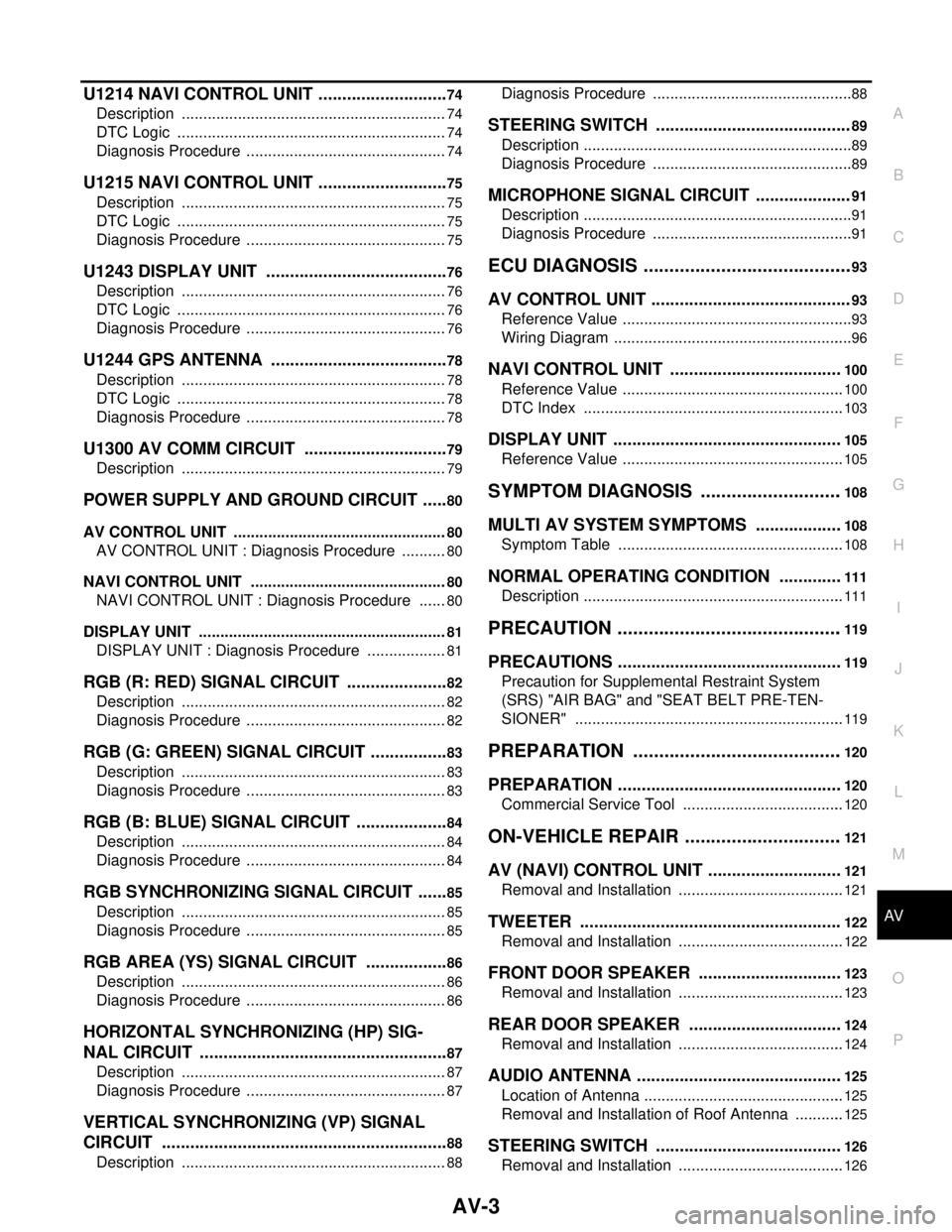
AV
AV-3
C
D
E
F
G
H
I
J
K
L
MB A
O
P
U1214 NAVI CONTROL UNIT ............................74
Description ..............................................................74
DTC Logic ...............................................................74
Diagnosis Procedure ...............................................74
U1215 NAVI CONTROL UNIT ............................75
Description ..............................................................75
DTC Logic ...............................................................75
Diagnosis Procedure ...............................................75
U1243 DISPLAY UNIT .......................................76
Description ..............................................................76
DTC Logic ...............................................................76
Diagnosis Procedure ...............................................76
U1244 GPS ANTENNA ......................................78
Description ..............................................................78
DTC Logic ...............................................................78
Diagnosis Procedure ...............................................78
U1300 AV COMM CIRCUIT ...............................79
Description ..............................................................79
POWER SUPPLY AND GROUND CIRCUIT ......80
AV CONTROL UNIT ..................................................80
AV CONTROL UNIT : Diagnosis Procedure ...........80
NAVI CONTROL UNIT ..............................................80
NAVI CONTROL UNIT : Diagnosis Procedure .......80
DISPLAY UNIT ..........................................................81
DISPLAY UNIT : Diagnosis Procedure ...................81
RGB (R: RED) SIGNAL CIRCUIT ......................82
Description ..............................................................82
Diagnosis Procedure ...............................................82
RGB (G: GREEN) SIGNAL CIRCUIT .................83
Description ..............................................................83
Diagnosis Procedure ...............................................83
RGB (B: BLUE) SIGNAL CIRCUIT ....................84
Description ..............................................................84
Diagnosis Procedure ...............................................84
RGB SYNCHRONIZING SIGNAL CIRCUIT .......85
Description ..............................................................85
Diagnosis Procedure ...............................................85
RGB AREA (YS) SIGNAL CIRCUIT ..................86
Description ..............................................................86
Diagnosis Procedure ...............................................86
HORIZONTAL SYNCHRONIZING (HP) SIG-
NAL CIRCUIT .....................................................
87
Description ..............................................................87
Diagnosis Procedure ...............................................87
VERTICAL SYNCHRONIZING (VP) SIGNAL
CIRCUIT .............................................................
88
Description ..............................................................88
Diagnosis Procedure ...............................................88
STEERING SWITCH .........................................89
Description ...............................................................89
Diagnosis Procedure ...............................................89
MICROPHONE SIGNAL CIRCUIT ....................91
Description ...............................................................91
Diagnosis Procedure ...............................................91
ECU DIAGNOSIS .........................................93
AV CONTROL UNIT ..........................................93
Reference Value ......................................................93
Wiring Diagram ........................................................96
NAVI CONTROL UNIT ....................................100
Reference Value ....................................................100
DTC Index .............................................................103
DISPLAY UNIT ................................................105
Reference Value ....................................................105
SYMPTOM DIAGNOSIS ............................108
MULTI AV SYSTEM SYMPTOMS ..................108
Symptom Table .....................................................108
NORMAL OPERATING CONDITION .............111
Description .............................................................111
PRECAUTION ............................................119
PRECAUTIONS ...............................................119
Precaution for Supplemental Restraint System
(SRS) "AIR BAG" and "SEAT BELT PRE-TEN-
SIONER" ...............................................................
119
PREPARATION .........................................120
PREPARATION ...............................................120
Commercial Service Tool ......................................120
ON-VEHICLE REPAIR ...............................121
AV (NAVI) CONTROL UNIT ............................121
Removal and Installation .......................................121
TWEETER .......................................................122
Removal and Installation .......................................122
FRONT DOOR SPEAKER ..............................123
Removal and Installation .......................................123
REAR DOOR SPEAKER ................................124
Removal and Installation .......................................124
AUDIO ANTENNA ...........................................125
Location of Antenna ...............................................125
Removal and Installation of Roof Antenna ............125
STEERING SWITCH .......................................126
Removal and Installation .......................................126
Page 9 of 5883
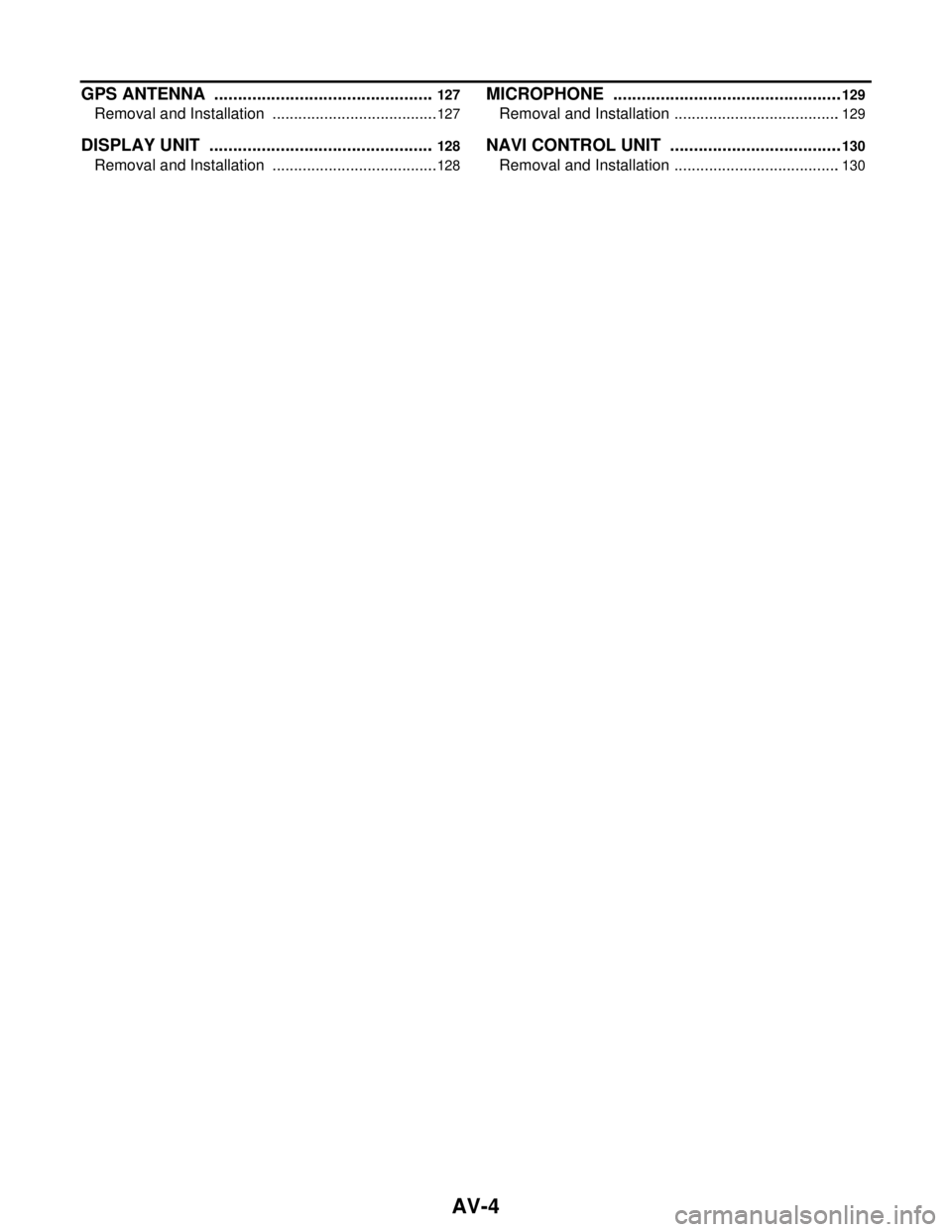
AV-4
GPS ANTENNA ...............................................127
Removal and Installation .......................................127
DISPLAY UNIT ................................................128
Removal and Installation .......................................128
MICROPHONE .................................................129
Removal and Installation .......................................129
NAVI CONTROL UNIT .....................................130
Removal and Installation .......................................130
Page 12 of 5883
![NISSAN TIIDA 2007 Service Repair Manual AV
AUDIO SYSTEM
AV-7
< FUNCTION DIAGNOSIS >[AUDIO WITHOUT NAVIGATION]
C
D
E
F
G
H
I
J
K
L
MB A
O
P Description
The link with the NATS IMMU implies that the AV control unit can basically only be operat NISSAN TIIDA 2007 Service Repair Manual AV
AUDIO SYSTEM
AV-7
< FUNCTION DIAGNOSIS >[AUDIO WITHOUT NAVIGATION]
C
D
E
F
G
H
I
J
K
L
MB A
O
P Description
The link with the NATS IMMU implies that the AV control unit can basically only be operat](/manual-img/5/57395/w960_57395-11.png)
AV
AUDIO SYSTEM
AV-7
< FUNCTION DIAGNOSIS >[AUDIO WITHOUT NAVIGATION]
C
D
E
F
G
H
I
J
K
L
MB A
O
P Description
The link with the NATS IMMU implies that the AV control unit can basically only be operated if connected to the
matching NATS IMMU to which the AV control unit was initially fitted on the production line.
Since radio operation is impossible after the link with the NATS is disrupted, theft of the AV control unit is basi-
cally useless since special equipment is required to reset the AV control unit.
Initialization Process for AV control units That Are Linked to the NATS IMMU
New AV control units will be delivered to the factories in the “NEW” state, i.e. ready to be linked with the vehi-
cle's NATS. When the AV control unit in “NEW” state is first switched on at the factory, it will start up communi-
cation with the vehicle's immobilizer control unit (IMMU) and send a code (the “AV control unit Code”) to the
IMMU. The IMMU will then store this code, which is unique to each AV control unit, in its (permanent) memory.
Upon receipt of the code by the IMMU, the NATS will confirm correct receipt of the AV control unit code to the
AV control unit. Hereafter, the AV control unit will operate as normal.
During the initialization process, “NEW” is displayed on the AV control unit display. Normally though, communi-
cation between AV control unit and IMMU takes such a short time (300 ms) that the AV control unit seems to
switch on directly without showing “NEW” on its display.
Normal Operation
Each time the AV control unit is switched on afterwards, the AV control unit code will be verified between the
AV control unit and the NATS before the AV control unit becomes operational. During the code verification pro-
cess, “WAIT” is shown on the AV control unit display. Again, the communication takes such a short time (300
ms) that the AV control unit seems to switch on directly without showing “WAIT” on its display.
When The Radio Is Locked
In case of the AV control unit being linked with the vehicle's NATS (immobilizer system), disconnection of the
link between the AV control unit and the IMMU will cause the AV control unit to switch into the lock
(“SECURE”) mode in which the AV control unit is fully inoperative. Hence, repair of the AV control unit is basi-
cally impossible, unless the AV control unit is reset to the “NEW” state for which special decoding equipment is
required.
Clarion has provided their authorized service representatives with so called “decoder boxes” which can bring
the AV control unit back to the “NEW” state, enabling the AV control unit to be switched on after which repair
can be performed. Subsequently, when the repaired AV control unit is delivered to the final user again, it will
be in the “NEW” state to enable re-linking the AV control unit to the vehicle's immobilizer system. As a result of
the above, repair of the AV control unit can only be done by an authorized Clarion representative (when the
owner of the vehicle requests repair and can show personal identification).
Service Procedure
Item Service procedure Description
Battery disconnection No additional action required. –
Radio needs repair Repair needs to be done by authorized rep-
resentative of radio manufacturer since ra-
dio cannot be operated unless it is reset to
NEW state, using special decoding equip-
ment.–
Replacement of radio by new part No additional action required. Radio is delivered in “NEW” state.
Transferring radio to another vehicle/re-
placement of radio by an old partRadio needs to be reset to NEW state by
authorized representative of radio manu-
facturer.–
Replacement of IMMU Radio needs to be reset to NEW state by
authorized representative of Clarion.After switching on the radio, it will display
“SECURE” after 1 minute.
No communication from IMMU to radio 1. Check NATS system if NATS is mal-
functioning.
2. Reset radio to “NEW” state by autho-
rized representative of Clarion after
NATS is repaired.The radio will display “SECURE” after 1
minute after switching on the radio. Further
use of radio is impossible until communica-
tion is established again, or after radio is re-
set by authorized representative of Clarion.
When initialized between ECM and IMMU. Radio needs to be reset to “NEW” status by
authorized representative of Clarion.It will display “SECURE” after 1 minute after
switching on the radio.
Page 35 of 5883
![NISSAN TIIDA 2007 Service Repair Manual AV-30
< BASIC INSPECTION >[AUDIO WITH NAVIGATION]
DIAGNOSIS AND REPAIR WORKFLOW
BASIC INSPECTION
DIAGNOSIS AND REPAIR WORKFLOW
Work FlowINFOID:0000000001728626
OVERALL SEQUENCE
Reference 1··· Ref NISSAN TIIDA 2007 Service Repair Manual AV-30
< BASIC INSPECTION >[AUDIO WITH NAVIGATION]
DIAGNOSIS AND REPAIR WORKFLOW
BASIC INSPECTION
DIAGNOSIS AND REPAIR WORKFLOW
Work FlowINFOID:0000000001728626
OVERALL SEQUENCE
Reference 1··· Ref](/manual-img/5/57395/w960_57395-34.png)
AV-30
< BASIC INSPECTION >[AUDIO WITH NAVIGATION]
DIAGNOSIS AND REPAIR WORKFLOW
BASIC INSPECTION
DIAGNOSIS AND REPAIR WORKFLOW
Work FlowINFOID:0000000001728626
OVERALL SEQUENCE
Reference 1··· Refer to AV-48, "CONSULT - III Function (MULTI AV)".
Reference 2··· Refer to AV-108, "
Symptom Table".
DETAILED FLOW
1.CHECK SYMPTOM
Check the malfunction symptoms by performing the following items.
Interview the customer to obtain the malfunction information (conditions and environment when the malfunc-
tion occurred).
Check the symptom.
>> GO TO 2
2.SELF-DIAGNOSIS (CONSULT-III)
1. Connect CONSULT-III and perform a self-diagnosis for “MULTI AV”.
NOTE:
Skip to step 4 of the diagnosis procedure if “MULTI AV” is not displayed.
2. Check that any DTC No. is displayed in the self-diagnosis results.
JSNIA0039GB
Page 36 of 5883
![NISSAN TIIDA 2007 Service Repair Manual AV
DIAGNOSIS AND REPAIR WORKFLOW
AV-31
< BASIC INSPECTION >[AUDIO WITH NAVIGATION]
C
D
E
F
G
H
I
J
K
L
MB A
O
P
Is any DTC No. displayed?
YES >> GO TO 3
NO >> GO TO 4
3.CHECK SELF-DIAGNOSIS RESULTS (C NISSAN TIIDA 2007 Service Repair Manual AV
DIAGNOSIS AND REPAIR WORKFLOW
AV-31
< BASIC INSPECTION >[AUDIO WITH NAVIGATION]
C
D
E
F
G
H
I
J
K
L
MB A
O
P
Is any DTC No. displayed?
YES >> GO TO 3
NO >> GO TO 4
3.CHECK SELF-DIAGNOSIS RESULTS (C](/manual-img/5/57395/w960_57395-35.png)
AV
DIAGNOSIS AND REPAIR WORKFLOW
AV-31
< BASIC INSPECTION >[AUDIO WITH NAVIGATION]
C
D
E
F
G
H
I
J
K
L
MB A
O
P
Is any DTC No. displayed?
YES >> GO TO 3
NO >> GO TO 4
3.CHECK SELF-DIAGNOSIS RESULTS (CONSULT-III)
1. Check the DTC No. indicated in the self-diagnosis results.
2. Perform the relevant diagnosis referring to the DTC Index. Refer to AV-103, "
DTC Index".
NOTE:
Start with the diagnosis for the CAN communication system if “CAN COMM CIRCUIT [U1000] and CONTROL
UNIT CAN [U1010]” is displayed.
>> GO TO 5
4.PERFORM DIAGNOSIS BY SYMPTOM
Perform the relevant diagnosis referring to the diagnosis chart by symptom. Refer to AV-108, "
Symptom
Table".
>> GO TO 5
5.REPAIR OR REPLACE MALFUNCTIONING PARTS
Repair or replace the identified malfunctioning parts.
NOTE:
Erase the stored self-diagnosis results after repairing or replacing the relevant components if any DTC No. has
been indicated in the self-diagnosis results.
>> GO TO 6
6.CHECK AFTER REPAIR
1. Perform a self-diagnosis for “MULTI AV” with CONSULT-III after repairing or replacing the malfunctioning
parts.
2. Check that any DTC No. is displayed in the self-diagnosis results.
Is any DTC No. displayed?
YES >> GO TO 3
NO >> GO TO 7
7.FINAL CHECK
Perform the operation to check that the malfunction symptom is solved or any other symptoms are present.
Is there any symptom?
YES >> GO TO 4
NO >> INSPECTION END.
Page 37 of 5883
![NISSAN TIIDA 2007 Service Repair Manual AV-32
< FUNCTION DIAGNOSIS >[AUDIO WITH NAVIGATION]
MULTI AV SYSTEM
FUNCTION DIAGNOSIS
MULTI AV SYSTEM
System DiagramINFOID:0000000001728627
System DescriptionINFOID:0000000001728628
Multi AV system m NISSAN TIIDA 2007 Service Repair Manual AV-32
< FUNCTION DIAGNOSIS >[AUDIO WITH NAVIGATION]
MULTI AV SYSTEM
FUNCTION DIAGNOSIS
MULTI AV SYSTEM
System DiagramINFOID:0000000001728627
System DescriptionINFOID:0000000001728628
Multi AV system m](/manual-img/5/57395/w960_57395-36.png)
AV-32
< FUNCTION DIAGNOSIS >[AUDIO WITH NAVIGATION]
MULTI AV SYSTEM
FUNCTION DIAGNOSIS
MULTI AV SYSTEM
System DiagramINFOID:0000000001728627
System DescriptionINFOID:0000000001728628
Multi AV system means that the following systems are integrated.
Two AV communication lines (H, L) connect between units that configure MULTI AV system. NAVI control
unit controls by sending/receiving data one by one with each unit (slave unit) that configures them com-
pletely as a master unit.
Two AV communication lines (H, L) adopt a twisted pair line that is resistant to noise.
NAVI control unit is connected by CAN communication, and it receives data signal from ECM, combination
meter. It computes and displays fuel economy information value with the obtained information. Sending/
receiving of data signal is performed by BCM. Also, it sends the required signal of vehicle setting and
receives the response signal.
ALNIA0882GB
System name System explanation
NAVIGATION SYSTEMAV- 3 5 , "
System Description"
AUDIO SYSTEMXX-XX, "*****"
VEHICLE INFORMATION SYSTEM Status of audio, fuel economy, maintenance and navigation is
displayed.
NAVI control unit displays the fuel consumption status and trip
computer status while receiving data signal through CAN com-
munication from ECM, combination meter and BCM.
HANDS-FREE PHONE SYSTEM Refer to the following “HANDS-FREE PHONE SYSTEM”.
Page 38 of 5883
![NISSAN TIIDA 2007 Service Repair Manual AV
MULTI AV SYSTEM
AV-33
< FUNCTION DIAGNOSIS >[AUDIO WITH NAVIGATION]
C
D
E
F
G
H
I
J
K
L
MB A
O
P
NAVI control unit is connected with display and serial communication, and it sends the required si NISSAN TIIDA 2007 Service Repair Manual AV
MULTI AV SYSTEM
AV-33
< FUNCTION DIAGNOSIS >[AUDIO WITH NAVIGATION]
C
D
E
F
G
H
I
J
K
L
MB A
O
P
NAVI control unit is connected with display and serial communication, and it sends the required si](/manual-img/5/57395/w960_57395-37.png)
AV
MULTI AV SYSTEM
AV-33
< FUNCTION DIAGNOSIS >[AUDIO WITH NAVIGATION]
C
D
E
F
G
H
I
J
K
L
MB A
O
P
NAVI control unit is connected with display and serial communication, and it sends the required signal of dis-
play and display control and receives the response signal from front display. Also, it is connected with satel-
lite radio by serial communication, and it sends the operating signal and receives the display signal.
NOTE:
NAVI control unit can perform CONSULT-III self-operating function and on board self-diagnosis.
CONSULT-III self diagnosis: Refer to AV-48, "
CONSULT - III Function (MULTI AV)".
On board self diagnosis: Refer to AV-39, "
Diagnosis Description".
HANDS-FREE PHONE SYSTEM
Hands-free communication can be operated by connecting using Bluetooth® with cellular phone.
Operation is performed by steering switch, and operating condition is indicated on display.
Guide sound that is heard during operation is input from NAVI control unit to audio unit and is output from
front speaker.
When a call is originated
Spoken voice sound output from the microphone (Mic. Signal) is input to NAVI control unit. NAVI control unit
outputs to cellular phone with Bluetooth
® communication as a TEL voice signal. Voice sound is then heard at
the other party.
When receiving a call
Voice sound is input to own cellular phone from the other party. TEL voice signal is output to front speaker, and
the signal is input to audio unit via NAVI control unit by establishing Bluetooth
® communication from cellular
phone.
Component Parts LocationINFOID:0000000001728629
1. AV control unit M43, M44 2. Display unit M100 3. Navi control unit B68, B69
ALNIA0891GB
Page 39 of 5883
![NISSAN TIIDA 2007 Service Repair Manual AV-34
< FUNCTION DIAGNOSIS >[AUDIO WITH NAVIGATION]
MULTI AV SYSTEM
Component Description
INFOID:0000000001728630
4. Front door speaker
Driver side D12
Passenger side D1125. Rear door speaker
LH D207
NISSAN TIIDA 2007 Service Repair Manual AV-34
< FUNCTION DIAGNOSIS >[AUDIO WITH NAVIGATION]
MULTI AV SYSTEM
Component Description
INFOID:0000000001728630
4. Front door speaker
Driver side D12
Passenger side D1125. Rear door speaker
LH D207](/manual-img/5/57395/w960_57395-38.png)
AV-34
< FUNCTION DIAGNOSIS >[AUDIO WITH NAVIGATION]
MULTI AV SYSTEM
Component Description
INFOID:0000000001728630
4. Front door speaker
Driver side D12
Passenger side D1125. Rear door speaker
LH D207
RH D3076. Front tweeter
LH M109
RH M47
7. Steering wheel audio control switch-
es M1028. Microphone R15
Part name Description
NAVI CONTROL UNIT Map data can be read from the Map DVD-ROM by installing Map DVD-ROM.
It is the master unit of the MULTI AV system, and it is connected to each con-
trol unit by means of communication. It operates each system according to
communication signals from the NAVI control unit.
The NAVI control unit includes the audio, hands-free phone, navigation, and
vehicle information functions.
It is connected to ECM and combination meter via CAN communication to ob-
tain necessary information for the vehicle information function.
It inputs the illumination signals that are required for the display dimming con-
trol.
It inputs the signals for driving status recognition (vehicle speed, reverse and
parking brake).
MAP DVD-ROM A collection of Map data.
DISPLAY UNIT Display image is controlled by the serial communication from NAVI control
unit.
RGB image signal is input from NAVI control unit (RGB, RGB area and RGB
synchronizing). Camera image signal is input from camera control unit.
Synchronize signal (HP, VP) is output to NAVI control unit.
AV CONTROL UNIT Operational switch of MULTI AV system is integrated.
NAVI control unit and AV communication are connected with AV control unit.
Operating signals of the switch are sent to the NAVI control unit.
FRONT DOOR SPEAKER Outputs sound signal from AV control unit.
Outputs high, mid and low range sounds.
REAR DOOR SPEAKER Outputs sound signal from AV control unit.
Outputs high, mid and low range sounds.
FRONT TWEETER Outputs sound signal from AV control unit.
Outputs high range sound.
STEERING WHEEL AUDIO CONTROL SWITCH Operations for audio, hands-free phone, voice recognition and navigation,
etc. are possible.
Steering switch signal (operation signal) is output to AV control unit.
MICROPHONE Used for hands-free phone operation and voice recognition.
Mic. signal is sent to NAVI control unit.
Power (Mic. VCC) is supplied from NAVI control unit.
GPS ANTENNA GPS signal is received and sent to NAVI control unit.
RADIO ANTENNA Radio signal received by antenna is sent to AV control unit.