2007 NISSAN SENTRA lock
[x] Cancel search: lockPage 5 of 12
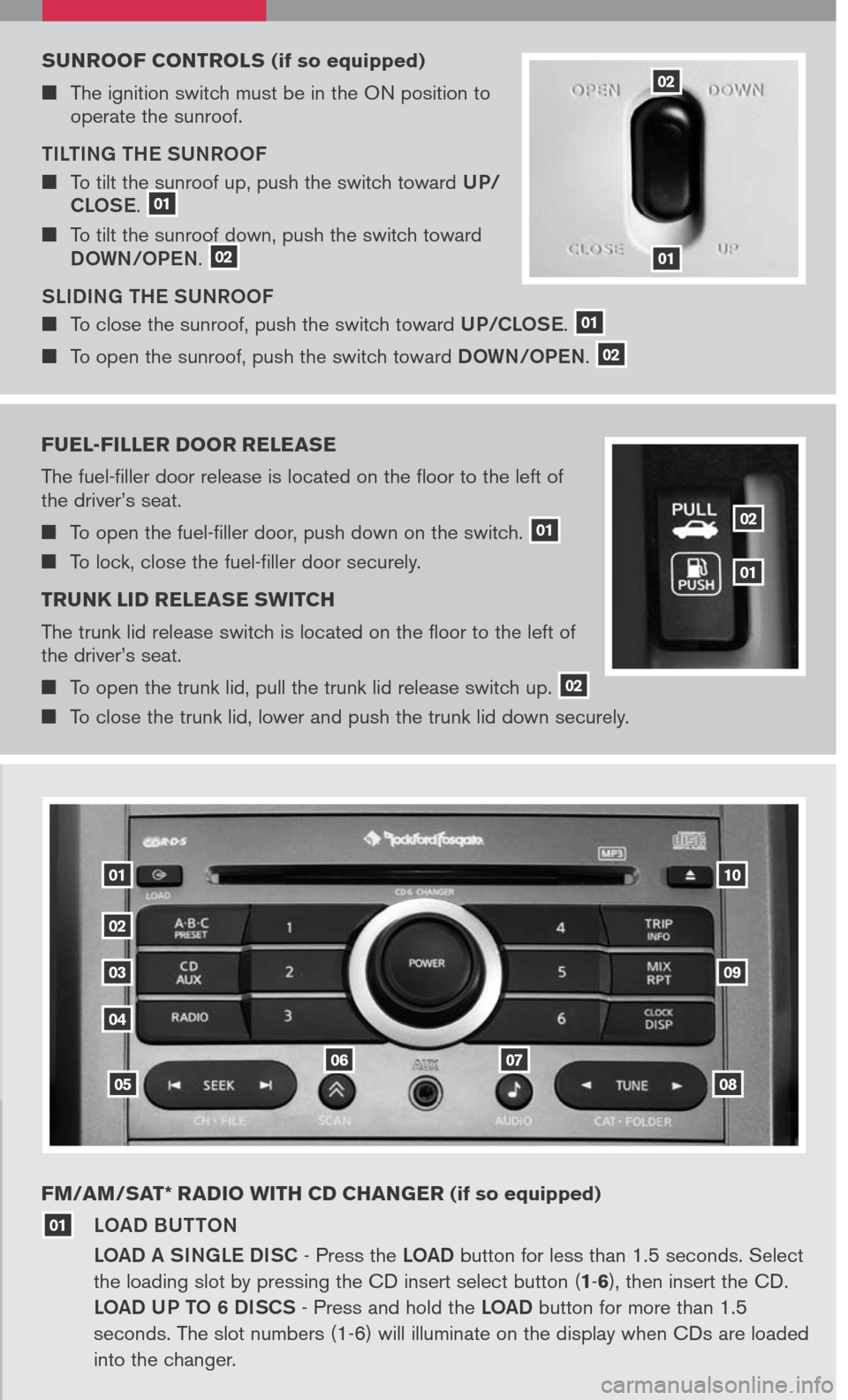
sunrooF controls (if so equipped)
The ignition switch must be in the ON position to operate the sunroof.
TILTING THE SUNROOF
To tilt the sunroof up, push the switch toward UP/
CLOSE. 01 To tilt the sunroof down, push the switch toward DOWN/OPEN. 02
SLIDING THE SUNROOF
To close the sunroof, push the switch toward UP/CLOSE. 01
To open the sunroof, push the switch toward DOWN/OPEN. 02
Fuel -Filler door release
The fuel-filler door release is located on the floor to the left of the driver’s seat.
To open the fuel-filler door, push down on the switch. 01
To lock, close the fuel-filler door securely.
trunk lid release s W itch
The trunk lid release switch is located on the floor to the left of the driver’s seat.
To open the trunk lid, pull the trunk lid release switch up. 02
To close the trunk lid, lower and push the trunk lid down securely.
LOAD BUTTON
LOAD A SINGLE DISC - Press the LOAD button for less than 1.5 seconds. Select
the loading slot by pressing the CD insert select button (1-6), then insert the CD.
LOAD UP TO 6 DISCS - Press and hold the LOAD button for more than 1.5
seconds. The slot numbers (1-6) will illuminate on the display when CDs are loaded
into the changer.
FM/
aM/ sat * radio With cd changer (
if so equipped)
01
02
01
01
02
03
04
05
0607
08
09
10
01
02
Page 6 of 12
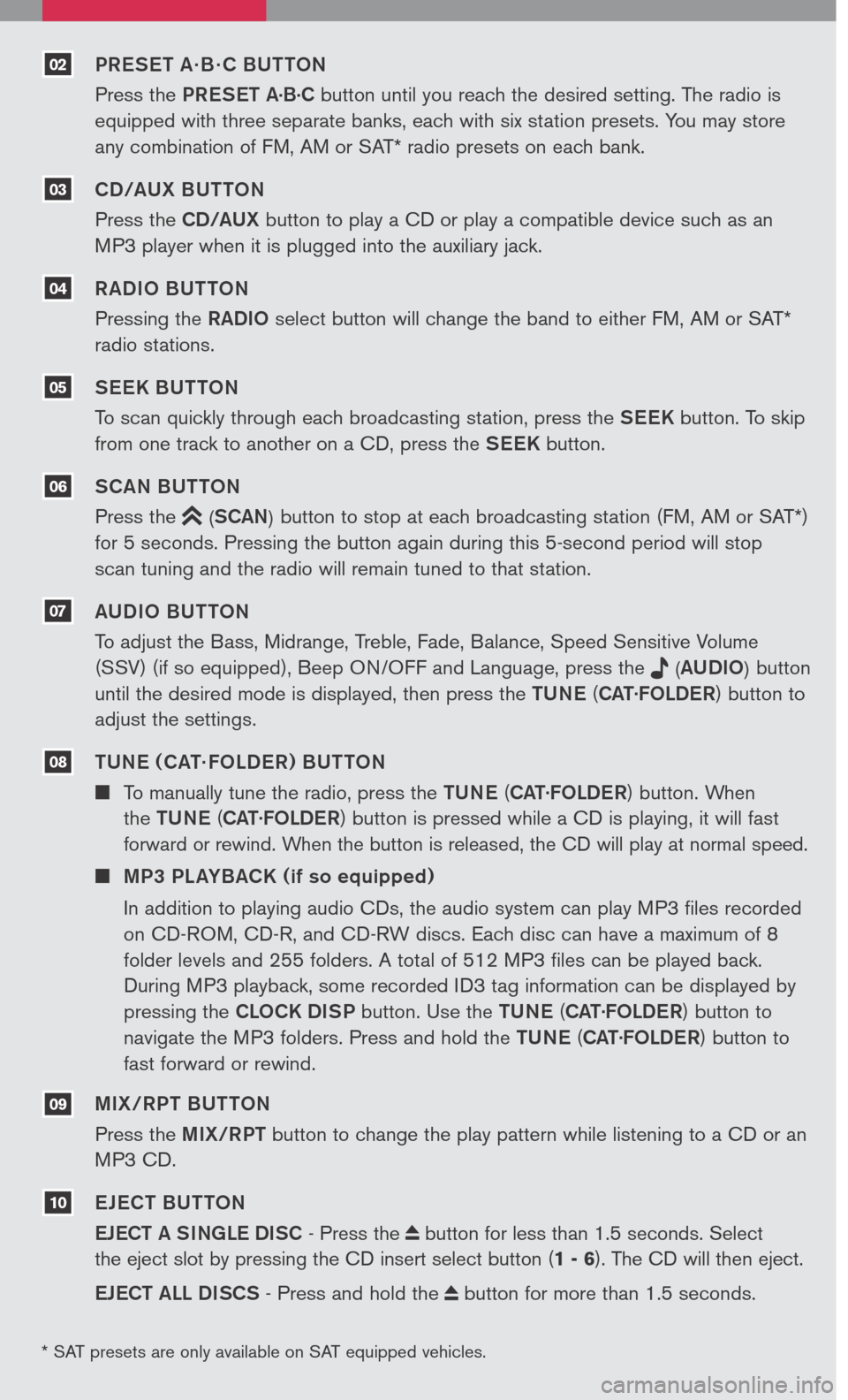
PRESET A · B · C BUTTON
Press the PRESET A.B.C button until you reach the desired setting. The radio is
equipped with three separate banks, each with six station presets. You may store
any combination of FM, AM or SAT* radio presets on each bank.
CD/AUX BUTTON
Press the CD/AUX button to play a CD or play a compatible device such as an
MP3 player when it is plugged into the auxiliary jack.
R ADIO BUTTON
Pressing the RADIO select button will change the band to either FM, AM or SAT*
radio stations.
SEEK BUTTON
To scan quickly through each broadcasting station, press the SEEK button. To skip
from one track to another on a CD, press the SEEK button.
SCAN BUTTON
Press the (SCAN) button to stop at each broadcasting station (FM, AM or SAT*)
for 5 seconds. Pressing the button again during this 5-second period will stop
scan tuning and the radio will remain tuned to that station.
AUDIO BUTTON
To adjust the Bass, Midrange, Treble, Fade, Balance, Speed Sensitive Volume
(SSV) (if so equipped), Beep ON/OFF and Language, press the (AUDIO) button
until the desired mode is displayed, then press the TUNE (CAT·FOLDER) button to
adjust the settings.
TUNE ( CAT· FOLDER ) BUTTON
To manually tune the radio, press the TUNE (CAT·FOLDER) button. When
the TUNE (CAT·FOLDER) button is pressed while a CD is playing, it will fast
forward or rewind. When the button is released, the CD will play at normal speed.
MP3 PL AYBACK (if so equipped)
In addition to playing audio CDs, the audio system can play MP3 files recorded
on CD-ROM, CD-R, and CD-RW discs. Each disc can have a maximum of 8
folder levels and 255 folders. A total of 512 MP3 files can be played back.
During MP3 playback, some recorded ID3 tag information can be displayed by
pressing the CLOCK DISP button. Use the TUNE (CAT·FOLDER) button to
navigate the MP3 folders. Press and hold the TUNE (CAT·FOLDER) button to
fast forward or rewind.
MIX /RPT BUTTON
Press the MIX/RPT button to change the play pattern while listening to a CD or an
MP3 CD.
EJECT BUTTON
EJECT A SINGLE DISC - Press the button for less than 1.5 seconds. Select
the eject slot by pressing the CD insert select button (1 - 6). The CD will then eject.
EJECT ALL DISCS - Press and hold the button for more than 1.5 seconds.
02
* SAT presets are only available on SAT equipped vehicles.
03
04
05
06
07
08
10
09
Page 8 of 12
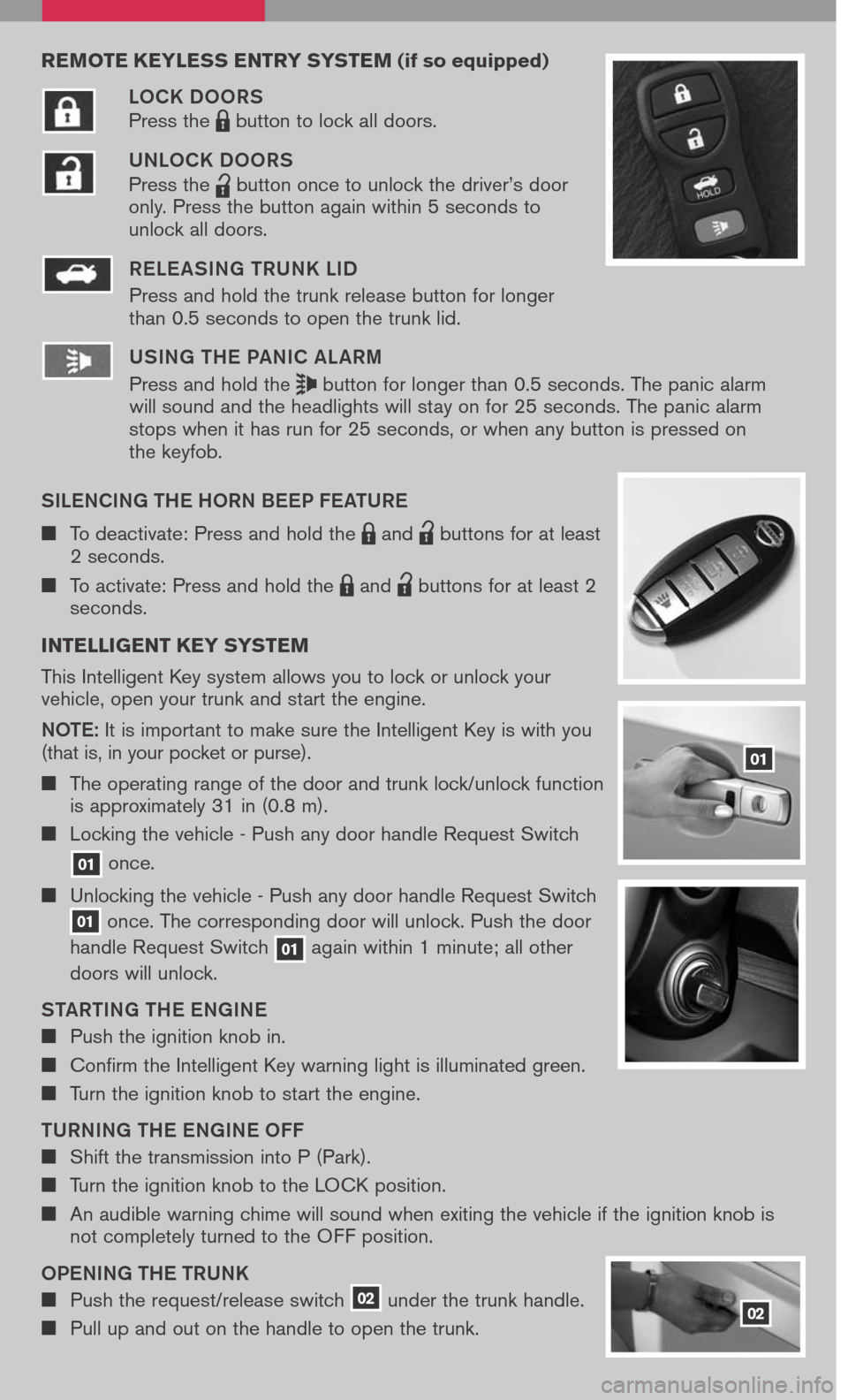
reMote keyless entry syste M (if so equipped)
LOCK DOORS
Press the LPD0150 button to lock all doors.
UNLOCK DOORS
Press the
lpd0151
button once to unlock the driver’s door only. Press the button again within 5 seconds to unlock all doors.
RELE ASING TRUNK LID
Press and hold the trunk release button for longer than 0.5 seconds to open the trunk lid.
USING THE PANIC AL ARM
Press and hold the button for longer than 0.5 seconds. The panic alarm will sound and the headlights will stay on for 25 seconds. The panic alarm stops when it has run for 25 seconds, or when any button is pressed on the keyfob.
SILENCING THE HORN BEEP FEATURE
To deactivate: Press and hold the LPD0150 and
lpd0151
buttons for at least 2 seconds.
To activate: Press and hold the LPD0150 and
lpd0151
buttons for at least 2 seconds.
i ntelligent key syste M
This Intelligent Key system allows you to lock or unlock your vehicle, open your trunk and start the engine.
NOTE
: It is important to make sure the Intelligent Key is with you (that is, in your pocket or purse).
The operating range of the door and trunk lock/unlock function is approximately 31 in (0.8 m).
Locking the vehicle - Push any door handle Request Switch
01 once.
Unlocking the vehicle - Push any door handle Request Switch 01 once. The corresponding door will unlock. Push the door
handle Request Switch 01 again within 1 minute; all other
doors will unlock.
STARTING THE ENGINE
Push the ignition knob in.
Confirm the Intelligent Key warning light is illuminated green.
Turn the ignition knob to start the engine.
TURNING THE ENGINE OFF
Shift the transmission into P (Park).
Turn the ignition knob to the LOCK position.
An audible warning chime will sound when exiting the vehicle if the ignition knob is not completely turned to the OFF position.
OPENING THE TRUNK
Push the request/release switch 02 under the trunk handle.
Pull up and out on the handle to open the trunk.
01
02
Page 9 of 12
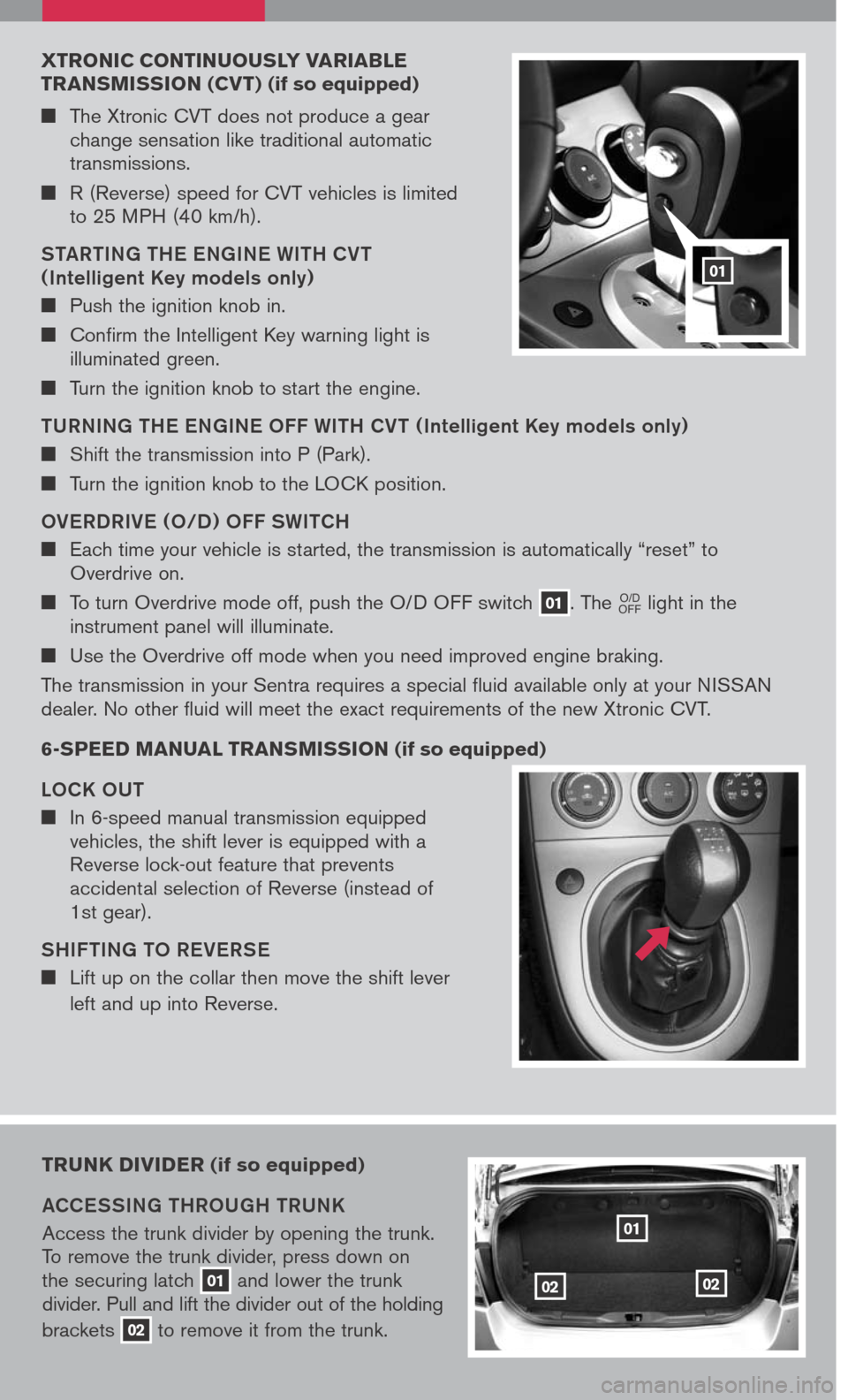
xtronic continuously Varia Ble
trans Mission (c V t) (if so equipped)
The Xtronic CVT does not produce a gear change sensation like traditional automatic transmissions.
R (Reverse) speed for CVT vehicles is limited to 25 MPH (40 km/h).
STARTING THE ENGINE WITH CV T ( Intelligent Key models only)
Push the ignition knob in.
Confirm the Intelligent Key warning light is illuminated green.
Turn the ignition knob to start the engine.
TURNING THE ENGINE OFF WITH CV T ( Intelligent Key models only)
Shift the transmission into P (Park).
Turn the ignition knob to the LOCK position.
OVERDRIVE (O/D ) OFF SWITCH
Each time your vehicle is started, the transmission is automatically “reset” to Overdrive on.
To turn Overdrive mode off, push the O/D OFF switch 01. The
LCN0030
O/DOFF light in the instrument panel will illuminate.
Use the Overdrive off mode when you need improved engine braking.
The transmission in your Sentra requires a special fluid available only at your NISSAN dealer. No other fluid will meet the exact requirements of the new Xtronic CVT.
6- speed Manual trans Mission (if so equipped)
LOCK OUT
In 6-speed manual transmission equipped vehicles, the shift lever is equipped with a Reverse lock-out feature that prevents accidental selection of Reverse (instead of 1st gear).
SHIF TING TO REVERSE
Lift up on the collar then move the shift lever
left and up into Reverse.
trunk diVider (if so equipped)
ACCESSING THROUGH TRUNK
Access the trunk divider by opening the trunk. To remove the trunk divider, press down on the securing latch 01 and lower the trunk divider. Pull and lift the divider out of the holding
brackets 02 to remove it from the trunk.
01
0202
01
Page 10 of 12
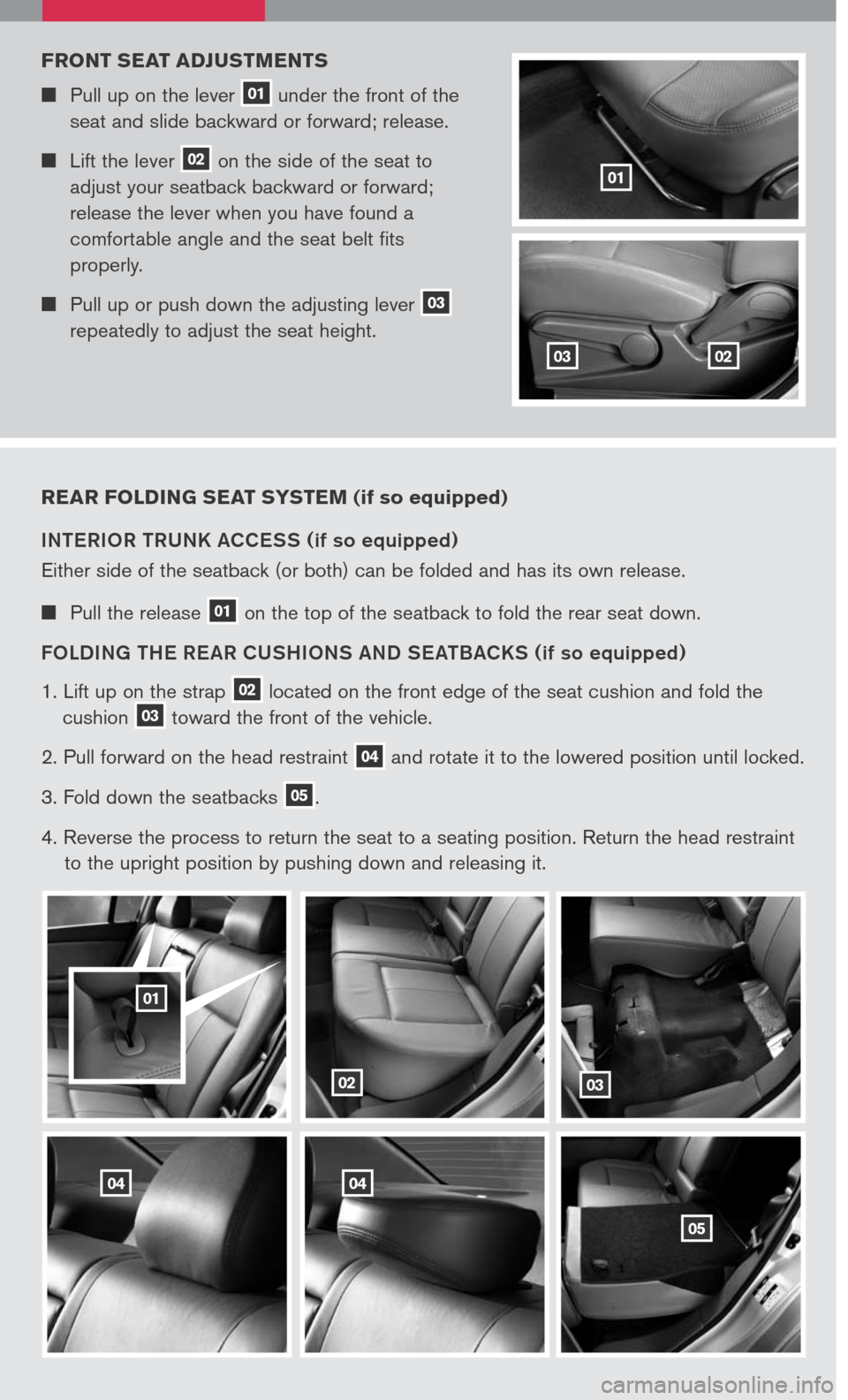
01
rear Folding seat syste M (if so equipped)
INTERIOR TRUNK ACCESS (if so equipped)
Either side of the seatback (or both) can be folded and has its own release.
Pull the release 01 on the top of the seatback to fold the rear seat down.
FOLDING THE RE AR CUSHIONS AND SE ATBACKS
(if so equipped)
1. Lift up on the strap 02 located on the front edge of the seat cushion and fold the
cushion 03 toward the front of the vehicle.
2. Pull forward on the head restraint 04 and rotate it to the lowered position until locked.
3. Fold down the seatbacks 05.
4. Reverse the process to return the seat to a seating position. Return the head restraint
to the upright position by pushing down and releasing it.
02
01
F ront seat adjust Ments
Pull up on the lever 01 under the front of the
seat and slide backward or forward; release.
Lift the lever 02 on the side of the seat to
adjust your seatback backward or forward;
release the lever when you have found a
comfortable angle and the seat belt fits
properly.
Pull up or push down the adjusting lever 03 repeatedly to adjust the seat height.
0203
0404
03
05
Page 12 of 12
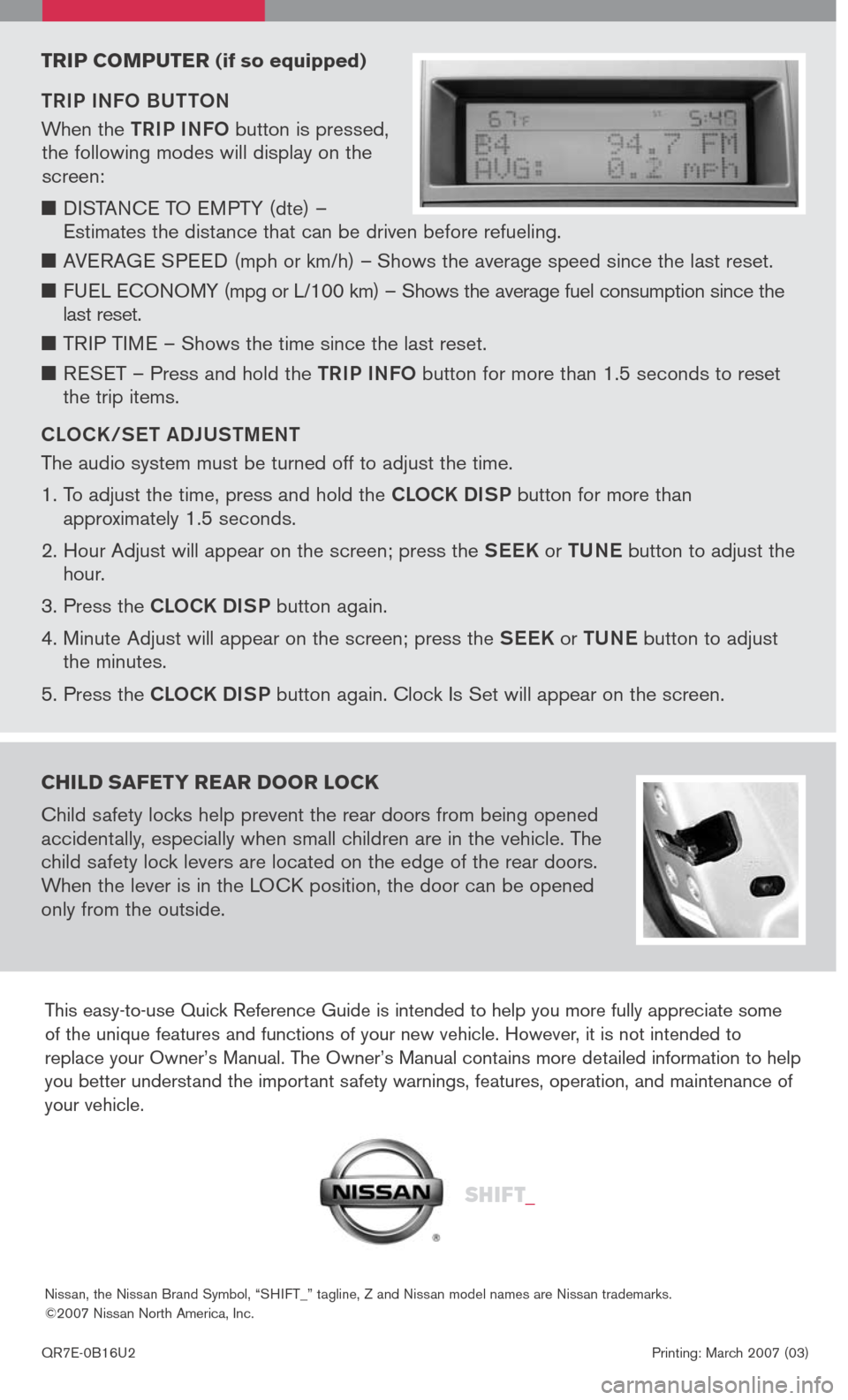
This easy-to-use Quick Reference Guide is intended to help you more fully appreciate some of the unique features and functions of your new vehicle. However, it is not intended to replace your Owner’s Manual. The Owner’s Manual contains more detailed information to help you better understand the important safety warnings, features, operation, and maintenance of your vehicle.
QR7E-0B16U2 Printing: March 2007 (03)
Nissan, the Nissan Brand Symbol, “SHIFT_” tagline, Z and Nissan model names are Nissan trademarks. ©2007 Nissan North America, Inc.
Sh ift_
trip co Mputer (if so equipped)
TRIP INFO BUTTON
When the TRIP INFO button is pressed, the following modes will display on the screen:
DISTANCE TO EMPTY (dte) – Estimates the distance that can be driven before refueling.
AVERAGE SPEED (mph or km/h) – Shows the average speed since the last reset.
FUEL ECONOMY (mpg or L/100 km) – Shows the average fuel consumption since the last reset.
TRIP TIME – Shows the time since the last reset.
RESET – Press and hold the TRIP INFO button for more than 1.5 seconds to reset the trip items.
CLOCK /SET ADJUSTMENT
The audio system must be turned off to adjust the time.
1. To adjust the time, press and hold the CLOCK DISP button for more than approximately 1.5 seconds.
2. Hour Adjust will appear on the screen; press the SEEK or TUNE button to adjust the hour.
3. Press the CLOCK DISP button again.
4. Minute Adjust will appear on the screen; press the SEEK or TUNE button to adjust the minutes.
5. Press the CLOCK DISP button again. Clock Is Set will appear on the screen.
child sa Fety rear door lock
Child safety locks help prevent the rear doors from being opened accidentally, especially when small children are in the vehicle. The child safety lock levers are located on the edge of the rear doors. When the lever is in the LOCK position, the door can be opened only from the outside.