Page 172 of 320
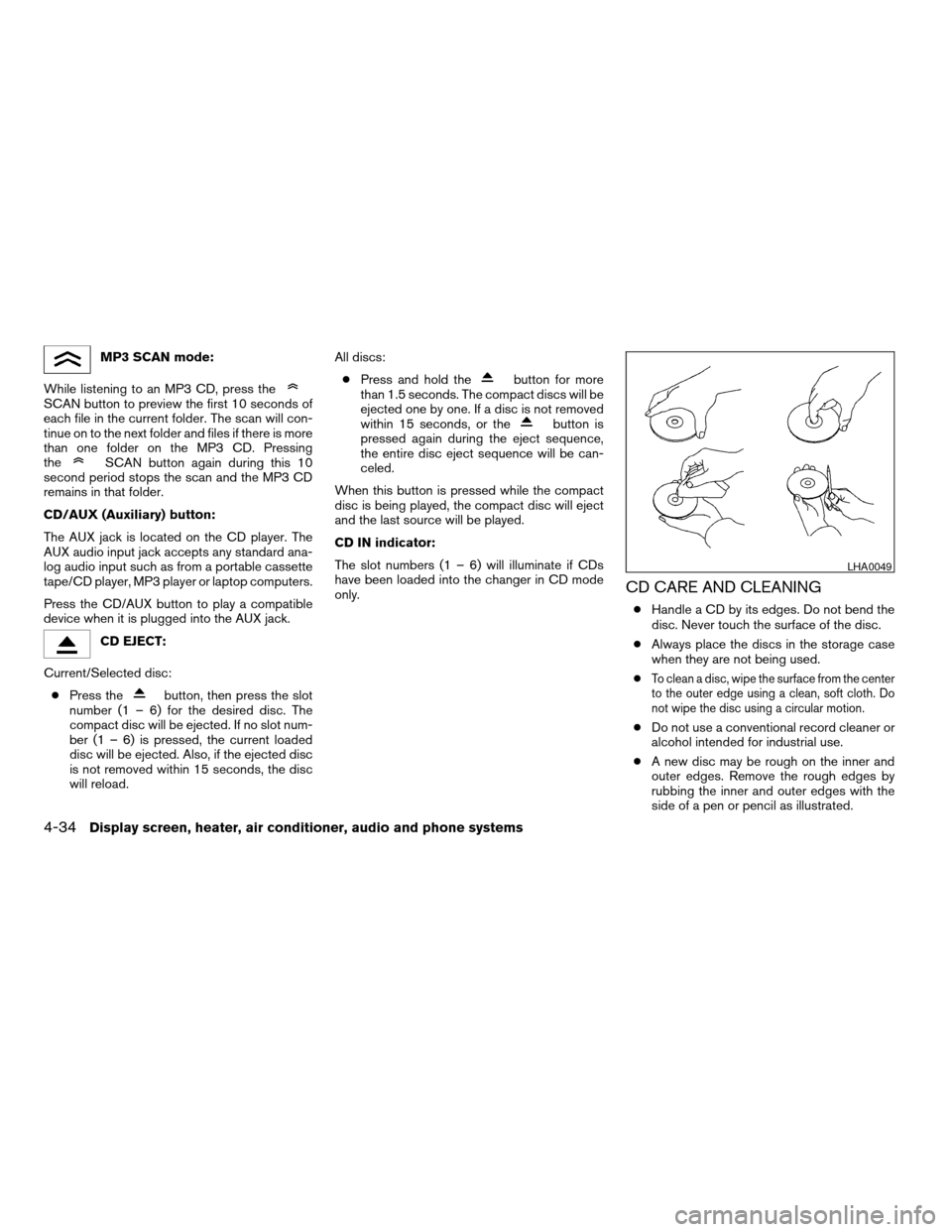
MP3 SCAN mode:
While listening to an MP3 CD, press the
SCAN button to preview the first 10 seconds of
each file in the current folder. The scan will con-
tinue on to the next folder and files if there is more
than one folder on the MP3 CD. Pressing
the
SCAN button again during this 10
second period stops the scan and the MP3 CD
remains in that folder.
CD/AUX (Auxiliary) button:
The AUX jack is located on the CD player. The
AUX audio input jack accepts any standard ana-
log audio input such as from a portable cassette
tape/CD player, MP3 player or laptop computers.
Press the CD/AUX button to play a compatible
device when it is plugged into the AUX jack.
CD EJECT:
Current/Selected disc:
cPress the
button, then press the slot
number (1 – 6) for the desired disc. The
compact disc will be ejected. If no slot num-
ber (1 – 6) is pressed, the current loaded
disc will be ejected. Also, if the ejected disc
is not removed within 15 seconds, the disc
will reload.All discs:
cPress and hold the
button for more
than 1.5 seconds. The compact discs will be
ejected one by one. If a disc is not removed
within 15 seconds, or the
button is
pressed again during the eject sequence,
the entire disc eject sequence will be can-
celed.
When this button is pressed while the compact
disc is being played, the compact disc will eject
and the last source will be played.
CD IN indicator:
The slot numbers (1 – 6) will illuminate if CDs
have been loaded into the changer in CD mode
only.
CD CARE AND CLEANING
cHandle a CD by its edges. Do not bend the
disc. Never touch the surface of the disc.
cAlways place the discs in the storage case
when they are not being used.
c
To clean a disc, wipe the surface from the center
to the outer edge using a clean, soft cloth. Do
not wipe the disc using a circular motion.
cDo not use a conventional record cleaner or
alcohol intended for industrial use.
cA new disc may be rough on the inner and
outer edges. Remove the rough edges by
rubbing the inner and outer edges with the
side of a pen or pencil as illustrated.
LHA0049
4-34Display screen, heater, air conditioner, audio and phone systems
ZREVIEW COPYÐ2007 Sentra(sen)
Owners ManualÐUSA_English(nna)
11/28/06Ðarosenma
X
Page 173 of 320
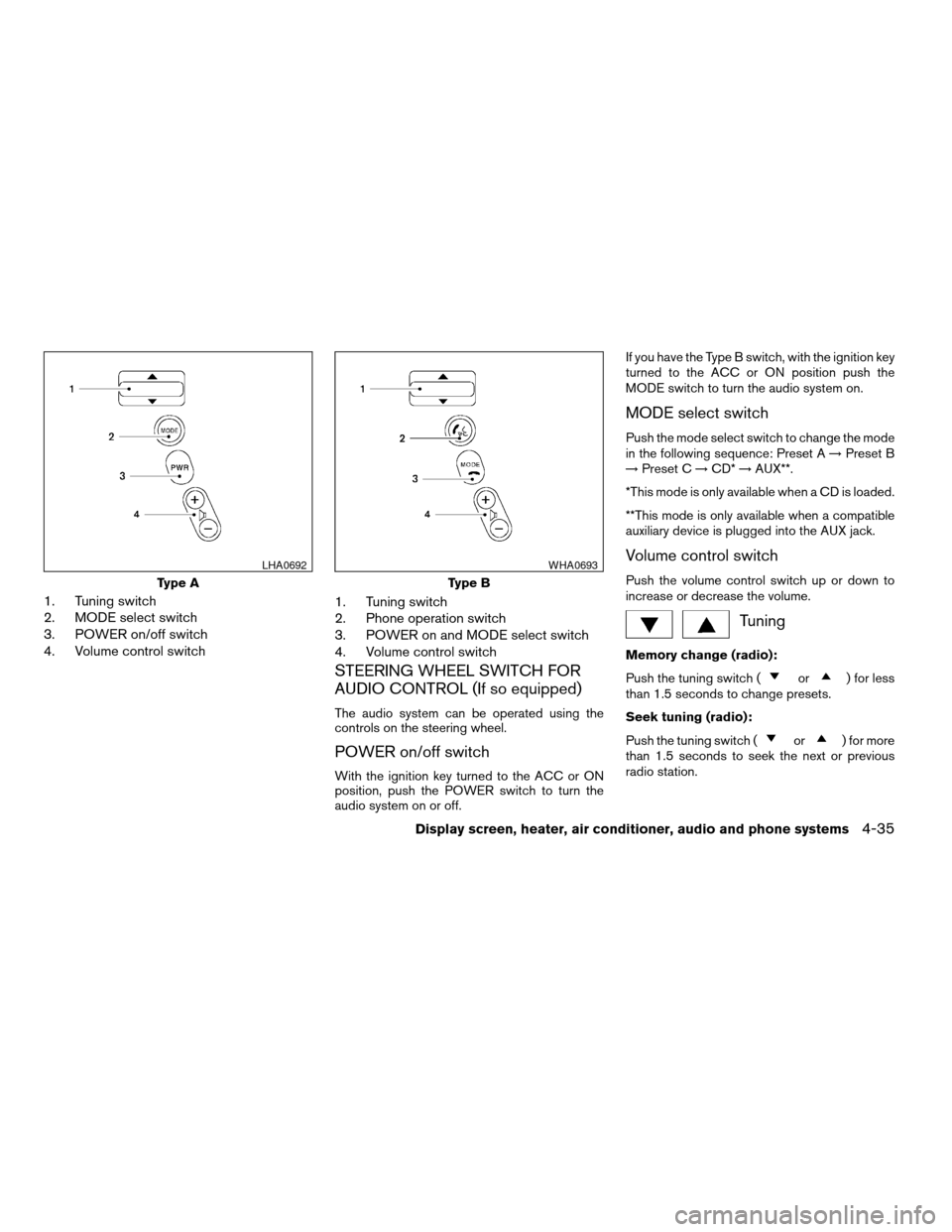
1. Tuning switch
2. MODE select switch
3. POWER on/off switch
4. Volume control switch1. Tuning switch
2. Phone operation switch
3. POWER on and MODE select switch
4. Volume control switch
STEERING WHEEL SWITCH FOR
AUDIO CONTROL (If so equipped)
The audio system can be operated using the
controls on the steering wheel.
POWER on/off switch
With the ignition key turned to the ACC or ON
position, push the POWER switch to turn the
audio system on or off.If you have the Type B switch, with the ignition key
turned to the ACC or ON position push the
MODE switch to turn the audio system on.
MODE select switch
Push the mode select switch to change the mode
in the following sequence: Preset A!Preset B
!Preset C!CD*!AUX**.
*This mode is only available when a CD is loaded.
**This mode is only available when a compatible
auxiliary device is plugged into the AUX jack.
Volume control switch
Push the volume control switch up or down to
increase or decrease the volume.
Tuning
Memory change (radio):
Push the tuning switch (
or) for less
than 1.5 seconds to change presets.
Seek tuning (radio):
Push the tuning switch (
or) for more
than 1.5 seconds to seek the next or previous
radio station.
Type A
LHA0692
Type B
WHA0693
Display screen, heater, air conditioner, audio and phone systems4-35
ZREVIEW COPYÐ2007 Sentra(sen)
Owners ManualÐUSA_English(nna)
11/28/06Ðarosenma
X
Page 307 of 320
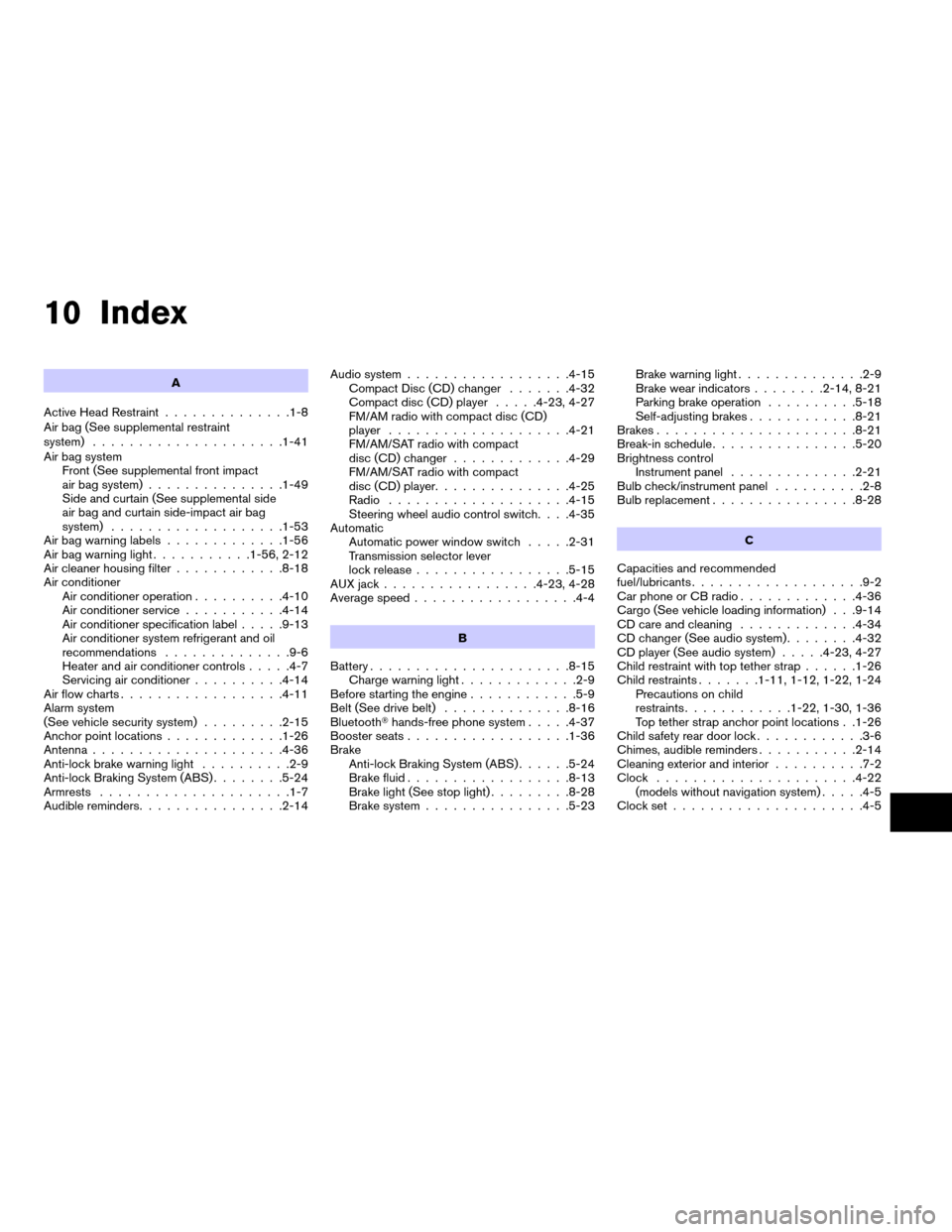
10 Index
A
Active Head Restraint..............1-8
Air bag (See supplemental restraint
system).....................1-41
Air bag system
Front (See supplemental front impact
air bag system)...............1-49
Side and curtain (See supplemental side
air bag and curtain side-impact air bag
system)...................1-53
Air bag warning labels.............1-56
Air bag warning light...........1-56, 2-12
Air cleaner housing filter............8-18
Air conditioner
Air conditioner operation..........4-10
Air conditioner service...........4-14
Air conditioner specification label.....9-13
Air conditioner system refrigerant and oil
recommendations..............9-6
Heater and air conditioner controls.....4-7
Servicing air conditioner..........4-14
Air flow charts..................4-11
Alarm system
(See vehicle security system).........2-15
Anchor point locations.............1-26
Antenna.....................4-36
Anti-lock brake warning light..........2-9
Anti-lock Braking System (ABS)........5-24
Armrests.....................1-7
Audible reminders................2-14Audio system..................4-15
Compact Disc (CD) changer.......4-32
Compact disc (CD) player.....4-23, 4-27
FM/AM radio with compact disc (CD)
player....................4-21
FM/AM/SAT radio with compact
disc (CD) changer.............4-29
FM/AM/SAT radio with compact
disc (CD) player...............4-25
Radio....................4-15
Steering wheel audio control switch. . . .4-35
Automatic
Automatic power window switch.....2-31
Transmission selector lever
lock release.................5-15
AUX jack.................4-23, 4-28
Average speed..................4-4
B
Battery......................8-15
Charge warning light.............2-9
Before starting the engine............5-9
Belt (See drive belt)..............8-16
BluetoothThands-free phone system.....4-37
Booster seats..................1-36
Brake
Anti-lock Braking System (ABS)......5-24
Brake fluid..................8-13
Brake light (See stop light).........8-28
Brake system................5-23Brake warning light..............2-9
Brake wear indicators........2-14, 8-21
Parking brake operation..........5-18
Self-adjusting brakes............8-21
Brakes......................8-21
Break-in schedule................5-20
Brightness control
Instrument panel..............2-21
Bulb check/instrument panel..........2-8
Bulb replacement................8-28
C
Capacities and recommended
fuel/lubricants...................9-2
Car phone or CB radio.............4-36
Cargo (See vehicle loading information) . . .9-14
CD care and cleaning.............4-34
CD changer (See audio system)........4-32
CD player (See audio system).....4-23, 4-27
Child restraint with top tether strap......1-26
Child restraints.......1-11, 1-12, 1-22, 1-24
Precautions on child
restraints............1-22, 1-30, 1-36
Top tether strap anchor point locations . .1-26
Child safety rear door lock............3-6
Chimes, audible reminders...........2-14
Cleaning exterior and interior..........7-2
Clock......................4-22
(models without navigation system).....4-5
Clock set.....................4-5
ZREVIEW COPYÐ2007 Sentra(sen)
Owners ManualÐUSA_English(nna)
11/28/06Ðarosenma
X