2007 NISSAN MAXIMA start stop button
[x] Cancel search: start stop buttonPage 88 of 336
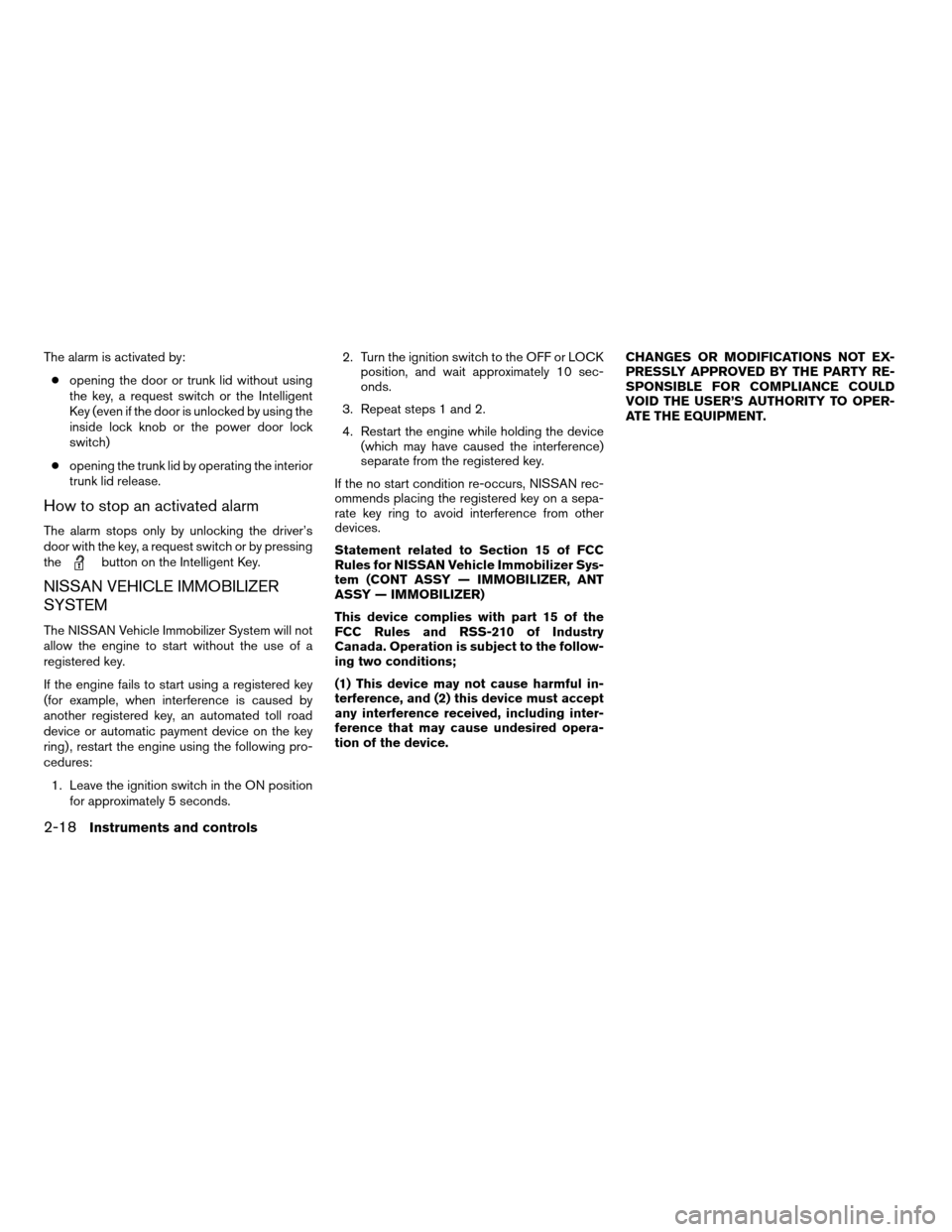
The alarm is activated by:
copening the door or trunk lid without using
the key, a request switch or the Intelligent
Key (even if the door is unlocked by using the
inside lock knob or the power door lock
switch)
copening the trunk lid by operating the interior
trunk lid release.
How to stop an activated alarm
The alarm stops only by unlocking the driver’s
door with the key, a request switch or by pressing
the
button on the Intelligent Key.
NISSAN VEHICLE IMMOBILIZER
SYSTEM
The NISSAN Vehicle Immobilizer System will not
allow the engine to start without the use of a
registered key.
If the engine fails to start using a registered key
(for example, when interference is caused by
another registered key, an automated toll road
device or automatic payment device on the key
ring) , restart the engine using the following pro-
cedures:
1. Leave the ignition switch in the ON position
for approximately 5 seconds.2. Turn the ignition switch to the OFF or LOCK
position, and wait approximately 10 sec-
onds.
3. Repeat steps 1 and 2.
4. Restart the engine while holding the device
(which may have caused the interference)
separate from the registered key.
If the no start condition re-occurs, NISSAN rec-
ommends placing the registered key on a sepa-
rate key ring to avoid interference from other
devices.
Statement related to Section 15 of FCC
Rules for NISSAN Vehicle Immobilizer Sys-
tem (CONT ASSY — IMMOBILIZER, ANT
ASSY — IMMOBILIZER)
This device complies with part 15 of the
FCC Rules and RSS-210 of Industry
Canada. Operation is subject to the follow-
ing two conditions;
(1) This device may not cause harmful in-
terference, and (2) this device must accept
any interference received, including inter-
ference that may cause undesired opera-
tion of the device.CHANGES OR MODIFICATIONS NOT EX-
PRESSLY APPROVED BY THE PARTY RE-
SPONSIBLE FOR COMPLIANCE COULD
VOID THE USER’S AUTHORITY TO OPER-
ATE THE EQUIPMENT.
2-18Instruments and controls
ZREVIEW COPYÐ2007 Maxima(max)
Owners ManualÐUSA_English(nna)
01/26/07Ðarosenma
X
Page 182 of 336
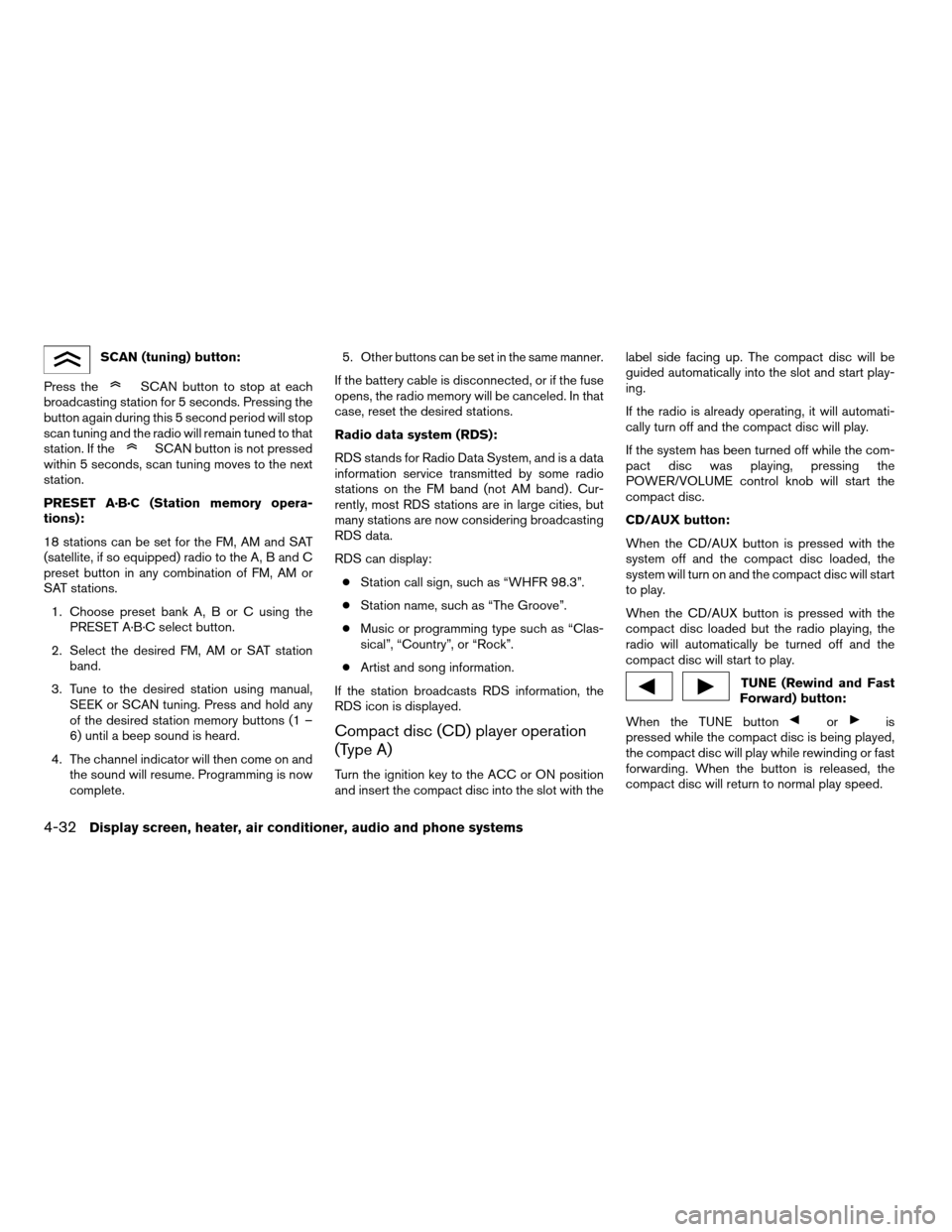
SCAN (tuning) button:
Press the
SCAN button to stop at each
broadcasting station for 5 seconds. Pressing the
button again during this 5 second period will stop
scan tuning and the radio will remain tuned to that
station. If the
SCAN button is not pressed
within 5 seconds, scan tuning moves to the next
station.
PRESET A·B·C (Station memory opera-
tions):
18 stations can be set for the FM, AM and SAT
(satellite, if so equipped) radio to the A, B and C
preset button in any combination of FM, AM or
SAT stations.
1. Choose preset bank A, B or C using the
PRESET A·B·C select button.
2. Select the desired FM, AM or SAT station
band.
3. Tune to the desired station using manual,
SEEK or SCAN tuning. Press and hold any
of the desired station memory buttons (1 –
6) until a beep sound is heard.
4. The channel indicator will then come on and
the sound will resume. Programming is now
complete.5.
Other buttons can be set in the same manner.
If the battery cable is disconnected, or if the fuse
opens, the radio memory will be canceled. In that
case, reset the desired stations.
Radio data system (RDS):
RDS stands for Radio Data System, and is a data
information service transmitted by some radio
stations on the FM band (not AM band) . Cur-
rently, most RDS stations are in large cities, but
many stations are now considering broadcasting
RDS data.
RDS can display:
cStation call sign, such as “WHFR 98.3”.
cStation name, such as “The Groove”.
cMusic or programming type such as “Clas-
sical”, “Country”, or “Rock”.
cArtist and song information.
If the station broadcasts RDS information, the
RDS icon is displayed.
Compact disc (CD) player operation
(Type A)
Turn the ignition key to the ACC or ON position
and insert the compact disc into the slot with thelabel side facing up. The compact disc will be
guided automatically into the slot and start play-
ing.
If the radio is already operating, it will automati-
cally turn off and the compact disc will play.
If the system has been turned off while the com-
pact disc was playing, pressing the
POWER/VOLUME control knob will start the
compact disc.
CD/AUX button:
When the CD/AUX button is pressed with the
system off and the compact disc loaded, the
system will turn on and the compact disc will start
to play.
When the CD/AUX button is pressed with the
compact disc loaded but the radio playing, the
radio will automatically be turned off and the
compact disc will start to play.
TUNE (Rewind and Fast
Forward) button:
When the TUNE button
oris
pressed while the compact disc is being played,
the compact disc will play while rewinding or fast
forwarding. When the button is released, the
compact disc will return to normal play speed.
4-32Display screen, heater, air conditioner, audio and phone systems
ZREVIEW COPYÐ2007 Maxima(max)
Owners ManualÐUSA_English(nna)
01/26/07Ðarosenma
X
Page 183 of 336
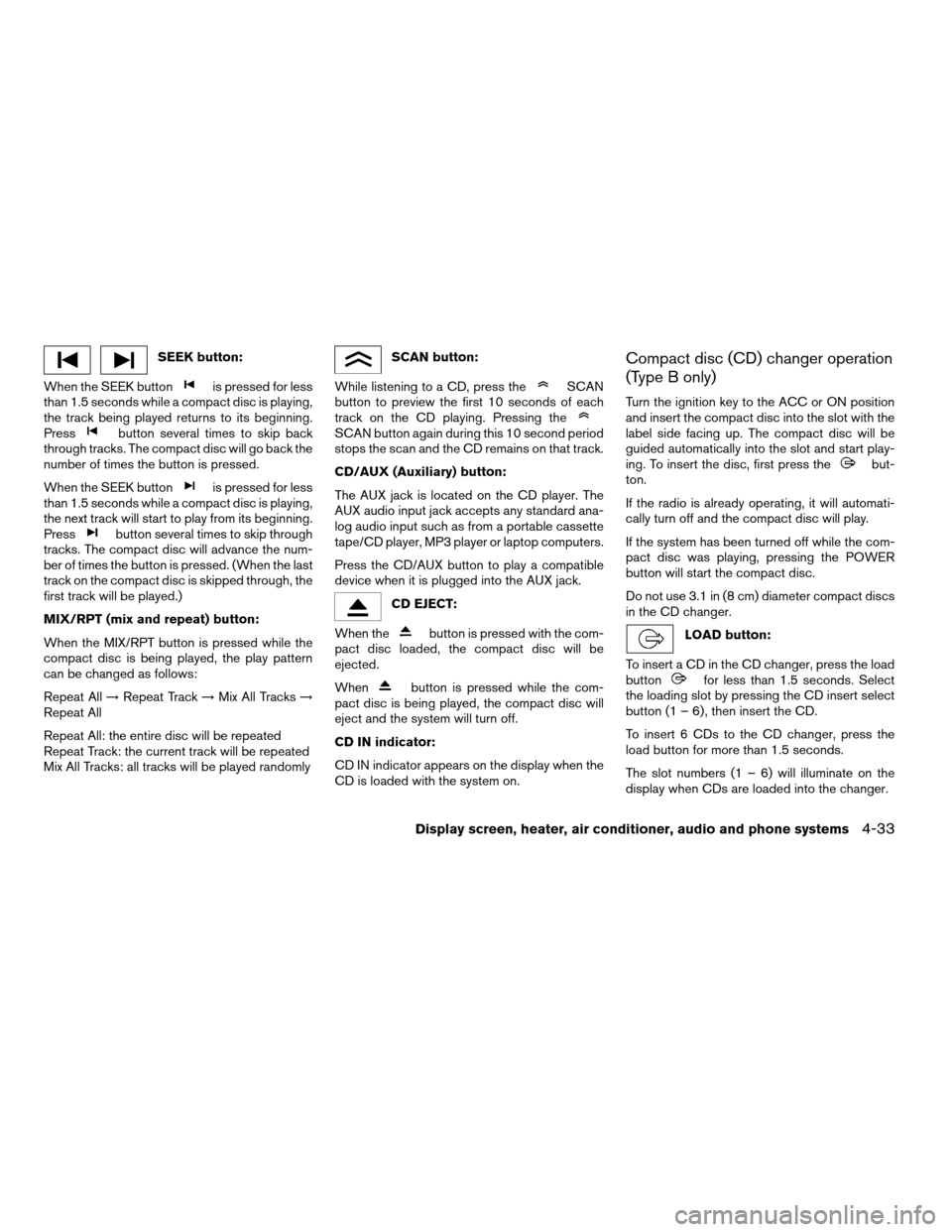
SEEK button:
When the SEEK button
is pressed for less
than 1.5 seconds while a compact disc is playing,
the track being played returns to its beginning.
Press
button several times to skip back
through tracks. The compact disc will go back the
number of times the button is pressed.
When the SEEK button
is pressed for less
than 1.5 seconds while a compact disc is playing,
the next track will start to play from its beginning.
Press
button several times to skip through
tracks. The compact disc will advance the num-
ber of times the button is pressed. (When the last
track on the compact disc is skipped through, the
first track will be played.)
MIX/RPT (mix and repeat) button:
When the MIX/RPT button is pressed while the
compact disc is being played, the play pattern
can be changed as follows:
Repeat All!Repeat Track!Mix All Tracks!
Repeat All
Repeat All: the entire disc will be repeated
Repeat Track: the current track will be repeated
Mix All Tracks: all tracks will be played randomly
SCAN button:
While listening to a CD, press the
SCAN
button to preview the first 10 seconds of each
track on the CD playing. Pressing the
SCAN button again during this 10 second period
stops the scan and the CD remains on that track.
CD/AUX (Auxiliary) button:
The AUX jack is located on the CD player. The
AUX audio input jack accepts any standard ana-
log audio input such as from a portable cassette
tape/CD player, MP3 player or laptop computers.
Press the CD/AUX button to play a compatible
device when it is plugged into the AUX jack.
CD EJECT:
When the
button is pressed with the com-
pact disc loaded, the compact disc will be
ejected.
When
button is pressed while the com-
pact disc is being played, the compact disc will
eject and the system will turn off.
CD IN indicator:
CD IN indicator appears on the display when the
CD is loaded with the system on.
Compact disc (CD) changer operation
(Type B only)
Turn the ignition key to the ACC or ON position
and insert the compact disc into the slot with the
label side facing up. The compact disc will be
guided automatically into the slot and start play-
ing. To insert the disc, first press the
but-
ton.
If the radio is already operating, it will automati-
cally turn off and the compact disc will play.
If the system has been turned off while the com-
pact disc was playing, pressing the POWER
button will start the compact disc.
Do not use 3.1 in (8 cm) diameter compact discs
in the CD changer.
LOAD button:
To insert a CD in the CD changer, press the load
button
for less than 1.5 seconds. Select
the loading slot by pressing the CD insert select
button (1 – 6) , then insert the CD.
To insert 6 CDs to the CD changer, press the
load button for more than 1.5 seconds.
The slot numbers (1 – 6) will illuminate on the
display when CDs are loaded into the changer.
Display screen, heater, air conditioner, audio and phone systems4-33
ZREVIEW COPYÐ2007 Maxima(max)
Owners ManualÐUSA_English(nna)
01/26/07Ðarosenma
X
Page 189 of 336
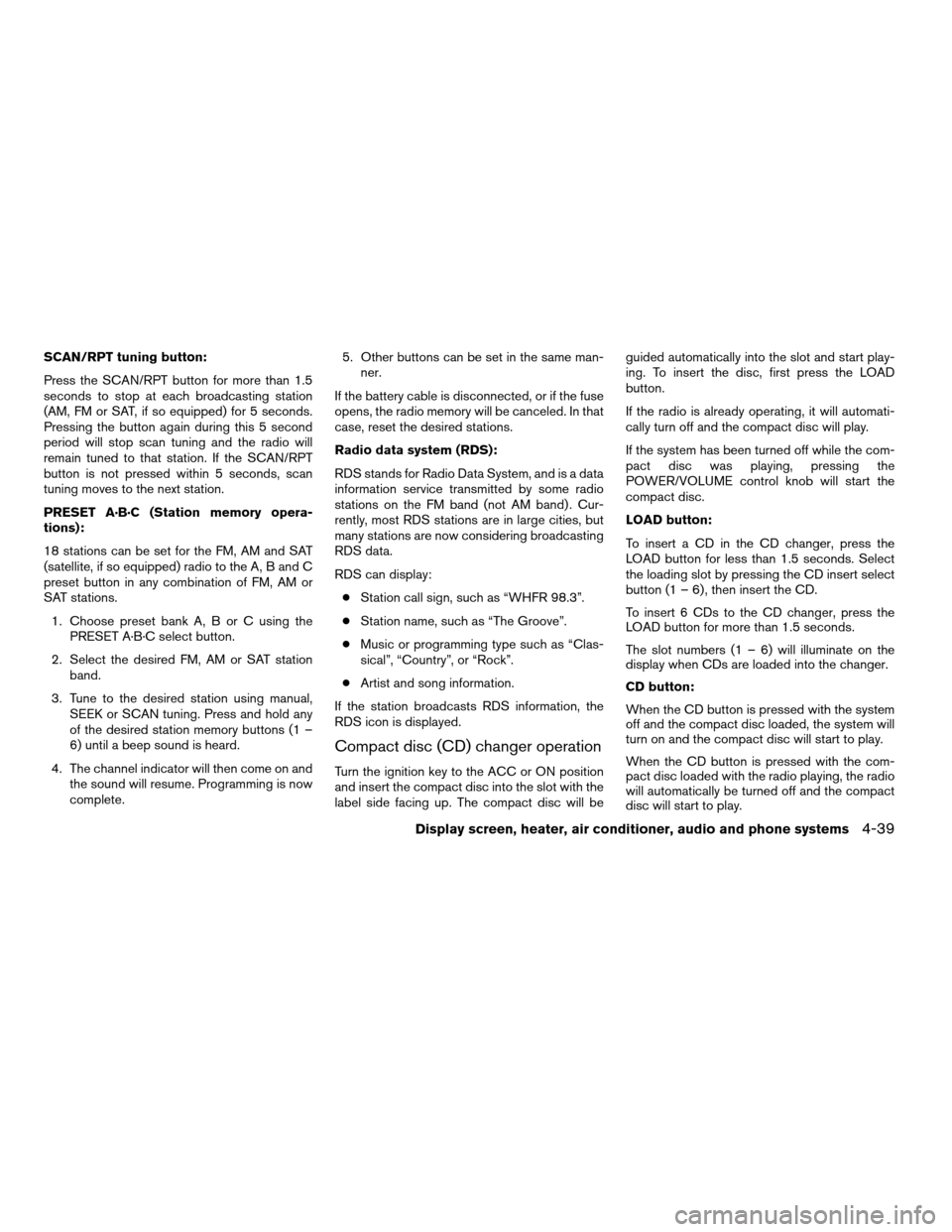
SCAN/RPT tuning button:
Press the SCAN/RPT button for more than 1.5
seconds to stop at each broadcasting station
(AM, FM or SAT, if so equipped) for 5 seconds.
Pressing the button again during this 5 second
period will stop scan tuning and the radio will
remain tuned to that station. If the SCAN/RPT
button is not pressed within 5 seconds, scan
tuning moves to the next station.
PRESET A·B·C (Station memory opera-
tions):
18 stations can be set for the FM, AM and SAT
(satellite, if so equipped) radio to the A, B and C
preset button in any combination of FM, AM or
SAT stations.
1. Choose preset bank A, B or C using the
PRESET A·B·C select button.
2. Select the desired FM, AM or SAT station
band.
3. Tune to the desired station using manual,
SEEK or SCAN tuning. Press and hold any
of the desired station memory buttons (1 –
6) until a beep sound is heard.
4. The channel indicator will then come on and
the sound will resume. Programming is now
complete.5. Other buttons can be set in the same man-
ner.
If the battery cable is disconnected, or if the fuse
opens, the radio memory will be canceled. In that
case, reset the desired stations.
Radio data system (RDS):
RDS stands for Radio Data System, and is a data
information service transmitted by some radio
stations on the FM band (not AM band) . Cur-
rently, most RDS stations are in large cities, but
many stations are now considering broadcasting
RDS data.
RDS can display:
cStation call sign, such as “WHFR 98.3”.
cStation name, such as “The Groove”.
cMusic or programming type such as “Clas-
sical”, “Country”, or “Rock”.
cArtist and song information.
If the station broadcasts RDS information, the
RDS icon is displayed.
Compact disc (CD) changer operation
Turn the ignition key to the ACC or ON position
and insert the compact disc into the slot with the
label side facing up. The compact disc will beguided automatically into the slot and start play-
ing. To insert the disc, first press the LOAD
button.
If the radio is already operating, it will automati-
cally turn off and the compact disc will play.
If the system has been turned off while the com-
pact disc was playing, pressing the
POWER/VOLUME control knob will start the
compact disc.
LOAD button:
To insert a CD in the CD changer, press the
LOAD button for less than 1.5 seconds. Select
the loading slot by pressing the CD insert select
button (1 – 6) , then insert the CD.
To insert 6 CDs to the CD changer, press the
LOAD button for more than 1.5 seconds.
The slot numbers (1 – 6) will illuminate on the
display when CDs are loaded into the changer.
CD button:
When the CD button is pressed with the system
off and the compact disc loaded, the system will
turn on and the compact disc will start to play.
When the CD button is pressed with the com-
pact disc loaded with the radio playing, the radio
will automatically be turned off and the compact
disc will start to play.
Display screen, heater, air conditioner, audio and phone systems4-39
ZREVIEW COPYÐ2007 Maxima(max)
Owners ManualÐUSA_English(nna)
01/26/07Ðarosenma
X
Page 205 of 336
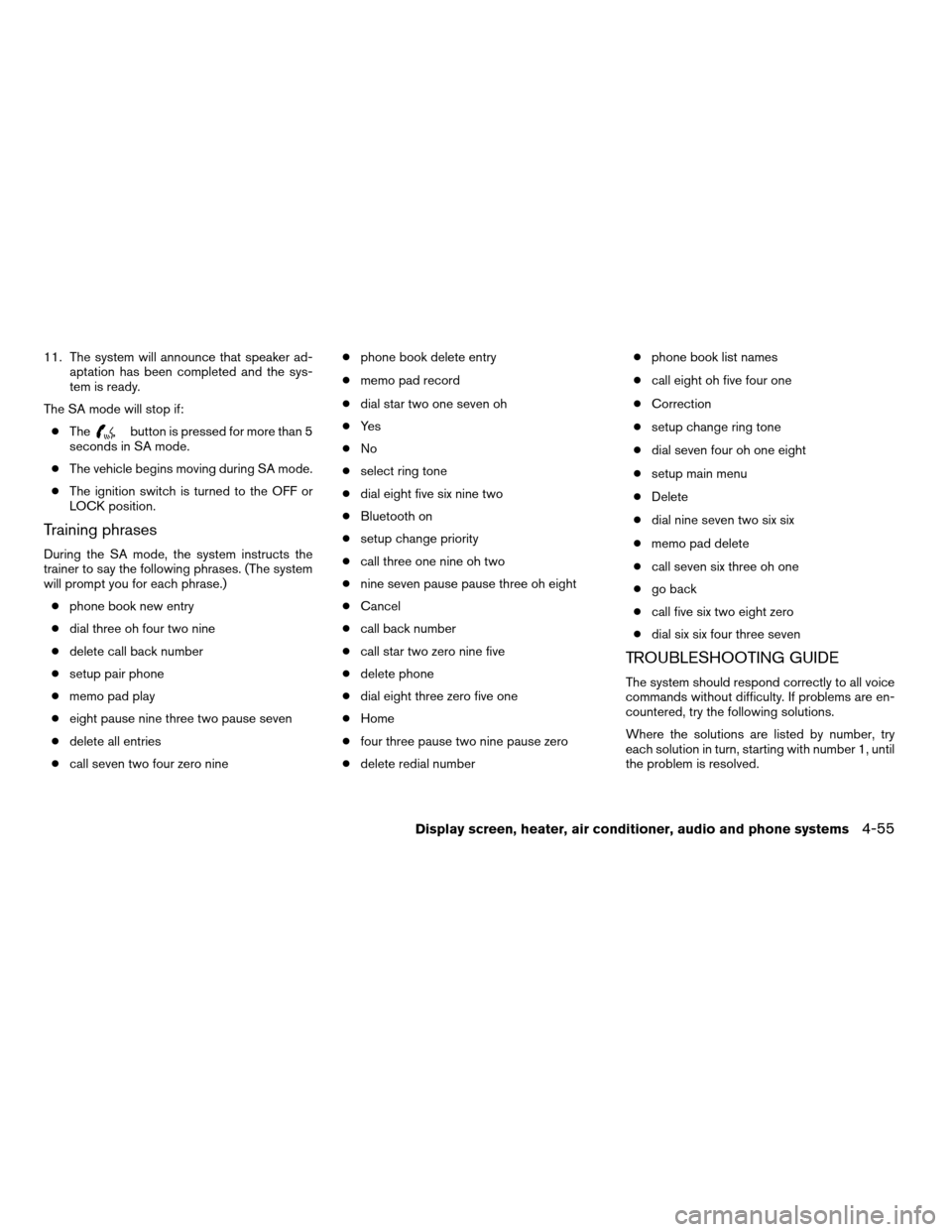
11. The system will announce that speaker ad-
aptation has been completed and the sys-
tem is ready.
The SA mode will stop if:
cThe
button is pressed for more than 5
seconds in SA mode.
cThe vehicle begins moving during SA mode.
cThe ignition switch is turned to the OFF or
LOCK position.
Training phrases
During the SA mode, the system instructs the
trainer to say the following phrases. (The system
will prompt you for each phrase.)
cphone book new entry
cdial three oh four two nine
cdelete call back number
csetup pair phone
cmemo pad play
ceight pause nine three two pause seven
cdelete all entries
ccall seven two four zero ninecphone book delete entry
cmemo pad record
cdial star two one seven oh
cYe s
cNo
cselect ring tone
cdial eight five six nine two
cBluetooth on
csetup change priority
ccall three one nine oh two
cnine seven pause pause three oh eight
cCancel
ccall back number
ccall star two zero nine five
cdelete phone
cdial eight three zero five one
cHome
cfour three pause two nine pause zero
cdelete redial numbercphone book list names
ccall eight oh five four one
cCorrection
csetup change ring tone
cdial seven four oh one eight
csetup main menu
cDelete
cdial nine seven two six six
cmemo pad delete
ccall seven six three oh one
cgo back
ccall five six two eight zero
cdial six six four three seven
TROUBLESHOOTING GUIDE
The system should respond correctly to all voice
commands without difficulty. If problems are en-
countered, try the following solutions.
Where the solutions are listed by number, try
each solution in turn, starting with number 1, until
the problem is resolved.
Display screen, heater, air conditioner, audio and phone systems4-55
ZREVIEW COPYÐ2007 Maxima(max)
Owners ManualÐUSA_English(nna)
01/26/07Ðarosenma
X
Page 323 of 336
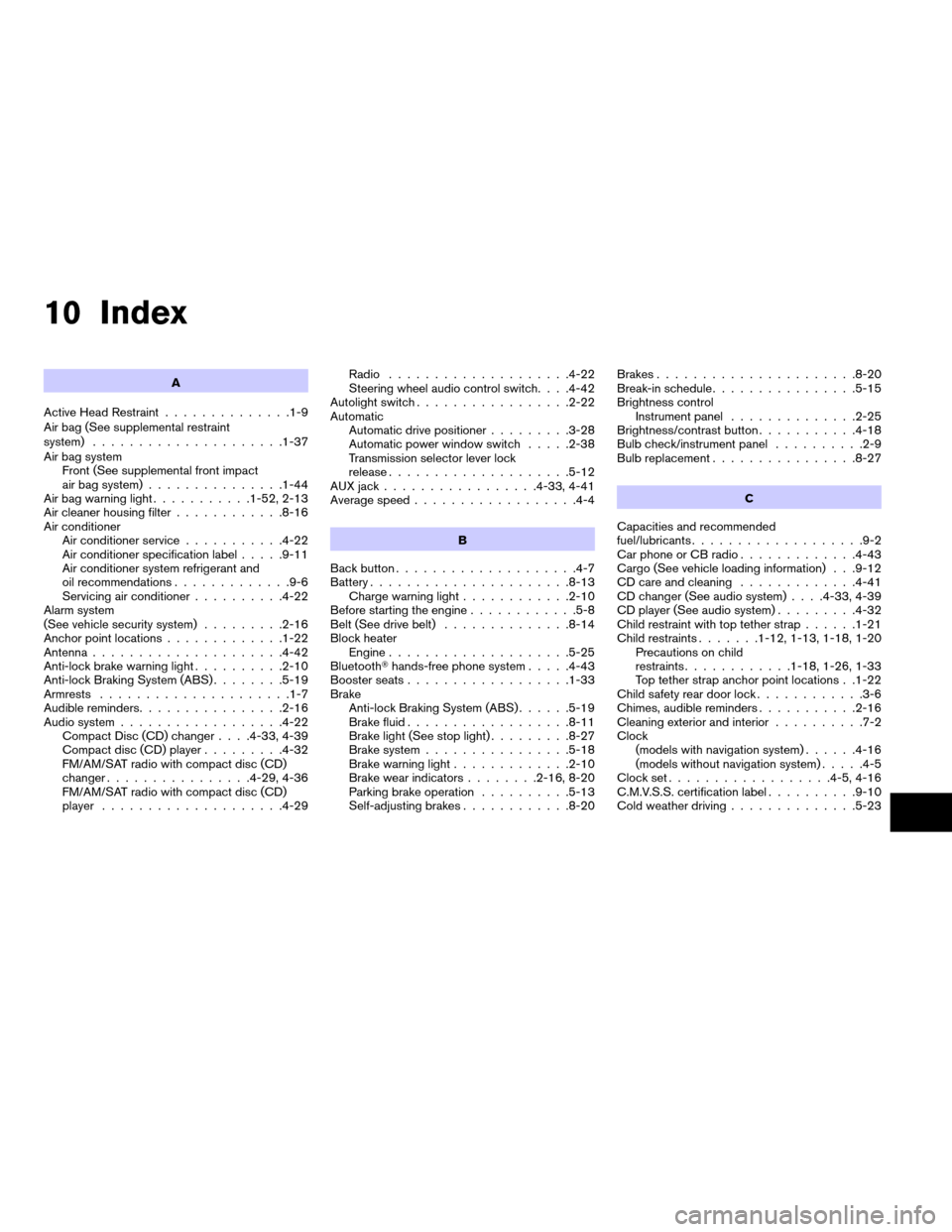
10 Index
A
Active Head Restraint..............1-9
Air bag (See supplemental restraint
system).....................1-37
Air bag system
Front (See supplemental front impact
air bag system)...............1-44
Air bag warning light...........1-52, 2-13
Air cleaner housing filter............8-16
Air conditioner
Air conditioner service...........4-22
Air conditioner specification label.....9-11
Air conditioner system refrigerant and
oil recommendations.............9-6
Servicing air conditioner..........4-22
Alarm system
(See vehicle security system).........2-16
Anchor point locations.............1-22
Antenna.....................4-42
Anti-lock brake warning light..........2-10
Anti-lock Braking System (ABS)........5-19
Armrests.....................1-7
Audible reminders................2-16
Audio system..................4-22
Compact Disc (CD) changer. . . .4-33, 4-39
Compact disc (CD) player.........4-32
FM/AM/SAT radio with compact disc (CD)
changer................4-29, 4-36
FM/AM/SAT radio with compact disc (CD)
player....................4-29Radio....................4-22
Steering wheel audio control switch. . . .4-42
Autolight switch.................2-22
Automatic
Automatic drive positioner.........3-28
Automatic power window switch.....2-38
Transmission selector lever lock
release....................5-12
AUX jack.................4-33, 4-41
Average speed..................4-4
B
Back button....................4-7
Battery......................8-13
Charge warning light............2-10
Before starting the engine............5-8
Belt (See drive belt)..............8-14
Block heater
Engine....................5-25
BluetoothThands-free phone system.....4-43
Booster seats..................1-33
Brake
Anti-lock Braking System (ABS)......5-19
Brake fluid..................8-11
Brake light (See stop light).........8-27
Brake system................5-18
Brake warning light.............2-10
Brake wear indicators........2-16, 8-20
Parking brake operation..........5-13
Self-adjusting brakes............8-20Brakes......................8-20
Break-in schedule................5-15
Brightness control
Instrument panel..............2-25
Brightness/contrast button...........4-18
Bulb check/instrument panel..........2-9
Bulb replacement................8-27
C
Capacities and recommended
fuel/lubricants...................9-2
Car phone or CB radio.............4-43
Cargo (See vehicle loading information) . . .9-12
CD care and cleaning.............4-41
CD changer (See audio system). . . .4-33, 4-39
CD player (See audio system).........4-32
Child restraint with top tether strap......1-21
Child restraints.......1-12, 1-13, 1-18, 1-20
Precautions on child
restraints............1-18, 1-26, 1-33
Top tether strap anchor point locations . .1-22
Child safety rear door lock............3-6
Chimes, audible reminders...........2-16
Cleaning exterior and interior..........7-2
Clock
(models with navigation system)......4-16
(models without navigation system).....4-5
Clock set..................4-5, 4-16
C.M.V.S.S. certification label..........9-10
Cold weather driving..............5-23
ZREVIEW COPYÐ2007 Maxima(max)
Owners ManualÐUSA_English(nna)
01/26/07Ðarosenma
X
Page 327 of 336
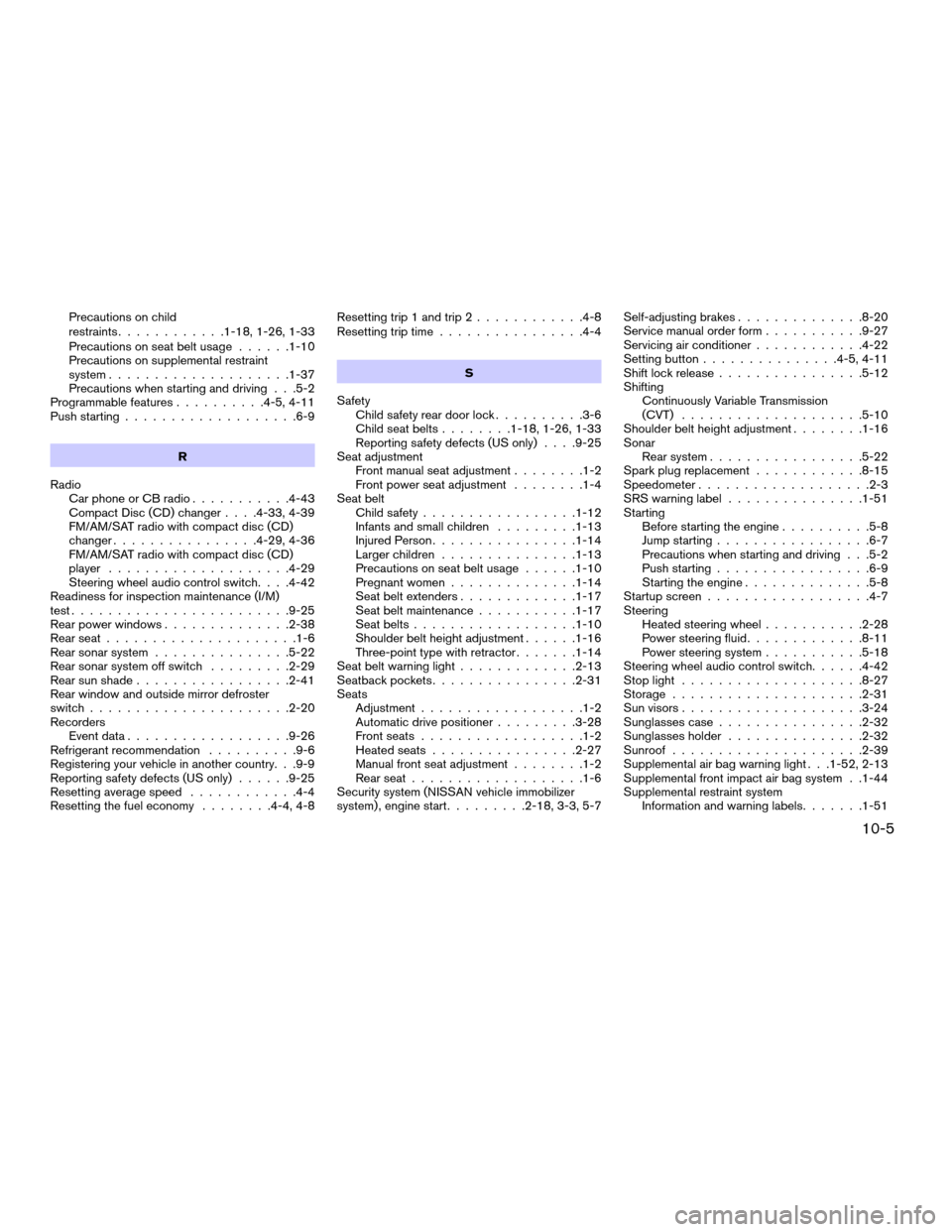
Precautions on child
restraints............1-18, 1-26, 1-33
Precautions on seat belt usage......1-10
Precautions on supplemental restraint
system....................1-37
Precautions when starting and driving . . .5-2
Programmable features..........4-5, 4-11
Push starting...................6-9
R
Radio
Car phone or CB radio...........4-43
Compact Disc (CD) changer. . . .4-33, 4-39
FM/AM/SAT radio with compact disc (CD)
changer................4-29, 4-36
FM/AM/SAT radio with compact disc (CD)
player....................4-29
Steering wheel audio control switch. . . .4-42
Readiness for inspection maintenance (I/M)
test........................9-25
Rear power windows..............2-38
Rear seat.....................1-6
Rear sonar system...............5-22
Rear sonar system off switch.........2-29
Rear sun shade.................2-41
Rear window and outside mirror defroster
switch......................2-20
Recorders
Event data..................9-26
Refrigerant recommendation..........9-6
Registering your vehicle in another country. . .9-9
Reporting safety defects (US only)......9-25
Resetting average speed............4-4
Resetting the fuel economy........4-4, 4-8Resetting trip 1 and trip 2............4-8
Resetting trip time................4-4
S
Safety
Child safety rear door lock..........3-6
Child seat belts........1-18, 1-26, 1-33
Reporting safety defects (US only). . . .9-25
Seat adjustment
Front manual seat adjustment........1-2
Front power seat adjustment........1-4
Seat belt
Child safety.................1-12
Infants and small children.........1-13
Injured Person................1-14
Larger children...............1-13
Precautions on seat belt usage......1-10
Pregnant women..............1-14
Seat belt extenders.............1-17
Seat belt maintenance...........1-17
Seat belts..................1-10
Shoulder belt height adjustment......1-16
Three-point type with retractor.......1-14
Seat belt warning light.............2-13
Seatback pockets................2-31
Seats
Adjustment..................1-2
Automatic drive positioner.........3-28
Front seats..................1-2
Heated seats................2-27
Manual front seat adjustment........1-2
Rear seat...................1-6
Security system (NISSAN vehicle immobilizer
system) , engine start.........2-18, 3-3, 5-7Self-adjusting brakes..............8-20
Service manual order form...........9-27
Servicing air conditioner............4-22
Setting button...............4-5, 4-11
Shift lock release................5-12
Shifting
Continuously Variable Transmission
(CVT)....................5-10
Shoulder belt height adjustment........1-16
Sonar
Rear system.................5-22
Spark plug replacement............8-15
Speedometer...................2-3
SRS warning label...............1-51
Starting
Before starting the engine..........5-8
Jump starting.................6-7
Precautions when starting and driving . . .5-2
Push starting.................6-9
Starting the engine..............5-8
Startup screen..................4-7
Steering
Heated steering wheel...........2-28
Power steering fluid.............8-11
Power steering system...........5-18
Steering wheel audio control switch......4-42
Stop light....................8-27
Storage.....................2-31
Sun visors....................3-24
Sunglasses case................2-32
Sunglasses holder...............2-32
Sunroof.....................2-39
Supplemental air bag warning light . . .1-52, 2-13
Supplemental front impact air bag system . .1-44
Supplemental restraint system
Information and warning labels.......1-51
10-5
ZREVIEW COPYÐ2007 Maxima(max)
Owners ManualÐUSA_English(nna)
01/26/07Ðarosenma
X