2007 NISSAN MAXIMA navigation system
[x] Cancel search: navigation systemPage 12 of 336
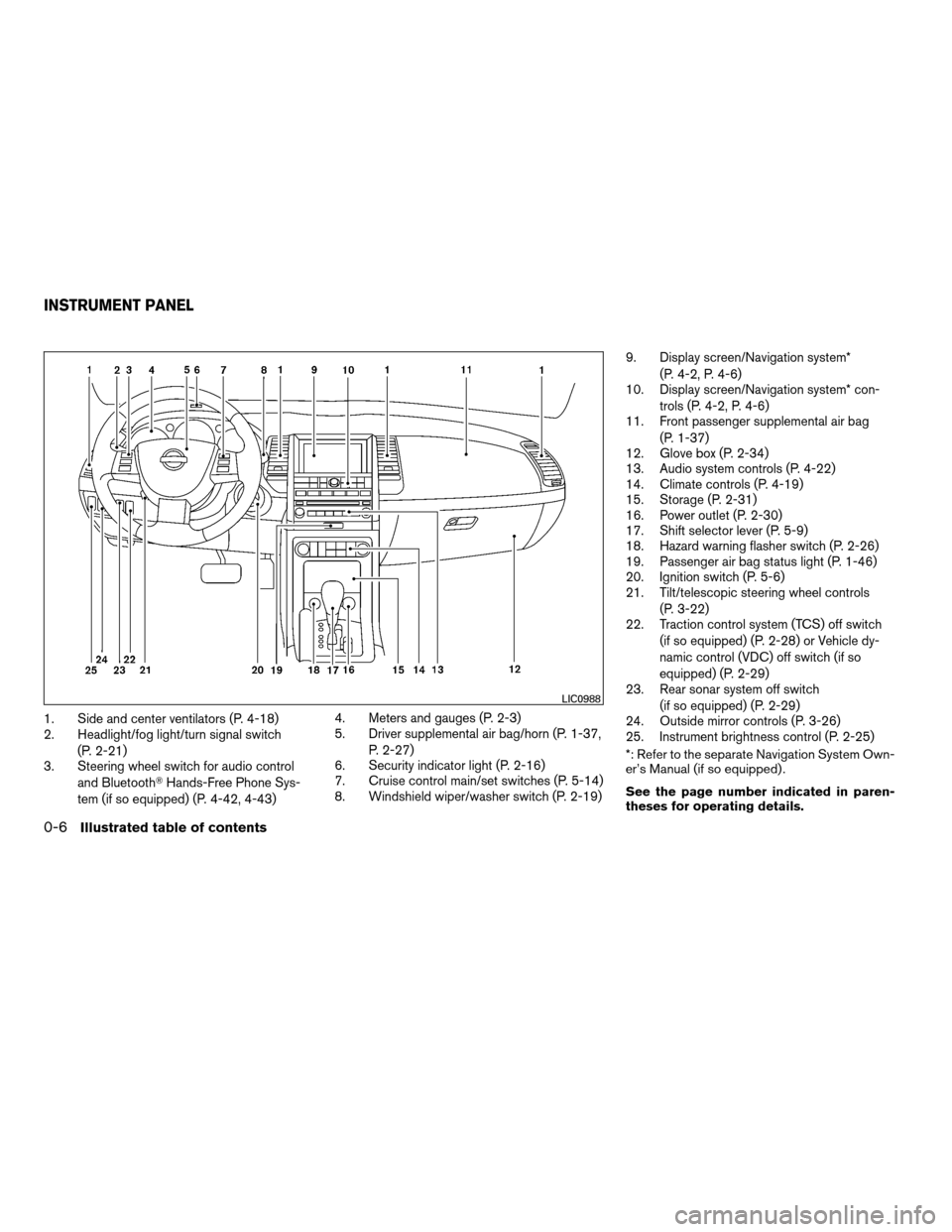
1. Side and center ventilators (P. 4-18)
2. Headlight/fog light/turn signal switch
(P. 2-21)
3. Steering wheel switch for audio control
and BluetoothTHands-Free Phone Sys-
tem (if so equipped) (P. 4-42, 4-43)4. Meters and gauges (P. 2-3)
5. Driver supplemental air bag/horn (P. 1-37,
P. 2-27)
6. Security indicator light (P. 2-16)
7. Cruise control main/set switches (P. 5-14)
8. Windshield wiper/washer switch (P. 2-19)9. Display screen/Navigation system*
(P. 4-2, P. 4-6)
10. Display screen/Navigation system* con-
trols (P. 4-2, P. 4-6)
11. Front passenger supplemental air bag
(P. 1-37)
12. Glove box (P. 2-34)
13. Audio system controls (P. 4-22)
14. Climate controls (P. 4-19)
15. Storage (P. 2-31)
16. Power outlet (P. 2-30)
17. Shift selector lever (P. 5-9)
18. Hazard warning flasher switch (P. 2-26)
19. Passenger air bag status light (P. 1-46)
20. Ignition switch (P. 5-6)
21. Tilt/telescopic steering wheel controls
(P. 3-22)
22. Traction control system (TCS) off switch
(if so equipped) (P. 2-28) or Vehicle dy-
namic control (VDC) off switch (if so
equipped) (P. 2-29)
23. Rear sonar system off switch
(if so equipped) (P. 2-29)
24. Outside mirror controls (P. 3-26)
25. Instrument brightness control (P. 2-25)
*: Refer to the separate Navigation System Own-
er’s Manual (if so equipped) .
See the page number indicated in paren-
theses for operating details.
LIC0988
INSTRUMENT PANEL
0-6Illustrated table of contents
ZREVIEW COPYÐ2007 Maxima(max)
Owners ManualÐUSA_English(nna)
01/26/07Ðarosenma
X
Page 72 of 336
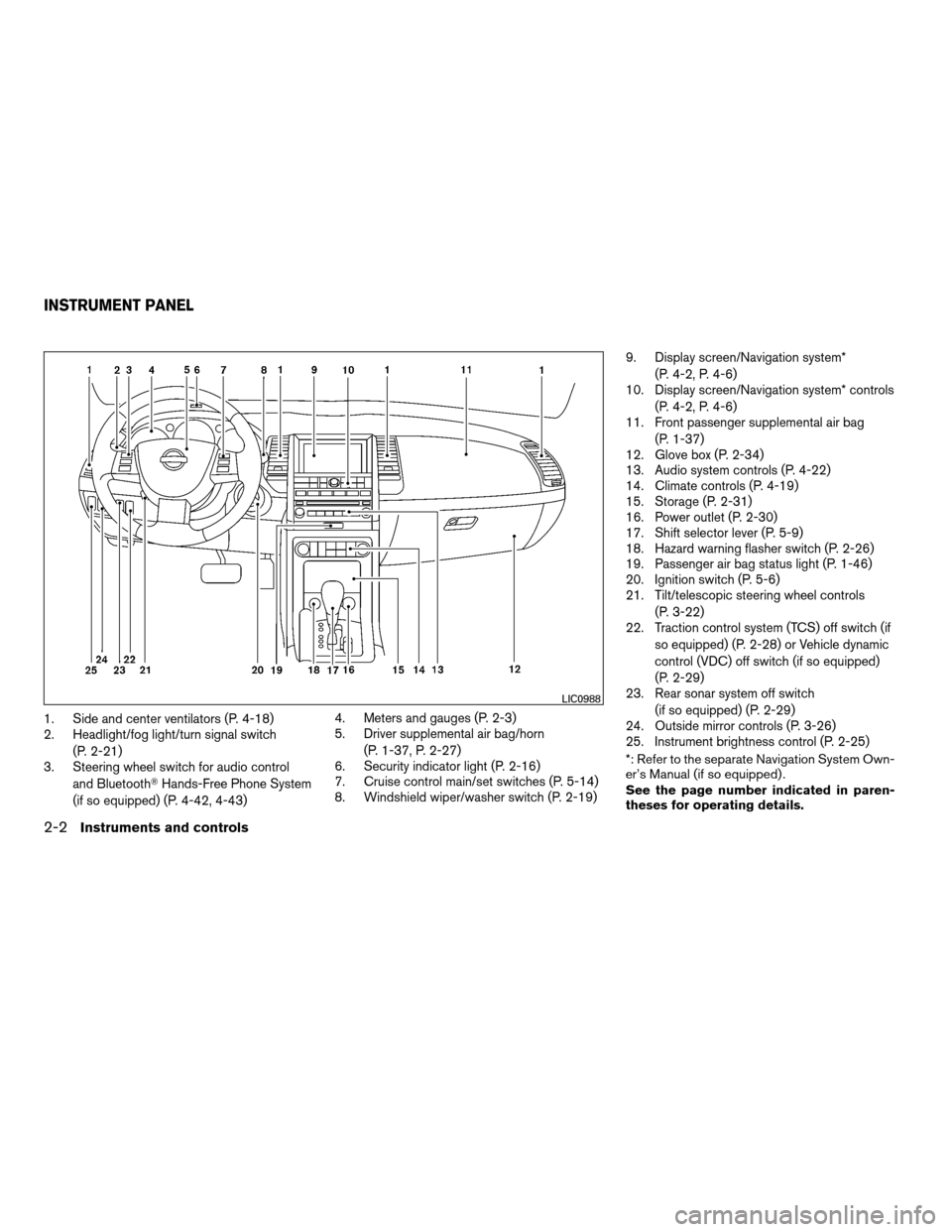
1. Side and center ventilators (P. 4-18)
2. Headlight/fog light/turn signal switch
(P. 2-21)
3. Steering wheel switch for audio control
and BluetoothTHands-Free Phone System
(if so equipped) (P. 4-42, 4-43)4. Meters and gauges (P. 2-3)
5. Driver supplemental air bag/horn
(P. 1-37, P. 2-27)
6. Security indicator light (P. 2-16)
7. Cruise control main/set switches (P. 5-14)
8. Windshield wiper/washer switch (P. 2-19)9. Display screen/Navigation system*
(P. 4-2, P. 4-6)
10. Display screen/Navigation system* controls
(P. 4-2, P. 4-6)
11. Front passenger supplemental air bag
(P. 1-37)
12. Glove box (P. 2-34)
13. Audio system controls (P. 4-22)
14. Climate controls (P. 4-19)
15. Storage (P. 2-31)
16. Power outlet (P. 2-30)
17. Shift selector lever (P. 5-9)
18. Hazard warning flasher switch (P. 2-26)
19. Passenger air bag status light (P. 1-46)
20. Ignition switch (P. 5-6)
21. Tilt/telescopic steering wheel controls
(P. 3-22)
22. Traction control system (TCS) off switch (if
so equipped) (P. 2-28) or Vehicle dynamic
control (VDC) off switch (if so equipped)
(P. 2-29)
23. Rear sonar system off switch
(if so equipped) (P. 2-29)
24. Outside mirror controls (P. 3-26)
25. Instrument brightness control (P. 2-25)
*: Refer to the separate Navigation System Own-
er’s Manual (if so equipped) .
See the page number indicated in paren-
theses for operating details.
LIC0988
INSTRUMENT PANEL
2-2Instruments and controls
ZREVIEW COPYÐ2007 Maxima(max)
Owners ManualÐUSA_English(nna)
01/26/07Ðarosenma
X
Page 87 of 336
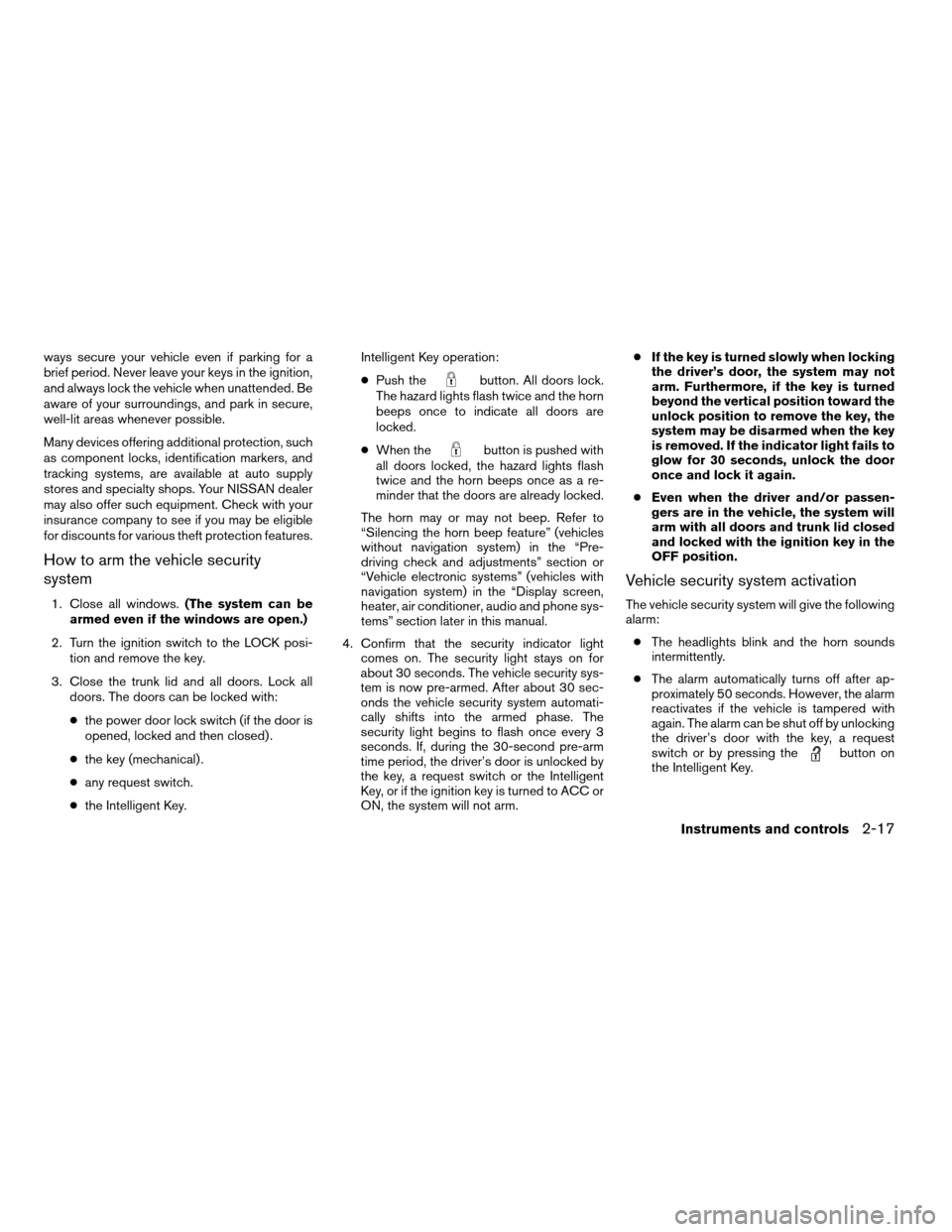
ways secure your vehicle even if parking for a
brief period. Never leave your keys in the ignition,
and always lock the vehicle when unattended. Be
aware of your surroundings, and park in secure,
well-lit areas whenever possible.
Many devices offering additional protection, such
as component locks, identification markers, and
tracking systems, are available at auto supply
stores and specialty shops. Your NISSAN dealer
may also offer such equipment. Check with your
insurance company to see if you may be eligible
for discounts for various theft protection features.
How to arm the vehicle security
system
1. Close all windows.(The system can be
armed even if the windows are open.)
2. Turn the ignition switch to the LOCK posi-
tion and remove the key.
3. Close the trunk lid and all doors. Lock all
doors. The doors can be locked with:
cthe power door lock switch (if the door is
opened, locked and then closed) .
cthe key (mechanical) .
cany request switch.
cthe Intelligent Key.Intelligent Key operation:
cPush the
button. All doors lock.
The hazard lights flash twice and the horn
beeps once to indicate all doors are
locked.
cWhen the
button is pushed with
all doors locked, the hazard lights flash
twice and the horn beeps once as a re-
minder that the doors are already locked.
The horn may or may not beep. Refer to
“Silencing the horn beep feature” (vehicles
without navigation system) in the “Pre-
driving check and adjustments” section or
“Vehicle electronic systems” (vehicles with
navigation system) in the “Display screen,
heater, air conditioner, audio and phone sys-
tems” section later in this manual.
4. Confirm that the security indicator light
comes on. The security light stays on for
about 30 seconds. The vehicle security sys-
tem is now pre-armed. After about 30 sec-
onds the vehicle security system automati-
cally shifts into the armed phase. The
security light begins to flash once every 3
seconds. If, during the 30-second pre-arm
time period, the driver’s door is unlocked by
the key, a request switch or the Intelligent
Key, or if the ignition key is turned to ACC or
ON, the system will not arm.cIf the key is turned slowly when locking
the driver’s door, the system may not
arm. Furthermore, if the key is turned
beyond the vertical position toward the
unlock position to remove the key, the
system may be disarmed when the key
is removed. If the indicator light fails to
glow for 30 seconds, unlock the door
once and lock it again.
cEven when the driver and/or passen-
gers are in the vehicle, the system will
arm with all doors and trunk lid closed
and locked with the ignition key in the
OFF position.
Vehicle security system activation
The vehicle security system will give the following
alarm:
cThe headlights blink and the horn sounds
intermittently.
cThe alarm automatically turns off after ap-
proximately 50 seconds. However, the alarm
reactivates if the vehicle is tampered with
again. The alarm can be shut off by unlocking
the driver’s door with the key, a request
switch or by pressing the
button on
the Intelligent Key.
Instruments and controls2-17
ZREVIEW COPYÐ2007 Maxima(max)
Owners ManualÐUSA_English(nna)
01/26/07Ðarosenma
X
Page 90 of 336
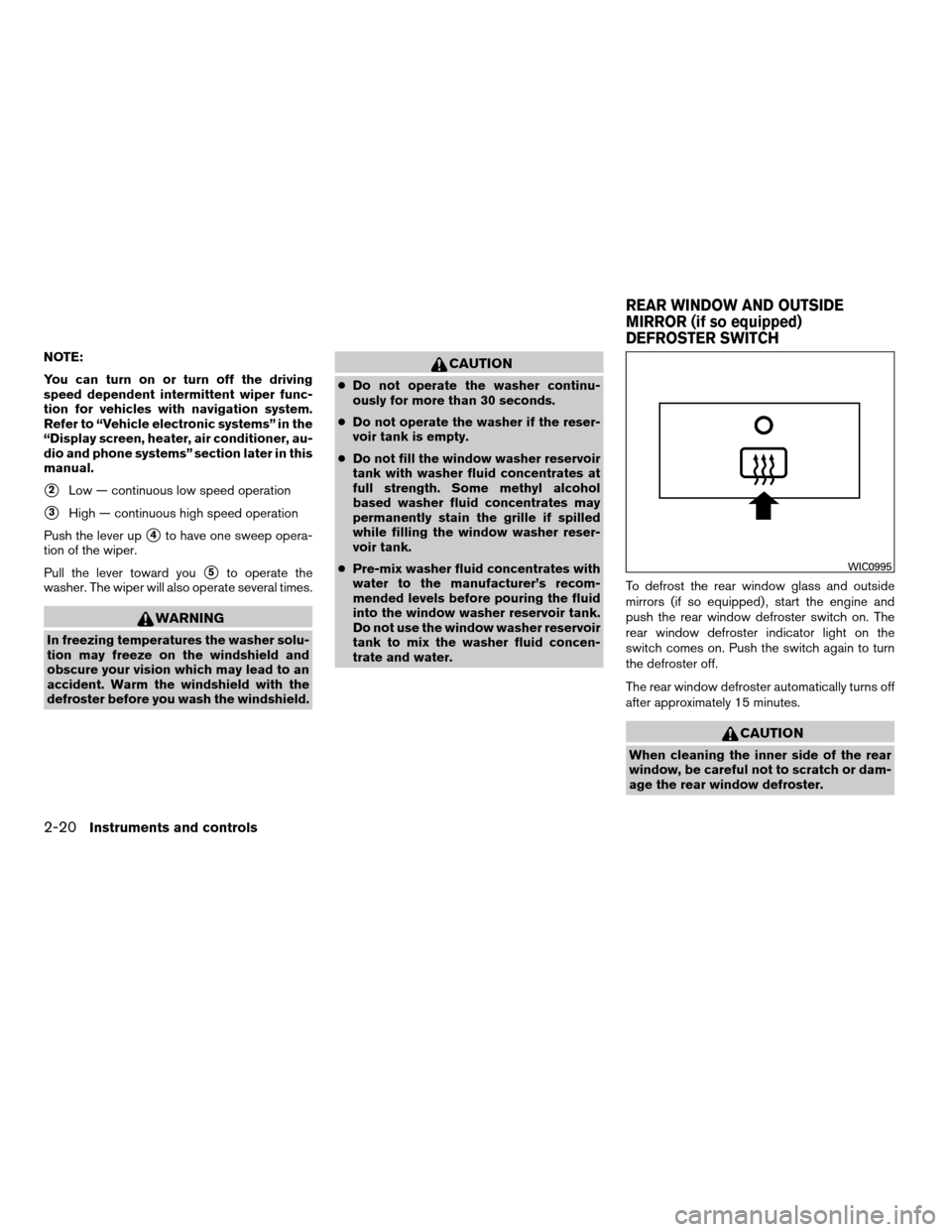
NOTE:
You can turn on or turn off the driving
speed dependent intermittent wiper func-
tion for vehicles with navigation system.
Refer to “Vehicle electronic systems” in the
“Display screen, heater, air conditioner, au-
dio and phone systems” section later in this
manual.
s2Low — continuous low speed operation
s3High — continuous high speed operation
Push the lever up
s4to have one sweep opera-
tion of the wiper.
Pull the lever toward you
s5to operate the
washer. The wiper will also operate several times.
WARNING
In freezing temperatures the washer solu-
tion may freeze on the windshield and
obscure your vision which may lead to an
accident. Warm the windshield with the
defroster before you wash the windshield.
CAUTION
cDo not operate the washer continu-
ously for more than 30 seconds.
cDo not operate the washer if the reser-
voir tank is empty.
cDo not fill the window washer reservoir
tank with washer fluid concentrates at
full strength. Some methyl alcohol
based washer fluid concentrates may
permanently stain the grille if spilled
while filling the window washer reser-
voir tank.
cPre-mix washer fluid concentrates with
water to the manufacturer’s recom-
mended levels before pouring the fluid
into the window washer reservoir tank.
Do not use the window washer reservoir
tank to mix the washer fluid concen-
trate and water.To defrost the rear window glass and outside
mirrors (if so equipped) , start the engine and
push the rear window defroster switch on. The
rear window defroster indicator light on the
switch comes on. Push the switch again to turn
the defroster off.
The rear window defroster automatically turns off
after approximately 15 minutes.
CAUTION
When cleaning the inner side of the rear
window, be careful not to scratch or dam-
age the rear window defroster.
WIC0995
REAR WINDOW AND OUTSIDE
MIRROR (if so equipped)
DEFROSTER SWITCH
2-20Instruments and controls
ZREVIEW COPYÐ2007 Maxima(max)
Owners ManualÐUSA_English(nna)
01/26/07Ðarosenma
X
Page 93 of 336
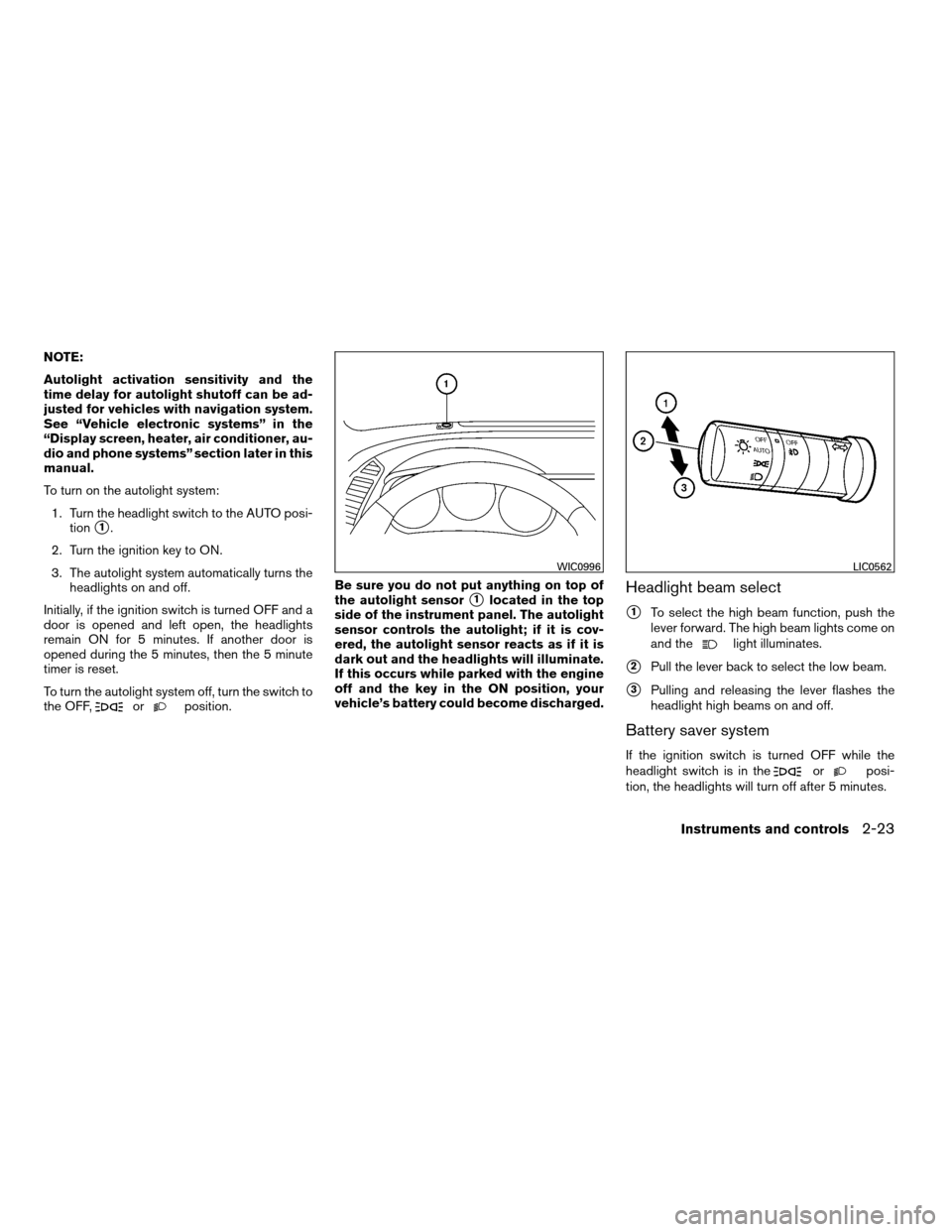
NOTE:
Autolight activation sensitivity and the
time delay for autolight shutoff can be ad-
justed for vehicles with navigation system.
See “Vehicle electronic systems” in the
“Display screen, heater, air conditioner, au-
dio and phone systems” section later in this
manual.
To turn on the autolight system:
1. Turn the headlight switch to the AUTO posi-
tion
s1.
2. Turn the ignition key to ON.
3. The autolight system automatically turns the
headlights on and off.
Initially, if the ignition switch is turned OFF and a
door is opened and left open, the headlights
remain ON for 5 minutes. If another door is
opened during the 5 minutes, then the 5 minute
timer is reset.
To turn the autolight system off, turn the switch to
the OFF,
orposition.Be sure you do not put anything on top of
the autolight sensor
s1located in the top
side of the instrument panel. The autolight
sensor controls the autolight; if it is cov-
ered, the autolight sensor reacts as if it is
dark out and the headlights will illuminate.
If this occurs while parked with the engine
off and the key in the ON position, your
vehicle’s battery could become discharged.Headlight beam select
s1To select the high beam function, push the
lever forward. The high beam lights come on
and the
light illuminates.
s2Pull the lever back to select the low beam.
s3Pulling and releasing the lever flashes the
headlight high beams on and off.
Battery saver system
If the ignition switch is turned OFF while the
headlight switch is in theorposi-
tion, the headlights will turn off after 5 minutes.
WIC0996LIC0562
Instruments and controls2-23
ZREVIEW COPYÐ2007 Maxima(max)
Owners ManualÐUSA_English(nna)
01/26/07Ðarosenma
X
Page 151 of 336
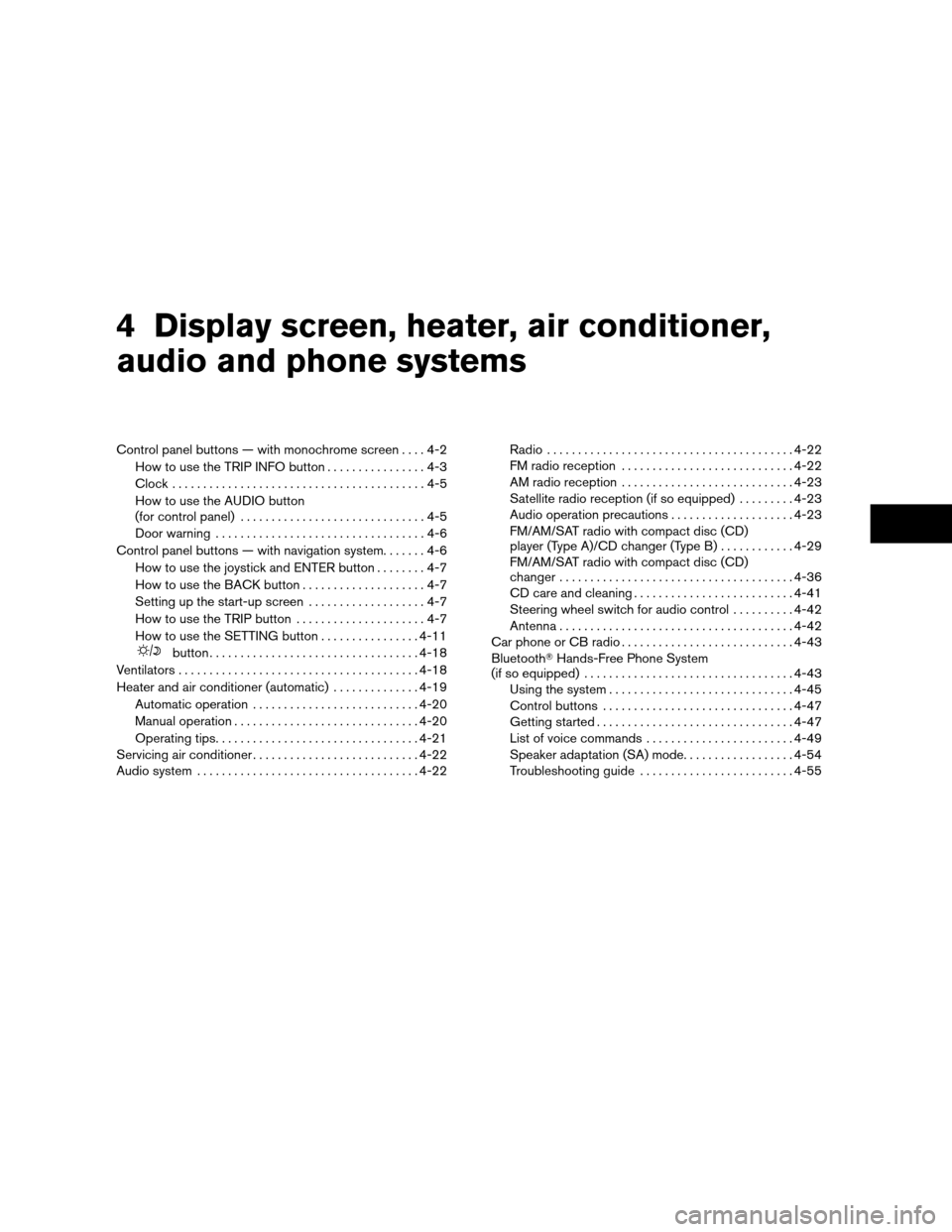
4 Display screen, heater, air conditioner,
audio and phone systems
Control panel buttons — with monochrome screen....4-2
How to use the TRIP INFO button................4-3
Clock.........................................4-5
How to use the AUDIO button
(for control panel)..............................4-5
Door warning..................................4-6
Control panel buttons — with navigation system.......4-6
How to use the joystick and ENTER button........4-7
How to use the BACK button....................4-7
Setting up the start-up screen...................4-7
How to use the TRIP button.....................4-7
How to use the SETTING button................4-11
button..................................4-18
Ventilators.......................................4-18
Heater and air conditioner (automatic)..............4-19
Automatic operation...........................4-20
Manual operation..............................4-20
Operating tips.................................4-21
Servicing air conditioner...........................4-22
Audio system....................................4-22Radio........................................4-22
FM radio reception............................4-22
AM radio reception............................4-23
Satellite radio reception (if so equipped).........4-23
Audio operation precautions....................4-23
FM/AM/SAT radio with compact disc (CD)
player (Type A)/CD changer (Type B)............4-29
FM/AM/SAT radio with compact disc (CD)
changer......................................4-36
CD care and cleaning..........................4-41
Steering wheel switch for audio control..........4-42
Antenna......................................4-42
Car phone or CB radio............................4-43
BluetoothTHands-Free Phone System
(if so equipped)..................................4-43
Using the system..............................4-45
Control buttons...............................4-47
Getting started................................4-47
List of voice commands........................4-49
Speaker adaptation (SA) mode..................4-54
Troubleshooting guide.........................4-55
ZREVIEW COPYÐ2007 Maxima(max)
Owners ManualÐUSA_English(nna)
01/26/07Ðarosenma
X
Page 156 of 336
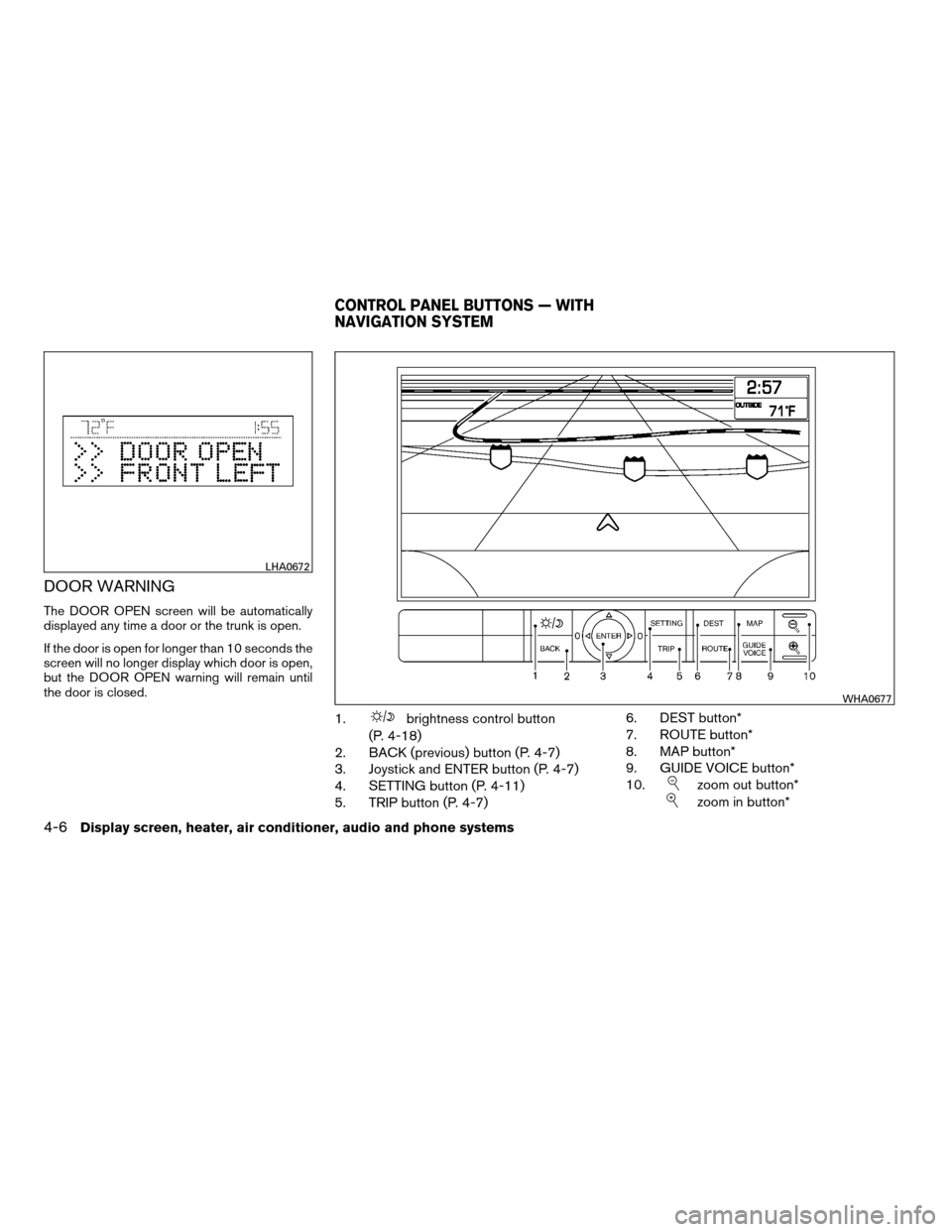
DOOR WARNING
The DOOR OPEN screen will be automatically
displayed any time a door or the trunk is open.
If the door is open for longer than 10 seconds the
screen will no longer display which door is open,
but the DOOR OPEN warning will remain until
the door is closed.
1.brightness control button
(P. 4-18)
2. BACK (previous) button (P. 4-7)
3. Joystick and ENTER button (P. 4-7)
4. SETTING button (P. 4-11)
5. TRIP button (P. 4-7)6. DEST button*
7. ROUTE button*
8. MAP button*
9. GUIDE VOICE button*
10.
zoom out button*
zoom in button*
LHA0672
WHA0677
CONTROL PANEL BUTTONS — WITH
NAVIGATION SYSTEM
4-6Display screen, heater, air conditioner, audio and phone systems
ZREVIEW COPYÐ2007 Maxima(max)
Owners ManualÐUSA_English(nna)
01/26/07Ðarosenma
X
Page 157 of 336
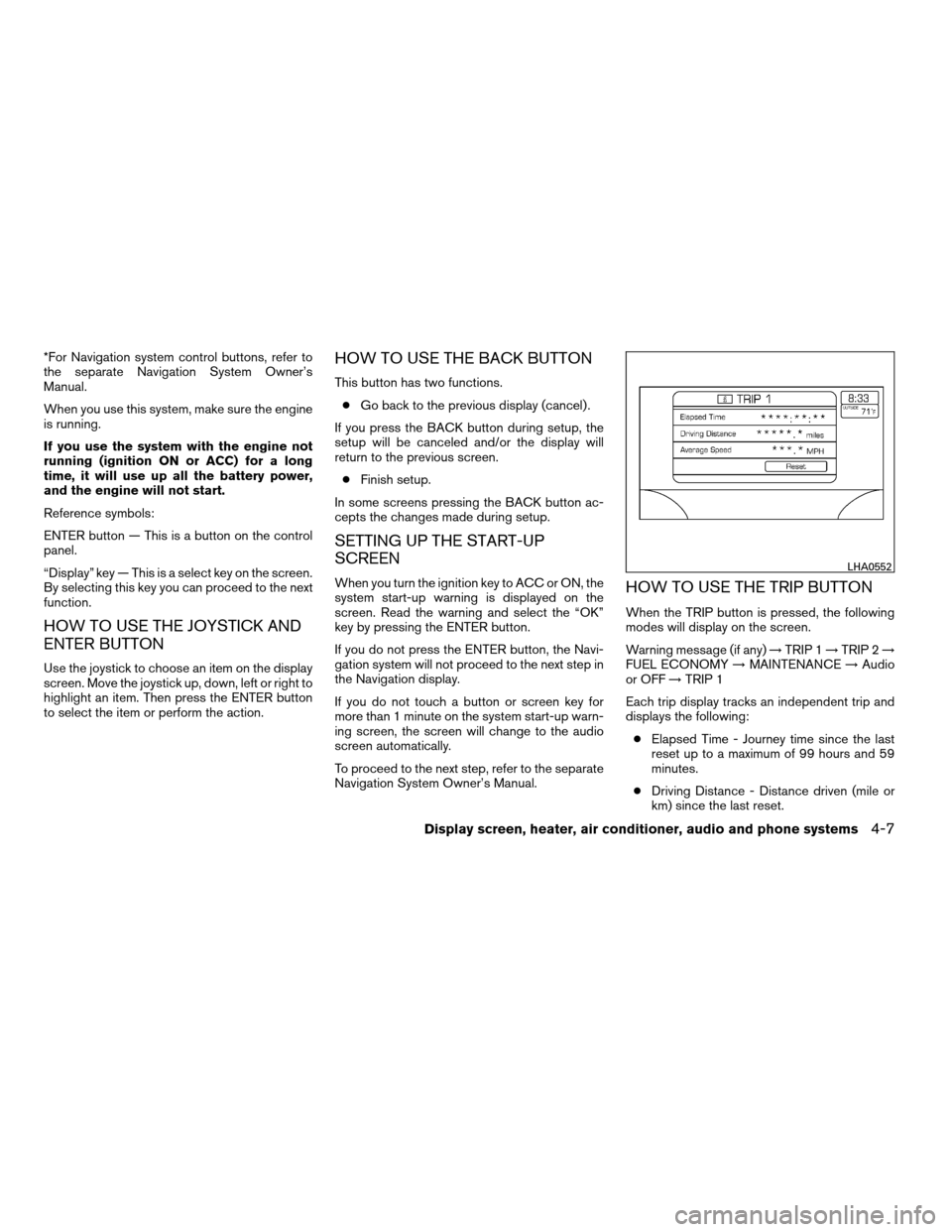
*For Navigation system control buttons, refer to
the separate Navigation System Owner’s
Manual.
When you use this system, make sure the engine
is running.
If you use the system with the engine not
running (ignition ON or ACC) for a long
time, it will use up all the battery power,
and the engine will not start.
Reference symbols:
ENTER button — This is a button on the control
panel.
“Display” key — This is a select key on the screen.
By selecting this key you can proceed to the next
function.
HOW TO USE THE JOYSTICK AND
ENTER BUTTON
Use the joystick to choose an item on the display
screen. Move the joystick up, down, left or right to
highlight an item. Then press the ENTER button
to select the item or perform the action.
HOW TO USE THE BACK BUTTON
This button has two functions.
cGo back to the previous display (cancel) .
If you press the BACK button during setup, the
setup will be canceled and/or the display will
return to the previous screen.
cFinish setup.
In some screens pressing the BACK button ac-
cepts the changes made during setup.
SETTING UP THE START-UP
SCREEN
When you turn the ignition key to ACC or ON, the
system start-up warning is displayed on the
screen. Read the warning and select the “OK”
key by pressing the ENTER button.
If you do not press the ENTER button, the Navi-
gation system will not proceed to the next step in
the Navigation display.
If you do not touch a button or screen key for
more than 1 minute on the system start-up warn-
ing screen, the screen will change to the audio
screen automatically.
To proceed to the next step, refer to the separate
Navigation System Owner’s Manual.HOW TO USE THE TRIP BUTTON
When the TRIP button is pressed, the following
modes will display on the screen.
Warning message (if any)!TRIP 1!TRIP 2!
FUEL ECONOMY!MAINTENANCE!Audio
or OFF!TRIP 1
Each trip display tracks an independent trip and
displays the following:
cElapsed Time - Journey time since the last
reset up to a maximum of 99 hours and 59
minutes.
cDriving Distance - Distance driven (mile or
km) since the last reset.
LHA0552
Display screen, heater, air conditioner, audio and phone systems4-7
ZREVIEW COPYÐ2007 Maxima(max)
Owners ManualÐUSA_English(nna)
01/26/07Ðarosenma
X