Page 153 of 336
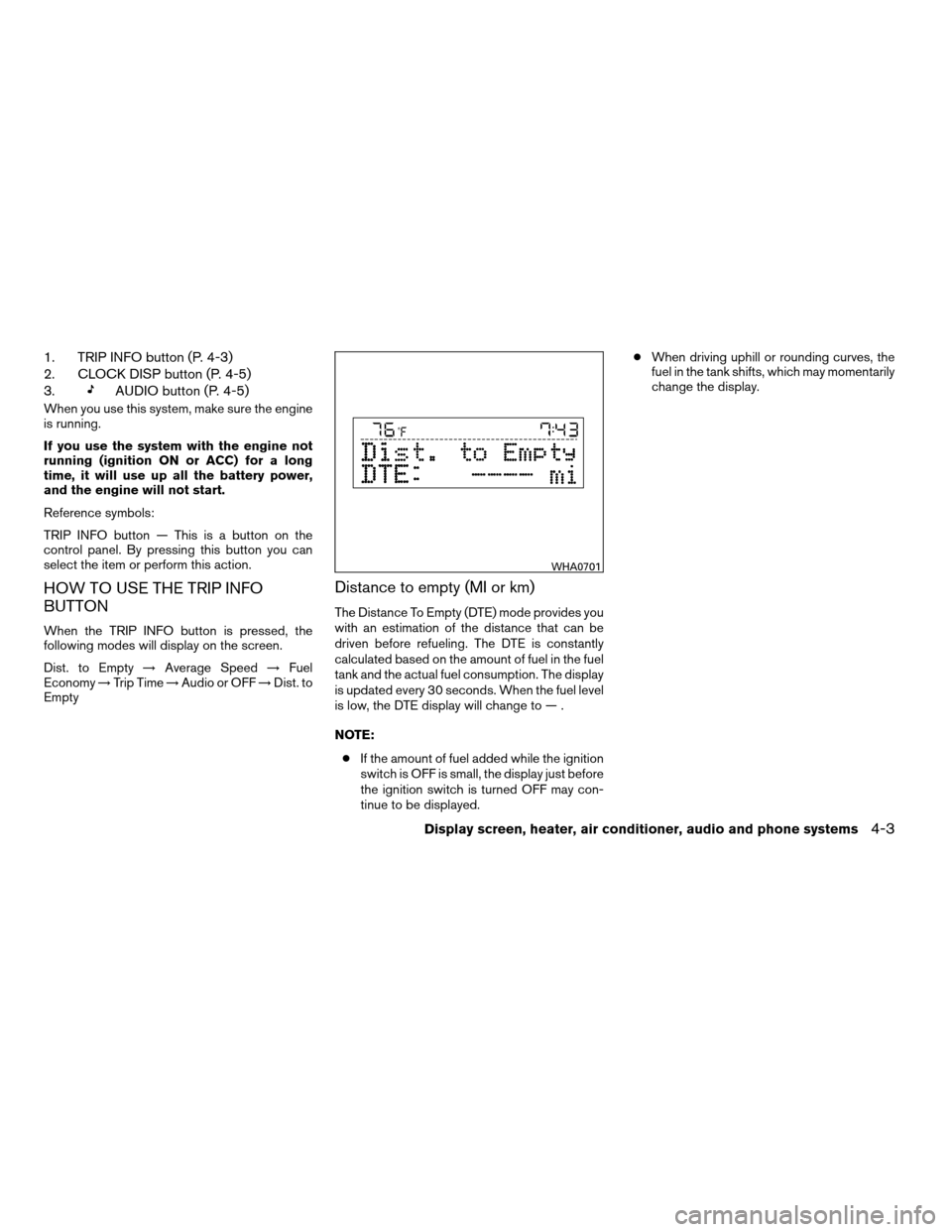
1. TRIP INFO button (P. 4-3)
2. CLOCK DISP button (P. 4-5)
3.
AUDIO button (P. 4-5)
When you use this system, make sure the engine
is running.
If you use the system with the engine not
running (ignition ON or ACC) for a long
time, it will use up all the battery power,
and the engine will not start.
Reference symbols:
TRIP INFO button — This is a button on the
control panel. By pressing this button you can
select the item or perform this action.
HOW TO USE THE TRIP INFO
BUTTON
When the TRIP INFO button is pressed, the
following modes will display on the screen.
Dist. to Empty!Average Speed!Fuel
Economy!Trip Time!Audio or OFF!Dist. to
Empty
Distance to empty (MI or km)
The Distance To Empty (DTE) mode provides you
with an estimation of the distance that can be
driven before refueling. The DTE is constantly
calculated based on the amount of fuel in the fuel
tank and the actual fuel consumption. The display
is updated every 30 seconds. When the fuel level
is low, the DTE display will change to — .
NOTE:
cIf the amount of fuel added while the ignition
switch is OFF is small, the display just before
the ignition switch is turned OFF may con-
tinue to be displayed.cWhen driving uphill or rounding curves, the
fuel in the tank shifts, which may momentarily
change the display.
WHA0701
Display screen, heater, air conditioner, audio and phone systems4-3
ZREVIEW COPYÐ2007 Maxima(max)
Owners ManualÐUSA_English(nna)
01/26/07Ðarosenma
X
Page 155 of 336
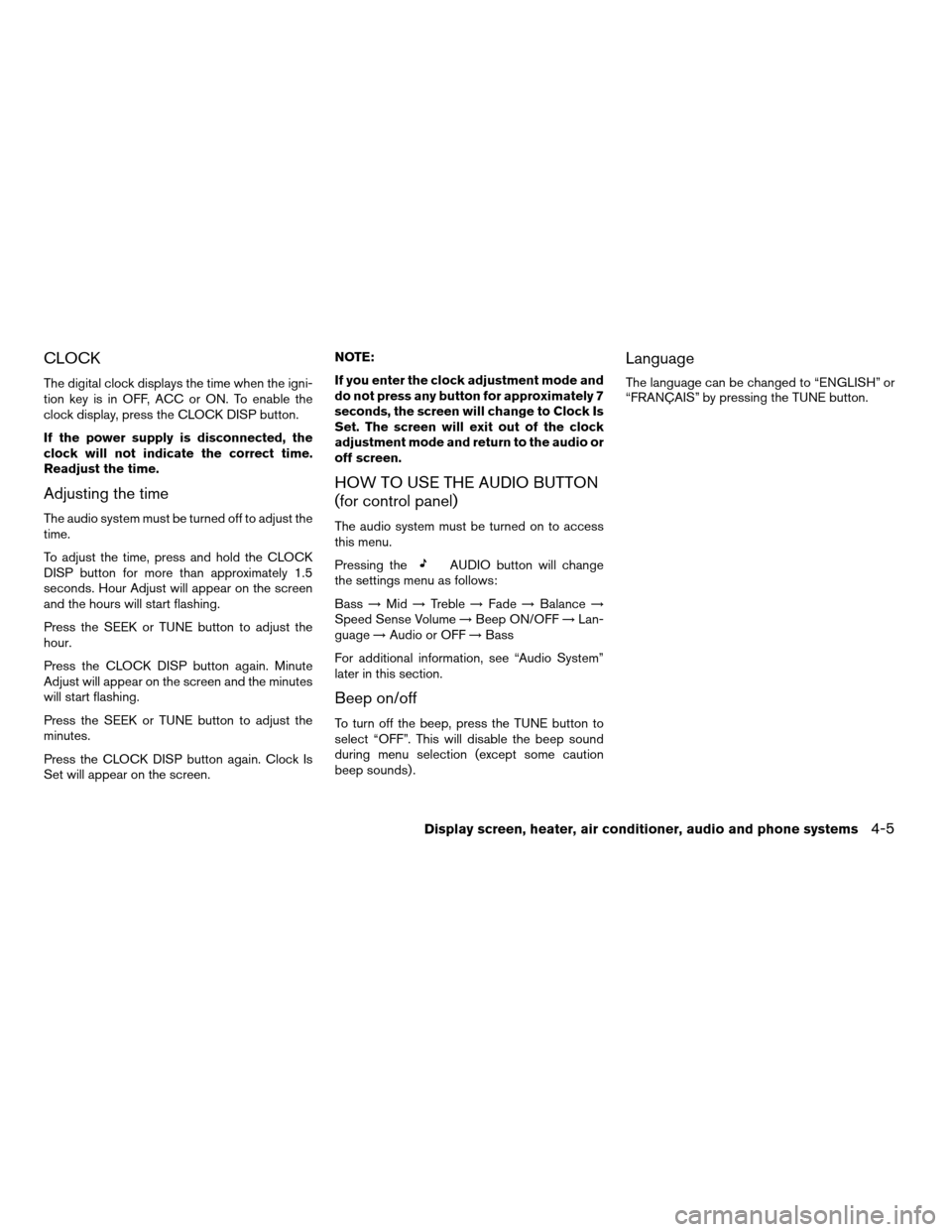
CLOCK
The digital clock displays the time when the igni-
tion key is in OFF, ACC or ON. To enable the
clock display, press the CLOCK DISP button.
If the power supply is disconnected, the
clock will not indicate the correct time.
Readjust the time.
Adjusting the time
The audio system must be turned off to adjust the
time.
To adjust the time, press and hold the CLOCK
DISP button for more than approximately 1.5
seconds. Hour Adjust will appear on the screen
and the hours will start flashing.
Press the SEEK or TUNE button to adjust the
hour.
Press the CLOCK DISP button again. Minute
Adjust will appear on the screen and the minutes
will start flashing.
Press the SEEK or TUNE button to adjust the
minutes.
Press the CLOCK DISP button again. Clock Is
Set will appear on the screen.NOTE:
If you enter the clock adjustment mode and
do not press any button for approximately 7
seconds, the screen will change to Clock Is
Set. The screen will exit out of the clock
adjustment mode and return to the audio or
off screen.
HOW TO USE THE AUDIO BUTTON
(for control panel)
The audio system must be turned on to access
this menu.
Pressing the
AUDIO button will change
the settings menu as follows:
Bass!Mid!Treble!Fade!Balance!
Speed Sense Volume!Beep ON/OFF!Lan-
guage!Audio or OFF!Bass
For additional information, see “Audio System”
later in this section.
Beep on/off
To turn off the beep, press the TUNE button to
select “OFF”. This will disable the beep sound
during menu selection (except some caution
beep sounds) .
Language
The language can be changed to “ENGLISH” or
“FRANÇAIS” by pressing the TUNE button.
Display screen, heater, air conditioner, audio and phone systems4-5
ZREVIEW COPYÐ2007 Maxima(max)
Owners ManualÐUSA_English(nna)
01/26/07Ðarosenma
X
Page 164 of 336
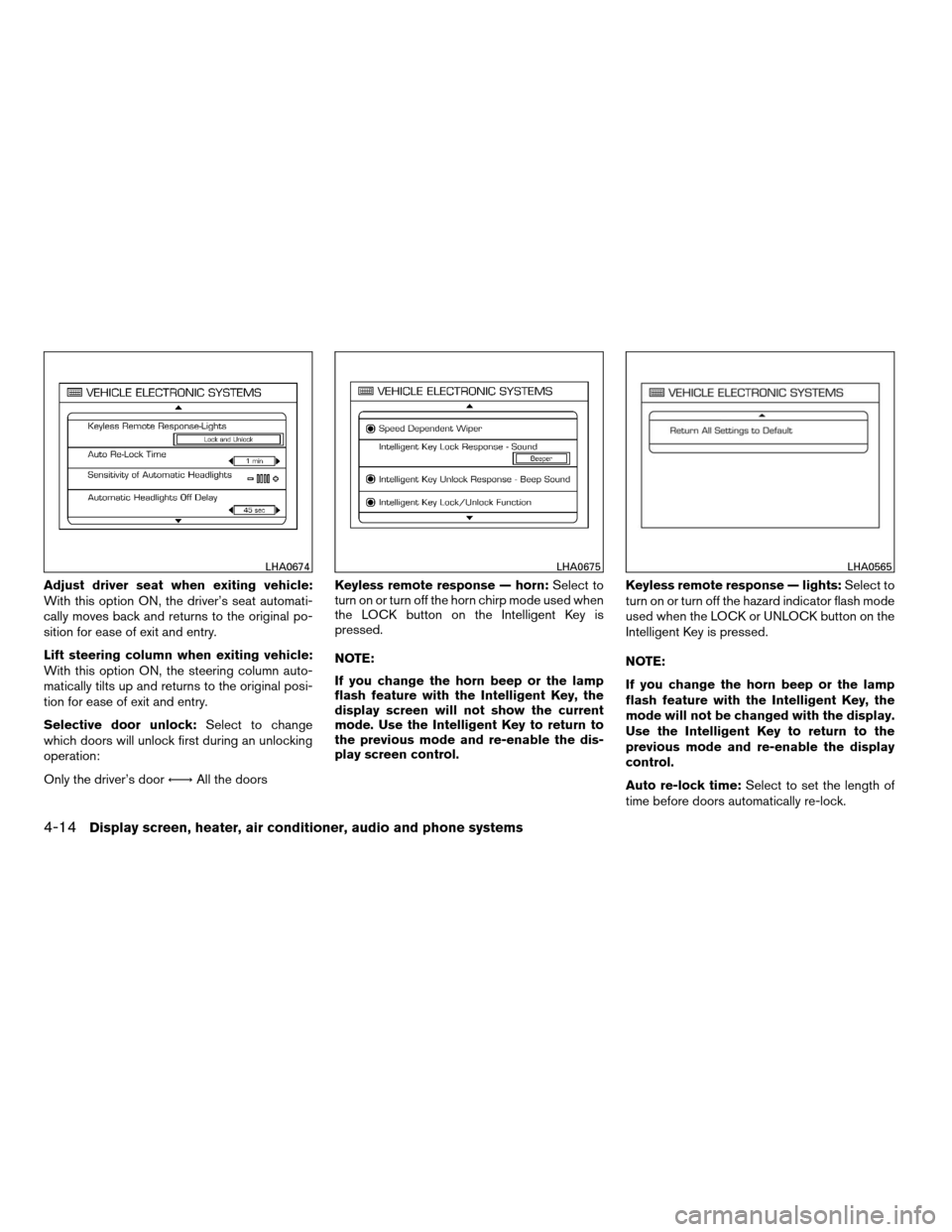
Adjust driver seat when exiting vehicle:
With this option ON, the driver’s seat automati-
cally moves back and returns to the original po-
sition for ease of exit and entry.
Lift steering column when exiting vehicle:
With this option ON, the steering column auto-
matically tilts up and returns to the original posi-
tion for ease of exit and entry.
Selective door unlock:Select to change
which doors will unlock first during an unlocking
operation:
Only the driver’s doorÃ!All the doorsKeyless remote response — horn:Select to
turn on or turn off the horn chirp mode used when
the LOCK button on the Intelligent Key is
pressed.
NOTE:
If you change the horn beep or the lamp
flash feature with the Intelligent Key, the
display screen will not show the current
mode. Use the Intelligent Key to return to
the previous mode and re-enable the dis-
play screen control.Keyless remote response — lights:Select to
turn on or turn off the hazard indicator flash mode
used when the LOCK or UNLOCK button on the
Intelligent Key is pressed.
NOTE:
If you change the horn beep or the lamp
flash feature with the Intelligent Key, the
mode will not be changed with the display.
Use the Intelligent Key to return to the
previous mode and re-enable the display
control.
Auto re-lock time:Select to set the length of
time before doors automatically re-lock.
LHA0674LHA0675LHA0565
4-14Display screen, heater, air conditioner, audio and phone systems
ZREVIEW COPYÐ2007 Maxima(max)
Owners ManualÐUSA_English(nna)
01/26/07Ðarosenma
X
Page 165 of 336
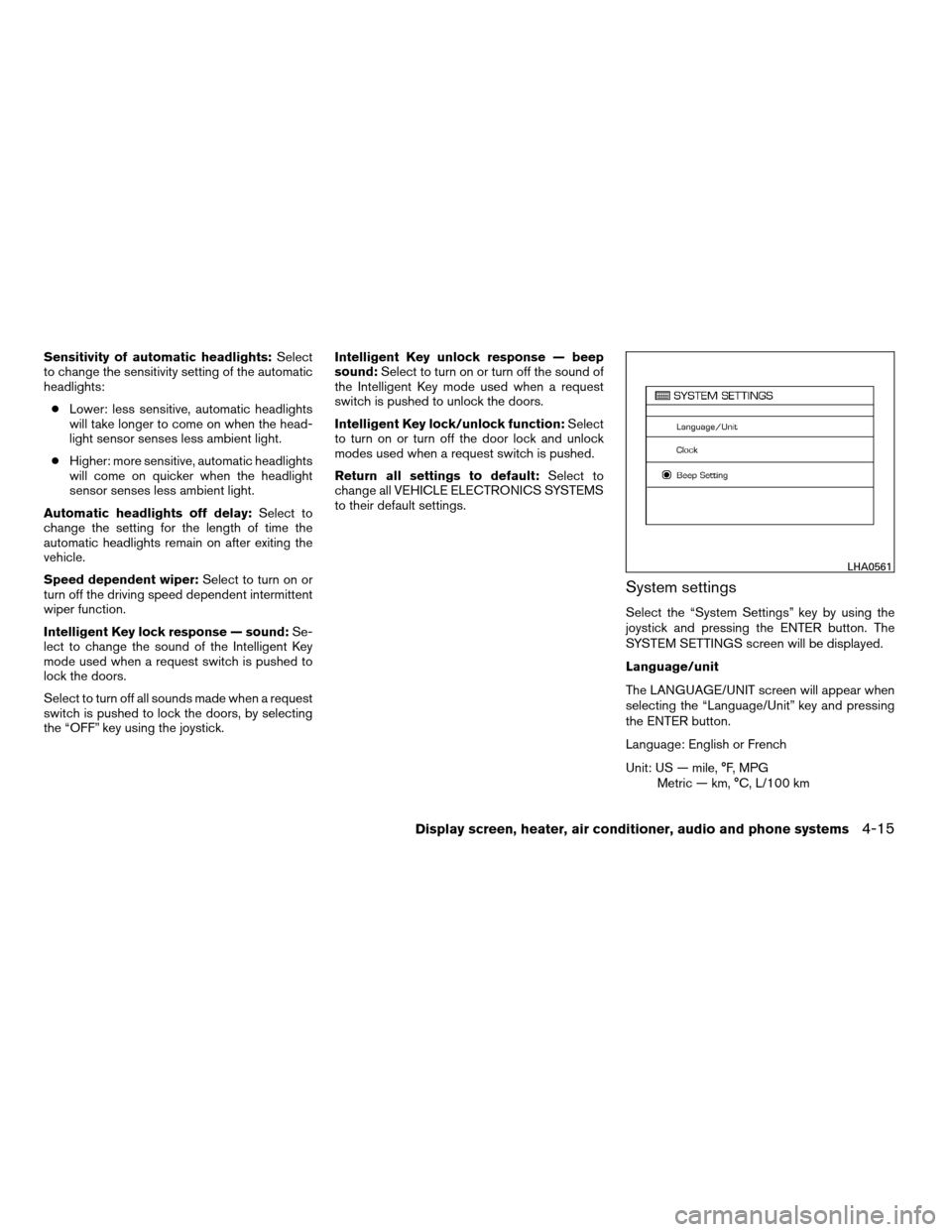
Sensitivity of automatic headlights:Select
to change the sensitivity setting of the automatic
headlights:
cLower: less sensitive, automatic headlights
will take longer to come on when the head-
light sensor senses less ambient light.
cHigher: more sensitive, automatic headlights
will come on quicker when the headlight
sensor senses less ambient light.
Automatic headlights off delay:Select to
change the setting for the length of time the
automatic headlights remain on after exiting the
vehicle.
Speed dependent wiper:Select to turn on or
turn off the driving speed dependent intermittent
wiper function.
Intelligent Key lock response — sound:Se-
lect to change the sound of the Intelligent Key
mode used when a request switch is pushed to
lock the doors.
Select to turn off all sounds made when a request
switch is pushed to lock the doors, by selecting
the “OFF” key using the joystick.Intelligent Key unlock response — beep
sound:Select to turn on or turn off the sound of
the Intelligent Key mode used when a request
switch is pushed to unlock the doors.
Intelligent Key lock/unlock function:Select
to turn on or turn off the door lock and unlock
modes used when a request switch is pushed.
Return all settings to default:Select to
change all VEHICLE ELECTRONICS SYSTEMS
to their default settings.
System settings
Select the “System Settings” key by using the
joystick and pressing the ENTER button. The
SYSTEM SETTINGS screen will be displayed.
Language/unit
The LANGUAGE/UNIT screen will appear when
selecting the “Language/Unit” key and pressing
the ENTER button.
Language: English or French
Unit: US — mile, °F, MPG
Metric — km, °C, L/100 km
LHA0561
Display screen, heater, air conditioner, audio and phone systems4-15
ZREVIEW COPYÐ2007 Maxima(max)
Owners ManualÐUSA_English(nna)
01/26/07Ðarosenma
X
Page 166 of 336
You can select the language and unit using the
joystick or pressing the ENTER button.
The settings are automatically saved when you
exit the menu by pressing the BACK button or
any other mode button.
Clock
Adjusting the time:
Select the “Hours” or “Minutes” key and move the
joystick to the right or left to adjust the time.
The time will change step by step.
The new settings are automatically saved when
you exit the setting screen by pressing the BACK
button or any other mode button.Setting daylight savings time:
Use the “Daylight Saving Time” key to adjust the
clock to daylight savings time.
ON: The displayed time advances by 1 hour.
OFF: The current time is displayed.
LHA0562LHA0566
4-16Display screen, heater, air conditioner, audio and phone systems
ZREVIEW COPYÐ2007 Maxima(max)
Owners ManualÐUSA_English(nna)
01/26/07Ðarosenma
X
Page 167 of 336
Adjusting the time to the GPS:
Select the “Auto Adjust” key.
The time will be reset to the GPS time.Selecting the time zone:
1. Select the “Select Time Zone” key.
The TIME ZONE screen will appear.2. Select one of the following zones, depend-
ing on the current location.
cPacific zone
cMountain zone
cCentral zone
cEastern zone
cAtlantic zone
cNewfoundland zone
After selection, the CLOCK SETTINGS screen
will appear.
LHA0567LHA0568LHA0563
Display screen, heater, air conditioner, audio and phone systems4-17
ZREVIEW COPYÐ2007 Maxima(max)
Owners ManualÐUSA_English(nna)
01/26/07Ðarosenma
X
Page 173 of 336
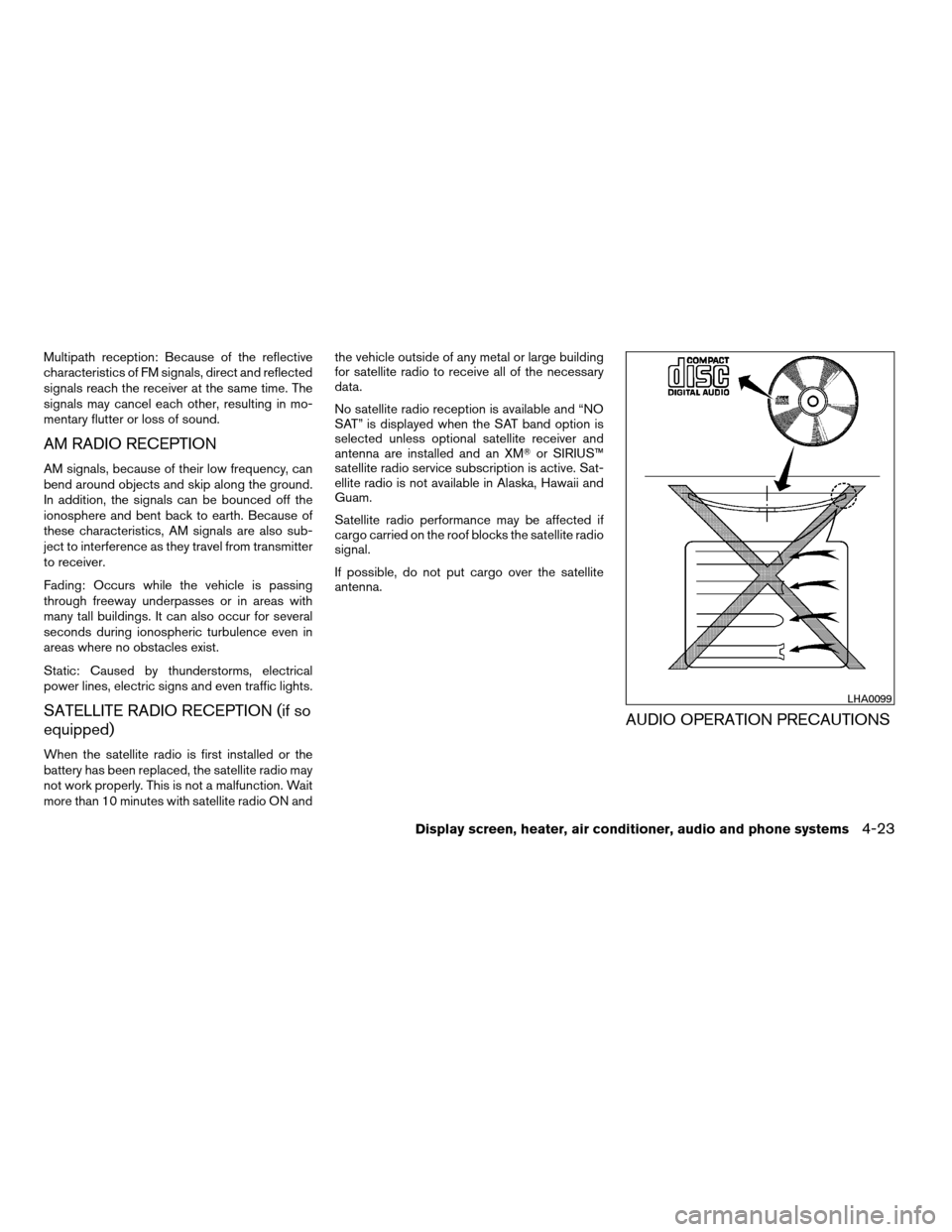
Multipath reception: Because of the reflective
characteristics of FM signals, direct and reflected
signals reach the receiver at the same time. The
signals may cancel each other, resulting in mo-
mentary flutter or loss of sound.
AM RADIO RECEPTION
AM signals, because of their low frequency, can
bend around objects and skip along the ground.
In addition, the signals can be bounced off the
ionosphere and bent back to earth. Because of
these characteristics, AM signals are also sub-
ject to interference as they travel from transmitter
to receiver.
Fading: Occurs while the vehicle is passing
through freeway underpasses or in areas with
many tall buildings. It can also occur for several
seconds during ionospheric turbulence even in
areas where no obstacles exist.
Static: Caused by thunderstorms, electrical
power lines, electric signs and even traffic lights.
SATELLITE RADIO RECEPTION (if so
equipped)
When the satellite radio is first installed or the
battery has been replaced, the satellite radio may
not work properly. This is not a malfunction. Wait
more than 10 minutes with satellite radio ON andthe vehicle outside of any metal or large building
for satellite radio to receive all of the necessary
data.
No satellite radio reception is available and “NO
SAT” is displayed when the SAT band option is
selected unless optional satellite receiver and
antenna are installed and an XMTor SIRIUS™
satellite radio service subscription is active. Sat-
ellite radio is not available in Alaska, Hawaii and
Guam.
Satellite radio performance may be affected if
cargo carried on the roof blocks the satellite radio
signal.
If possible, do not put cargo over the satellite
antenna.
AUDIO OPERATION PRECAUTIONS
LHA0099
Display screen, heater, air conditioner, audio and phone systems4-23
ZREVIEW COPYÐ2007 Maxima(max)
Owners ManualÐUSA_English(nna)
01/26/07Ðarosenma
X
Page 178 of 336
1.pause/mute button
2. CD insert slot
3.
CD eject button
4. MIX/RPT button
5. CLOCK DISP button6. TUNE (CATEGORY) button
7.
AUDIO button (Bass, Mid, Treble,
Fade, Balance, SSV (if so equipped) ,
Beep and Language)
8. AUX jack9. POWER/VOLUME control knob
10.
SCAN button
11. Station select (1 - 6) buttons
12. SEEK (CHANNEL) button
13. RADIO button
14. CD/AUX button
15. PRESET A·B·C button
*No satellite radio reception is available
and “NO SAT” is displayed when the
SAT button is pressed unless optional
satellite receiver and antenna are
installed, and an XMTor SIRIUS™ satel-
lite radio service subscription is active.
Satellite radio not available in Alaska,
Hawaii and Guam.
Type A
LHA0678
4-28Display screen, heater, air conditioner, audio and phone systems
ZREVIEW COPYÐ2007 Maxima(max)
Owners ManualÐUSA_English(nna)
01/26/07Ðarosenma
X