2007 NISSAN ALTIMA cruise control
[x] Cancel search: cruise controlPage 12 of 344
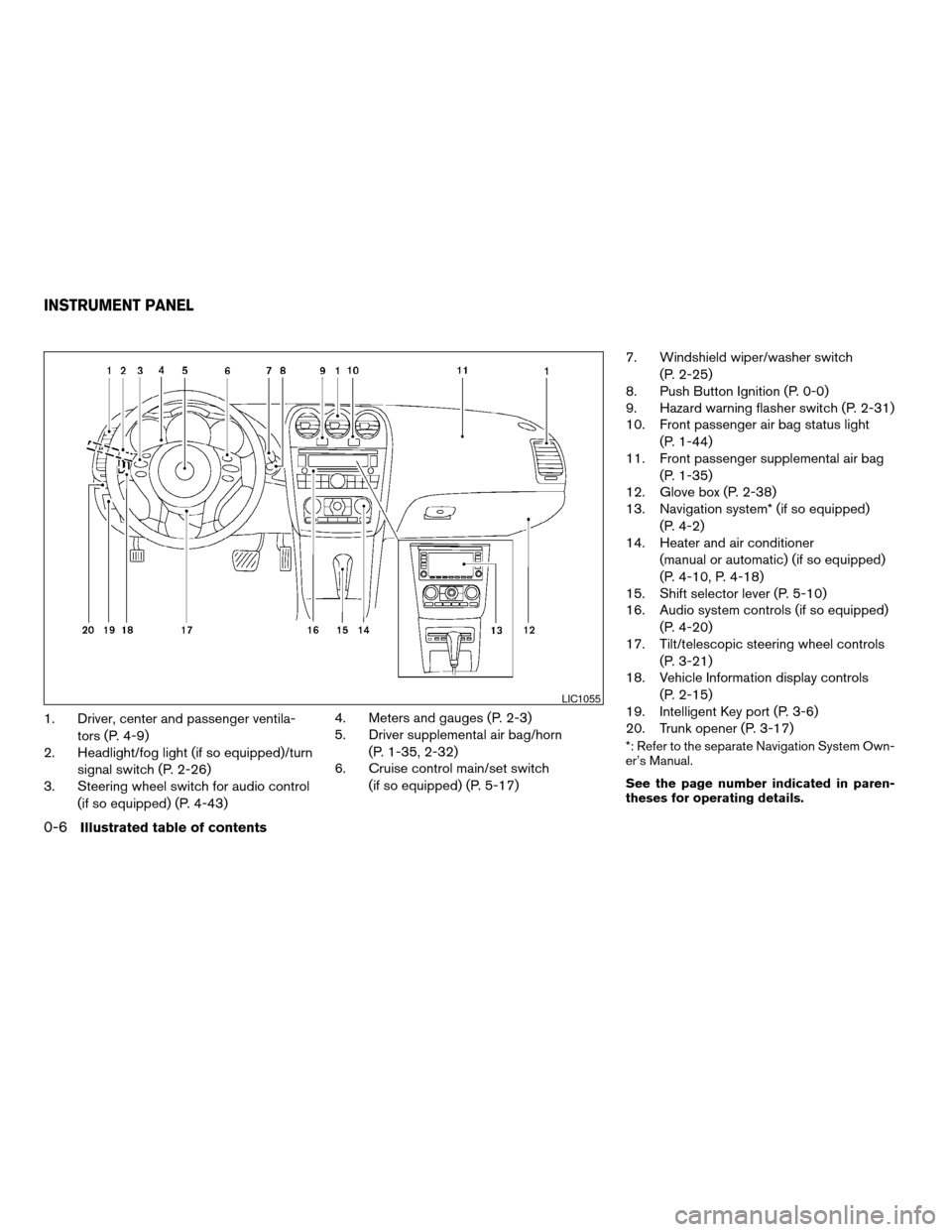
1. Driver, center and passenger ventila-
tors (P. 4-9)
2. Headlight/fog light (if so equipped)/turn
signal switch (P. 2-26)
3. Steering wheel switch for audio control
(if so equipped) (P. 4-43)4. Meters and gauges (P. 2-3)
5. Driver supplemental air bag/horn
(P. 1-35, 2-32)
6. Cruise control main/set switch
(if so equipped) (P. 5-17)7. Windshield wiper/washer switch
(P. 2-25)
8. Push Button Ignition (P. 0-0)
9. Hazard warning flasher switch (P. 2-31)
10. Front passenger air bag status light
(P. 1-44)
11. Front passenger supplemental air bag
(P. 1-35)
12. Glove box (P. 2-38)
13. Navigation system* (if so equipped)
(P. 4-2)
14. Heater and air conditioner
(manual or automatic) (if so equipped)
(P. 4-10, P. 4-18)
15. Shift selector lever (P. 5-10)
16. Audio system controls (if so equipped)
(P. 4-20)
17. Tilt/telescopic steering wheel controls
(P. 3-21)
18. Vehicle Information display controls
(P. 2-15)
19. Intelligent Key port (P. 3-6)
20. Trunk opener (P. 3-17)
*: Refer to the separate Navigation System Own-
er’s Manual.
See the page number indicated in paren-
theses for operating details.
LIC1055
INSTRUMENT PANEL
0-6Illustrated table of contents
ZREVIEW COPYÐ2007 Altima(alt)
Owners ManualÐUSA_English(nna)
10/26/06Ðdebbie
X
Page 70 of 344
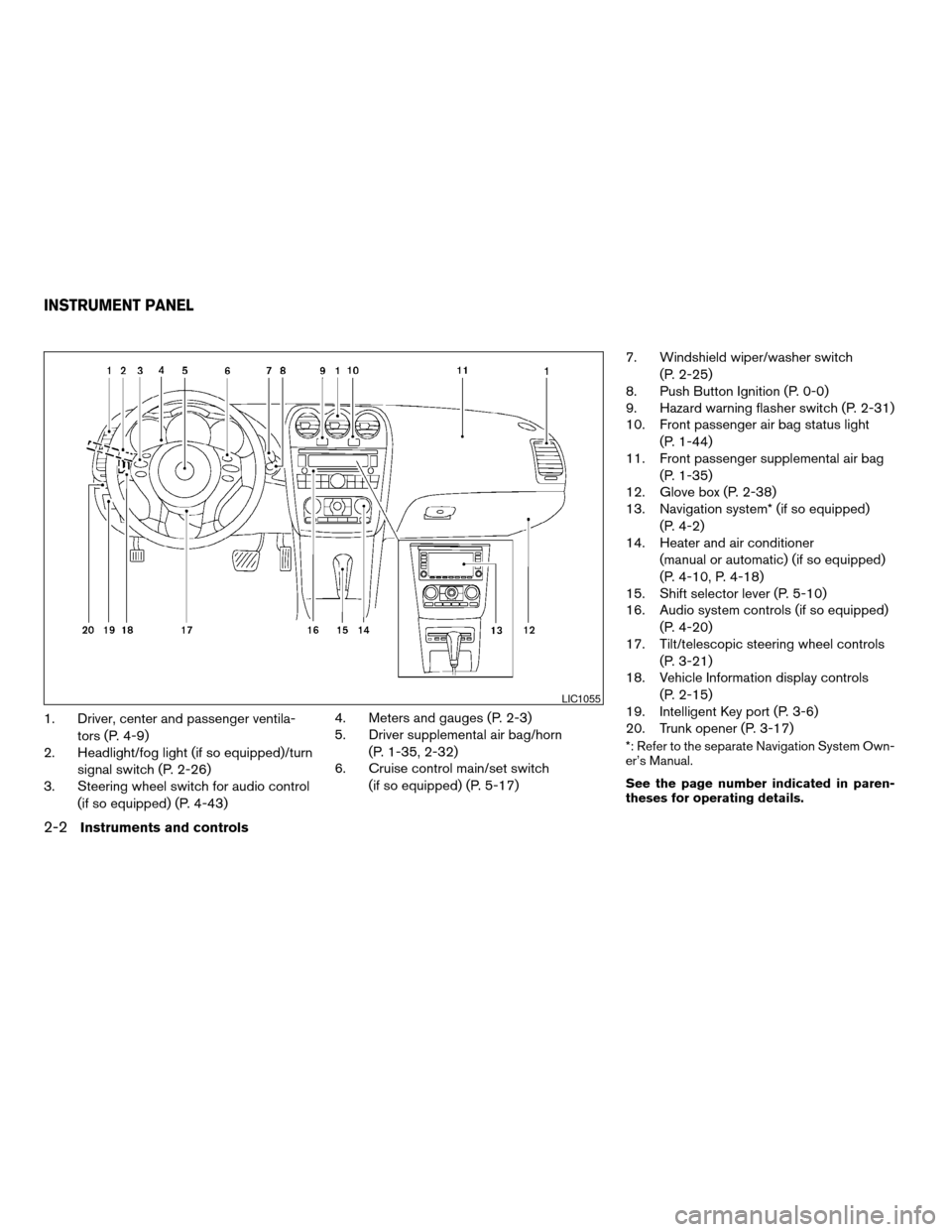
1. Driver, center and passenger ventila-
tors (P. 4-9)
2. Headlight/fog light (if so equipped)/turn
signal switch (P. 2-26)
3. Steering wheel switch for audio control
(if so equipped) (P. 4-43)4. Meters and gauges (P. 2-3)
5. Driver supplemental air bag/horn
(P. 1-35, 2-32)
6. Cruise control main/set switch
(if so equipped) (P. 5-17)7. Windshield wiper/washer switch
(P. 2-25)
8. Push Button Ignition (P. 0-0)
9. Hazard warning flasher switch (P. 2-31)
10. Front passenger air bag status light
(P. 1-44)
11. Front passenger supplemental air bag
(P. 1-35)
12. Glove box (P. 2-38)
13. Navigation system* (if so equipped)
(P. 4-2)
14. Heater and air conditioner
(manual or automatic) (if so equipped)
(P. 4-10, P. 4-18)
15. Shift selector lever (P. 5-10)
16. Audio system controls (if so equipped)
(P. 4-20)
17. Tilt/telescopic steering wheel controls
(P. 3-21)
18. Vehicle Information display controls
(P. 2-15)
19. Intelligent Key port (P. 3-6)
20. Trunk opener (P. 3-17)
*: Refer to the separate Navigation System Own-
er’s Manual.
See the page number indicated in paren-
theses for operating details.
LIC1055
INSTRUMENT PANEL
2-2Instruments and controls
ZREVIEW COPYÐ2007 Altima(alt)
Owners ManualÐUSA_English(nna)
10/26/06Ðdebbie
X
Page 88 of 344
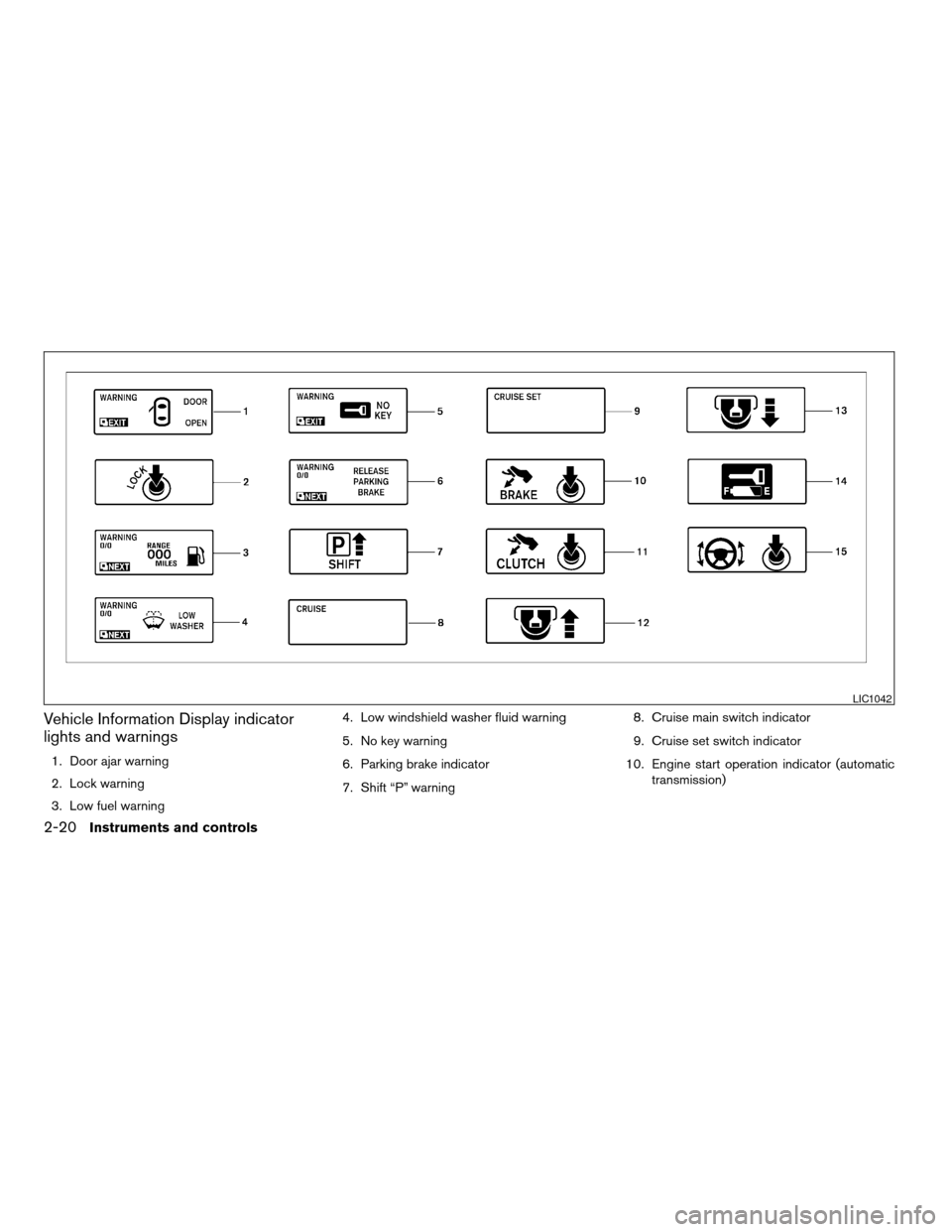
Vehicle Information Display indicator
lights and warnings
1. Door ajar warning
2. Lock warning
3. Low fuel warning4. Low windshield washer fluid warning
5. No key warning
6. Parking brake indicator
7. Shift “P” warning8. Cruise main switch indicator
9. Cruise set switch indicator
10. Engine start operation indicator (automatic
transmission)
LIC1042
2-20Instruments and controls
ZREVIEW COPYÐ2007 Altima(alt)
Owners ManualÐUSA_English(nna)
10/26/06Ðdebbie
X
Page 89 of 344
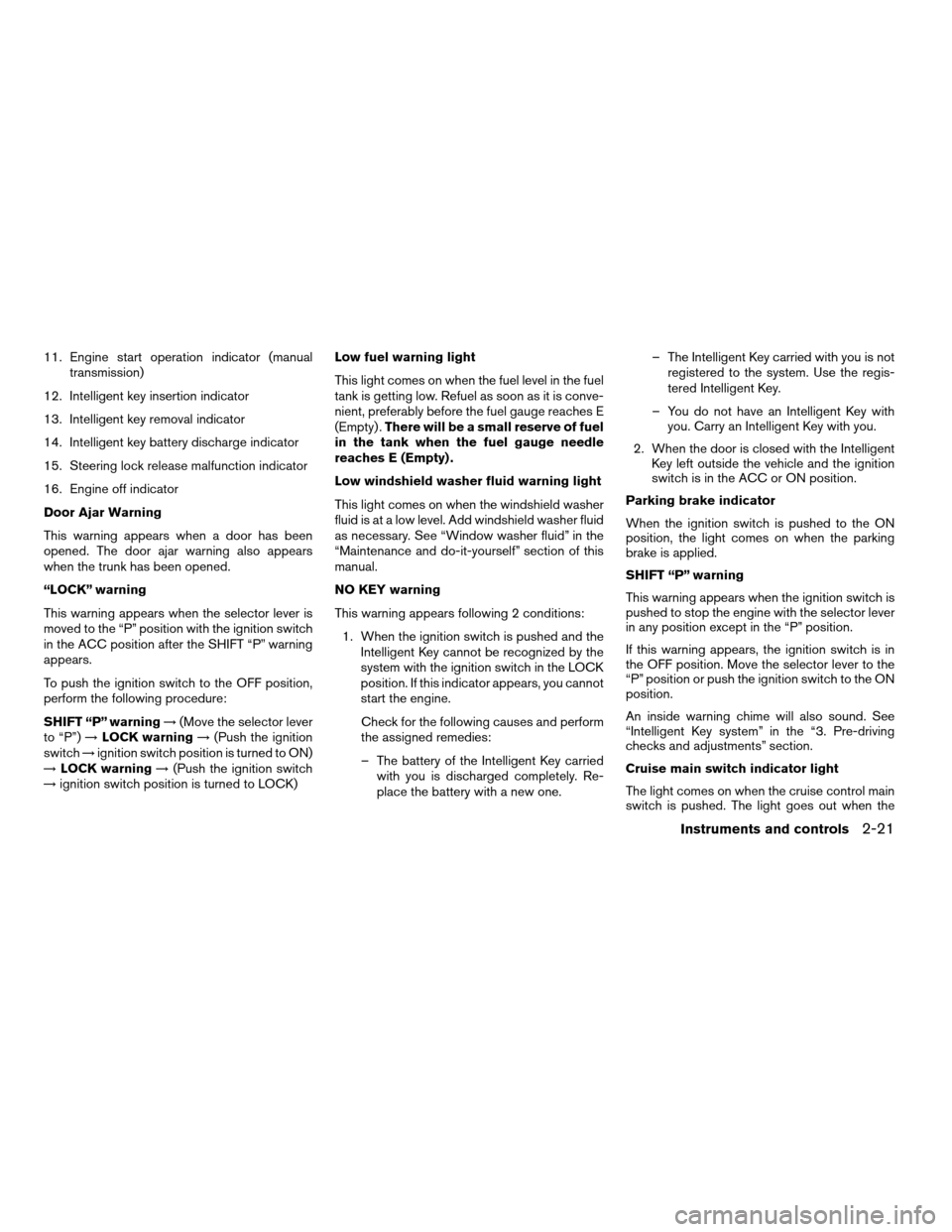
11. Engine start operation indicator (manual
transmission)
12. Intelligent key insertion indicator
13. Intelligent key removal indicator
14. Intelligent key battery discharge indicator
15. Steering lock release malfunction indicator
16. Engine off indicator
Door Ajar Warning
This warning appears when a door has been
opened. The door ajar warning also appears
when the trunk has been opened.
“LOCK” warning
This warning appears when the selector lever is
moved to the “P” position with the ignition switch
in the ACC position after the SHIFT “P” warning
appears.
To push the ignition switch to the OFF position,
perform the following procedure:
SHIFT “P” warning!(Move the selector lever
to “P”)!LOCK warning!(Push the ignition
switch!ignition switch position is turned to ON)
!LOCK warning!(Push the ignition switch
!ignition switch position is turned to LOCK)Low fuel warning light
This light comes on when the fuel level in the fuel
tank is getting low. Refuel as soon as it is conve-
nient, preferably before the fuel gauge reaches E
(Empty) .There will be a small reserve of fuel
in the tank when the fuel gauge needle
reaches E (Empty) .
Low windshield washer fluid warning light
This light comes on when the windshield washer
fluid is at a low level. Add windshield washer fluid
as necessary. See “Window washer fluid” in the
“Maintenance and do-it-yourself” section of this
manual.
NO KEY warning
This warning appears following 2 conditions:
1. When the ignition switch is pushed and the
Intelligent Key cannot be recognized by the
system with the ignition switch in the LOCK
position. If this indicator appears, you cannot
start the engine.
Check for the following causes and perform
the assigned remedies:
– The battery of the Intelligent Key carried
with you is discharged completely. Re-
place the battery with a new one.– The Intelligent Key carried with you is not
registered to the system. Use the regis-
tered Intelligent Key.
– You do not have an Intelligent Key with
you. Carry an Intelligent Key with you.
2. When the door is closed with the Intelligent
Key left outside the vehicle and the ignition
switch is in the ACC or ON position.
Parking brake indicator
When the ignition switch is pushed to the ON
position, the light comes on when the parking
brake is applied.
SHIFT “P” warning
This warning appears when the ignition switch is
pushed to stop the engine with the selector lever
in any position except in the “P” position.
If this warning appears, the ignition switch is in
the OFF position. Move the selector lever to the
“P” position or push the ignition switch to the ON
position.
An inside warning chime will also sound. See
“Intelligent Key system” in the “3. Pre-driving
checks and adjustments” section.
Cruise main switch indicator light
The light comes on when the cruise control main
switch is pushed. The light goes out when the
Instruments and controls2-21
ZREVIEW COPYÐ2007 Altima(alt)
Owners ManualÐUSA_English(nna)
10/26/06Ðdebbie
X
Page 90 of 344
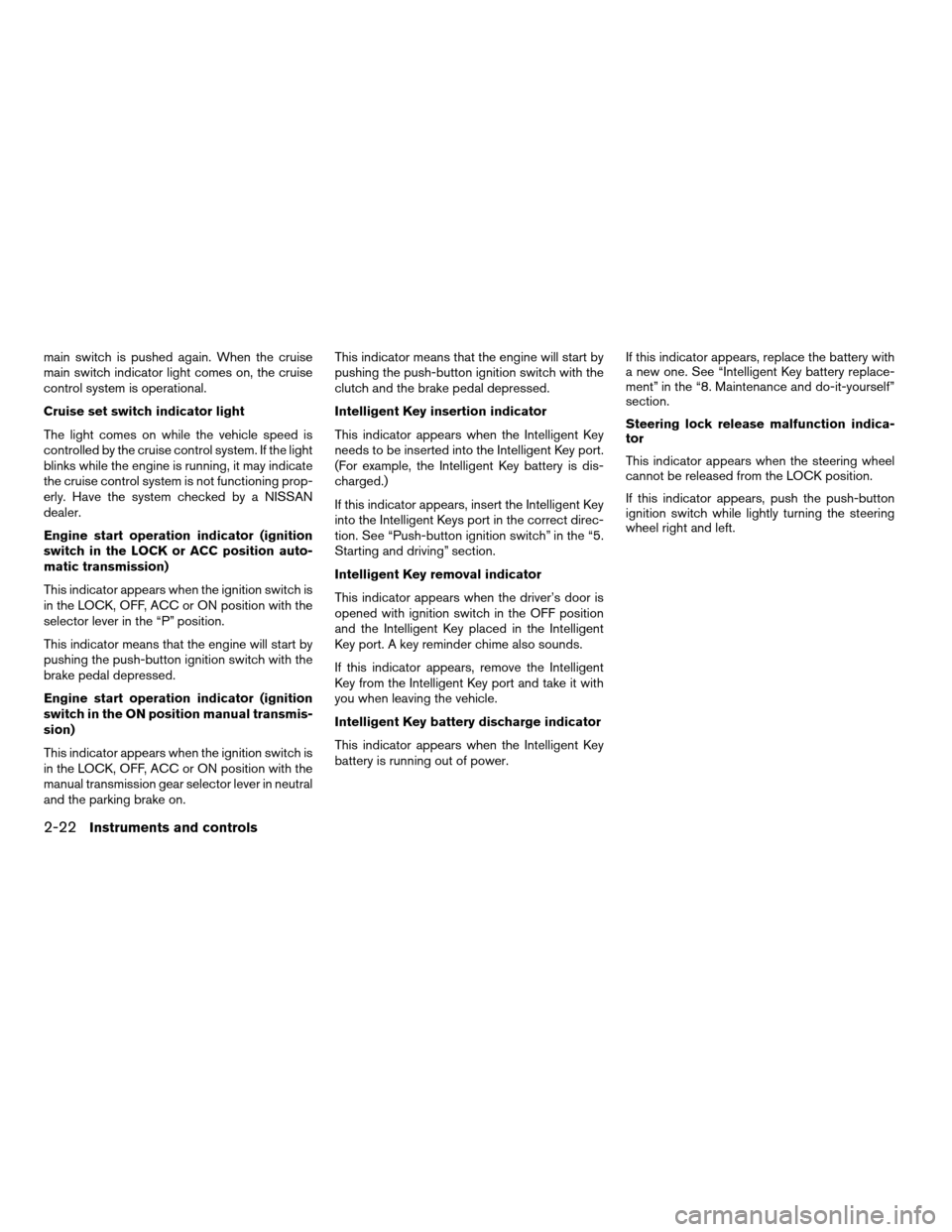
main switch is pushed again. When the cruise
main switch indicator light comes on, the cruise
control system is operational.
Cruise set switch indicator light
The light comes on while the vehicle speed is
controlled by the cruise control system. If the light
blinks while the engine is running, it may indicate
the cruise control system is not functioning prop-
erly. Have the system checked by a NISSAN
dealer.
Engine start operation indicator (ignition
switch in the LOCK or ACC position auto-
matic transmission)
This indicator appears when the ignition switch is
in the LOCK, OFF, ACC or ON position with the
selector lever in the “P” position.
This indicator means that the engine will start by
pushing the push-button ignition switch with the
brake pedal depressed.
Engine start operation indicator (ignition
switch in the ON position manual transmis-
sion)
This indicator appears when the ignition switch is
in the LOCK, OFF, ACC or ON position with the
manual transmission gear selector lever in neutral
and the parking brake on.This indicator means that the engine will start by
pushing the push-button ignition switch with the
clutch and the brake pedal depressed.
Intelligent Key insertion indicator
This indicator appears when the Intelligent Key
needs to be inserted into the Intelligent Key port.
(For example, the Intelligent Key battery is dis-
charged.)
If this indicator appears, insert the Intelligent Key
into the Intelligent Keys port in the correct direc-
tion. See “Push-button ignition switch” in the “5.
Starting and driving” section.
Intelligent Key removal indicator
This indicator appears when the driver’s door is
opened with ignition switch in the OFF position
and the Intelligent Key placed in the Intelligent
Key port. A key reminder chime also sounds.
If this indicator appears, remove the Intelligent
Key from the Intelligent Key port and take it with
you when leaving the vehicle.
Intelligent Key battery discharge indicator
This indicator appears when the Intelligent Key
battery is running out of power.If this indicator appears, replace the battery with
a new one. See “Intelligent Key battery replace-
ment” in the “8. Maintenance and do-it-yourself”
section.
Steering lock release malfunction indica-
tor
This indicator appears when the steering wheel
cannot be released from the LOCK position.
If this indicator appears, push the push-button
ignition switch while lightly turning the steering
wheel right and left.
2-22Instruments and controls
ZREVIEW COPYÐ2007 Altima(alt)
Owners ManualÐUSA_English(nna)
10/26/06Ðdebbie
X
Page 215 of 344
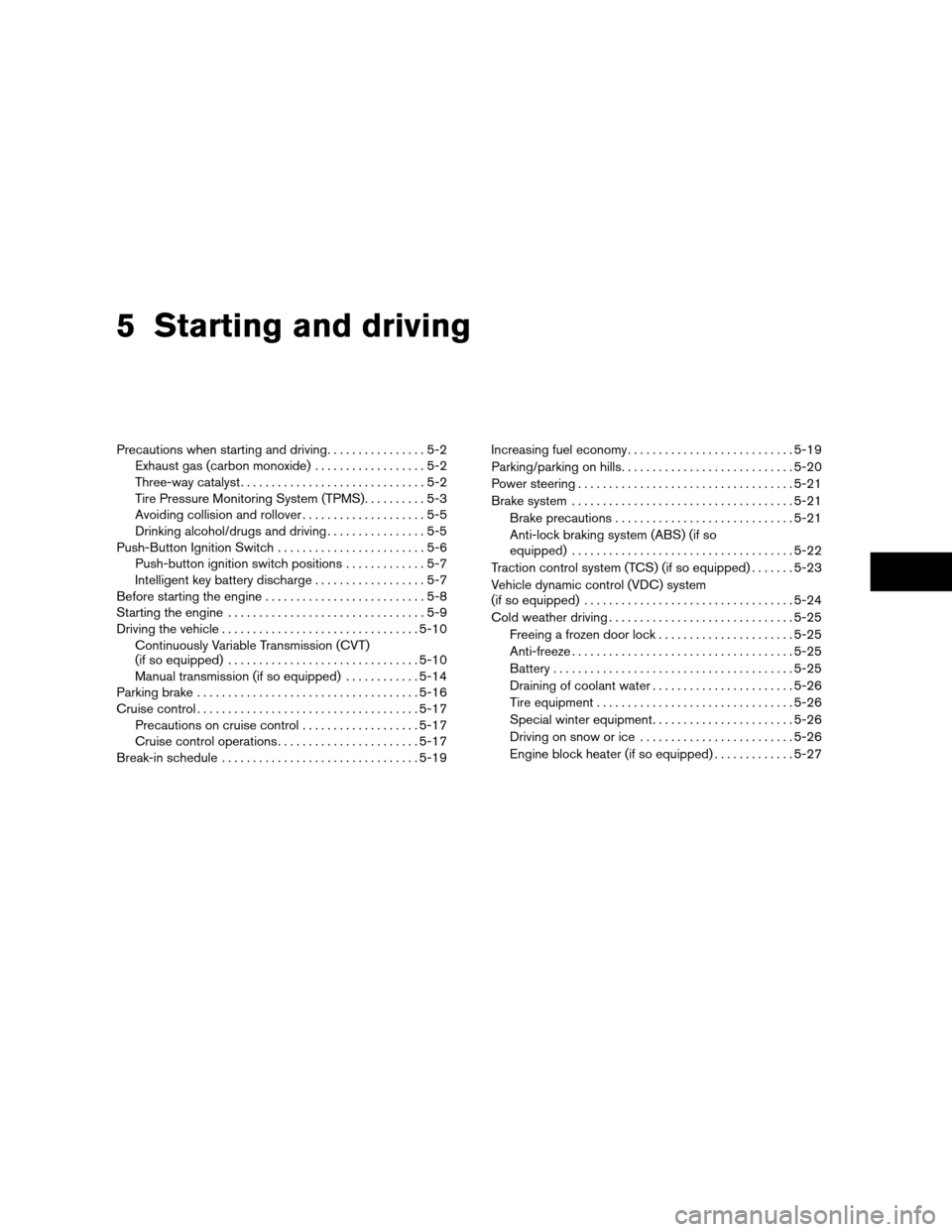
5 Starting and driving
Precautions when starting and driving................5-2
Exhaust gas (carbon monoxide)..................5-2
Three-way catalyst..............................5-2
Tire Pressure Monitoring System (TPMS)..........5-3
Avoiding collision and rollover....................5-5
Drinking alcohol/drugs and driving................5-5
Push-Button Ignition Switch........................5-6
Push-button ignition switch positions.............5-7
Intelligent key battery discharge..................5-7
Before starting the engine..........................5-8
Starting the engine................................5-9
Driving the vehicle................................5-10
Continuously Variable Transmission (CVT)
(if so equipped)...............................5-10
Manual transmission (if so equipped)............5-14
Parking brake....................................5-16
Cruise control....................................5-17
Precautions on cruise control...................5-17
Cruise control operations.......................5-17
Break-in schedule................................5-19Increasing fuel economy...........................5-19
Parking/parking on hills............................5-20
Power steering...................................5-21
Brake system....................................5-21
Brake precautions.............................5-21
Anti-lock braking system (ABS) (if so
equipped)....................................5-22
Traction control system (TCS) (if so equipped).......5-23
Vehicle dynamic control (VDC) system
(if so equipped)..................................5-24
Cold weather driving..............................5-25
Freeing a frozen door lock......................5-25
Anti-freeze....................................5-25
Battery.......................................5-25
Draining of coolant water.......................5-26
Tire equipment................................5-26
Special winter equipment.......................5-26
Driving on snow or ice.........................5-26
Engine block heater (if so equipped).............5-27
ZREVIEW COPYÐ2007 Altima(alt)
Owners ManualÐUSA_English(nna)
10/27/06Ðdebbie
X
Page 231 of 344
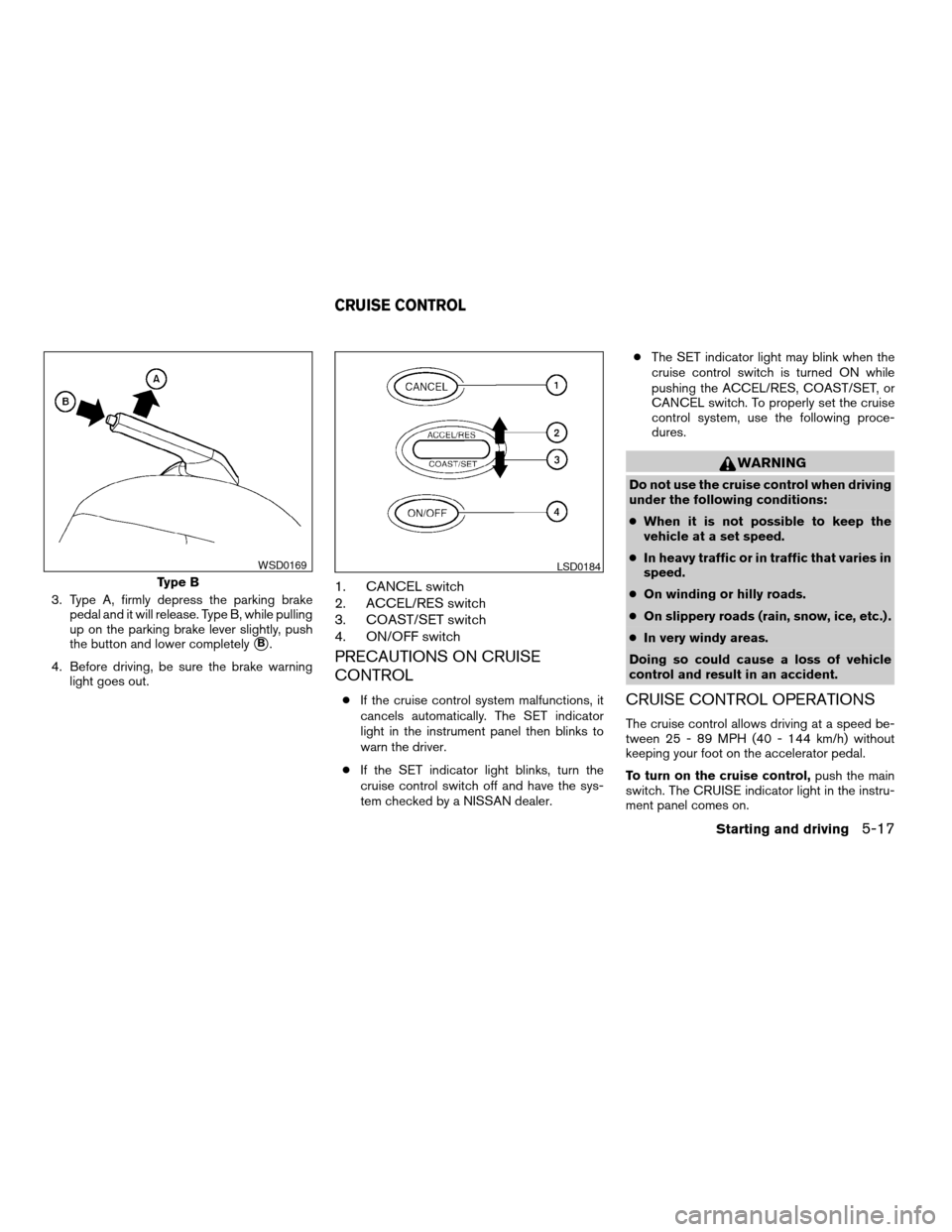
3. Type A, firmly depress the parking brake
pedal and it will release. Type B, while pulling
up on the parking brake lever slightly, push
the button and lower completely
sB.
4. Before driving, be sure the brake warning
light goes out.
1. CANCEL switch
2. ACCEL/RES switch
3. COAST/SET switch
4. ON/OFF switch
PRECAUTIONS ON CRUISE
CONTROL
cIf the cruise control system malfunctions, it
cancels automatically. The SET indicator
light in the instrument panel then blinks to
warn the driver.
cIf the SET indicator light blinks, turn the
cruise control switch off and have the sys-
tem checked by a NISSAN dealer.cThe SET indicator light may blink when the
cruise control switch is turned ON while
pushing the ACCEL/RES, COAST/SET, or
CANCEL switch. To properly set the cruise
control system, use the following proce-
dures.
WARNING
Do not use the cruise control when driving
under the following conditions:
cWhen it is not possible to keep the
vehicle at a set speed.
cIn heavy traffic or in traffic that varies in
speed.
cOn winding or hilly roads.
cOn slippery roads (rain, snow, ice, etc.) .
cIn very windy areas.
Doing so could cause a loss of vehicle
control and result in an accident.
CRUISE CONTROL OPERATIONS
The cruise control allows driving at a speed be-
tween 25 - 89 MPH (40 - 144 km/h) without
keeping your foot on the accelerator pedal.
To turn on the cruise control,push the main
switch. The CRUISE indicator light in the instru-
ment panel comes on.
Type B
WSD0169LSD0184
CRUISE CONTROL
Starting and driving5-17
ZREVIEW COPYÐ2007 Altima(alt)
Owners ManualÐUSA_English(nna)
10/27/06Ðdebbie
X
Page 232 of 344
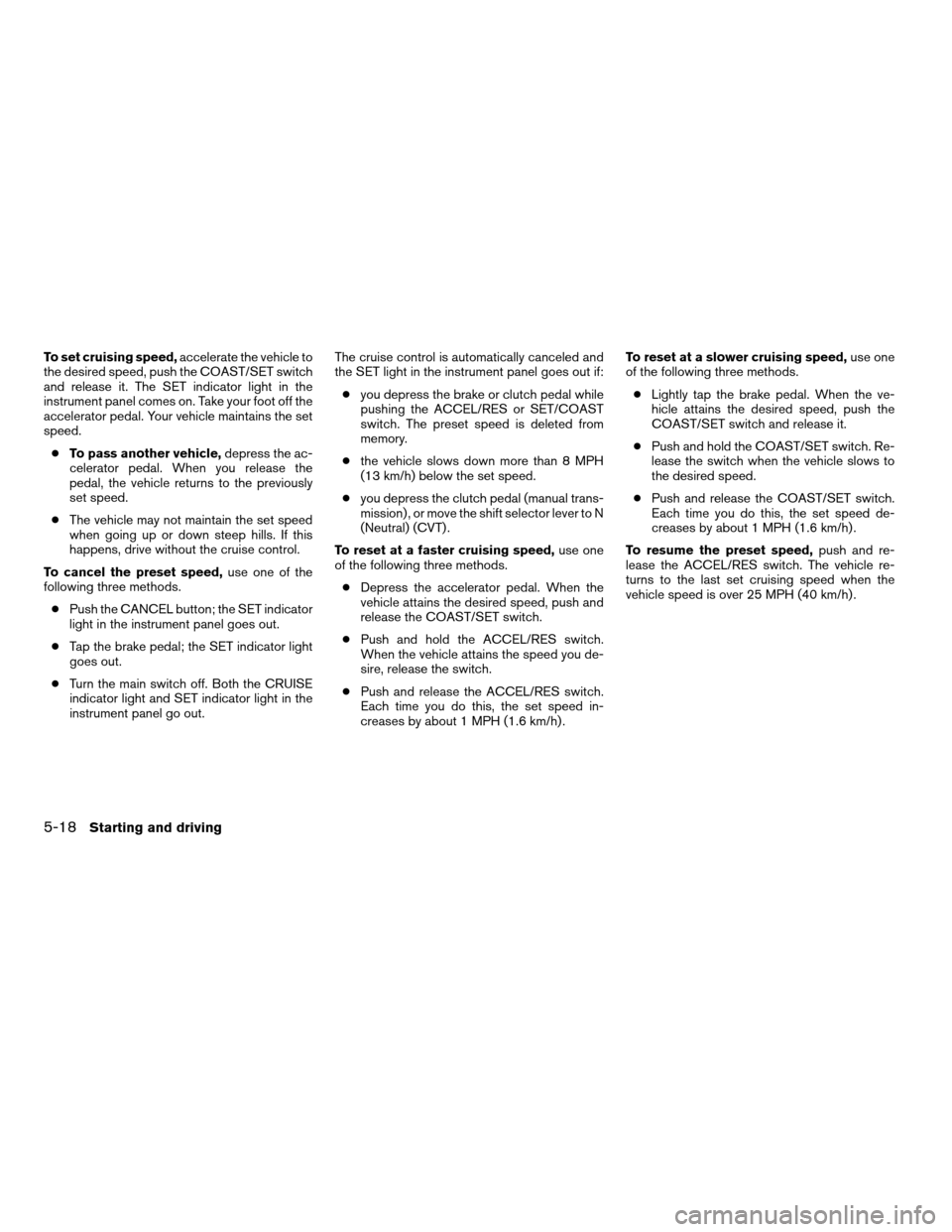
To set cruising speed,accelerate the vehicle to
the desired speed, push the COAST/SET switch
and release it. The SET indicator light in the
instrument panel comes on. Take your foot off the
accelerator pedal. Your vehicle maintains the set
speed.
cTo pass another vehicle,depress the ac-
celerator pedal. When you release the
pedal, the vehicle returns to the previously
set speed.
cThe vehicle may not maintain the set speed
when going up or down steep hills. If this
happens, drive without the cruise control.
To cancel the preset speed,use one of the
following three methods.
cPush the CANCEL button; the SET indicator
light in the instrument panel goes out.
cTap the brake pedal; the SET indicator light
goes out.
cTurn the main switch off. Both the CRUISE
indicator light and SET indicator light in the
instrument panel go out.The cruise control is automatically canceled and
the SET light in the instrument panel goes out if:
cyou depress the brake or clutch pedal while
pushing the ACCEL/RES or SET/COAST
switch. The preset speed is deleted from
memory.
cthe vehicle slows down more than 8 MPH
(13 km/h) below the set speed.
cyou depress the clutch pedal (manual trans-
mission) , or move the shift selector lever to N
(Neutral) (CVT) .
To reset at a faster cruising speed,use one
of the following three methods.
cDepress the accelerator pedal. When the
vehicle attains the desired speed, push and
release the COAST/SET switch.
cPush and hold the ACCEL/RES switch.
When the vehicle attains the speed you de-
sire, release the switch.
cPush and release the ACCEL/RES switch.
Each time you do this, the set speed in-
creases by about 1 MPH (1.6 km/h) .To reset at a slower cruising speed,use one
of the following three methods.
cLightly tap the brake pedal. When the ve-
hicle attains the desired speed, push the
COAST/SET switch and release it.
cPush and hold the COAST/SET switch. Re-
lease the switch when the vehicle slows to
the desired speed.
cPush and release the COAST/SET switch.
Each time you do this, the set speed de-
creases by about 1 MPH (1.6 km/h) .
To resume the preset speed,push and re-
lease the ACCEL/RES switch. The vehicle re-
turns to the last set cruising speed when the
vehicle speed is over 25 MPH (40 km/h) .
5-18Starting and driving
ZREVIEW COPYÐ2007 Altima(alt)
Owners ManualÐUSA_English(nna)
10/27/06Ðdebbie
X