2007 NISSAN ALTIMA HYBRID radio controls
[x] Cancel search: radio controlsPage 2 of 28
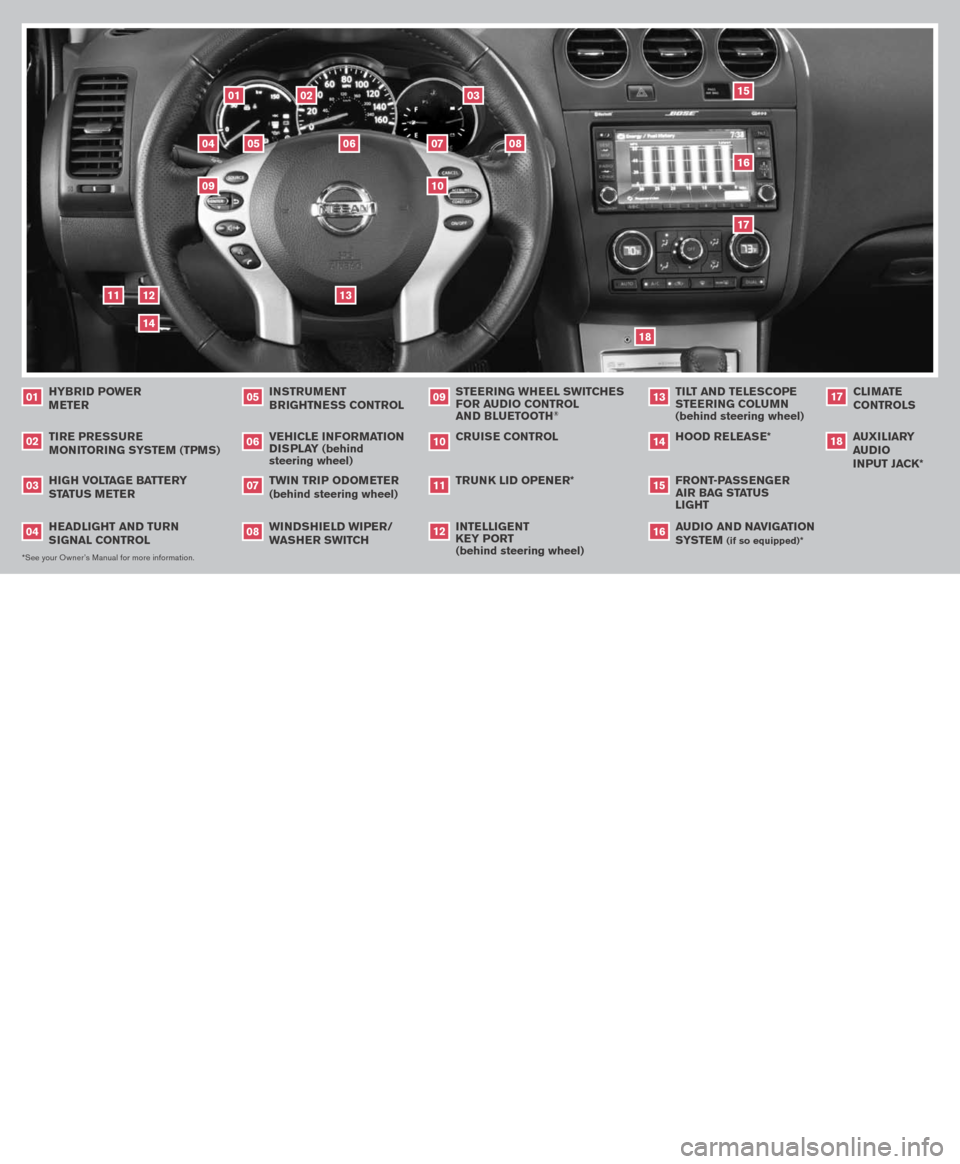
INSTRUMENT
BRIGHTNESS CONTROL
05
TIRE PRESSURE
MONITORING SYSTEM (TPMS)
02
TWIN TRIP ODOMETER
(behind steering wheel)
07
WINDSHIELD WIPER/WASHER SWITCH
08
CRUISE CONTROL
10
TRUNK LID OPENER*
11
12
04
HYBRID POWER
M ETER
01
VEHICLE INFORMATION DISPLAY (behind steering wheel)
06
STEERING WHEEL SWITCHES FOR AUDIO CONTROL
AND BLUETOOTH
®
09
*See your Owner’s Manual for more information.
09
FRONT-PASSENGER AIR BAG STATUS LIGHT
15
HOOD RELEASE*
14
TILT AND TELESCOPE STEERING COLUMN (behind steering wheel)
13
AUDIO AND NAVIGATION SYSTEM
(if so equipped)*
16
CLIMATE CONTROLS
17
01
18
AUXILIARY AUDIO INPUT JACK*
18
TAB LE O F C O NTE NTS
Unique Hybrid Characteristics . . . . . . . . . . . . . . . . . . 2
Power Meter . . . . . . . . . . . . . . . . . . . . . . . . . . . . 2
High Voltage Battery Status Meter . . . . . . . . . . . . . . . . 2
Electronically Controlled Continuously Variable
Transmission (eCVT) . . . . . . . . . . . . . . . . . . . . . . 2
Energy Monitors . . . . . . . . . . . . . . . . . . . . . . . . . . 3
Low Indicator Temperature Light . . . . . . . . . . . . . . . . . 3
Intelligent Key System . . . . . . . . . . . . . . . . . . . . . . . 4
Headlight and Turn Signal Control . . . . . . . . . . . . . . . . 5
Windshield Wiper/Washer Switch . . . . . . . . . . . . . . . . 5
Steering Wheel Switches for Audio Control . . . . . . . . . . . 6
Cruise Control . . . . . . . . . . . . . . . . . . . . . . . . . . . 6
Rearview Monitor . . . . . . . . . . . . . . . . . . . . . . . . . 6
Automatic Climate Control . . . . . . . . . . . . . . . . . . . . 7
FM/AM/SAT* Radio with CD Changer . . . . . . . . . . . . . . 8
Clock/Set Adjustment . . . . . . . . . . . . . . . . . . . . . . . 9
Twin Trip Odometer . . . . . . . . . . . . . . . . . . . . . . . 10
Vehicle Information Display . . . . . . . . . . . . . . . . . . . 10
Trunk Security . . . . . . . . . . . . . . . . . . . . . . . . . . 10
Front-Passenger Air Bag Status Light . . . . . . . . . . . . . 11
Tire Pressure Monitoring System (TPMS) . . . . . . . . . . . 11
Fuel-Filler Door Release . . . . . . . . . . . . . . . . . . . . 11
Seatbelt Warning Light and Chime . . . . . . . . . . . . . . .12
Child Safety Rear Door Lock . . . . . . . . . . . . . . . . . . 12
Sunroof Controls . . . . . . . . . . . . . . . . . . . . . . . . 12
Front Seat Adjustments . . . . . . . . . . . . . . . . . . . . .13
HomeLink® Universal Transceiver . . . . . . . . . . . . . . . .13
Bluetooth® Hands-Free Phone System . . . . . . . . . . . . .15
Navigation System . . . . . . . . . . . . . . . . . . . . . . . .18
151617
14
11
13
02
03
05
06
07
08
10
HEADLIGHT AND TURN SIGNAL CONTROL
04
HIGH VOLTAGE BATTERY STATUS METER
03
INTELLIGENT
KEY PORT
(behind steering wheel)
12
Page 3 of 28

INSTRUMENT
BRIGHTNESS CONTROL
05
TIRE PRESSURE
MONITORING SYSTEM (TPMS)
02
TWIN TRIP ODOMETER
(behind steering wheel)
07
WINDSHIELD WIPER/WASHER SWITCH
08
CRUISE CONTROL
10
TRUNK LID OPENER*
11
12
04
HYBRID POWER
M ETER
01
VEHICLE INFORMATION DISPLAY (behind steering wheel)
06
STEERING WHEEL SWITCHES FOR AUDIO CONTROL
AND BLUETOOTH
®
09
*See your Owner’s Manual for more information.
09
FRONT-PASSENGER AIR BAG STATUS LIGHT
15
HOOD RELEASE*
14
TILT AND TELESCOPE STEERING COLUMN (behind steering wheel)
13
AUDIO AND NAVIGATION SYSTEM
(if so equipped)*
16
CLIMATE CONTROLS
17
01
18
AUXILIARY AUDIO INPUT JACK*
18
TAB LE O F C O NTE NTS
Unique Hybrid Characteristics . . . . . . . . . . . . . . . . . . 2
Power Meter . . . . . . . . . . . . . . . . . . . . . . . . . . . . 2
High Voltage Battery Status Meter . . . . . . . . . . . . . . . . 2
Electronically Controlled Continuously Variable
Transmission (eCVT) . . . . . . . . . . . . . . . . . . . . . . 2
Energy Monitors . . . . . . . . . . . . . . . . . . . . . . . . . . 3
Low Indicator Temperature Light . . . . . . . . . . . . . . . . . 3
Intelligent Key System . . . . . . . . . . . . . . . . . . . . . . . 4
Headlight and Turn Signal Control . . . . . . . . . . . . . . . . 5
Windshield Wiper/Washer Switch . . . . . . . . . . . . . . . . 5
Steering Wheel Switches for Audio Control . . . . . . . . . . . 6
Cruise Control . . . . . . . . . . . . . . . . . . . . . . . . . . . 6
Rearview Monitor . . . . . . . . . . . . . . . . . . . . . . . . . 6
Automatic Climate Control . . . . . . . . . . . . . . . . . . . . 7
FM/AM/SAT* Radio with CD Changer . . . . . . . . . . . . . . 8
Clock/Set Adjustment . . . . . . . . . . . . . . . . . . . . . . . 9
Twin Trip Odometer . . . . . . . . . . . . . . . . . . . . . . . 10
Vehicle Information Display . . . . . . . . . . . . . . . . . . . 10
Trunk Security . . . . . . . . . . . . . . . . . . . . . . . . . . 10
Front-Passenger Air Bag Status Light . . . . . . . . . . . . . 11
Tire Pressure Monitoring System (TPMS) . . . . . . . . . . . 11
Fuel-Filler Door Release . . . . . . . . . . . . . . . . . . . . 11
Seatbelt Warning Light and Chime . . . . . . . . . . . . . . .12
Child Safety Rear Door Lock . . . . . . . . . . . . . . . . . . 12
Sunroof Controls . . . . . . . . . . . . . . . . . . . . . . . . 12
Front Seat Adjustments . . . . . . . . . . . . . . . . . . . . .13
HomeLink® Universal Transceiver . . . . . . . . . . . . . . . .13
Bluetooth® Hands-Free Phone System . . . . . . . . . . . . .15
Navigation System . . . . . . . . . . . . . . . . . . . . . . . .18
151617
14
11
13
02
03
05
06
07
08
10
HEADLIGHT AND TURN SIGNAL CONTROL
04
HIGH VOLTAGE BATTERY STATUS METER
03
INTELLIGENT
KEY PORT
(behind steering wheel)
12
Page 8 of 28

6
0402
010910070803
05
06
AUTOMATIC CLIMATE CONTROL
AUto BU ttoN
Press the AUto button 01. Turn the driver’s side temperature control dial 02 to the desired temperature. This will allow the fan speed, air flow distribution and temperature to be automatically maintained.
When AUto is pressed, AUto will illuminate. When DUAL 03 is pressed, DUAL will illuminate.
DRIV eR’S SID e te MP eRA tUR e C oNtR o L DIAL
Turn the driver’s temperature control dial left for cold air or right for hot air.
DUAL BU ttoN
Press the DUAL button to turn the passenger’s side temperature controls on or off. This will allow the passenger’s side temperature to be adjusted independently from driver’s side control.
PASS eNG eR’S SID e te MP eRA tUR e C oNtR o L DIAL
Turn the passenger’s temperature control dial left for cold air or right for hot air.
AIR FLo W MoDe C oNtR o L BU ttoNS
Press the buttons to select the following air flow outlets:
Air flows from the center and side vents.
Air flows from the center, side, and foot vents.
Air flows mainly from the foot vents.
Air flows from the defroster and foot vents.
FAN SP eeD C oNtR o L DIAL/ oFF BU ttoN
Turn the fan speed control dial to the left (slower) or right (faster) to manually control fan speed. Press oFF to cancel fan speed operation and turn off climate control operation.
D eFR oStING/D eFo GGING FR oNt AND SID e WINDoWS
Press the defroster control button to turn the system on. The A/C automatically turns on when the defroster mode is selected.
Turn the driver’s side temperature control dial left or right to set the desired temperature.
To set the defroster on high, turn the fan speed dial all the way to the right.
D eFR oStING/D eFo GGING R eAR WIND oW AND (if so equipped) oUtSID e
H eAte D MIRR oR
Push the rear window defroster switch on. Push the switch again to manually turn the defroster off. This function automatically turns off in approximately 15 minutes.
A /C oN/ oFF BU ttoN
Press the A/C button to manually turn the A/C on or off.
AIR R eCIRCULA tIo N BU ttoN
Press the air recirculation button to recirculate air inside the vehicle.
Press the air recirculation button again to turn air recirculation off.
The air recirculation mode cannot be selected if the air flow mode is selected.
04
03
01
05
STEERING WHEEL SWITCHES
FOR AUDIO CONTROL (if so equipped)
Press the SoURCe button to turn the radio
system on.
To choose Preset A, B, C, CD or AUX press
SoURCe
repeatedly.
The tuning up or down switch can be used to
perform the following:
• Push the
switch for less than 1.5 seconds to change to a preset station.
• Push and hold the
switch for more than 1.5 seconds to seek to the next or
previous broadcasting radio station.
• Push the
switch while playing a CD (if so equipped) for less than 1.5 seconds
to change tracks on the CD.
• If the vehicle is equipped with a CD changer, push and hold the
switch for
more than 1.5 seconds to change between CDs.
7
08
07
09
02
06
10
CRUISE CONTROL
To activate the cruise control, push the oN/oFF
switch. The indicator light in the instrument panel
will illuminate.
To set cruising speed, accelerate the vehicle to
the desired speed, push the Co ASt/S et switch
and release it. The SET indicator light in the
instrument panel will illuminate.
To reset at a faster cruising speed, push and hold the ACCeL/ReS switch. When
the vehicle reaches the speed you desire, release the switch.
To reset at a slower cruising speed, push and hold the Co ASt/S et switch.
Release the switch when the vehicle slows to the desired speed.
To resume a preset speed, push and release the ACCeL/ReS switch. The vehicle
returns to the last set cruising speed when the vehicle speed is 25 MPH (40 km/h)
or over.
To cancel cruise control, push the CANCeL switch or tap the brake pedal. The
SET indicator light in the instrument panel will go out.
To turn off cruise control, push the oN/oFF switch. Both the CRUISE indicator
light and the SET indicator light in the instrument panel will go out.
Re ARVI eW M oNIto R (Navigation System only)
When the automatic transmission lever is moved to the R
(Reverse) position, the monitor display will automatically
change to show the area directly behind the vehicle.
The colored lines on the display screen indicate
approximate distances to objects.
Red 1.5 feet Yellow 3 feet Green 7 and 10 feet
Page 9 of 28
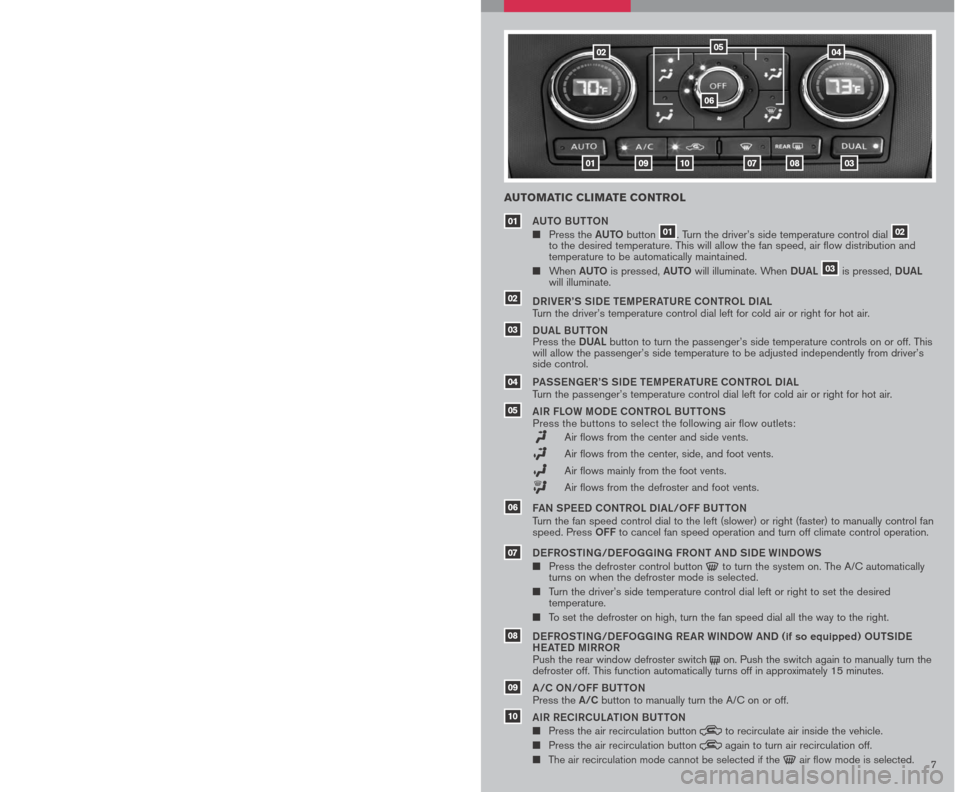
6
0402
010910070803
05
06
AUTOMATIC CLIMATE CONTROL
AUto BU ttoN
Press the AUto button 01. Turn the driver’s side temperature control dial 02 to the desired temperature. This will allow the fan speed, air flow distribution and temperature to be automatically maintained.
When AUto is pressed, AUto will illuminate. When DUAL 03 is pressed, DUAL will illuminate.
DRIV eR’S SID e te MP eRA tUR e C oNtR o L DIAL
Turn the driver’s temperature control dial left for cold air or right for hot air.
DUAL BU ttoN
Press the DUAL button to turn the passenger’s side temperature controls on or off. This will allow the passenger’s side temperature to be adjusted independently from driver’s side control.
PASS eNG eR’S SID e te MP eRA tUR e C oNtR o L DIAL
Turn the passenger’s temperature control dial left for cold air or right for hot air.
AIR FLo W MoDe C oNtR o L BU ttoNS
Press the buttons to select the following air flow outlets:
Air flows from the center and side vents.
Air flows from the center, side, and foot vents.
Air flows mainly from the foot vents.
Air flows from the defroster and foot vents.
FAN SP eeD C oNtR o L DIAL/ oFF BU ttoN
Turn the fan speed control dial to the left (slower) or right (faster) to manually control fan speed. Press oFF to cancel fan speed operation and turn off climate control operation.
D eFR oStING/D eFo GGING FR oNt AND SID e WINDoWS
Press the defroster control button to turn the system on. The A/C automatically turns on when the defroster mode is selected.
Turn the driver’s side temperature control dial left or right to set the desired temperature.
To set the defroster on high, turn the fan speed dial all the way to the right.
D eFR oStING/D eFo GGING R eAR WIND oW AND (if so equipped) oUtSID e
H eAte D MIRR oR
Push the rear window defroster switch on. Push the switch again to manually turn the defroster off. This function automatically turns off in approximately 15 minutes.
A /C oN/ oFF BU ttoN
Press the A/C button to manually turn the A/C on or off.
AIR R eCIRCULA tIo N BU ttoN
Press the air recirculation button to recirculate air inside the vehicle.
Press the air recirculation button again to turn air recirculation off.
The air recirculation mode cannot be selected if the air flow mode is selected.
04
03
01
05
STEERING WHEEL SWITCHES
FOR AUDIO CONTROL (if so equipped)
Press the SoURCe button to turn the radio
system on.
To choose Preset A, B, C, CD or AUX press
SoURCe
repeatedly.
The tuning up or down switch can be used to
perform the following:
• Push the
switch for less than 1.5 seconds to change to a preset station.
• Push and hold the
switch for more than 1.5 seconds to seek to the next or
previous broadcasting radio station.
• Push the
switch while playing a CD (if so equipped) for less than 1.5 seconds
to change tracks on the CD.
• If the vehicle is equipped with a CD changer, push and hold the
switch for
more than 1.5 seconds to change between CDs.
7
08
07
09
02
06
10
CRUISE CONTROL
To activate the cruise control, push the oN/oFF
switch. The indicator light in the instrument panel
will illuminate.
To set cruising speed, accelerate the vehicle to
the desired speed, push the Co ASt/S et switch
and release it. The SET indicator light in the
instrument panel will illuminate.
To reset at a faster cruising speed, push and hold the ACCeL/ReS switch. When
the vehicle reaches the speed you desire, release the switch.
To reset at a slower cruising speed, push and hold the Co ASt/S et switch.
Release the switch when the vehicle slows to the desired speed.
To resume a preset speed, push and release the ACCeL/ReS switch. The vehicle
returns to the last set cruising speed when the vehicle speed is 25 MPH (40 km/h)
or over.
To cancel cruise control, push the CANCeL switch or tap the brake pedal. The
SET indicator light in the instrument panel will go out.
To turn off cruise control, push the oN/oFF switch. Both the CRUISE indicator
light and the SET indicator light in the instrument panel will go out.
Re ARVI eW M oNIto R (Navigation System only)
When the automatic transmission lever is moved to the R
(Reverse) position, the monitor display will automatically
change to show the area directly behind the vehicle.
The colored lines on the display screen indicate
approximate distances to objects.
Red 1.5 feet Yellow 3 feet Green 7 and 10 feet