2007 NISSAN ALTIMA HYBRID mirror
[x] Cancel search: mirrorPage 154 of 344
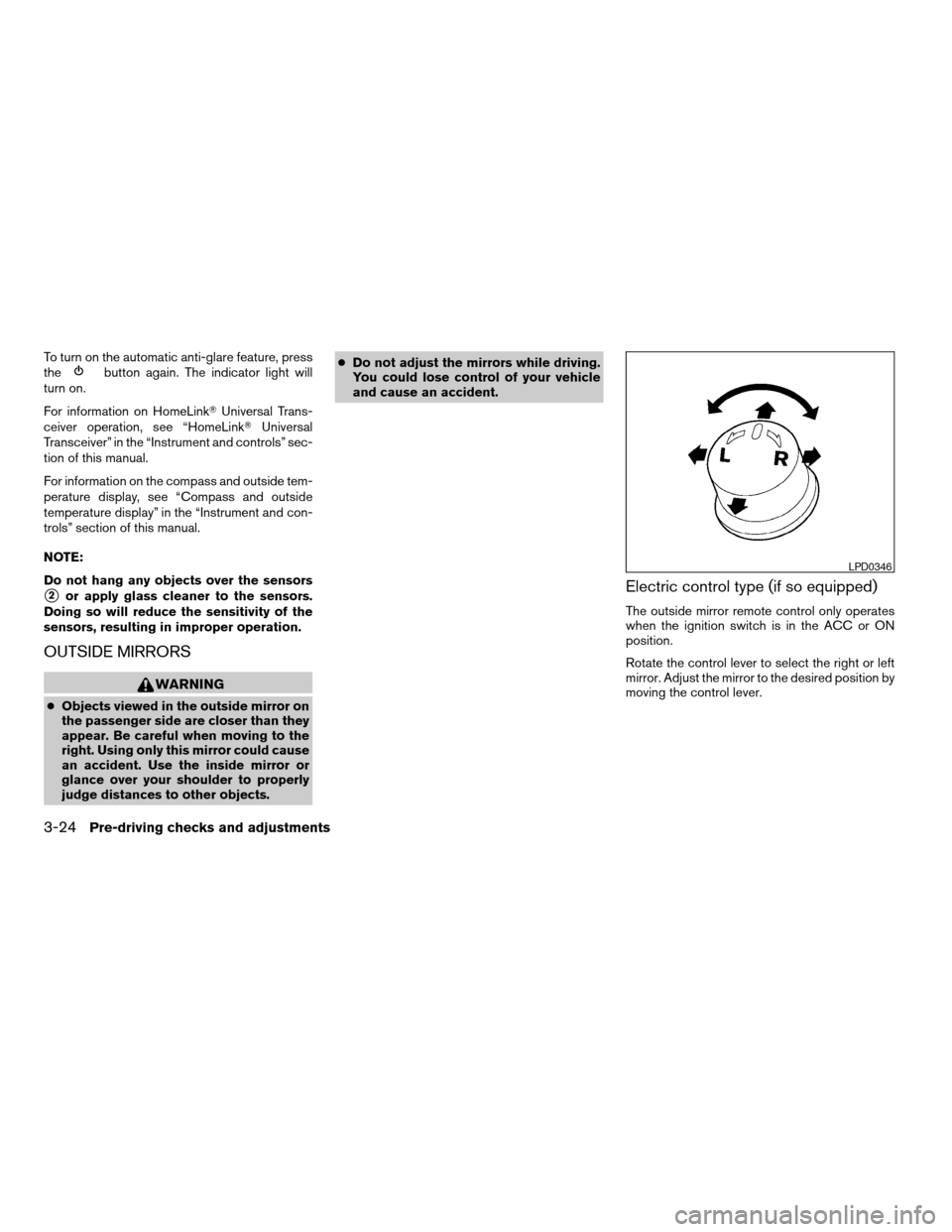
To turn on the automatic anti-glare feature, press
thebutton again. The indicator light will
turn on.
For information on HomeLinkTUniversal Trans-
ceiver operation, see “HomeLinkTUniversal
Transceiver” in the “Instrument and controls” sec-
tion of this manual.
For information on the compass and outside tem-
perature display, see “Compass and outside
temperature display” in the “Instrument and con-
trols” section of this manual.
NOTE:
Do not hang any objects over the sensors
s2or apply glass cleaner to the sensors.
Doing so will reduce the sensitivity of the
sensors, resulting in improper operation.
OUTSIDE MIRRORS
WARNING
cObjects viewed in the outside mirror on
the passenger side are closer than they
appear. Be careful when moving to the
right. Using only this mirror could cause
an accident. Use the inside mirror or
glance over your shoulder to properly
judge distances to other objects.cDo not adjust the mirrors while driving.
You could lose control of your vehicle
and cause an accident.
Electric control type (if so equipped)
The outside mirror remote control only operates
when the ignition switch is in the ACC or ON
position.
Rotate the control lever to select the right or left
mirror. Adjust the mirror to the desired position by
moving the control lever.
LPD0346
3-24Pre-driving checks and adjustments
ZREVIEW COPYÐ2007 Altima Hybrid Electric
(ahv)
Owners ManualÐUSA_English(nna)
11/27/06Ðdebbie
X
Page 155 of 344
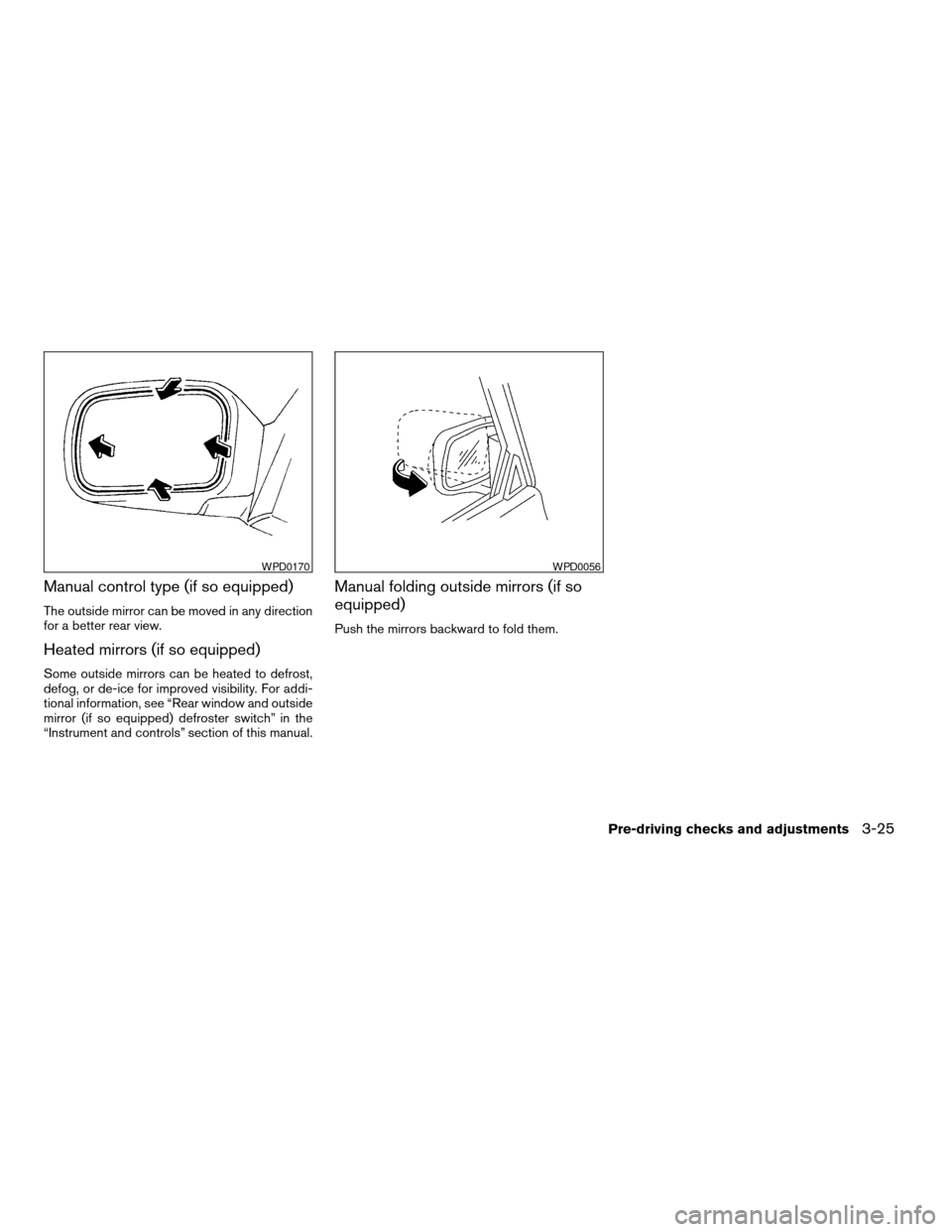
Manual control type (if so equipped)
The outside mirror can be moved in any direction
for a better rear view.
Heated mirrors (if so equipped)
Some outside mirrors can be heated to defrost,
defog, or de-ice for improved visibility. For addi-
tional information, see “Rear window and outside
mirror (if so equipped) defroster switch” in the
“Instrument and controls” section of this manual.
Manual folding outside mirrors (if so
equipped)
Push the mirrors backward to fold them.
WPD0170WPD0056
Pre-driving checks and adjustments3-25
ZREVIEW COPYÐ2007 Altima Hybrid Electric
(ahv)
Owners ManualÐUSA_English(nna)
11/27/06Ðdebbie
X
Page 227 of 344
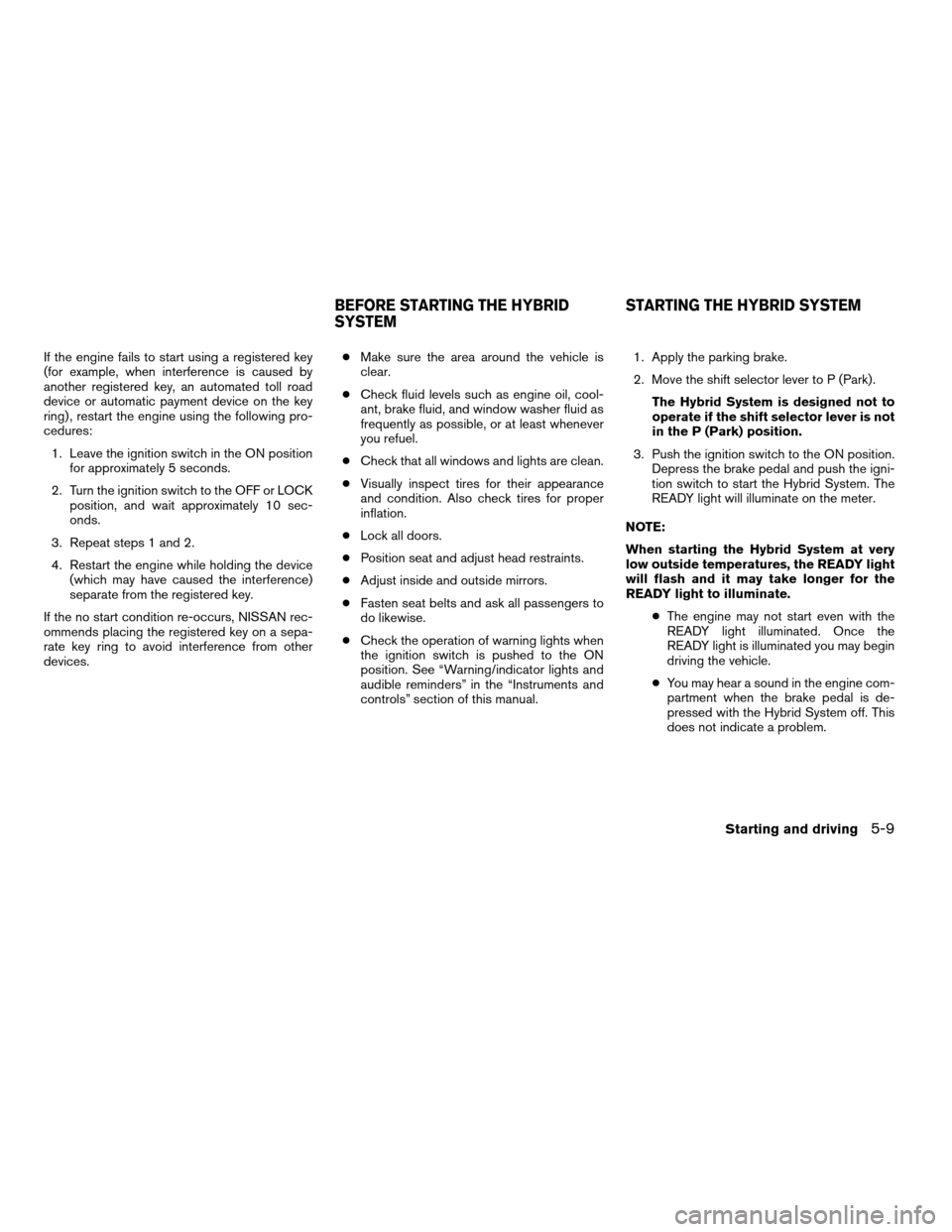
If the engine fails to start using a registered key
(for example, when interference is caused by
another registered key, an automated toll road
device or automatic payment device on the key
ring) , restart the engine using the following pro-
cedures:
1. Leave the ignition switch in the ON position
for approximately 5 seconds.
2. Turn the ignition switch to the OFF or LOCK
position, and wait approximately 10 sec-
onds.
3. Repeat steps 1 and 2.
4. Restart the engine while holding the device
(which may have caused the interference)
separate from the registered key.
If the no start condition re-occurs, NISSAN rec-
ommends placing the registered key on a sepa-
rate key ring to avoid interference from other
devices.cMake sure the area around the vehicle is
clear.
cCheck fluid levels such as engine oil, cool-
ant, brake fluid, and window washer fluid as
frequently as possible, or at least whenever
you refuel.
cCheck that all windows and lights are clean.
cVisually inspect tires for their appearance
and condition. Also check tires for proper
inflation.
cLock all doors.
cPosition seat and adjust head restraints.
cAdjust inside and outside mirrors.
cFasten seat belts and ask all passengers to
do likewise.
cCheck the operation of warning lights when
the ignition switch is pushed to the ON
position. See “Warning/indicator lights and
audible reminders” in the “Instruments and
controls” section of this manual.1. Apply the parking brake.
2. Move the shift selector lever to P (Park) .
The Hybrid System is designed not to
operate if the shift selector lever is not
in the P (Park) position.
3. Push the ignition switch to the ON position.
Depress the brake pedal and push the igni-
tion switch to start the Hybrid System. The
READY light will illuminate on the meter.
NOTE:
When starting the Hybrid System at very
low outside temperatures, the READY light
will flash and it may take longer for the
READY light to illuminate.
cThe engine may not start even with the
READY light illuminated. Once the
READY light is illuminated you may begin
driving the vehicle.
cYou may hear a sound in the engine com-
partment when the brake pedal is de-
pressed with the Hybrid System off. This
does not indicate a problem.
BEFORE STARTING THE HYBRID
SYSTEMSTARTING THE HYBRID SYSTEM
Starting and driving5-9
ZREVIEW COPYÐ2007 Altima Hybrid Electric
(ahv)
Owners ManualÐUSA_English(nna)
11/27/06Ðdebbie
X
Page 289 of 344
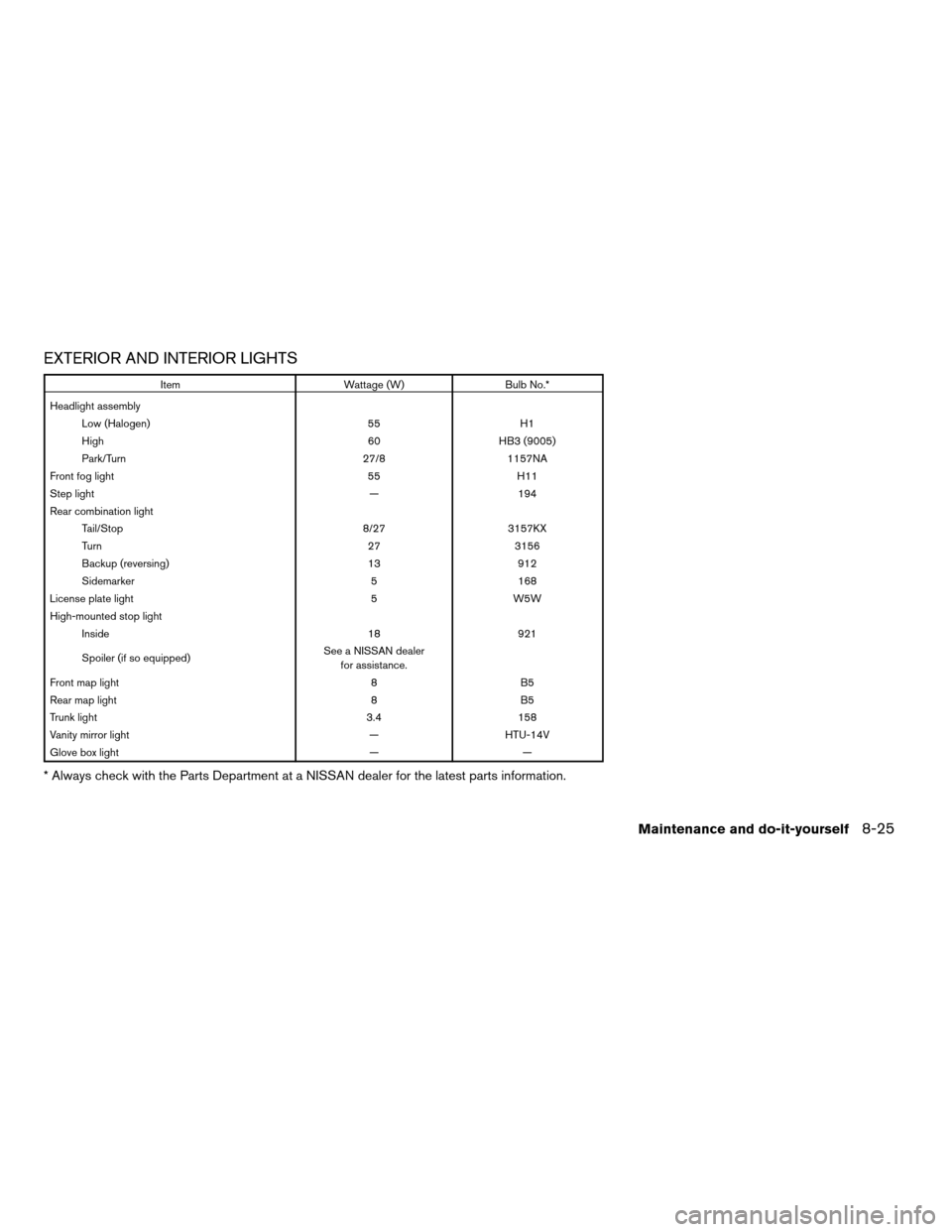
EXTERIOR AND INTERIOR LIGHTS
Item Wattage (W) Bulb No.*
Headlight assembly
Low (Halogen) 55 H1
High 60 HB3 (9005)
Park/Turn 27/8 1157NA
Front fog light 55 H11
Step light — 194
Rear combination light
Tail/Stop 8/27 3157KX
Turn 27 3156
Backup (reversing) 13 912
Sidemarker 5 168
License plate light 5 W5W
High-mounted stop light
Inside 18 921
Spoiler (if so equipped)See a NISSAN dealer
for assistance.
Front map light 8 B5
Rear map light 8 B5
Trunk light 3.4 158
Vanity mirror light — HTU-14V
Glove box light — —
* Always check with the Parts Department at a NISSAN dealer for the latest parts information.
Maintenance and do-it-yourself8-25
ZREVIEW COPYÐ2007 Altima Hybrid Electric
(ahv)
Owners ManualÐUSA_English(nna)
11/27/06Ðdebbie
X
Page 291 of 344
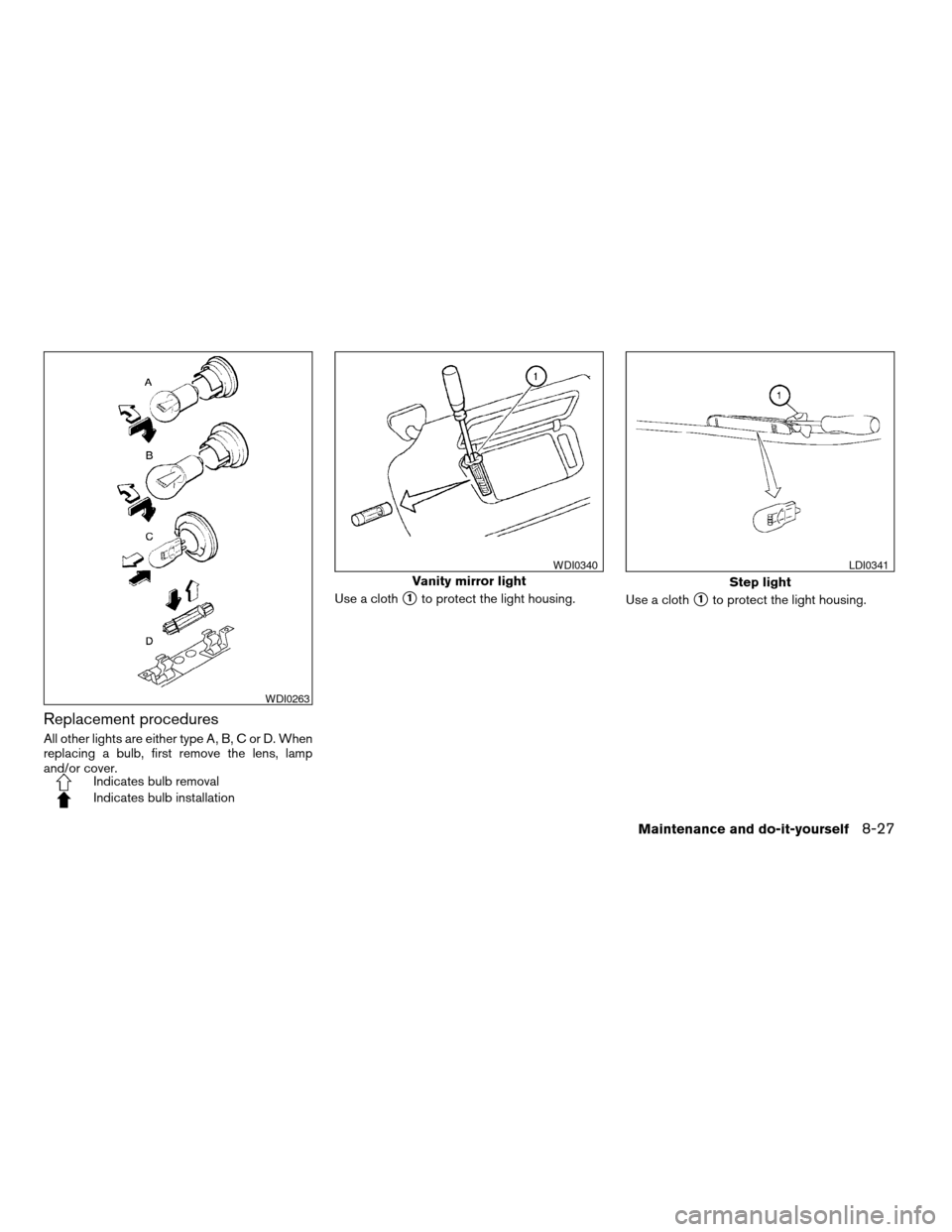
Replacement procedures
All other lights are either type A, B, C or D. When
replacing a bulb, first remove the lens, lamp
and/or cover.
Indicates bulb removal
Indicates bulb installationUse a cloth
s1to protect the light housing.
Use a cloths1to protect the light housing.
WDI0263
Vanity mirror light
WDI0340
Step light
LDI0341
Maintenance and do-it-yourself8-27
ZREVIEW COPYÐ2007 Altima Hybrid Electric
(ahv)
Owners ManualÐUSA_English(nna)
11/27/06Ðdebbie
X
Page 325 of 344
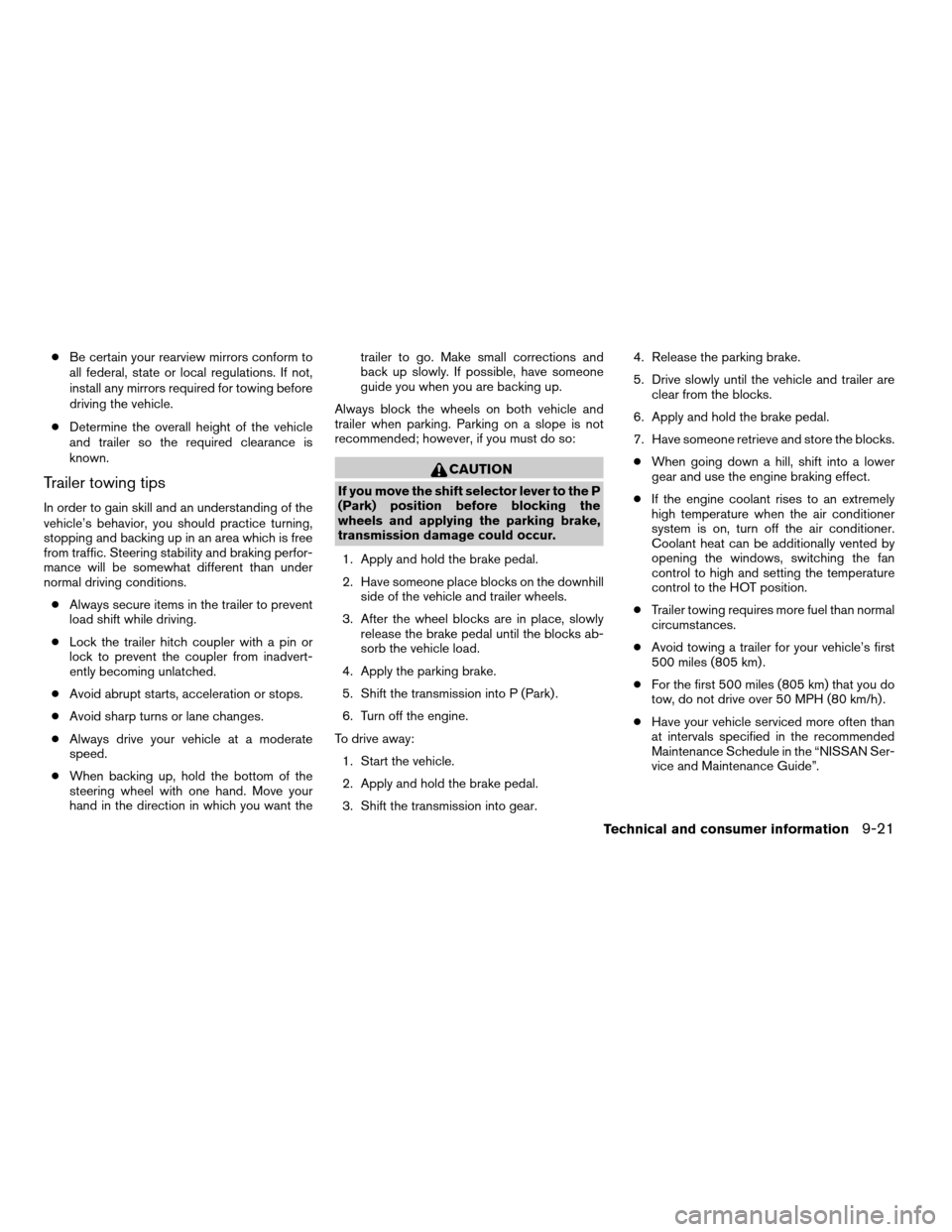
cBe certain your rearview mirrors conform to
all federal, state or local regulations. If not,
install any mirrors required for towing before
driving the vehicle.
cDetermine the overall height of the vehicle
and trailer so the required clearance is
known.
Trailer towing tips
In order to gain skill and an understanding of the
vehicle’s behavior, you should practice turning,
stopping and backing up in an area which is free
from traffic. Steering stability and braking perfor-
mance will be somewhat different than under
normal driving conditions.
cAlways secure items in the trailer to prevent
load shift while driving.
cLock the trailer hitch coupler with a pin or
lock to prevent the coupler from inadvert-
ently becoming unlatched.
cAvoid abrupt starts, acceleration or stops.
cAvoid sharp turns or lane changes.
cAlways drive your vehicle at a moderate
speed.
cWhen backing up, hold the bottom of the
steering wheel with one hand. Move your
hand in the direction in which you want thetrailer to go. Make small corrections and
back up slowly. If possible, have someone
guide you when you are backing up.
Always block the wheels on both vehicle and
trailer when parking. Parking on a slope is not
recommended; however, if you must do so:
CAUTION
If you move the shift selector lever to the P
(Park) position before blocking the
wheels and applying the parking brake,
transmission damage could occur.
1. Apply and hold the brake pedal.
2. Have someone place blocks on the downhill
side of the vehicle and trailer wheels.
3. After the wheel blocks are in place, slowly
release the brake pedal until the blocks ab-
sorb the vehicle load.
4. Apply the parking brake.
5. Shift the transmission into P (Park) .
6. Turn off the engine.
To drive away:
1. Start the vehicle.
2. Apply and hold the brake pedal.
3. Shift the transmission into gear.4. Release the parking brake.
5. Drive slowly until the vehicle and trailer are
clear from the blocks.
6. Apply and hold the brake pedal.
7. Have someone retrieve and store the blocks.
cWhen going down a hill, shift into a lower
gear and use the engine braking effect.
cIf the engine coolant rises to an extremely
high temperature when the air conditioner
system is on, turn off the air conditioner.
Coolant heat can be additionally vented by
opening the windows, switching the fan
control to high and setting the temperature
control to the HOT position.
cTrailer towing requires more fuel than normal
circumstances.
cAvoid towing a trailer for your vehicle’s first
500 miles (805 km) .
cFor the first 500 miles (805 km) that you do
tow, do not drive over 50 MPH (80 km/h) .
cHave your vehicle serviced more often than
at intervals specified in the recommended
Maintenance Schedule in the “NISSAN Ser-
vice and Maintenance Guide”.
Technical and consumer information9-21
ZREVIEW COPYÐ2007 Altima Hybrid Electric
(ahv)
Owners ManualÐUSA_English(nna)
11/27/06Ðdebbie
X
Page 331 of 344
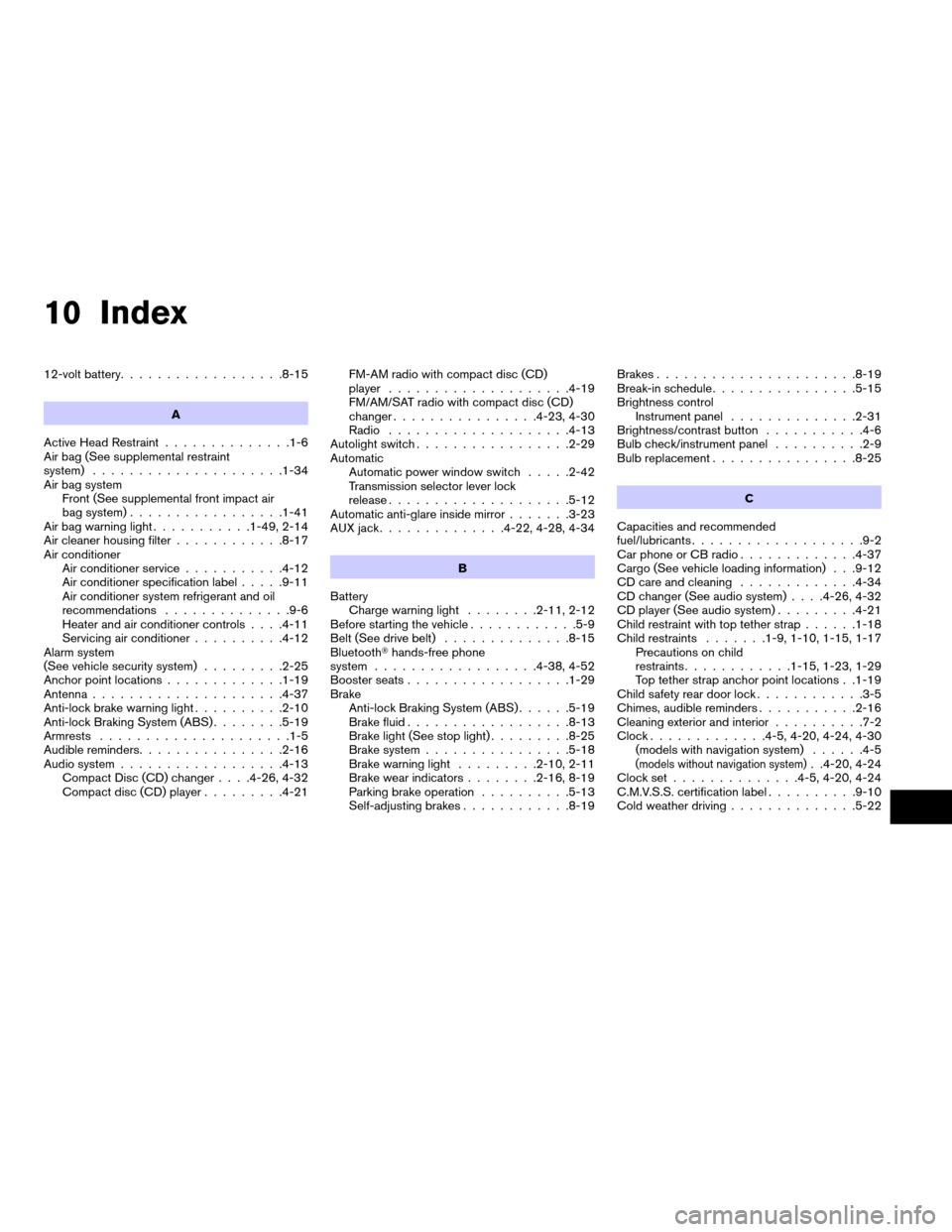
10 Index
12-volt battery..................8-15
A
Active Head Restraint..............1-6
Air bag (See supplemental restraint
system).....................1-34
Air bag system
Front (See supplemental front impact air
bag system).................1-41
Air bag warning light...........1-49, 2-14
Air cleaner housing filter............8-17
Air conditioner
Air conditioner service...........4-12
Air conditioner specification label.....9-11
Air conditioner system refrigerant and oil
recommendations..............9-6
Heater and air conditioner controls. . . .4-11
Servicing air conditioner..........4-12
Alarm system
(See vehicle security system).........2-25
Anchor point locations.............1-19
Antenna.....................4-37
Anti-lock brake warning light..........2-10
Anti-lock Braking System (ABS)........5-19
Armrests.....................1-5
Audible reminders................2-16
Audio system..................4-13
Compact Disc (CD) changer. . . .4-26, 4-32
Compact disc (CD) player.........4-21FM-AM radio with compact disc (CD)
player....................4-19
FM/AM/SAT radio with compact disc (CD)
changer................4-23, 4-30
Radio....................4-13
Autolight switch.................2-29
Automatic
Automatic power window switch.....2-42
Transmission selector lever lock
release....................5-12
Automatic anti-glare inside mirror.......3-23
AUX jack..............4-22, 4-28, 4-34
B
Battery
Charge warning light........2-11, 2-12
Before starting the vehicle............5-9
Belt (See drive belt)..............8-15
BluetoothThands-free phone
system..................4-38, 4-52
Booster seats..................1-29
Brake
Anti-lock Braking System (ABS)......5-19
Brake fluid..................8-13
Brake light (See stop light).........8-25
Brake system................5-18
Brake warning light.........2-10, 2-11
Brake wear indicators........2-16, 8-19
Parking brake operation..........5-13
Self-adjusting brakes............8-19Brakes......................8-19
Break-in schedule................5-15
Brightness control
Instrument panel..............2-31
Brightness/contrast button...........4-6
Bulb check/instrument panel..........2-9
Bulb replacement................8-25
C
Capacities and recommended
fuel/lubricants...................9-2
Car phone or CB radio.............4-37
Cargo (See vehicle loading information) . . .9-12
CD care and cleaning.............4-34
CD changer (See audio system). . . .4-26, 4-32
CD player (See audio system).........4-21
Child restraint with top tether strap......1-18
Child restraints.......1-9, 1-10, 1-15, 1-17
Precautions on child
restraints............1-15, 1-23, 1-29
Top tether strap anchor point locations . .1-19
Child safety rear door lock............3-5
Chimes, audible reminders...........2-16
Cleaning exterior and interior..........7-2
Clock.............4-5, 4-20, 4-24, 4-30
(models with navigation system)......4-5
(models without navigation system). .4-20, 4-24
Clock set..............4-5, 4-20, 4-24
C.M.V.S.S. certification label..........9-10
Cold weather driving..............5-22
ZREVIEW COPYÐ2007 Altima Hybrid Electric
(ahv)
Owners ManualÐUSA_English(nna)
11/27/06Ðdebbie
X
Page 332 of 344
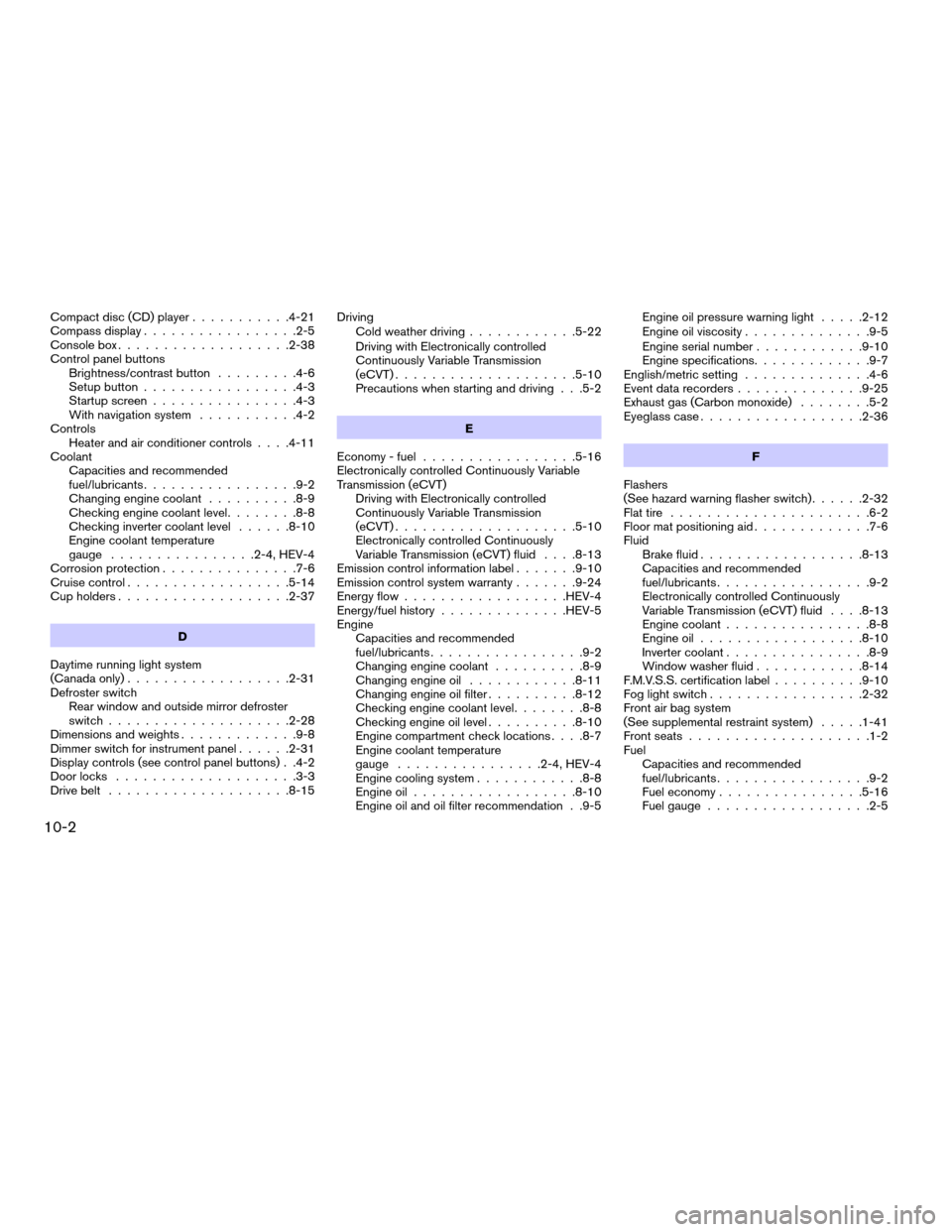
Compact disc (CD) player...........4-21
Compass display.................2-5
Console box...................2-38
Control panel buttons
Brightness/contrast button.........4-6
Setup button.................4-3
Startup screen................4-3
With navigation system...........4-2
Controls
Heater and air conditioner controls. . . .4-11
Coolant
Capacities and recommended
fuel/lubricants.................9-2
Changing engine coolant..........8-9
Checking engine coolant level........8-8
Checking inverter coolant level......8-10
Engine coolant temperature
gauge................2-4, HEV-4
Corrosion protection...............7-6
Cruise control..................5-14
Cup holders...................2-37
D
Daytime running light system
(Canada only)..................2-31
Defroster switch
Rear window and outside mirror defroster
switch....................2-28
Dimensions and weights.............9-8
Dimmer switch for instrument panel......2-31
Display controls (see control panel buttons) . .4-2
Door locks....................3-3
Drive belt....................8-15Driving
Cold weather driving............5-22
Driving with Electronically controlled
Continuously Variable Transmission
(eCVT)....................5-10
Precautions when starting and driving . . .5-2
E
Economy - fuel.................5-16
Electronically controlled Continuously Variable
Transmission (eCVT)
Driving with Electronically controlled
Continuously Variable Transmission
(eCVT)....................5-10
Electronically controlled Continuously
Variable Transmission (eCVT) fluid. . . .8-13
Emission control information label.......9-10
Emission control system warranty.......9-24
Energy flow..................HEV-4
Energy/fuel history..............HEV-5
Engine
Capacities and recommended
fuel/lubricants.................9-2
Changing engine coolant..........8-9
Changing engine oil............8-11
Changing engine oil filter..........8-12
Checking engine coolant level........8-8
Checking engine oil level..........8-10
Engine compartment check locations. . . .8-7
Engine coolant temperature
gauge................2-4, HEV-4
Engine cooling system............8-8
Engine oil..................8-10
Engine oil and oil filter recommendation . .9-5Engine oil pressure warning light.....2-12
Engine oil viscosity..............9-5
Engine serial number............9-10
Engine specifications.............9-7
English/metric setting..............4-6
Event data recorders..............9-25
Exhaust gas (Carbon monoxide)........5-2
Eyeglass case..................2-36
F
Flashers
(See hazard warning flasher switch)......2-32
Flat tire......................6-2
Floor mat positioning aid.............7-6
Fluid
Brake fluid..................8-13
Capacities and recommended
fuel/lubricants.................9-2
Electronically controlled Continuously
Variable Transmission (eCVT) fluid. . . .8-13
Engine coolant................8-8
Engine oil..................8-10
Inverter coolant................8-9
Window washer fluid............8-14
F.M.V.S.S. certification label..........9-10
Fog light switch.................2-32
Front air bag system
(See supplemental restraint system).....1-41
Front seats....................1-2
Fuel
Capacities and recommended
fuel/lubricants.................9-2
Fuel economy................5-16
Fuel gauge..................2-5
10-2
ZREVIEW COPYÐ2007 Altima Hybrid Electric
(ahv)
Owners ManualÐUSA_English(nna)
11/27/06Ðdebbie
X