2007 NISSAN 350Z engine
[x] Cancel search: enginePage 4 of 14
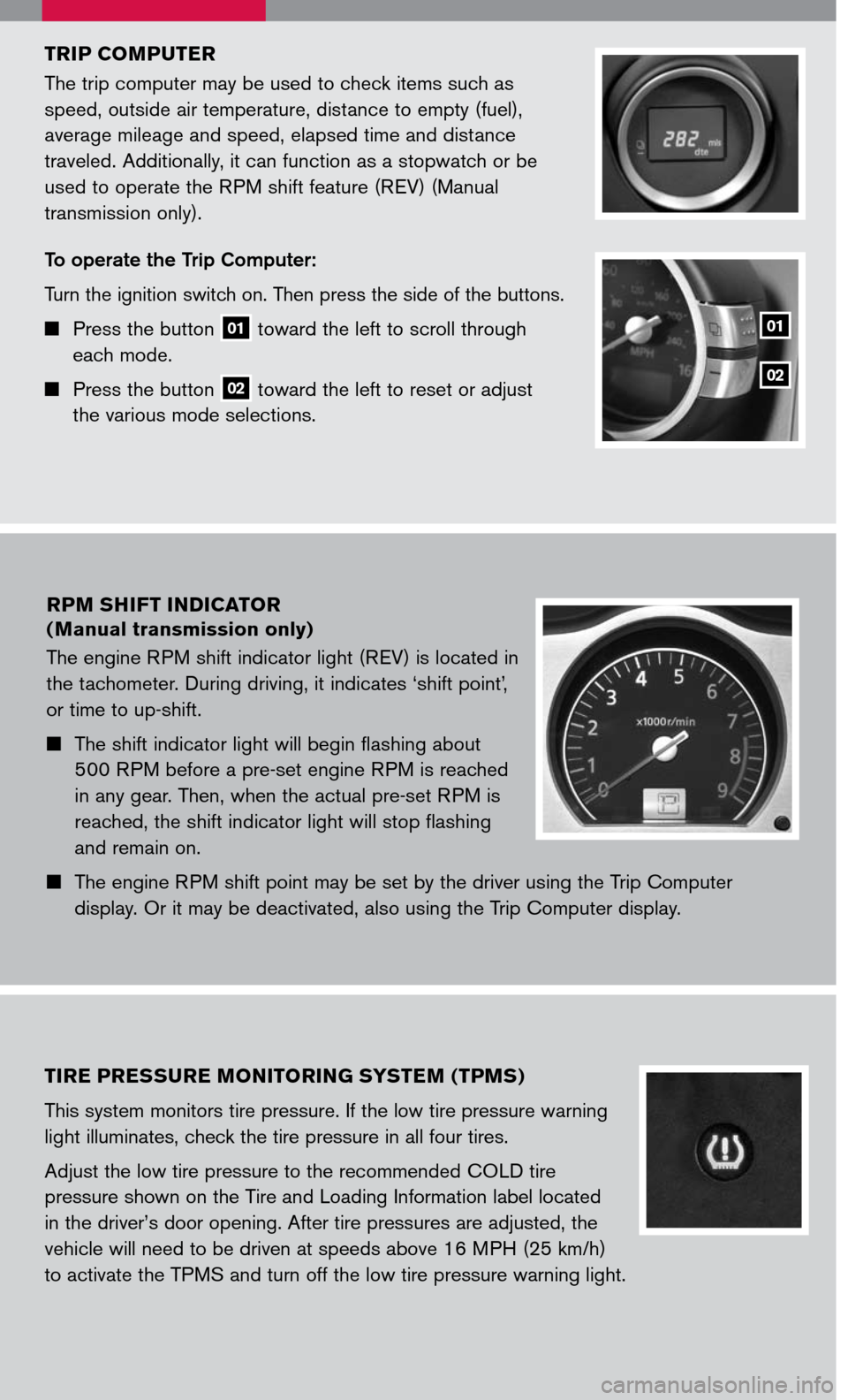
triP COMP uter
The trip computer may be used to check items such as
speed, outside air temperature, distance to empty (fuel),
average mileage and speed, elapsed time and distance
traveled. Additionally, it can function as a stopwatch or be
used to operate the RPM shift feature (REV) (Manual
transmission only).
To operate the Trip Computer:
Turn the ignition switch on. Then press the side of the buttons.
Press the button 01 toward the left to scroll through
each mode.
Press the button 02 toward the left to reset or adjust
the various mode selections.
01
02
rPM shiFt indi Cat Or
(Manual transmission only)
The engine RPM shift indicator light (REV) is located in
the tachometer. During driving, it indicates ‘shift point’,
or time to up-shift.
The shift indicator light will begin flashing about
500 RPM before a pre-set engine RPM is reached
in any gear. Then, when the actual pre-set RPM is
reached, the shift indicator light will stop flashing
and remain on.
The engine RPM shift point may be set by the driver using the Trip Computer
display. Or it may be deactivated, also using the Trip Computer display.
tire P ressure MO nitOring sY ste M (tPM s)
This system monitors tire pressure. If the low tire pressure warning
light illuminates, check the tire pressure in all four tires.
Adjust the low tire pressure to the recommended COLD tire
pressure shown on the Tire and Loading Information label located
in the driver’s door opening. After tire pressures are adjusted, the
vehicle will need to be driven at speeds above 16 MPH (25 km/h)
to activate the TPMS and turn off the low tire pressure warning light.
Page 8 of 14
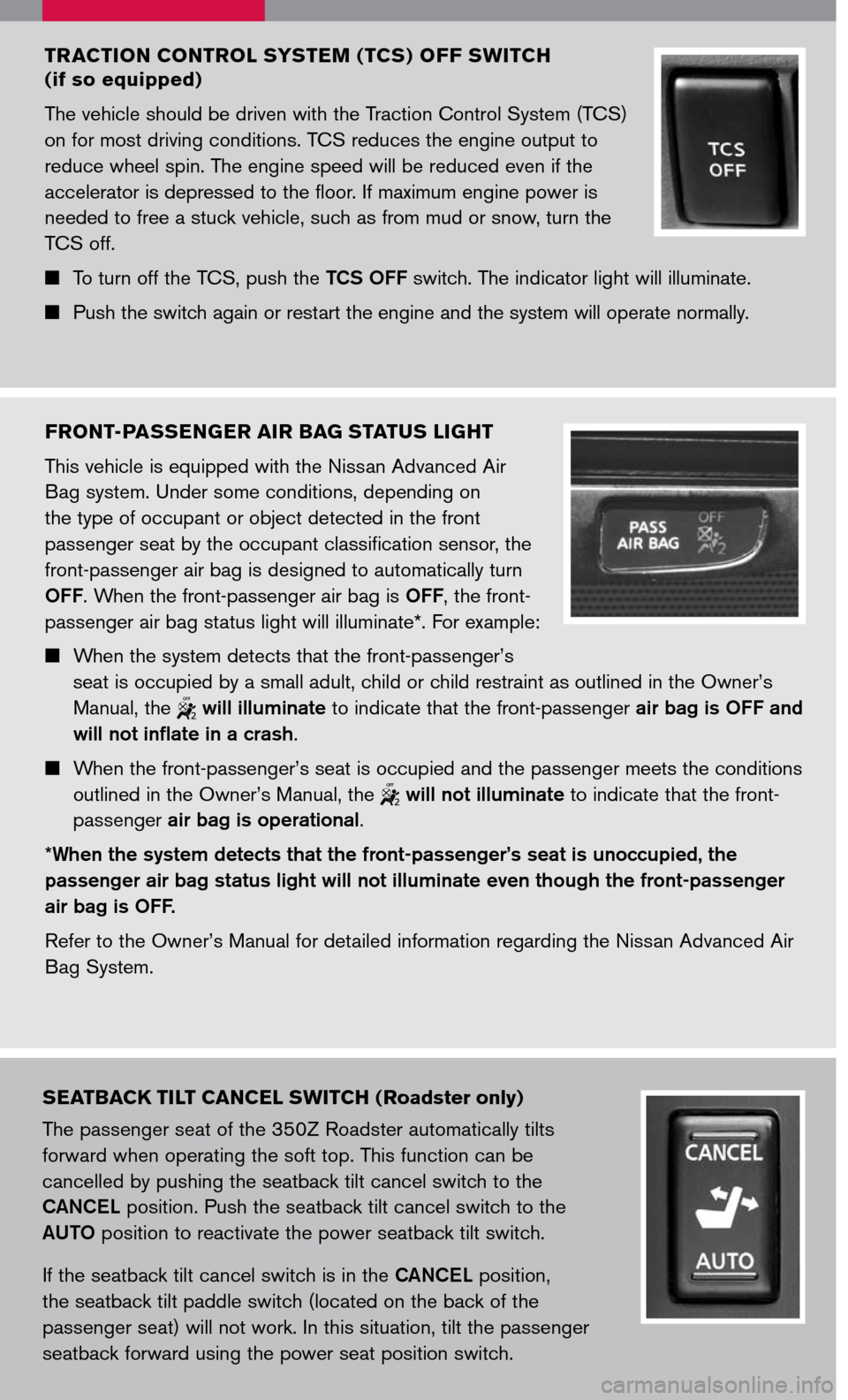
tr aCti On CO ntr Ol s Y ste M (tC s) OFF sW itCh
(if so equipped)
The vehicle should be driven with the Traction Control System (TCS)
on for most driving conditions. TCS reduces the engine output to
reduce wheel spin. The engine speed will be reduced even if the
accelerator is depressed to the floor. If maximum engine power is
needed to free a stuck vehicle, such as from mud or snow, turn the
TCS off.
To turn off the TCS, push the TCS OFF switch. The indicator light will illuminate.
Push the switch again or restart the engine and the system will operate normally.
F r O nt -Passenger air Bag status light
This vehicle is equipped with the Nissan Advanced Air
Bag system. Under some conditions, depending on
the type of occupant or object detected in the front
passenger seat by the occupant classification sensor, the
front-passenger air bag is designed to automatically turn
OFF. When the front-passenger air bag is OFF, the front-
passenger air bag status light will illuminate*. For example:
When the system detects that the front-passenger’s
seat is occupied by a small adult, child or child restraint as outlined in the Owner’s
Manual, the will illuminate to indicate that the front-passenger air bag is OFF and
will not inflate in a crash.
When the front-passenger’s seat is occupied and the passenger meets the conditions
outlined in the Owner’s Manual, the will not illuminate to indicate that the front-
passenger air bag is operational.
*When the system detects that the front-passenger’s seat is unoccupied, the
passenger air bag status light will not illuminate even though the front-passenger
air bag is OFF.
Refer to the Owner’s Manual for detailed information regarding the Nissan Advanced Air
Bag System.
seatBaCK tilt Can Cel s W itCh (r oadster only)
The passenger seat of the 350Z Roadster automatically tilts
forward when operating the soft top. This function can be
cancelled by pushing the seatback tilt cancel switch to the
CANCEL position. Push the seatback tilt cancel switch to the
AUTO position to reactivate the power seatback tilt switch.
If the seatback tilt cancel switch is in the CANCEL position,
the seatback tilt paddle switch (located on the back of the
passenger seat) will not work. In this situation, tilt the passenger
seatback forward using the power seat position switch.
Page 11 of 14
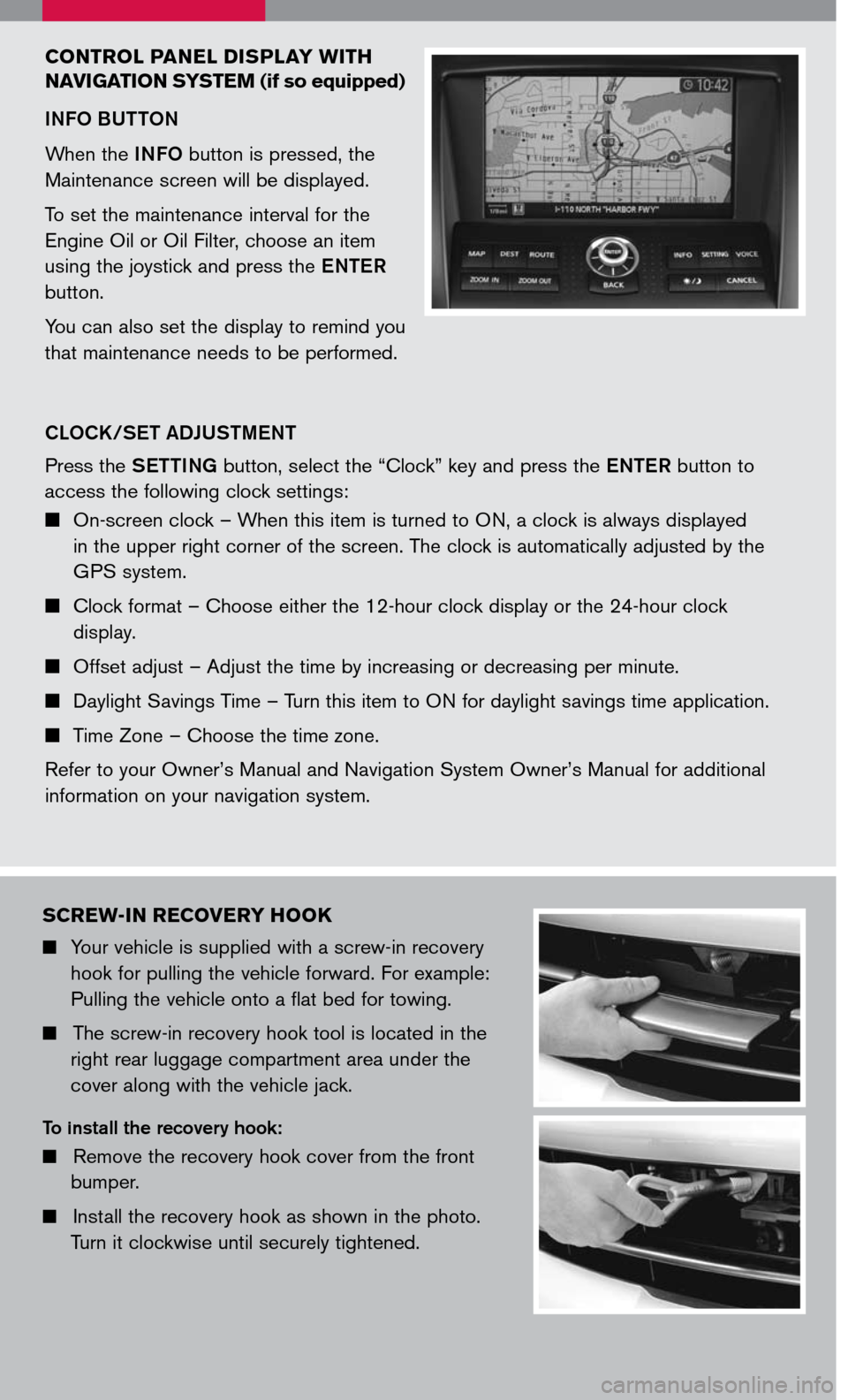
sC re W-in re COV erY hOOK
Your vehicle is supplied with a screw-in recovery
hook for pulling the vehicle forward. For example:
Pulling the vehicle onto a flat bed for towing.
The screw-in recovery hook tool is located in the
right rear luggage compartment area under the
cover along with the vehicle jack.
To install the recovery hook:
Remove the recovery hook cover from the front
bumper.
Install the recovery hook as shown in the photo.
Turn it clockwise until securely tightened.
CO ntr Ol P anel disPla Y With
n aV igati On sY ste M
(if so equipped)
INFO BUTTON
When the INFO button is pressed, the
Maintenance screen will be displayed.
To set the maintenance interval for the
Engine Oil or Oil Filter, choose an item
using the joystick and press the ENTER
button.
You can also set the display to remind you
that maintenance needs to be performed.
CLOCK/SET ADJUSTMENT
Press the SETTING button, select the “Clock” key and press the ENTER button to
access the following clock settings:
On-screen clock – When this item is turned to ON, a clock is always displayed
in the upper right corner of the screen. The clock is automatically adjusted by the
GPS system.
Clock format – Choose either the 12-hour clock display or the 24-hour clock
display.
Offset adjust – Adjust the time by increasing or decreasing per minute.
Daylight Savings Time – Turn this item to ON for daylight savings time application.
Time Zone – Choose the time zone.
Refer to your Owner’s Manual and Navigation System Owner’s Manual for additional
information on your navigation system.
Page 13 of 14
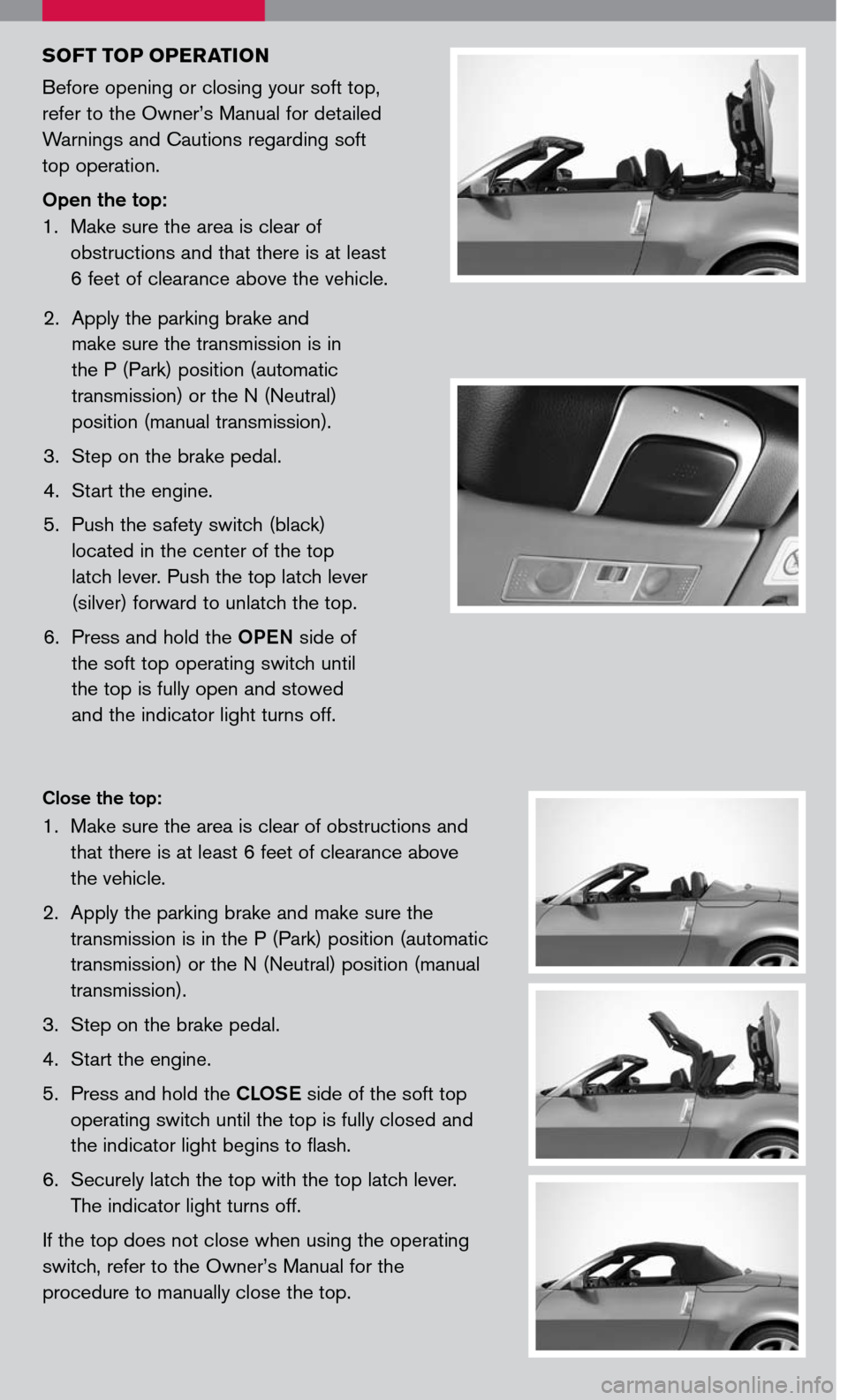
sOF t t OP OP eratiOn
Before opening or closing your soft top,
refer to the Owner’s Manual for detailed
Warnings and Cautions regarding soft
top operation.
Open the top:
1.
Make sure the area is clear of
obstructions and that there is at least
6 feet of clearance above the vehicle.
2. Apply the parking brake and
make sure the transmission is in
the P (Park) position (automatic
transmission) or the N (Neutral)
position (manual transmission).
3. Step on the brake pedal.
4. Start the engine.
5. Push the safety switch (black)
located in the center of the top
latch lever. Push the top latch lever
(silver) forward to unlatch the top.
6. Press and hold the
OPEN side of
the soft top operating switch until
the top is fully open and stowed
and the indicator light turns off.
Close the top:
1. Make sure the area is clear of obstructions and
that there is at least 6 feet of clearance above
the vehicle.
2. Apply the parking brake and make sure the
transmission is in the P (Park) position (automatic
transmission) or the N (Neutral) position (manual
transmission).
3. Step on the brake pedal.
4. Start the engine.
5. Press and hold the
CLOSE side of the soft top
operating switch until the top is fully closed and
the indicator light begins to flash.
6. Securely latch the top with the top latch lever.
The indicator light turns off.
If the top does not close when using the operating
switch, refer to the Owner’s Manual for the
procedure to manually close the top.