2007 MINI Hardtop 2 Door ECU
[x] Cancel search: ECUPage 35 of 148

ReferenceAt a glance Controls Driving tips Mobility
33
Transporting children safely
The right place for chil-
dren
Do not leave children unattended in the
vehicle, otherwise they could endanger
themselves and/or other persons by opening the
doors, for example.<
In general, every seat in your MINI, with the
exception of the driver's seat, can be used to
install child restraint systems for children of all
ages that are approved for the respective age
group.
Also comply with the following instructions.
Children should always sit in the rear
Only install child's seats in the rear when
the rear seat backrest is folded all the way
back and engaged. Otherwise there will be an
increased risk of injury in the event of an acci-
dent.<
Accident research has shown that the safest
place for children is on the rear seat.
Only transport children under the age of
13 or smaller than 5 ft/150 cm in the rear
in a child-restraint system suitable for their age,
weight and size. Otherwise there is an increased
risk of injury in the event of an accident.<
Children 13 years of age or older must be buck-
led in with a safety belt as soon as there no
longer is any child-restraint system that is
appropriate for their age, size and weight.
Exception for front passenger seat
Should it be necessary to use a child-
restraint system on the front passenger
seat, the front and side airbags must be deacti-
vated. Otherwise, there is an increased risk of
injury to the child if the airbags deploy, even if
the child is seated in a child-restraint system.<
For more information on automatic deactivation
of the front passenger airbags, refer to page57.
Child-restraint systems,
installation
Observe the child-restraint system manu-
facturer's instructions when selecting,
installing and using child-restraint systems. Oth-
erwise the protective effect may be dimin-
ished.<
On the front passenger's seat
After installing a child-restraint system on
the front passenger's seat, make sure that
the front and side airbags for the front passen-
ger are deactivated, otherwise there is an
increased risk of injury if the airbags deploy.<
Child seat security
All rear safety belts and the safety belt for the
front passenger can be prevented from being
pulled out in order to secure child-restraint sys-
tems.
To lock the safety belt
1.Secure the child-restraint system with the
belt.
2.Pull the belt strap all the way out.
3.Allow the belt strap to retract and pull it taut
against the child-restraint system.
The safety belt is locked.
To unlock the safety belt
1.Open the belt buckle
2.Remove the child-restraint system.
Page 36 of 148

Transporting children safely
34
3.Allow the safety belt strap to retract all the
way.
LATCH child-restraint fix-
ing system
LATCH: Lower Anchors and Tethers for CHildren.
When installing and using a LATCH child's
seat, comply with the system manufac-
turer's operating and safety instructions.<
Anchor points for LATCH anchors
Before installing the child's seat, pull the belt out
of the area for the child-restraint fixing system.
The anchor points for the lower LATCH anchors
are located behind the labeled protective caps.
Make sure that the two LATCH anchors are
properly engaged and that the child-
restraint system rests firmly against the seat
backrest.<
Child-restraint system with tether strap
There are two additional anchors for child-
restraint systems with tether straps, arrows.
Placement of the tether strap
1Direction of travel
2Head restraint
3Hook of upper retaining strap
4Cargo area floor
5Anchor
6Seat backrest
7Upper retaining strap of child-restraint sys-
tem
Make sure the upper retaining strap does
not run over sharp edges and is not
twisted as it passes to the top anchor. Otherwise
the strap will not properly secure the child-
restraint system in the event of an accident.<
1.Push the head restraint upward.
2.Guide the upper retaining strap between the
head restraint holders.
3.Use the hook to clip the retaining strap to
the anchor.
4.Push the head restraint into its lowermost
position.
5.Pull the retaining strap tight.
Page 40 of 148

Driving
38
>Before moving the lever away from P or N
with the vehicle stationary, first depress the
brake; otherwise the selector lever will
refuse to move: shiftlock.
To prevent the vehicle from creeping
after you select a driving position,
depress the brake until you are ready to
start.<
A lock prevents accidental shifting into selector
lever positions R and P.
Overriding the selector lever lock
Press the button on the front of the selector
lever, arrow.
P Park
Select this only when the vehicle is stationary.
The transmission locks to prevent the drive
wheels from turning.
R Reverse
Select this only when the vehicle is stationary.
N Neutral, idle
Select this when you are in a car wash, for exam-
ple. The vehicle can roll.
D Drive, automatic position
Position for normal vehicle operation. All for-
ward gears are selected automatically.
Under normal operation conditions, fuel con-
sumption is lowest when you drive in position D.
Kick-down
Kick-down enables you to achieve maximum
performance. Depress the accelerator pedal beyond the full-
throttle resistance point.
Sport program and manual operation
M/S
Move the selector lever from position D to the
left into the M/S shifting slot:
The Sport program is activated and DS is dis-
played.
Shifting with the selector lever
Push the selector lever forward or pull it back to
activate manual operation. Steptronic shifts the
gear.
>Pull the selector lever in the + direction.
Transmission shifts up.
>Push the selector lever in the – direction.
Transmission shifts down.
M1 to M6 is displayed in the gear indicator.
To use the automatic mode again, move the
selector lever to the right into position D.
Upshifts and downshifts are executed only when
they will result in a plausible combination of
engine and vehicle speed; thus, for example, a
downshift that would cause the engine to over-
rev will not be executed by the system. The
selected gear is displayed briefly, followed by
the actual gear.
Shifting on the steering wheel
With the selector lever in position D, automatic
drive, you can shift gears using the shift paddles
on the steering wheel. The transmission auto-
matically switches to manual mode.
If you do not shift gears with the shift paddles or
accelerate for a certain amount of time, the
Page 56 of 148
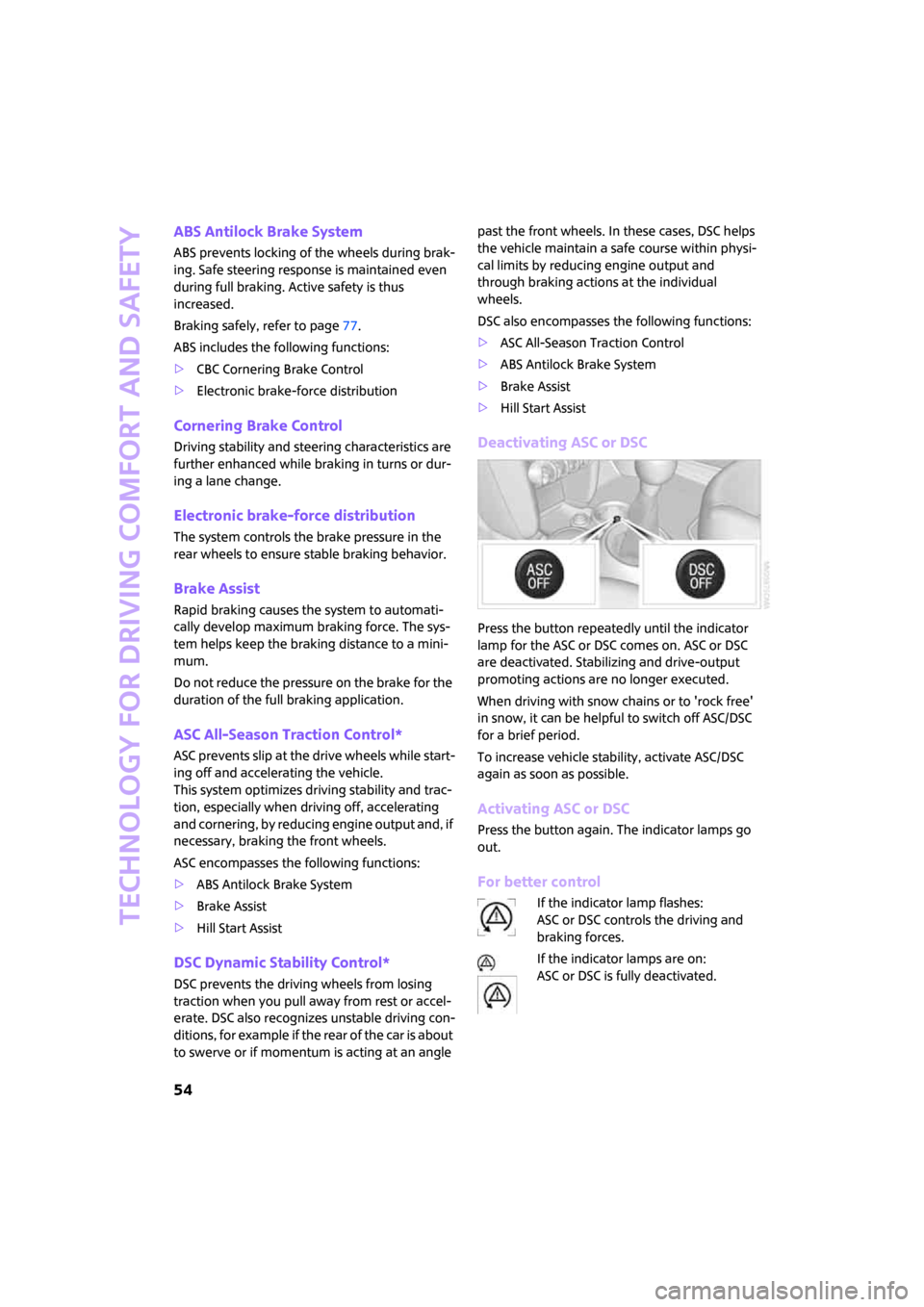
Technology for driving comfort and safety
54
ABS Antilock Brake System
ABS prevents locking of the wheels during brak-
ing. Safe steering response is maintained even
during full braking. Active safety is thus
increased.
Braking safely, refer to page77.
ABS includes the following functions:
>CBC Cornering Brake Control
>Electronic brake-force distribution
Cornering Brake Control
Driving stability and steering characteristics are
further enhanced while braking in turns or dur-
ing a lane change.
Electronic brake-force distribution
The system controls the brake pressure in the
rear wheels to ensure stable braking behavior.
Brake Assist
Rapid braking causes the system to automati-
cally develop maximum braking force. The sys-
tem helps keep the braking distance to a mini-
mum.
Do not reduce the pressure on the brake for the
duration of the full braking application.
ASC All-Season Traction Control*
ASC prevents slip at the drive wheels while start-
ing off and accelerating the vehicle.
This system optimizes driving stability and trac-
tion, especially when driving off, accelerating
and cornering, by reducing engine output and, if
necessary, braking the front wheels.
ASC encompasses the following functions:
>ABS Antilock Brake System
>Brake Assist
>Hill Start Assist
DSC Dynamic Stability Control*
DSC prevents the driving wheels from losing
traction when you pull away from rest or accel-
erate. DSC also recognizes unstable driving con-
ditions, for example if the rear of the car is about
to swerve or if momentum is acting at an angle past the front wheels. In these cases, DSC helps
the vehicle maintain a safe course within physi-
cal limits by reducing engine output and
through braking actions at the individual
wheels.
DSC also encompasses the following functions:
>ASC All-Season Traction Control
>ABS Antilock Brake System
>Brake Assist
>Hill Start Assist
Deactivating ASC or DSC
Press the button repeatedly until the indicator
lamp for the ASC or DSC comes on. ASC or DSC
are deactivated. Stabilizing and drive-output
promoting actions are no longer executed.
When driving with snow chains or to 'rock free'
in snow, it can be helpful to switch off ASC/DSC
for a brief period.
To increase vehicle stability, activate ASC/DSC
again as soon as possible.
Activating ASC or DSC
Press the button again. The indicator lamps go
out.
For better control
If the indicator lamp flashes:
ASC or DSC controls the driving and
braking forces.
If the indicator lamps are on:
ASC or DSC is fully deactivated.
Page 59 of 148

ReferenceAt a glance Controls Driving tips Mobility
57
Airbags
The following airbags are located under the
marked covers:
1Front airbags
2Side airbag
3Head airbag
Protective action
Observe the instructions on page28 to
ensure the best possible personal protec-
tion.<
The front airbags help protect the driver and
front passenger by responding to frontal
impacts in which safety belts alone cannot pro-
vide adequate restraint. When needed, the head
and side airbags help provide protection in the
event of side impact. The relevant side airbag
supports the side upper body area. The head air
bag supports the head.
The airbags are designed to not be triggered in
every type of collision, e.g. not in minor acci-
dents, certain rollover situations or rear impacts.
Do not apply adhesive materials to the
cover panels of the airbags, cover them or
modify them in any other way. Do not attach
seat covers, cushions or other objects not specif-
ically approved for seats with integral side air-
bags to the front seats. Do not hang items of
clothing such as coats or jackets over the back-
rests. Do not attempt to remove the airbag
retention system from the vehicle. Do not mod-
ify the individual components of the system or
its wiring in any way. This includes the uphol-
stered covers on the steering wheel, instrument
panel, seats and roof posts, as well as the sides
of the roof lining. Do not attempt to remove or dismantle the steering wheel.
Do not touch the individual components imme-
diately after the system has been triggered,
because there is a danger of burns.
In the event of malfunctions, deactivation, or
triggering of the airbag restraint system, have
the testing, repair, removal, and disposal of air-
bag generators executed only by a MINI Dealer
or a workshop that works according to repair
procedures of the manufacturer of your MINI
with correspondingly trained personnel and has
the required explosives licenses. Unprofessional
attempts to service the system could lead to fail-
ure in an emergency or undesired airbag activa-
tion, either of which could result in personal
injury.<
Warning notices and information about the air-
bags can also be found on the sun visors.
Automatic deactivation of the front
passenger airbags
An analysis of the impression in the front pas-
senger seat cushion determines whether and
how the seat is occupied. The front and side air-
bags for the front passenger are activated or
deactivated by the system accordingly.
The indicator lamp above the interior rear-
view mirror shows the current status of
the front passenger airbags, deactivated or acti-
vated, refer to Status of front passenger airbags
below.<
Before transporting a child on the front
passenger seat, read the safety precau-
tions and handling instructions under Transport-
ing children safely, page33.
The front and side airbags can also be deacti-
Page 71 of 148

ReferenceAt a glance Controls Driving tips Mobility
69
Practical interior accessories
Integrated universal
remote control*
The concept
The integrated universal remote control can
replace as many as three hand-held transmitters
for various remote-controlled devices, such as
door openers and house alarm systems. The
integrated universal remote control registers
and stores signals from the original hand-held
transmitters.
The signal of an original hand-held transmitter
can be programmed on one of the three mem-
ory buttons1. The system in question can then
be operated by means of the programmed
memory button1. The LED2 flashes to confirm
transmission of the signal.
If you decide to sell your vehicle one day, in the
interest of your own security, remember to clear
the stored programs before the vehicle leaves
your possession, page70.
To prevent possible damage or injury,
before programming or using the inte-
grated universal remote control, always inspect
the immediate area to make certain that no
people, animals or objects are within the pivot-
ing or travel range of the device being operated.
Comply also with the safety instructions supplied
with the original hand-held transmitter.<
Checking compatibility
If this symbol appears on the package
or in the instructions supplied with the
original hand-held transmitter, you can
assume that the radio remote control device will
be compatible with the integrated universal
remote control.
For additional information, please contact your
MINI Dealer or call: 1-800-355-3515.
You can also obtain information on the Internet
at:
www.MINI.com or
www.homelink.com.HomeLink is a registered trademark of Johnson
Controls, Inc.<
Programming
1Memory buttons
2LED
Fixed-code hand-held transmitters
1.Switch on the ignition, page35.
2.When starting operation for the first time:
press both outer memory buttons1 for
approx. 20 seconds until the LED2 flashes
rapidly. All stored programs are cleared.
3.Hold the original hand-held transmitter at a
distance of approx. 2 to 12 in/5 to 30 cm
from the memory buttons1.
The required distance between the
hand-held transmitter and the mem-
ory buttons1 depends on the system of the
respective original hand-held transmitter
used.<
4.Simultaneously press the transmit key on
the original hand-held transmitter and the
desired memory button 1 on the integrated
universal remote control. The LED 2 flashes
slowly at first. As soon as the LED2 flashes
rapidly, release both buttons. If the LED2
does not flash rapidly after approx. 15 sec-
onds, alter the distance.
5.To program other original hand-held trans-
mitters, repeat steps 3 and 4.
Page 82 of 148

Things to remember when driving
80
>For very heavy cargo when the rear seat is
not occupied, secure each safety belt in the
respective opposite buckle.
Securing cargo
>Secure smaller and lighter items using
retaining or draw straps
*.
>Heavy-duty cargo straps
* for securing larger
and heavier objects are available at your
MINI Dealer. Four lashing eyes are provided
for attaching the cargo straps. Two of them
are located on the sidewalls of the cargo
area.
Comply with the information enclosed with
the load-securing devices.
Always position and secure the cargo as
described above, so that it cannot endan-
ger the car's occupants, for example if sudden
braking or swerves are necessary.
Do not exceed the approved gross weight and
axle loads, page132; otherwise the vehicle's
operating safety is no longer assured and it will
not be in compliance with the certification regu-
lations.
Heavy or hard objects should not be carried
loose inside the car, since they could be thrown
around, for example as a result of heavy braking,
sudden swerves, etc., and endanger the occu-
pants.<
Roof-mounted luggage
rack*
A special rack system is available as an option for
your MINI. Your MINI Dealer will be glad to
advise you. Comply with the installation instruc-
tions supplied with the rack system.
Mounting points
Remove the cover panel
Loading roof-mounted luggage rack
Because roof racks raise the vehicle's center of
gravity when loaded, they have a major effect
on vehicle handling and steering response.
You should therefore always remember not to
exceed the approved roof load capacity, the
approved gross vehicle weight or the axle loads
when loading the rack.
You can find the applicable data under Weights
on page132.
The roof load must be distributed uniformly and
should not be too large in area. Heavy items
should always be placed at the bottom.
When loading, make sure that there is sufficient
space for the movement of the glass sunroof
and that no objects protrude into the swiveling
area of the tailgate; otherwise damage can
occur.
Fasten roof-mounted cargo correctly and
securely to prevent it from shifting or falling off
during the trip.
Drive smoothly. Avoid sudden acceleration and
braking maneuvers. Take corners gently.
Page 96 of 148

Under the bonnet
94
Under the bonnet
Do not work on the car unless you possess
the necessary technical knowledge. If you
are not familiar with the regulations to be
observed, have the necessary work on your
vehicle carried out only by a MINI Dealer or a
workshop that has specially trained personnel
working in accordance with the specifications of
the MINI manufacturer. If this work is not carried
out properly, there is a danger of subsequent
damage and related safety hazards.<
Bonnet
Releasing
Pull the lever.
Do not clean the windshield and head-
lamps if the bonnet is unlocked as this
may damage the headlamp washer system
*.<
Opening
To avoid damage, make sure that the
wiper arms are against the windshield
before you open the bonnet.<
Press the release handle and open the bonnet.
Closing
Close the bonnet from a height of approx. 16 in/
40 cm with momentum. It must be clearly heard
to engage.
If you notice any signs while driving your
vehicle that the bonnet is not completely
closed, stop at once and close it securely.
Make sure that the closing path of the bonnet is
clear, otherwise injuries may result.<