2007 Mercury Monterey remote control
[x] Cancel search: remote controlPage 46 of 312
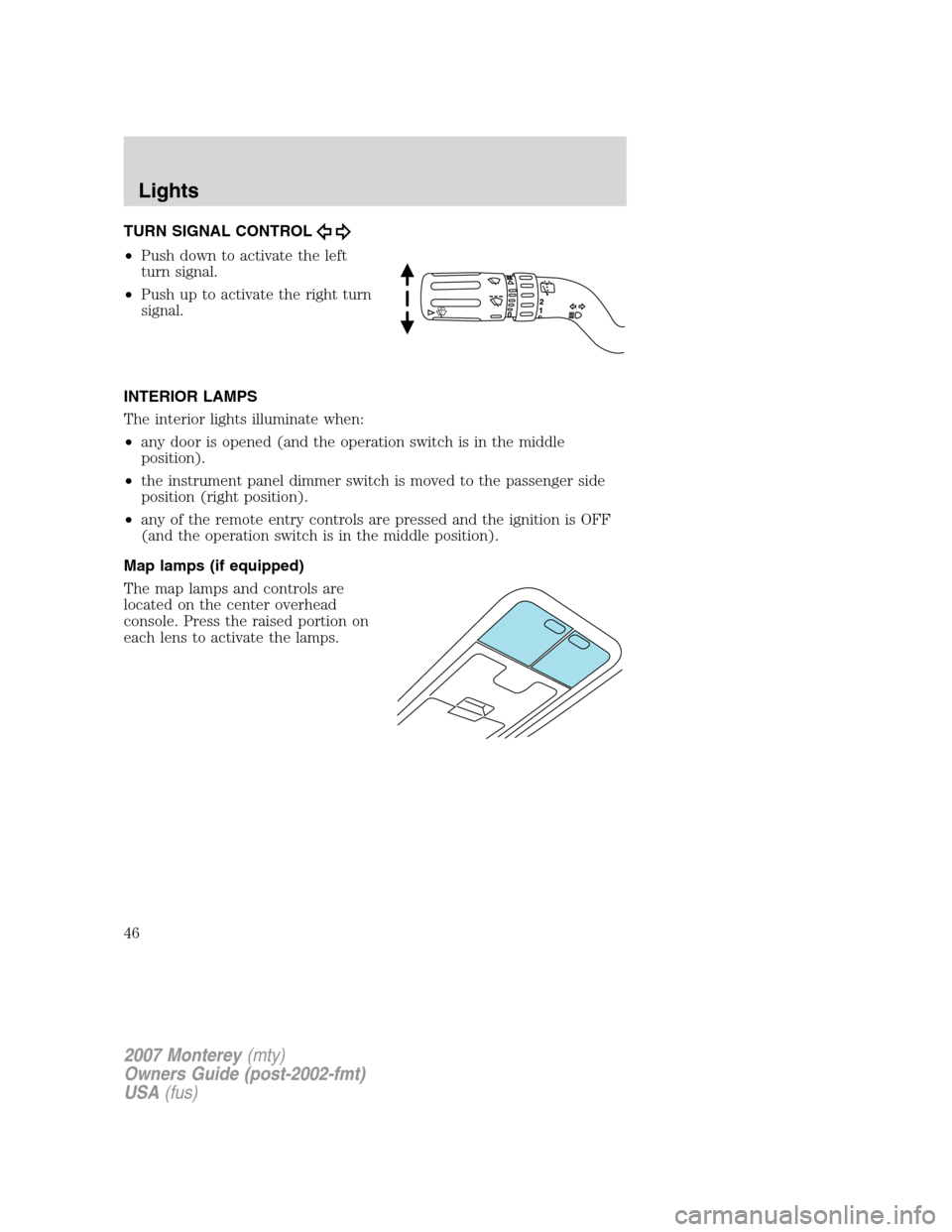
TURN SIGNAL CONTROL
•Push down to activate the left
turn signal.
•Push up to activate the right turn
signal.
INTERIOR LAMPS
The interior lights illuminate when:
•any door is opened (and the operation switch is in the middle
position).
•the instrument panel dimmer switch is moved to the passenger side
position (right position).
•any of the remote entry controls are pressed and the ignition is OFF
(and the operation switch is in the middle position).
Map lamps (if equipped)
The map lamps and controls are
located on the center overhead
console. Press the raised portion on
each lens to activate the lamps.
2007 Monterey(mty)
Owners Guide (post-2002-fmt)
USA(fus)
Lights
46
Page 59 of 312

Power Sliding Door (PSD) (if equipped)
With this option, you can open and close the sliding door(s) with the
following controls inside your vehicle.
•overhead console button
•remote entry transmitter button
•second row passenger control switch
•inside and outside release handle
Opening and closing the PSD
The PSD will operate without the key in the ignition. The transaxle must
be in PARK to open the PSD, when the key is in the ignition and turned
to the ON position.
The sliding door must be unlocked for the PSD to power open from the
rear trim switches and the inside or outside PSD handles. The fuel filler
door must be closed in order to avoid damage to it when the left sliding
door is opened.
The Power Door Lockout Control is
located in the overhead console.
With the control in the OFF
position, power operation is disabled
from both PSD handles and from
both second row passenger
switches. The overhead console switch and remote entry transmitter will
operate the power doors regardless of the position of the lockout switch.
When opening or closing the sliding doors, you should verify
they are free of obstructions and ensure that children and/or
pets are not in the proximity of the sliding door openings. Injury could
result if body parts are caught or pinched in an uncontrolled sliding
door.
To power open or close the PSD
from the Overhead console:
Push and release the overhead
console right or left hand control.
Pressing this control will also
simultaneously unlock all doors.
2007 Monterey(mty)
Owners Guide (post-2002-fmt)
USA(fus)
Driver Controls
59
Page 60 of 312

To power open or close the PSD
from the second row passenger
control switch:
•Ensure that the PSD is unlocked,
using the remote entry
transmitter or power door unlock.
Refer toRemote Entry Systemin
theLocks and securitychapter.
•Push and release the right or left hand second row passenger control.
The control(s) are located on the trim panel in front of the sliding
door.
To power open the PSD with the inside or outside release handle:
•Ensure that the PSD is unlocked, using the remote entry transmitter
or power door unlock. Refer toRemote Entry Systemin theLocks
and securitychapter.
•Manually pull the inside or outside sliding door handle to engage the
power assist feature. Release the handle as soon as the PSD begins to
power open.
To power close the PSD with the inside or outside release handle:
•Manually pull the door about 6 inches in the desired direction of
travel. The power door assist will take over and complete the open or
close operation.
Pressing any of the switches, overhead console, second row passenger, or
remote entry transmitter while the door is moving will cause the door to
either reverse direction or stop depending on the position and direction
of movement of the door.
To power open or close the PSD with the remote entry
transmitter:
Refer to theRemote entry systemsection in this chapter. Operating the
transmitter will also simultaneously unlock the doors.
Disabling PSD power operation
Pressing the Power Door Lockout Control to the OFF position prevents
power operation of the PSD using the rear seat control(s), inside or
outside handle or by manually moving the door. With the PSD rear
controls disabled, the door(s) can be opened manually with the inside or
outside handles. With the Power Door Lockout control in the OFF
position, the overhead console right and left hand controls and the
Remote Entry System remain functional. Disabling the PSD may be
2007 Monterey(mty)
Owners Guide (post-2002-fmt)
USA(fus)
Driver Controls
60
Page 62 of 312
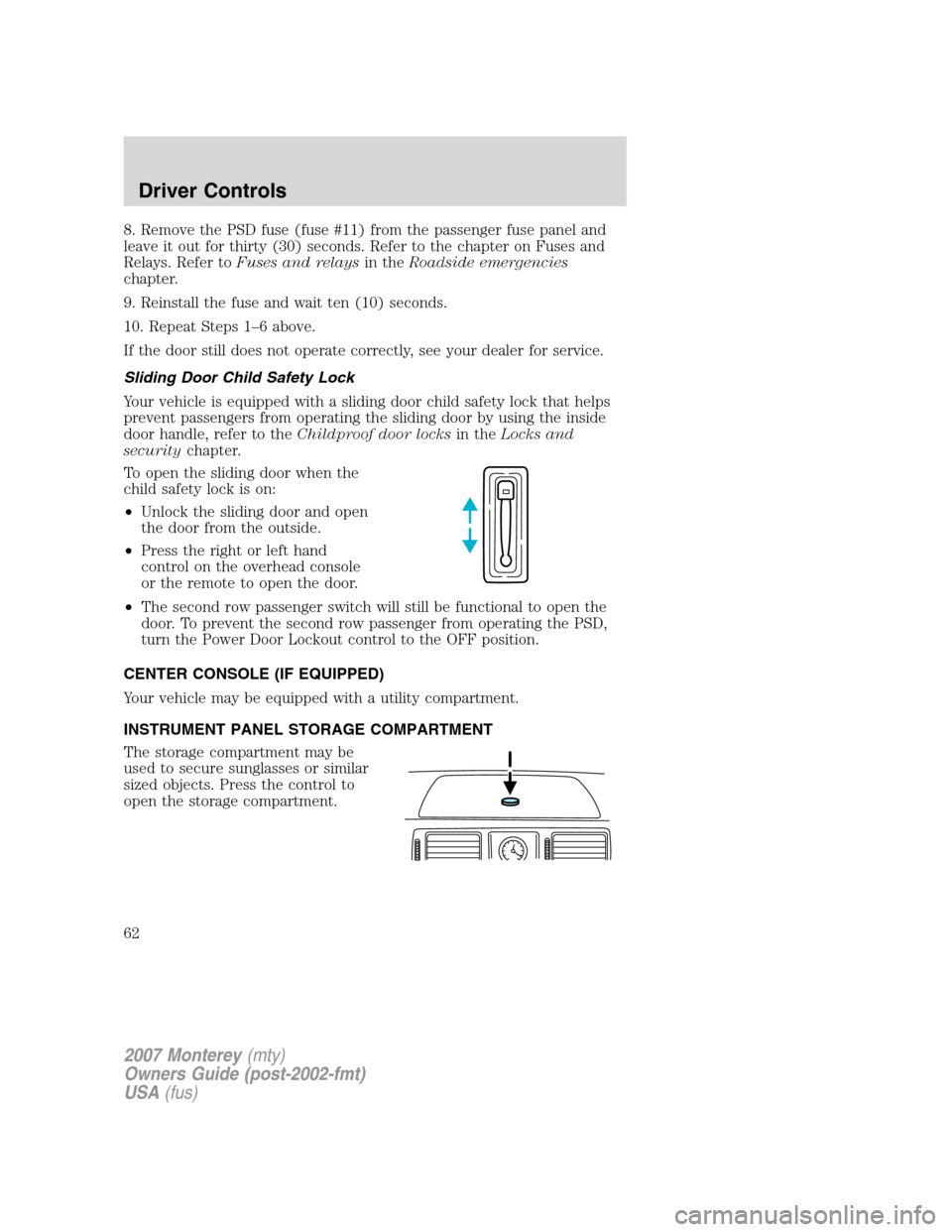
8. Remove the PSD fuse (fuse #11) from the passenger fuse panel and
leave it out for thirty (30) seconds. Refer to the chapter on Fuses and
Relays. Refer toFuses and relaysin theRoadside emergencies
chapter.
9. Reinstall the fuse and wait ten (10) seconds.
10. Repeat Steps 1–6 above.
If the door still does not operate correctly, see your dealer for service.
Sliding Door Child Safety Lock
Your vehicle is equipped with a sliding door child safety lock that helps
prevent passengers from operating the sliding door by using the inside
door handle, refer to theChildproof door locksin theLocks and
securitychapter.
To open the sliding door when the
child safety lock is on:
•Unlock the sliding door and open
the door from the outside.
•Press the right or left hand
control on the overhead console
or the remote to open the door.
•The second row passenger switch will still be functional to open the
door. To prevent the second row passenger from operating the PSD,
turn the Power Door Lockout control to the OFF position.
CENTER CONSOLE (IF EQUIPPED)
Your vehicle may be equipped with a utility compartment.
INSTRUMENT PANEL STORAGE COMPARTMENT
The storage compartment may be
used to secure sunglasses or similar
sized objects. Press the control to
open the storage compartment.
2007 Monterey(mty)
Owners Guide (post-2002-fmt)
USA(fus)
Driver Controls
62
Page 84 of 312

POSITIVE RETENTION FLOOR MAT (IF EQUIPPED)
Do not install additional floor mats on top of the factory installed
floor mats as they may interfere with the accelerator or the
brake pedals.
To install floor mats that have a retention post:
Position the floor mat so that the
eyelet is over the pointed end of the
retention post and rotate forward to
lock in. Make sure that the mat does
not interfere with the operation of
the accelerator or the brake pedal.
To remove the floor mat, reverse the
installation procedure.
LIFTGATE
Unlock the liftgate (but not release
it) with the power door lock system
and remote entry transmitter.
To open the liftgate, pull the liftgate
handle rearward.
•Do not open the liftgate in a
garage or other enclosed area
with a low ceiling. If the liftgate is
opened, the liftgate could be
damaged against a low ceiling.
•Do not leave the liftgate open while driving. Doing so could cause
serious damage to the liftgate and its components as well as allowing
carbon monoxide to enter the vehicle.
Make sure that the liftgate door is closed to prevent exhaust
fumes from being drawn into the vehicle. This will also prevent
passengers and cargo from falling out. If you must drive with the
liftgate door open, keep the vents open so outside air comes into the
vehicle.
2007 Monterey(mty)
Owners Guide (post-2002-fmt)
USA(fus)
Driver Controls
84
Page 85 of 312

POWER LIFTGATE (PLG) (IF EQUIPPED)
With this option, you can power open or close the liftgate with the
provided controls.
•overhead console button
•remote entry transmitter button
•outside release handle
•liftgate trim-mounted switch (closing)
Opening and Closing the PLG:
The PLG controls will operate without having the key in the ignition. The
transaxle must be in PARK to power operate the PLG, when the key is in
the ignition and turned to the ON position. When the liftgate is being
power closed, a chime will sound three times before the liftgate begins to
power close. A single chime indicates a problem with the close request.
A faster chime indicates there is an excessive load on the liftgate (snow,
bike rack, etc.) or a possible strut malfunction. If the excessive load is
removed and you still have a faster chime, have the system serviced
immediately by your authorized dealer.
WARNING: Make sure all persons are clear of the power liftgate
area before using the power liftgate controls to open or close the
liftgate.
Keep the keys out of the reach of children. Do not allow children
to play on or near an open or moving power liftgate.
Exercise care, when power opening or closing the PLG in a garage or
other enclosed area with a low ceiling or close to a wall/garage door. The
PLG could be damaged from the contact.
Do not attempt to manually force the PLG to travel faster than the
power system will permit.
When power operating the PLG at temperatures below 32° F (0° C), the
PLG may stop about 5 inches (12.7 cm) from the full open position. The
PLG can be fully opened by pushing it upward to the maximum open
position.
2007 Monterey(mty)
Owners Guide (post-2002-fmt)
USA(fus)
Driver Controls
85
Page 86 of 312

The Power Door Lockout Control is
located in the overhead console.
With the control in the OFF
position, power operation is disabled
from the liftgate handle and from
the liftgate trim switch. The
overhead console switch and remote entry transmitter will operate the
liftgate regardless of the position of the lockout switch.
To power open or close the PLG
from the Overhead console:
1. Press and release the control to
power open the PLG.
2. Press and release the control
again to power the PLG closed.
To power open or close the PLG
with the Remote entry
transmitter:
1. Press this control twice within
three seconds to power open the
PLG. The interior lamps will
illuminate.
2. Press this control another two
times within three seconds to close
the PLG and turn off the interior
lights.
Refer toRemote Entry Systemin theLocks and Securitychapter.
To power open the PLG with
outside release handle:
1. Ensure that the Power Door
Lockout Control in the overhead
console is ON.
2. Ensure that the PLG is unlocked,
using the remote entry transmitter
or power door unlock. Refer to
Remote Entry Systemin theLocks
and securitychapter.
3. Pull up on the liftgate handle to engage the power assist feature.
Release the handle as soon as the PLG begins to power open.
2007 Monterey(mty)
Owners Guide (post-2002-fmt)
USA(fus)
Driver Controls
86
Page 88 of 312

If any of these conditions occur, the PLG must be reset. To reset the
PLG:
1. Manually close and fully latch the liftgate.
2. Power open the liftgate by using the remote entry transmitter or
overhead console button.
3. Once the liftgate is fully open, close the liftgate using the power
switch on the liftgate, remote entry transmitter or overhead console
button.
Liftgate ajar signal
If the liftgate is not fully latched, you will receive a “LIFTGATE AJAR”
message on the instrument panel. If you see this message, check the
liftgate to ensure it is fully latched.
Make sure the liftgate is closed to prevent exhaust fumes from
being drawn into the vehicle. If you must drive with the liftgate
open, keep the climate control vents open so that fresh outside air
circulates through the vehicle.
CARGO AREA FEATURES
Cargo net (if equipped)
The cargo pouch net secures
lightweight objects in the cargo
area. Attach the net to the anchors
provided. Do not put more than
50 lbs. (22 kg) in the net.
The cargo net is not
designed to restrain objects
during a collision or heavy
braking.
2007 Monterey(mty)
Owners Guide (post-2002-fmt)
USA(fus)
Driver Controls
88