Page 62 of 312
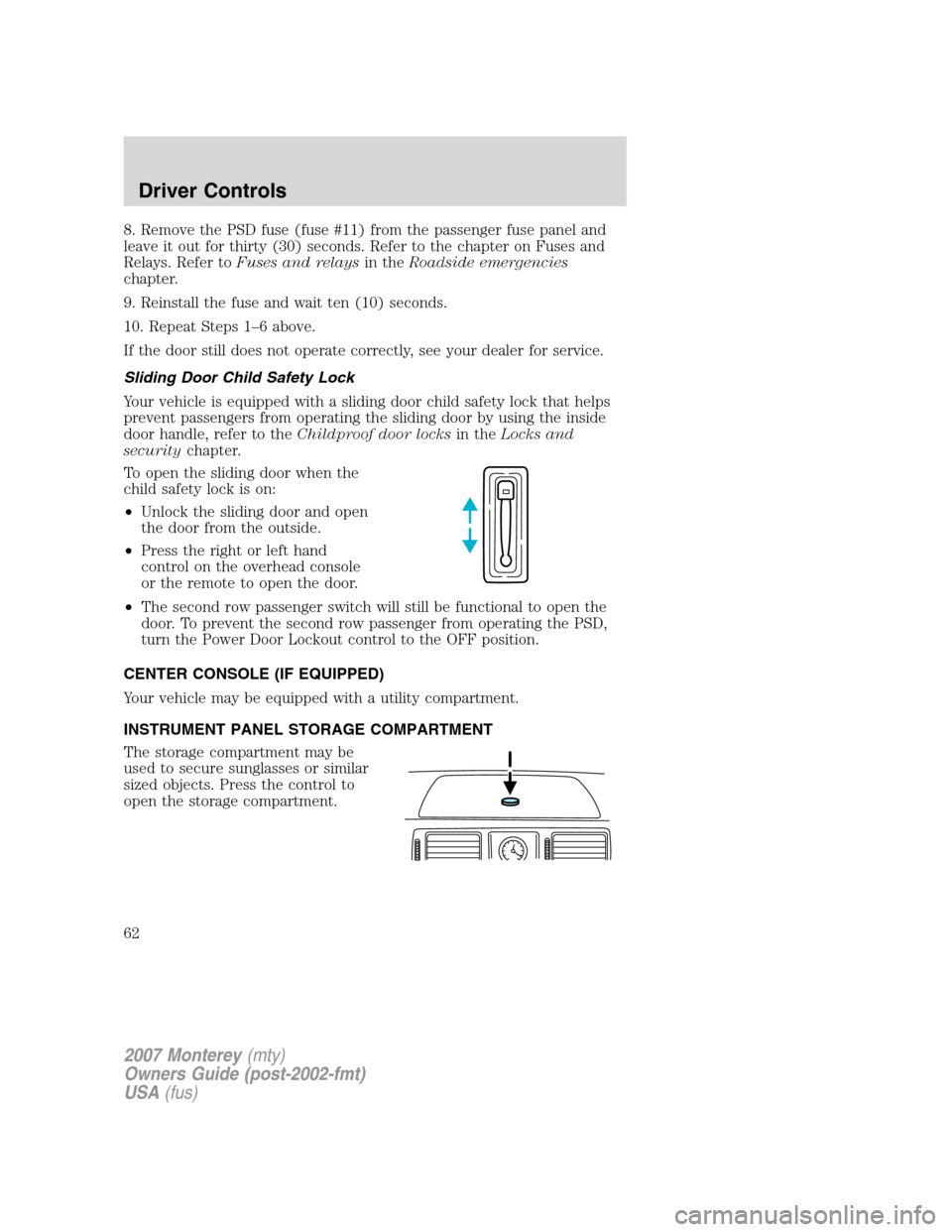
8. Remove the PSD fuse (fuse #11) from the passenger fuse panel and
leave it out for thirty (30) seconds. Refer to the chapter on Fuses and
Relays. Refer toFuses and relaysin theRoadside emergencies
chapter.
9. Reinstall the fuse and wait ten (10) seconds.
10. Repeat Steps 1–6 above.
If the door still does not operate correctly, see your dealer for service.
Sliding Door Child Safety Lock
Your vehicle is equipped with a sliding door child safety lock that helps
prevent passengers from operating the sliding door by using the inside
door handle, refer to theChildproof door locksin theLocks and
securitychapter.
To open the sliding door when the
child safety lock is on:
•Unlock the sliding door and open
the door from the outside.
•Press the right or left hand
control on the overhead console
or the remote to open the door.
•The second row passenger switch will still be functional to open the
door. To prevent the second row passenger from operating the PSD,
turn the Power Door Lockout control to the OFF position.
CENTER CONSOLE (IF EQUIPPED)
Your vehicle may be equipped with a utility compartment.
INSTRUMENT PANEL STORAGE COMPARTMENT
The storage compartment may be
used to secure sunglasses or similar
sized objects. Press the control to
open the storage compartment.
2007 Monterey(mty)
Owners Guide (post-2002-fmt)
USA(fus)
Driver Controls
62
Page 71 of 312
STEERING WHEEL CONTROLS (IF EQUIPPED)
Radio control features
•Press MEDIA to select AM, FM1,
FM2, TAPE or CD (if equipped).
In Radio mode:
•Press SEEK to access the
next/previous strong station.
In Tape mode:
•Press SEEK to listen to the
next/previous selection on the
tape.
In CD mode:
•Press SEEK to listen to the next/previous track on the disc.
In any mode:
•Press VOL up or down to adjust
the volume.
•Press MUTE to mute the volume.
HOMELINK�WIRELESS CONTROL SYSTEM (IF EQUIPPED)
The HomeLink�Wireless Control
System, located on the driver’s visor,
provides a convenient way to
replace up to three hand-held
transmitters with a single built-in
device. This feature will learn the
radio frequency codes of most
transmitters to operate garage
doors, entry gate operators, security systems, entry door locks, and
home or office lighting.
2007 Monterey(mty)
Owners Guide (post-2002-fmt)
USA(fus)
Driver Controls
71
Page 72 of 312

When programming your HomeLink�Wireless Control System to
a garage door or gate, be sure that people and objects are out of
the way to prevent potential harm or damage.
Do not use the HomeLink�Wireless Control System with any garage
door opener that lacks safety stop and reverse features as required by
U.S. federal safety standards (this includes any garage door opener
model manufactured before April 1, 1982). A garage door which cannot
detect an object, signaling the door to stop and reverse, does not meet
current U.S. federal safety standards. For more information, contact
HomeLink�at:www.homelink.comor1–800–355–3515.
Retain the original transmitter for use in other vehicles as well as for
future programming procedures (i.e. new HomeLink�equipped vehicle
purchase). It is also suggested that upon the sale of the vehicle, the
programmed Homelink�buttons be erased for security purposes, refer to
Programmingin this section.
Programming
Do not program HomeLink�with the vehicle parked in the garage.
Note:Your vehicle may require the ignition switch to be turned to the
ACC position for programming and/or operation of the HomeLink�.Itis
also recommended that a new battery be placed in the hand-held
transmitter of the device being programmed to HomeLink�for quicker
training and accurate transmission of the radio-frequency signal.
1. Press and hold the two outside
buttons releasing only when the
indicator light begins to flash after
20 seconds.Do notrepeat Step 1
to program additional hand-held
transmitters to the remaining two
HomeLink�buttons. This will erase
previously programmed hand-held
transmitter signals into HomeLink�.
2. Position the end of your
hand-held transmitter 1–3 inches (2–8 cm) away from the HomeLink�
button you wish to program (located on your visor) while keeping the
indicator light in view.
2007 Monterey(mty)
Owners Guide (post-2002-fmt)
USA(fus)
Driver Controls
72
Page 74 of 312

Gate Operator & Canadian Programming
During programming, your
hand-held transmitter may
automatically stop transmitting —
not allowing enough time for
HomeLink�to accept the signal
from the hand-held transmitter.
After completing Steps 1 and 2
outlined in the“Programming”
section, replace Step 3 with the following:
Note:If programming a garage door opener or gate operator, it is
advised to unplug the device during the “cycling” process to prevent
overheating.
•Continue to press and hold the HomeLink�button (note Step 3 in the
“Programming” section) while you press and release —every two
seconds(“cycle”) your hand-held transmitter until the frequency
signal has been accepted by the HomeLink�. The indicator light will
flash slowly and then rapidly after HomeLink�accepts the radio
frequency signal.
•Proceed with Step 4 in the “Programming” section.
Operating the HomeLink�Wireless Control System
To operate, simply press and release
the appropriate HomeLink�button.
Activation will now occur for the
trained product (garage door, gate
operator, security system, entry
door lock, or home or office lighting
etc.). For convenience, the
hand-held transmitter of the device
may also be used at any time. In the event that there are still
programming difficulties, contact HomeLink�atwww.homelink.comor
1–800–355–3515.
2007 Monterey(mty)
Owners Guide (post-2002-fmt)
USA(fus)
Driver Controls
74
Page 86 of 312

The Power Door Lockout Control is
located in the overhead console.
With the control in the OFF
position, power operation is disabled
from the liftgate handle and from
the liftgate trim switch. The
overhead console switch and remote entry transmitter will operate the
liftgate regardless of the position of the lockout switch.
To power open or close the PLG
from the Overhead console:
1. Press and release the control to
power open the PLG.
2. Press and release the control
again to power the PLG closed.
To power open or close the PLG
with the Remote entry
transmitter:
1. Press this control twice within
three seconds to power open the
PLG. The interior lamps will
illuminate.
2. Press this control another two
times within three seconds to close
the PLG and turn off the interior
lights.
Refer toRemote Entry Systemin theLocks and Securitychapter.
To power open the PLG with
outside release handle:
1. Ensure that the Power Door
Lockout Control in the overhead
console is ON.
2. Ensure that the PLG is unlocked,
using the remote entry transmitter
or power door unlock. Refer to
Remote Entry Systemin theLocks
and securitychapter.
3. Pull up on the liftgate handle to engage the power assist feature.
Release the handle as soon as the PLG begins to power open.
2007 Monterey(mty)
Owners Guide (post-2002-fmt)
USA(fus)
Driver Controls
86
Page 88 of 312

If any of these conditions occur, the PLG must be reset. To reset the
PLG:
1. Manually close and fully latch the liftgate.
2. Power open the liftgate by using the remote entry transmitter or
overhead console button.
3. Once the liftgate is fully open, close the liftgate using the power
switch on the liftgate, remote entry transmitter or overhead console
button.
Liftgate ajar signal
If the liftgate is not fully latched, you will receive a “LIFTGATE AJAR”
message on the instrument panel. If you see this message, check the
liftgate to ensure it is fully latched.
Make sure the liftgate is closed to prevent exhaust fumes from
being drawn into the vehicle. If you must drive with the liftgate
open, keep the climate control vents open so that fresh outside air
circulates through the vehicle.
CARGO AREA FEATURES
Cargo net (if equipped)
The cargo pouch net secures
lightweight objects in the cargo
area. Attach the net to the anchors
provided. Do not put more than
50 lbs. (22 kg) in the net.
The cargo net is not
designed to restrain objects
during a collision or heavy
braking.
2007 Monterey(mty)
Owners Guide (post-2002-fmt)
USA(fus)
Driver Controls
88
Page 92 of 312

KEYS
The key operates all locks on your vehicle. In case of loss, replacement
keys are available from your dealer.
You should always carry a second key with you in a safe place in case
you require it in an emergency.
Refer to theSecuriLock�passive anti-theft systemsection in this
chapter for more information.
POWER DOOR LOCKS
Press the top portion of the control
to unlock all doors and the bottom
portion to lock all doors.Note:
When the perimeter alarm is armed,
the power door locks “inhibit” state
is enabled and this switch is
disabled.
Memory lock
If you lock your doors with the power lock switch, the keyless entry
system or the remote entry transmitter while the sliding door is open,
the door will automatically lock after it is closed.
Smart locks (if equipped)
This feature prevents you from locking yourself out of the vehicle if your
key is still in the ignition.
When you open the driver’s door and you lock the vehicle with the
power door lock control, all the doors will lock, then the driver’s door
will automatically unlock reminding you that your key is still in the
ignition.
The vehicle can still be locked, with the key in the ignition, using the
manual lock button on the door, locking the driver’s door with a key, by
simultaneously pressing button 7•8 and the 9•0 controls on the
remote entry keypad (if equipped), or using the lock button on the
remote entry transmitter (if equipped).
Unlocking the liftgate during a battery failure
In the event of a vehicle power failure affecting the liftgate latch, the
liftgate can be unlocked manually.
2007 Monterey(mty)
Owners Guide (post-2002-fmt)
USA(fus)
Locks and Security
92
Page 93 of 312
1. Locate the liftgate trim access
panel in the center of the liftgate.
2. Using your key, a small
screwdriver or knife, pry off the
access panel.
3. Using your key, a small
screwdriver or knife, poke or cut a
hole in the liftgate door foam as
large as the access window and
move the lock/unlock lever
accordingly:
•For vehicles without power
liftgate, pull the lock/unlock lever
to the right (drivers side).
•For vehicles with power liftgate,
pull the lock/unlock lever toward
you (toward the front of the
vehicle).
Once the lock/unlock lever has been
moved, you can open the liftgate
from the outside liftgate handle.
Autolock
This feature automatically locks all vehicle doors when:
•all doors are closed,
•the ignition is in the 4 (ON) position,
•the brake is pressed before reaching 5 mph (8 km/h), and
•the vehicle increases to more than 5 mph (8 km/h).
2007 Monterey(mty)
Owners Guide (post-2002-fmt)
USA(fus)
Locks and Security
93