2007 Mercury Mariner Hybrid rear entertainment
[x] Cancel search: rear entertainmentPage 1 of 336
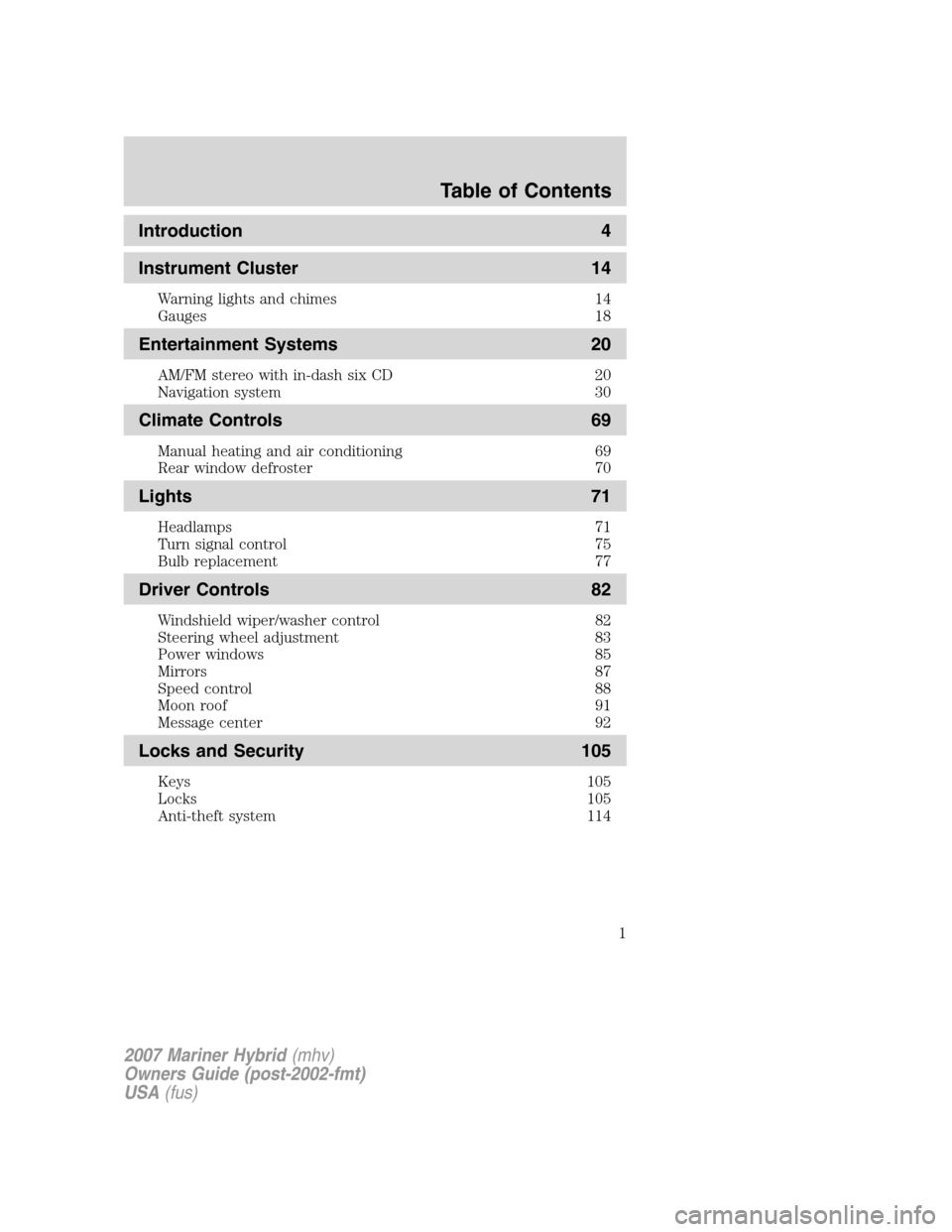
Introduction 4
Instrument Cluster 14
Warning lights and chimes 14
Gauges 18
Entertainment Systems 20
AM/FM stereo with in-dash six CD 20
Navigation system 30
Climate Controls 69
Manual heating and air conditioning 69
Rear window defroster 70
Lights 71
Headlamps 71
Turn signal control 75
Bulb replacement 77
Driver Controls 82
Windshield wiper/washer control 82
Steering wheel adjustment 83
Power windows 85
Mirrors 87
Speed control 88
Moon roof 91
Message center 92
Locks and Security 105
Keys 105
Locks 105
Anti-theft system 114
Table of Contents
1
2007 Mariner Hybrid(mhv)
Owners Guide (post-2002-fmt)
USA(fus)
Page 22 of 336

3.AUX:This function is not
operational.
4.MUTE:Press to MUTE playing
media; press again to return to
playing media
5.EJ:Press to eject a CD. Press EJ
and a memory preset to eject a
specific disc. Press and hold to eject
all loaded discs.
6.Bass:Press BASS; then press
SEL
/to decrease/increase
the bass output.
Treble:Press TREB; then press
SEL
/to decrease/increase
the treble output.
7.Select:Use with Bass, Treble,
Balance, Fade and other menu
functions.
8.Balance:Press BAL; then press
SEL
/to shift sound to the
left/right speakers.
Fade:Press FADE; then press
SEL
/to shift sound to the
rear/front speakers.
9.Menu:Press to access the
following features:
RDS (if equipped):Press and hold
MENU to access RDS on/off. Use
SEL to toggle RDS on/off. Press MENU again to access Traffic mode,
Program Type mode or Show Type mode. (MENU must be pressed
within 10 seconds to proceed to the next RDS mode).
The Federal Communications Commission (FCC) and the Canadian Radio
and Telecommunications Commission (CRTC) recommend that FM radio
broadcasters use RDS technology to transmit information. FM radio
2007 Mariner Hybrid(mhv)
Owners Guide (post-2002-fmt)
USA(fus)
Entertainment Systems
22
Page 23 of 336

stations are independently operated and individually elect to use RDS
technology to transmit station ID and program type as desired.
Traffic:Allows you to hear traffic broadcasts. With the feature ON, press
SEEK or SCAN to find a station broadcasting a traffic report (if it is
broadcasting RDS data).Traffic information is not available in most
U.S. markets.
FIND Program type:Allows you to search RDS-equipped stations for a
certain category of music format: Classic, Country, Info, Jazz, Oldies,
R&B, Religious, Rock, Soft, Top 40.
Press and hold MENU until RDS XX is shown in the display. Press MENU
until FIND appears in the display. Use SEL to scroll through music types.
Press SEEK or SCAN to search for a station playing the requested music
category.
Show TYPE:Displays the station’s call letters or music format.
Press and hold MENU until RDS XX is shown in the display Press MENU
until SHOW appears in the display. Use SEL to select NAME or TYPE.
Occupancy mode:Press MENU until occupancy mode appears in the
display. Press SEL to select ALL SEATS, DRIVER SEAT or REAR SEATS
occupancy mode.
Compression:Brings soft and loud CD passages together for a more
consistent listening level when in CD mode. Press MENU until
compression status is displayed. Press the SEL control to enable the
compression feature when COMPRESS OFF is displayed. Press the SEL
control again to disable the feature when COMPRESS ON is displayed.
Autoset:Allows you to set the strongest local radio stations without
losing your original manually set preset stations for AM/FM1/FM2 . Press
MENU until AUTOSET appears in the display. Press SEL to toggle
ON/OFF. When the six strongest stations are filled, the station stored in
preset 1 will begin playing. If there are less than six strong stations, the
system will store the last one in the remaining presets.
Setting the clock:Press MENU until SELECT HOUR or SELECT MINS
is displayed. Use SEL to manually increase (
) or decrease ()the
hours/minutes. Press MENU again to disengage clock mode.
Folder/Track Mode:In MP3 mode, press MENU until MODE appears in
the display. Use SEL to toggle between FOLDER (only tracks within
selected folder are accessible) or TRACK (all tracks on disc are
accessible) MODE.
2007 Mariner Hybrid(mhv)
Owners Guide (post-2002-fmt)
USA(fus)
Entertainment Systems
23
Page 27 of 336

2.AUTO — SCAN:AUTO: Auto
memory tuning allows you to set
strong radio stations without loosing
your original manually set preset stations.
Press the AM or FM1/2 control to select a frequency. Press and
momentarily hold the AUTO-S control. The system will beep. When the
first six strong stations are filled, the strongest station will start playing.
Press AUTO-S to select from the stored stations. One stored station will
be selected and played each time the control is pressed. The frequency
and the channel number will be displayed.
SCAN:Scan works in radio and CD mode. Press SCAN to hear a brief
sampling of all listenable stations on the frequency band or the first ten
seconds of each track. Press SCAN again to stop.
3.Eject:Press to eject the CD
currently playing. Press CD plus the
preset number to eject a specific
CD. Press and hold to eject all CDs.
4.TUNE — MENU:Press to enter
Menu mode. Press repeatedly to
scroll through the following options:
Bass:Press the control until BASS
appears in the display. Turn the
control to increase/decrease the
level of bass.
Mid-range (if equipped):Press the control until MID appears in the
display. Turn the control to increase/decrease the level of mid-range.
Treble:Press the control until TREB appears in the display. Turn the
control to increase/decrease the level of treble.
Fade:Press the control until FADE appears in the display. Turn the
control to adjust the sound between the rear and front speakers.
Balance:Press the control until BAL appears in the display. Turn the
control to adjust the sound between the left and right speakers.
5.CLK (Clock):Press to alternate
between clock display and audio
display.
Note:If the audio operation is selected while the clock mode is on, the
selected audio mode will be displayed for ten seconds, then the display
will revert to the clock mode.
Setting the clock:Press and hold CLK for approximately two seconds
until a beep is heard. The clock’s current time will flash. Press SCAN on
2007 Mariner Hybrid(mhv)
Owners Guide (post-2002-fmt)
USA(fus)
Entertainment Systems
27
Page 44 of 336

Adjusting the levels
1. Press the MENU control.
2. Select the AUDIO OPTIONS soft
key.
3. Select BASS, TREB (Treble), BAL
(Balance) or FADE.
The bass adjust allows you to
increase or decrease the audio
system’s bass output.
The treble adjust control allows you
to raise or lower the audio system’s
treble output.
The balance feature allows sound distribution to be adjusted between the
right and left speakers.
Speaker sound can be adjusted between the front and rear speakers
using the fade feature.
4. Use the cursor control to increase
or lower the bass and treble levels
or to adjust the sound between the
front and rear or between the left
and right speakers.
DSP (Digital Signal Processing) (if equipped)
The Digital Signal Processing (DSP) feature allows you to change the
signal mode to suit your listening tastes.
Press the soft key to turn the feature on or off.
This feature can be accessed by selecting the menu option “More. . .
AVC, Traffic, DSP. . .” within the “Audio Options” menu.
2007 Mariner Hybrid(mhv)
Owners Guide (post-2002-fmt)
USA(fus)
Entertainment Systems
44
Page 45 of 336

You can then select the following
signal modes:
•NEWS — “voice-only” type of
sound with a limited audio band
•JAZZ CLUB — jazz club with
clearly reflected sounds
•HALL — rectangular concert hall
capacity of about 2,000
•CHURCH — church with a high vault
•STADIUM — outdoor stadium with a capacity of about 30,000
This system has three “occupancy modes” of listening:
•DRIVER— Optimizes audio playback for the drivers seat position.
•ALL — Optimizes audio playback to be similar for ALL seating
positions.
•REAR — Optimizes the audio playback for rear seat passengers.
Rewind/fast forward
Press the
andcontrols
to fast forward or rewind a CD
track.
Seek function
The SEEK control works in all
modes.
Seek in radio mode
•Press
to find the next listenable station down the frequency band.
•Press
to find the next listenable station up the frequency band.
Seek in CD or CD DJ mode
•Press
to seek to the previous track of the current disc. If a
selection has been playing for three seconds or more and you
press
, the CD changer will replay that selection from the
beginning.
2007 Mariner Hybrid(mhv)
Owners Guide (post-2002-fmt)
USA(fus)
Entertainment Systems
45