Page 27 of 336

2.AUTO — SCAN:AUTO: Auto
memory tuning allows you to set
strong radio stations without loosing
your original manually set preset stations.
Press the AM or FM1/2 control to select a frequency. Press and
momentarily hold the AUTO-S control. The system will beep. When the
first six strong stations are filled, the strongest station will start playing.
Press AUTO-S to select from the stored stations. One stored station will
be selected and played each time the control is pressed. The frequency
and the channel number will be displayed.
SCAN:Scan works in radio and CD mode. Press SCAN to hear a brief
sampling of all listenable stations on the frequency band or the first ten
seconds of each track. Press SCAN again to stop.
3.Eject:Press to eject the CD
currently playing. Press CD plus the
preset number to eject a specific
CD. Press and hold to eject all CDs.
4.TUNE — MENU:Press to enter
Menu mode. Press repeatedly to
scroll through the following options:
Bass:Press the control until BASS
appears in the display. Turn the
control to increase/decrease the
level of bass.
Mid-range (if equipped):Press the control until MID appears in the
display. Turn the control to increase/decrease the level of mid-range.
Treble:Press the control until TREB appears in the display. Turn the
control to increase/decrease the level of treble.
Fade:Press the control until FADE appears in the display. Turn the
control to adjust the sound between the rear and front speakers.
Balance:Press the control until BAL appears in the display. Turn the
control to adjust the sound between the left and right speakers.
5.CLK (Clock):Press to alternate
between clock display and audio
display.
Note:If the audio operation is selected while the clock mode is on, the
selected audio mode will be displayed for ten seconds, then the display
will revert to the clock mode.
Setting the clock:Press and hold CLK for approximately two seconds
until a beep is heard. The clock’s current time will flash. Press SCAN on
2007 Mariner Hybrid(mhv)
Owners Guide (post-2002-fmt)
USA(fus)
Entertainment Systems
27
Page 29 of 336
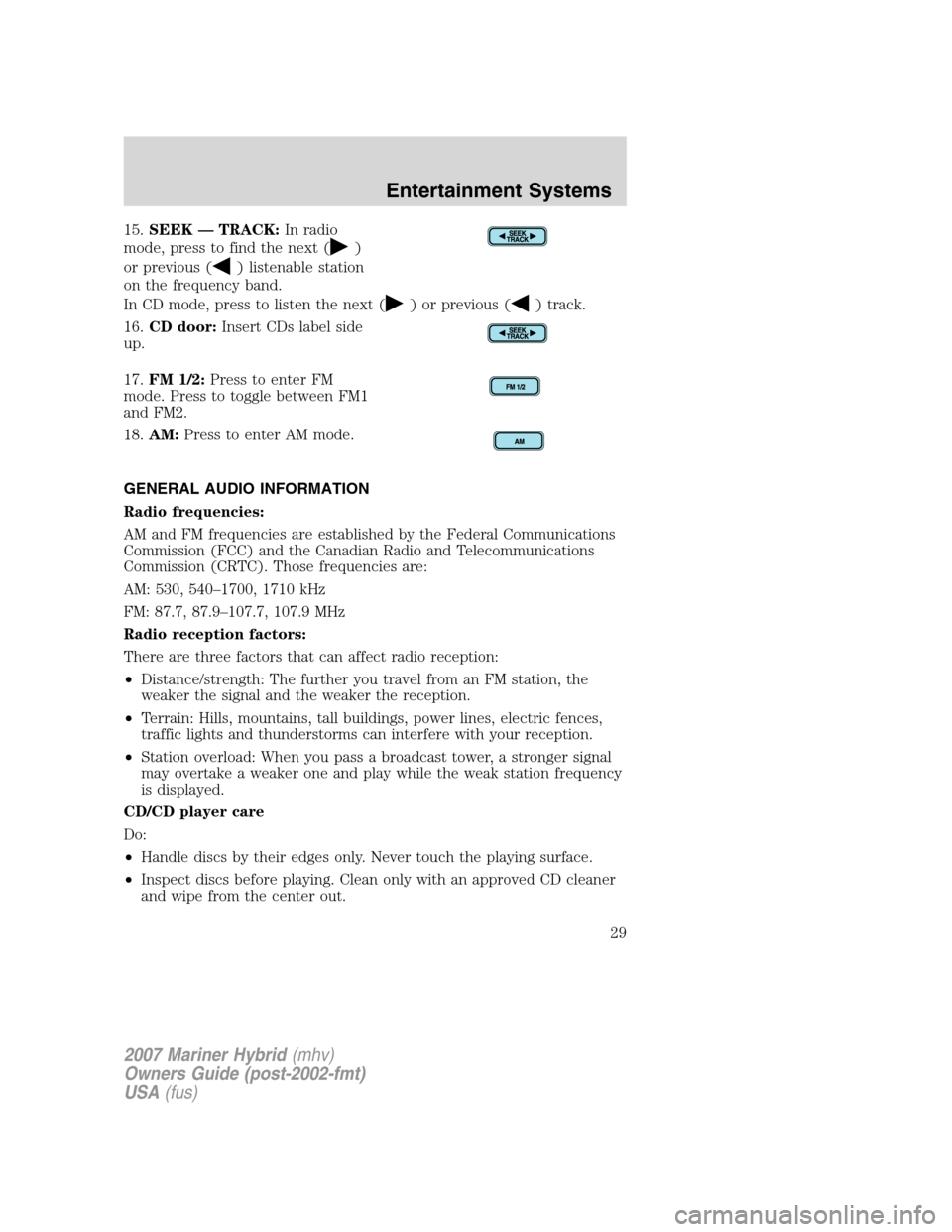
15.SEEK — TRACK:In radio
mode, press to find the next (
)
or previous (
) listenable station
on the frequency band.
In CD mode, press to listen the next (
) or previous () track.
16.CD door:Insert CDs label side
up.
17.FM 1/2:Press to enter FM
mode. Press to toggle between FM1
and FM2.
18.AM:Press to enter AM mode.
GENERAL AUDIO INFORMATION
Radio frequencies:
AM and FM frequencies are established by the Federal Communications
Commission (FCC) and the Canadian Radio and Telecommunications
Commission (CRTC). Those frequencies are:
AM: 530, 540–1700, 1710 kHz
FM: 87.7, 87.9–107.7, 107.9 MHz
Radio reception factors:
There are three factors that can affect radio reception:
•Distance/strength: The further you travel from an FM station, the
weaker the signal and the weaker the reception.
•Terrain: Hills, mountains, tall buildings, power lines, electric fences,
traffic lights and thunderstorms can interfere with your reception.
•Station overload: When you pass a broadcast tower, a stronger signal
may overtake a weaker one and play while the weak station frequency
is displayed.
CD/CD player care
Do:
•Handle discs by their edges only. Never touch the playing surface.
•Inspect discs before playing. Clean only with an approved CD cleaner
and wipe from the center out.
2007 Mariner Hybrid(mhv)
Owners Guide (post-2002-fmt)
USA(fus)
Entertainment Systems
29
Page 30 of 336

Don’t:
•Expose discs to direct sunlight or heat sources for extended periods
of time.
•Clean using a circular motion.
CD units are designed to play commercially pressed 4.75 in (12
cm) audio compact discs only. Due to technical incompatibility,
certain recordable and re-recordable compact discs may not
function correctly when used in Ford CD players. Irregular
shaped CDs, CDs with a scratch protection film attached, and CDs
with homemade paper (adhesive) labels should not be inserted
into the CD player. The label may peel and cause the CD to
become jammed. It is recommended that homemade CDs be
identified with permanent felt tip marker rather than adhesive
labels. Ballpoint pens may damage CDs. Please contact your
authorized dealer for further information.
Audio system warranty and service
Refer to theWarranty Guidefor audio system warranty information. If
service is necessary, see your dealer or qualified technician.
Accessory delay
With accessory delay, the window switches, moon roof (if equipped) and
audio system may be used for up to ten minutes after the ignition switch
is turned off or until either front door is opened.
VEHICLE NAVIGATION RADIO (VNR IF EQUIPPED)
Your vehicle may be equipped with a
Vehicle Navigation Radio (VNR)
which allows you to listen to the
radio, play CDs and also navigate
the vehicle using navigation CDs.
Your Vehicle Navigation Radio is equipped with many different features
and controls. The labeled controls on the front face of the system are
known as hard keys. The five blank controls located under the MENU
control are called soft keys. (Refer toSystem Overview.) These controls
2007 Mariner Hybrid(mhv)
Owners Guide (post-2002-fmt)
USA(fus)
Entertainment Systems
30
Page 33 of 336
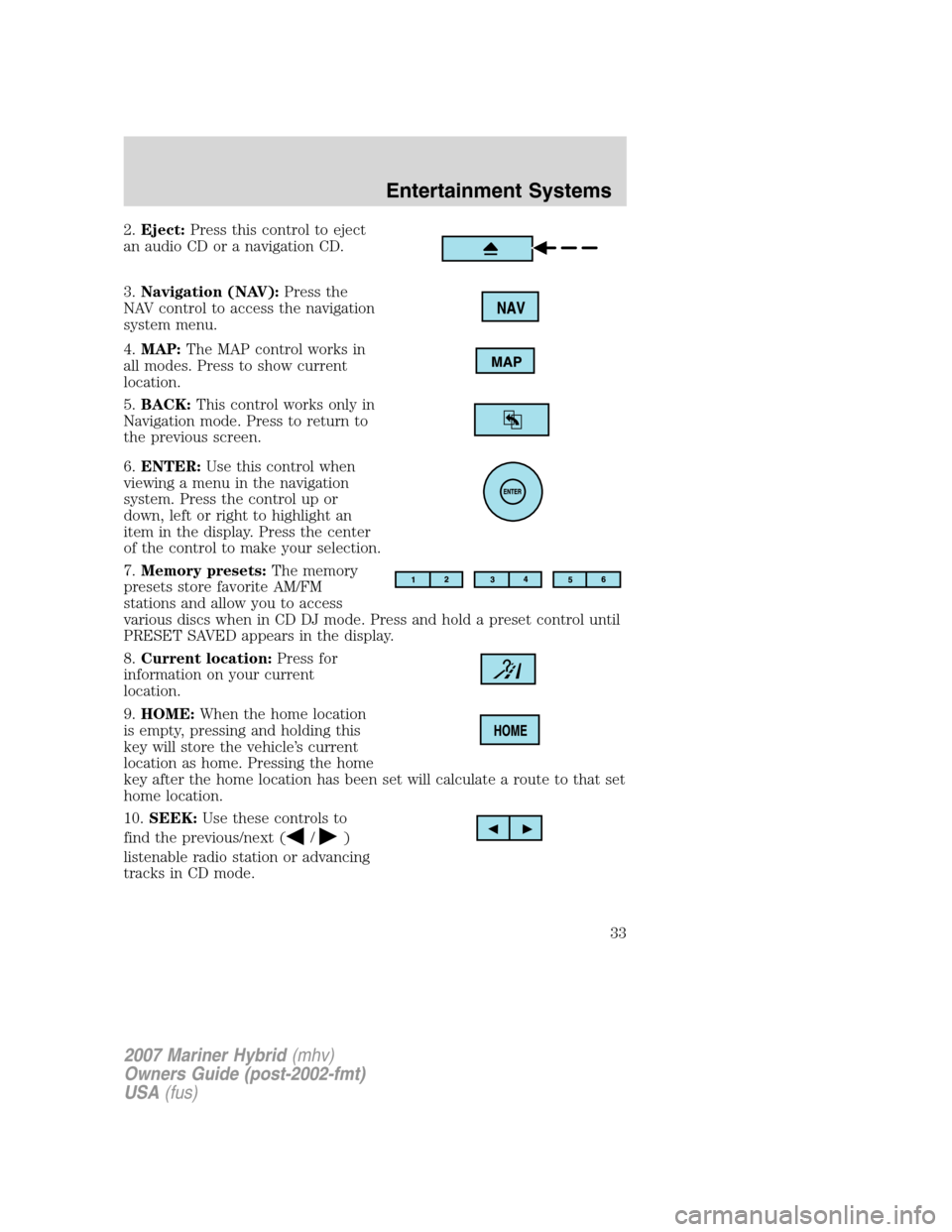
2.Eject:Press this control to eject
an audio CD or a navigation CD.
3.Navigation (NAV):Press the
NAV control to access the navigation
system menu.
4.MAP:The MAP control works in
all modes. Press to show current
location.
5.BACK:This control works only in
Navigation mode. Press to return to
the previous screen.
6.ENTER:Use this control when
viewing a menu in the navigation
system. Press the control up or
down, left or right to highlight an
item in the display. Press the center
of the control to make your selection.
7.Memory presets:The memory
presets store favorite AM/FM
stations and allow you to access
various discs when in CD DJ mode. Press and hold a preset control until
PRESET SAVED appears in the display.
8.Current location:Press for
information on your current
location.
9.HOME:When the home location
is empty, pressing and holding this
key will store the vehicle’s current
location as home. Pressing the home
key after the home location has been set will calculate a route to that set
home location.
10.SEEK:Use these controls to
find the previous/next (
/)
listenable radio station or advancing
tracks in CD mode.
2007 Mariner Hybrid(mhv)
Owners Guide (post-2002-fmt)
USA(fus)
Entertainment Systems
33
Page 35 of 336

17.MENU:The MENU control
works in both the audio and
navigation mode. Press to access
various menus in both modes.
18.Soft keys:Press the correct
soft key to make selections with the
navigation system.
Quick start – how to get going
To play a radio station:
1. Ensure that the ignition and the Vehicle Navigation Radio (VNR)
system are ON.
2. Press the AM/FM control to select
the desired frequency band.
3. Press the SEEK control to locate
a station.
To play a CD in the VNR:
1. Ensure that the ignition and the
VNR system are ON.
2. Insert a CD into the single slot of
the VNR and the CD will
automatically begin play. If a CD is already loaded into the system, press
the CD control.
To play a CD in the CD DJ:
1. Ensure that the ignition and the
VNR system are ON.
2. Insert CD(s) into the CD DJ
magazine. Insert magazine into CD
DJ. If the CD DJ magazine is already loaded, press the CD control to
toggle through CD and CD DJ.
2007 Mariner Hybrid(mhv)
Owners Guide (post-2002-fmt)
USA(fus)
Entertainment Systems
35
Page 39 of 336
The vehicle is being powered by the
engine, not the electric motors. This
occurs at higher speeds.
The vehicle is either at rest, or is
sharing very little power between
the Hybrid parts. This can occur at
higher speeds if the vehicle is not
speeding up or slowing down.
The vehicle is driving in electric
mode. (Power is coming from the
electric motors and not the engine).
Fuel economy screen
Your Vehicle Navigation Radio is
equipped with a fuel economy
screen. To view, press the fuel icon
control. This screen displays three pieces of information:
2007 Mariner Hybrid(mhv)
Owners Guide (post-2002-fmt)
USA(fus)
Entertainment Systems
39
Page 40 of 336
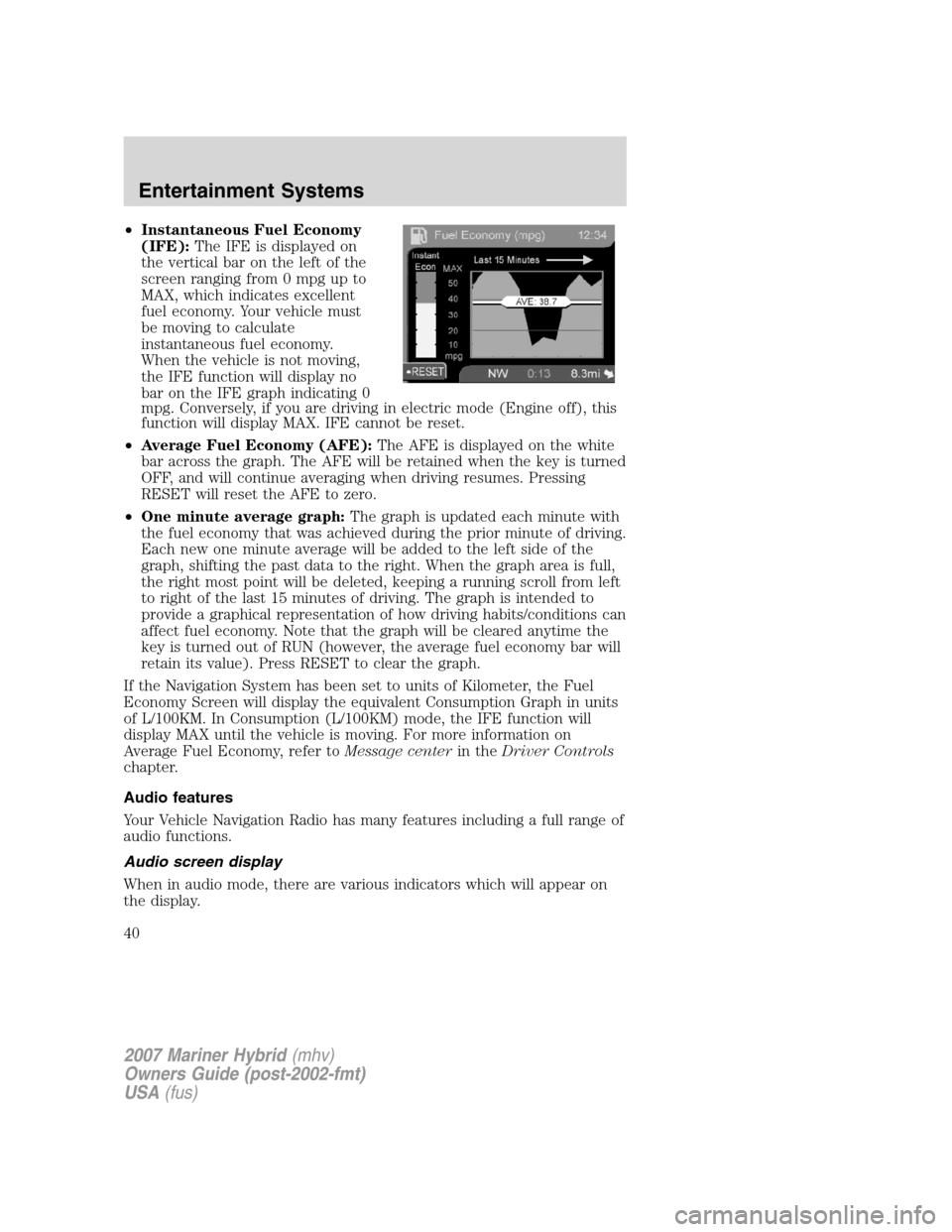
•Instantaneous Fuel Economy
(IFE):The IFE is displayed on
the vertical bar on the left of the
screen ranging from 0 mpg up to
MAX, which indicates excellent
fuel economy. Your vehicle must
be moving to calculate
instantaneous fuel economy.
When the vehicle is not moving,
the IFE function will display no
bar on the IFE graph indicating 0
mpg. Conversely, if you are driving in electric mode (Engine off), this
function will display MAX. IFE cannot be reset.
•Average Fuel Economy (AFE):The AFE is displayed on the white
bar across the graph. The AFE will be retained when the key is turned
OFF, and will continue averaging when driving resumes. Pressing
RESET will reset the AFE to zero.
•One minute average graph:The graph is updated each minute with
the fuel economy that was achieved during the prior minute of driving.
Each new one minute average will be added to the left side of the
graph, shifting the past data to the right. When the graph area is full,
the right most point will be deleted, keeping a running scroll from left
to right of the last 15 minutes of driving. The graph is intended to
provide a graphical representation of how driving habits/conditions can
affect fuel economy. Note that the graph will be cleared anytime the
key is turned out of RUN (however, the average fuel economy bar will
retain its value). Press RESET to clear the graph.
If the Navigation System has been set to units of Kilometer, the Fuel
Economy Screen will display the equivalent Consumption Graph in units
of L/100KM. In Consumption (L/100KM) mode, the IFE function will
display MAX until the vehicle is moving. For more information on
Average Fuel Economy, refer toMessage centerin theDriver Controls
chapter.
Audio features
Your Vehicle Navigation Radio has many features including a full range of
audio functions.
Audio screen display
When in audio mode, there are various indicators which will appear on
the display.
2007 Mariner Hybrid(mhv)
Owners Guide (post-2002-fmt)
USA(fus)
Entertainment Systems
40
Page 41 of 336
1. Station name
2. Station frequency
3. Stereo indicator
4. Preset selected
5. Band selected
6. Music type (when instructed by
the system).
If the navigation system is activated during radio or CD playback (CD
DJ), audio output continues but route guidance screens will appear in
the display.
Volume/power control
Press the control to turn the
audio/navigation system on or off.
Turn the control to raise or lower volume. The levels will be displayed on
the screen.
To adjust the navigation voice output level, adjust the volume
control only when the navigation system is speaking. Otherwise,
it will adjust the radio levels.
Automatic volume control (AVC)
With this feature, radio volume changes automatically with vehicle speed
to compensate for road and wind noise. To engage the AVC feature:
1. Press the MENU control.
2007 Mariner Hybrid(mhv)
Owners Guide (post-2002-fmt)
USA(fus)
Entertainment Systems
41