Page 11 of 425

Contents
At the gas station............................... 247
Refueling ...................................... 247
Check regularly and before
a long trip .................................... 248
Engine compartment.......................... 250
Hood ............................................ 250
Engine oil...................................... 253
Transmission fluid level ................ 254
Coolant......................................... 255
Trunk ................................................. 256
Batteries....................................... 256
Windshield washer system and
headlamp cleaning system ........... 257
Tires and wheels ................................ 258
Important guidelines .................... 258
Tire care and maintenance ........... 259
Direction of rotation ..................... 261
Loading the vehicle ...................... 261
Recommended tire inflation
pressure ....................................... 267
Checking tire inflation pressure ... 268
Tire labeling .................................. 274
Load identification........................ 278
DOT, Tire Identification Number
(TIN) ............................................. 279
Maximum tire load ....................... 280Maximum tire inflation pressure .. 281
Uniform Tire Quality Grading
Standards (U.S. vehicles) ............. 281
Tire ply material ........................... 283
Tire and loading terminology ........ 284
Rotating tires ............................... 287
Anti-theft wheel nuts .................... 288
Winter driving .................................... 290
Winter tires* ................................ 290
Snow chains ................................. 291
Maintenance ...................................... 292
Clearing the maintenance
service indicator message............ 292
Maintenance service term
exceeded ..................................... 293
Calling up the maintenance
service due date........................... 293
Resetting the maintenance
service indicator........................... 294
Vehicle care ....................................... 295
Cleaning and care of the vehicle .. 295
Vehicle washing ........................... 296
Practical hints................................. 298
What to do if ... .................................. 300
Lamps in instrument cluster ........ 300
Lamp in center console................ 312
Vehicle status messages in the
multifunction display.................... 314
Symbol messages ........................ 327
Where will I find ...? ........................... 353
First aid kit ................................... 353
TIREFIT kit, electric air pump,
towing eye bolt and vehicle
literature portfolio ........................ 353
Compact guide (Canada only) ...... 354
Unlocking in an emergency ............... 355
Unlocking the vehicle................... 355
Replacing SmartKey batteries ........... 357
Replacing bulbs ................................. 359
Front lamps.................................. 360
Rear lamps ................................... 360
Replacing wiper blades ...................... 361
Removing wiper blades ................ 361
Installing wiper blades ................. 361
Page 250 of 425
249 Operation
At the gas station
Windshield washer and headlamp
cleaning system
For more information on filling up the
washer reservoir, see “Windshield washer
system and headlamp cleaning system”
(
�page 257).Vehicle lighting
Check function and cleanliness. For more
information on replacing light bulbs, see
“Replacing bulbs” (
�page 359).
For more information on exterior lamps,
see “Exterior lamp switch” (
�page 106).Tire inflation pressure
For more information on tire inflation pres-
sure, see “Checking tire inflation pressure
manually” (
�page 269).
Page 299 of 425
Practical hints
What to do if ...
Where will I find ...?
Unlocking in an emergency
Replacing SmartKey batteries
Replacing bulbs
Replacing wiper blades
Flat tire
Batteries
Towing the vehicle
Fuses
Page 301 of 425

300 Practical hints
What to do if ...
Lamps in instrument clusterGeneral information:
If any of the following lamps in the instru-
ment cluster fails to come on during the bulb self-check when switching on the
ignition, have the respective bulb checked
and replaced if necessary.
ProblemPossible cause/consequenceSuggested solutions
vThe yellow ABS/ESP® warn-
ing lamp comes on while the
engine is running.Risk of accident!
The ESP
® has been switched off.
When the ESP
® is switched off it will not
stabilize the vehicle if the system recog-
nizes that the vehicle starts to skid or that
a wheel is spinning.
�Switch the ESP® back on (�page 86).
Exceptions: (
�page 85).
�If leaving the ESP® switched off, adapt your
speed and driving to the prevailing road and
weather conditions.
If the ESP
® cannot be switched on:
�Have the system checked at an authorized
Mercedes-Benz Center as soon as possible.
Risk of accident!
The ESP
® is not operational due to a
malfunction.
�Read and observe additional messages in
the multifunction display (
�page 314).
�Continue driving with added caution.
�Adapt your speed and driving to the prevail-
ing road and weather conditions.
�Have the system checked at an authorized
Mercedes-Benz Center as soon as possible.
Page 342 of 425

341 Practical hints
What to do if ...
Left displayRight displayPossible cause/
consequencePossible solution
.3rd brake lampThe high mounted brake lamp
is malfunctioning.�Contact an authorized Mercedes-Benz Center as soon as
possible.
Brake lamp
left
Auxiliary bulb onThe left brake lamp is malfunc-
tioning. This message will only
appear if a critical number of
LEDs have blown.�Contact an authorized Mercedes-Benz Center as soon as
possible.
Brake lamp
right
Auxiliary bulb onThe right brake lamp is mal-
functioning. This message will
only appear if a critical number
of LEDs have blown.�Contact an authorized Mercedes-Benz Center as soon as
possible.
Front foglamp
leftThe left front fog lamp is
malfunctioning.�Contact an authorized Mercedes-Benz Center as soon as
possible.
Front foglamp
rightThe right front fog lamp is
malfunctioning.�Contact an authorized Mercedes-Benz Center as soon as
possible.
Rear foglamp
leftThe left rear fog lamp is
malfunctioning. �Contact an authorized Mercedes-Benz Center as soon as
possible.
High beam
leftThe left high beam lamp is
malfunctioning.�Contact an authorized Mercedes-Benz Center as soon as
possible.
High beam
rightThe right high beam lamp is
malfunctioning.�Contact an authorized Mercedes-Benz Center as soon as
possible.
Page 344 of 425
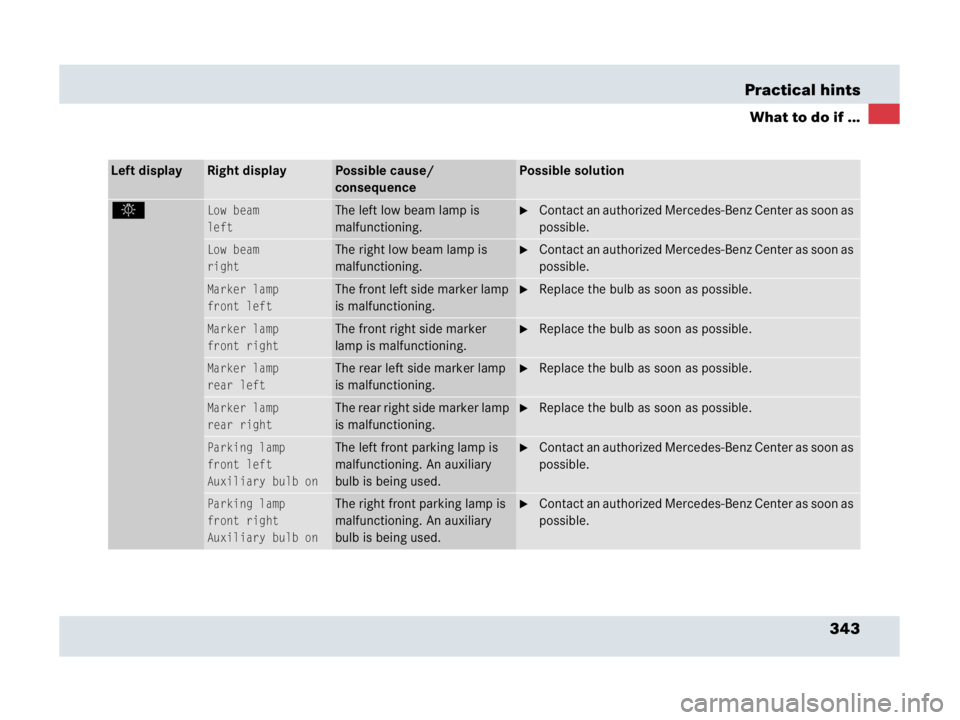
343 Practical hints
What to do if ...
Left displayRight displayPossible cause/
consequencePossible solution
.Low beam
leftThe left low beam lamp is
malfunctioning.�Contact an authorized Mercedes-Benz Center as soon as
possible.
Low beam
rightThe right low beam lamp is
malfunctioning.�Contact an authorized Mercedes-Benz Center as soon as
possible.
Marker lamp
front leftThe front left side marker lamp
is malfunctioning.�Replace the bulb as soon as possible.
Marker lamp
front rightThe front right side marker
lamp is malfunctioning.�Replace the bulb as soon as possible.
Marker lamp
rear leftThe rear left side marker lamp
is malfunctioning.�Replace the bulb as soon as possible.
Marker lamp
rear rightThe rear right side marker lamp
is malfunctioning.�Replace the bulb as soon as possible.
Parking lamp
front left
Auxiliary bulb onThe left front parking lamp is
malfunctioning. An auxiliary
bulb is being used.�Contact an authorized Mercedes-Benz Center as soon as
possible.
Parking lamp
front right
Auxiliary bulb onThe right front parking lamp is
malfunctioning. An auxiliary
bulb is being used.�Contact an authorized Mercedes-Benz Center as soon as
possible.
Page 345 of 425

344 Practical hints
What to do if ...
Left displayRight displayPossible cause/
consequencePossible solution
.Reverse lamp
rightThe right backup lamp is
malfunctioning.�Contact an authorized Mercedes-Benz Center as soon as
possible.
Reverse lamp
leftThe left backup lamp is
malfunctioning.�Contact an authorized Mercedes-Benz Center as soon as
possible.
Tail lamp
left
Auxiliary bulb onThe left tail lamp is malfunc-
tioning. This message will only
appear if a critical number of
LEDs have blown.�Contact an authorized Mercedes-Benz Center as soon as
possible.
Tail lamp
right
Auxiliary bulb onThe right tail lamp is malfunc-
tioning. This message will only
appear if a critical number of
LEDs have blown.�Contact an authorized Mercedes-Benz Center as soon as
possible.
Turn off
lightsYou have removed the Smart-
Key from the starter switch,
opened the driver’s door and
left the exterior lamps on. �Switch off the headlamps.
Turn off lights
or
remove keyThe exterior lamp switch is set
to U and you have forgotten
to take out the SmartKey. The
parking lamps remain switched
on.�Switch off the headlamps.
or
�Remove the SmartKey from the starter switch.
Page 346 of 425
345 Practical hints
What to do if ...
Left displayRight displayPossible cause/
consequencePossible solution
.Turn signal
front left
Auxiliary bulb onT h e l e f t f r o n t t u r n s i g n a l l a m p i s
malfunctioning. An auxiliary
bulb is being used.�Contact an authorized Mercedes-Benz Center as soon as
possible.
Turn signal
front right
Auxiliary bulb onThe right front turn signal lamp
is malfunctioning. An auxiliary
bulb is being used.�Contact an authorized Mercedes-Benz Center as soon as
possible.
Turn signal
rear left
Auxiliary bulb onThe left rear turn signal lamp is
malfunctioning. An auxiliary
bulb is being used.�Contact an authorized Mercedes-Benz Center as soon as
possible.
Turn signal
rear right
Auxiliary bulb onThe right rear turn signal lamp
is malfunctioning. An auxiliary
bulb is being used.�Contact an authorized Mercedes-Benz Center as soon as
possible.