Page 52 of 473
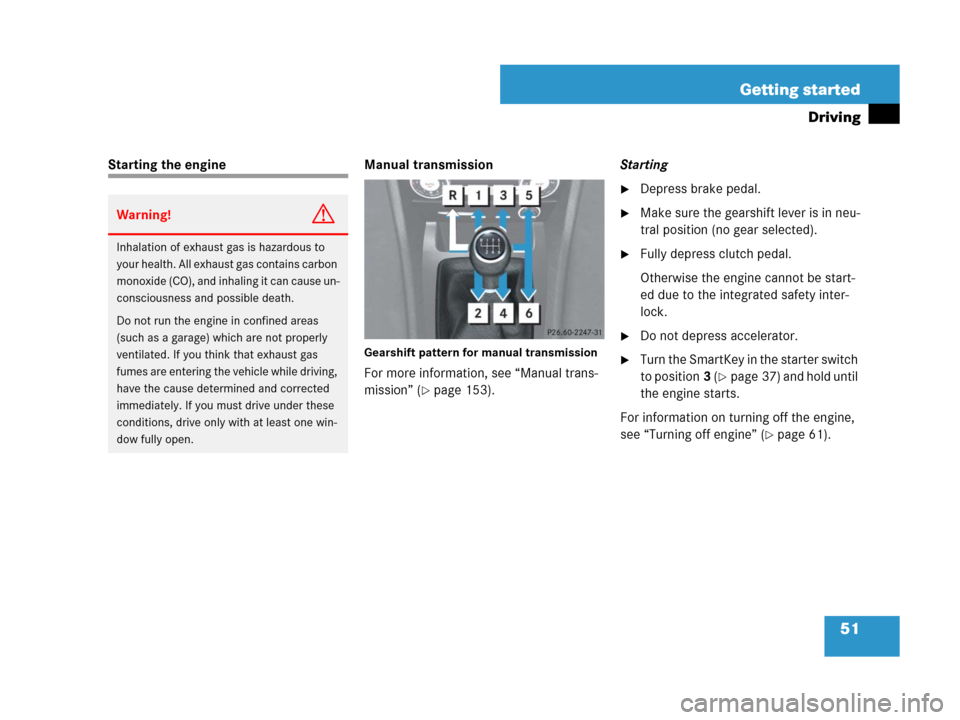
51 Getting started
Driving
Starting the engine Manual transmission
Gearshift pattern for manual transmission
For more information, see “Manual trans-
mission” (
�page 153).Starting
�Depress brake pedal.
�Make sure the gearshift lever is in neu-
tral position (no gear selected).
�Fully depress clutch pedal.
Otherwise the engine cannot be start-
ed due to the integrated safety inter-
lock.
�Do not depress accelerator.
�Turn the SmartKey in the starter switch
to position3 (
�page 37) and hold until
the engine starts.
For information on turning off the engine,
see “Turning off engine” (
�page 61).
Warning!G
Inhalation of exhaust gas is hazardous to
your health. All exhaust gas contains carbon
monoxide (CO), and inhaling it can cause un-
consciousness and possible death.
Do not run the engine in confined areas
(such as a garage) which are not properly
ventilated. If you think that exhaust gas
fumes are entering the vehicle while driving,
have the cause determined and corrected
immediately. If you must drive under these
conditions, drive only with at least one win-
dow fully open.
Page 53 of 473
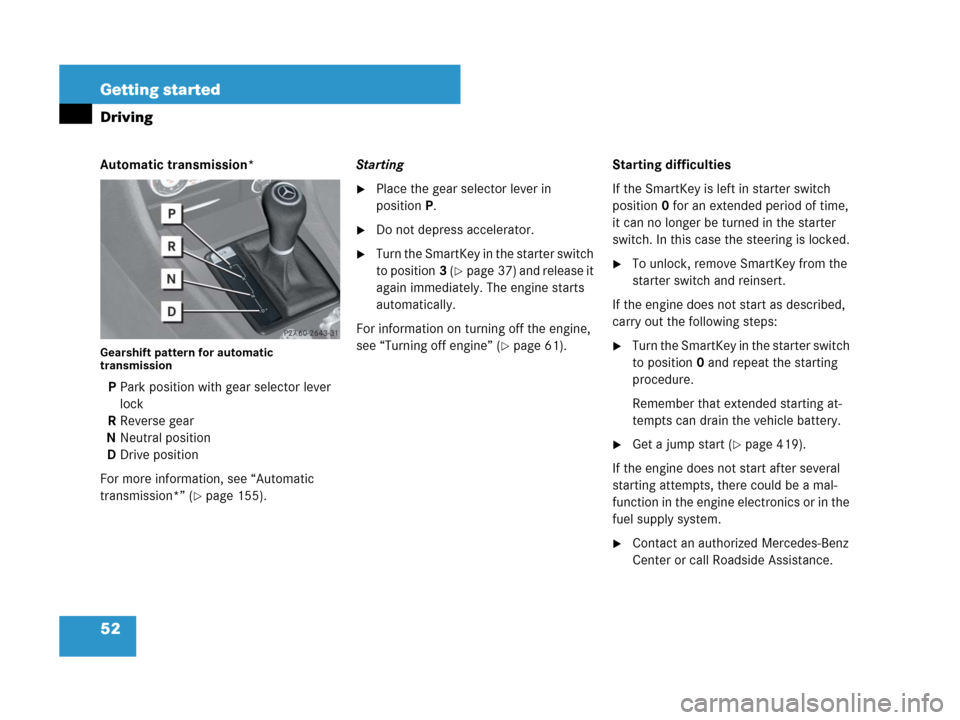
52 Getting started
Driving
Automatic transmission*
Gearshift pattern for automatic
transmission
PPark position with gear selector lever
lock
RReverse gear
NNeutral position
DDrive position
For more information, see “Automatic
transmission*” (
�page 155).Starting
�Place the gear selector lever in
positionP.
�Do not depress accelerator.
�Turn the SmartKey in the starter switch
to position3 (
�page 37) and release it
again immediately. The engine starts
automatically.
For information on turning off the engine,
see “Turning off engine” (
�page 61).Starting difficulties
If the SmartKey is left in starter switch
position 0 for an extended period of time,
it can no longer be turned in the starter
switch. In this case the steering is locked.
�To unlock, remove SmartKey from the
starter switch and reinsert.
If the engine does not start as described,
carry out the following steps:
�Turn the SmartKey in the starter switch
to position0 and repeat the starting
procedure.
Remember that extended starting at-
tempts can drain the vehicle battery.
�Get a jump start (�page 419).
If the engine does not start after several
starting attempts, there could be a mal-
function in the engine electronics or in the
fuel supply system.
�Contact an authorized Mercedes-Benz
Center or call Roadside Assistance.
Page 55 of 473
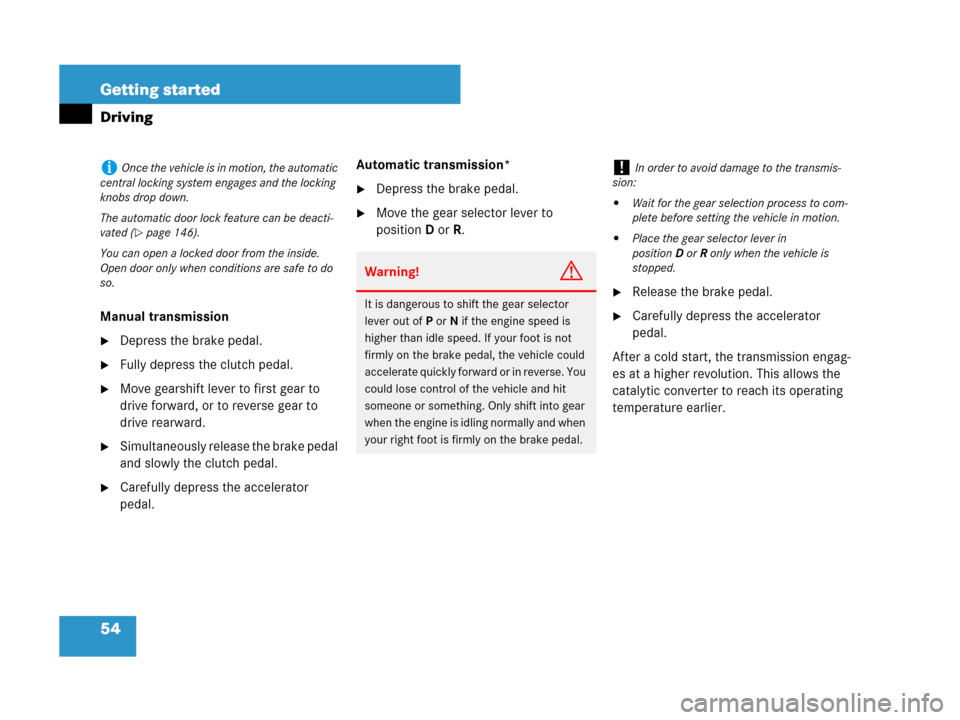
54 Getting started
Driving
Manual transmission
�Depress the brake pedal.
�Fully depress the clutch pedal.
�Move gearshift lever to first gear to
drive forward, or to reverse gear to
drive rearward.
�Simultaneously release the brake pedal
and slowly the clutch pedal.
�Carefully depress the accelerator
pedal.Automatic transmission*
�Depress the brake pedal.
�Move the gear selector lever to
positionDorR.
�Release the brake pedal.
�Carefully depress the accelerator
pedal.
After a cold start, the transmission engag-
es at a higher revolution. This allows the
catalytic converter to reach its operating
temperature earlier.
iOnce the vehicle is in motion, the automatic
central locking system engages and the locking
knobs drop down.
The automatic door lock feature can be deacti-
vated (
�page 146).
You can open a locked door from the inside.
Open door only when conditions are safe to do
so.
Warning!G
It is dangerous to shift the gear selector
lever out ofPorN if the engine speed is
higher than idle speed. If your foot is not
firmly on the brake pedal, the vehicle could
accelerate quickly forward or in reverse. You
could lose control of the vehicle and hit
someone or something. Only shift into gear
when the engine is idling normally and when
your right foot is firmly on the brake pedal.
!In order to avoid damage to the transmis-
sion:
�Wait for the gear selection process to com-
plete before setting the vehicle in motion.
�Place the gear selector lever in
positionDorR only when the vehicle is
stopped.
Page 58 of 473
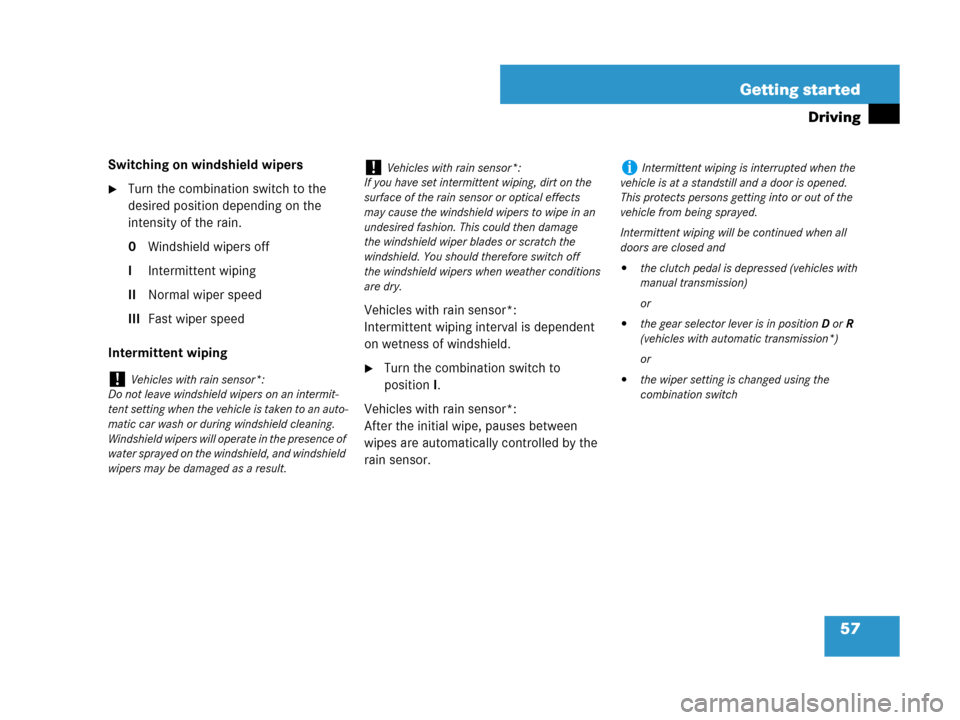
57 Getting started
Driving
Switching on windshield wipers
�Turn the combination switch to the
desired position depending on the
intensity of the rain.
0Windshield wipers off
IIntermittent wiping
IINormal wiper speed
IIIFast wiper speed
Intermittent wipingVehicles with rain sensor*:
Intermittent wiping interval is dependent
on wetness of windshield.
�Turn the combination switch to
positionI.
Vehicles with rain sensor*:
After the initial wipe, pauses between
wipes are automatically controlled by the
rain sensor.!Vehicles with rain sensor*:
Do not leave windshield wipers on an intermit-
tent setting when the vehicle is taken to an auto-
matic car wash or during windshield cleaning.
Windshield wipers will operate in the presence of
water sprayed on the windshield, and windshield
wipers may be damaged as a result.
!Vehicles with rain sensor*:
If you have set intermittent wiping, dirt on the
surface of the rain sensor or optical effects
may cause the windshield wipers to wipe in an
undesired fashion. This could then damage
the windshield wiper blades or scratch the
windshield. You should therefore switch off
the windshield wipers when weather conditions
are dry.iIntermittent wiping is interrupted when the
vehicle is at a standstill and a door is opened.
This protects persons getting into or out of the
vehicle from being sprayed.
Intermittent wiping will be continued when all
doors are closed and
�the clutch pedal is depressed (vehicles with
manual transmission)
or
�the gear selector lever is in positionDorR
(vehicles with automatic transmission*)
or
�the wiper setting is changed using the
combination switch
Page 60 of 473
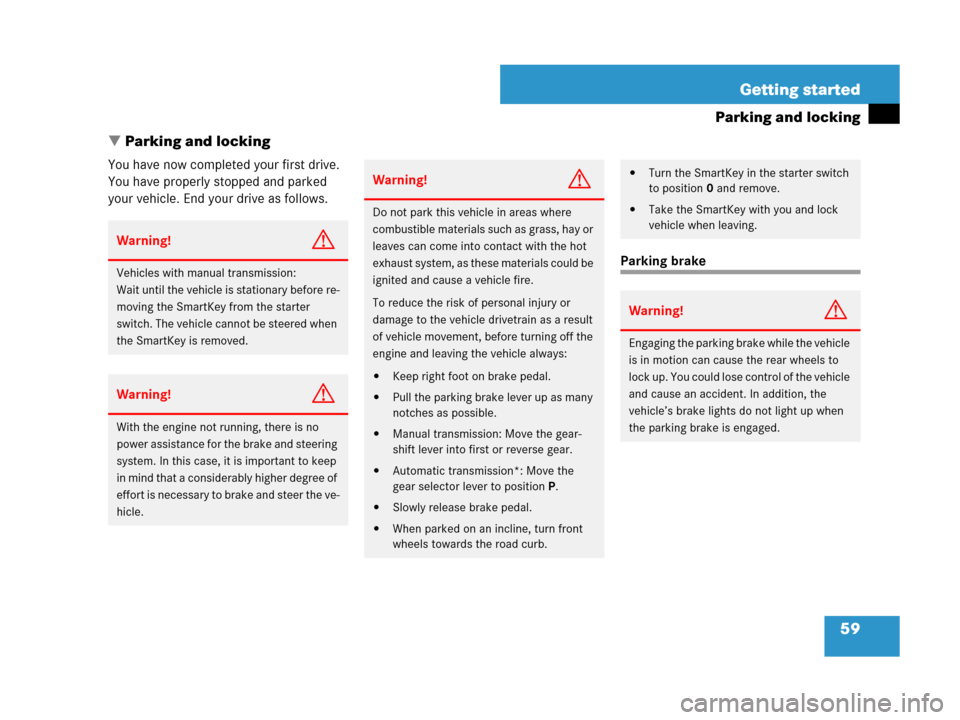
59 Getting started
Parking and locking
�Parking and locking
You have now completed your first drive.
You have properly stopped and parked
your vehicle. End your drive as follows.
Parking brake
Warning!G
Vehicles with manual transmission:
Wait until the vehicle is stationary before re-
moving the SmartKey from the starter
switch. The vehicle cannot be steered when
the SmartKey is removed.
Warning!G
With the engine not running, there is no
power assistance for the brake and steering
system. In this case, it is important to keep
in mind that a considerably higher degree of
effort is necessary to brake and steer the ve-
hicle.
Warning!G
Do not park this vehicle in areas where
combustible materials such as grass, hay or
leaves can come into contact with the hot
exhaust system, as these materials could be
ignited and cause a vehicle fire.
To reduce the risk of personal injury or
damage to the vehicle drivetrain as a result
of vehicle movement, before turning off the
engine and leaving the vehicle always:
�Keep right foot on brake pedal.
�Pull the parking brake lever up as many
notches as possible.
�Manual transmission: Move the gear-
shift lever into first or reverse gear.
�Automatic transmission*: Move the
gear selector lever to position P.
�Slowly release brake pedal.
�When parked on an incline, turn front
wheels towards the road curb.
�Turn the SmartKey in the starter switch
to position0 and remove.
�Take the SmartKey with you and lock
vehicle when leaving.
Warning!G
Engaging the parking brake while the vehicle
is in motion can cause the rear wheels to
lock up. You could lose control of the vehicle
and cause an accident. In addition, the
vehicle’s brake lights do not light up when
the parking brake is engaged.
Page 61 of 473

60 Getting started
Parking and locking
1Parking brake lever
�Pull up parking brake lever1 firmly.
When the ignition is switched on or the
engine is running, the brake warning
lamp; (USA only) or3 (Canada
only) in the speedometer dial comes
on.
Warning!G
Getting out of your vehicle with the gear se-
lector lever* not fully engaged in positionP
(manual transmission: first or reverse gear)
is dangerous. Also, when parked on an in-
cline, positionP (manual transmission: first
or reverse gear) alone may not prevent your
vehicle from moving, possibly hitting people
or objects.
Always set the parking brake in addition to
shifting to positionP (manual transmission:
first or reverse gear).
When parked on an incline, also turn the
front wheels towards the road curb.
Warning!G
When leaving the vehicle, always remove the
SmartKey from the starter switch, take it
with you, and lock the vehicle. Do not leave
children unattended in the vehicle, or with
access to an unlocked vehicle. Children
could release the parking brake and/or
move the gear selector lever* from
positionP (manual transmission: into
Neutral), either of which could result in an
accident and/or serious personal injury.
Page 62 of 473
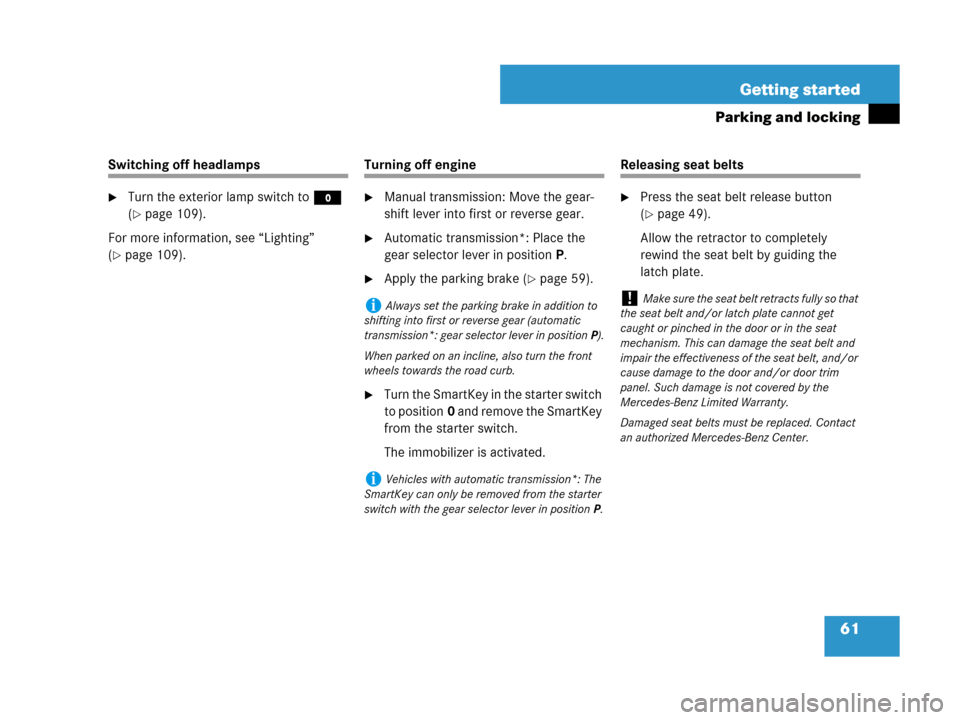
61 Getting started
Parking and locking
Switching off headlamps
�Turn the exterior lamp switch toM
(
�page 109).
For more information, see “Lighting”
(
�page 109).
Turning off engine
�Manual transmission: Move the gear-
shift lever into first or reverse gear.
�Automatic transmission*: Place the
gear selector lever in positionP.
�Apply the parking brake (�page 59).
�Turn the SmartKey in the starter switch
to position0 and remove the SmartKey
from the starter switch.
The immobilizer is activated.
Releasing seat belts
�Press the seat belt release button
(
�page 49).
Allow the retractor to completely
rewind the seat belt by guiding the
latch plate.
iAlways set the parking brake in addition to
shifting into first or reverse gear (automatic
transmission*: gear selector lever in positionP).
When parked on an incline, also turn the front
wheels towards the road curb.
iVehicles with automatic transmission*: The
SmartKey can only be removed from the starter
switch with the gear selector lever in positionP.
!Make sure the seat belt retracts fully so that
the seat belt and/or latch plate cannot get
caught or pinched in the door or in the seat
mechanism. This can damage the seat belt and
impair the effectiveness of the seat belt, and/or
cause damage to the door and/or door trim
panel. Such damage is not covered by the
Mercedes-Benz Limited Warranty.
Damaged seat belts must be replaced. Contact
an authorized Mercedes-Benz Center.
Page 94 of 473
93 Controls in detail
Locking and unlocking
Seats
Memory function*
Lighting
Instrument cluster
Control system
Manual transmission
Automatic transmission*
Good visibility
Climate control
Automatic climate control*
Audio system
Power windows
Retractable hardtop
Driving systems
Loading
Useful features