Page 103 of 473
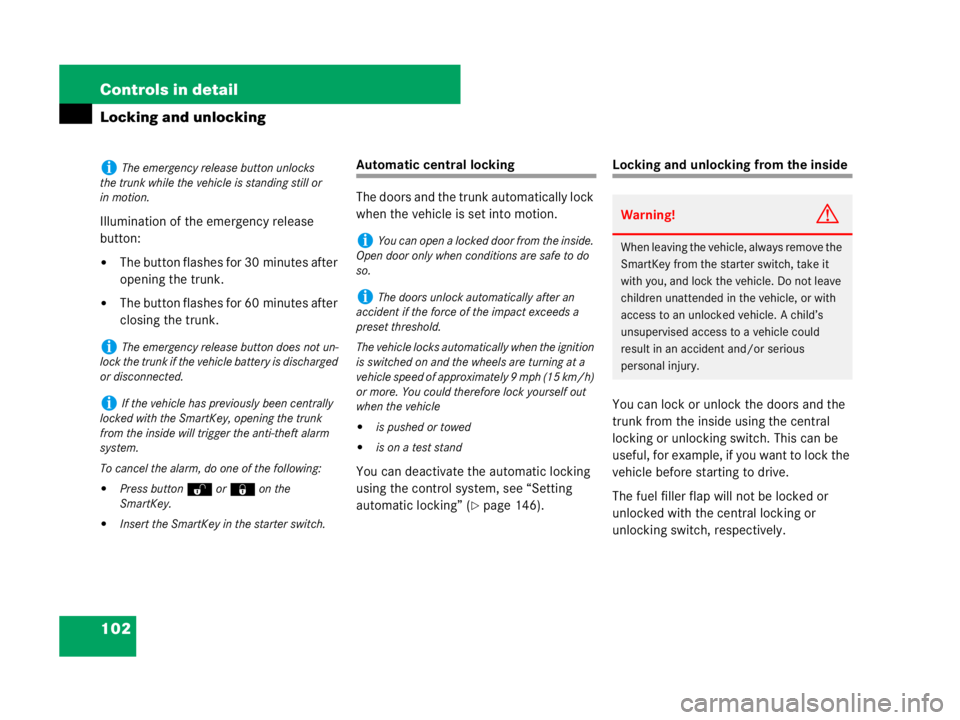
102 Controls in detail
Locking and unlocking
Illumination of the emergency release
button:
�The button flashes for 30 minutes after
opening the trunk.
�The button flashes for 60 minutes after
closing the trunk.
Automatic central locking
The doors and the trunk automatically lock
when the vehicle is set into motion.
You can deactivate the automatic locking
using the control system, see “Setting
automatic locking” (
�page 146).
Locking and unlocking from the inside
You can lock or unlock the doors and the
trunk from the inside using the central
locking or unlocking switch. This can be
useful, for example, if you want to lock the
vehicle before starting to drive.
The fuel filler flap will not be locked or
unlocked with the central locking or
unlocking switch, respectively.iThe emergency release button unlocks
the trunk while the vehicle is standing still or
in motion.
iThe emergency release button does not un-
lock the trunk if the vehicle battery is discharged
or disconnected.
iIf the vehicle has previously been centrally
locked with the SmartKey, opening the trunk
from the inside will trigger the anti-theft alarm
system.
To cancel the alarm, do one of the following:
�Press buttonŒor‹on the
SmartKey.
�Insert the SmartKey in the starter switch.
iYou can open a locked door from the inside.
Open door only when conditions are safe to do
so.
iThe doors unlock automatically after an
accident if the force of the impact exceeds a
preset threshold.
The vehicle locks automatically when the ignition
is switched on and the wheels are turning at a
vehicle speed of approximately 9 mph (15 km/h)
or more. You could therefore lock yourself out
when the vehicle
�is pushed or towed
�is on a test stand
Warning!G
When leaving the vehicle, always remove the
SmartKey from the starter switch, take it
with you, and lock the vehicle. Do not leave
children unattended in the vehicle, or with
access to an unlocked vehicle. A child’s
unsupervised access to a vehicle could
result in an accident and/or serious
personal injury.
Page 315 of 473
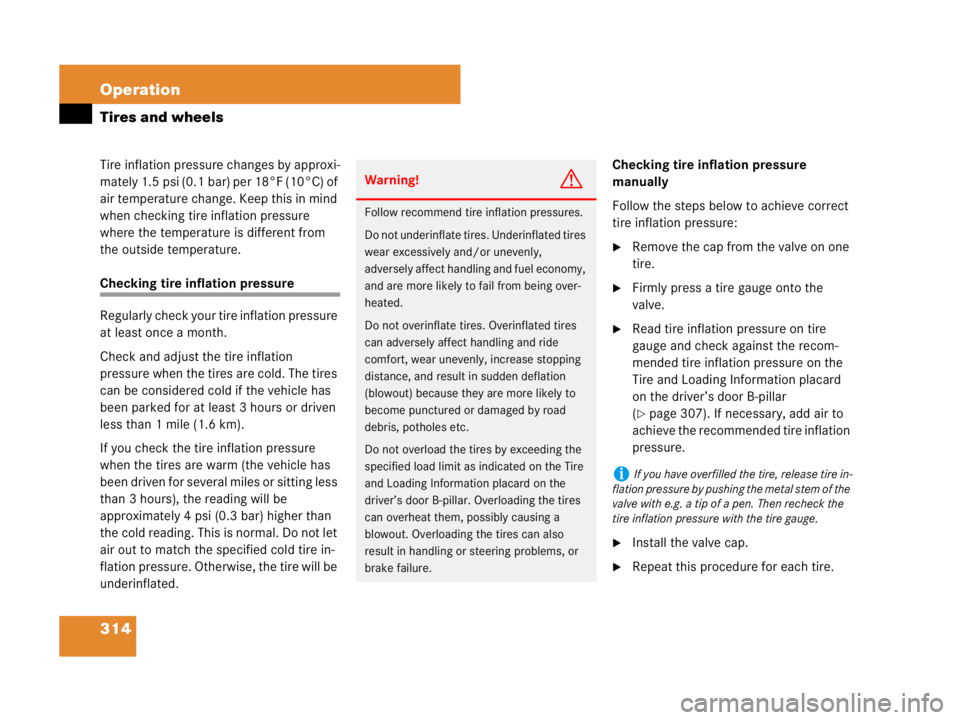
314 Operation
Tires and wheels
Tire inflation pressure changes by approxi-
mately 1.5 psi (0.1 bar) per 18°F (10°C) of
air temperature change. Keep this in mind
when checking tire inflation pressure
where the temperature is different from
the outside temperature.
Checking tire inflation pressure
Regularly check your tire inflation pressure
at least once a month.
Check and adjust the tire inflation
pressure when the tires are cold. The tires
can be considered cold if the vehicle has
been parked for at least 3 hours or driven
less than 1 mile (1.6 km).
If you check the tire inflation pressure
when the tires are warm (the vehicle has
been driven for several miles or sitting less
than 3 hours), the reading will be
approximately 4 psi (0.3 bar) higher than
the cold reading. This is normal. Do not let
air out to match the specified cold tire in-
flation pressure. Otherwise, the tire will be
underinflated.Checking tire inflation pressure
manually
Follow the steps below to achieve correct
tire inflation pressure:
�Remove the cap from the valve on one
tire.
�Firmly press a tire gauge onto the
valve.
�Read tire inflation pressure on tire
gauge and check against the recom-
mended tire inflation pressure on the
Tire and Loading Information placard
on the driver’s door B-pillar
(
�page 307). If necessary, add air to
achieve the recommended tire inflation
pressure.
�Install the valve cap.
�Repeat this procedure for each tire.
Warning!G
Follow recommend tire inflation pressures.
Do not underinflate tires. Underinflated tires
wear excessively and/or unevenly,
adversely affect handling and fuel economy,
and are more likely to fail from being over-
heated.
Do not overinflate tires. Overinflated tires
can adversely affect handling and ride
comfort, wear unevenly, increase stopping
distance, and result in sudden deflation
(blowout) because they are more likely to
become punctured or damaged by road
debris, potholes etc.
Do not overload the tires by exceeding the
specified load limit as indicated on the Tire
and Loading Information placard on the
driver’s door B-pillar. Overloading the tires
can overheat them, possibly causing a
blowout. Overloading the tires can also
result in handling or steering problems, or
brake failure.
iIf you have overfilled the tire, release tire in-
flation pressure by pushing the metal stem of the
valve with e.g. a tip of a pen. Then recheck the
tire inflation pressure with the tire gauge.
Page 390 of 473
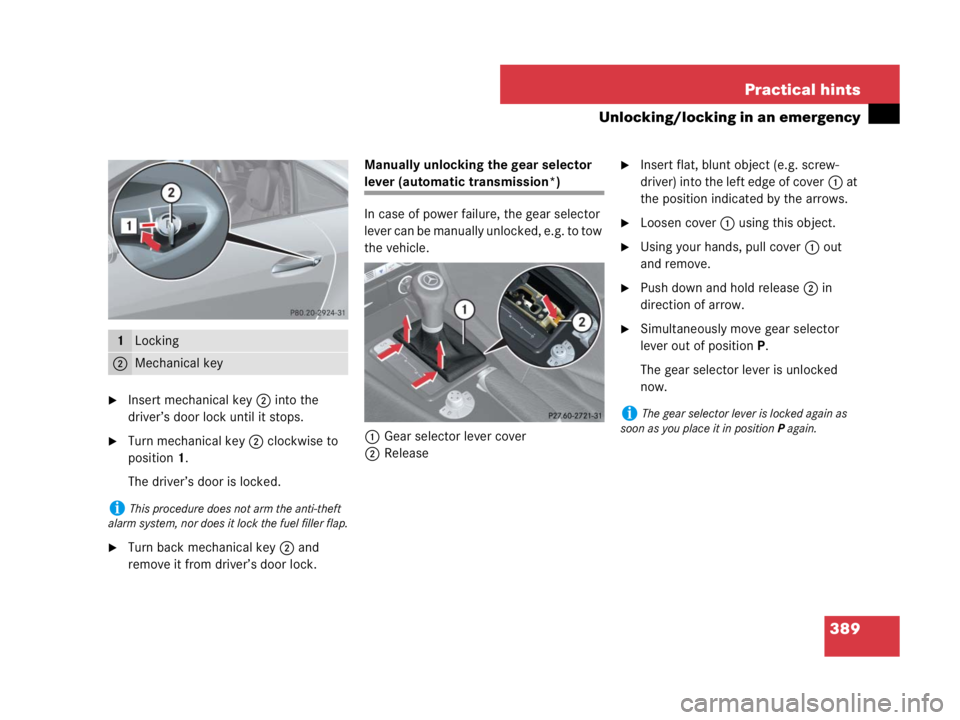
389 Practical hints
Unlocking/locking in an emergency
�Insert mechanical key 2 into the
driver’s door lock until it stops.
�Turn mechanical key 2 clockwise to
position1.
The driver’s door is locked.
�Turn back mechanical key 2 and
remove it from driver’s door lock.Manually unlocking the gear selector
lever (automatic transmission*)
In case of power failure, the gear selector
lever can be manually unlocked, e.g. to tow
the vehicle.
1Gear selector lever cover
2Release
�Insert flat, blunt object (e.g. screw-
driver) into the left edge of cover1 at
the position indicated by the arrows.
�Loosen cover1 using this object.
�Using your hands, pull cover1 out
and remove.
�Push down and hold release2 in
direction of arrow.
�Simultaneously move gear selector
lever out of positionP.
The gear selector lever is unlocked
now.1Locking
2Mechanical key
iThis procedure does not arm the anti-theft
alarm system, nor does it lock the fuel filler flap.
iThe gear selector lever is locked again as
soon as you place it in positionP again.