Page 325 of 473
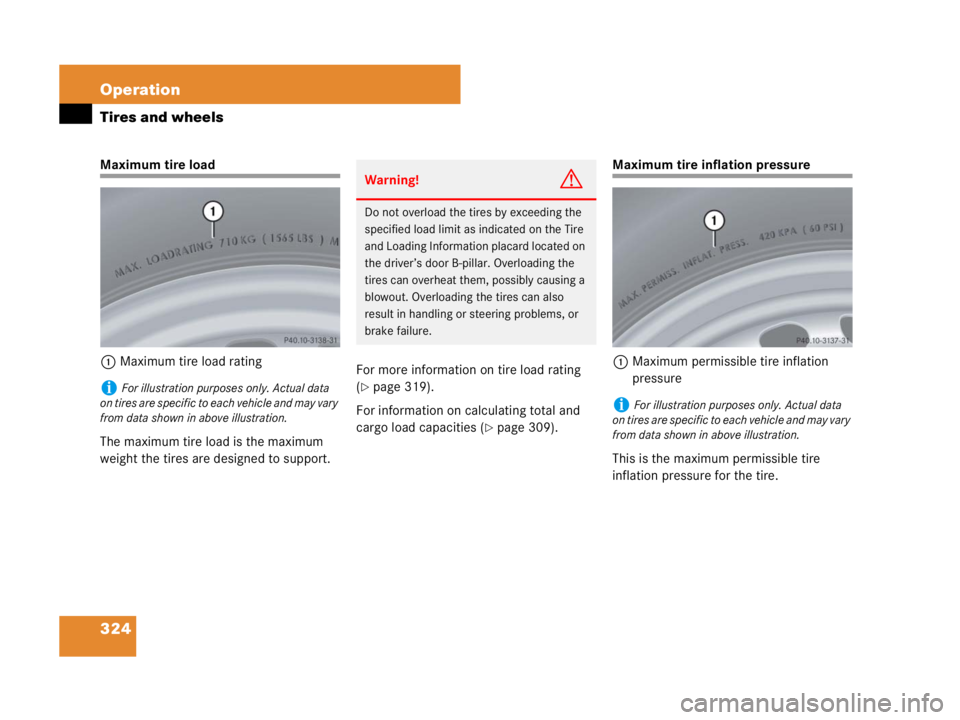
324 Operation
Tires and wheels
Maximum tire load
1Maximum tire load rating
The maximum tire load is the maximum
weight the tires are designed to support.For more information on tire load rating
(
�page 319).
For information on calculating total and
cargo load capacities (
�page 309).
Maximum tire inflation pressure
1Maximum permissible tire inflation
pressure
This is the maximum permissible tire
inflation pressure for the tire.
iFor illustration purposes only. Actual data
on tires are specific to each vehicle and may vary
from data shown in above illustration.
Warning!G
Do not overload the tires by exceeding the
specified load limit as indicated on the Tire
and Loading Information placard located on
the driver’s door B-pillar. Overloading the
tires can overheat them, possibly causing a
blowout. Overloading the tires can also
result in handling or steering problems, or
brake failure.
iFor illustration purposes only. Actual data
on tires are specific to each vehicle and may vary
from data shown in above illustration.
Page 328 of 473
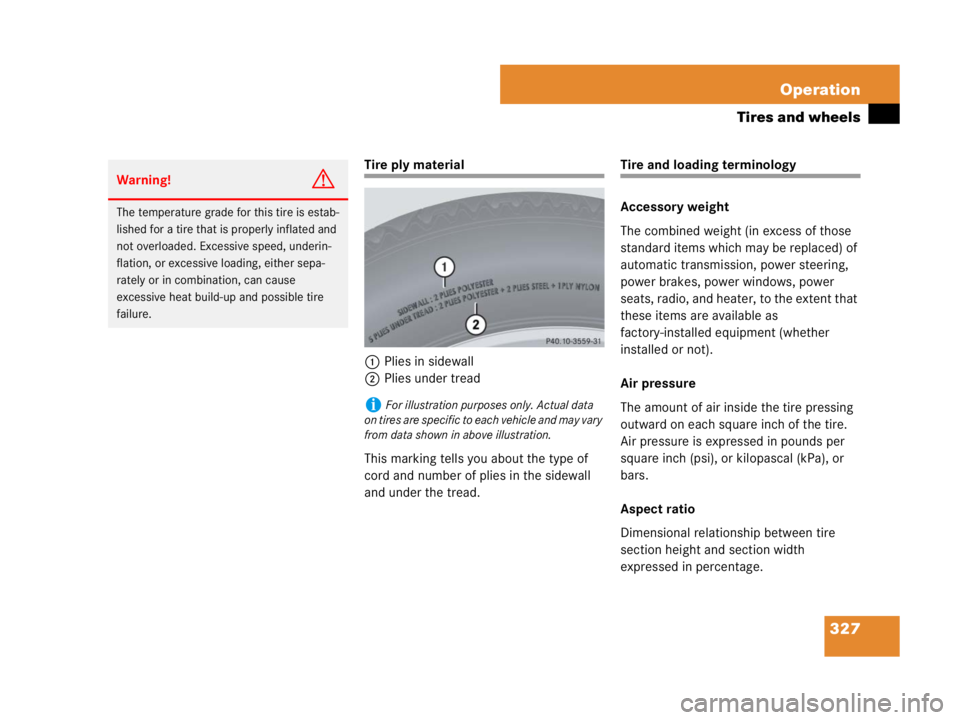
327 Operation
Tires and wheels
Tire ply material
1Plies in sidewall
2Plies under tread
This marking tells you about the type of
cord and number of plies in the sidewall
and under the tread.Tire and loading terminology
Accessory weight
The combined weight (in excess of those
standard items which may be replaced) of
automatic transmission, power steering,
power brakes, power windows, power
seats, radio, and heater, to the extent that
these items are available as
factory-installed equipment (whether
installed or not).
Air pressure
The amount of air inside the tire pressing
outward on each square inch of the tire.
Air pressure is expressed in pounds per
square inch (psi), or kilopascal (kPa), or
bars.
Aspect ratio
Dimensional relationship between tire
section height and section width
expressed in percentage.
Warning!G
The temperature grade for this tire is estab-
lished for a tire that is properly inflated and
not overloaded. Excessive speed, underin-
flation, or excessive loading, either sepa-
rately or in combination, can cause
excessive heat build-up and possible tire
failure.
iFor illustration purposes only. Actual data
on tires are specific to each vehicle and may vary
from data shown in above illustration.
Page 336 of 473
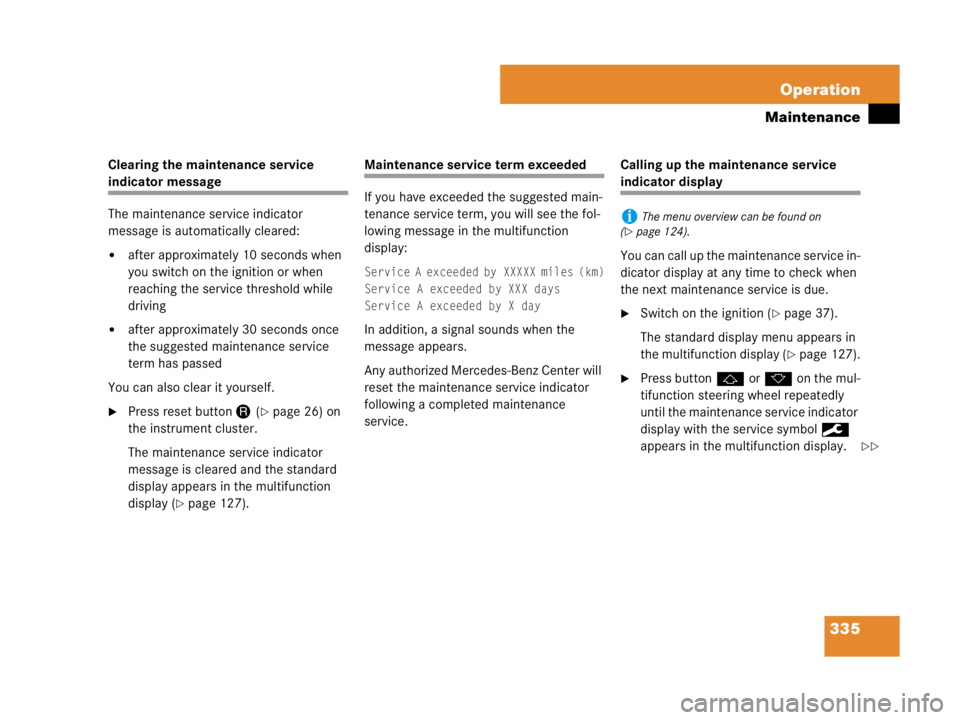
335 Operation
Maintenance
Clearing the maintenance service
indicator message
The maintenance service indicator
message is automatically cleared:
�after approximately 10 seconds when
you switch on the ignition or when
reaching the service threshold while
driving
�after approximately 30 seconds once
the suggested maintenance service
term has passed
You can also clear it yourself.
�Press reset buttonJ(�page 26) on
the instrument cluster.
The maintenance service indicator
message is cleared and the standard
display appears in the multifunction
display (
�page 127).
Maintenance service term exceeded
If you have exceeded the suggested main-
tenance service term, you will see the fol-
lowing message in the multifunction
display:
Service A exceeded by XXXXX miles (km)
Service A exceeded by XXX days
Service A exceeded by X day
In addition, a signal sounds when the
message appears.
Any authorized Mercedes-Benz Center will
reset the maintenance service indicator
following a completed maintenance
service.Calling up the maintenance service
indicator display
You can call up the maintenance service in-
dicator display at any time to check when
the next maintenance service is due.
�Switch on the ignition (�page 37).
The standard display menu appears in
the multifunction display (
�page 127).
�Press buttonjork on the mul-
tifunction steering wheel repeatedly
until the maintenance service indicator
display with the service symbol 9
appears in the multifunction display.
iThe menu overview can be found on
(
�page 124).
��
Page 343 of 473
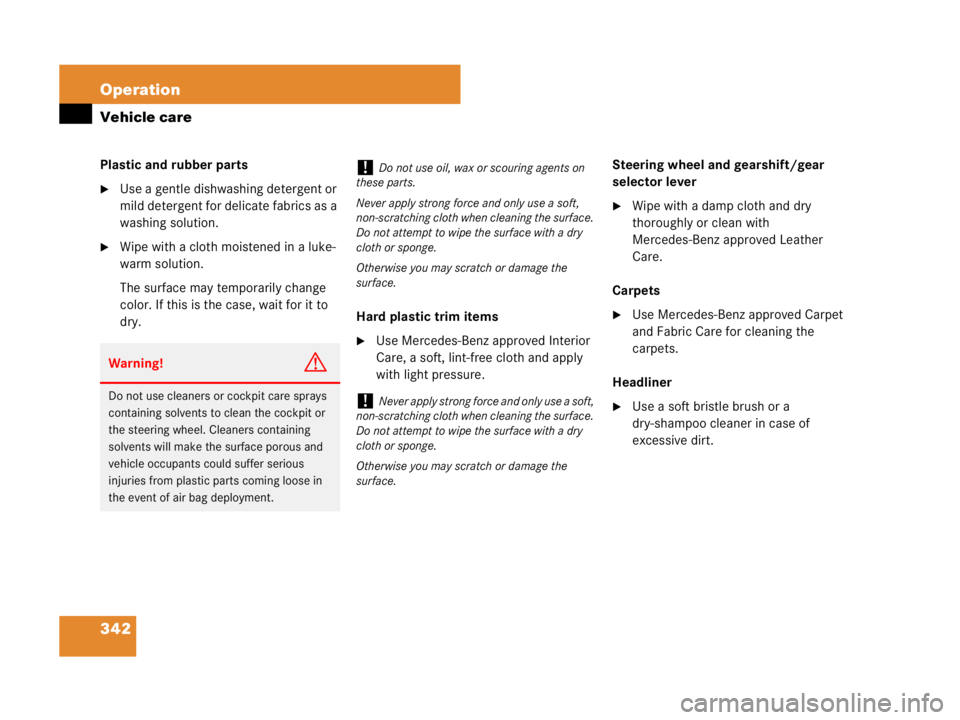
342 Operation
Vehicle care
Plastic and rubber parts
�Use a gentle dishwashing detergent or
mild detergent for delicate fabrics as a
washing solution.
�Wipe with a cloth moistened in a luke-
warm solution.
The surface may temporarily change
color. If this is the case, wait for it to
dry.Hard plastic trim items
�Use Mercedes-Benz approved Interior
Care, a soft, lint-free cloth and apply
with light pressure.Steering wheel and gearshift/gear
selector lever
�Wipe with a damp cloth and dry
thoroughly or clean with
Mercedes-Benz approved Leather
Care.
Carpets
�Use Mercedes-Benz approved Carpet
and Fabric Care for cleaning the
carpets.
Headliner
�Use a soft bristle brush or a
dry-shampoo cleaner in case of
excessive dirt.
Warning!G
Do not use cleaners or cockpit care sprays
containing solvents to clean the cockpit or
the steering wheel. Cleaners containing
solvents will make the surface porous and
vehicle occupants could suffer serious
injuries from plastic parts coming loose in
the event of air bag deployment.
!Do not use oil, wax or scouring agents on
these parts.
Never apply strong force and only use a soft,
non-scratching cloth when cleaning the surface.
Do not attempt to wipe the surface with a dry
cloth or sponge.
Otherwise you may scratch or damage the
surface.
!Never apply strong force and only use a soft,
non-scratching cloth when cleaning the surface.
Do not attempt to wipe the surface with a dry
cloth or sponge.
Otherwise you may scratch or damage the
surface.
Page 347 of 473
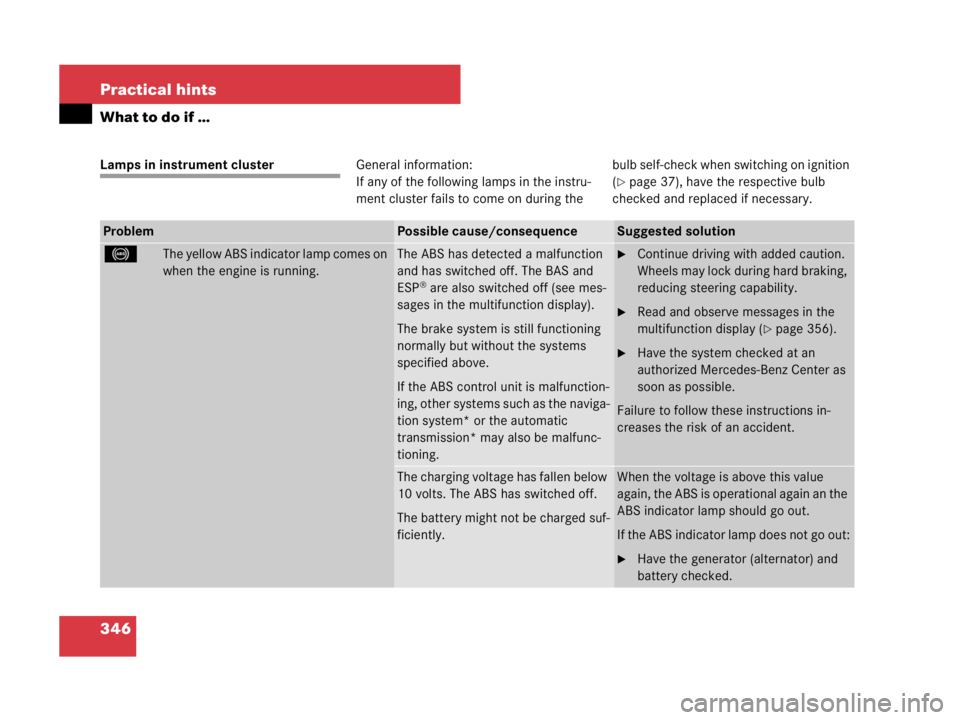
346 Practical hints
What to do if …
Lamps in instrument clusterGeneral information:
If any of the following lamps in the instru-
ment cluster fails to come on during thebulb self-check when switching on ignition
(
�page 37), have the respective bulb
checked and replaced if necessary.
ProblemPossible cause/consequenceSuggested solution
-The yellow ABS indicator lamp comes on
when the engine is running.The ABS has detected a malfunction
and has switched off. The BAS and
ESP
® are also switched off (see mes-
sages in the multifunction display).
The brake system is still functioning
normally but without the systems
specified above.
If the ABS control unit is malfunction-
ing, other systems such as the naviga-
tion system* or the automatic
transmission* may also be malfunc-
tioning.
�Continue driving with added caution.
Wheels may lock during hard braking,
reducing steering capability.
�Read and observe messages in the
multifunction display (
�page 356).
�Have the system checked at an
authorized Mercedes-Benz Center as
soon as possible.
Failure to follow these instructions in-
creases the risk of an accident.
The charging voltage has fallen below
10 volts. The ABS has switched off.
The battery might not be charged suf-
ficiently.When the voltage is above this value
again, the ABS is operational again an the
ABS indicator lamp should go out.
If the ABS indicator lamp does not go out:
�Have the generator (alternator) and
battery checked.
Page 357 of 473

356 Practical hints
What to do if …
Vehicle status messages in the
multifunction display
Warning and malfunction messages
appear in the multifunction display located
in the instrument cluster.
Certain warning and malfunction messag-
es are accompanied by an audible signal.
Address these messages accordingly and
follow the additional instructions given in
this Operator’s Manual.
Selecting the vehicle status message
memory menu in the control system
(
�page 135) displays both cleared and
uncleared messages.
High-priority messages appear in the
multifunction display in red color.Certain messages of high priority cannot
be cleared from the multifunction display
using the reset buttonJ(
�page 26) or
buttonj, k, ·, orè on the
multifunction steering wheel.
Other high-priority messages and
messages of less immediate priority
(regular display colors) can be cleared
from the multifunction display using the
reset buttonJ(
�page 26) or
buttonj, k, ·, orè on the
multifunction steering wheel. They are
then stored in the vehicle status message
memory (
�page 135). Remember that
clearing a message will only make the mes-
sage disappear. Clearing a message will
not correct the condition that caused the
message to appear.
Warning!G
All categories of messages contain impor-
tant information which should be taken note
of and, where a malfunction is indicated, ad-
dressed as soon as possible at an autho-
rized Mercedes-Benz Center.
Failure to repair condition noted may cause
damage not covered by the Mercedes-Benz
Limited Warranty, or result in property dam-
age or personal injury.
Page 359 of 473

358 Practical hints
What to do if …
Text messages
Display messagePossible cause/consequencePossible solution
ABSABS, ESP inoperative
See Operators’s ManualThe ABS and ESP® are not available
due to a malfunction.
The BAS is also deactivated.
The brake system is still functioning
normally but without the systems
specified above.�Continue driving with added caution. Wheels
may lock during hard braking, reducing
steering capability.
�Have the system checked at an authorized
Mercedes-Benz Center as soon as possible.
Failure to follow these instructions increases
the risk of an accident.
Cruise
controlinoperativeThe cruise control is malfunction-
ing.�Have the cruise control checked by an
authorized Mercedes-Benz Center.
ESPinoperative
See Operator’s ManualThe ESP® has switched off due to a
malfunction.
The ABS and the BAS might not be
operational.
The brake system is still functioning
normally but without the systems
specified above.�Continue driving with added caution.
�Have the system checked at an authorized
Mercedes-Benz Center as soon as possible.
Failure to follow these instructions increases
the risk of an accident.
Page 366 of 473
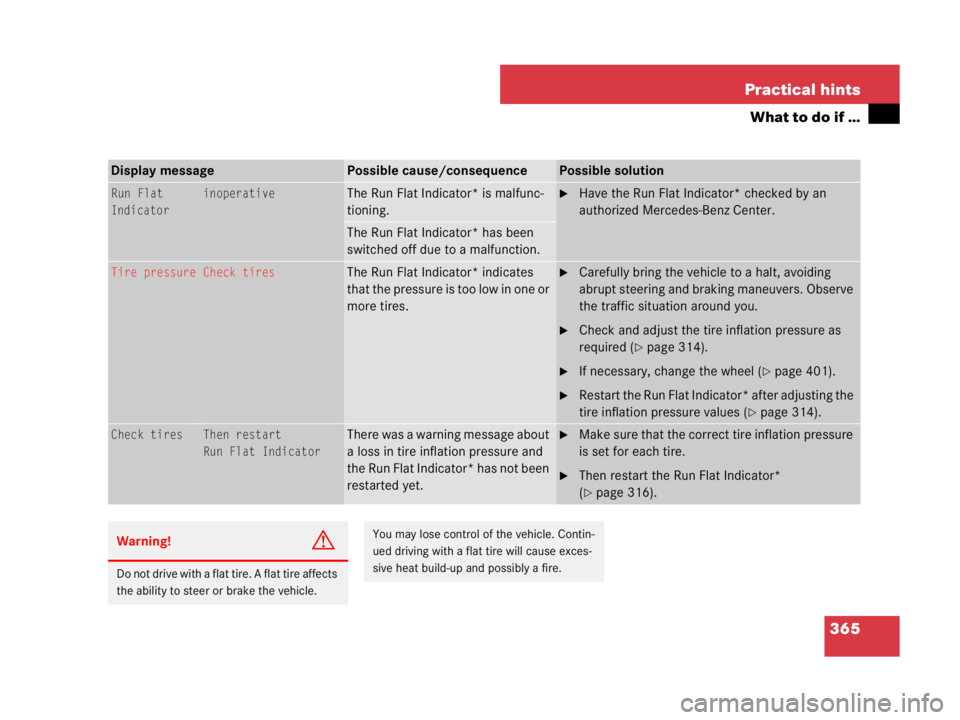
365 Practical hints
What to do if …
Display messagePossible cause/consequencePossible solution
Run Flat
IndicatorinoperativeThe Run Flat Indicator* is malfunc-
tioning.�Have the Run Flat Indicator* checked by an
authorized Mercedes-Benz Center.
The Run Flat Indicator* has been
switched off due to a malfunction.
Tire pressureCheck tiresThe Run Flat Indicator* indicates
that the pressure is too low in one or
more tires.�Carefully bring the vehicle to a halt, avoiding
abrupt steering and braking maneuvers. Observe
the traffic situation around you.
�Check and adjust the tire inflation pressure as
required (
�page 314).
�If necessary, change the wheel (�page 401).
�Restart the Run Flat Indicator* after adjusting the
tire inflation pressure values (
�page 314).
Check tiresThen restart
Run Flat IndicatorThere was a warning message about
a loss in tire inflation pressure and
the Run Flat Indicator* has not been
restarted yet.�Make sure that the correct tire inflation pressure
is set for each tire.
�Then restart the Run Flat Indicator*
(
�page 316).
Warning!G
Do not drive with a flat tire. A flat tire affects
the ability to steer or brake the vehicle.
You may lose control of the vehicle. Contin-
ued driving with a flat tire will cause exces-
sive heat build-up and possibly a fire.