Page 209 of 473
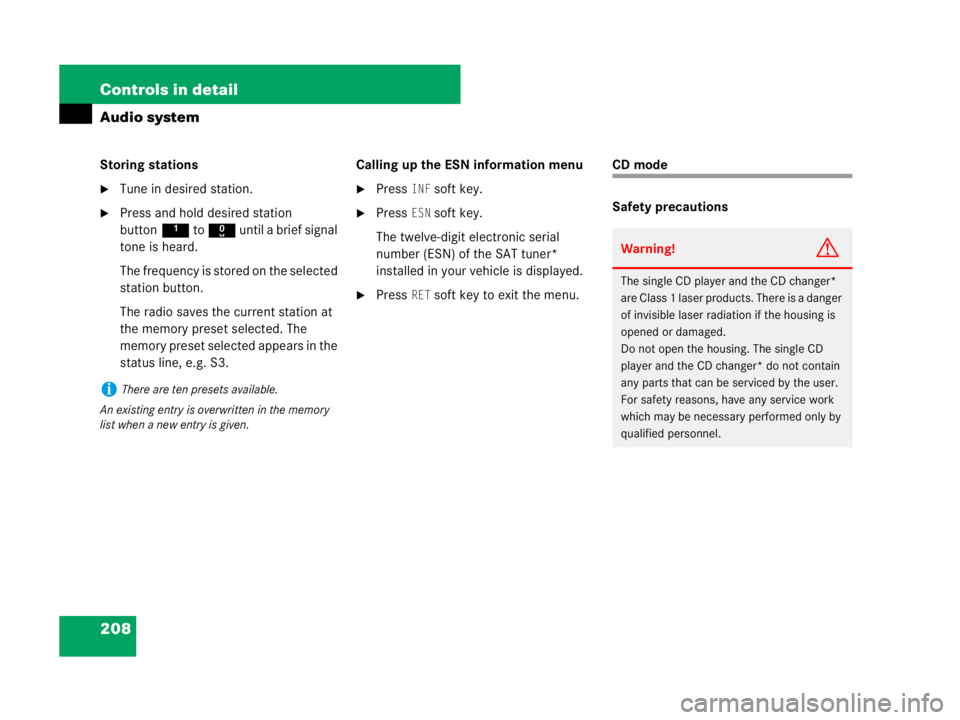
208 Controls in detail
Audio system
Storing stations
�Tune in desired station.
�Press and hold desired station
button1 to R until a brief signal
tone is heard.
The frequency is stored on the selected
station button.
The radio saves the current station at
the memory preset selected. The
memory preset selected appears in the
status line, e.g. S3.Calling up the ESN information menu
�Press INF soft key.
�Press ESN soft key.
The twelve-digit electronic serial
number (ESN) of the SAT tuner*
installed in your vehicle is displayed.
�Press RET soft key to exit the menu.
CD mode
Safety precautions
iThere are ten presets available.
An existing entry is overwritten in the memory
list when a new entry is given.
Warning!G
The single CD player and the CD changer*
are Class 1 laser products. There is a danger
of invisible laser radiation if the housing is
opened or damaged.
Do not open the housing. The single CD
player and the CD changer* do not contain
any parts that can be serviced by the user.
For safety reasons, have any service work
which may be necessary performed only by
qualified personnel.
Page 210 of 473

209 Controls in detail
Audio system
General notes
The system may not be able to play audio
CDs with copy protection.
Playing copied CDs may cause
malfunctions during playback.Should excessively high or low tempera-
tures occur while in CD changer mode*,
CD TEMP will appear in the display, and the
CD will be muted until the temperature has
reached an acceptable level for the system
to continue operation.
The single CD player and the CD changer*
play audio CDs.
Warning!G
In order to avoid distraction which could
lead to an accident, the driver should insert
CDs with the vehicle at a standstill and
operate the audio system only if permitted
by road, weather and traffic conditions.
Bear in mind that at a speed of just
30 mph (approximately 50 km/h), your
vehicle is covering a distance of
44 feet (approximately 14 m) every second.
iThe audio system plays both CD-Rs and
CD-RWs with audio data.
!If you affix stickers to the CDs, they can be-
come warped due to the heat that develops in
the CD drive or CD changer.
In certain situations, the CDs can then no longer
be ejected and cause damage to the drive. Such
damage is not covered by the Mercedes-Benz
Limited Warranty.
!Your CD drive or CD changer has been
designed to play CDs which correspond to the
EN 60908 standard. You can therefore only use
CDs with a maximum thickness of 1.3 mm.
If you insert thicker data carriers, e.g. ones that
have data on both sides (one side with DVD data,
the other side with audio data), they cannot be
ejected and will damage the drive.
!Do not use CDs with an 8 cm diameter, not
even with a CD adapter. Attempting to play CDs
with an 8 cm diameter or playing such CDs with
an adapter may cause damage to the CD drive.
Such damage is not covered by the
Mercedes-Benz Limited Warranty.
Page 213 of 473
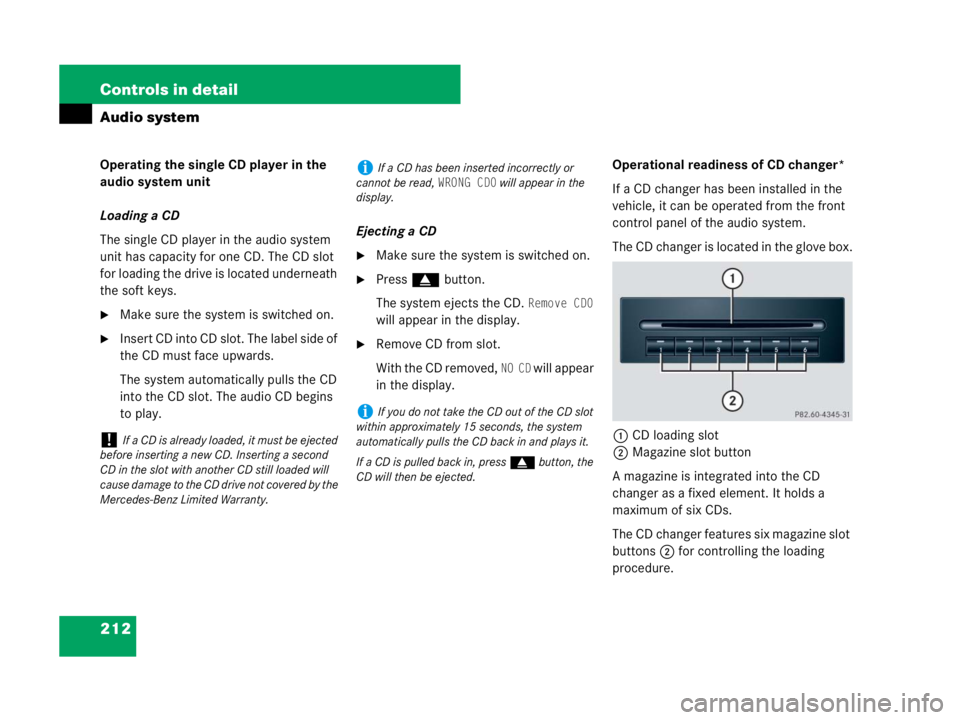
212 Controls in detail
Audio system
Operating the single CD player in the
audio system unit
Loading a CD
The single CD player in the audio system
unit has capacity for one CD. The CD slot
for loading the drive is located underneath
the soft keys.
�Make sure the system is switched on.
�Insert CD into CD slot. The label side of
the CD must face upwards.
The system automatically pulls the CD
into the CD slot. The audio CD begins
to play.Ejecting a CD
�Make sure the system is switched on.
�Press gbutton.
The system ejects the CD.
Remove CD0
will appear in the display.
�Remove CD from slot.
With the CD removed,
NO CD will appear
in the display.Operational readiness of CD changer*
If a CD changer has been installed in the
vehicle, it can be operated from the front
control panel of the audio system.
The CD changer is located in the glove box.
1CD loading slot
2Magazine slot button
A magazine is integrated into the CD
changer as a fixed element. It holds a
maximum of six CDs.
The CD changer features six magazine slot
buttons2 for controlling the loading
procedure.
!If a CD is already loaded, it must be ejected
before inserting a new CD. Inserting a second
CD in the slot with another CD still loaded will
cause damage to the CD drive not covered by the
Mercedes-Benz Limited Warranty.
iIf a CD has been inserted incorrectly or
cannot be read,
WRONG CD0 will appear in the
display.
iIf you do not take the CD out of the CD slot
within approximately 15 seconds, the system
automatically pulls the CD back in and plays it.
If a CD is pulled back in, press gbutton, the
CD will then be ejected.
Page 214 of 473

213 Controls in detail
Audio system
A light-emitting diode in the buttons shows
the status of the corresponding magazine
slot.
CD loading slot1 is above buttons2
and is used to load CDs.Loading the CD magazine
Loading single CDs
�Open the glove box (�page 252).
1CD loading slot
2Magazine slot button
�Briefly press button2 for the empty
magazine slot that you would like to
use.
The light-emitting diode in the maga-
zine slot button flashes in green.
INSERT CD appears in the display along
with the slot number.
The flashing light indicates that the CD
changer is ready to receive a CD.
�Insert an audio CD into CD loading
slot1 within 5 seconds, label side up.
The CD is pulled in and played.
�Close the glove box.
LEDs
no LED is litMagazine slot is
empty.
green LED flashesCD can be loaded.
red LED is litMagazine slot is in
use.
red LED flashesCD is being ejected.
iIf a CD has been inserted incorrectly or
cannot be read,
WRONG CD0 will appear in the
display.
Loading one or more CDs interrupts the
CD playback.
Page 215 of 473
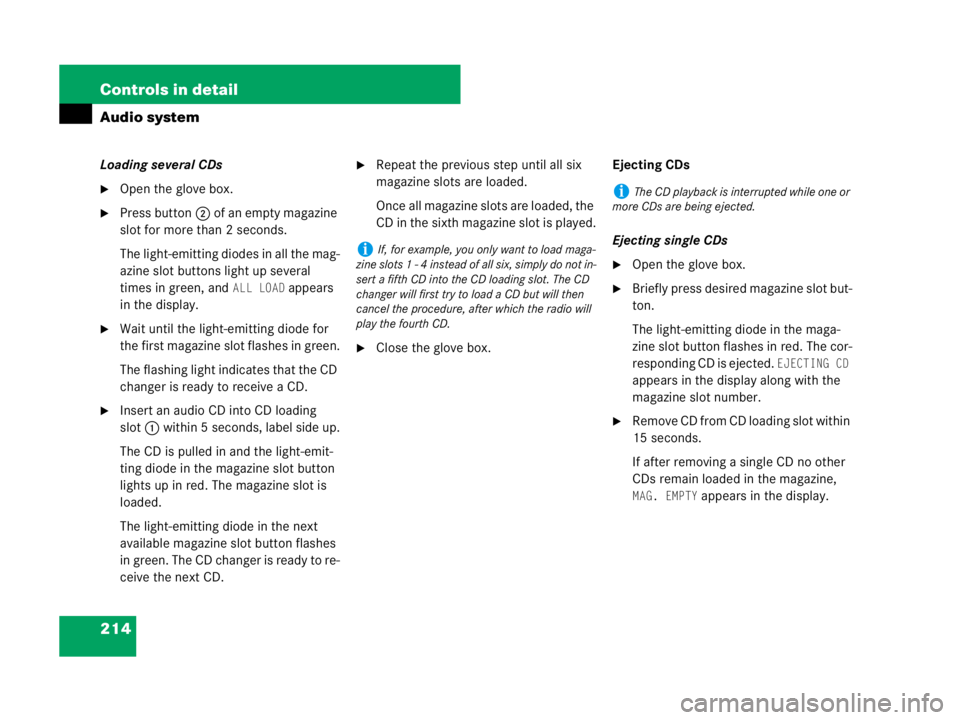
214 Controls in detail
Audio system
Loading several CDs
�Open the glove box.
�Press button2 of an empty magazine
slot for more than 2 seconds.
The light-emitting diodes in all the mag-
azine slot buttons light up several
times in green, and
ALL LOAD appears
in the display.
�Wait until the light-emitting diode for
the first magazine slot flashes in green.
The flashing light indicates that the CD
changer is ready to receive a CD.
�Insert an audio CD into CD loading
slot1 within 5 seconds, label side up.
The CD is pulled in and the light-emit-
ting diode in the magazine slot button
lights up in red. The magazine slot is
loaded.
The light-emitting diode in the next
available magazine slot button flashes
in green. The CD changer is ready to re-
ceive the next CD.
�Repeat the previous step until all six
magazine slots are loaded.
Once all magazine slots are loaded, the
CD in the sixth magazine slot is played.
�Close the glove box.Ejecting CDs
Ejecting single CDs
�Open the glove box.
�Briefly press desired magazine slot but-
ton.
The light-emitting diode in the maga-
zine slot button flashes in red. The cor-
responding CD is ejected.
EJECTING CD
appears in the display along with the
magazine slot number.
�Remove CD from CD loading slot within
15 seconds.
If after removing a single CD no other
CDs remain loaded in the magazine,
MAG. EMPTY appears in the display.
iIf, for example, you only want to load maga-
zine slots 1 - 4 instead of all six, simply do not in-
sert a fifth CD into the CD loading slot. The CD
changer will first try to load a CD but will then
cancel the procedure, after which the radio will
play the fourth CD.
iThe CD playback is interrupted while one or
more CDs are being ejected.
Page 216 of 473
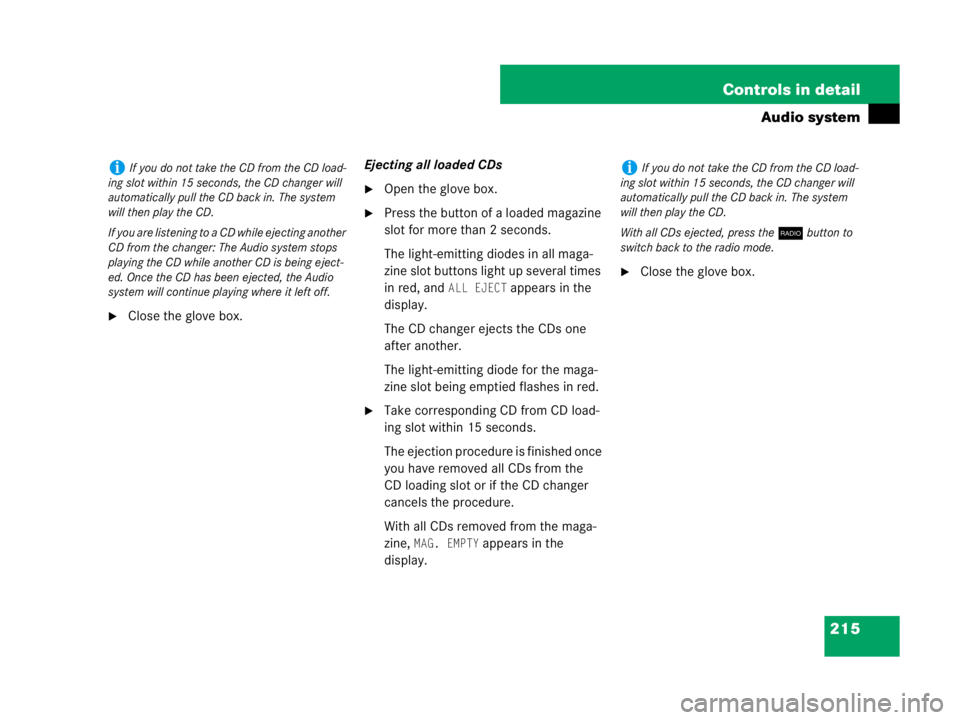
215 Controls in detail
Audio system
�Close the glove box.Ejecting all loaded CDs
�Open the glove box.
�Press the button of a loaded magazine
slot for more than 2 seconds.
The light-emitting diodes in all maga-
zine slot buttons light up several times
in red, and
ALL EJECT appears in the
display.
The CD changer ejects the CDs one
after another.
The light-emitting diode for the maga-
zine slot being emptied flashes in red.
�Take corresponding CD from CD load-
ing slot within 15 seconds.
The ejection procedure is finished once
you have removed all CDs from the
CD loading slot or if the CD changer
cancels the procedure.
With all CDs removed from the maga-
zine,
MAG. EMPTY appears in the
display.
�Close the glove box.
iIf you do not take the CD from the CD load-
ing slot within 15 seconds, the CD changer will
automatically pull the CD back in. The system
will then play the CD.
If you are listening to a CD while ejecting another
CD from the changer: The Audio system stops
playing the CD while another CD is being eject-
ed. Once the CD has been ejected, the Audio
system will continue playing where it left off.iIf you do not take the CD from the CD load-
ing slot within 15 seconds, the CD changer will
automatically pull the CD back in. The system
will then play the CD.
With all CDs ejected, press the bbutton to
switch back to the radio mode.
Page 217 of 473
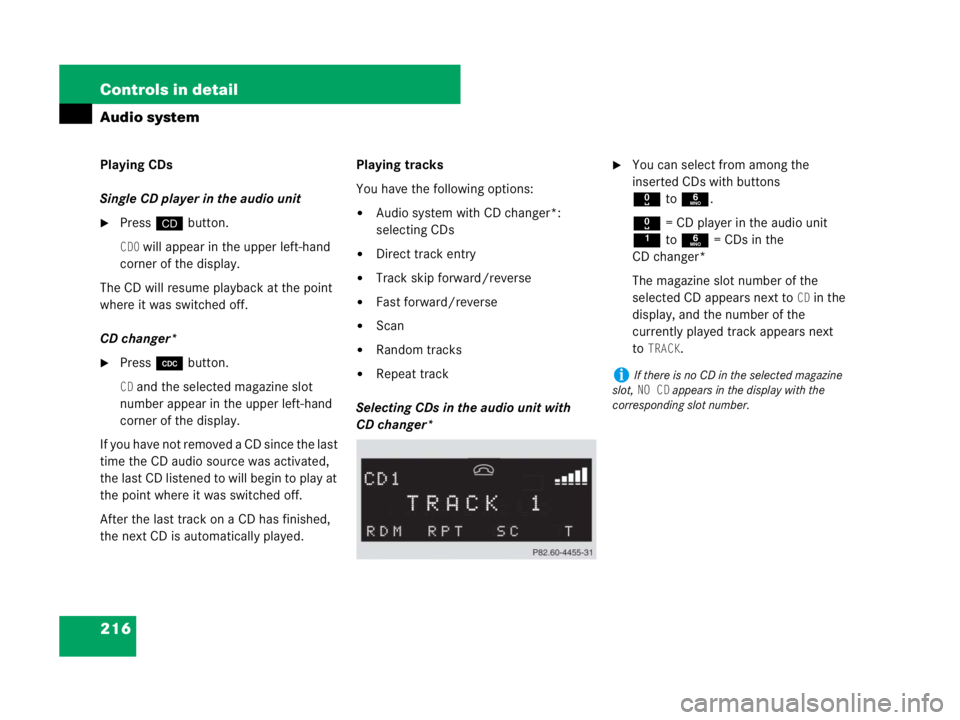
216 Controls in detail
Audio system
Playing CDs
Single CD player in the audio unit
�Pressi button.
CD0 will appear in the upper left-hand
corner of the display.
The CD will resume playback at the point
where it was switched off.
CD changer*
�Press Q button.
CD and the selected magazine slot
number appear in the upper left-hand
corner of the display.
If you have not removed a CD since the last
time the CD audio source was activated,
the last CD listened to will begin to play at
the point where it was switched off.
After the last track on a CD has finished,
the next CD is automatically played.Playing tracks
You have the following options:
�Audio system with CD changer*:
selecting CDs
�Direct track entry
�Track skip forward/reverse
�Fast forward/reverse
�Scan
�Random tracks
�Repeat track
Selecting CDs in the audio unit with
CD changer*
�You can select from among the
inserted CDs with buttons
Rto6.
R = CD player in the audio unit
1to6 = CDs in the
CD changer*
The magazine slot number of the
selected CD appears next to
CD in the
display, and the number of the
currently played track appears next
to
TRACK.
iIf there is no CD in the selected magazine
slot,
NO CD appears in the display with the
corresponding slot number.
Page 218 of 473
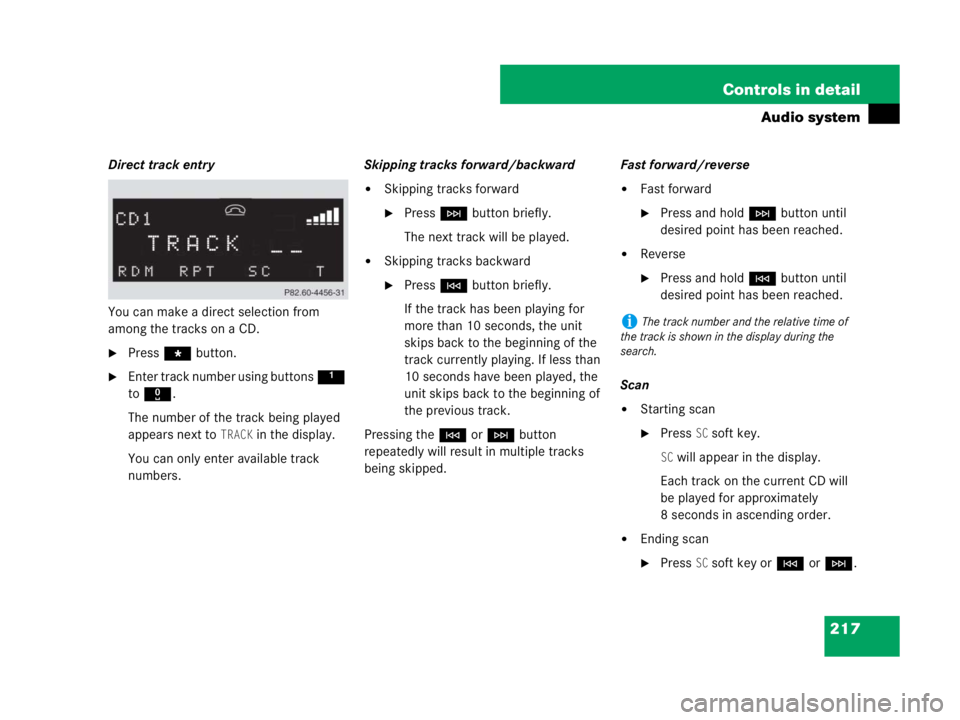
217 Controls in detail
Audio system
Direct track entry
You can make a direct selection from
among the tracks on a CD.
�Press * button.
�Enter track number using buttons 1
to R.
The number of the track being played
appears next to
TRACK in the display.
You can only enter available track
numbers.Skipping tracks forward/backward
�Skipping tracks forward
�PressHbutton briefly.
The next track will be played.
�Skipping tracks backward
�PressGbutton briefly.
If the track has been playing for
more than 10 seconds, the unit
skips back to the beginning of the
track currently playing. If less than
10 seconds have been played, the
unit skips back to the beginning of
the previous track.
Pressing theGorHbutton
repeatedly will result in multiple tracks
being skipped.Fast forward/reverse
�Fast forward
�Press and holdHbutton until
desired point has been reached.
�Reverse
�Press and holdGbutton until
desired point has been reached.
Scan
�Starting scan
�Press SC soft key.
SC will appear in the display.
Each track on the current CD will
be played for approximately
8 seconds in ascending order.
�Ending scan
�Press SC soft key orGorH.
iThe track number and the relative time of
the track is shown in the display during the
search.